The print fan is the fan blowing on the printed object, right below the nozzle. Depending on the material and where you are in the print it might not always spin at full speed or at all. There is also an error in the firmware connected to the fan not spinning. If you did not receive any error but the fan does not spin, you will probably find the solution in this article.
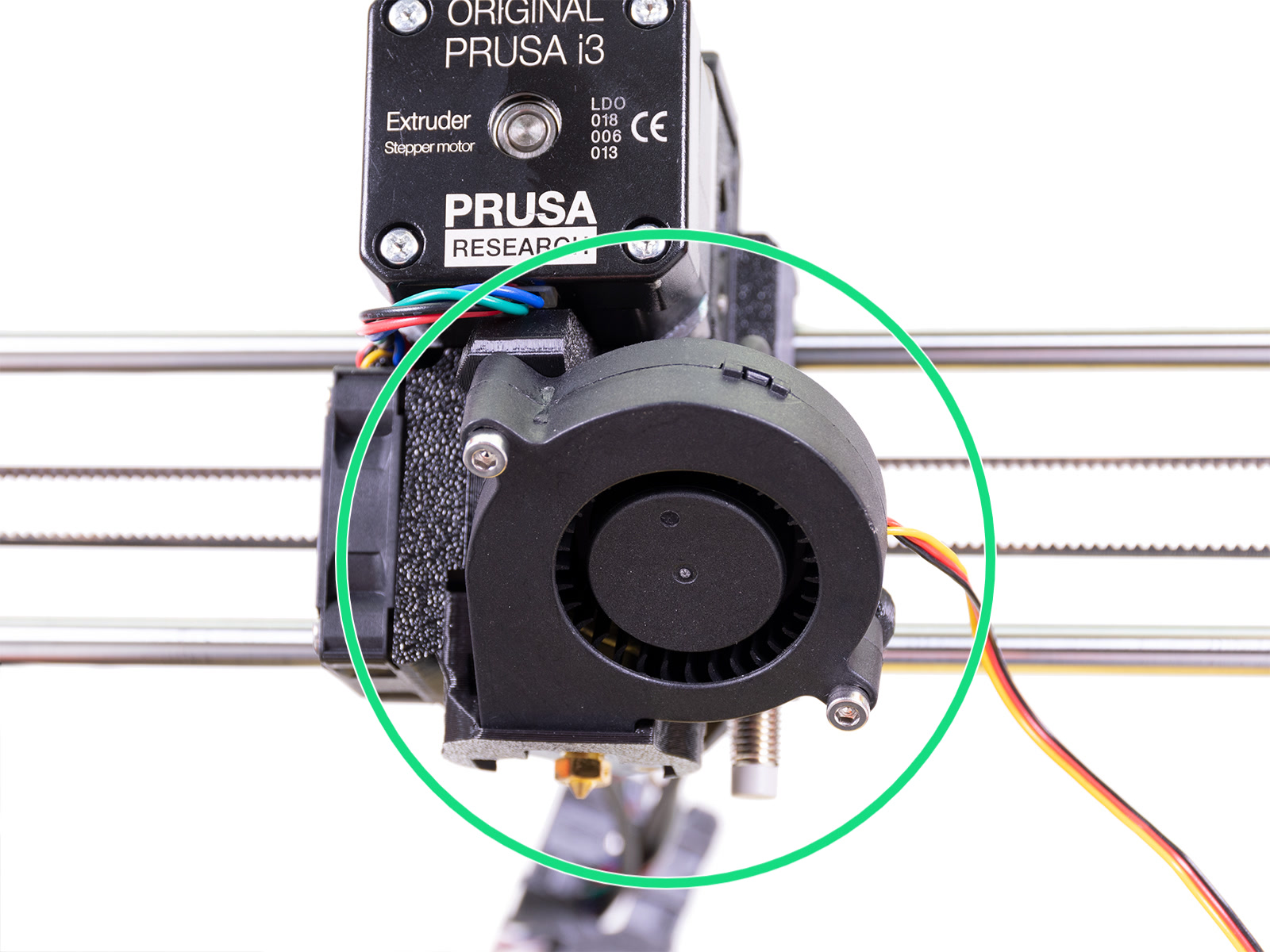 | 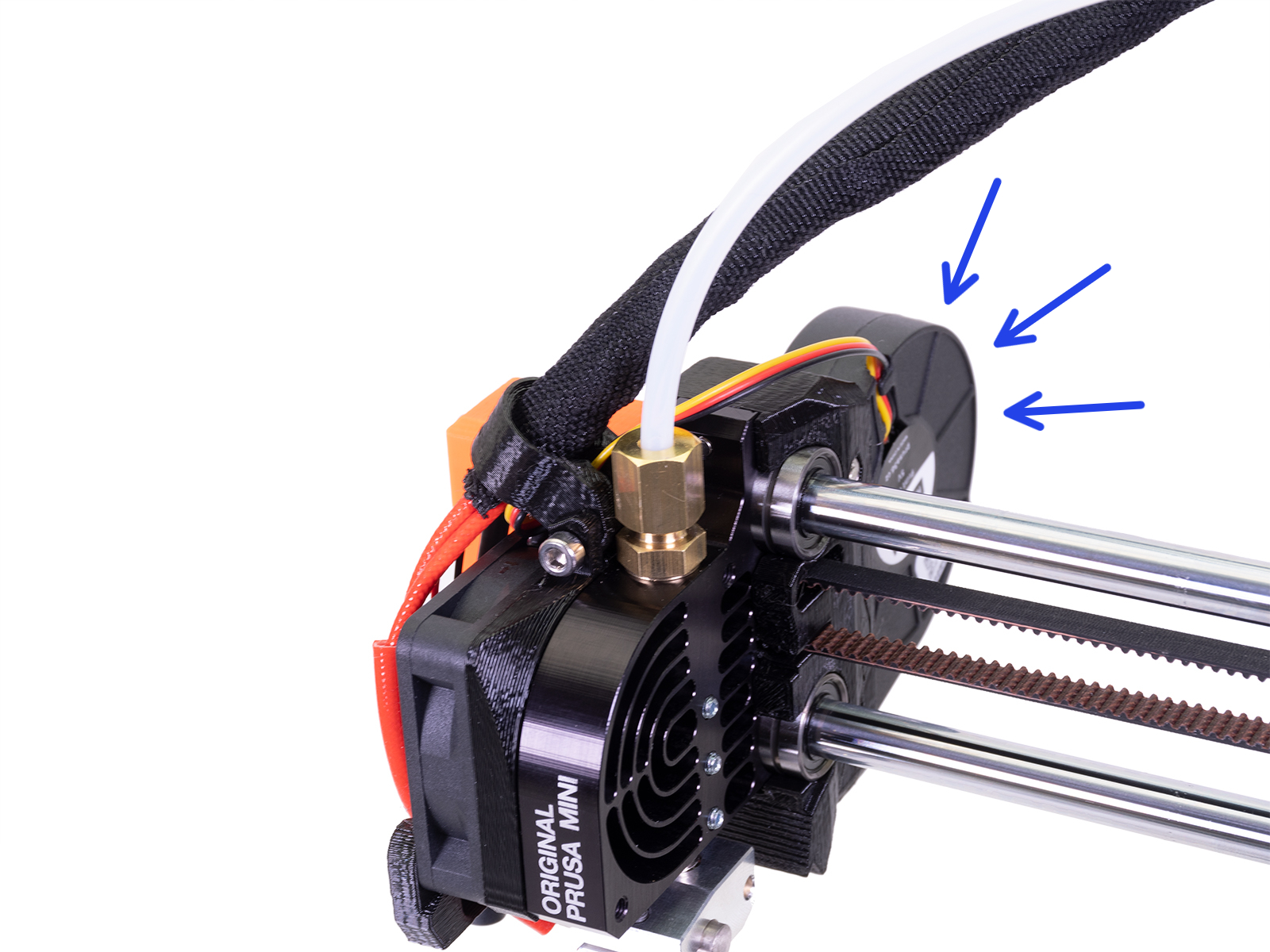 |
| MK2/S, MK2.5/S, MK3/S/+ print fan (green circle) | MINI/MINI+ print fan (blue arrows) |
PrusaSlicer settings
The print fan is never used during the first layer of any material. It will start from layers 2-4, depending on the material profile selected. For example with PLA, the print fan is spinning at 100% all the time until the print finishes. For ASA and ABS, the fan is turned off completely for the first 4 layers then will only spin at 15-20%, with a slight increase when printing Bridges. At very low speeds the print fan can be almost inaudible.
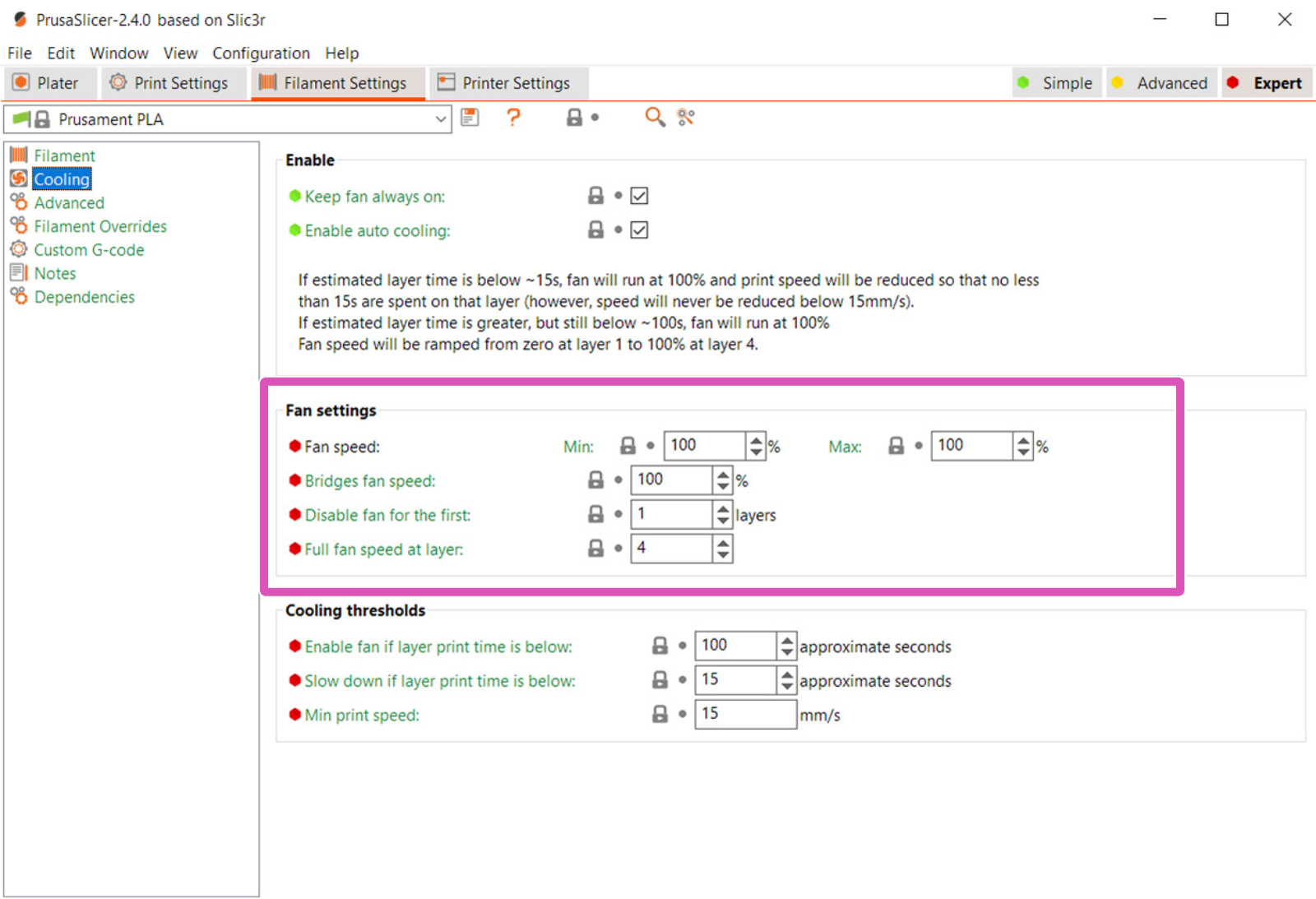 | 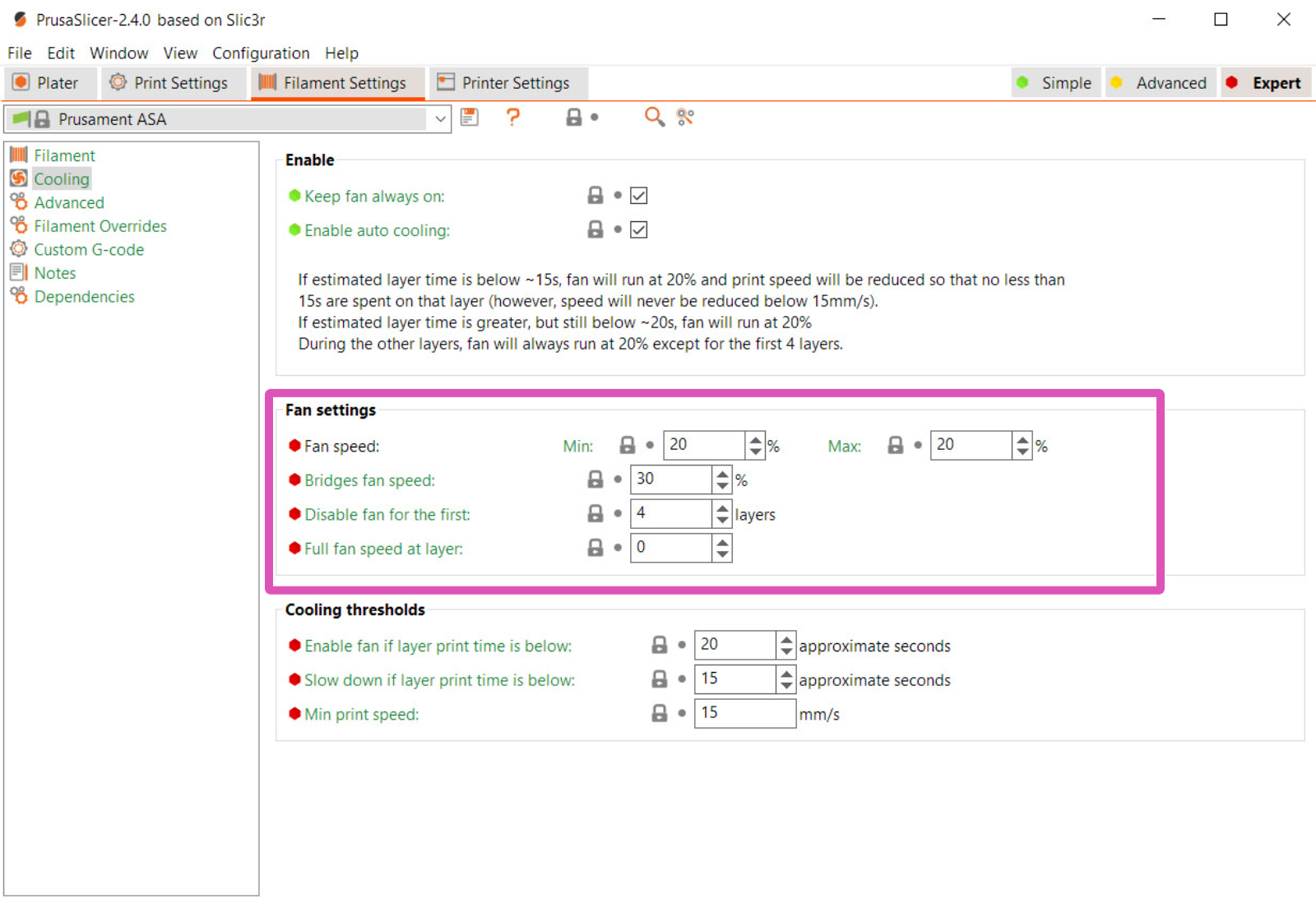 |
| PLA settings - Fan always 100% | ASA settings - Fan only 20% at fewer layers. |
Further checks
Make sure that the fan is:
- Plugged into the right location
- Plugged in in the correct orientation
- Plugged in completely and making good electric contact
If the fan still doesn't spin up, you can unplug it from the electronics board and test it with the 12V DC (MK2/S) or 5V DC (MK3/S/+) power source. If the fan spins up with an external power source, check the electronics for your printer and its fuses:
5 comments
It might be an issue of some resistance from the PETG white dust that can't be overcome by the fan motor when it doesn't have enough power initially?
Depuis quelques heures, le ventilateur d'impression ne tourne plus durant l'impression, il tourne lorsque je l'active dans les réglages mais il semble avoir des difficultés et on peut entendre une variation d'intensité régulière. (Petit pique d'intensité tout les 5 sec environ)
Je pensais que c'était à cause de la poussière alors je l'ai dépoussiéré et constatant que ce n'était pas ça, je l'ai débranché puis rebranché.
Le problème persiste malgré tout et je n'ose pas imprimer sans ce ventilateur.
Que faire?
Cordialement
This would depend on what filament you are printing with. Like, with ASA and PETG there will be a varied and much less speed on the fan. You can follow the steps in the article below for how to troubleshoot it:)
https://help.prusa3d.com/en/article/err-print-fan-error_2159
This would depend on what filament you are printing with. Like, with ASA and PETG there will be a varied and much less speed on the fan. You can follow the steps in the article below for how to troubleshoot it:)
https://help.prusa3d.com/en/article/err-print-fan-error_2159
Thanks
Chris
At the moment the only option that comes to my mind is soldering a replacement black wire to the fan but I am open to better ideas.
The test protocol that was included with the assembly kit states that the print fan was tested ok. Does that mean you tested the physical operation of exactly the fan that was included in the package or did you just test the board whether it could operate a fan properly?