This error refers to the TrinaMiC motor-drivers on the Einsy Rambo-board. They are the square chips located near the ports for the X, Y, Z, and E-motors on the Einsy RAMBo (Circled in red in the picture below). The error could be caused by a faulty chip and the board needs to be replaced, but not always. There are a couple of things you should check before contacting support.
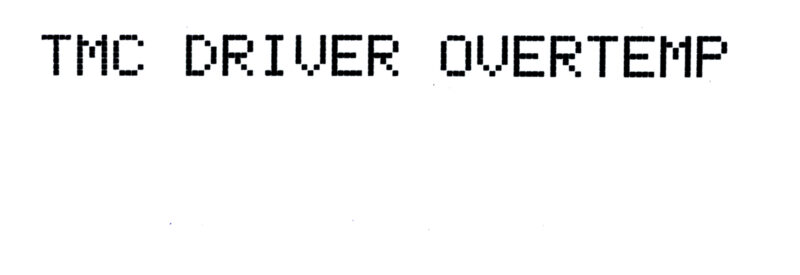
What to check
Ambient temperature
Check the Ambient- temperature. The sensor is located on the board. On the LCD-menu, navigate to Support -> Temperatures -> Ambient. It is normal that this is higher than your ambient temperature (room temperature), when not printing, but should not exceed 60-70C.
- The error can occur with a fully functional printer in an enclosure. If so, you need to check your ventilation-solution.
Dirty/dusty board
Check that the board, and more specifically the drivers are not full of dust and grease. Wipe them down with IPA 91% on a cotton-stick if they are.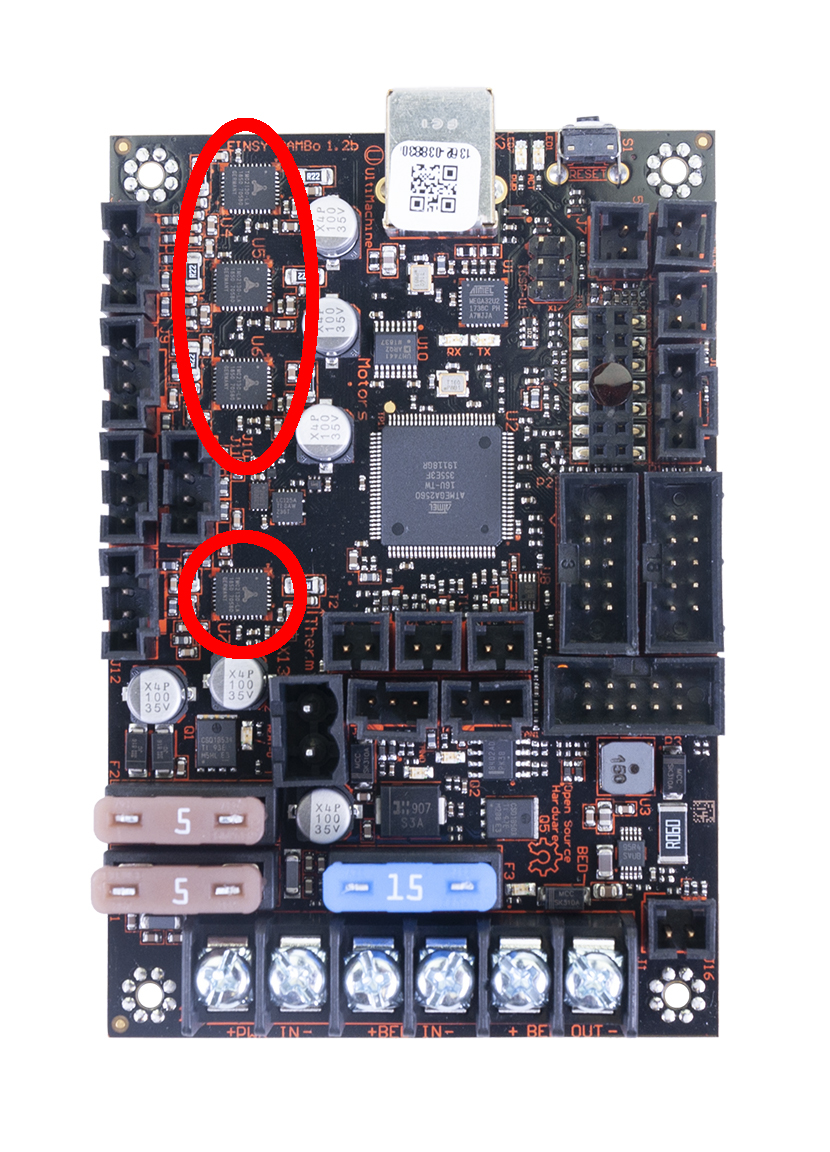
Firmware bug
Pretty simple - Flash the firmware-again.
Custom firmware and GCODES
These can unknowingly increase the current to the motors over its recommended specifications, triggering this error. If you have any modifications installed that implements either, this is the place to start looking.
Wiring issue/ Short Circuit
A short circuit or fast voltage dip on, for example, a fan bus and/or possibly the 5-volt mainline. Check Soldering points on the print fan, and pay attention if the error appears when the fan is initiated, or upon the activation of any other non-integrated component.
5 comments
Hi, please double-check if the error goes away after re-flashing 3.8.1.
If the issue still persists, please do let us know via email.