Pokud tiskárna zjistí problém s modulárním bedem, zobrazí se na displeji následující zpráva: "Dlaždice vyhřívané podložky č. #: Poškozená dlaždice nebo kabláž. Při diagnostice postupujte podle online návodu".
Název chyby: MB heater short
Kód chyby: #17251
Chybová hláška obsahuje číslo poškozené dlaždice vyhřívané podložky. Chyba může znamenat problém s kabelem spojujícím uvedenou dlaždici vyhřívané podložky s elektronikou modulární podložky nebo se samotnou dlaždicí vyhřívané podložky.
Vizuální kontrola
Zkontrolujte, zda není dlaždice vyhřívané podložky fyzicky poškozena, například zda není na některém povrchu dlaždice škrábanec nebo zda není na spodní straně dlaždice kabel ve špatném stavu. Určete číslo dlaždice vyhřívané podložky.
 | 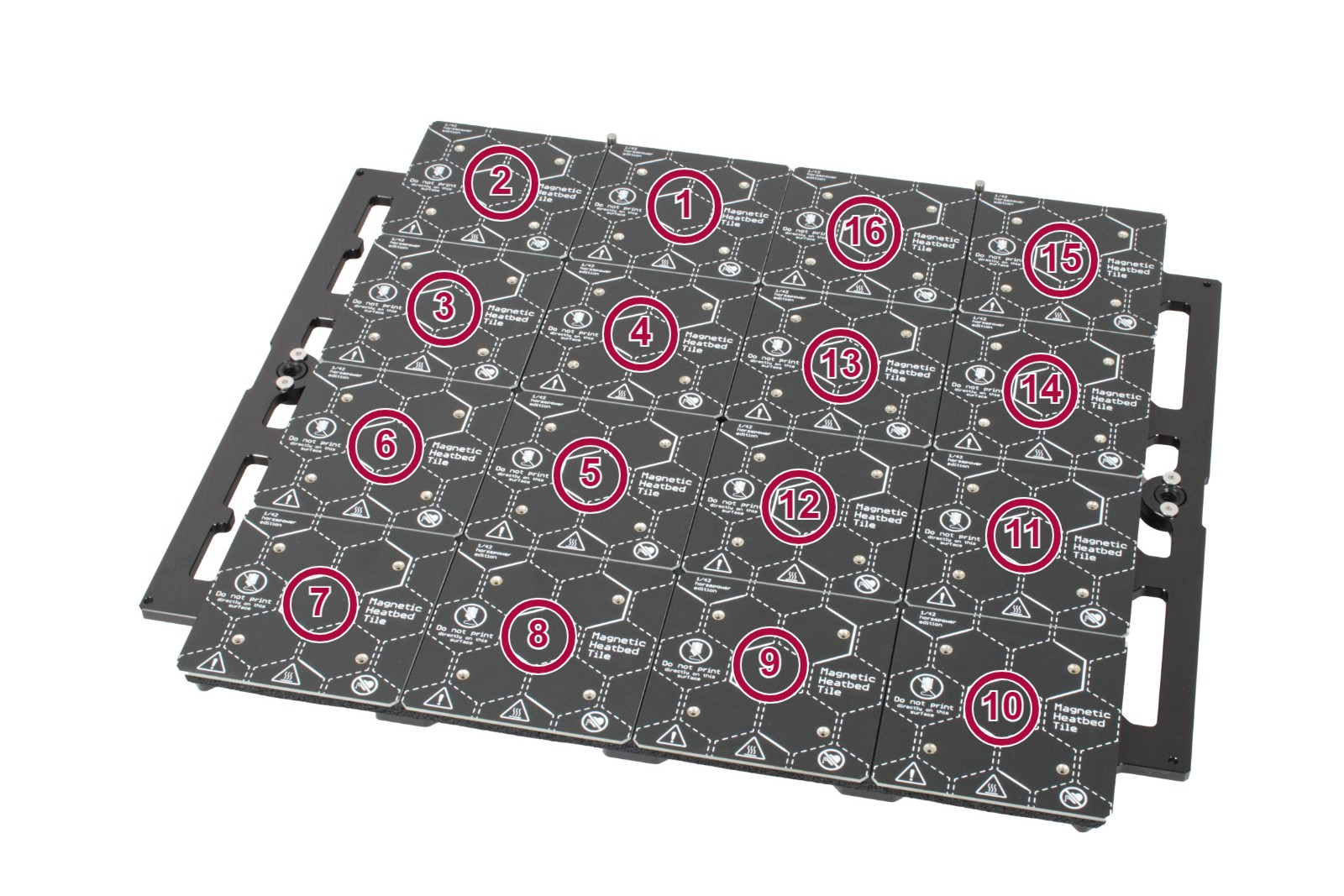 |
Zkontrolujte, zda je uvedený kabel vyhřívané podložky správně spojen s elektronikou modulárního bedu a s dlaždicí vyhřívané podložky, a spojení znovu upevněte.
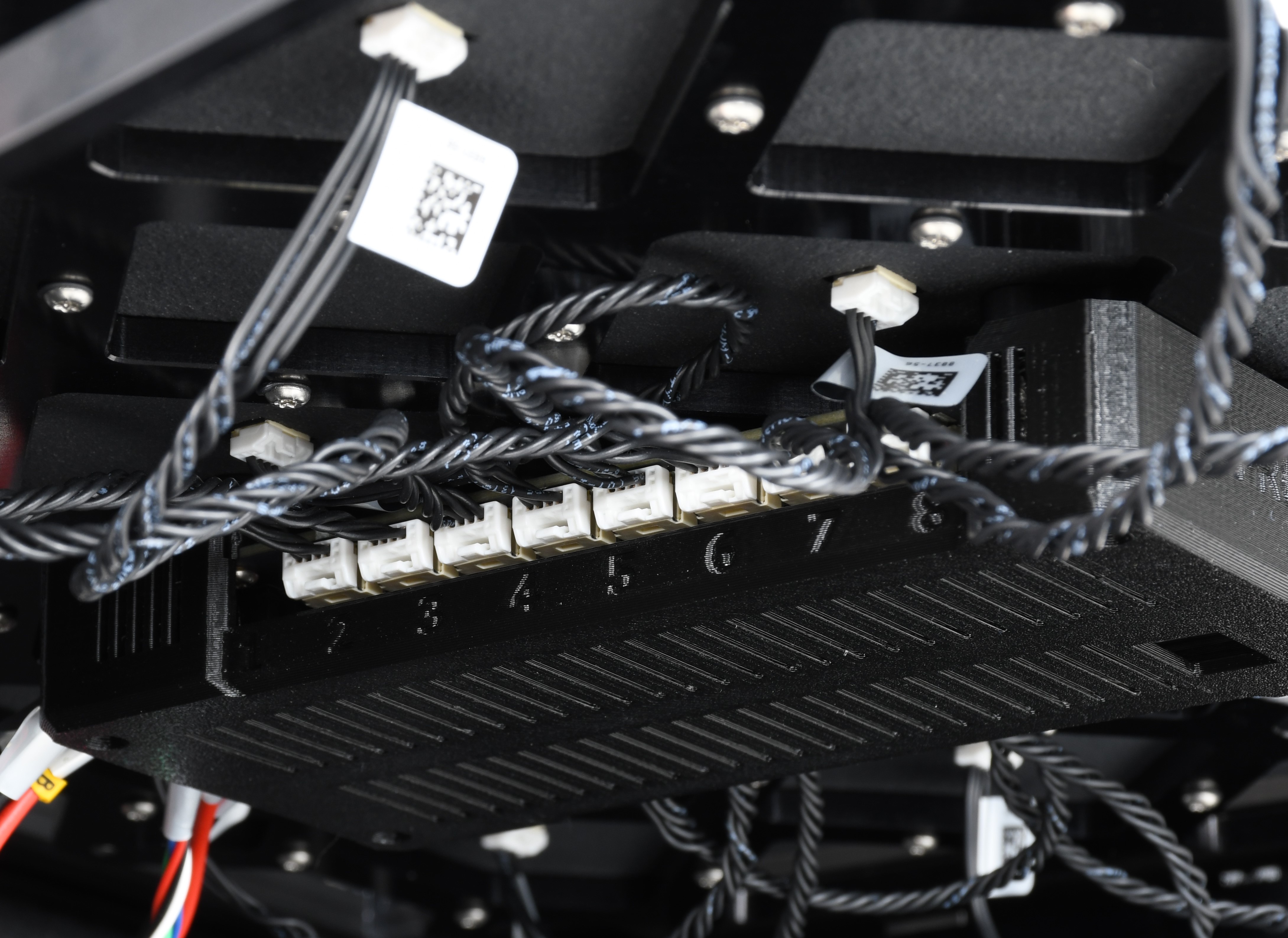
Chyba na dlaždicích vyhřívané podložky č. 1 nebo 7
V případě chyby konkrétně na dlaždici heatbedu č. 1 nebo 7 je možné, že je vadný jeden z napájecích zdrojů. Než se pokusíte o výměnu kabelů podle níže uvedeného schématu, zkuste provést následující kroky:
- Vypněte tiskárnu, ujistěte se, že je vychladláa odpojte ji ze zásuvky.
- Při pohledu ze zadní strany tiskárny, proveďte následující kroky: u levého zdroje napájení při chybě na dlaždici 1 a pravého zdroje napájení při chybě na dlaždici 7.
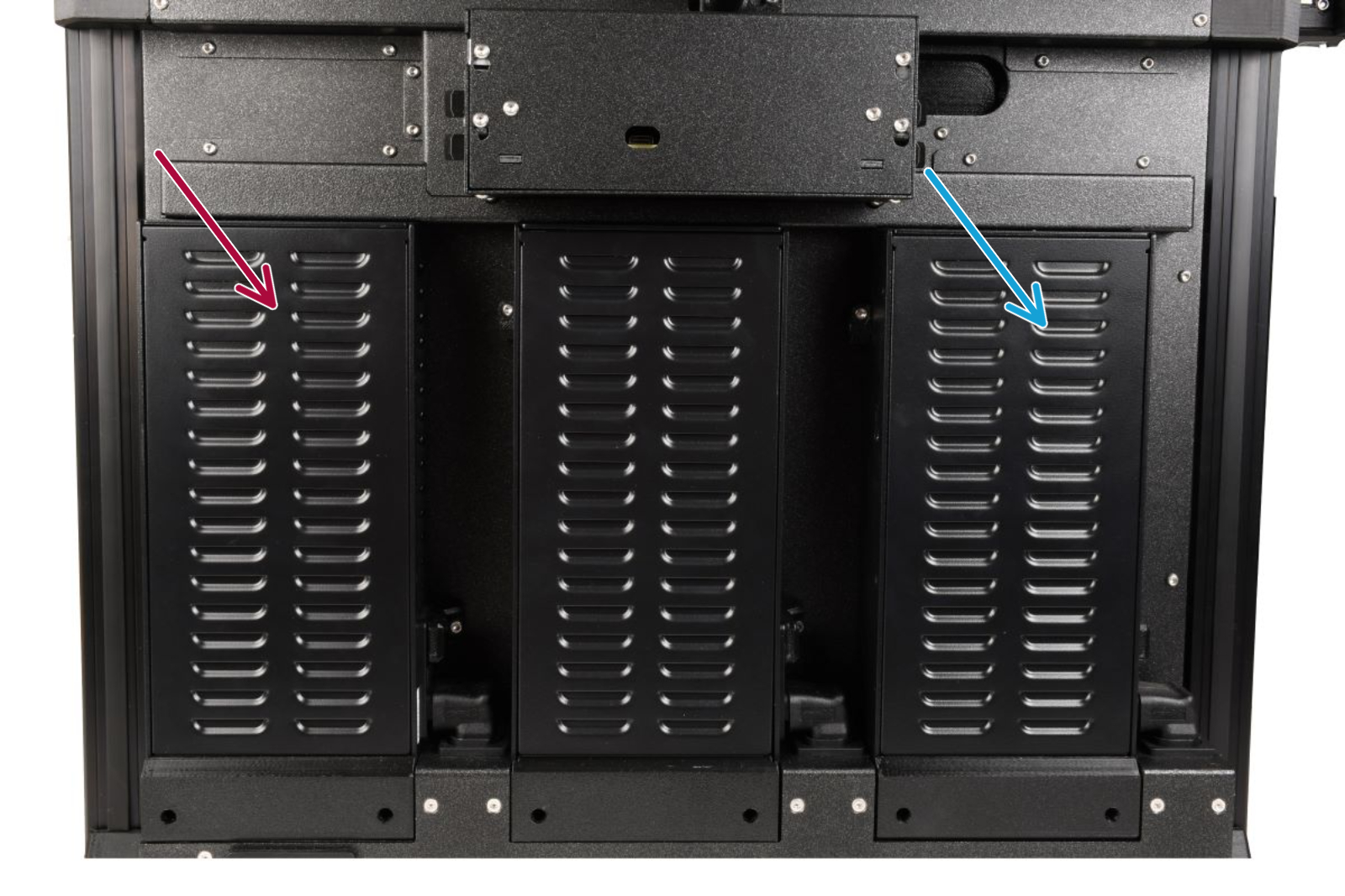
- Pomocí 2,5mm inbusového klíče odstraňte šroub, který drží kryt spínače. Po jeho vyjmutí zkontrolujte, zda je zdroj napájení zapnutý (symbol "I").

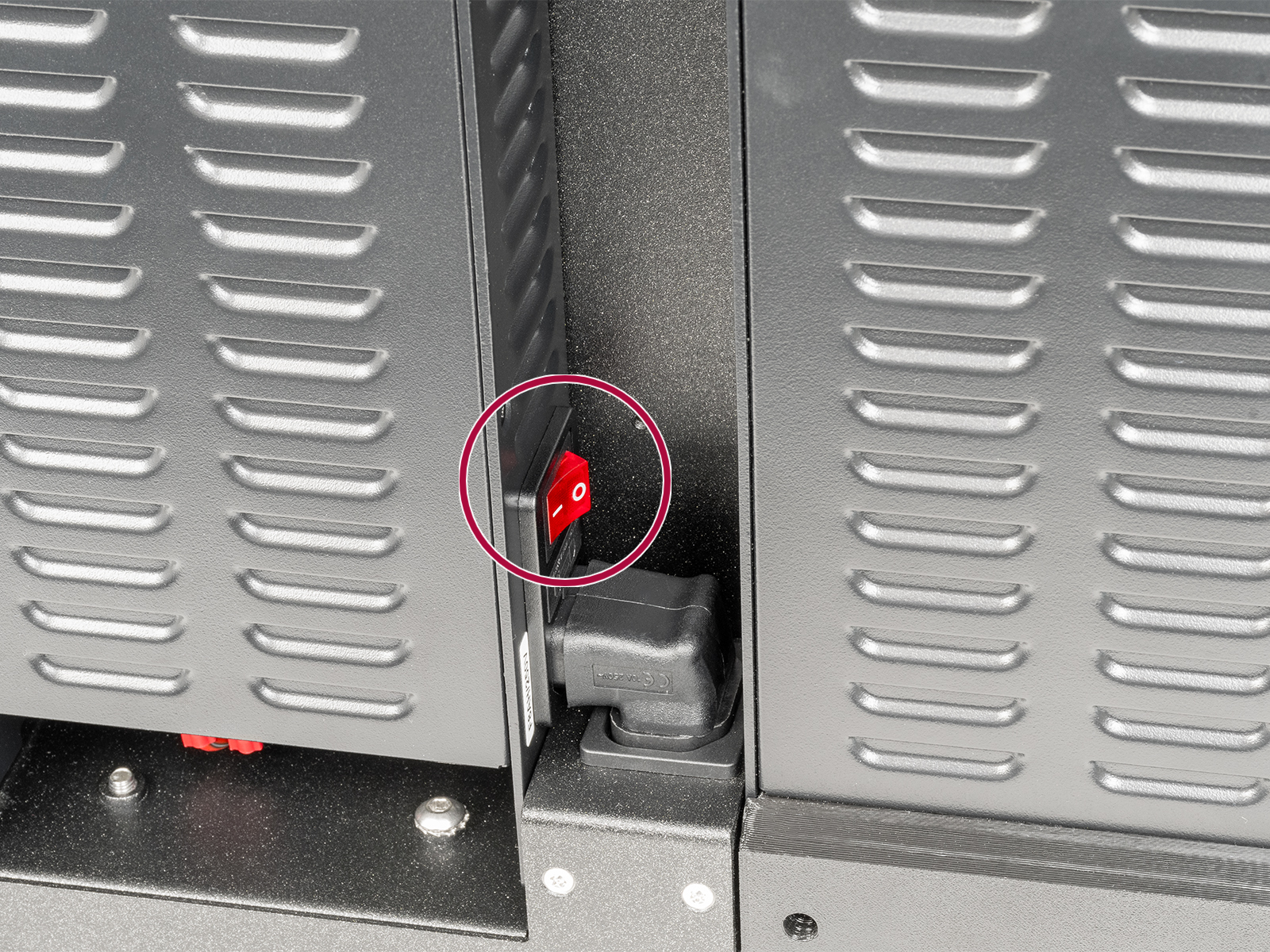
- Pomocí 2,5mm inbusového klíče odstraňte dva šrouby upevňující kryt zdroje napájení. Poté kryt sejměte..
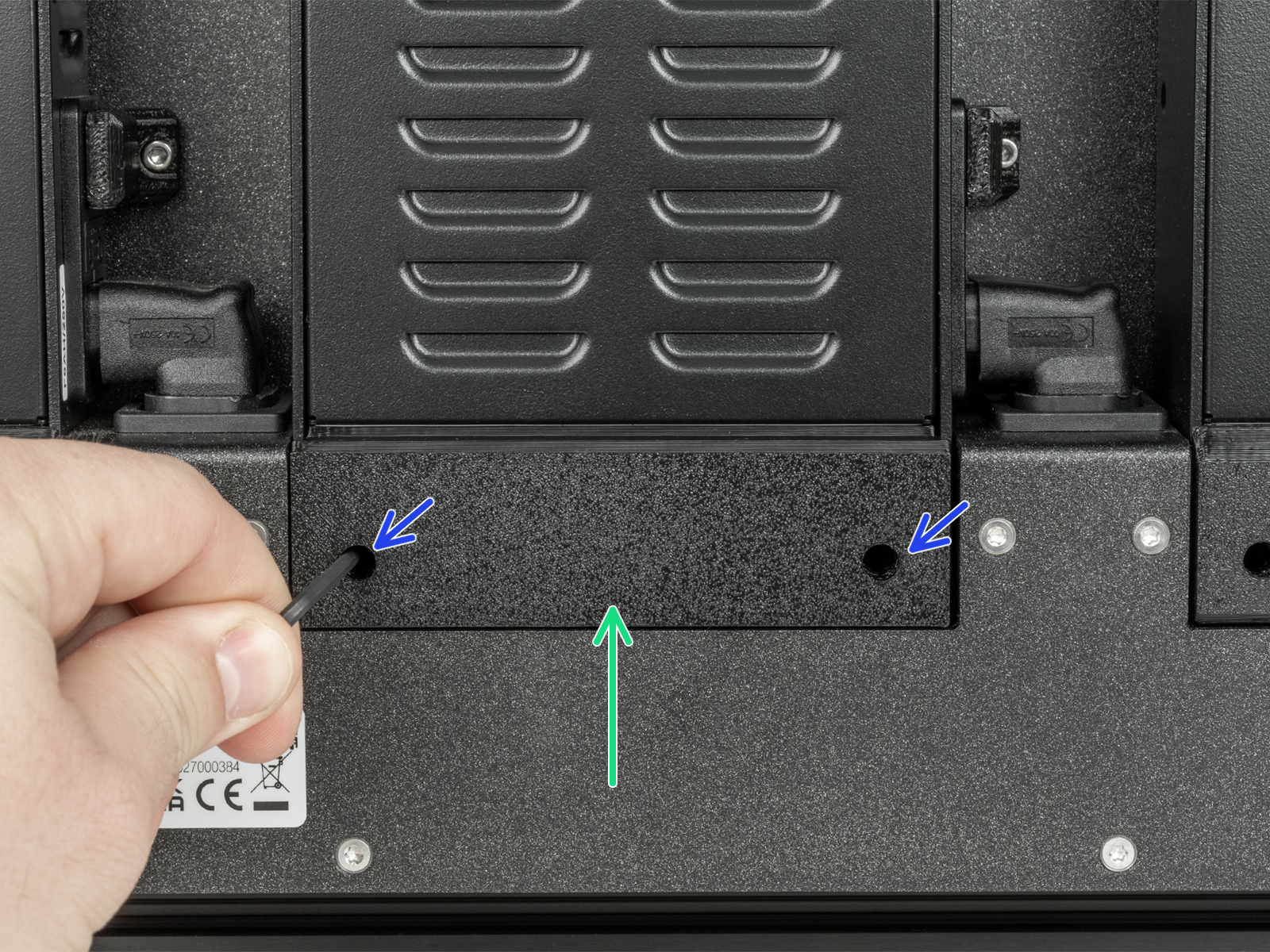
- Zapněte tiskárnu. Zkontrolujte, zda se zelená kontrolka rozsvítí, nebo zůstane zhasnutá. Zelená kontrolka napájení, která zůstává po zapnutí tiskárny zhasnutá, znamená problém se zdrojem napájením.

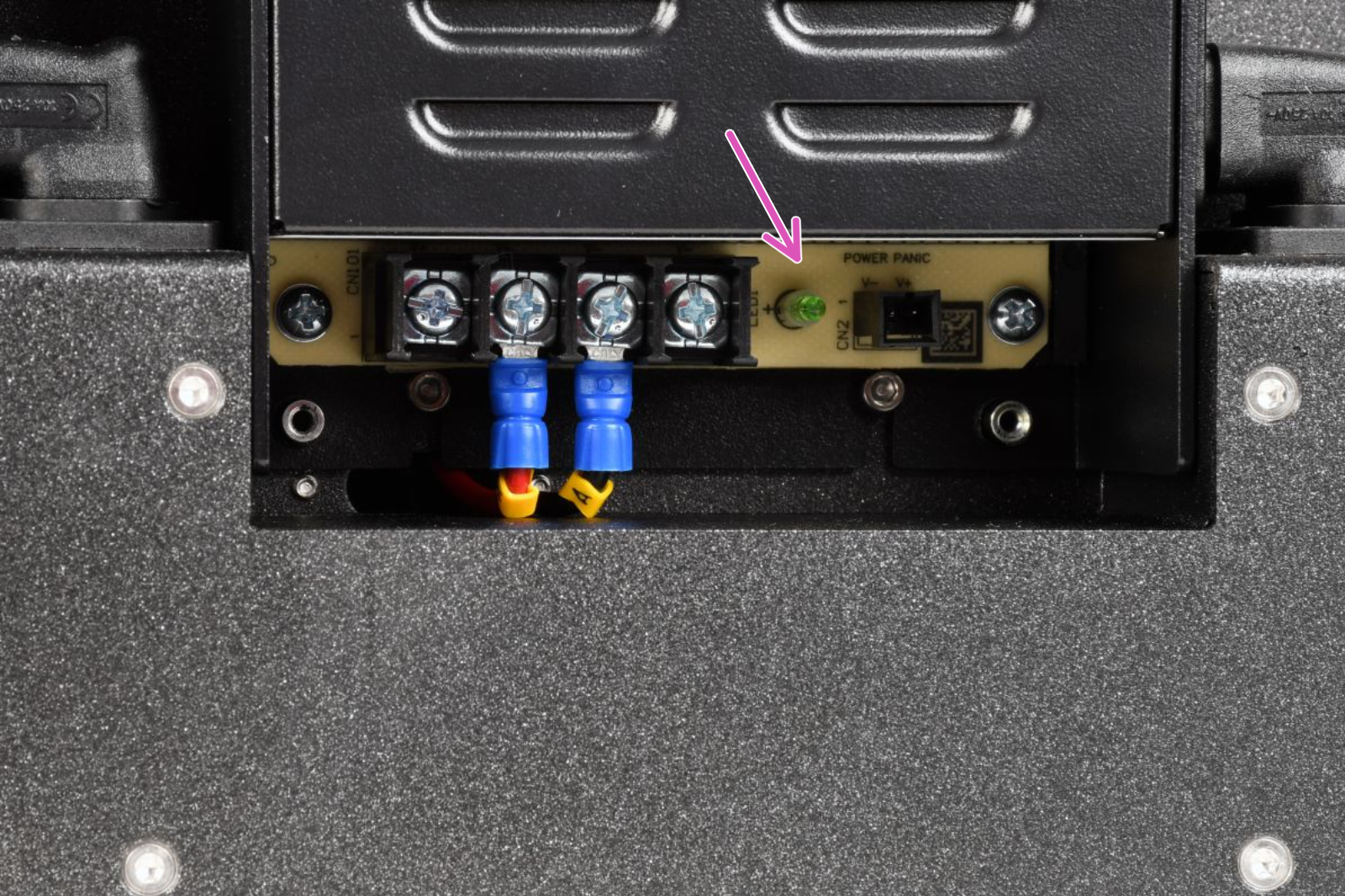
Levý zdroj napájení Pravý zdroj napájení
Schéma řešení problémů
Při diagnostice vadné součástky postupujte podle níže uvedeného schématu. Nejprve vyměňte vodič na straně dlaždice připojený k vadné dlaždici za jakýkoli jiný vodič na straně dlaždice.
Každý konektor má bezpečnostní západku. Před odpojením je nutné západku stisknout. Jinak by mohlo dojít k poškození konektoru.
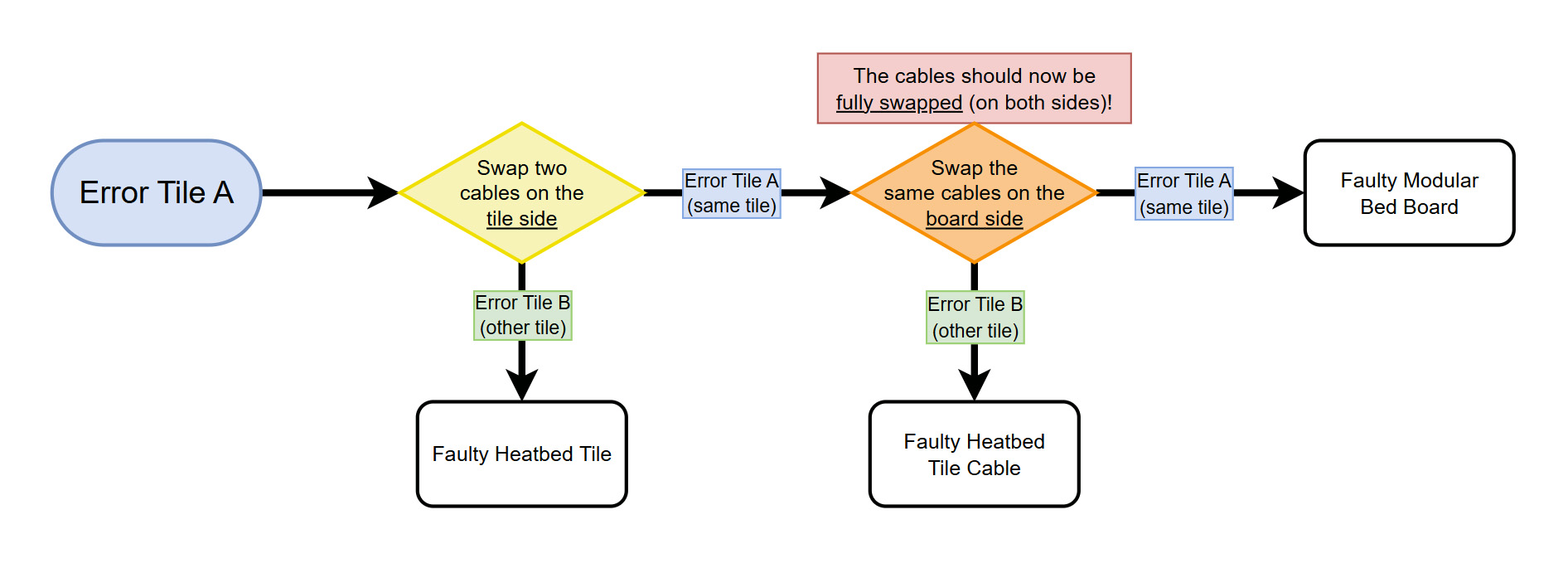
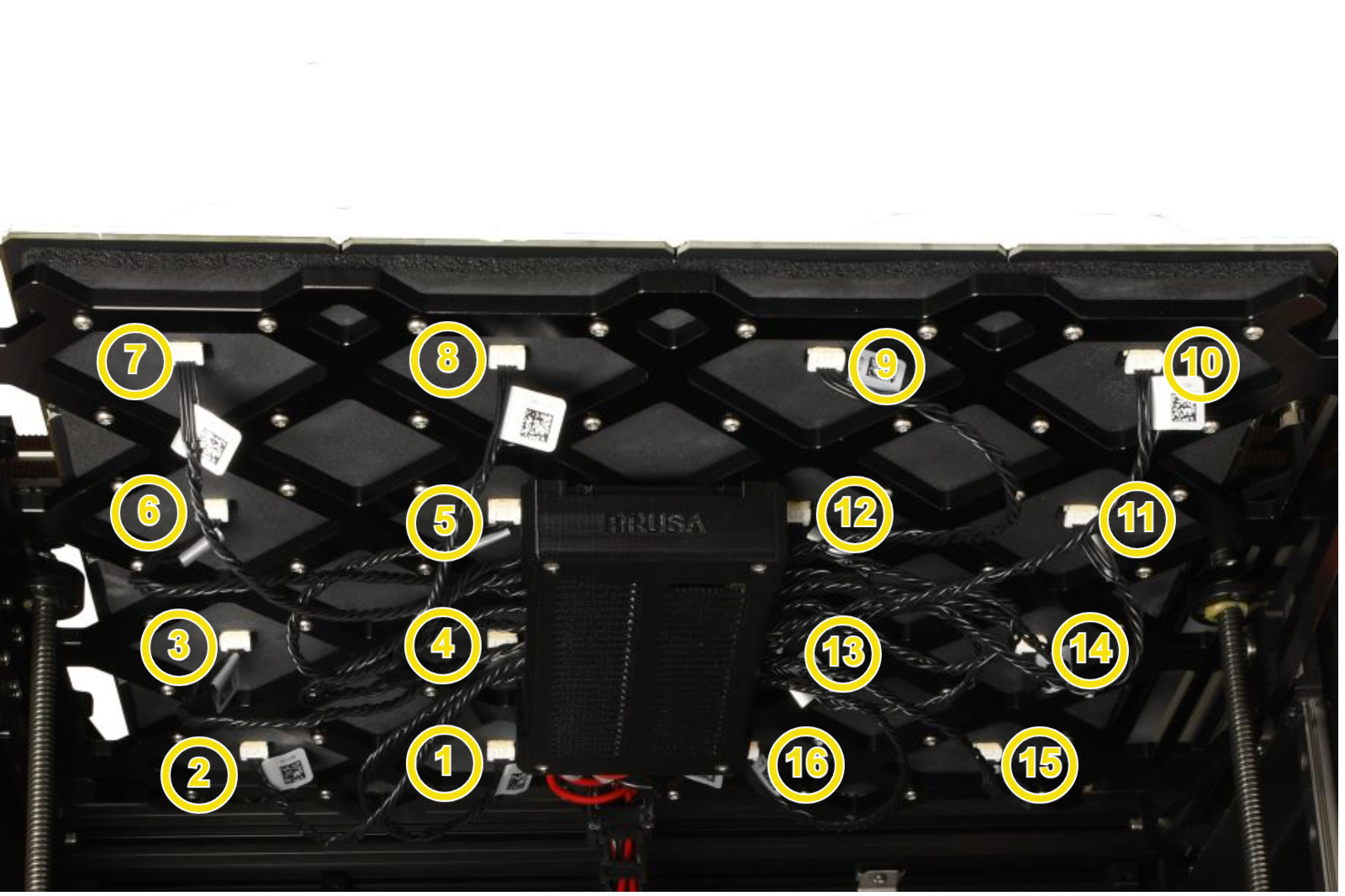 | 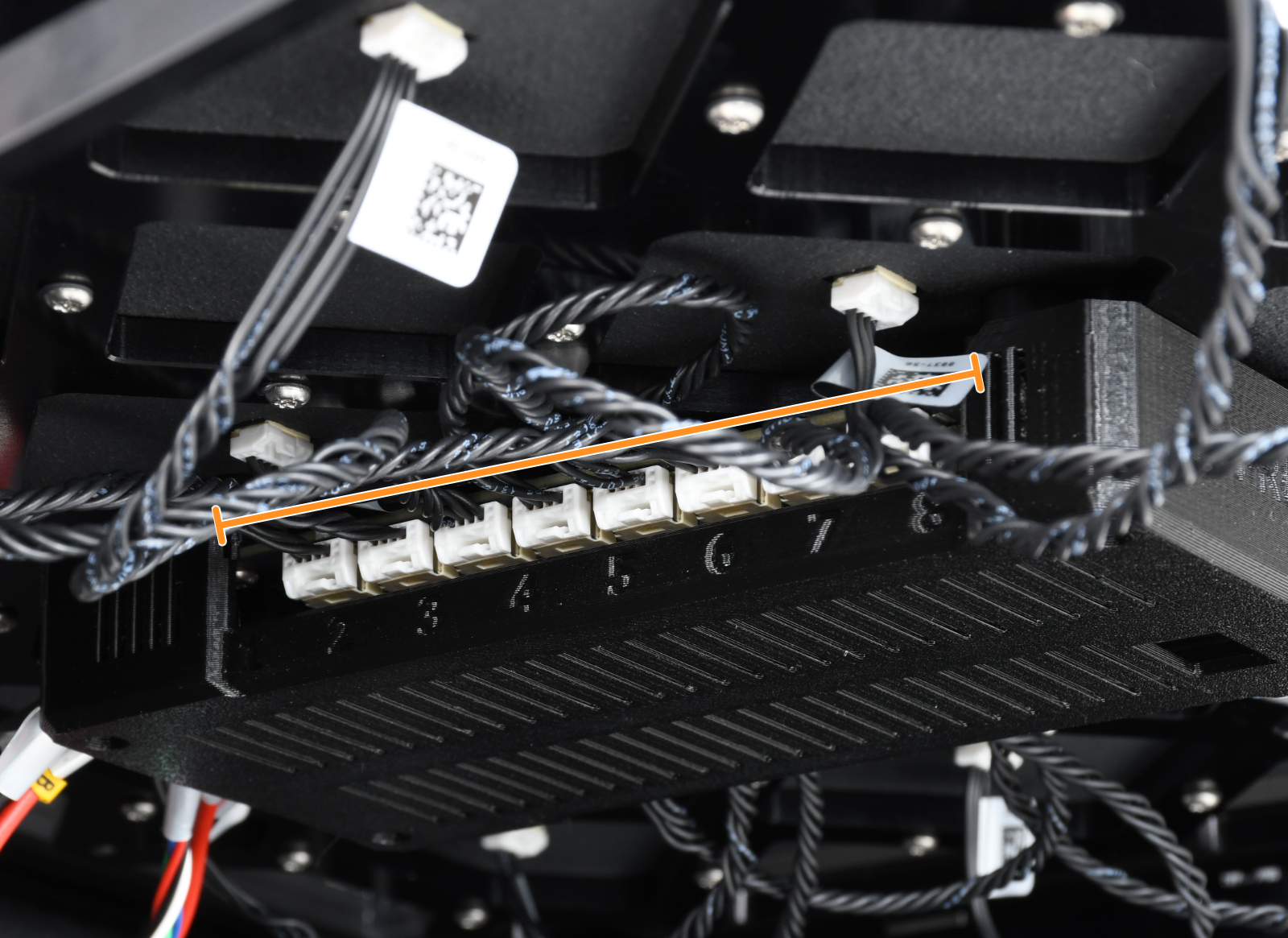 |
| Zapojení konektorů na straně dlaždic vyhřívané podložky. | Zapojení konektorů na straně desky. |