This procedure is the same for the MMU3 and MMU2S units running firmware 3.0.0 or newer. In case you are running MMU2S with older FW, please go to Werkseinstellung (MMU2S vor Firmware 1.0.6).
When upgrading the MMU2S firmware from firmware 1.0.6 (or lower) to 3.0.0 (or higher), or when you find a severe issue with the MMU, you might need to perform a factory reset.
- On the MMU unit, hold the left side button and reset the unit by pushing the button on the right side of the MMU with an Allen key.
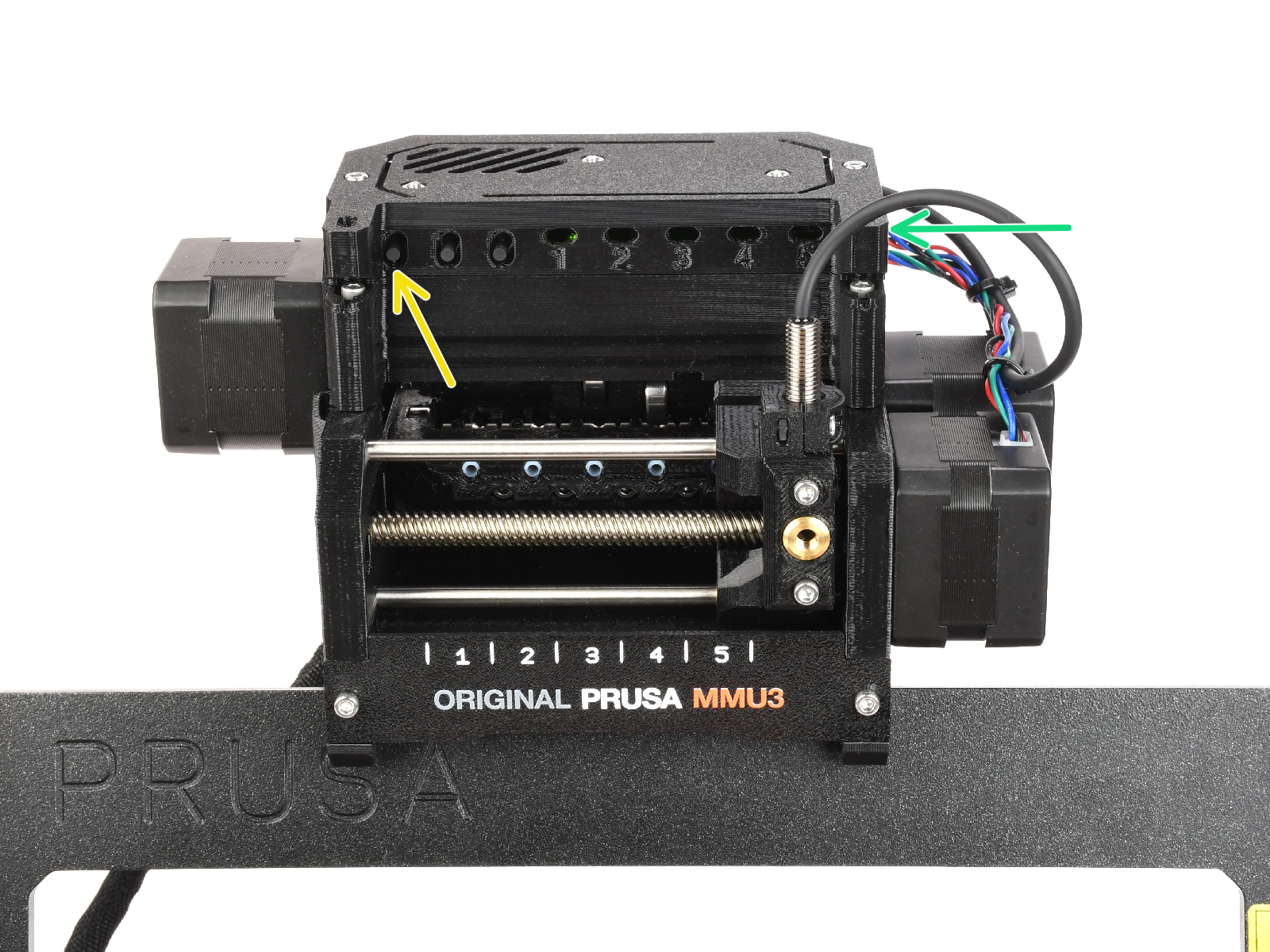 | 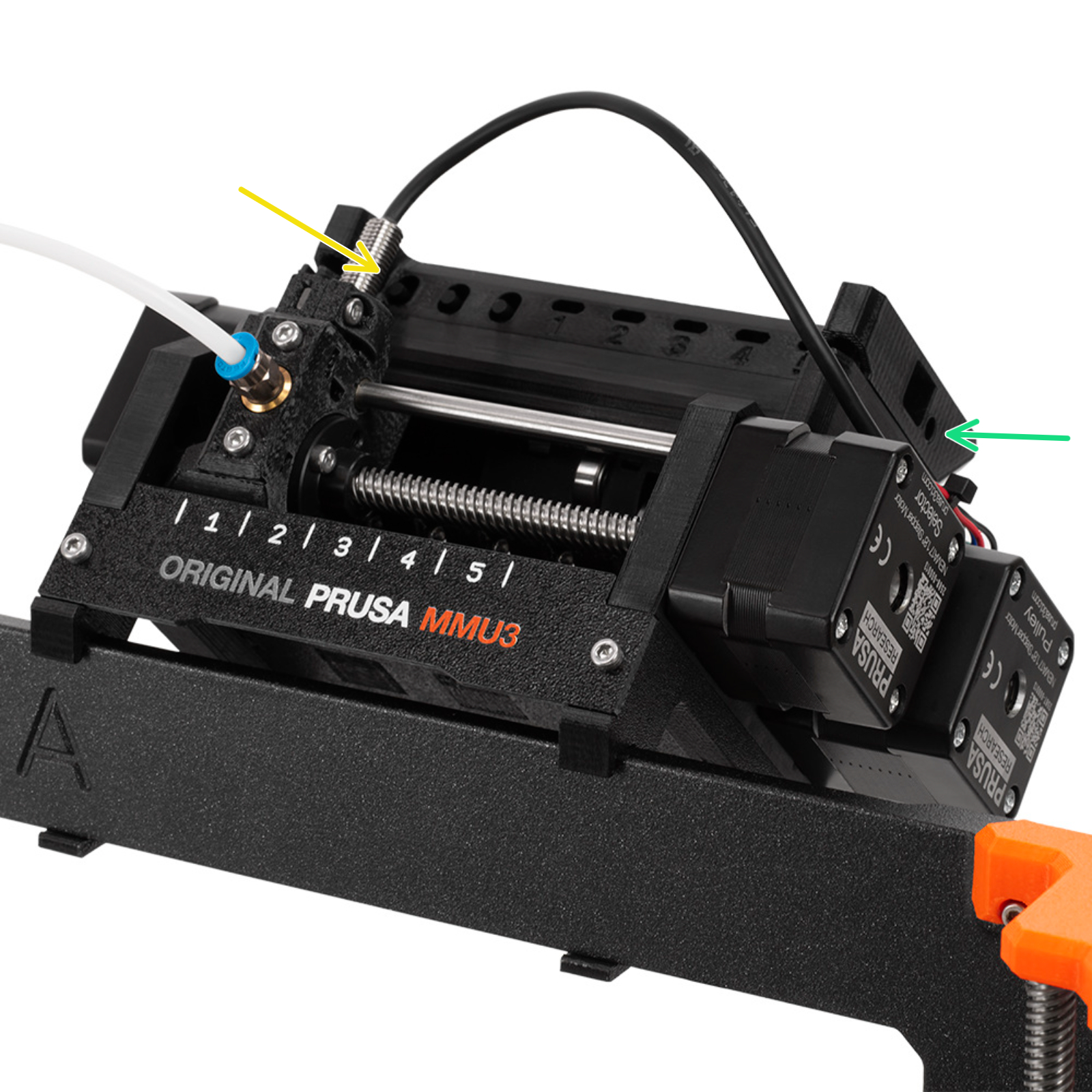 |
- Keep the left side button pressed for a few seconds. You will see the LEDs on the MMU flashing quickly in a "snake" motion.
- Release the MMU left-side button. As soon as you release it, the MMU EEPROM will be cleared and overwritten with factory default values and will do the selftest.
You have successfully reset the MMU. No indication will be shown on the MMU or on the printer.
War dieser Artikel hilfreich?
Diese Aktion ist nur für registrierte Benutzer verfügbar. Bitte anmelden.