Prusa Account は、 オンラインストア, フォーラム, and Printables - オンラインコミュニティと3Dモデルのライブラリ) など、Prusa のすべてのサービスへのログインを管理する最も快適で安全な方法です。
Prusaアカウントの新規作成
- Printables.com または the e-shopから、 ページ右横の Login ボタンをクリックします。
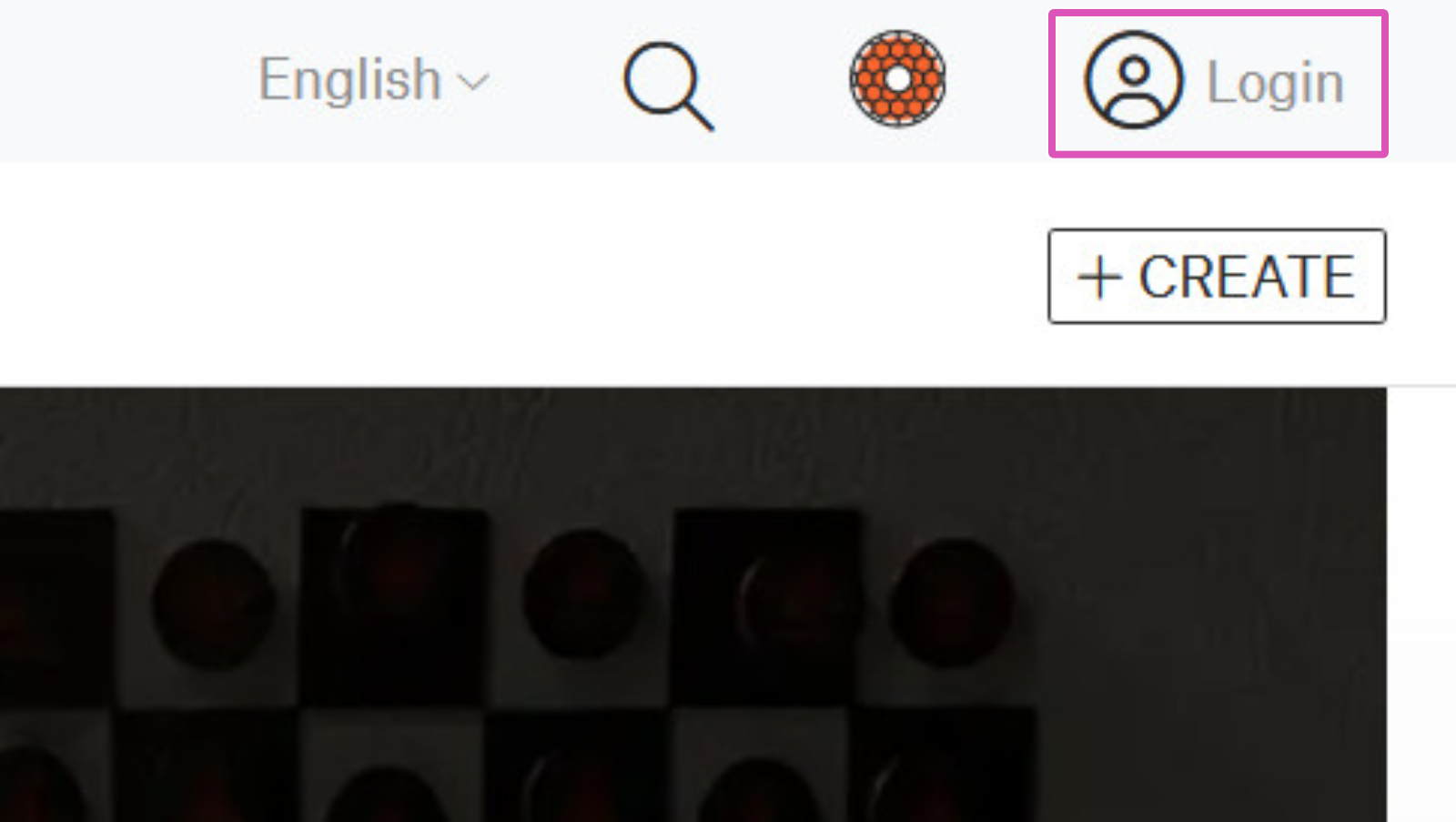 | 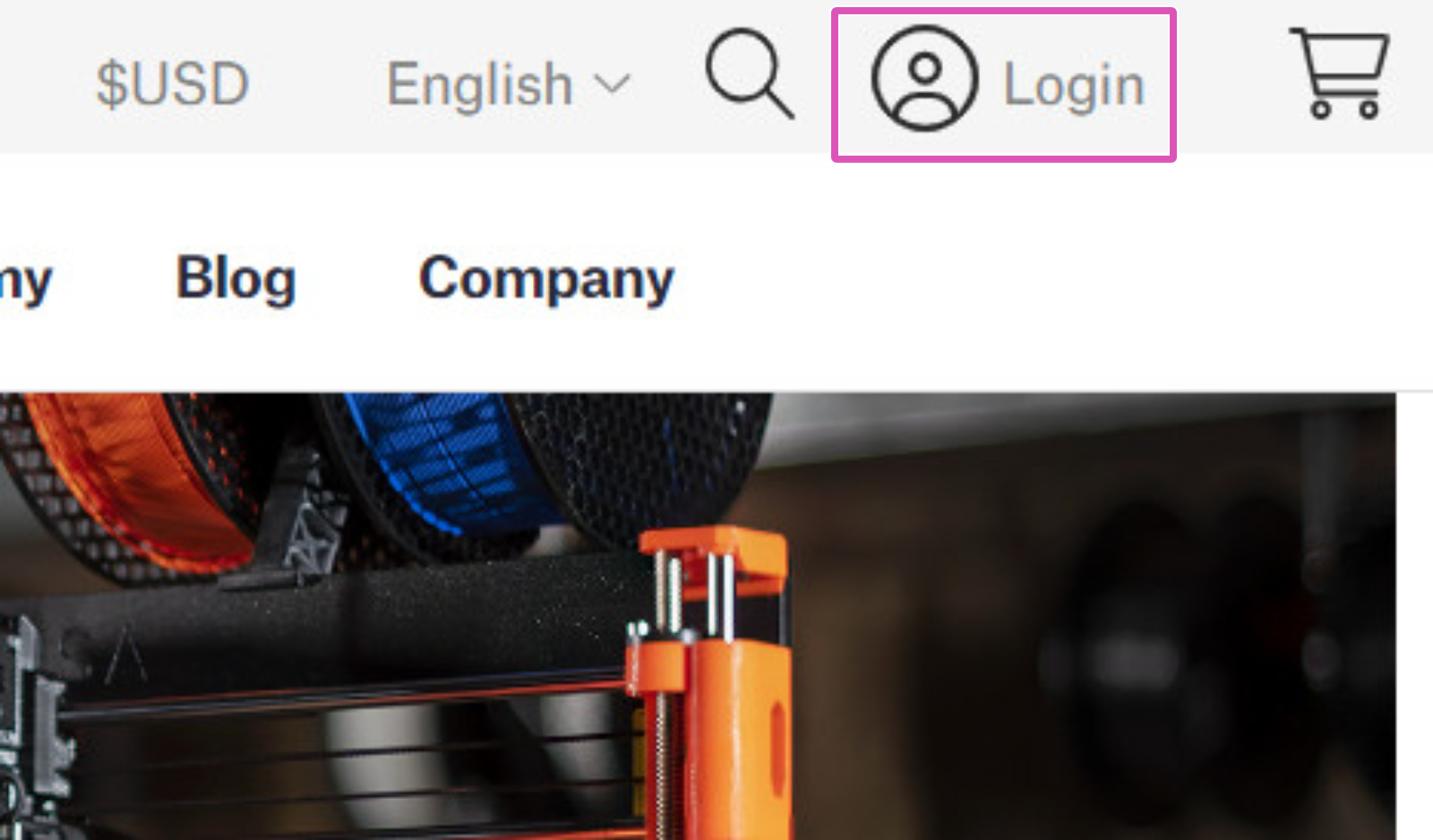 |
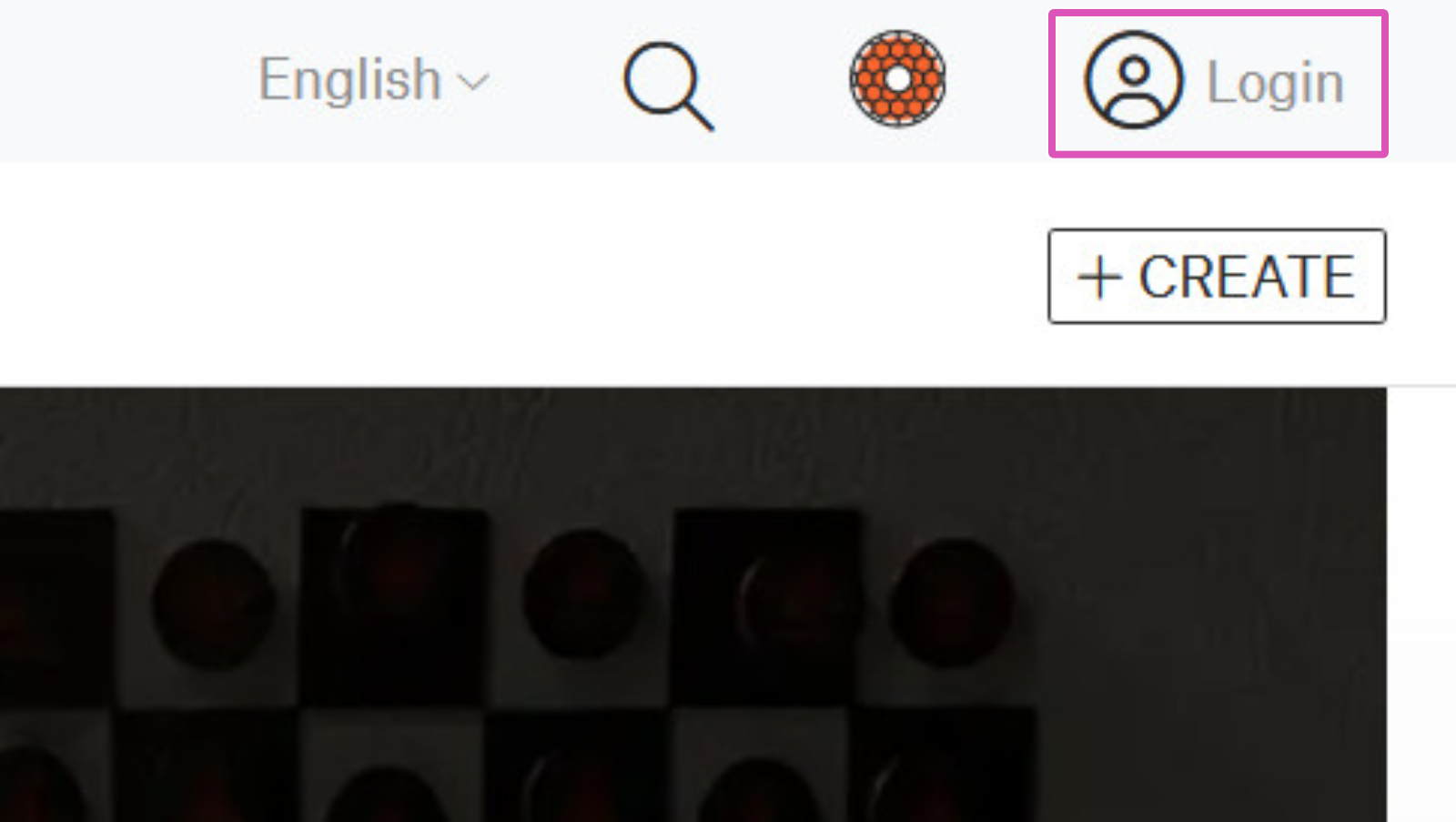
- 新しいウィンドウで、ログインボタンの下に、Google、Apple、またはFacebookアカウントで登録またはログインすることを選択できます。 また、一番下の「Create an account」から、メールやパスワードを使用し登録することもできます (下の右側の画像)。
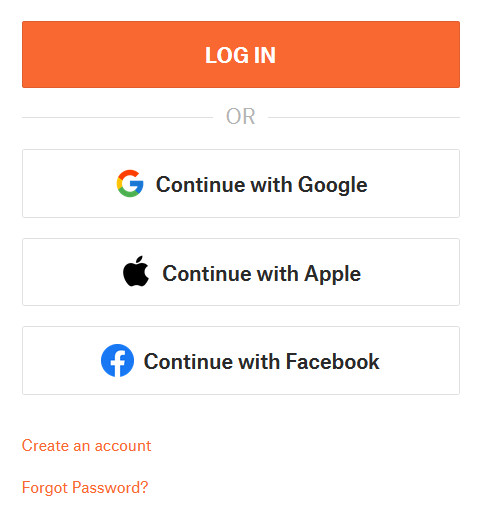 | 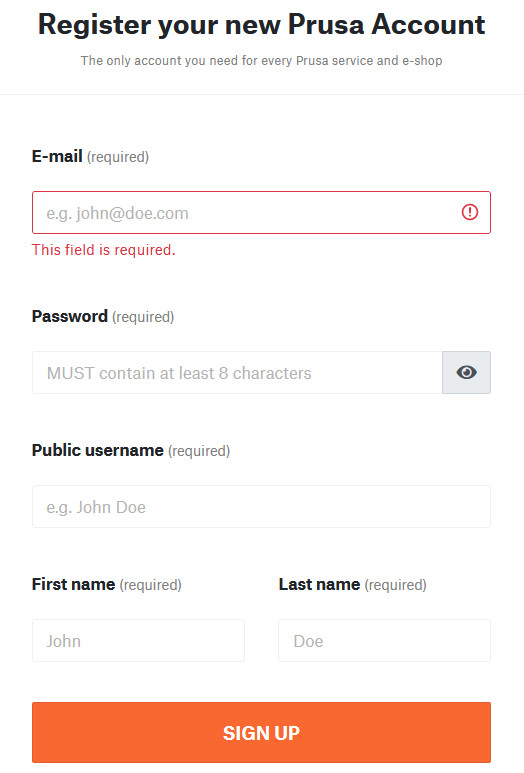 |
- メールをご利用の方は、送信された確認メールの指示に従って、アカウントの確認を行ってください。
- 確認手順のあと、 our eshop にログインし、登録の完了を確認してください。
上記の方法でうまくいかない場合は、 クッキーを削除してください (方法がわからない場合は、インターネットブラウザのヘルプセンターを参照してください)。 または、 別のブラウザを使用するか、Incognitoウィンドウを使用してみてください。
この記事は役に立ちましたか?
この操作は登録ユーザーのみが利用できます。ログインしてください。