Możliwe jest podłączenie Prusa Pro HT90 do Prusa Connect w celu zdalnego drukowania i monitorowania drukarki.
Podłączenie
W menu drukarki przejdź do More -> Settings -> Prusa Connect.
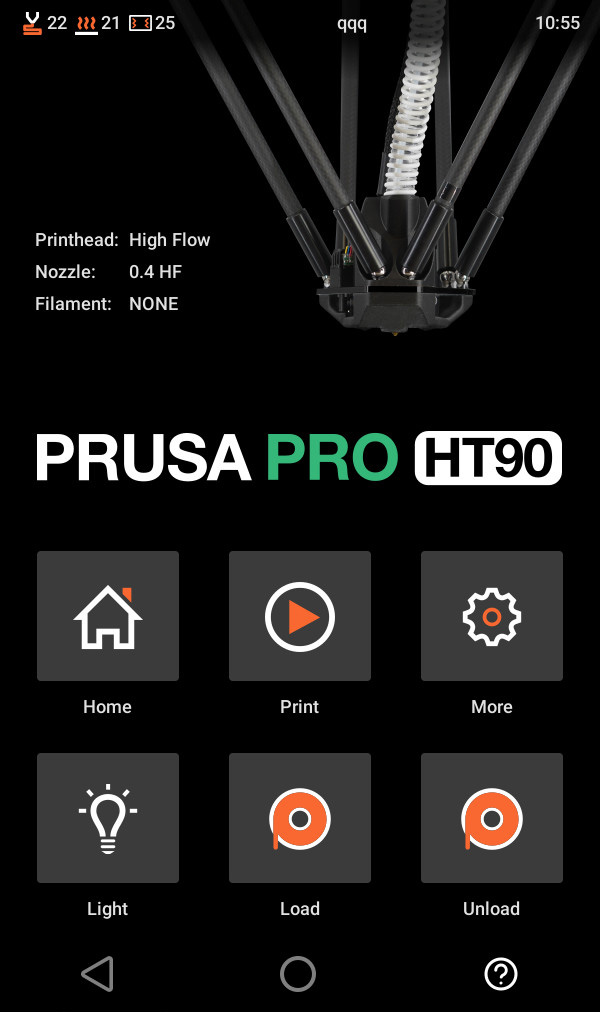 | 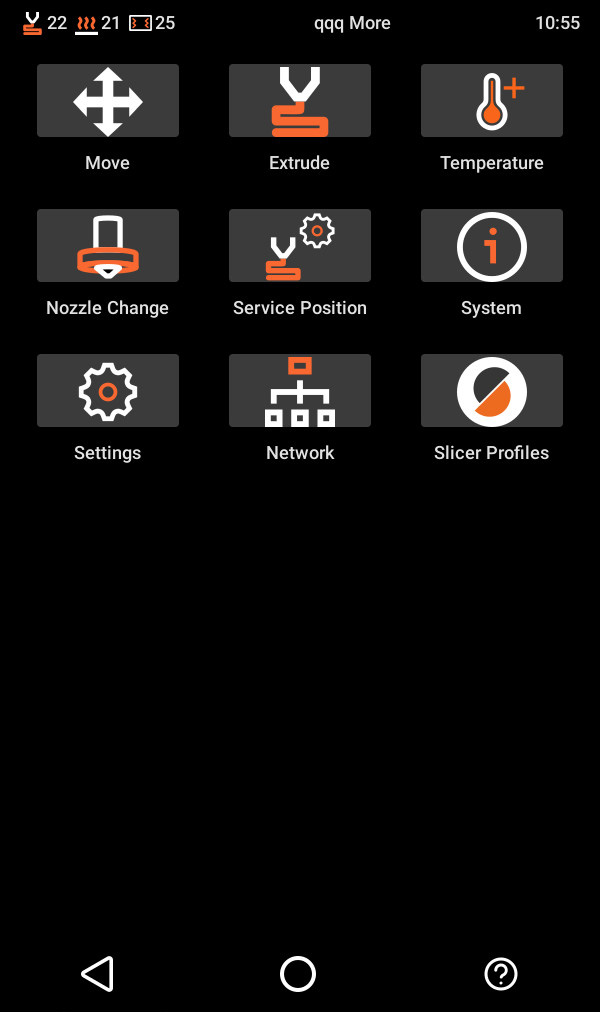 | 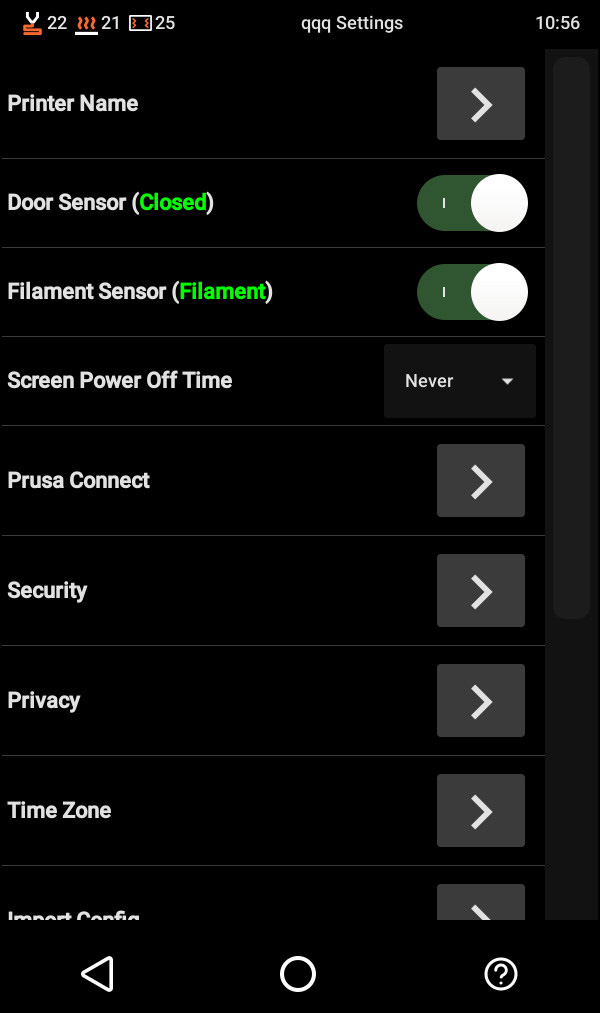 |
Kliknij Configure Prusa Connect, a ekran wyświetli kod QR, który można zeskanować przy użyciu smartfona oraz kod, który można wpisać ręcznie w przeglądarkę internetową na komputerze. Gdy drukarka zostanie dodana do Prusa Connect, pojawi się ekran potwierdzający.
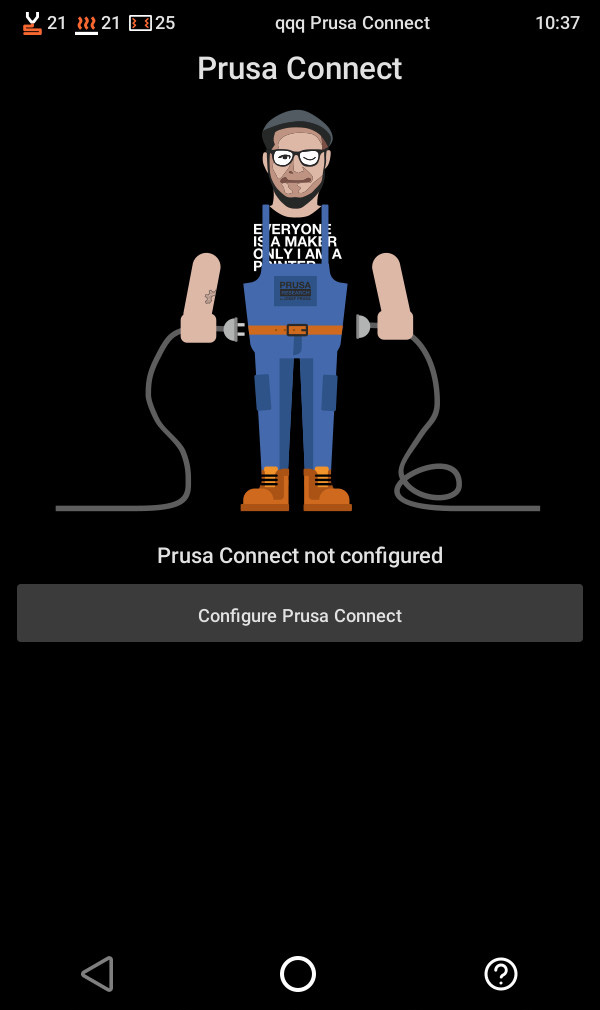 | 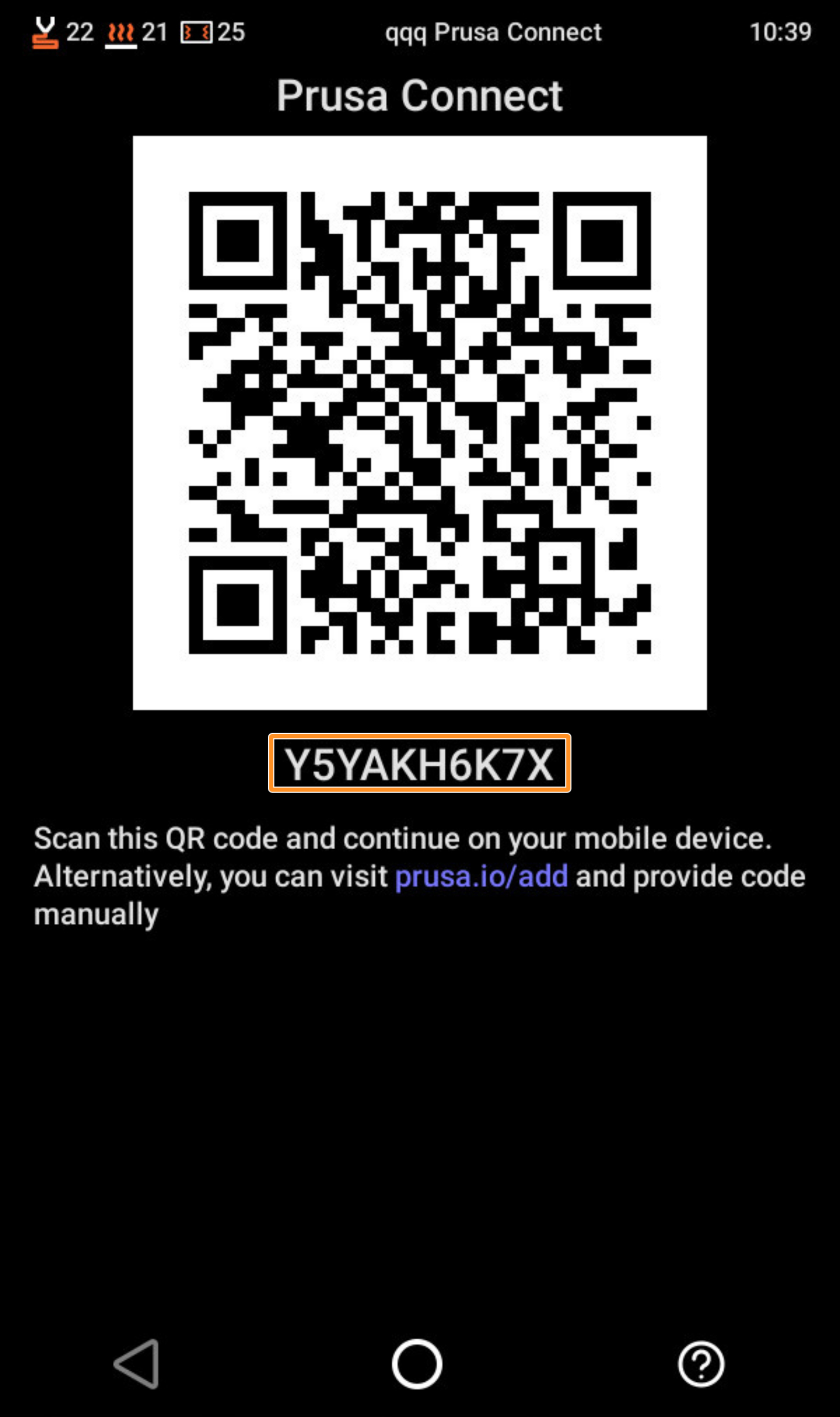 | 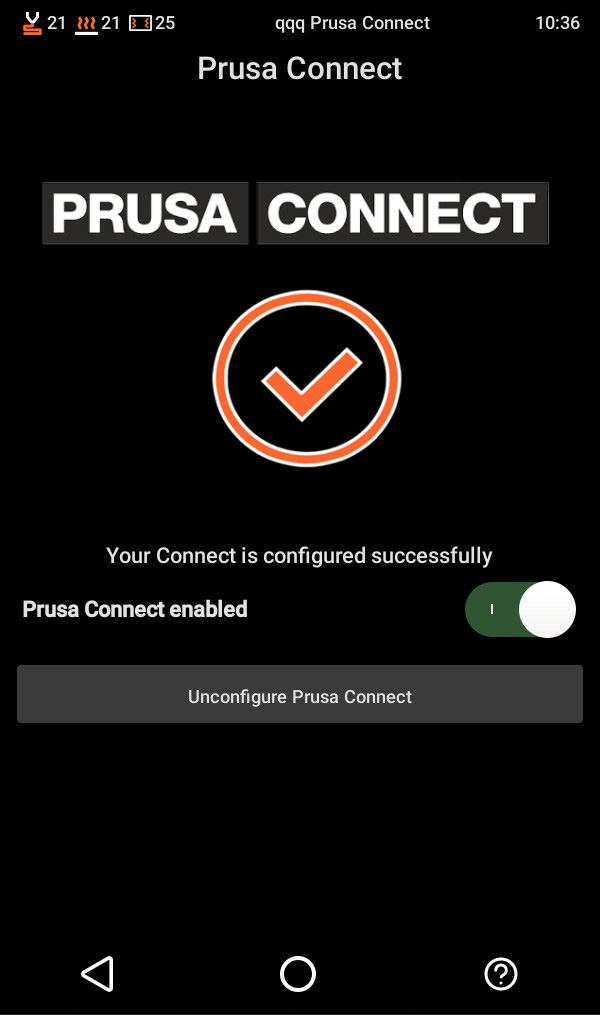 |
Jeśli zdecydujesz się wprowadzić kod ręcznie, przejdź do Prusa Connect i dodaj drukarkę używając kodu z ekranu.

Zaloguj się , aby dodać komentarz
Brak komentarzy