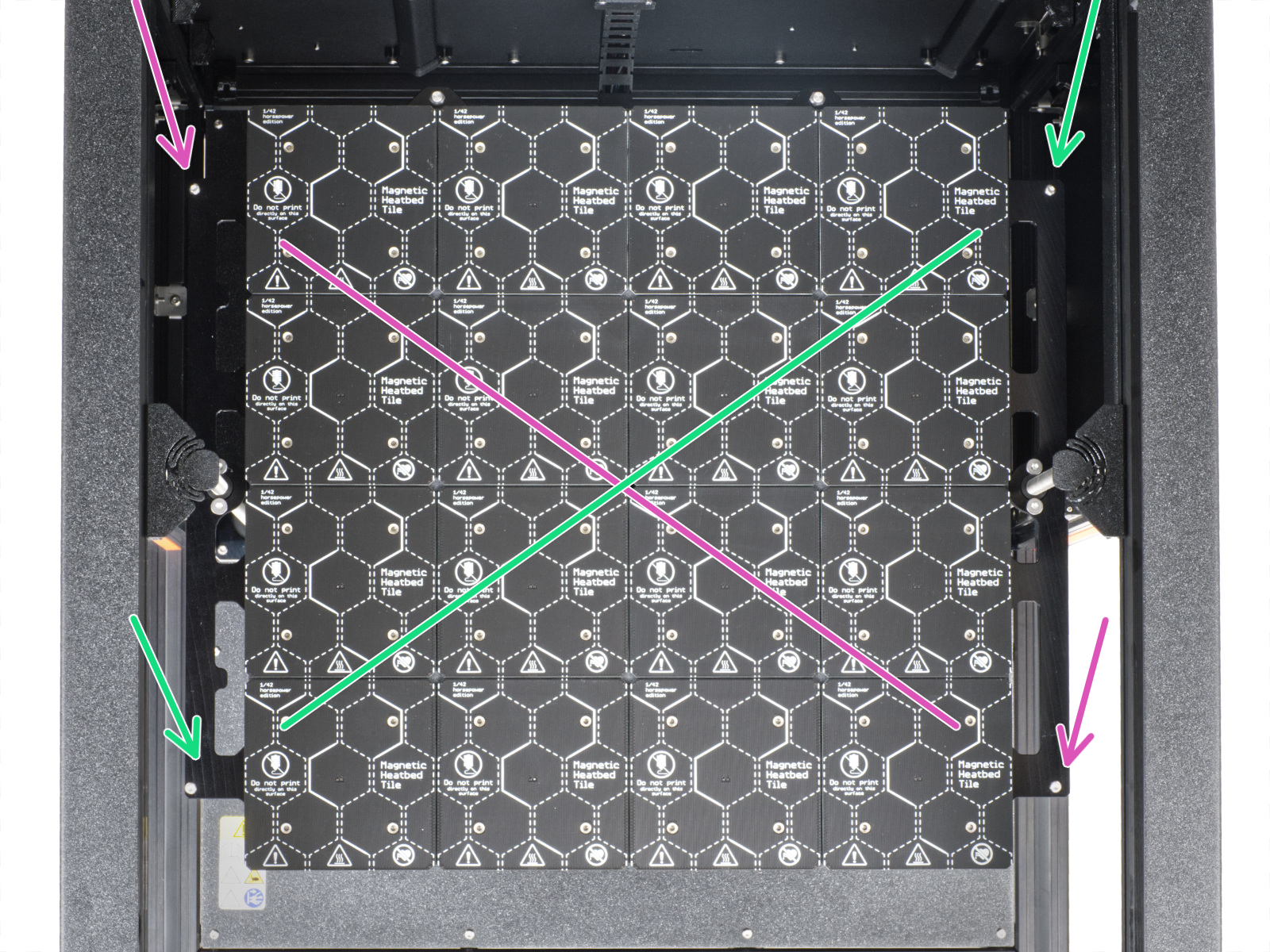Co se stalo?
Během XY probingu, což je jeden z kroků kalibrace offsetu nástroje, pokud několik po sobě jdoucích pokusů nevede k opakovatelnému výsledku, tiskárna zobrazí zprávu: "XY probing selhal z důvodu nízké stability měření".
Název chyby: XY probe unstable
Kód chyby: #17105
Jak to spravit?
Kalibrační kolík
Ujistěte se, že kalibrační kolík není uvolněný a že na něm nejsou žádné nečistoty.
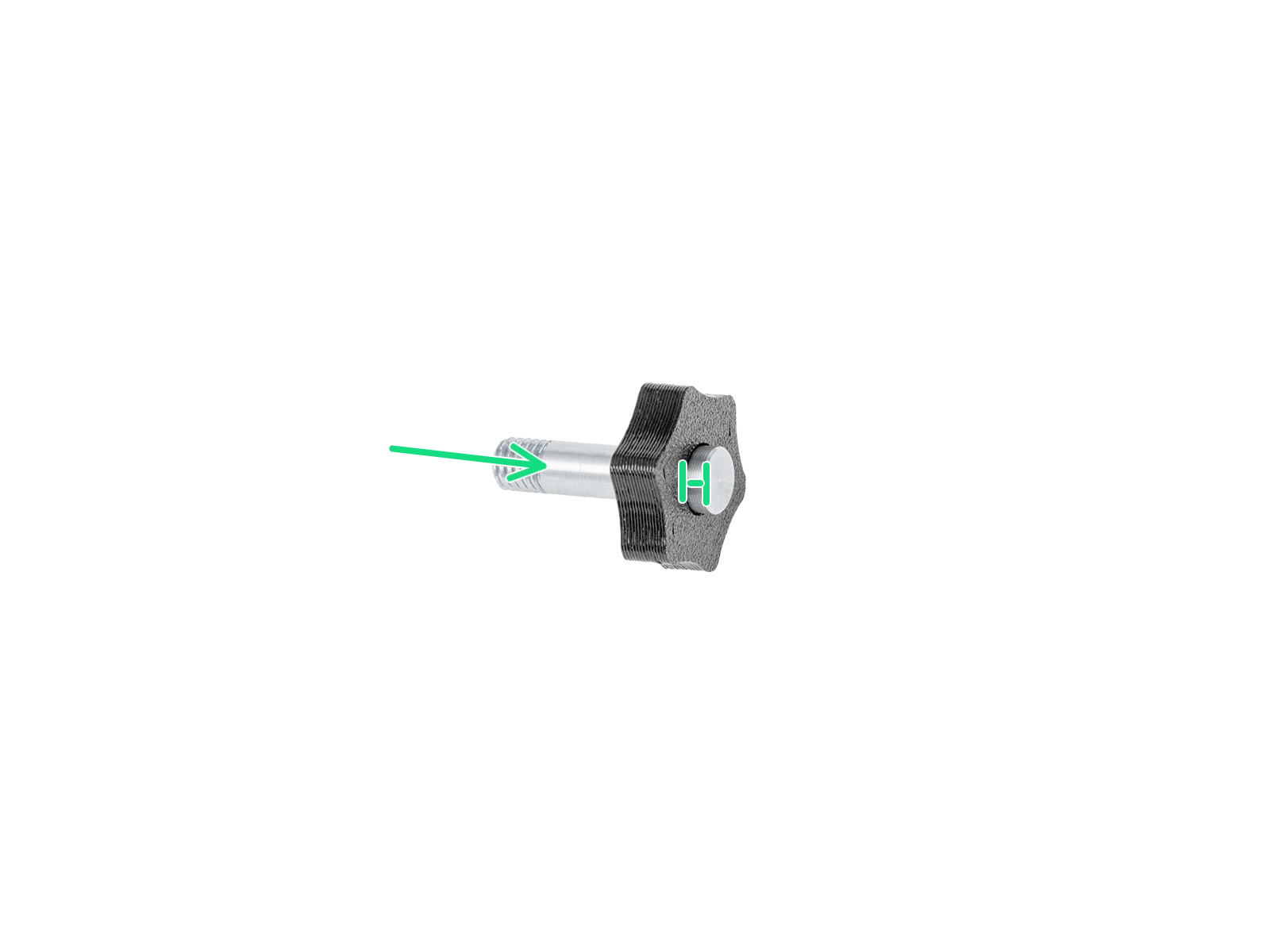
Kolize s klíčem pro kalibrační kolík
Pokud tryska narazí na klíč kalibračního kolíku, může to způsobit chybu. Ujistěte se, že dok není uvolněný a není částečně zablokovaný.
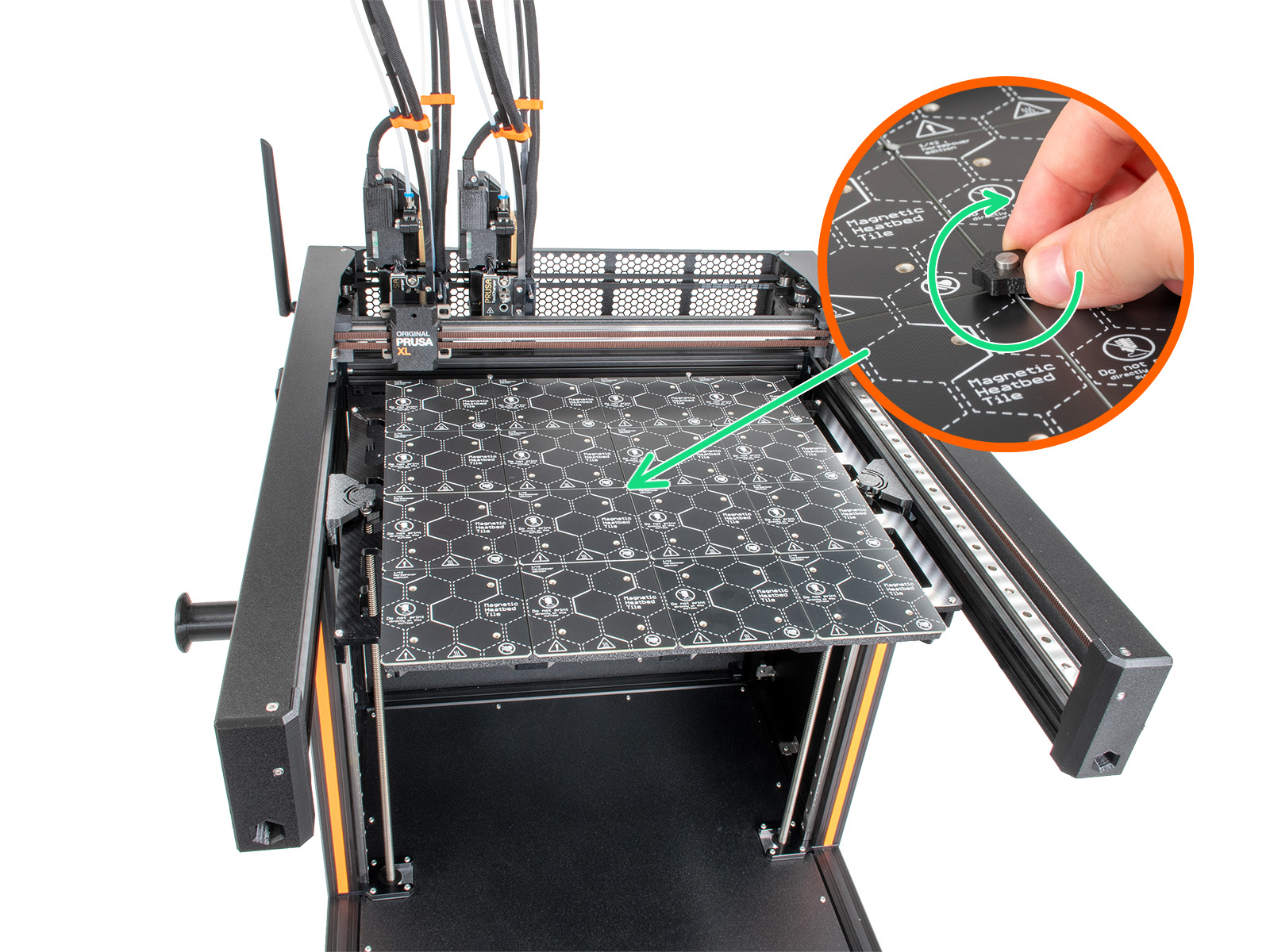
Tryska
Ujistěte se, že je tryska správně nasazena v Nextruderu, utažena k trubici (Nube), pokud používáte Prusa adapter, a že je důkladně zbavena všech nečistot.
Povolený rám podložky
Ujistěte se, že jsou šrouby rámu podložky zobrazené na obrázku níže utažené.
Pokud si všimnete uvolněného šroubu, povolte všechny šrouby a utáhněte je křížem:
- Nejprve utáhněte přední pravý a zadní levý šroub (fialové šipky).
- Poté utáhněte levý přední a pravý zadní šroub (zelené šipky).