Some materials are hygroscopic, meaning it is necessary to dry them before printing and keep them in an environment with as low humidity as possible during printing. We offer the Prusa Pro Filament Drybox to be used with highly hygroscopic materials during the printing process. It can be purchased separately from your printer.
This sealed system prevents moisture from entering the external environment, keeping filaments in optimal conditions. The box allows for storage and direct printing. This is crucial for maintaining low filament moisture levels during printing and is essential for high-quality outputs, especially when using sensitive materials.
The Prusa Filament Drybox features a system for maintaining and reducing humidity using silica gel. This material actively absorbs moisture from the environment inside the box, helping to keep the filament dry.
For optimum performance, and in some cases even necessity, it is recommended to pre-dry the filament appropriately in a professional dryer and then place it in the Drybox for the first time. This ensures that the filament is in ideal condition for printing.
 |  |  |
Filament installation
- Open the Drybox by unlocking the two hinges on the top.
- Place the spool with the filament on the holder in the center and release the filament end.
- Thread the filament completely through the white PTFE tube until it comes out on the end of the tube.
- Close the Drybox by snapping both hinges shut.
 |  |
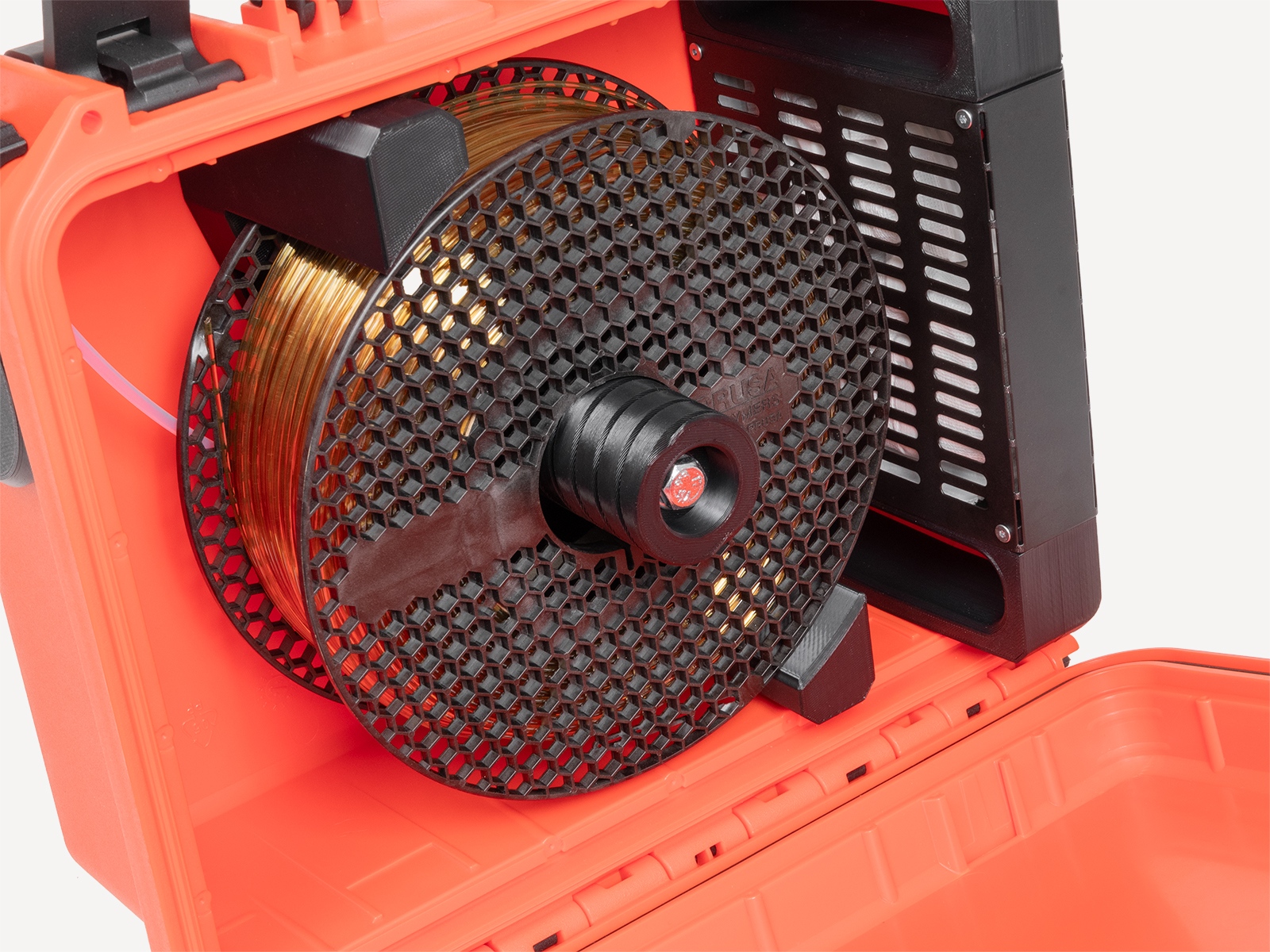 | 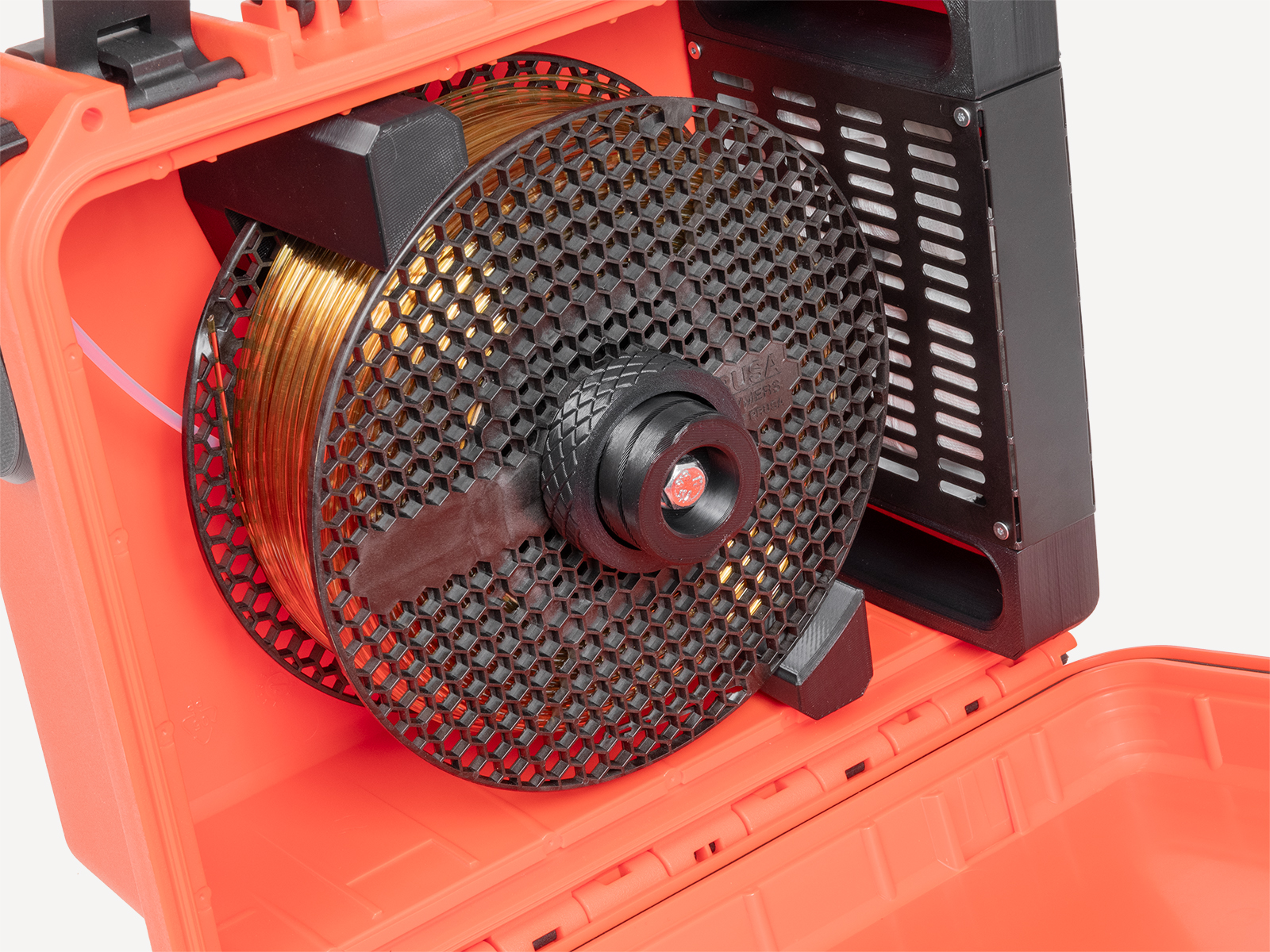 |
 | 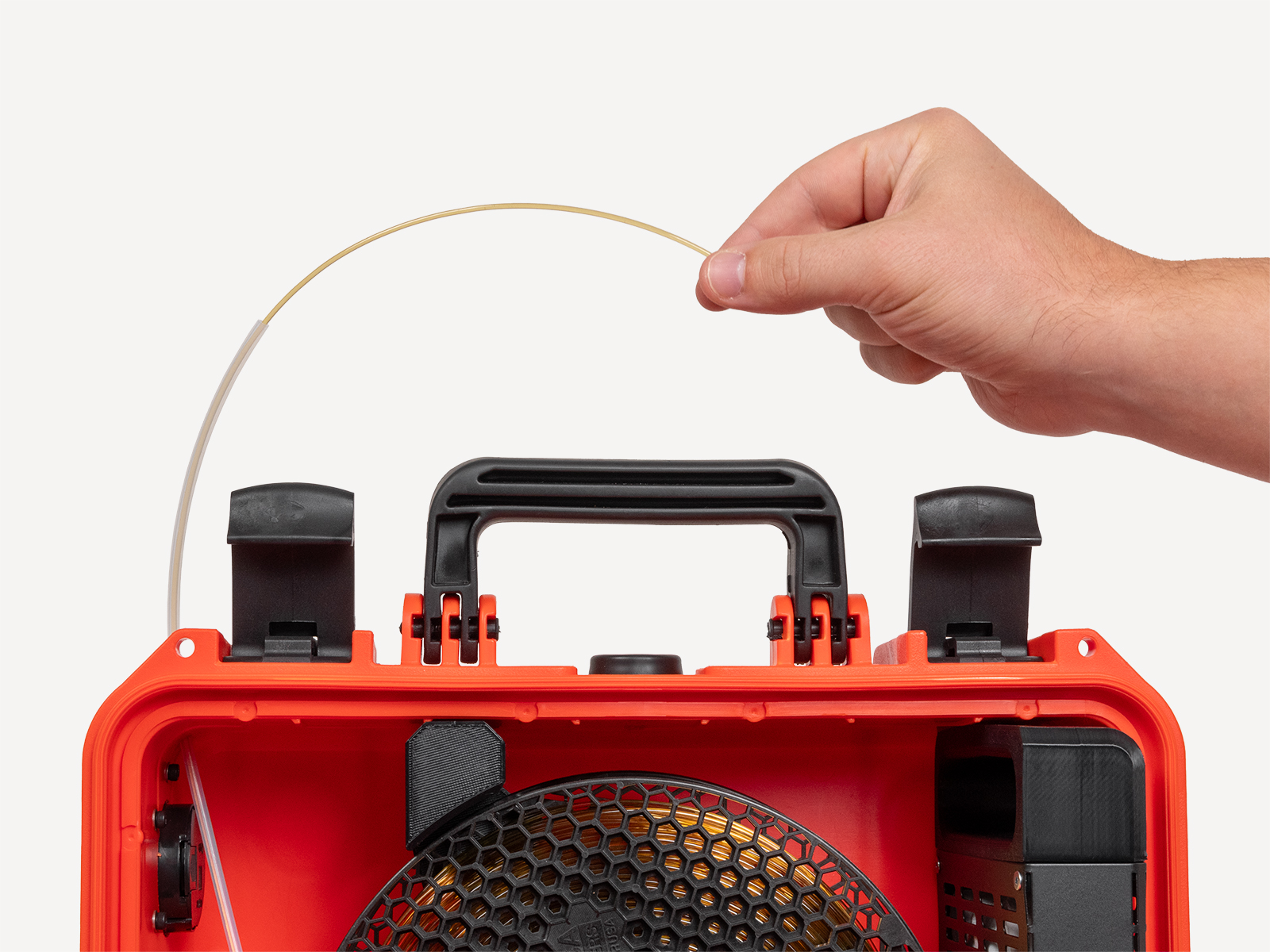 |
Printing from the Drybox
- Place the Drybox near the printer on the side of the screen.
- Load the filament by pushing the filament coming out of the PTFE into the printer until the print head.
- After the filament is loaded, push the PTFE into the opening.
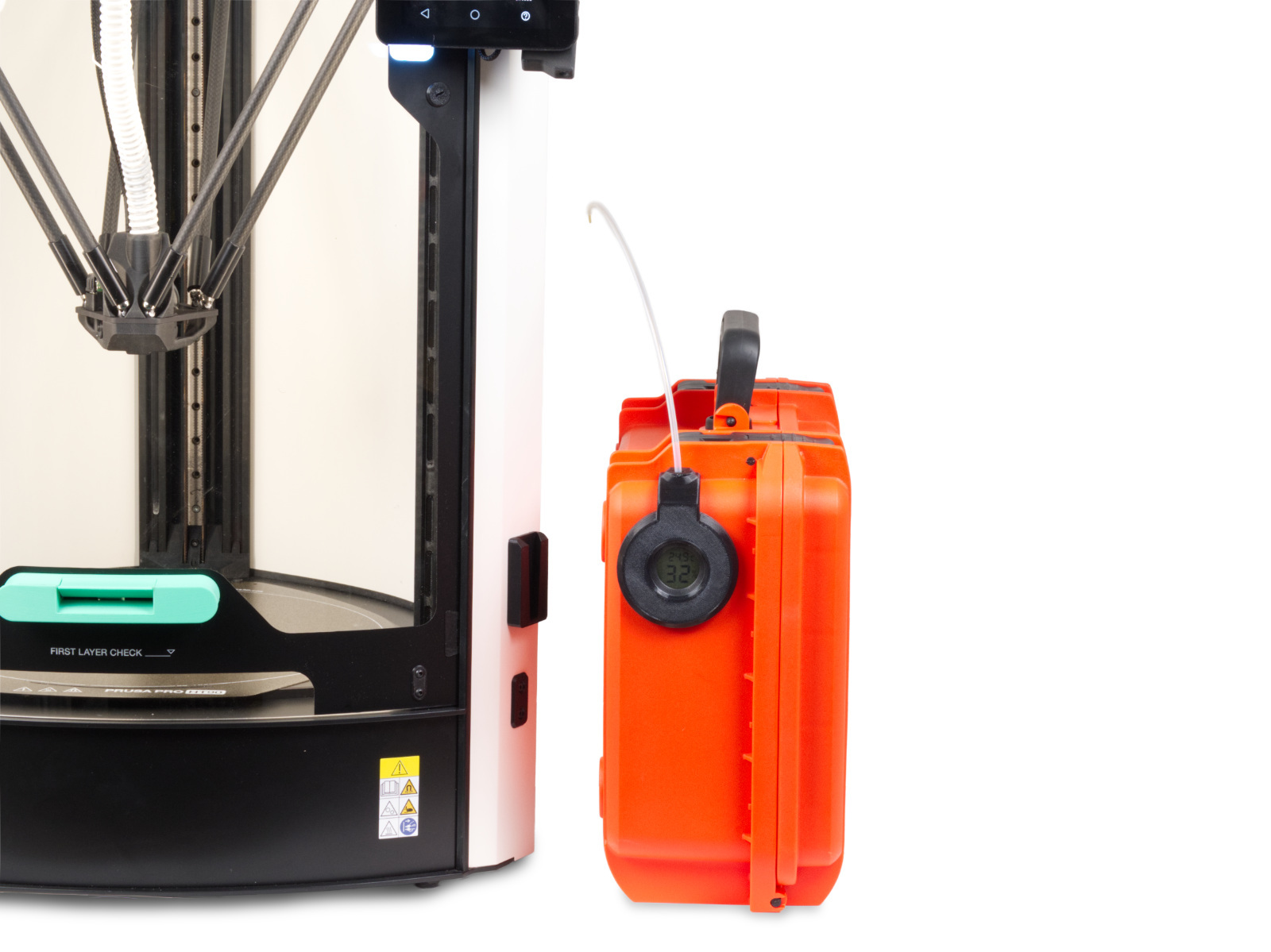 |  |
 |  |