What happened?
The printer will display the message "Check the heatbreak thermistor wiring for possible damage" if the heatbreak temperature measures less than 5 °C at any point. In this case, the printer will stop the heating and display the message on the screen.
Error name: Heatbreak Mintemp error
Error code: #17211
Most often, this error happens due to wiring damage or connection issue on the heatbreak thermistor cable.
How to fix it?
A visual inspection
Check the Dwarf board where the heatbreak thermistor resides, to ensure that no wires have broken off or are disconnected.
- the filament is unloaded from the extruder
- the printer is turned OFF and unplugged from electricity
- the hotend and the heatbed are cooled down to ambient temperature
Place an empty Prusament cardboard box approximately to the front center part of the heated. Move the X-axis all the way to the front side of the printer, and move the extruder approximately to the center of the X-axis.
Open the dwarf-cover-door to access the Dwarf board. Check that all the connectors are secure in their sockets, according to the picture below. Focus on the heatbreak thermistor cable. Though unlikely, rough shipping or handling could have shaken the heatbreak thermistor cable loose.
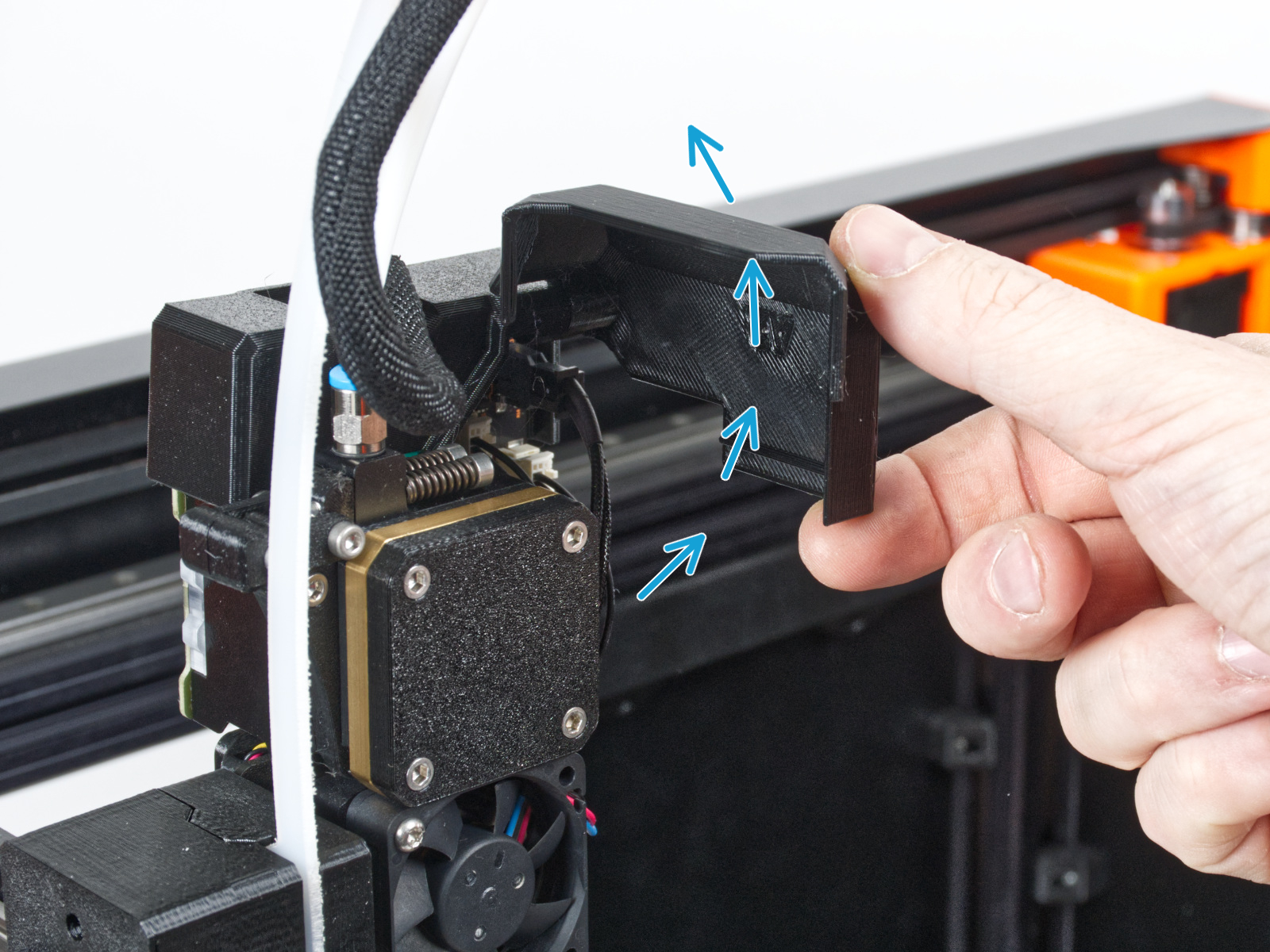 | 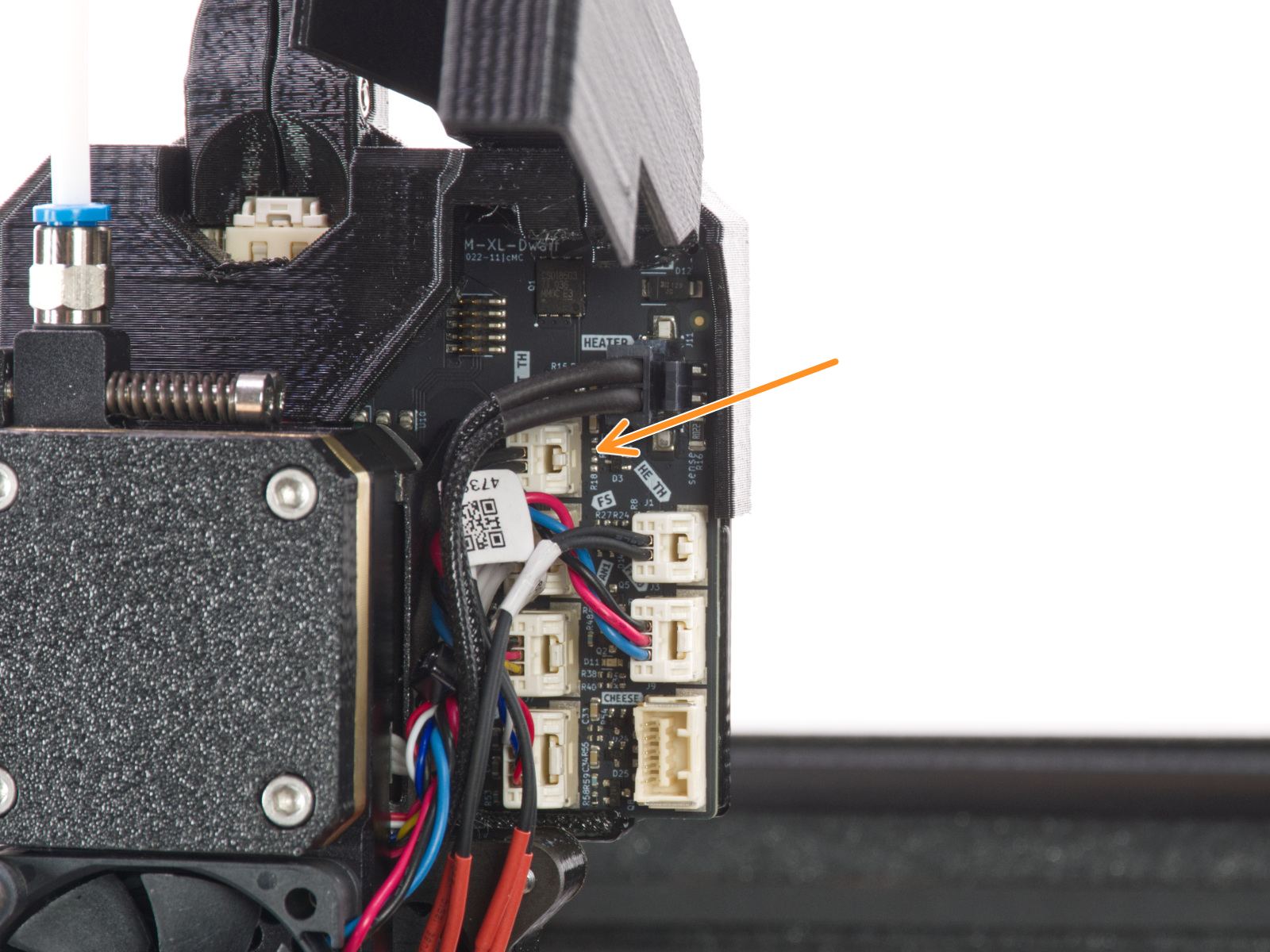 |