What happened?
The printer with the xBuddy board is equipped with a safety mechanism to detect power supply overcurrent situations in the Multi-material unit (MMU) connection. Upon detecting overcurrent, the printer automatically cuts off power and communication to the MMU unit as a preventive measure against damage.
Error name: MMU Overcurrent
Error code: #31310 (CORE One) #35310 (CORE One L) #26310 (MK4S) #13310 (MK4) #27310 (MK3.9S) #21310 (MK3.9) #28310 (MK3.5S) #23310 (MK3.5)
I don't have an MMU installed
If you haven't installed an MMU, make sure to disable the MMU functionality in the printer's menu in Settings -> MMU Enable. However, if you still face this issue with the MMU option being turned off, it might indicate a damaged component on the xBuddy board. Please reach out to カスタマーサポート for assistance.
How to fix it?
First, ensure the printer is running firmware 6.2.3 or newer. If the issue persists, try a hard factory reset.
If even after updating the firmware, the issue persists, inspect the MMU, Printer cable, and PD board for any signs of damage. Check the cable's path to the xBuddy board for any broken or pinched parts.
If there's no visible damage, ensure the cable connections to the MMU PDU and the xBuddy board are secure.
To troubleshoot, first disconnect the MMU cable from the xBuddy board, go to the printer menu in Settings -> MMU Enable, and set the MMU to off. Verify if the printer operates correctly with the MMU unit disconnected and the MMU functionality turned off. After confirming this, reconnect the MMU and test the printer with the MMU turned on.
In rare cases, this error message might be shown due to a damaged xBuddy board. Try checking the board for any signs of damage.
 | 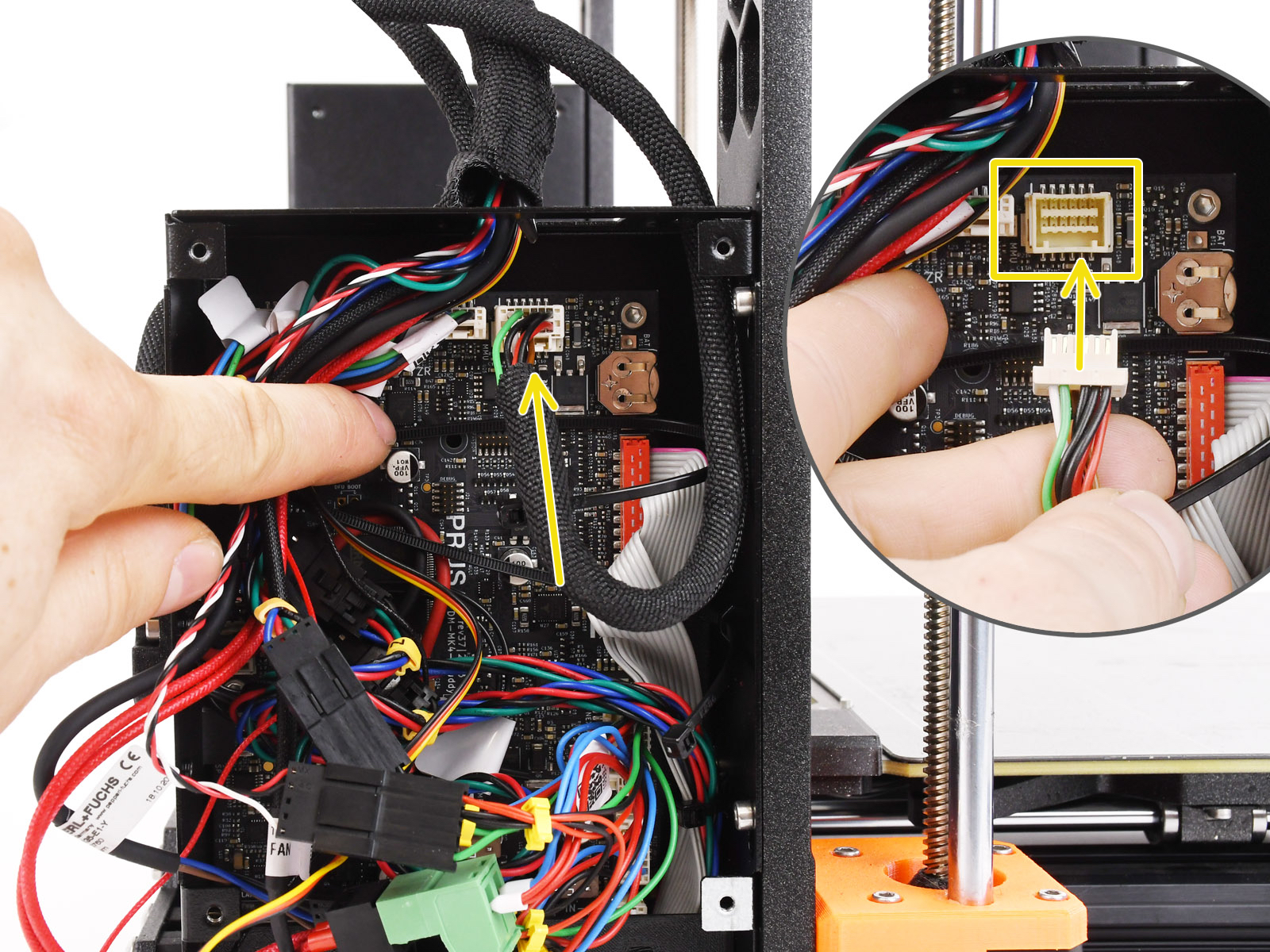 |
Technical information
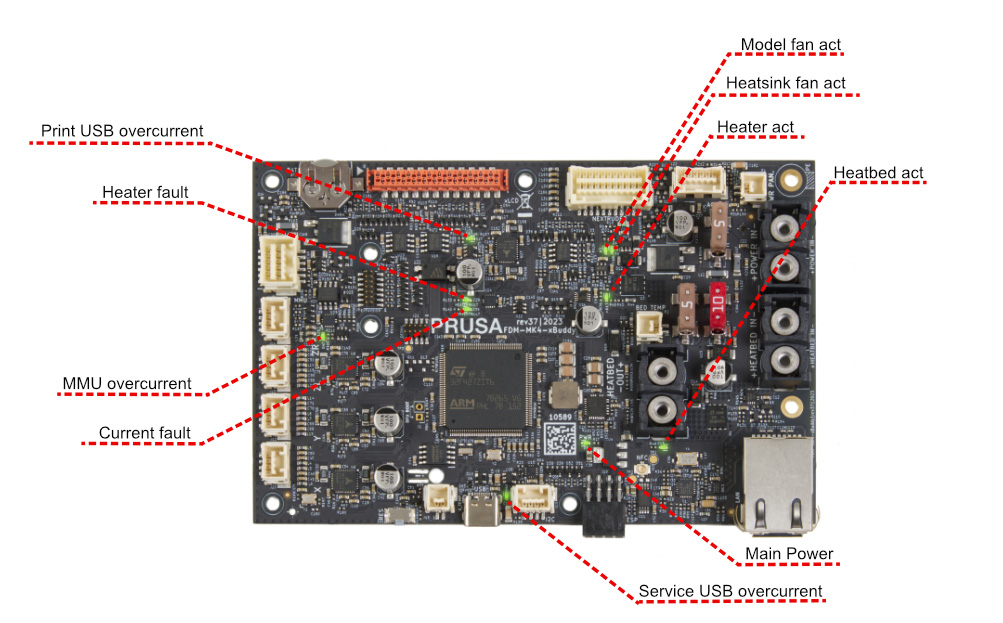
The xBuddy board is constantly monitoring the current flowing through the electronics. If the power draw exceeds 3.6A on the MMU connector's power line, the printer will display this error, and the corresponding LED indicator on the xBuddy board will illuminate. A potential overcurrent condition is likely to occur after the first startup, as power demand peaks while capacitors are charging.
The xBuddy board is designed with the capability to fully manage power delivery to the MMU unit, incorporating a software feature to mitigate such overcurrent scenarios. However, this function is specifically calibrated for the original MMU3 unit. In certain unsupported hardware configurations, this may result in a false error indication.