What happened?
The printer is displaying the message: The model was sliced for a different printer variant [SL1/SL1S]. Your printer variant is [SL1S/SL1].
Warning name: Printer Variant Mismatch
Warning code: #10711
There are two versions of Prusa Research's SLA printer; The Original Prusa SL1 and its updated successor, the SL1S SPEED. Each printer requires its prints to be sliced with a specific PrusaSlicer configuration. This warning is shown when the wrong version of a printer has been chosen when slicing the file. This error will not stop you from printing.
How to fix it?
Open the project in PrusaSlicer and select the correct model for your printer on the right side menu. In case you do not see your printer, go in the top menu to Configuration -> Configuration Wizard -> Prusa MSLA.
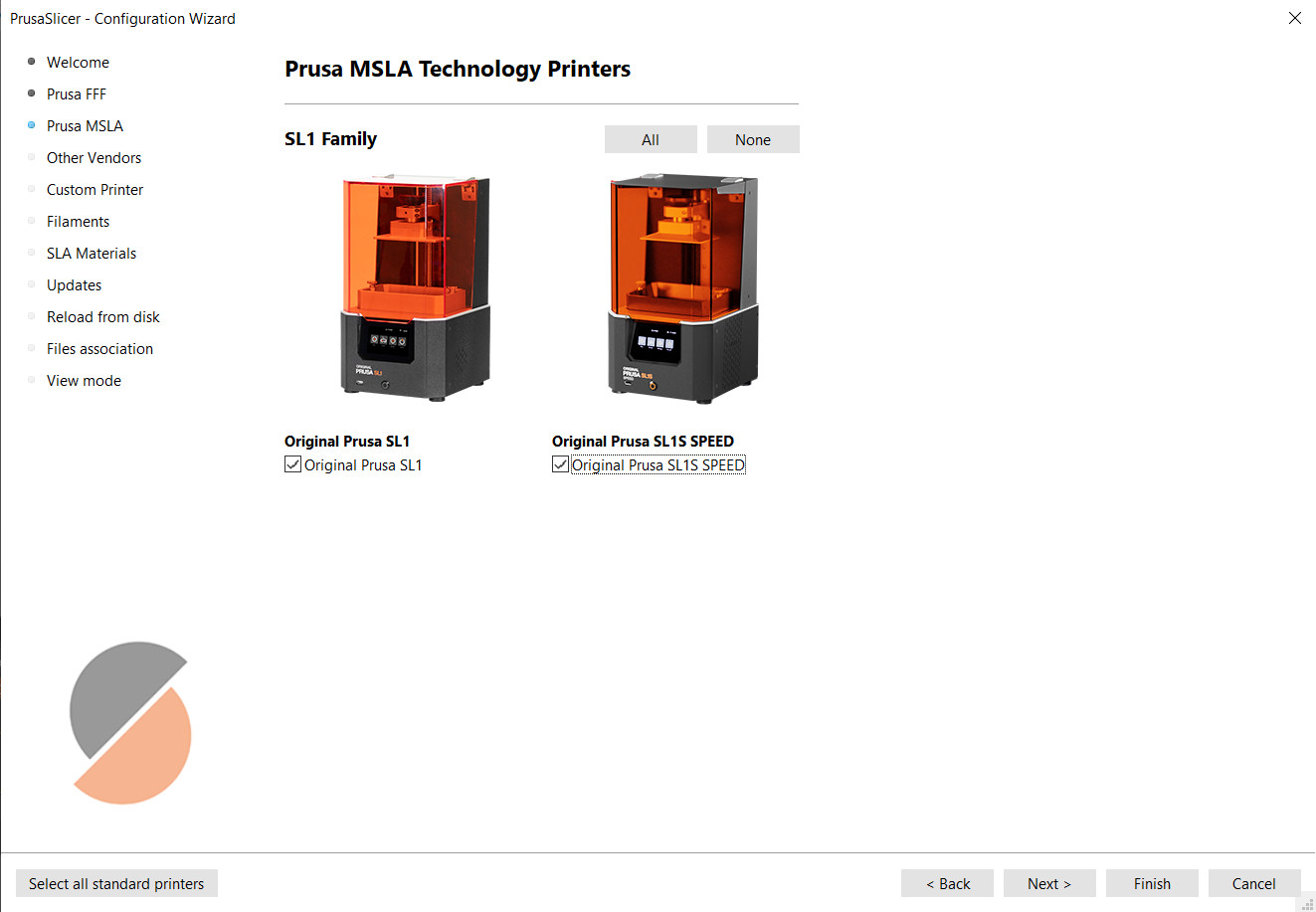 | 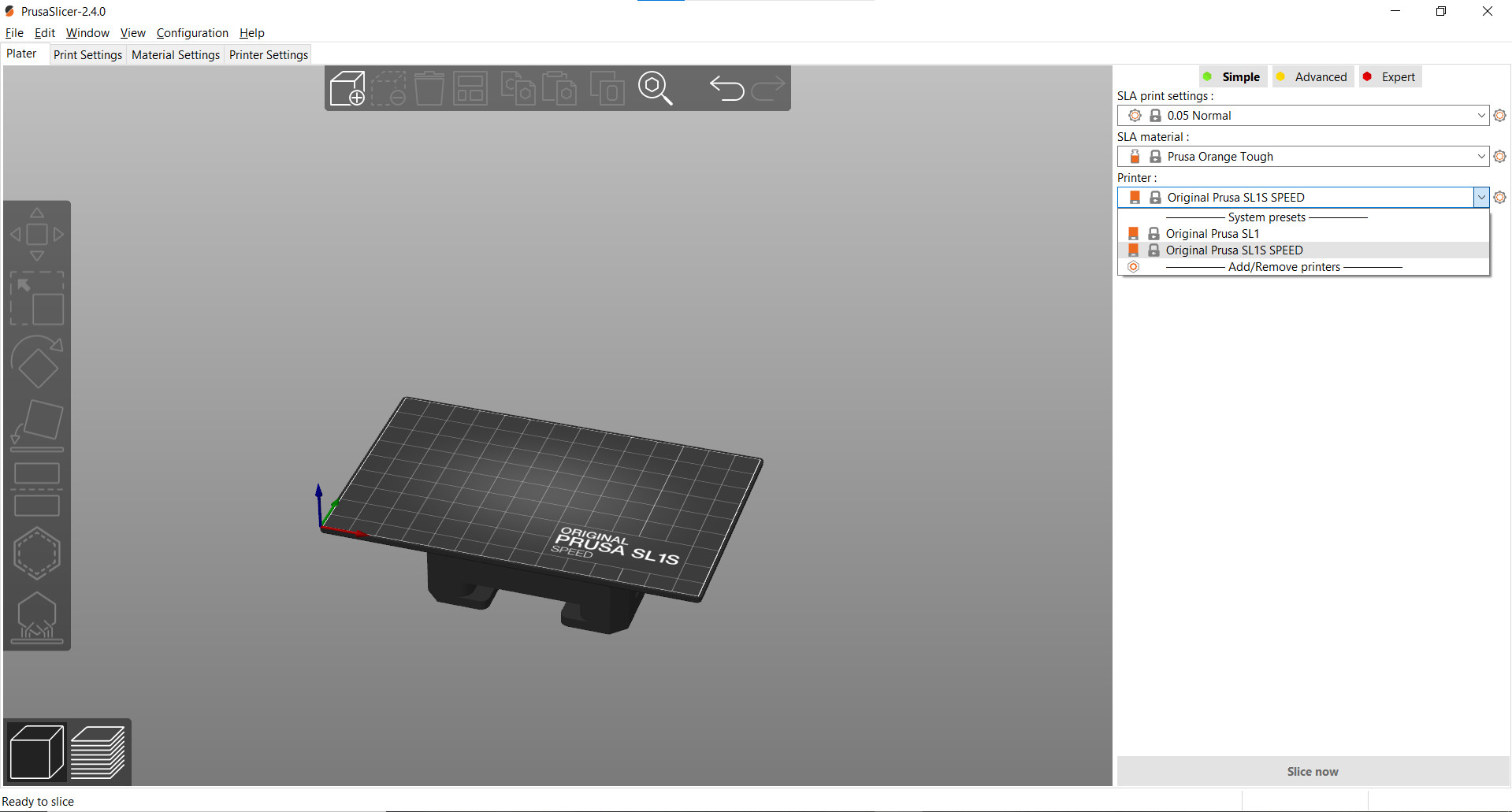 |