What happened?
The printer is displaying the message: Failed to reach tower endstop, please check that the tower motor is connected and repeat the action.
Error name: Tower endstop not reached
Error code: #10114
Issued when the printer cannot complete the tower movement during the initial calibration due to a connection error of the tower motor.
How to fix it?
Check the cable connection of the tower motor to the motion controller.
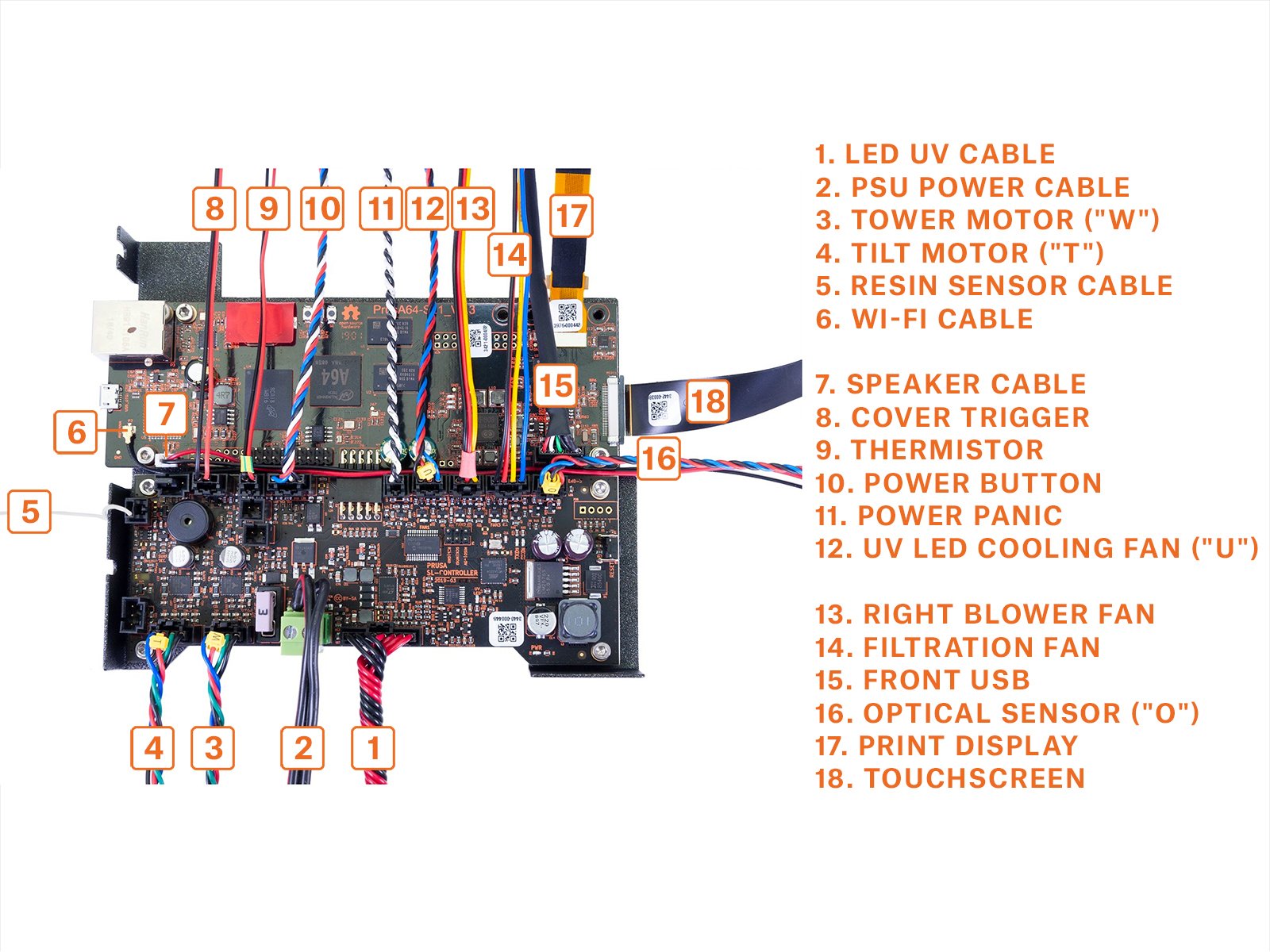
If the issue still happens after the cable is firmly connected, please contact カスタマーサポート.
この記事は役に立ちましたか?
この操作は登録ユーザーのみが利用できます。ログインしてください。