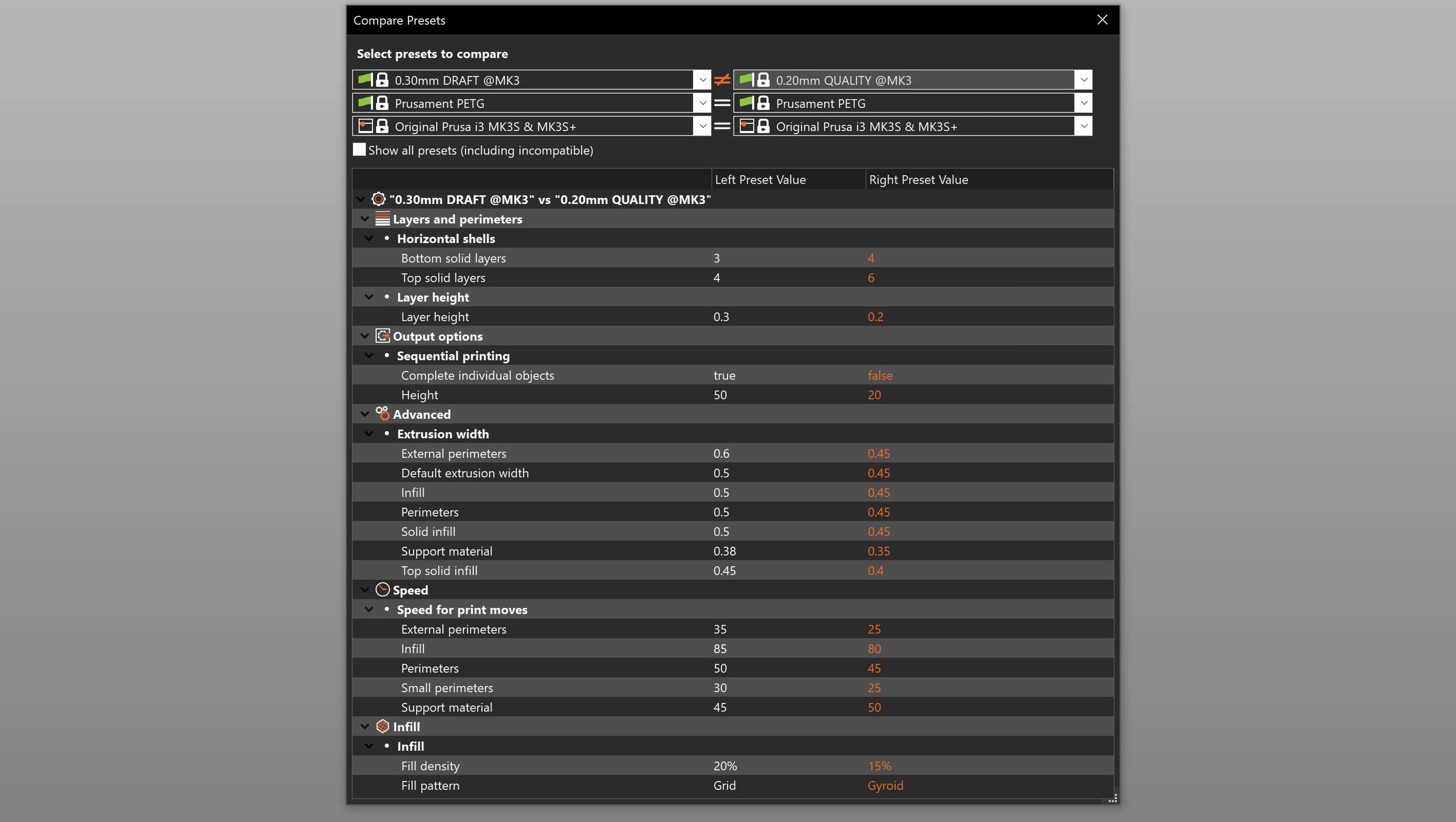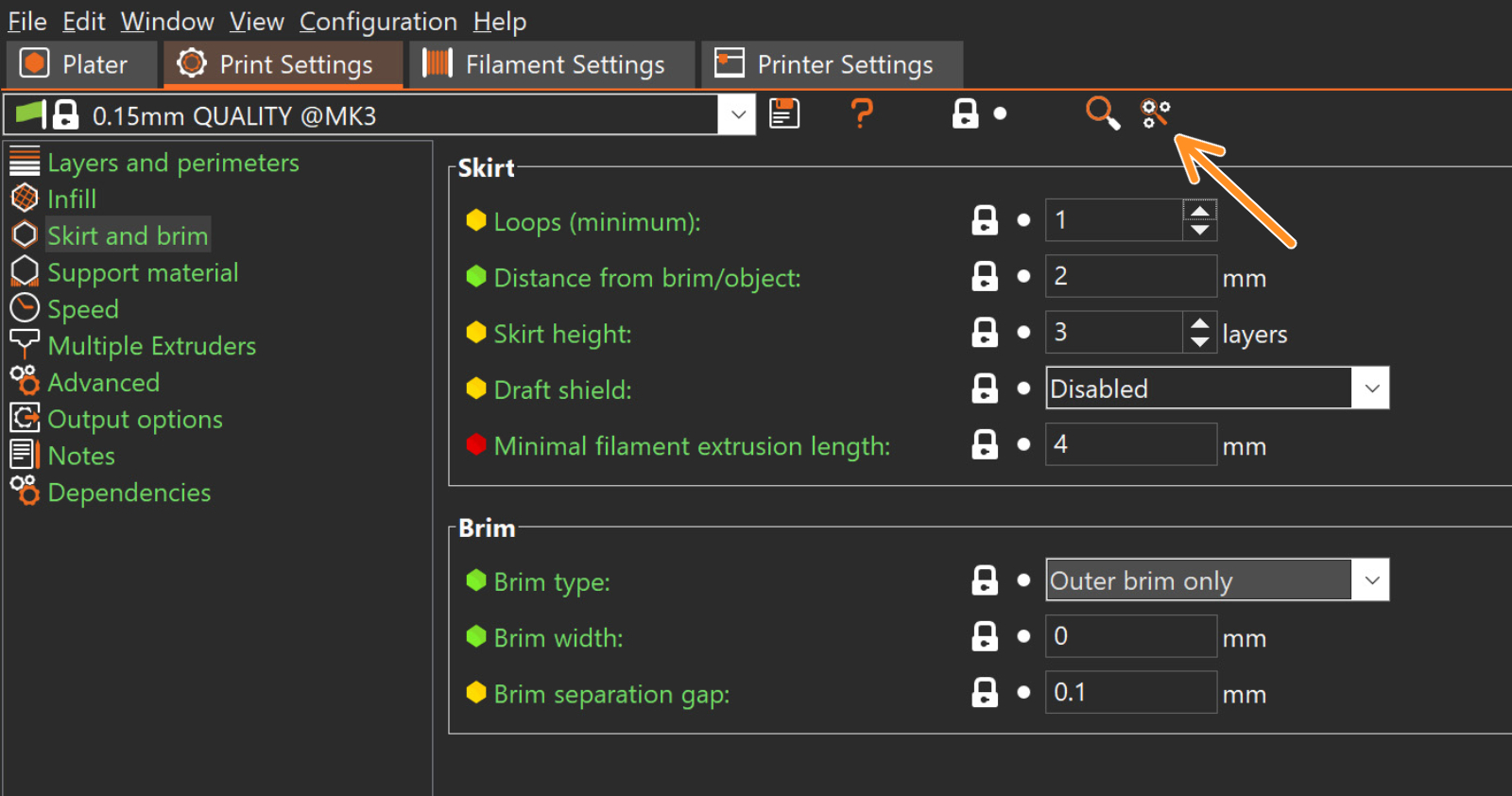EN
Login- Čeština
- Español
- Italiano
- Deutsch
- Polski
- Français
- Home
- PrusaSlicer
- Advanced features
- Compare presets
Compare presets
Menu
- About PrusaSlicer
- Configuration and profiles
- User interface
- Input/output
- Left toolbar
- Top toolbar
- Print settings
- Filament settings
- Printer settings
- Advanced features
- Color change
- Compare presets
- G-code substitutions
- Insert pause or custom G-code at layer
- Modifiers
- Negative volume
- Per model settings
- Post-processing scripts
- Pressure Advance
- Reload from disk
- Shape Gallery
- Simplify mesh
- SVG embossing tool
- Text tool
- Multi-material slicing
- SLA slicing
- Other (PrusaSlicer)
Was this article helpful?
Comments
Still have questions?
If you have a question about something that isn't covered here, check out our additional resources.
And if that doesn't do the trick, you can send an inquiry to [email protected] or through the button below.