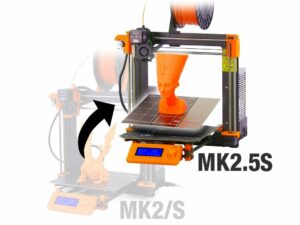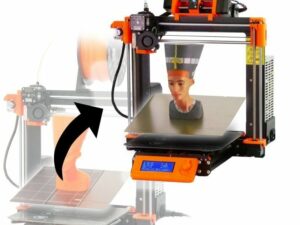YOU CAN'T UPGRADE DIRECTLY FROM MK2S MMU1 to MMU2S !!! You need to upgrade to MK2.5S first.
In case you don't have an upgrade from MK2S to MK2.5S, you can order it
on our eshop.
⬢The upgrade process is the following:
⬢Disassemble your MK2S MMU1
⬢Prepare the MMU1 motors for MMU2 assembly
⬢Upgrade your printer to MK2.5S
⬢Upgrade your MK2.5S to MK2.5S MMU2S