OSX and Linux
PrusaSlicer supports dark mode on OSX and Linux natively. If you have dark mode enabled in your system settings, PrusaSlicer should automatically start in dark mode as well.
Windows
You can enable dark mode manually from Menu - Configuration - Preferences - Dark Mode. Alternatively, the Preferences screen can be opened with the shortcut Ctrl + P.
Implementing dark mode for Windows took significantly more effort than we expected. Unlike OSX and Linux, Windows has no official dark mode for Win32 controls, which our multi-platform GUI library (wxWidgets) uses. So we embarked on a journey to implement it ourselves. We started skinning the existing Win32 components and implementing replacements for those, which were not skinnable. Luckily, we discovered Notepad++! As far as we’re aware, Notepad++ is the only Win32 open-source application that implements Dark Mode to a reasonable extent. We ended up using some of the source code from Notepad++ interfacing with the unpublished Dark Mode API, which is based on this project.
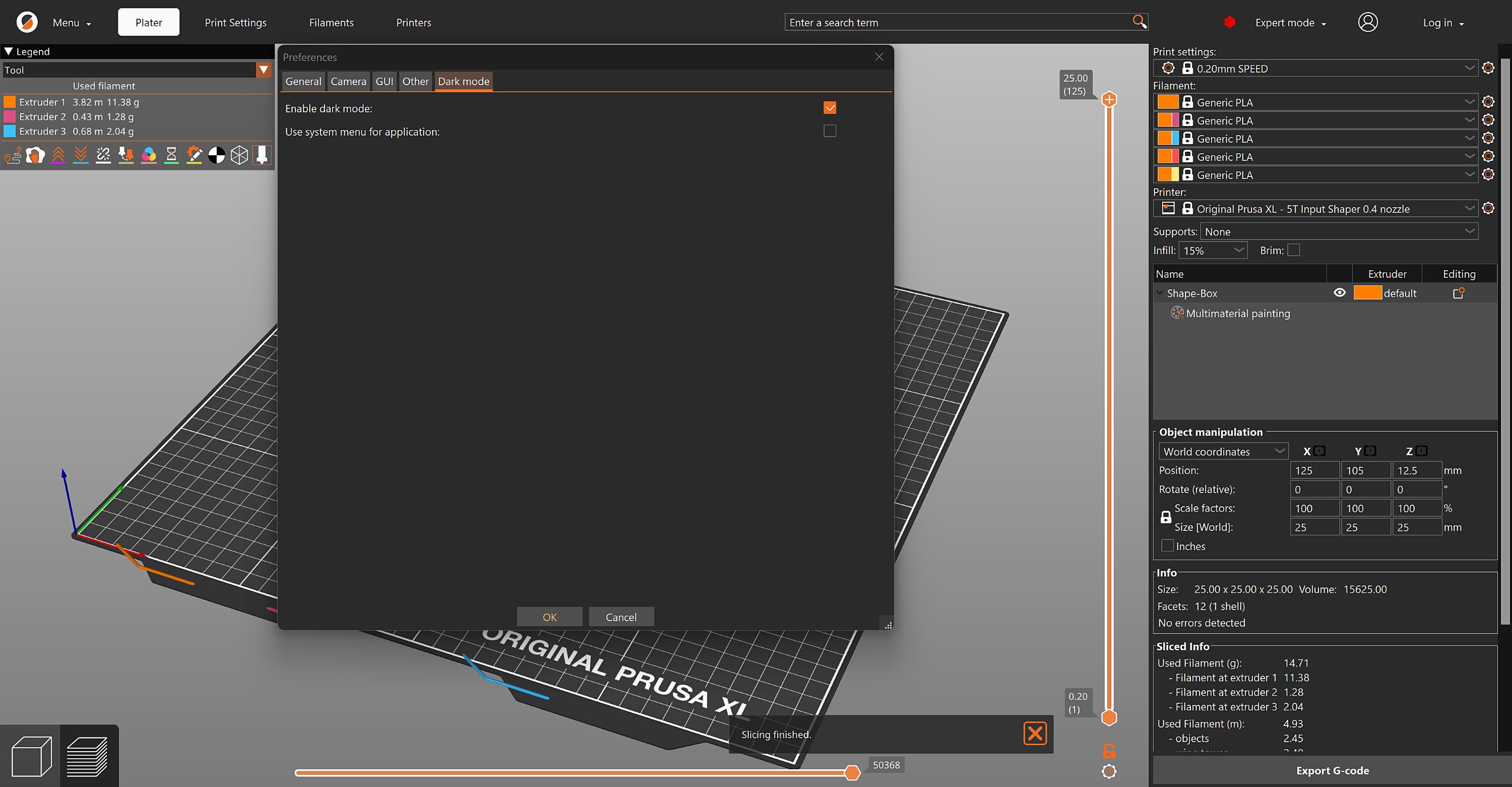
7 comments
PRUSA_SLICER_DARK_THEME=true
mkdir -p ~/.config/gtk-3.0 && echo "[Settings]\ngtk-application-prefer-dark-theme = true" >> ~/.config/gtk-3.0/settings.ini
I had everything already, the directory, the settings.ini file, but the file said gtk-application-prefer-dark-theme=0
I changed it to:
gtk-application-prefer-dark-theme=1
and it worked.
What specifically enables dark mode in Linux?
Just stating the way it checks would save a ton of people headaches.
No there is not such a preferece option at the moment.