The Prusa Pro HT90 comes with a high-temperature print head that can be installed in the printer.
The print head can reach temperatures up to 500 ºC, covering most available materials, including PEI (Ultem). Additionally, the nozzle is abrasion-resistant.
The print head features a manual flap adjustment for the cooling air, allowing you to control the airflow from fully closed to fully open.
Before starting a print, during the initial filament loading process, the print flap setting is shown.
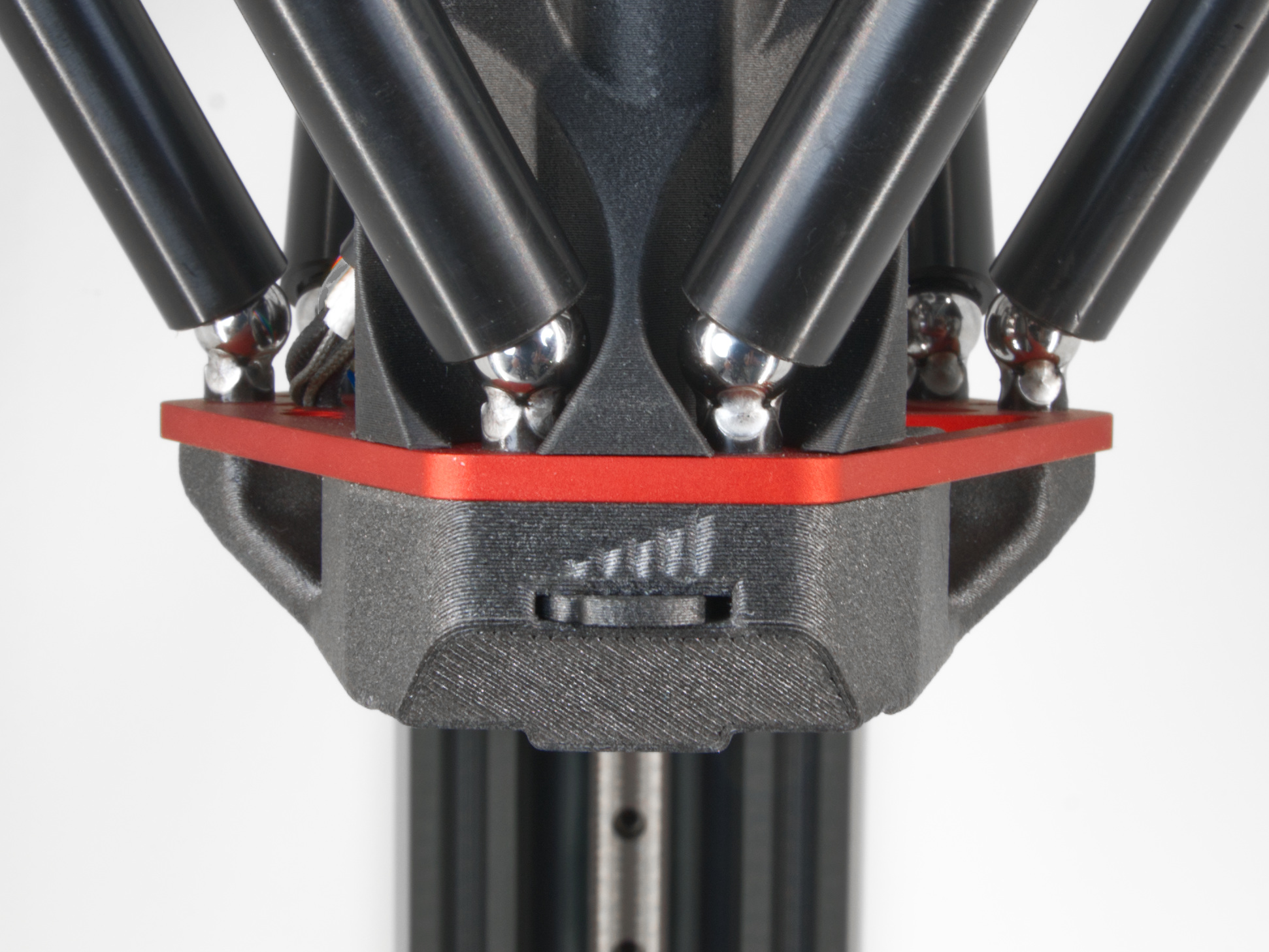 | 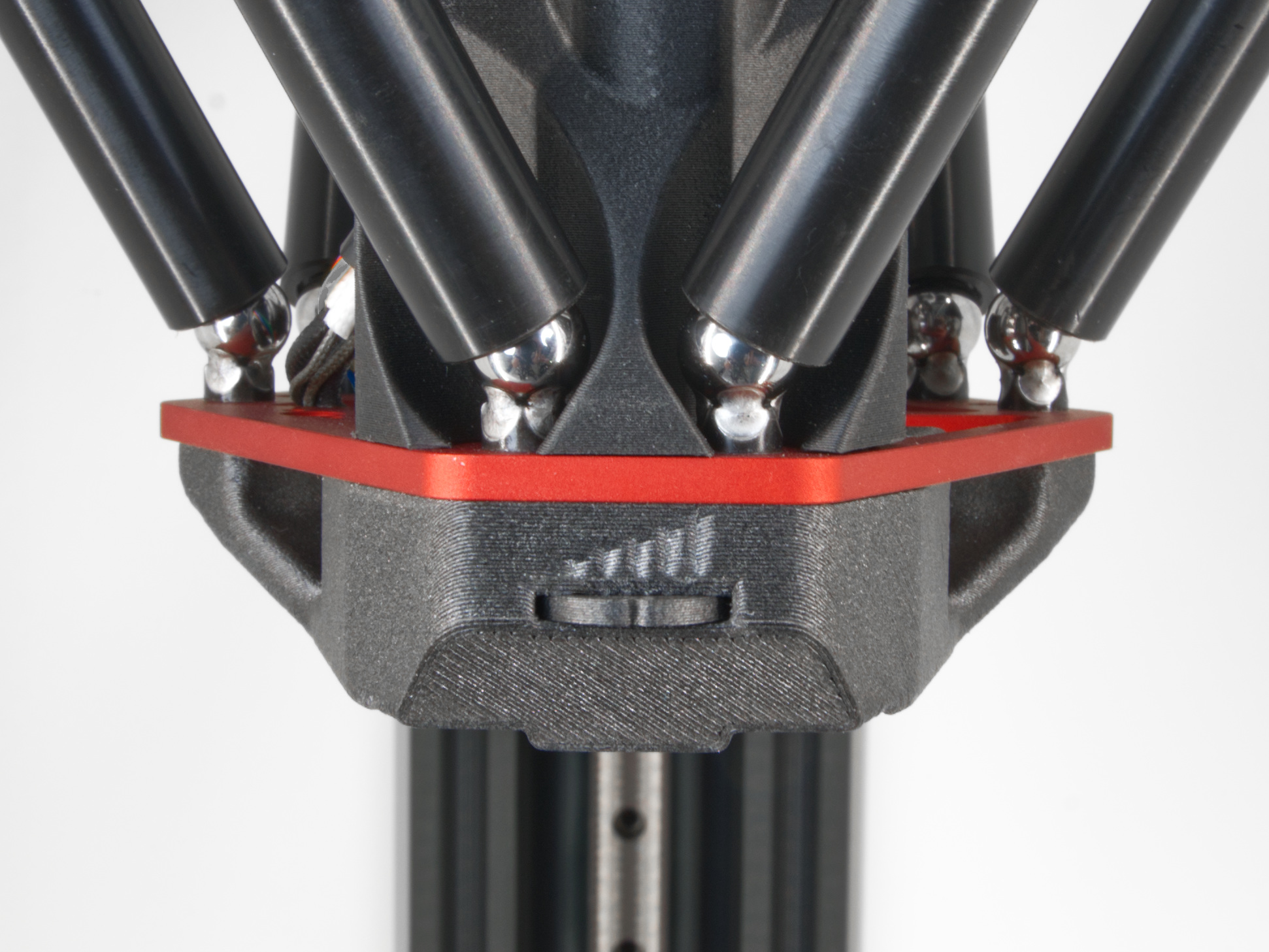 | 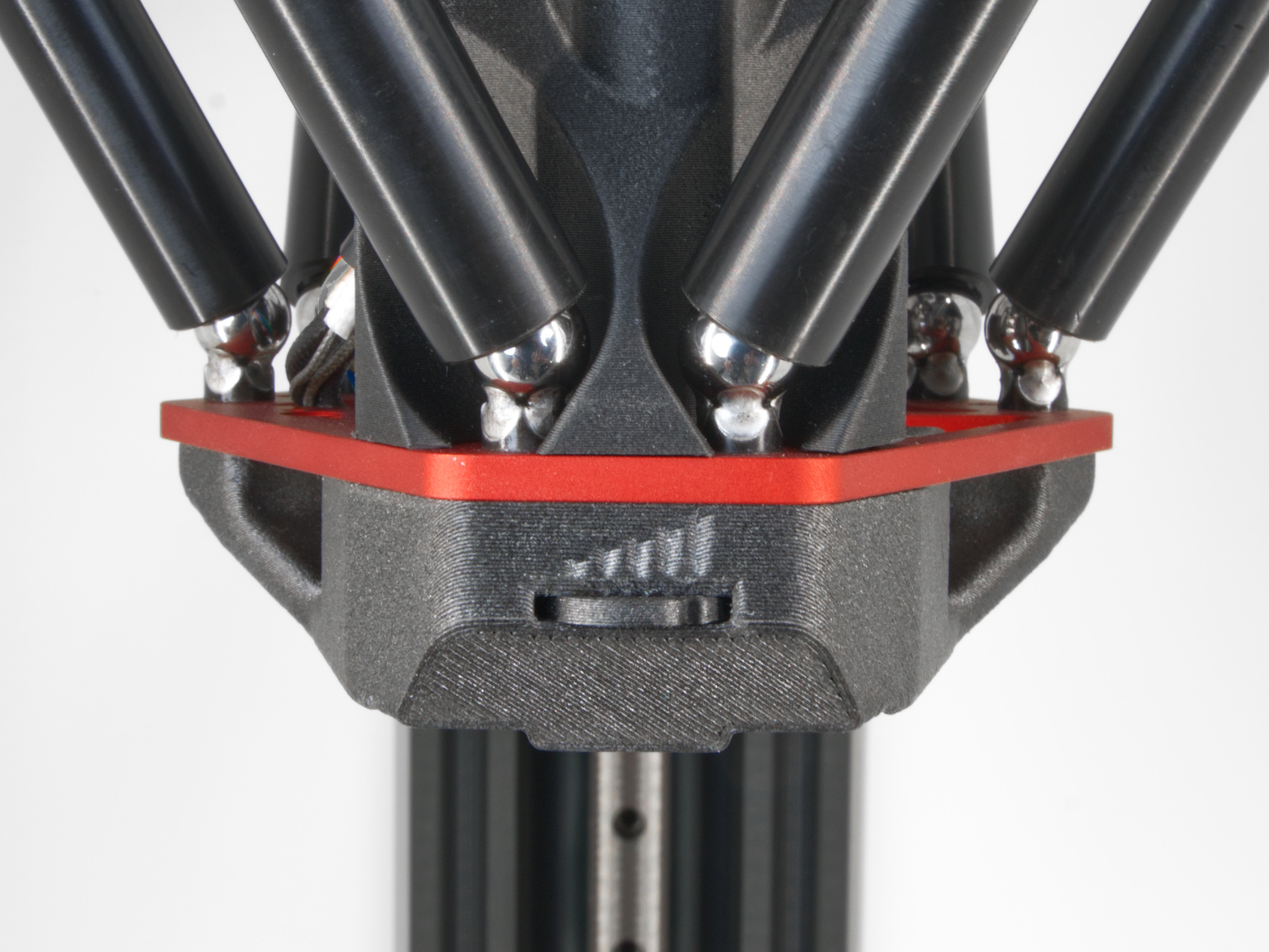 |
Nozzle
The high-temperature print head has a 0.6mm Revo high-temperature, high-flow, abrasion-resistant nozzle. The nozzles are composed of copper with a hardened steel tip, and coated with chromium nitride.
The nozzle can be changed by screwing and unscrewing by hand, no tools should be used. For that, follow the instructions here: Nozzle replacement (HT90).
- Recommended cleaning methods:
-
- Cleaning filament
- Warm pull
- Cold pull
- Brass brush for the outside
-
- Non-recommended cleaning methods:
-
- Needle
- Steel wire brush
- Blow torch
-
The hardness of the HT-Abrasive coating can cause small particles to detach from the bristles of the brass brush and create dusting over the nozzle. This will give the nozzle a brass-coloured sheen. However, the coating itself is still very much intact, and there will be no compromise to wear performance.
2 comments
Does this head is suitable to print PETG CF even this is not an High temp filament?
Would it be better I use an 0.6mm Revo high-temperature, high-flow, abrasion-resistant nozzle and put it on the default high flow print head instead?
Thanks
Yes, the way you described is preferable.
Happy printing!