What happened?
The Original Prusa MK4S/MK4/MK3.9/MK3.5 displays the message: "Failed to home the extruder in X-axis, make sure there is no obstacle on X-axis".
Error name: Homing error X
Error code: #26304 (MK4S) #13304 (MK4) #21304 (MK3.9) #23304 (MK3.5)
The error is most likely caused by a bad movement of the print head along the X-axis.
How to fix it?
X-axis movement
Make sure there are no obstructions in the path of the X-axis. For example, there might be a piece of filament stuck around the belt, or on a smooth rod, from a previous print.
X-axis belt tension
Check the X-axis belt tension and adjust it, following our dedicated article on belt adjustment.
X-axis motor pulley
The X-axis motor pulley is attached to the X-axis motor shaft. The motor shaft has one flat side. The pulley has two set screws: ensure that one of the two set screws is aligned with the flat part of the motor shaft. Make sure the other set screw is also tightened, not excessively, and that there is a small space between the pulley and the motor.
X-carriage assembly
An over-tightened or loose X-carriage and X-carriage-clip assembly might cause the error. If none of the previous steps resolved the issue, refer to our assembly manual to see the assembly of the X-carriage and X-carriage-clip.
xBuddy connection
Check the motor connections on the board. For that, open the four screws that hold the xBuddy box cover. Make sure that the motor connector is not loose, and that the X-axis motor connector has not been accidentally switched with the Y-axis motor or any other motor.
 | 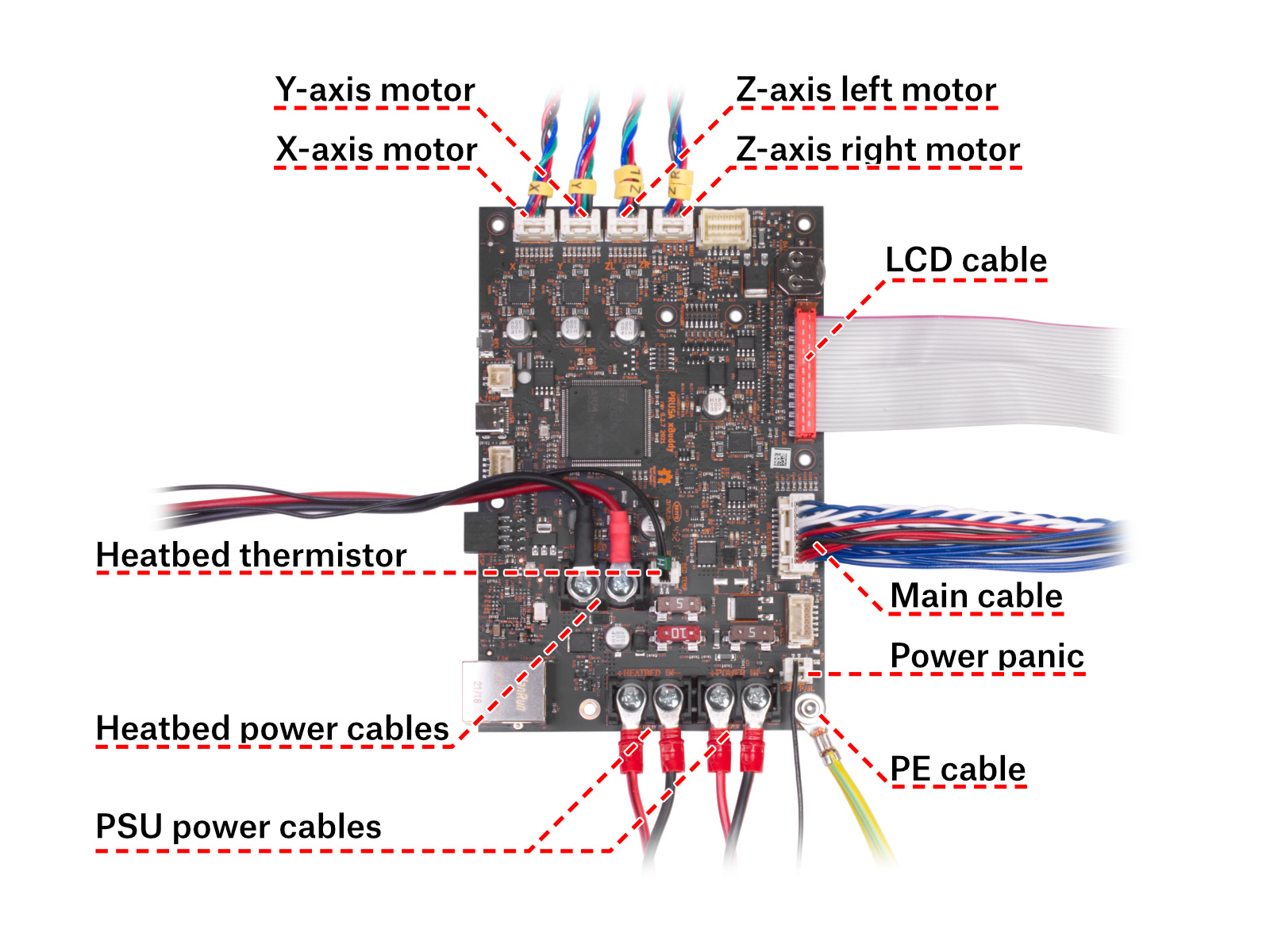 |
4 comments
Hello. There might be a bad installation on the Loveboard side cover, which could cause the printer to have the wrong range. But please contact our support team for help.
Try to contact our support team via live chat on our website, as this is a better way to get help. My first thought was for something on the sides that could change the expected range of the X-axis.
It shall solve the issue...
For cases like this it would be best to contact support by pressing the Chat Now button in the lower right corner or via email at info@prusa3d.com so that way you can share photos and see exactly what you are seeing
For cases like this it would be best to contact support by pressing the Chat Now button in the lower right corner or via email at info@prusa3d.com so that way you can share photos and see exactly what you are seeing