What happened?
The Original Prusa printers are equipped with a Power Panic feature. This feature can recover a print in case of a sudden power loss (read more about it here). The power panic cable goes from the printer's PSU to the xBuddy board. In case there is any damage to the cable, the printer will show "Power panic has been detected during printer initialization. Inspect wiring of PP-cable.".
Error name: Power Panic
Error code: #26321 (MK4S) #13321 (MK4) #27321 (MK3.9S) #21321 (MK3.9) #28321 (MK3.5S) #23321 (MK3.5) #31321 (CORE One)
How to fix it?
Check the connection of the cable both on the PSU and on the xBuddy board. Make sure that the cable is not damaged.
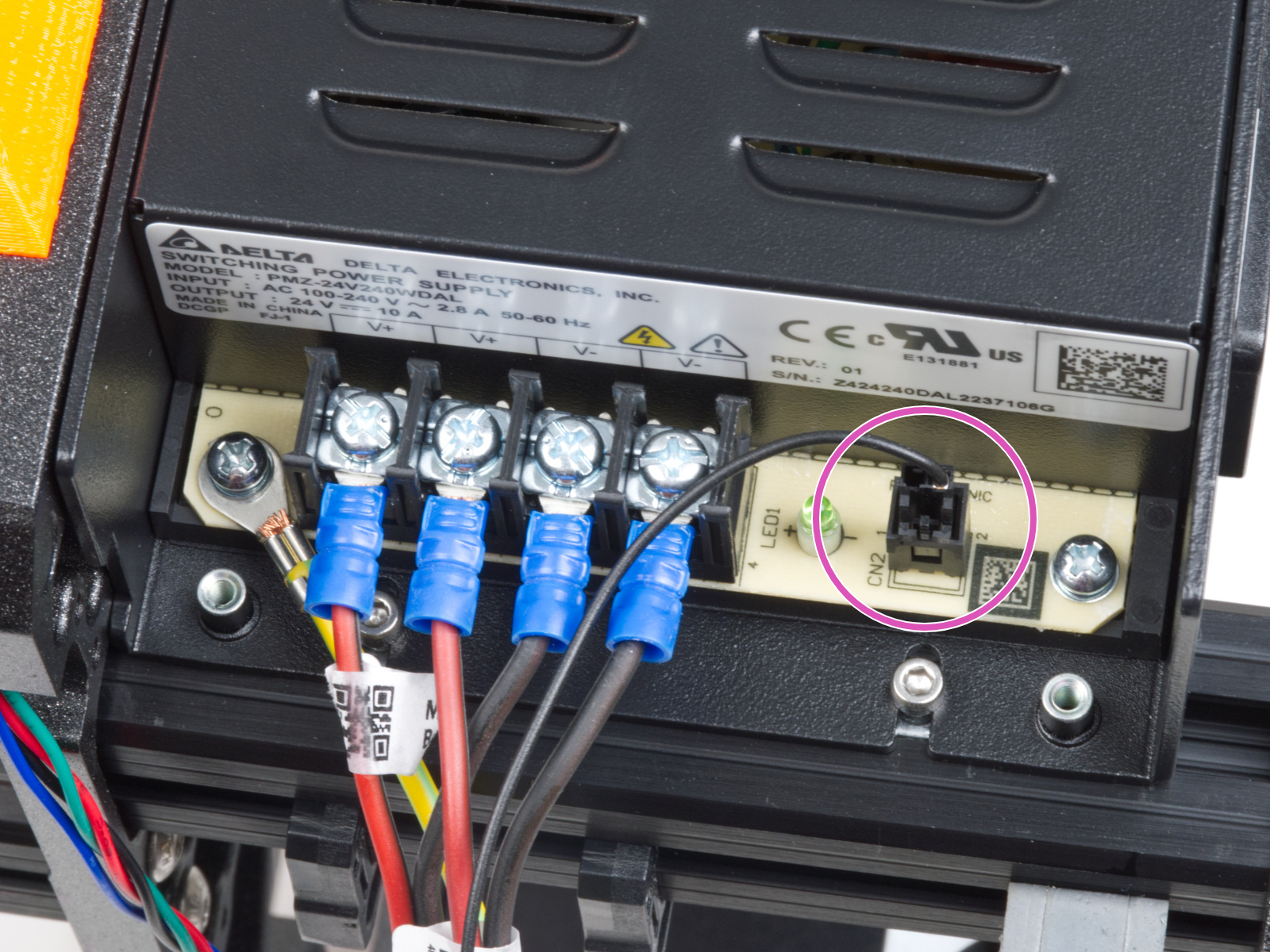 | 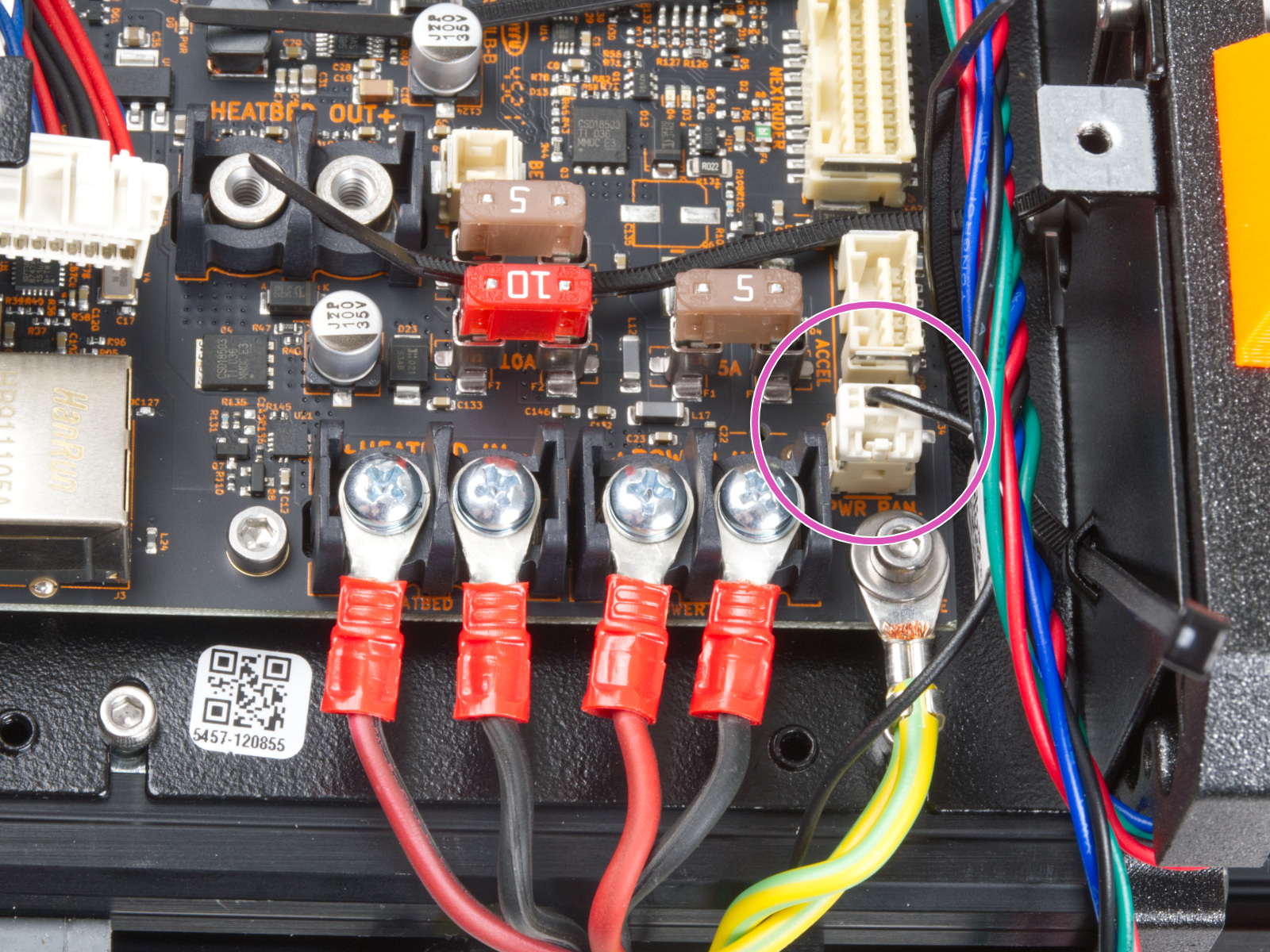 |
5 comments
Hi! You’re right. The newer versions of the xBuddy board behave like that. I have forwarded your concern to the respective product manager to take care of. Thanks for the notification.