The printer tracks printing statistics. When you access this option during a print, you will see statistics for the running print. If you do so while the printer is idle, you will see the total statistics. Both filament usage and print time are tracked.
You can find this menu in the LCD Menu -> Statistics. The data can be easily reset once you do a Factory reset (MK2S/MK2.5S/MK3S).
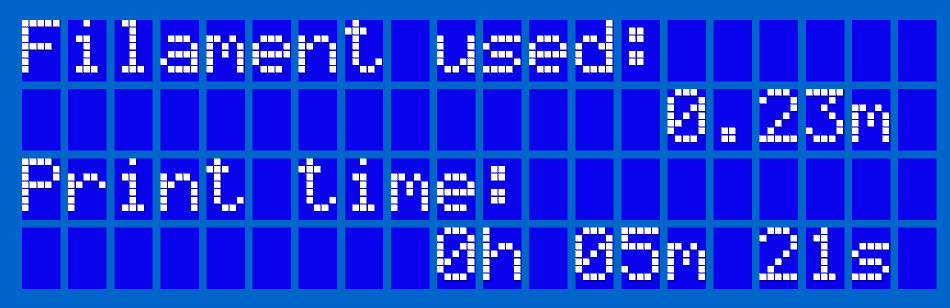
Was this article helpful?
This action is available only to registered users. Please log-in.
8 comments
unfortunately not without going into the firmware and make changes and we don't offer support with that Im affraid.
That's disappointing since it's recommended to use print hours to judge when it's time for maintenance.
Hi Shaun! This should be solved in the last 3.10 firmware already :)