When you're browsing Printables.com, you can send models to PrusaSlicer with a single click.
Download PrusaSlicer 2.6.0 (at least an alpha version) and enable this feature :
Configuration ➝ Configuration wizard ➝ Downloads ➝ Allow build-in downloader
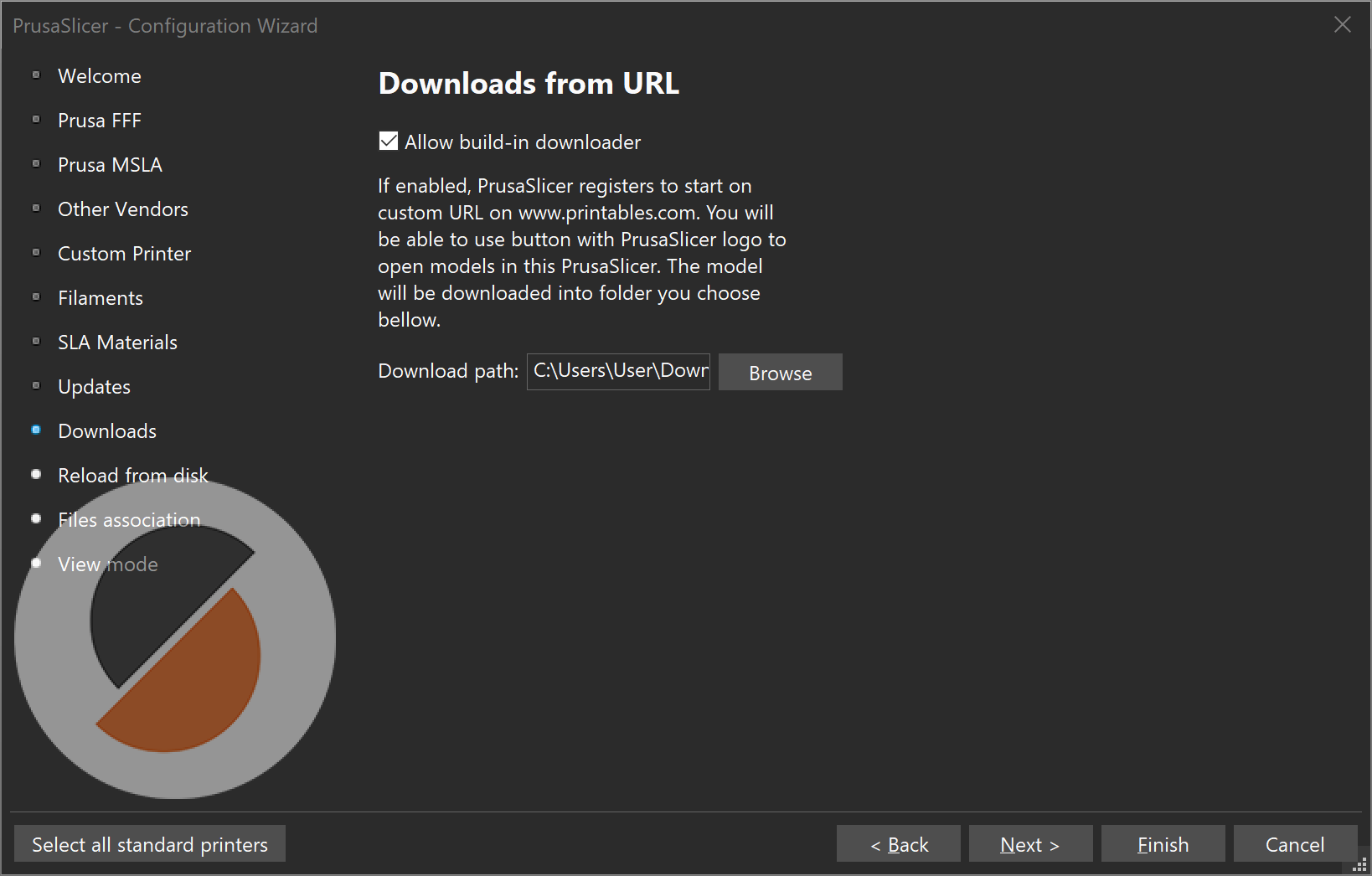
Then go to your Printables in Settings -> Display & Language, and enable the Show PrusaSlicer button.
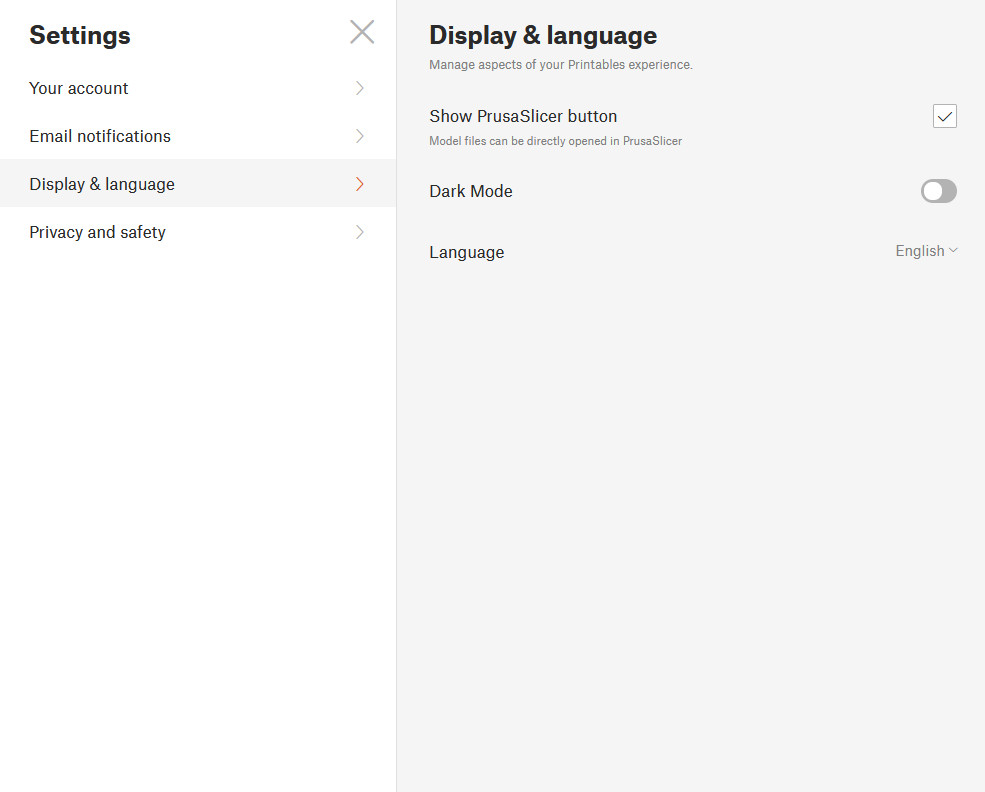
A new button will appear next to the download button on all 3D files on Printables.
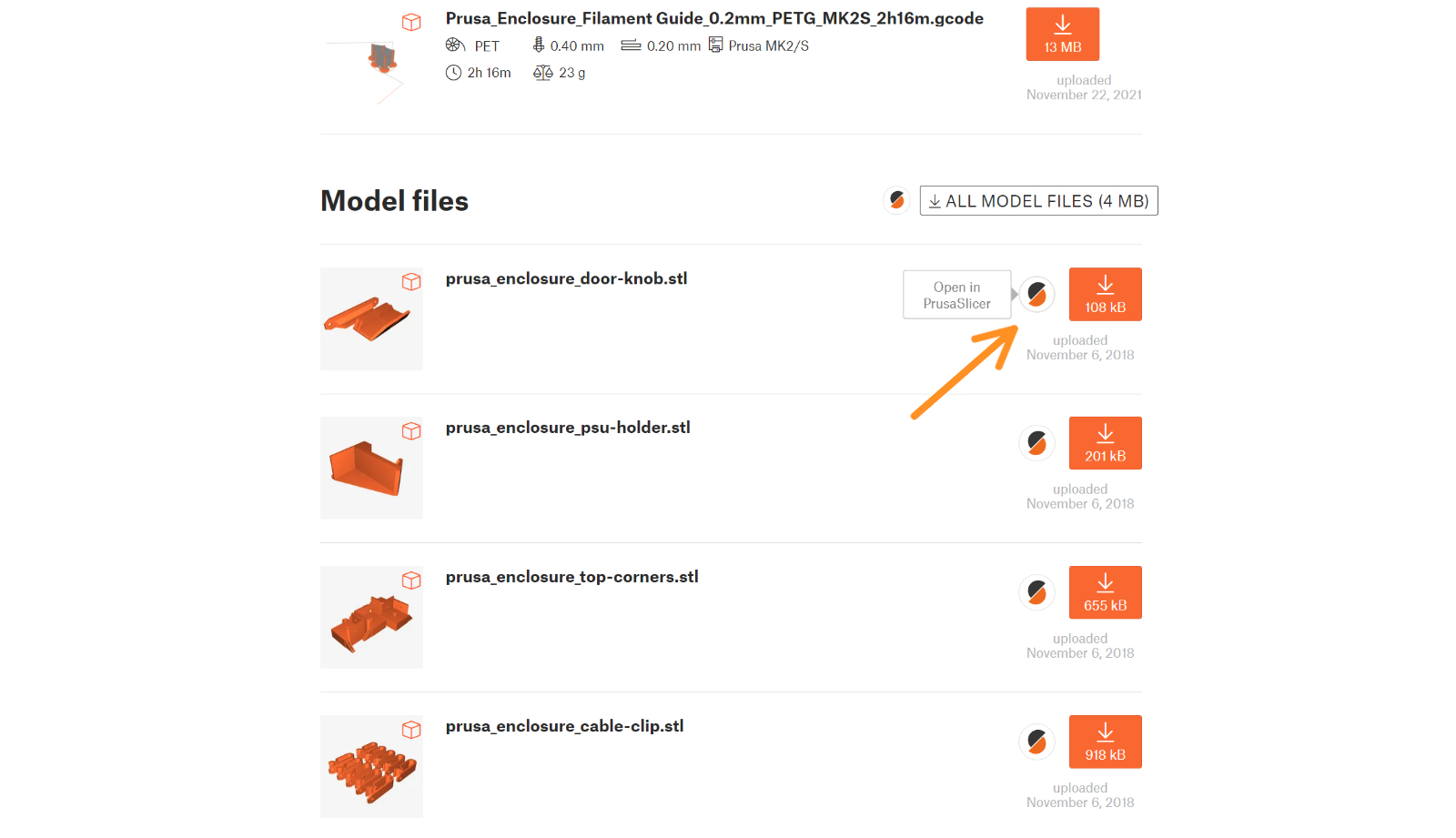
8 comments
Log in to post a comment
joh
•
wouldn't it be nice, to also have the option to upload designs directly to printables? it might motivate even more people to share their designs.
Grotus
•
There's a bug in PrusaSlicer 2.7.3. The checkbox to "Allow downloads from Printables.com" does literally the opposite of what it should. If the box is CHECKED, any attempt to load a file from Printables fails and PrusaSlicer shows me a dialogue stating that the request was now allowed, and points me toward the preferences dialogue where the checkbox is. But if I UNCHECK the "Allow downloads..." option in PrusaSlicer, downloads are in fact allowed and it works!
Maker ́s Prototype
•
Hello, this is not working correctly. I just registered at prusa for that. So using the "open in PrusaSlicer" just download the *.zip file and doesnt affect any other. I now have to unzip it, switch to opened PrusaSlicer and import it as I did before. This isnt a "one click" solution. Neither you can load a *.zip in prusaSlicer. Would be nice, eh?*updateafter restart everything runs propperly
Jakub Dolezal
•
Hi, I'm sorry for the trouble. If the issue persists, please contact my colleagues from the support using the livechat. Thanks :)
ymca
•
Hi, what's this message means?"
Do you wish to register downloads from Printables.com
for this PrusaSlicer 2.6.0+win64 executable?
Downloads can be registered for only 1 executable at time.
"
Do you wish to register downloads from Printables.com
for this PrusaSlicer 2.6.0+win64 executable?
Downloads can be registered for only 1 executable at time.
"
Peter Main
•
I still can't get it to work. I've followed all the advice I can find. I've set PrusaSlicer (2.6.0) Preferences ("Allow downloads...", and set download path) and Printables settings ("Show PrusaSlicer Button"). Logged out/in, closed/reopened, turned off ad blocker and cookie blocker, etc. No luck. Any Ideas?