- Čeština
- Español
- Italiano
- Deutsch
- Polski
- Français
- Home
- About PrusaSlicer
About PrusaSlicer
All articles

Download PrusaSlicer
Stable releases The latest stable release of PrusaSlicer can be always found in the DRIVERS & APPS package and it’s available for Windows, Mac OS X, and Linux. The package also ...

Install PrusaSlicer
Windows A stand-alone EXE installer of the latest stable release can be downloaded from PrusaSlicer introduction & download or our Github. When downloading from Github, make sure you download the correct file ...
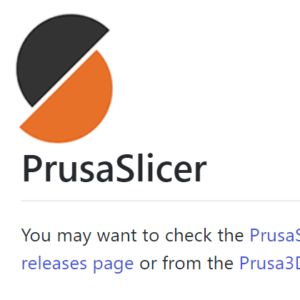
General info
Welcome to PrusaSlicer documentation (PrusaSlicer manual) PrusaSlicer (formerly known as Slic3r Prusa Edition or Slic3r PE) is our own in-house developed slicer software based on the open-source project Slic3r. PrusaSlicer is ...
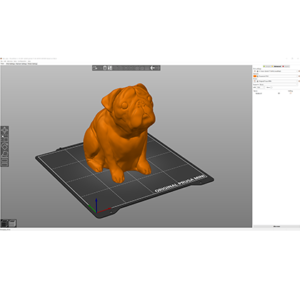
First print with PrusaSlicer
Model import First, you have to import your model. You can either drag and drop it directly to the PrusaSlicer window, use the Add button in the top toolbar or choose ...

FAQ - PrusaSlicer
Q: Is PrusaSlicer free? A: Yes. It’s also open-source, so anyone can contribute to the development. Check our GitHub. Q: Can I use it with other printers (not Original Prusa)? A: Yes. The ...
Minimum system requirements
Hardware configuration CPU: Many computations in PrusaSlicer are multi-threaded and will benefit from a processor with multiple cores and threads. Memory: Minimum 4 GB RAM, recommended is 8 GB or more. Graphics: Needs ...
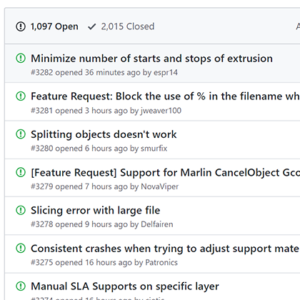
Get support
The search bar on top of this site searches the entire PrusaSlicer documentation as well as assembly guides and related printer hardware troubleshooting guides. If neither has the answer to ...
Still have questions?
If you have a question about something that isn't covered here, check out our additional resources.
And if that doesn't do the trick, you can send an inquiry to [email protected] or through the button below.