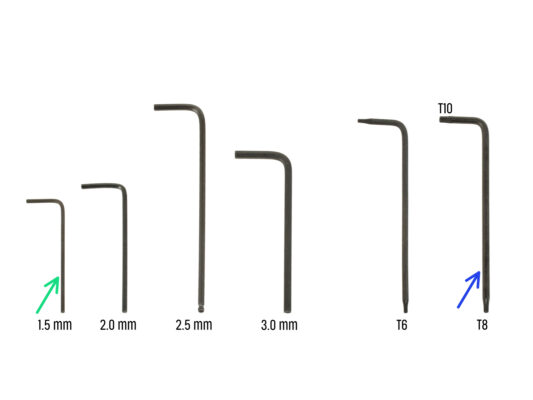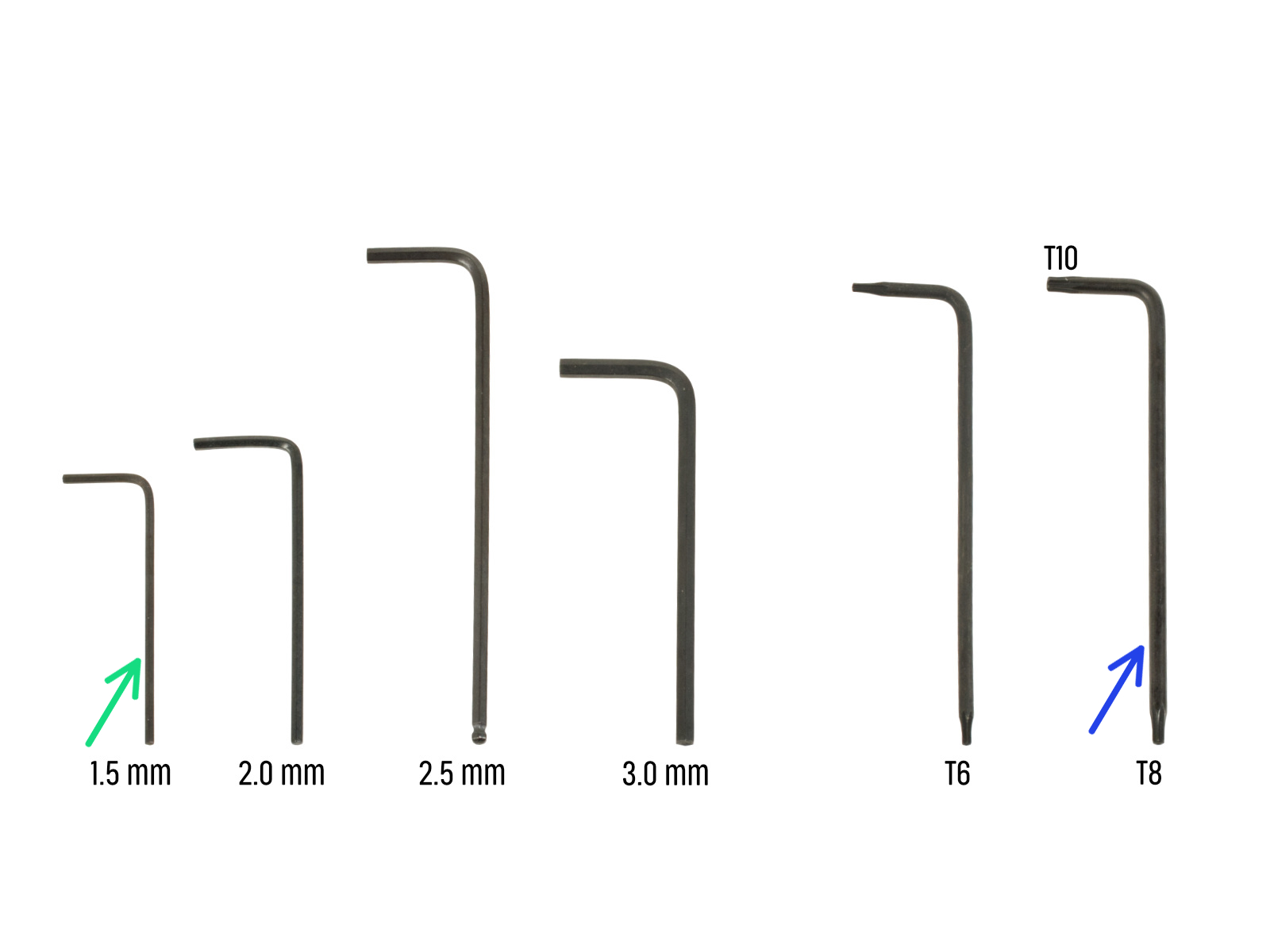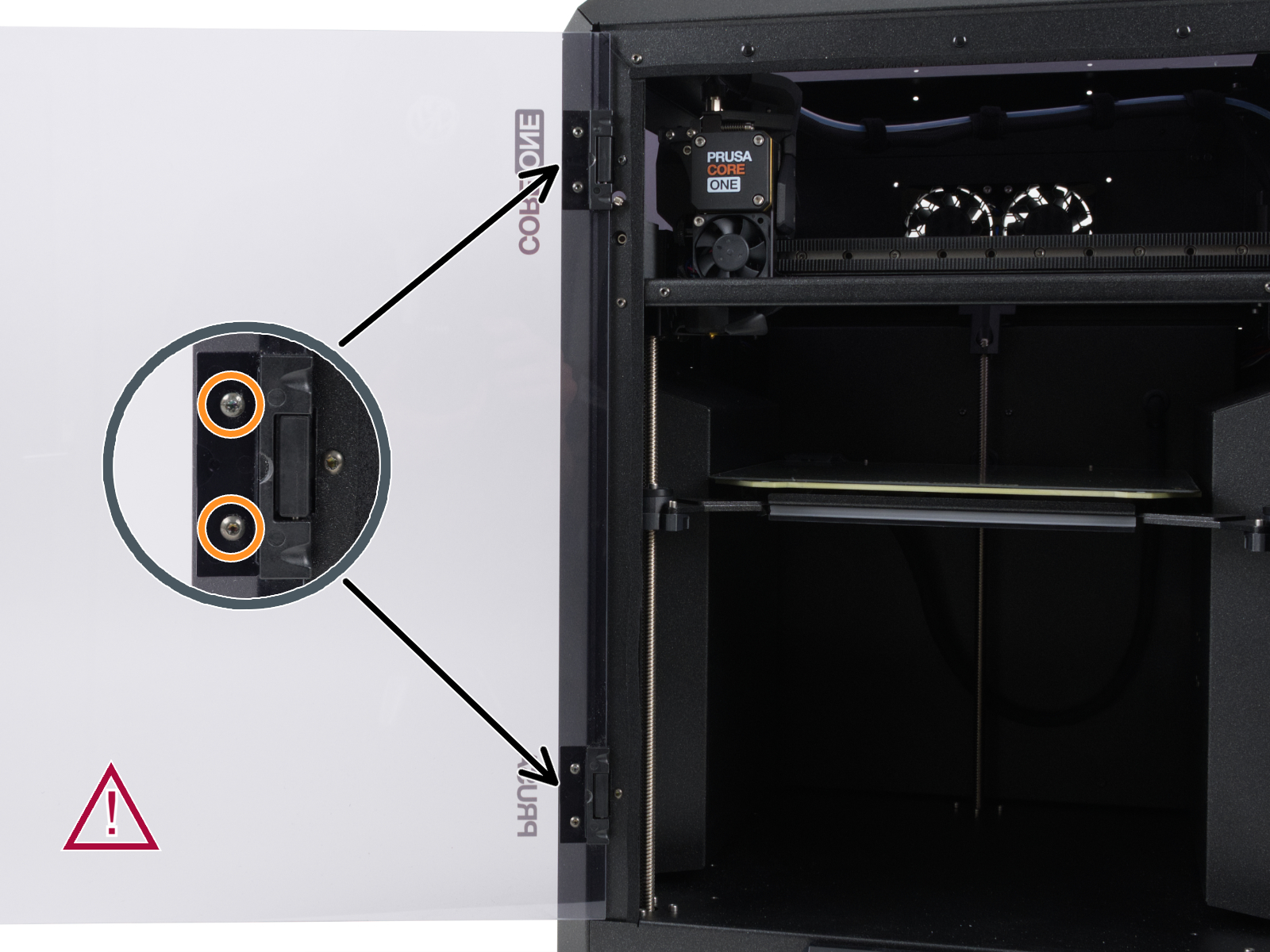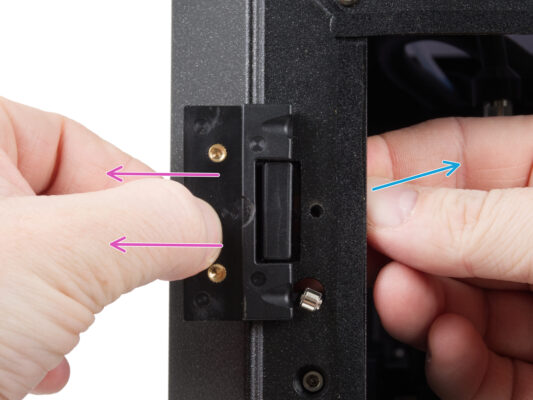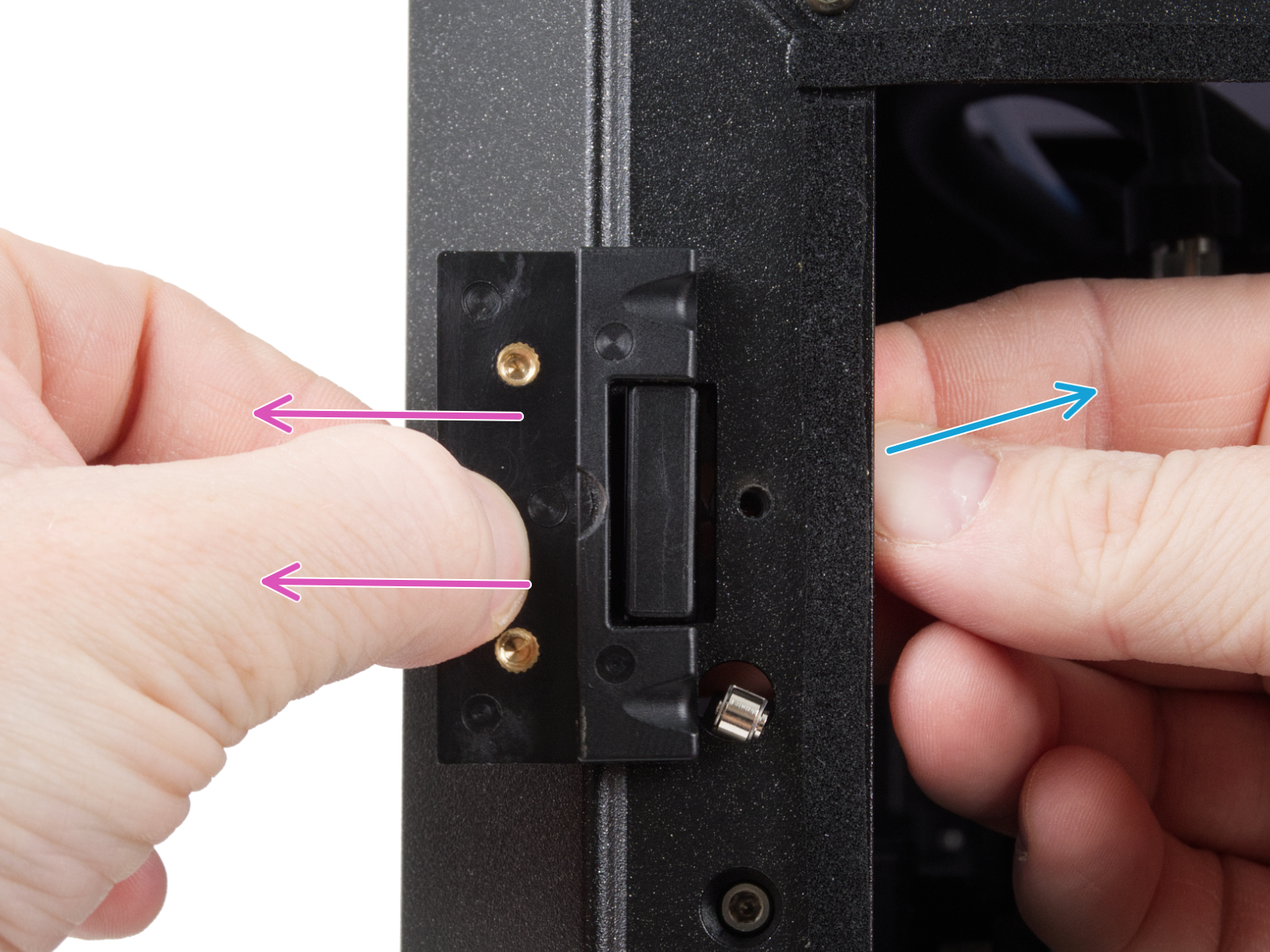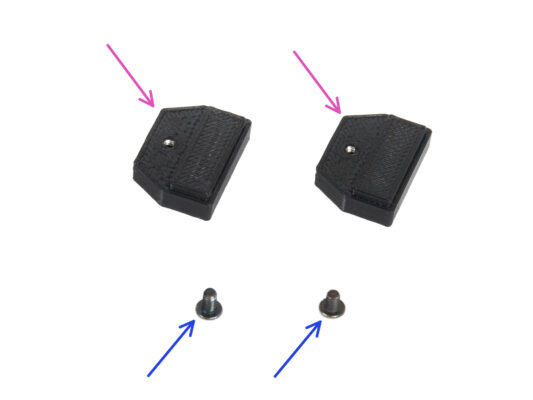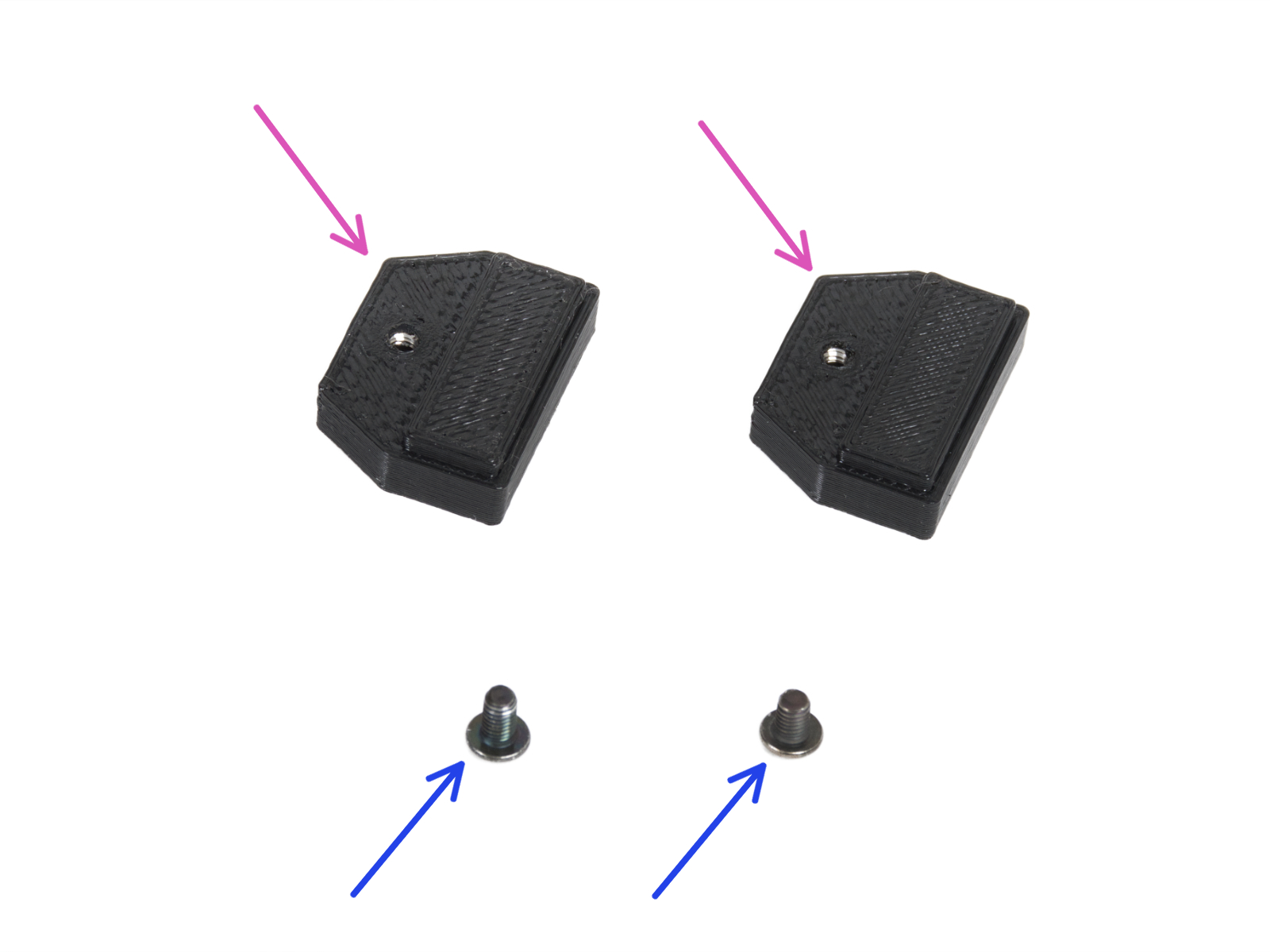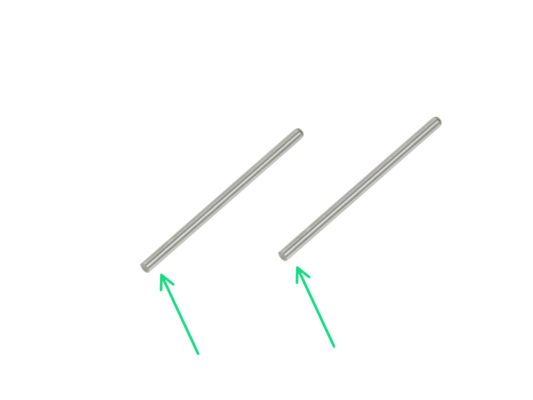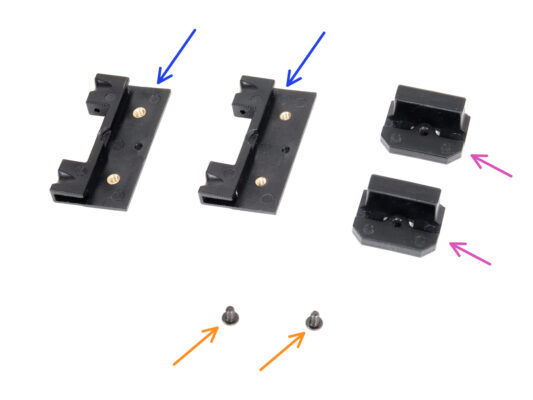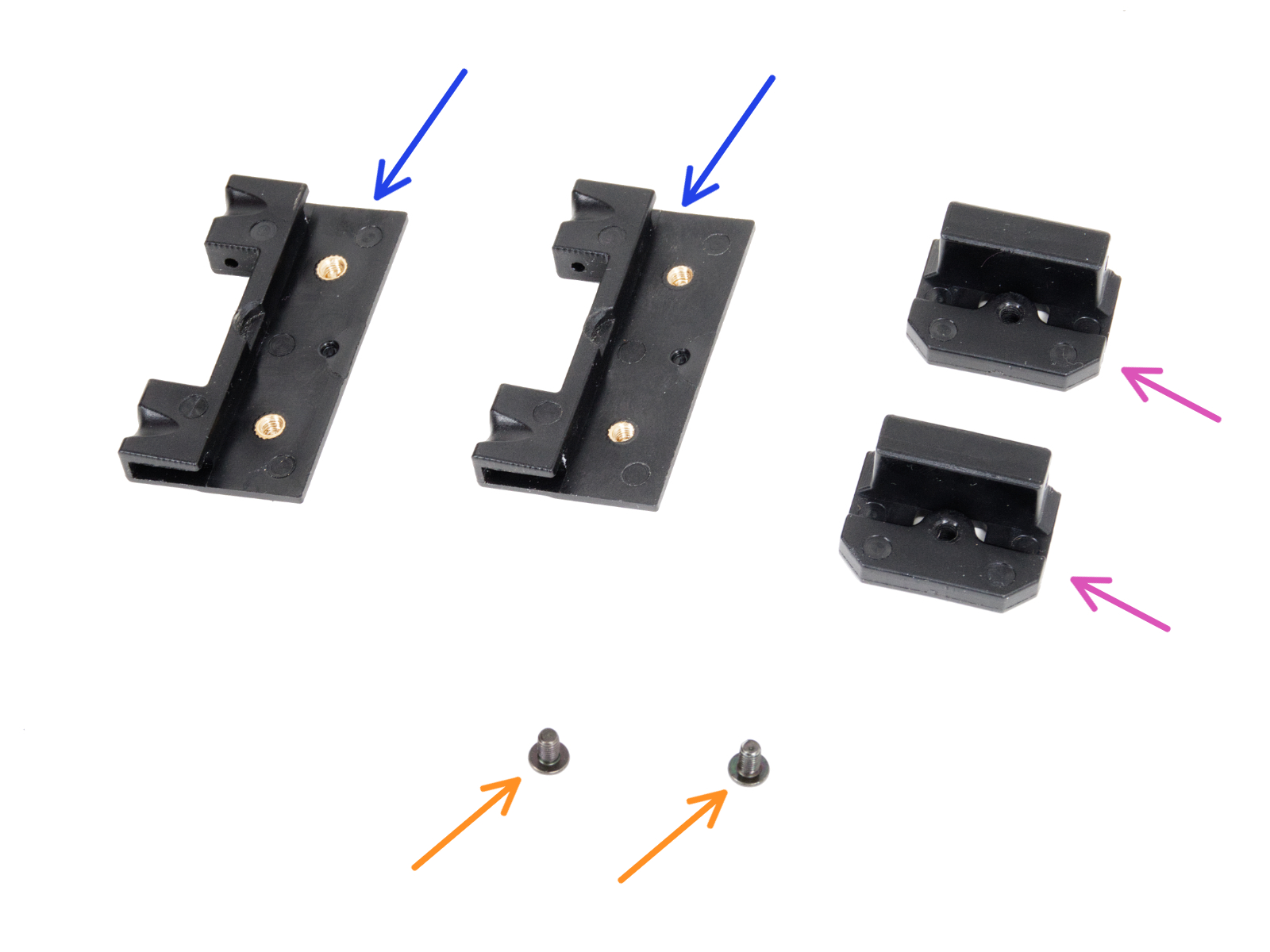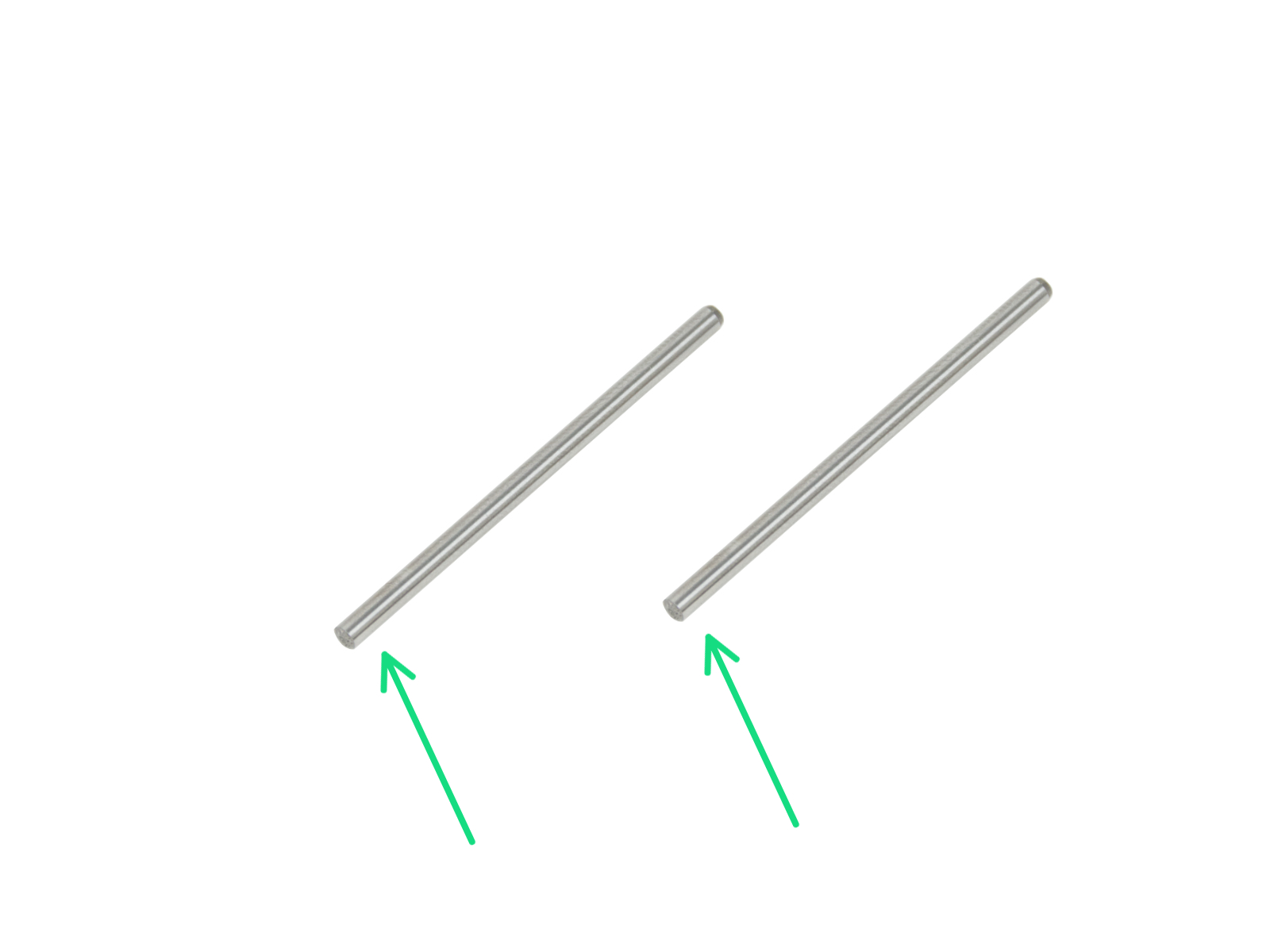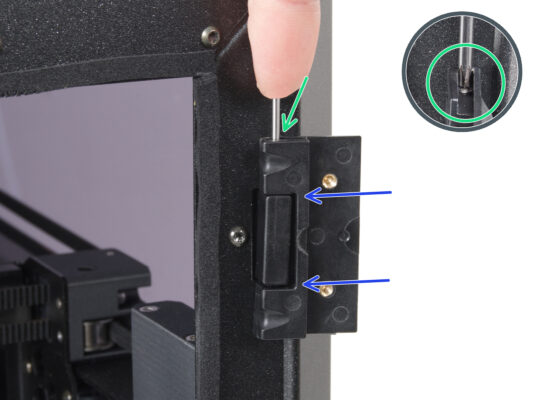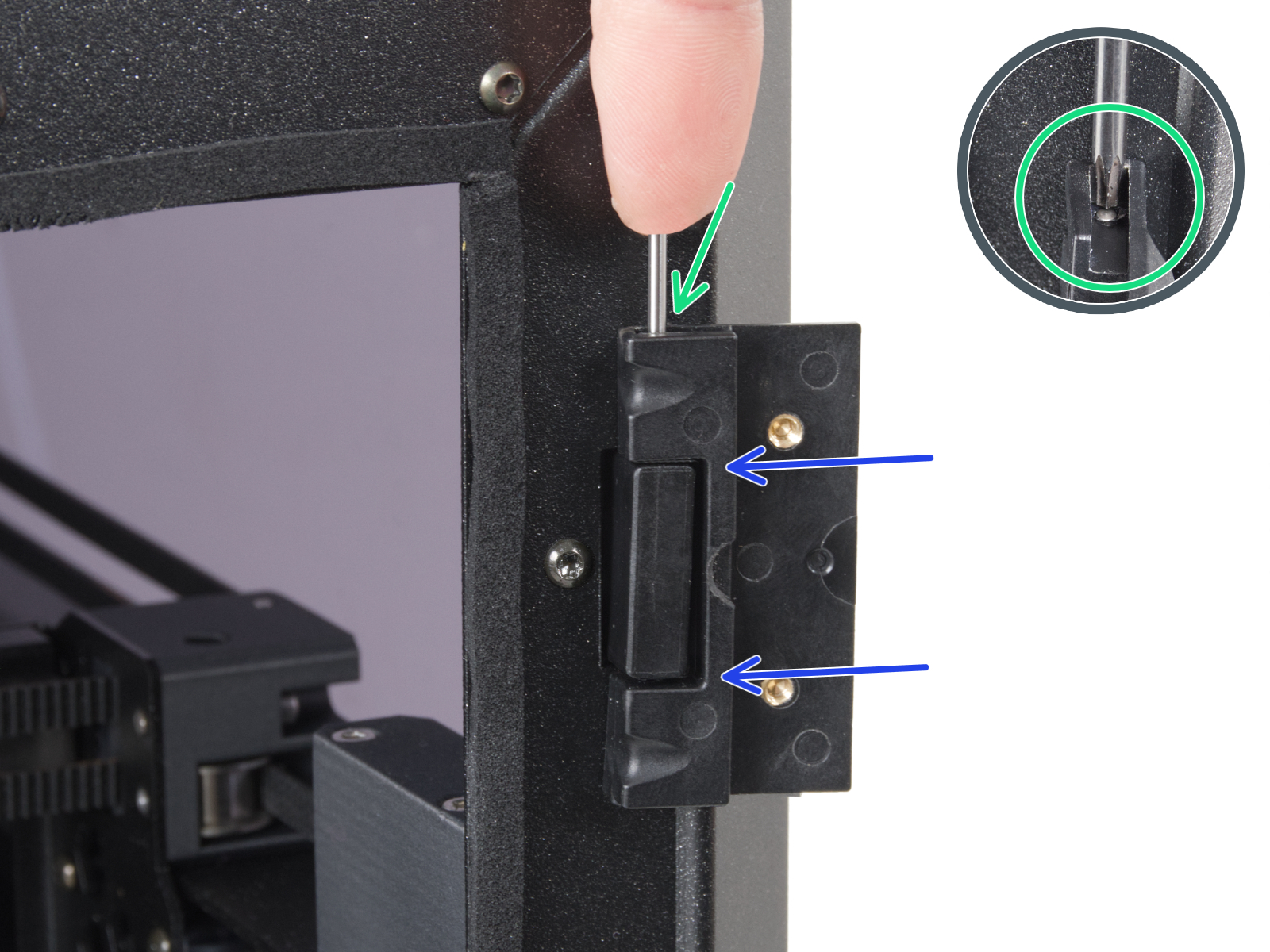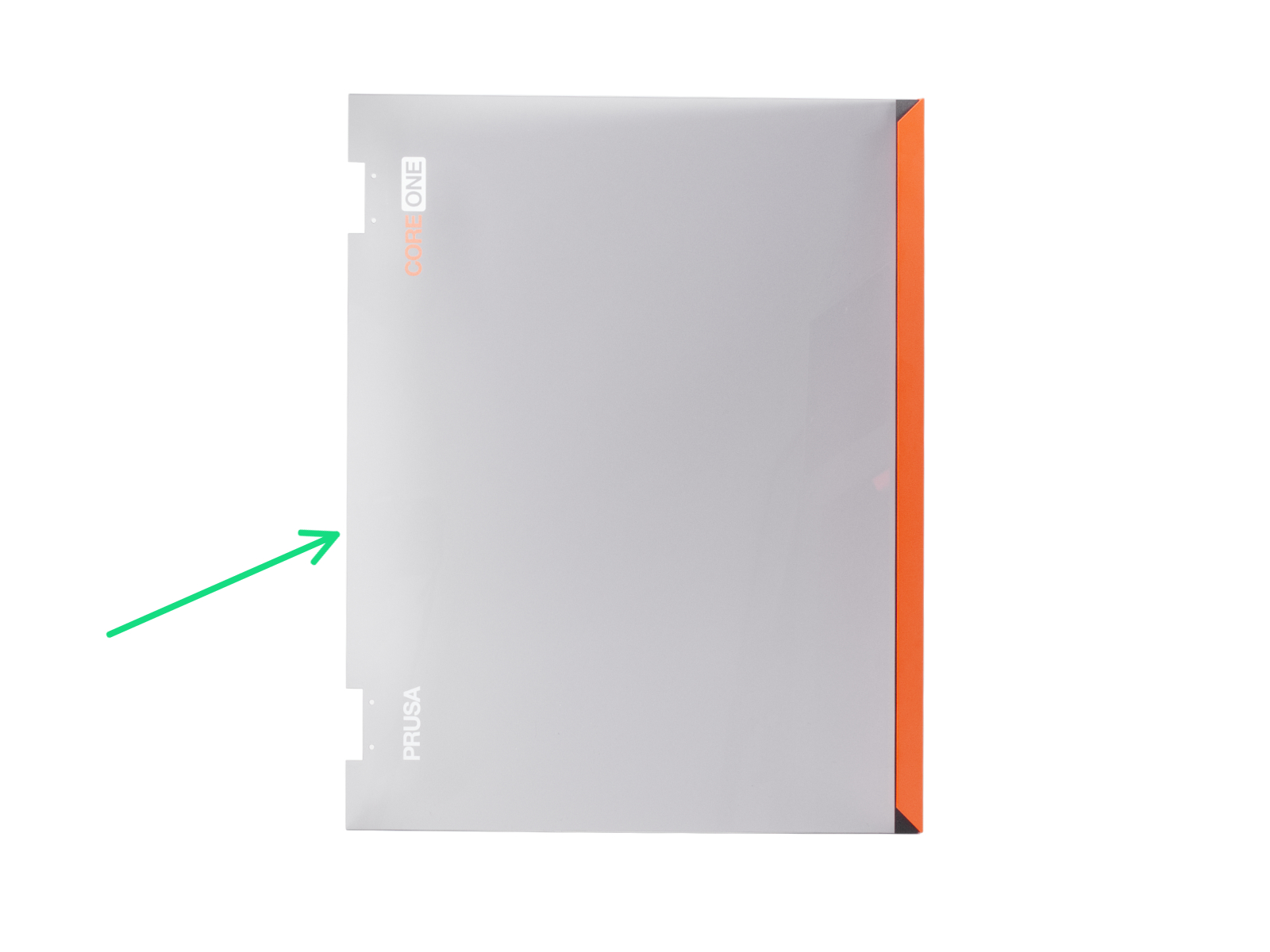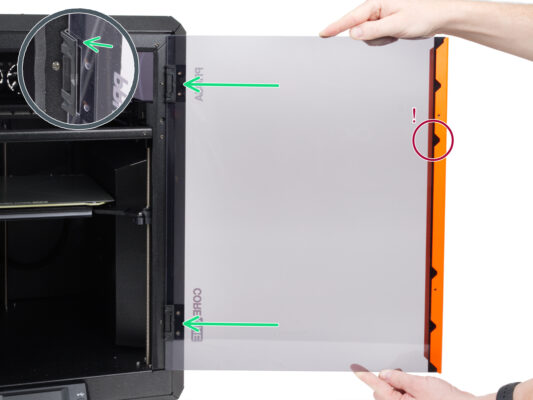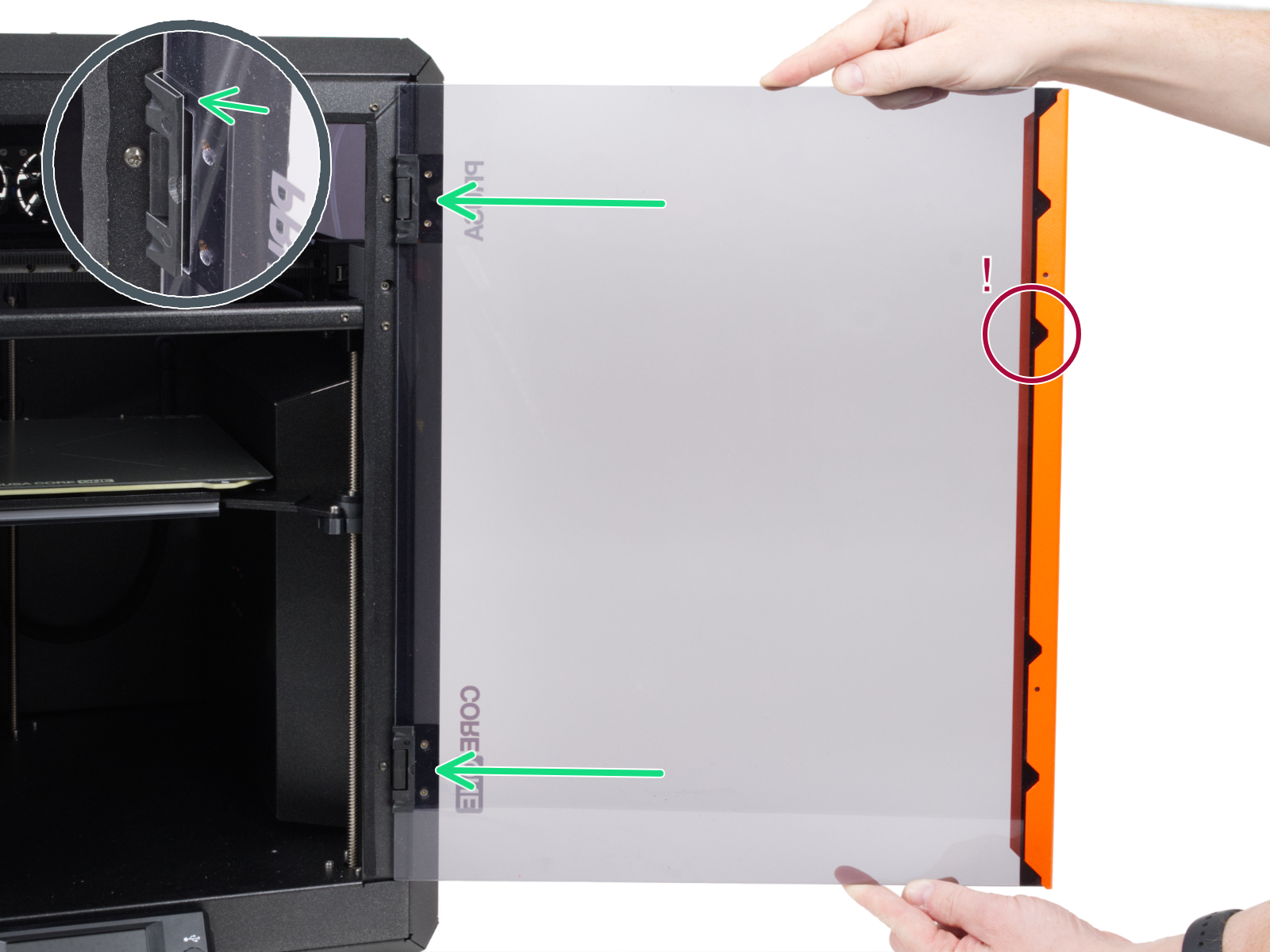⬢Insert the Door-hinge-in into the upper rectangular hole in the printer frame from the inside.
⬢Ensure the part is oriented as shown in the detailed illustration.
⬢Secure the Door-hinge-in with the M3x4rT screw, and tighten firmly.
⬢Připevněte díl Door-hinge-out k dílu Door-hinge-in.
⬢Join both parts together by carefully pushing the pin 2x40 into place.
⬢Ensure the hinge parts are properly aligned with each other before inserting the pin.
⬢Use the T8-10 Torx key to fully insert the pin until it is flush.