After the order has been made, you can find it in your account's Orders. Please note that this is only for registered accounts. If you have made the order as a guest, you can ask the order status from our Support or make a Prusa Account.
The 'Orders' can be accessed by clicking your name always found in the top-right of the e-shop. There you will find info and invoices for your orders, as well as the state of the order. In the State row, you will see the payment status and the order status. Once in the order, you will see that the order has two States, the payment status (top blue square) and order status (bottom purple square).
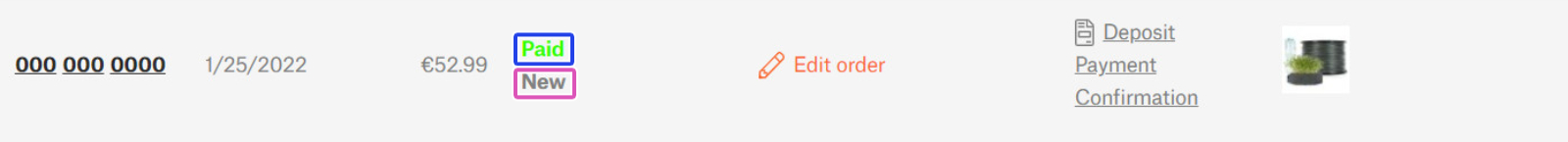
If the order has the payment status Paid, your order was successfull. There are no actions needed for the order to be shipped.
Unpaid
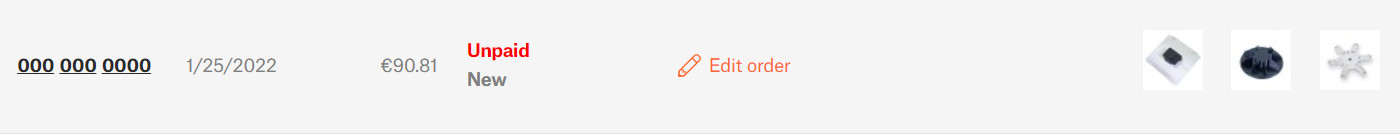
Default order State when it is created until the payment is paired. In case you have made the payment and the order is still with the Unpaid status, check at 支払い方法 how long the payment method you chose takes to be paired with the order. In case the payment has not been made and the status of the order is New, you can find in the order details an option to Change or continue the payment.
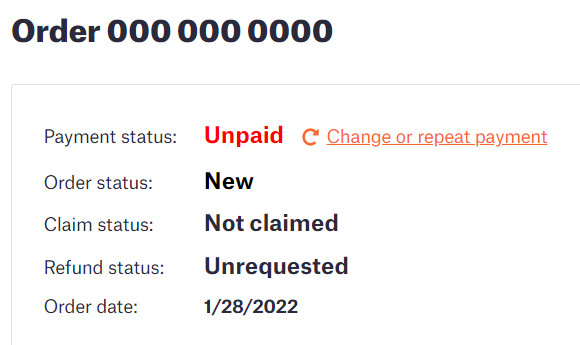
Underpaid
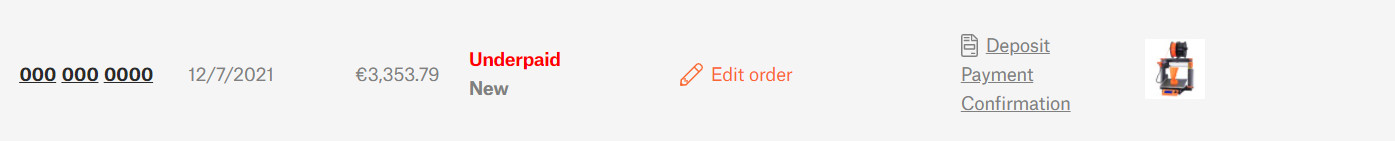
Contact カスタマーサポート to see why the order is underpaid. Do not make any extra payments before contacting Support. If the order State is Shipped, you can ignore the Underpaid payment state.
Overpaid
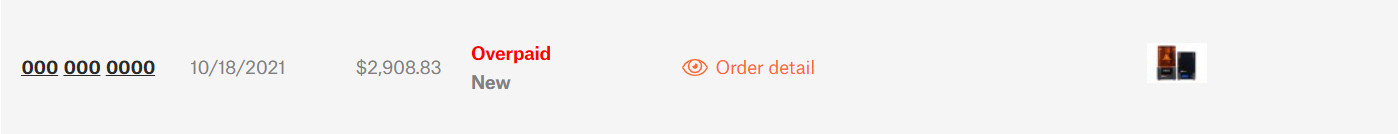
Contact カスタマーサポート to see why the order is overpaid. If the order State is Shipped, you can ignore the Overpaid payment state.
Payment error
In case you have placed an order and do not get the order status "Paid", wait for a few hours, as the payment may simply not be paired yet. In case the status does not change, the payment has not been processed by our system. Unless you have been charged, simply place the order again. Due to security reasons, the payment gateway cannot be opened for the same order multiple times.
If you are not sure if the order has been charged, review your bank account for recent transactions. If the payment has not been successful, the transaction may either be pending or will not appear in your recent transactions.
Reasons for a payment error
- The browser might be causing payment issues. Try clearing the cache and cookies, and/or using another browser.
- In case you are having trouble paying using a mobile device, please try placing the order from a desktop/laptop computer, as the payment security protocols might not be supported by the device.
- If the error happens after adding your card details and confirming the payment, check with your bank if the card is approved for international transactions, and that secure payment (3D Secure) is enabled.
- Some banks and card providers, especially in North America, do not allow payments without confirmation to the Czech Republic. Please, confirm with your bank before you attempt to place a second order. Even if you have previously made successful payments in the e-shop, it may be necessary to again confirm with your bank or card provider.
Duplicate orders
If you have successfully placed an order, it can occur that you find duplicate orders in your account's "Orders". You will then see more than one order with the same date, but with different statuses. If this happens, only one of those will be valid, and you will see that only one has the status 'Paid'. The duplicate orders will not be charged to your card, as the payment can only be made when the secure payment portal is open. Any unpaid orders will be automatically canceled within a month.