- Čeština
- Español
- Italiano
- Deutsch
- Polski
- Français
- Home
- Configuration and profiles
Configuration and profiles
All articles
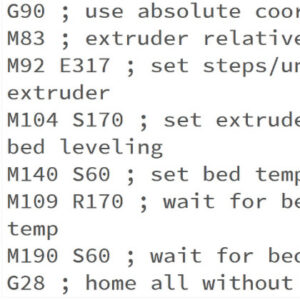
Prusa firmware-specific G-code commands
This is a list of currently implemented G-Codes in Prusa firmware for i3 series printers. The description is only for Prusa Research-specific G-codes. The rest can be found on RepRap Wiki. ...
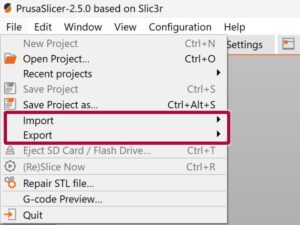
How to import and export custom profiles in PrusaSlicer
In this guide, we'll cover how to import profiles in PrusaSlicer that are not included with the software, and how to export your custom PrusaSlicer profiles. Some 3rd party vendor ...

Profiles for 3rd party printers
PrusaSlicer includes profiles for 3rd party vendors (e.g. Lulzbot or Creality printers). You can select which vendor profiles you wish to enable in the Configuration Wizard. We’re working with the community ...
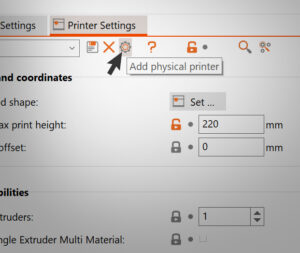
Sending G-codes to printer via network (PrusaConnect, PrusaLink, Octoprint)
PrusaSlicer separates the printer connection settings from the Printer profile into a Physical printer profile. You can create a new Physical profile by clicking Add printer in the printer profile select box ...
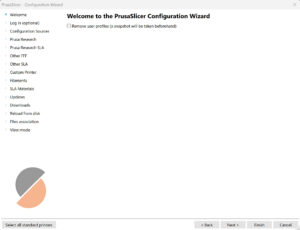
Configuration Wizard
When you launch PrusaSlicer for the first time, a Configuration Wizard window opens automatically. Configuration Wizard can also be launched manually from the top menu by selecting Menu -> Configuration -> Configuration ...
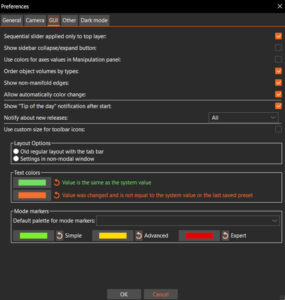
Preferences
You can open the Preferences window by selecting Menu -> Configuration -> Preferences or pressing Ctrl + P. The preferences are split into multiple tabs for easier discoverability. General Remember output directory On by ...
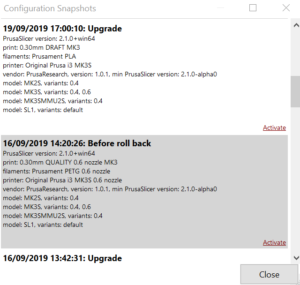
Configuration snapshots
A snapshot contains complete configuration, most importantly all system and user profiles, from the point when the snapshot was taken. You can view and move back and forth between snapshots ...
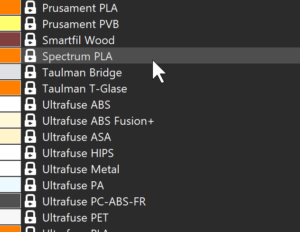
Template filaments
We have added an additional profile that defines most of the commonly used filament materials and brands. It is possible to use these with any 3D printer. However, these universal ...
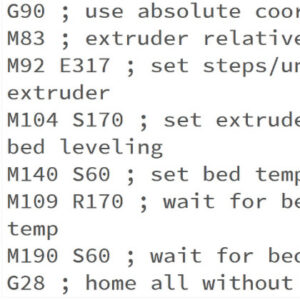
Buddy firmware-specific G-code commands
This is a list of currently implemented G-Codes in Prusa Buddy firmware for MINI/MINI+/XL/MK4/MK3.5 printers. The description is available only for Prusa Research-specific G-codes or the ones having a specific ...

Manual profile download
As an alternative to online sources, profiles can also be updated by manually loading files containing the update. This is mostly useful on computers that are not connected to the ...
Still have questions?
If you have a question about something that isn't covered here, check out our additional resources.
And if that doesn't do the trick, you can send an inquiry to [email protected] or through the button below.