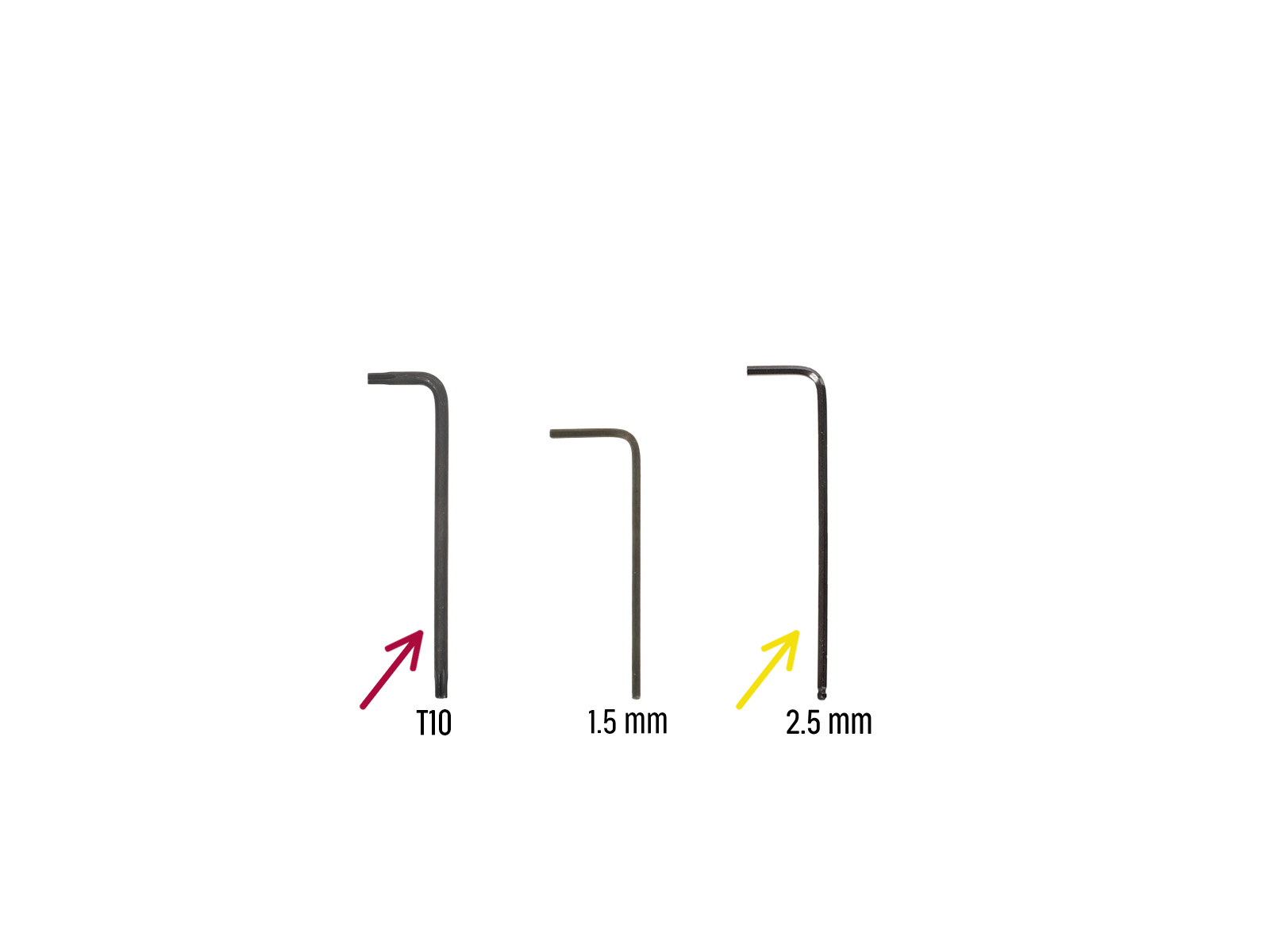
⬢Para este capítulo, prepara por favor:
⬢T10 Torx key (screwdriver)
⬢2.5mm Allen key

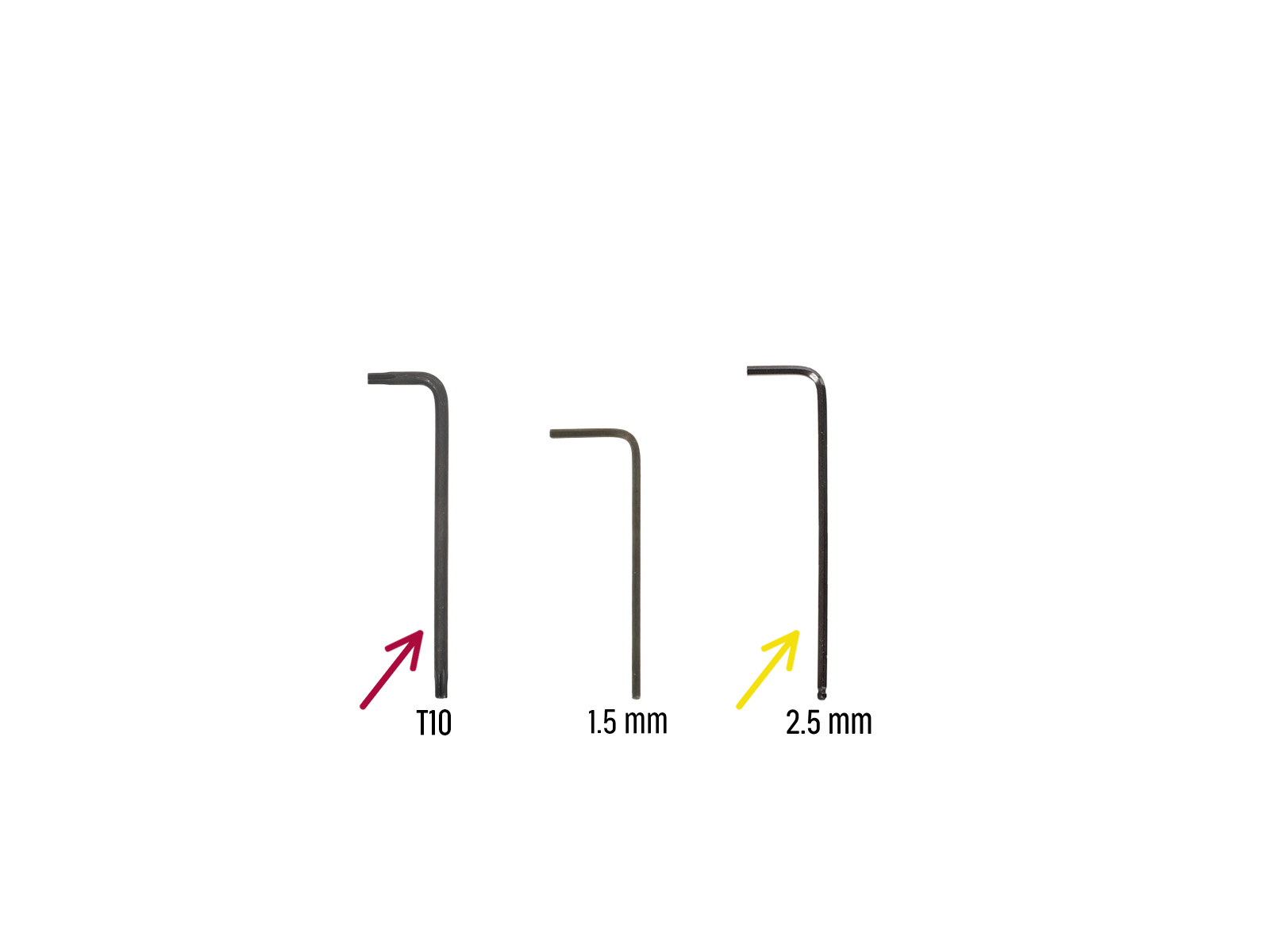

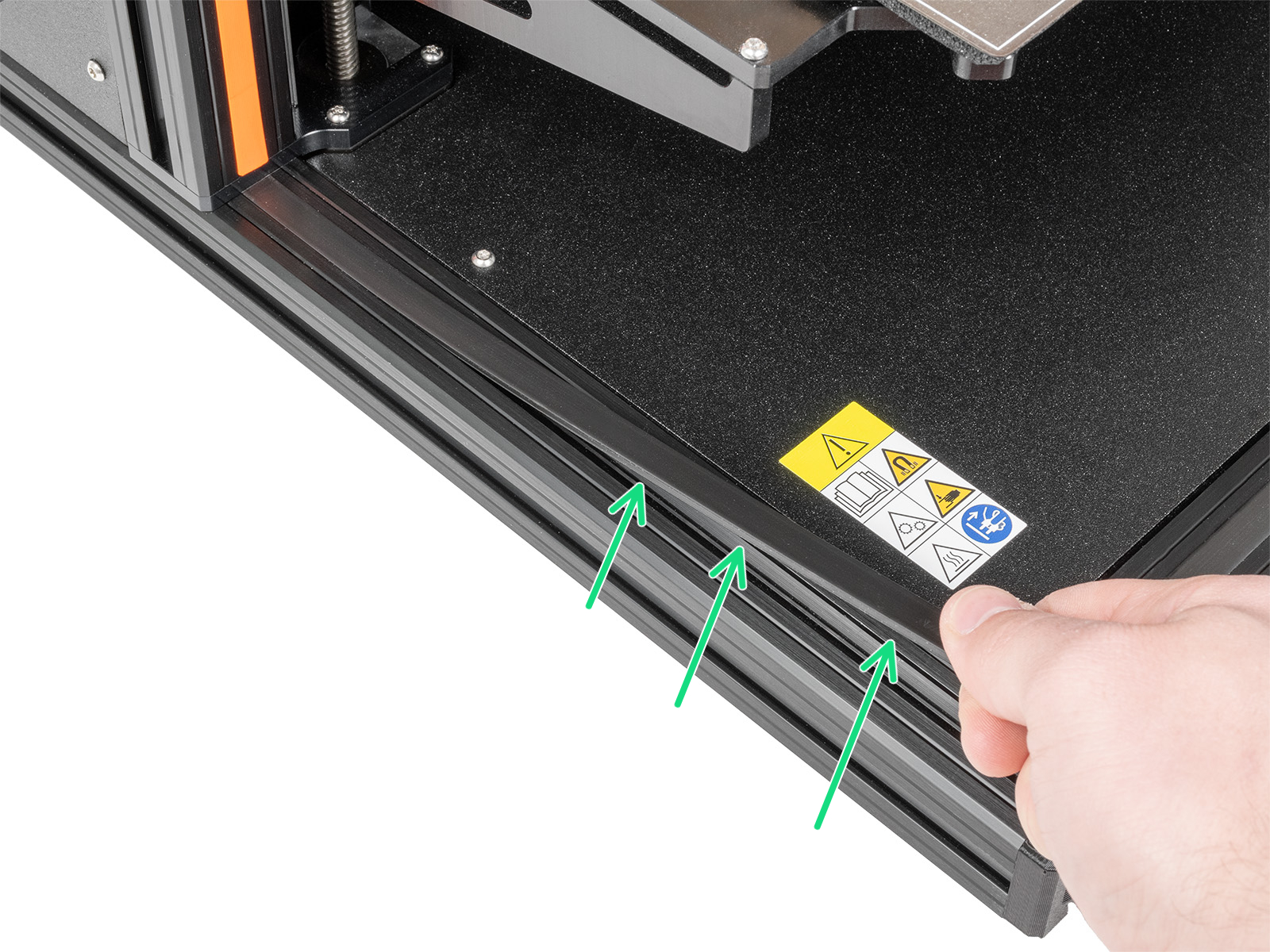




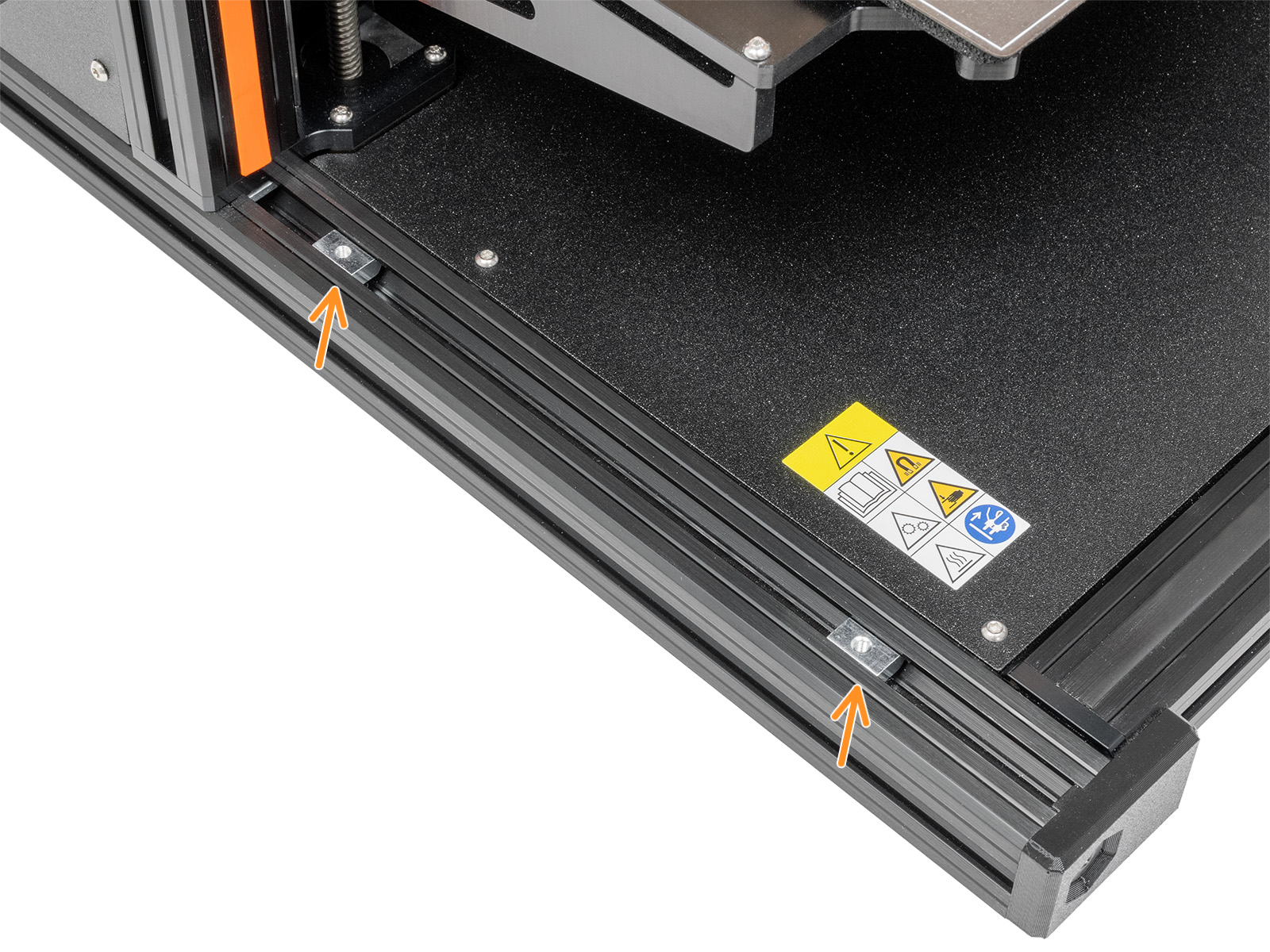
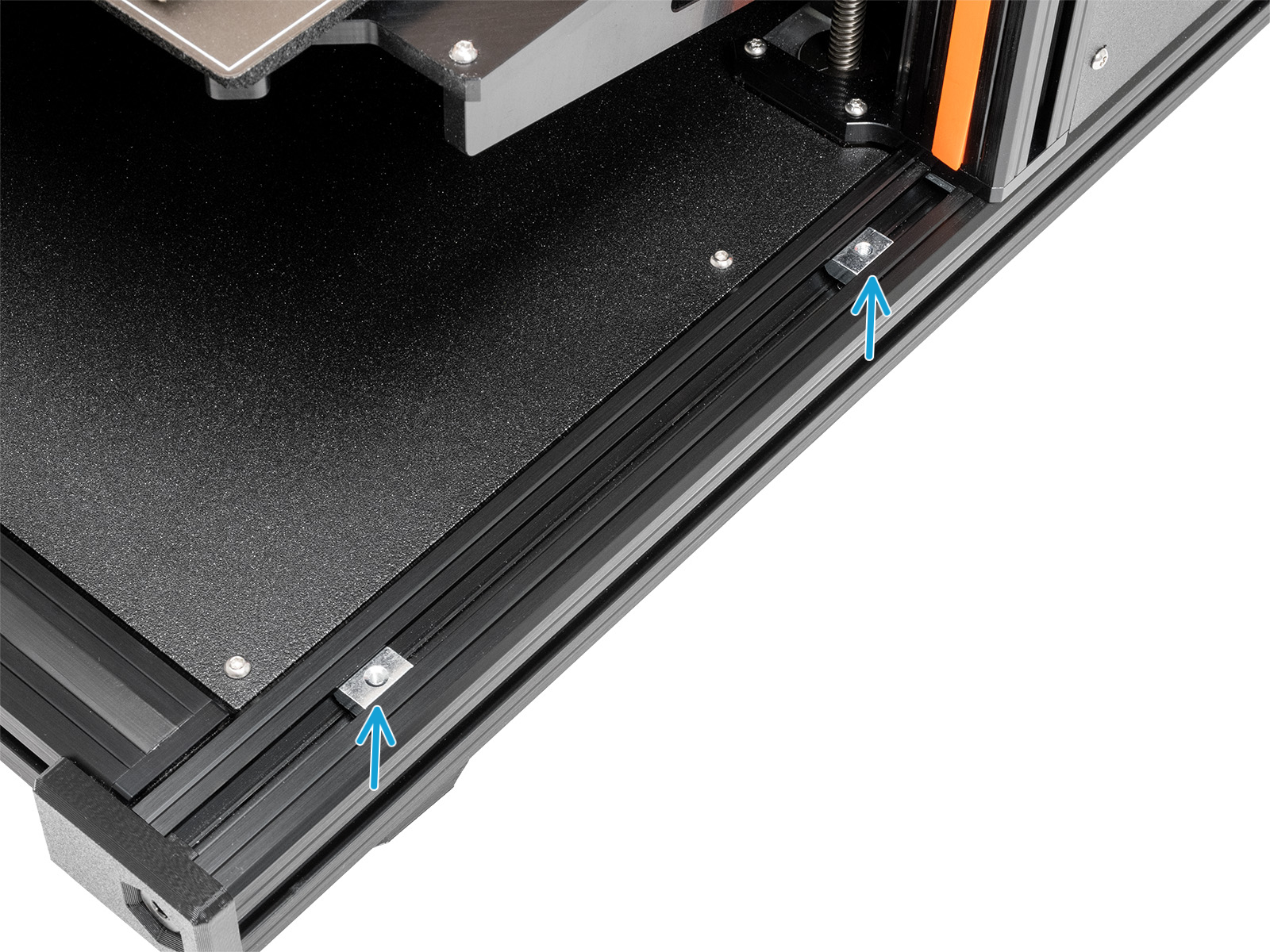
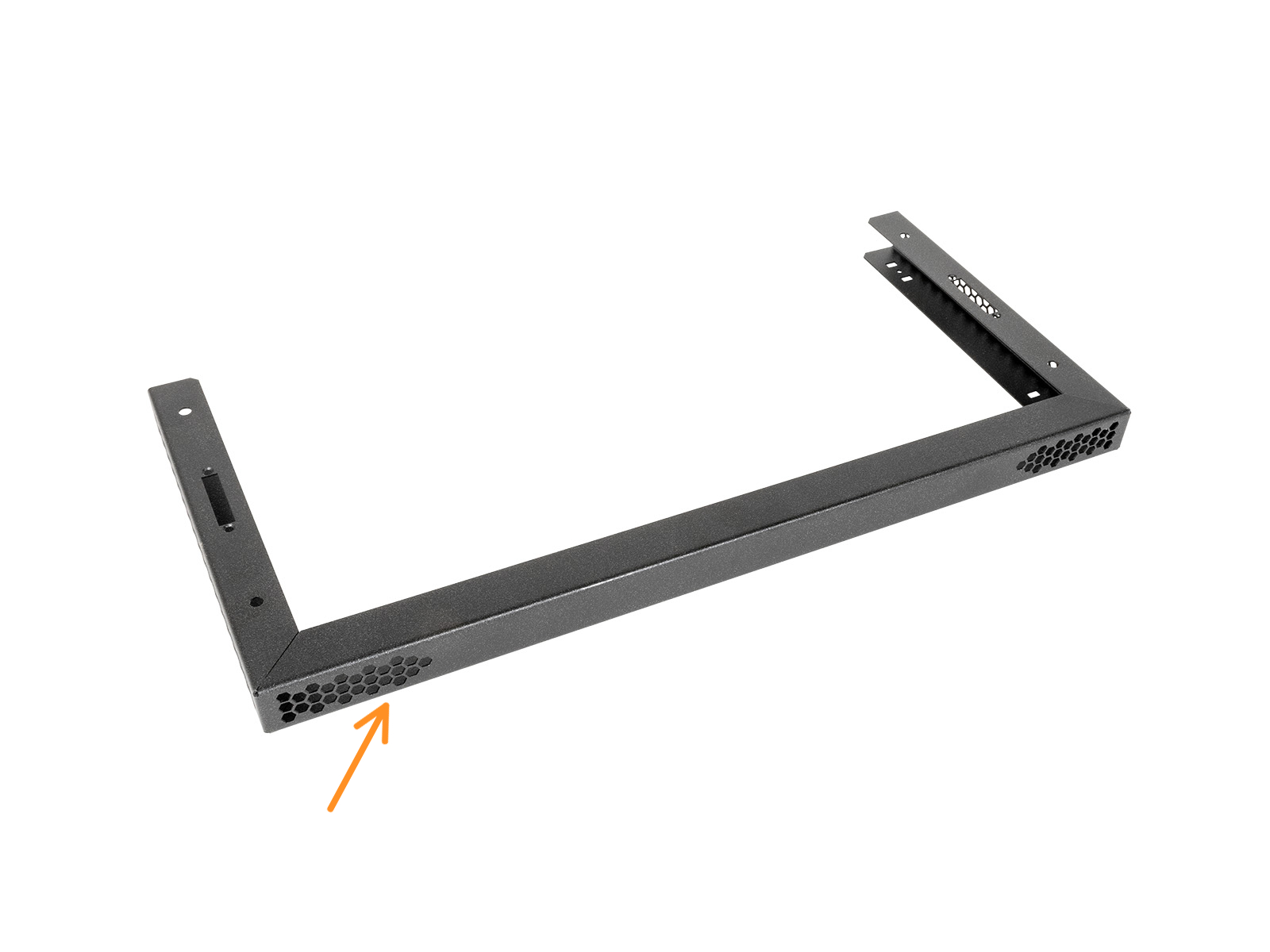
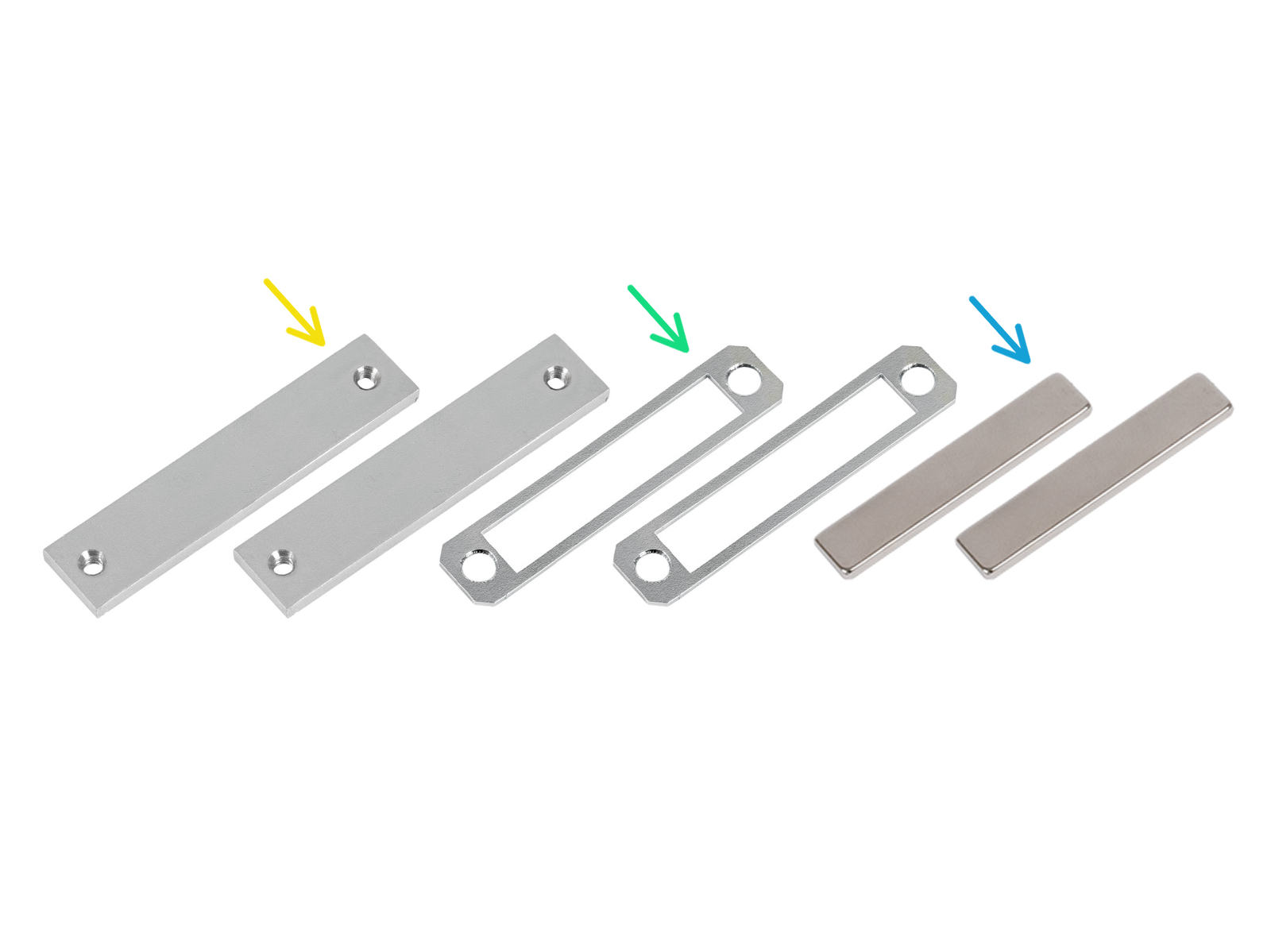
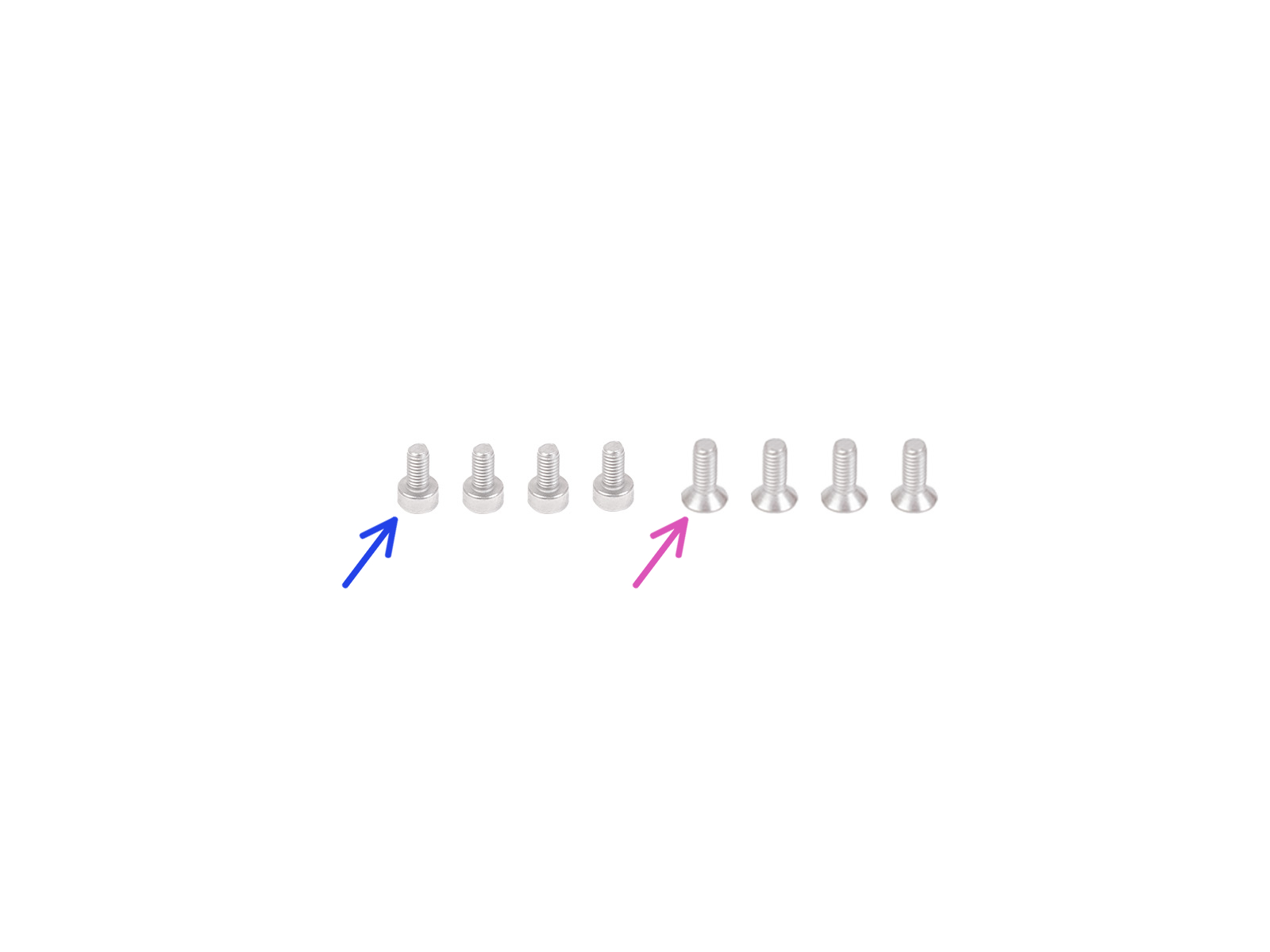
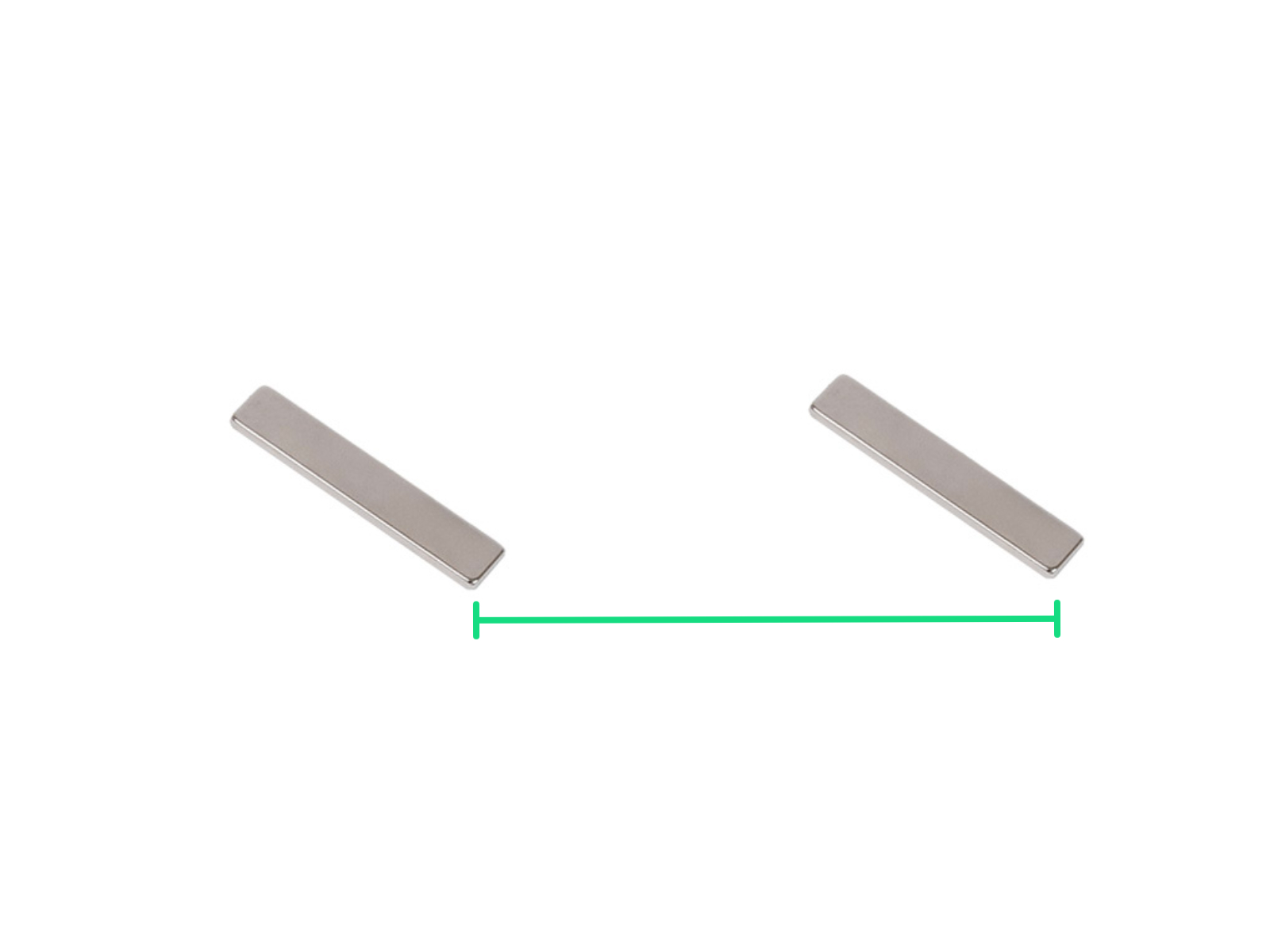
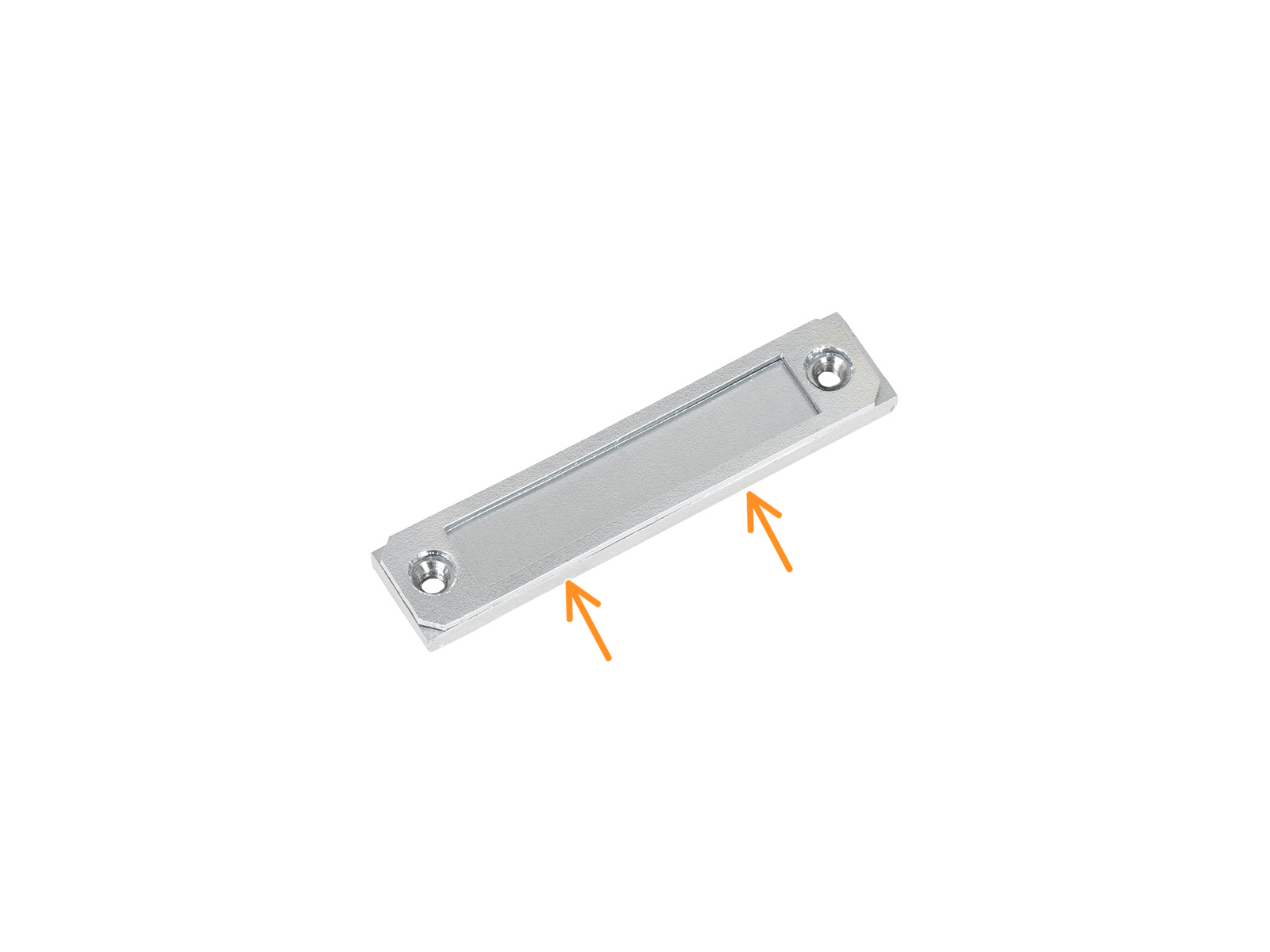
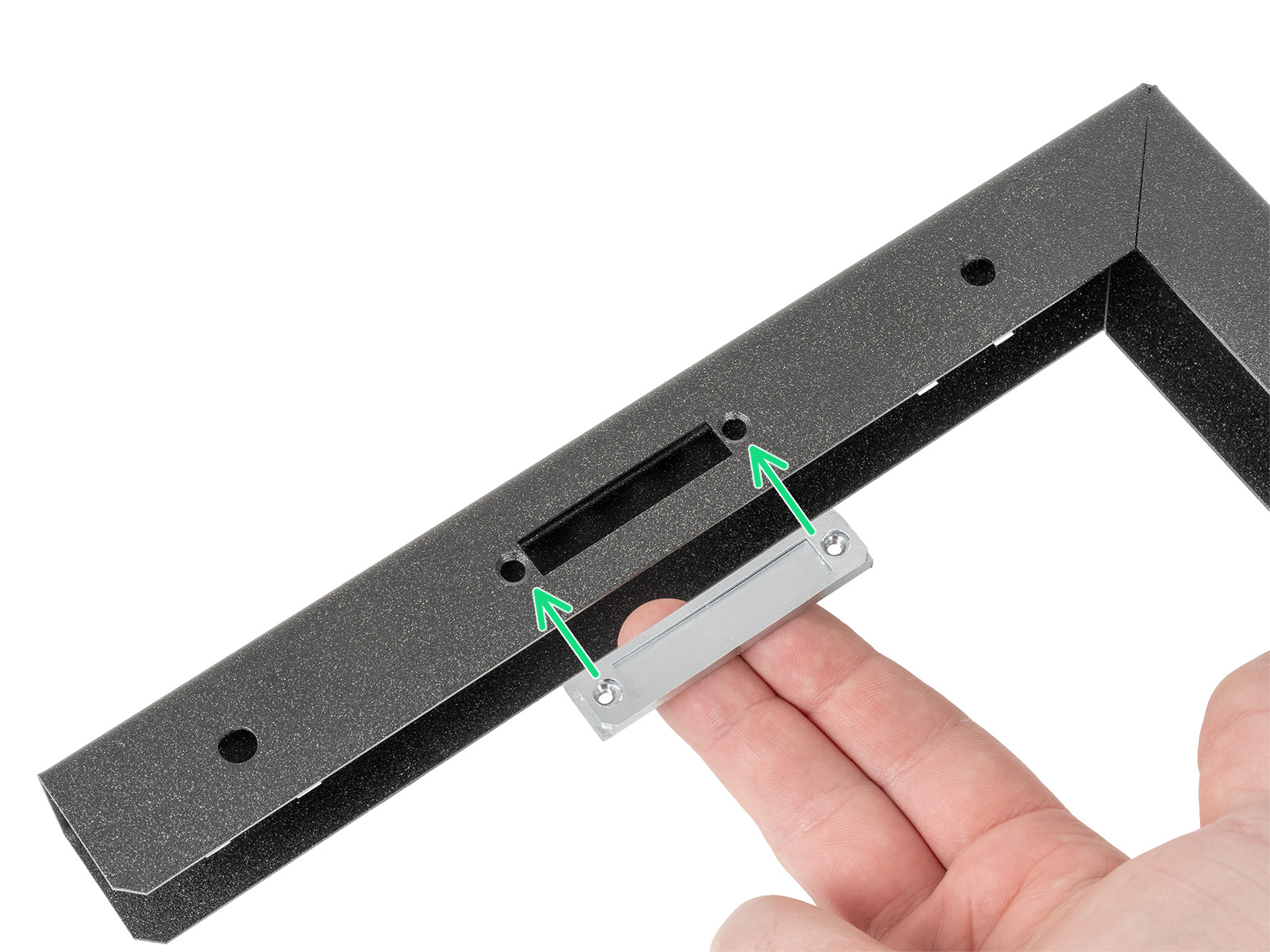

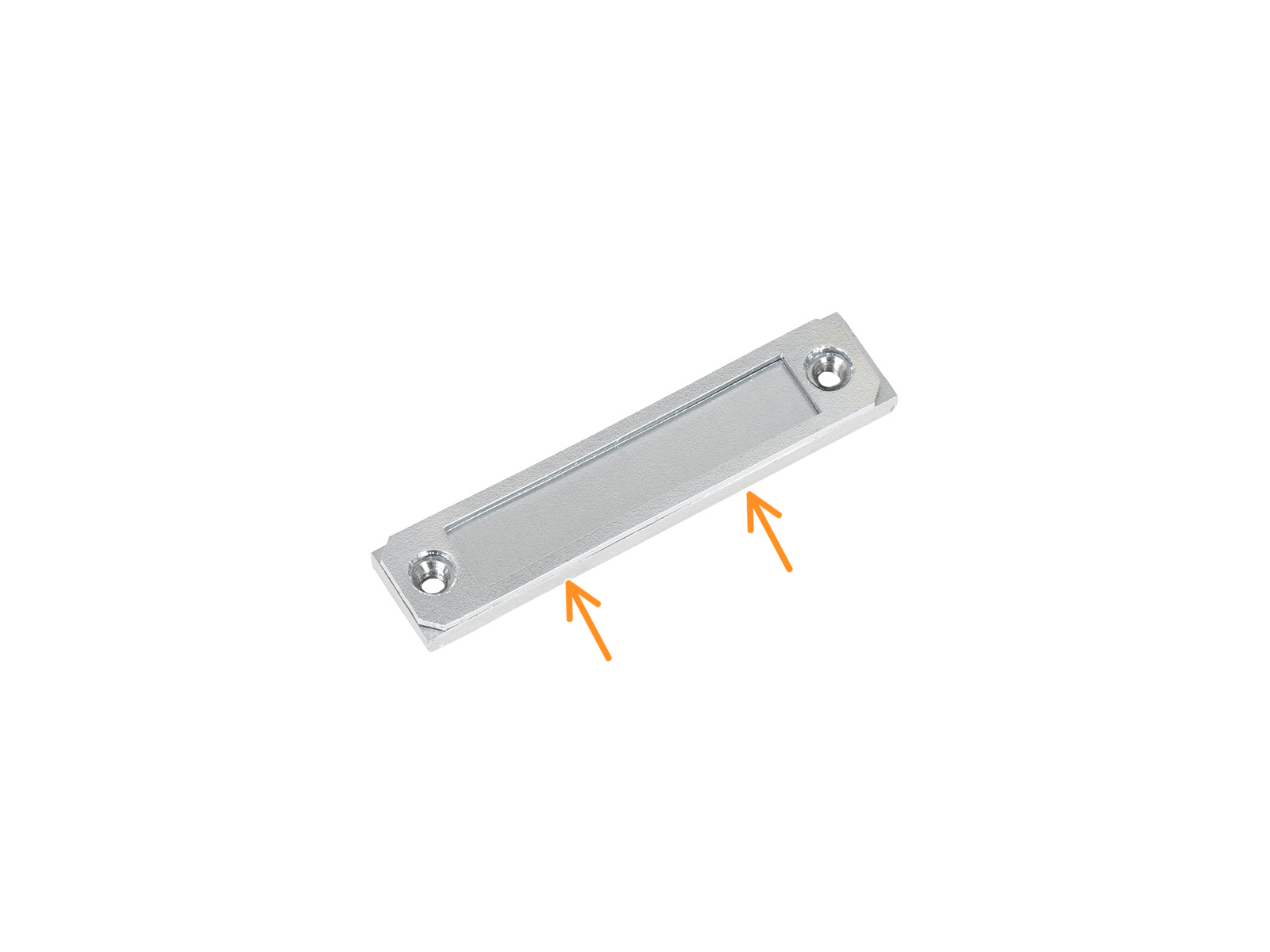
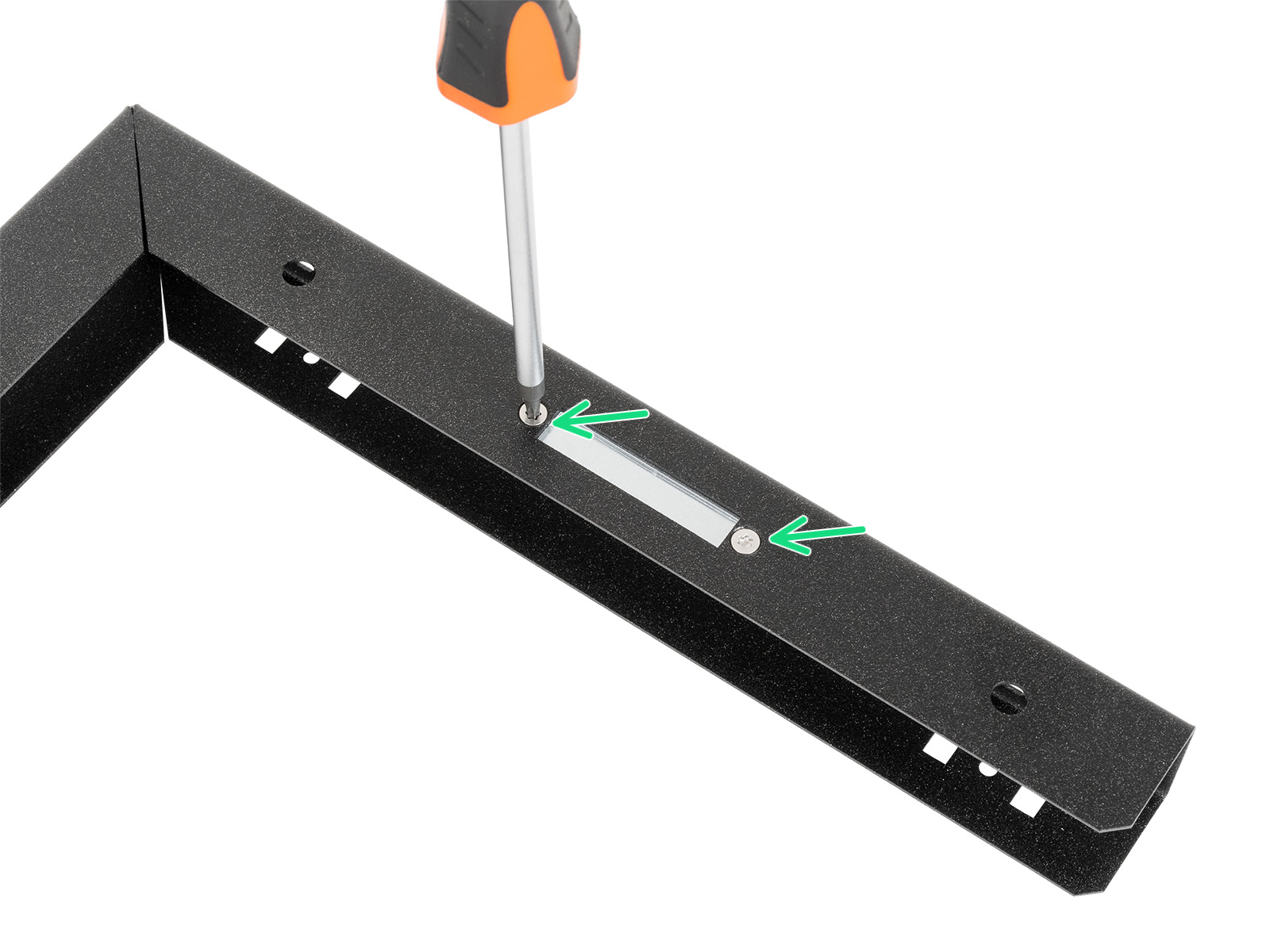
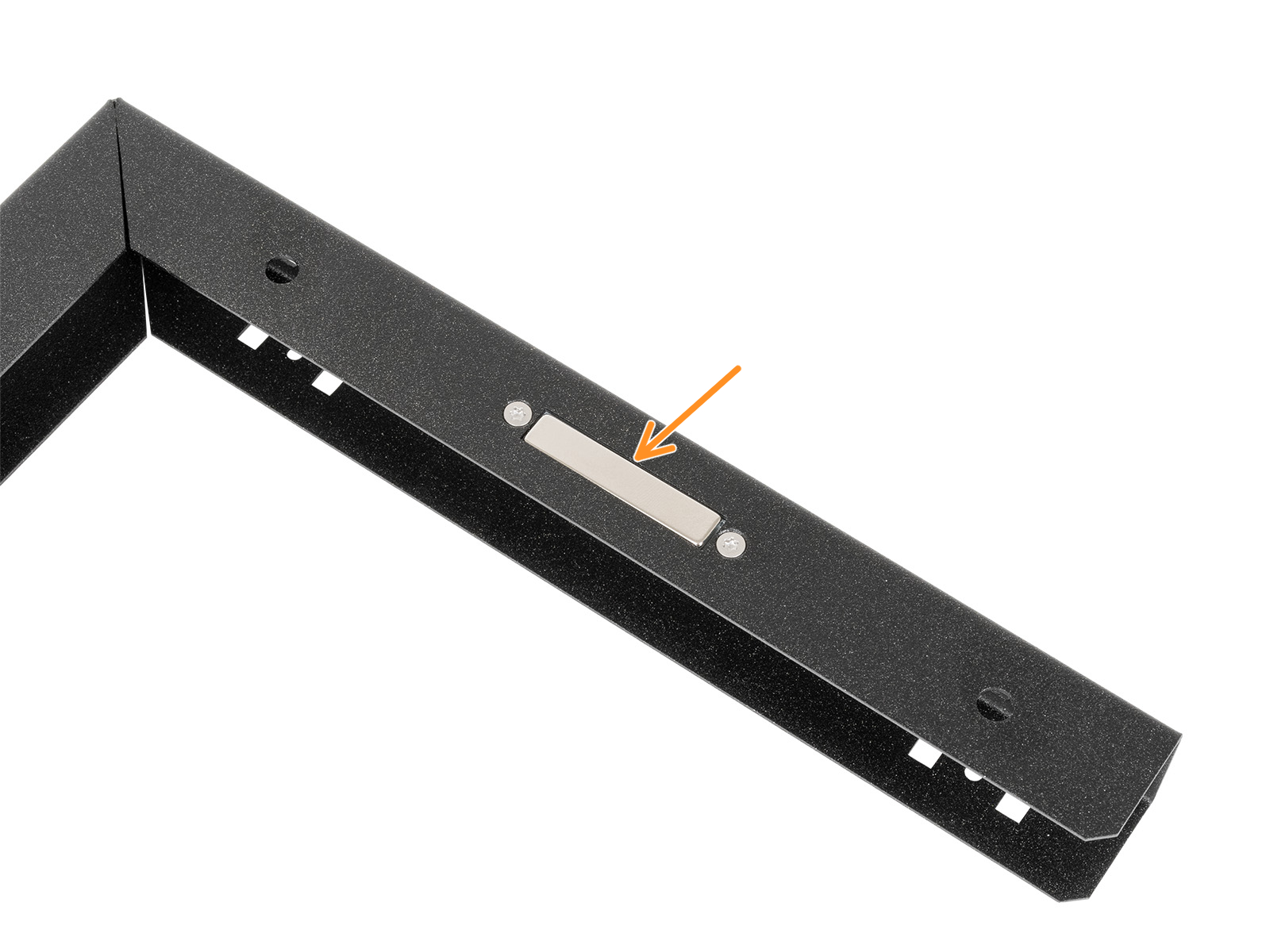
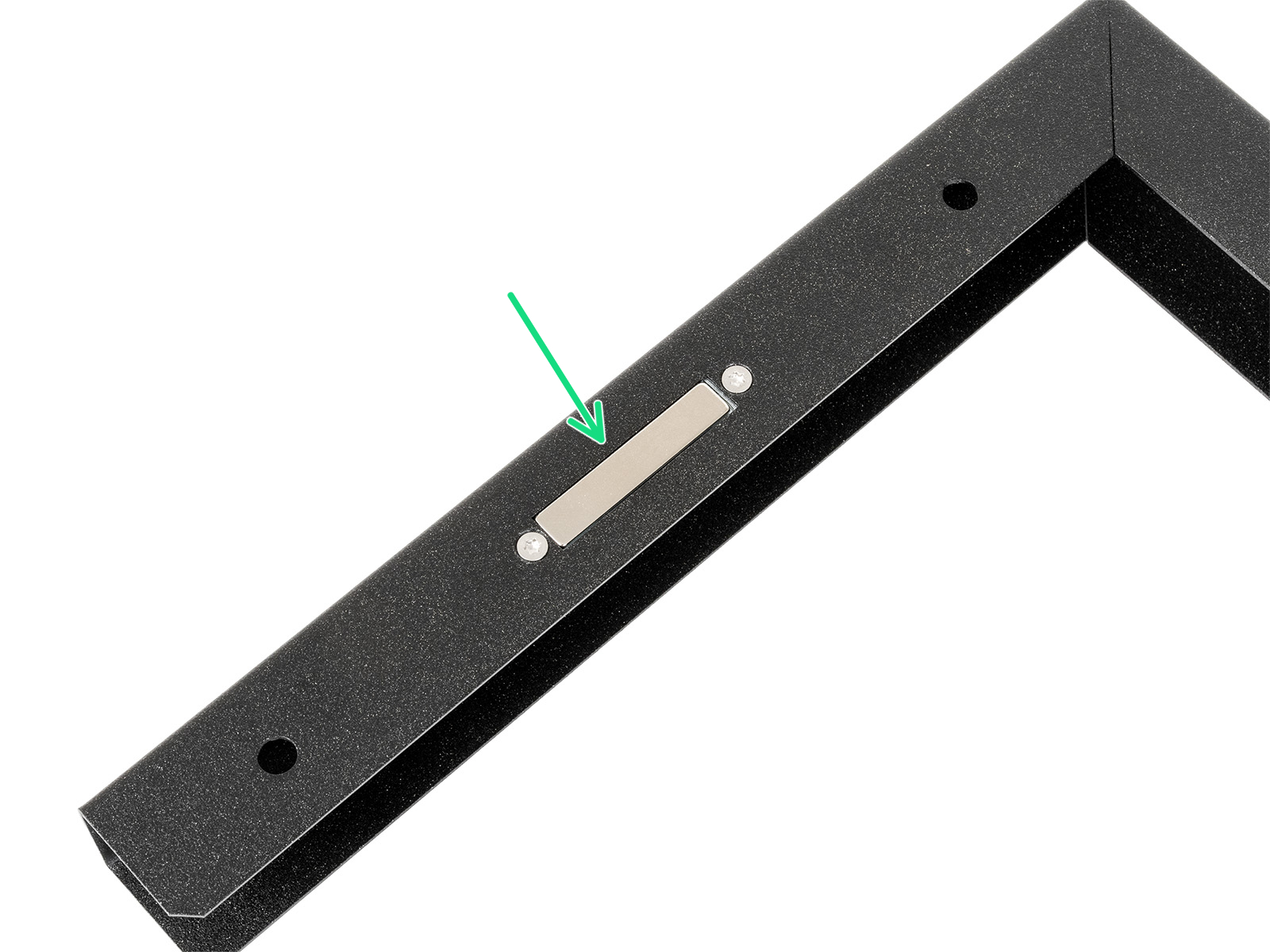

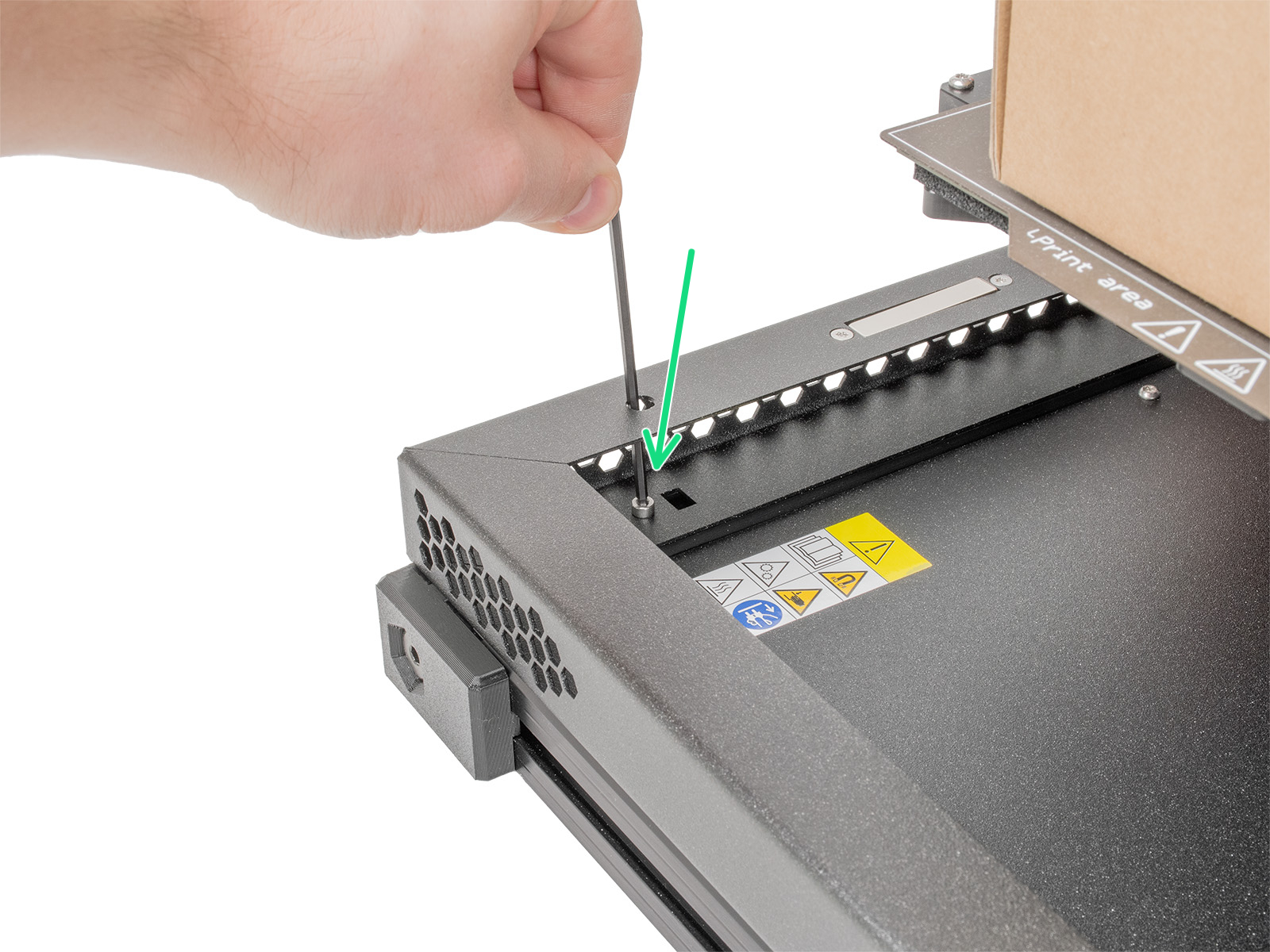
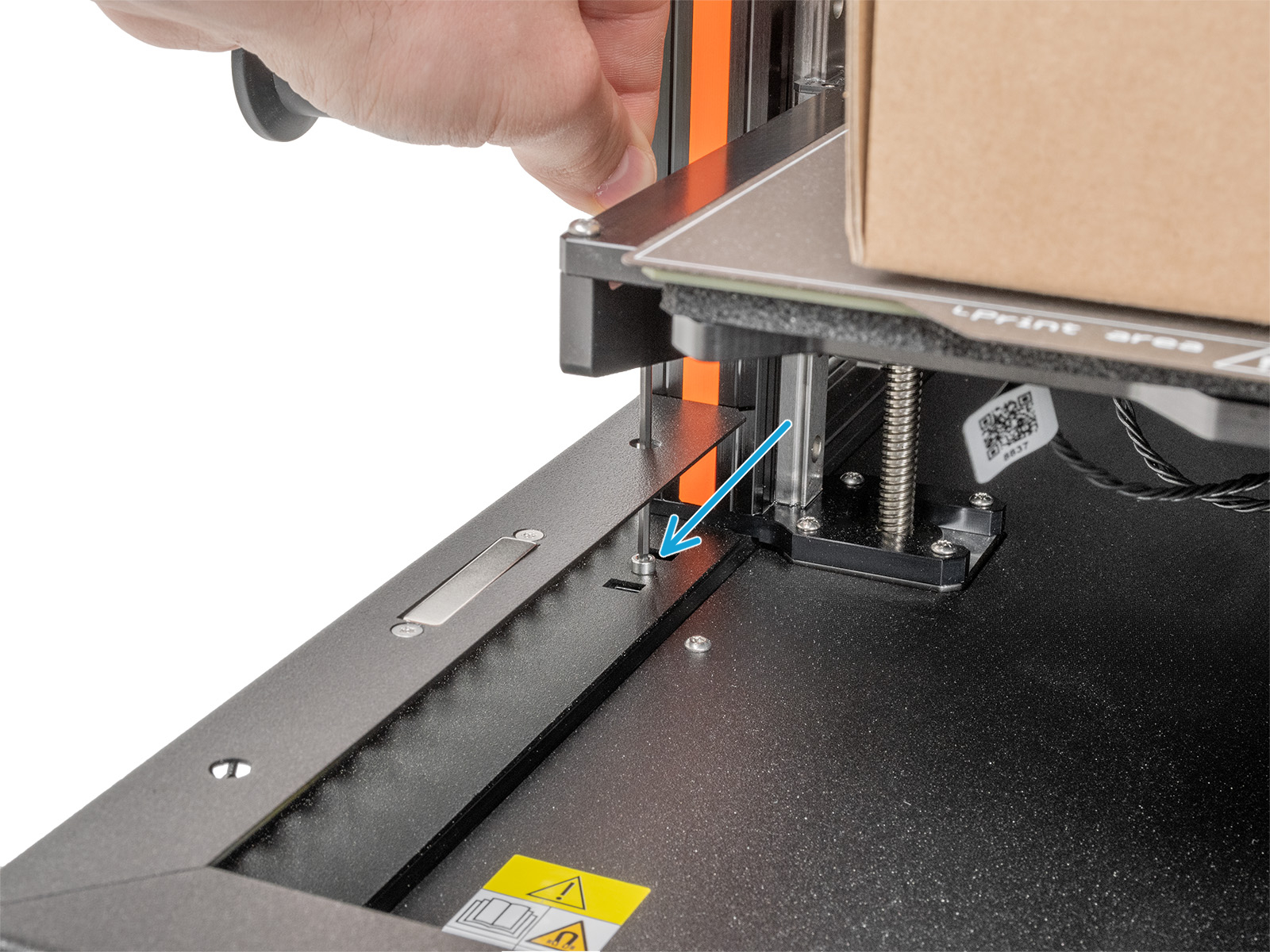

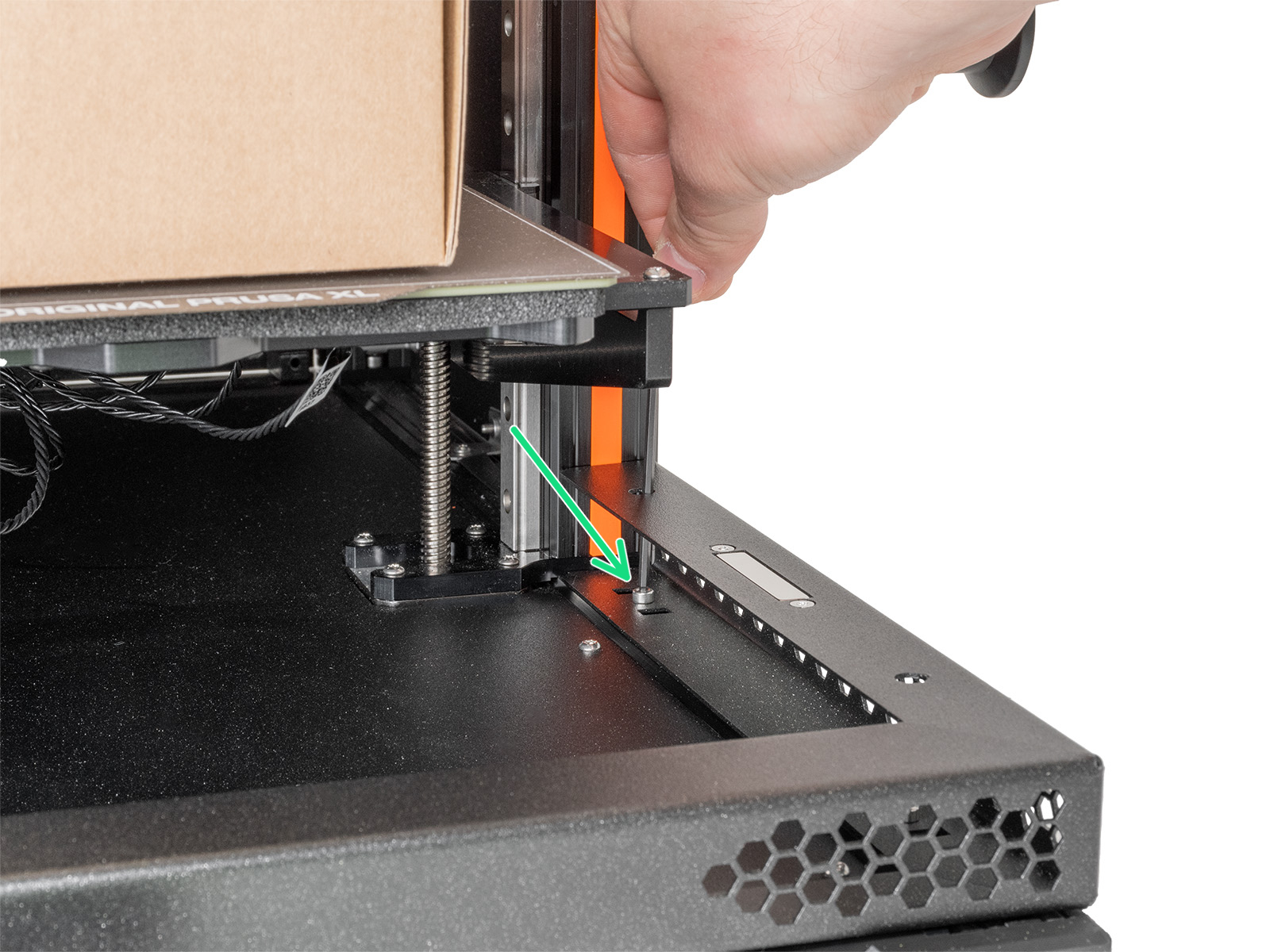


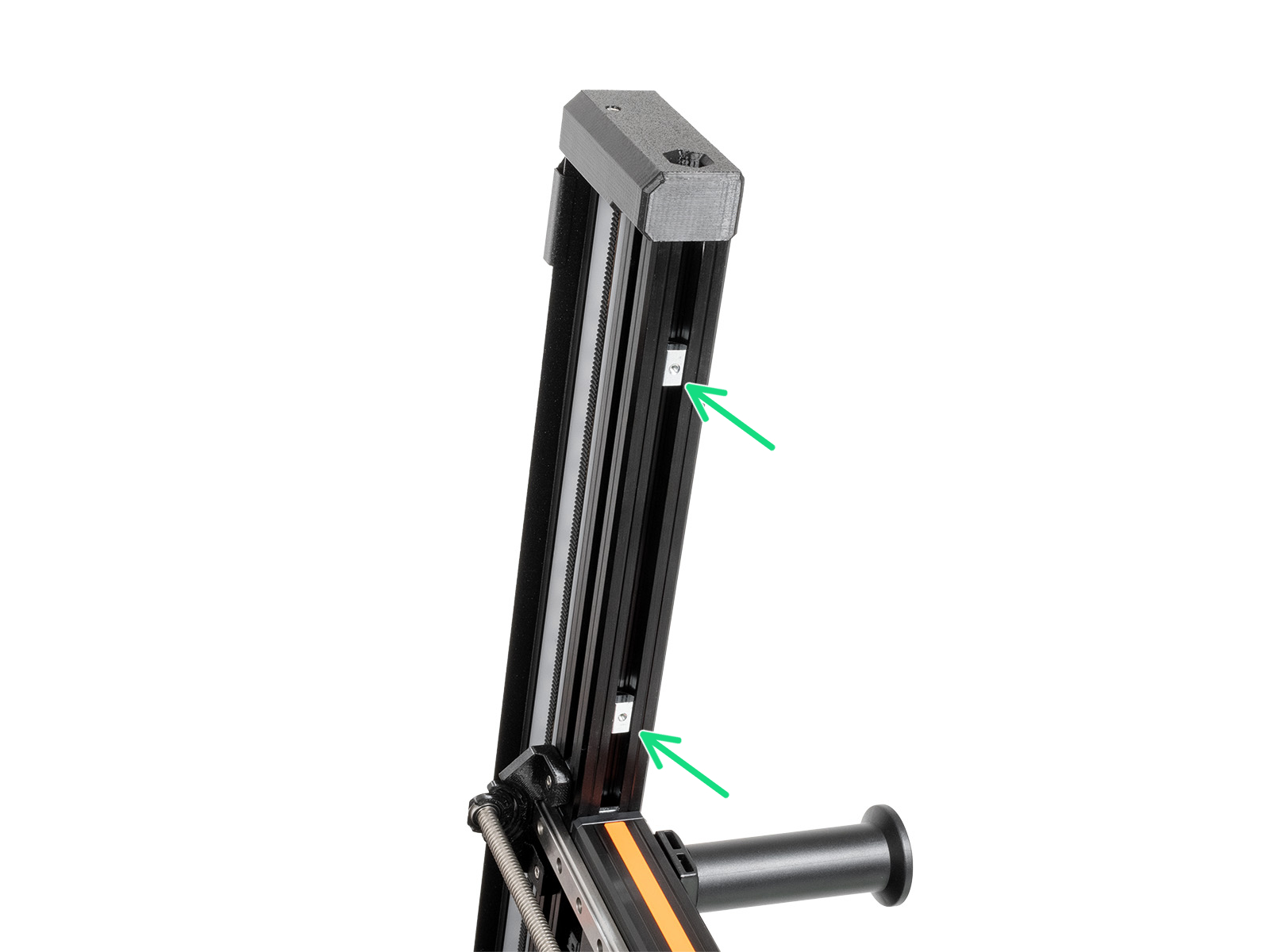
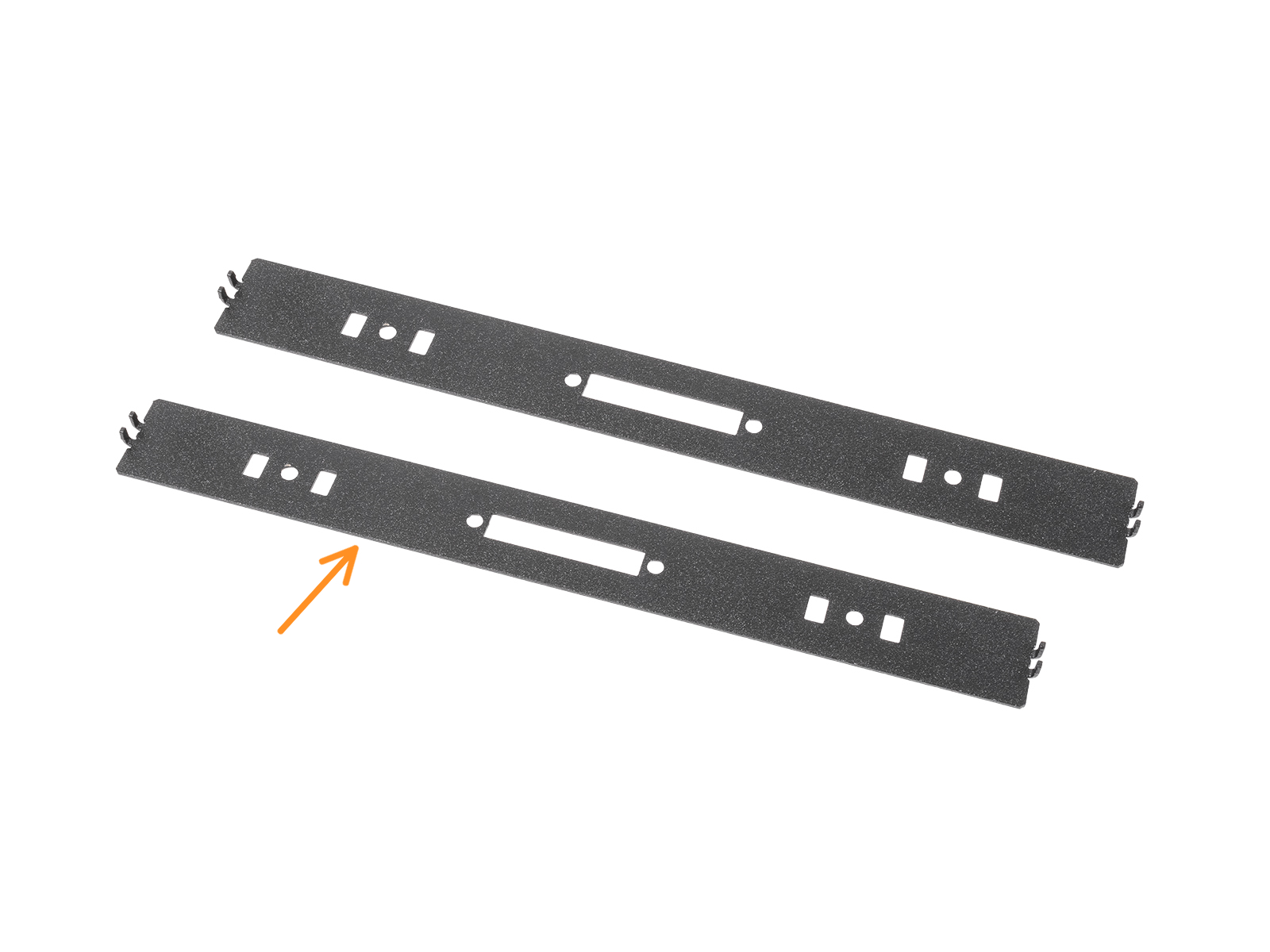
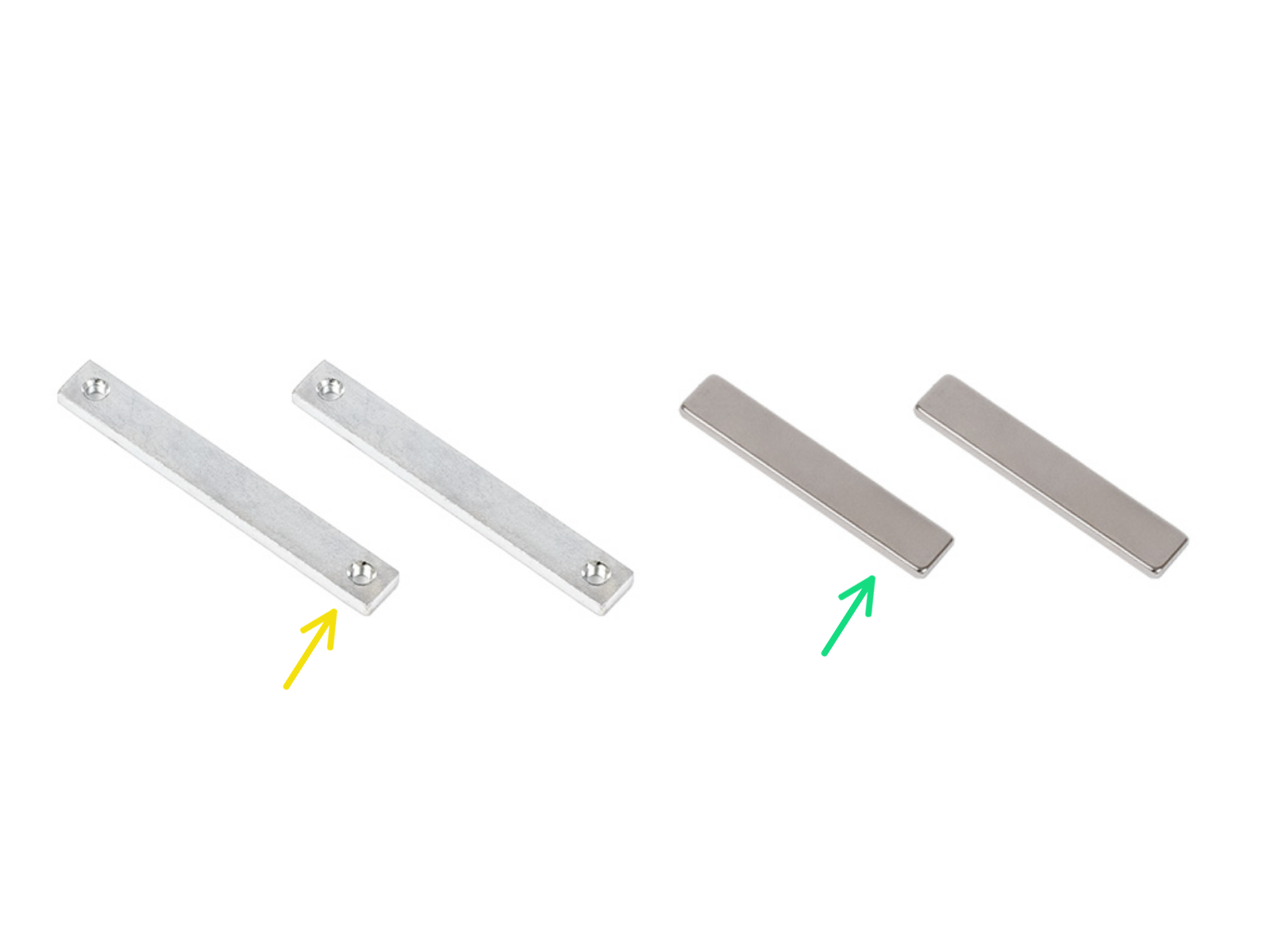
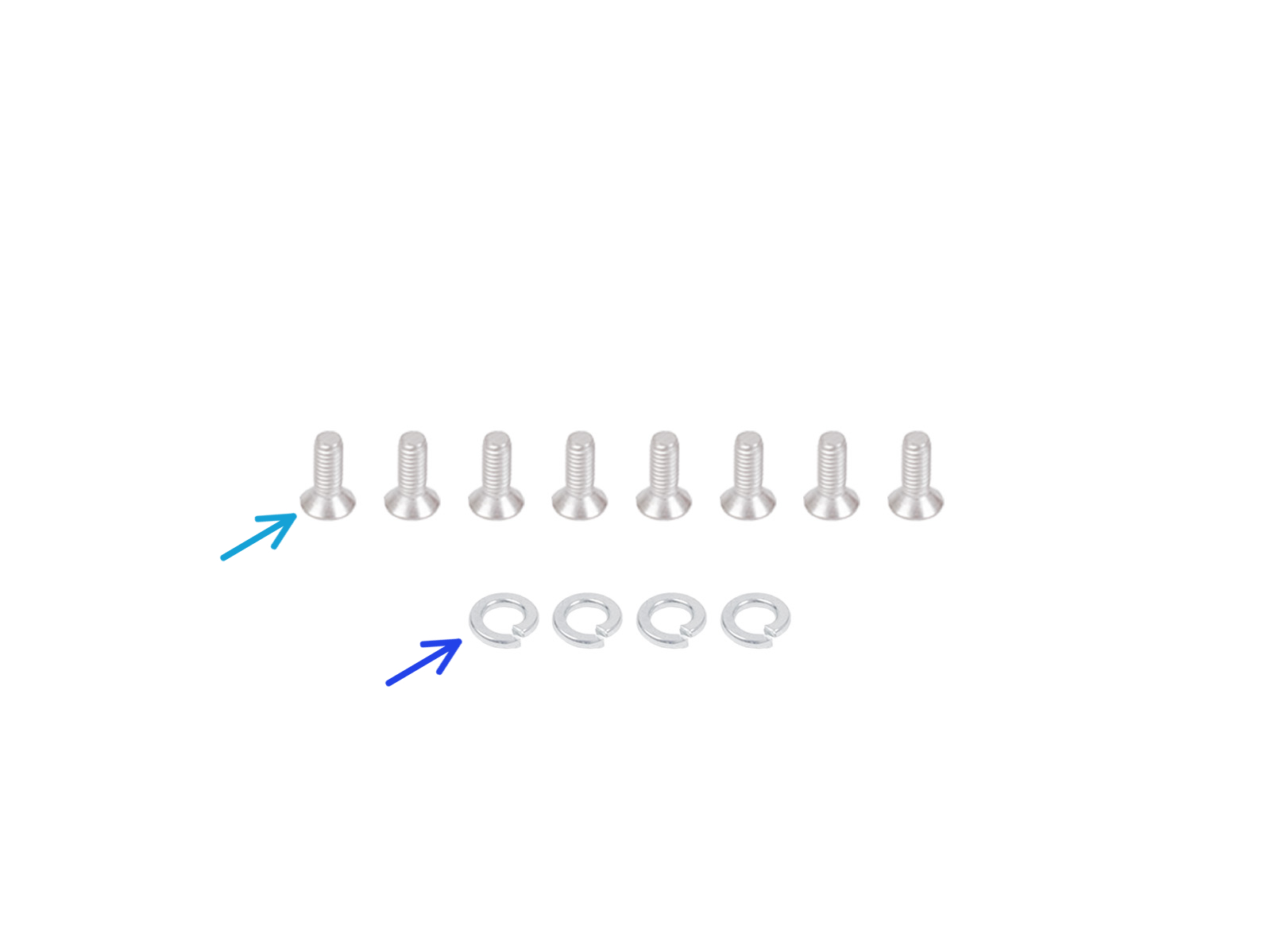
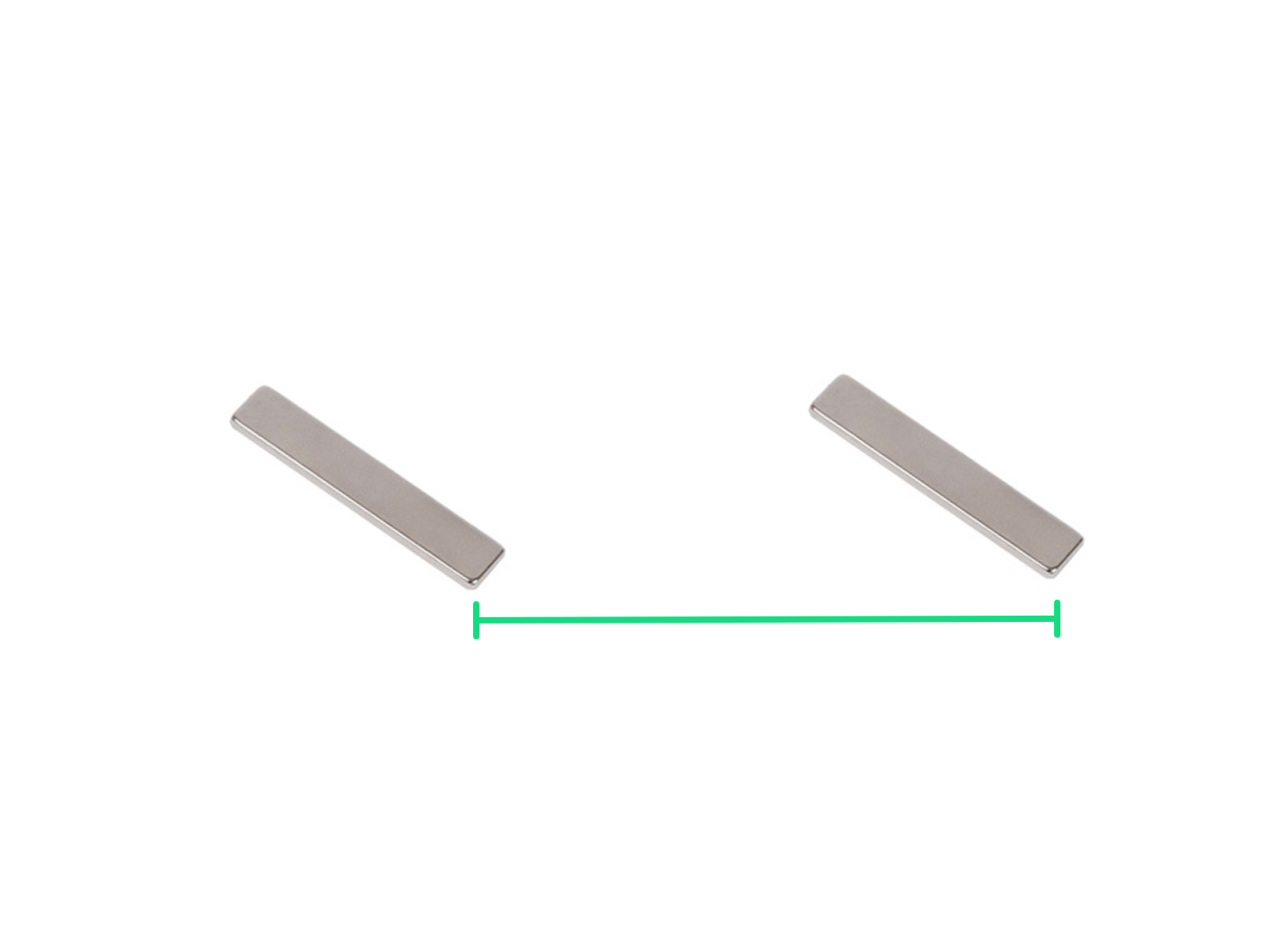

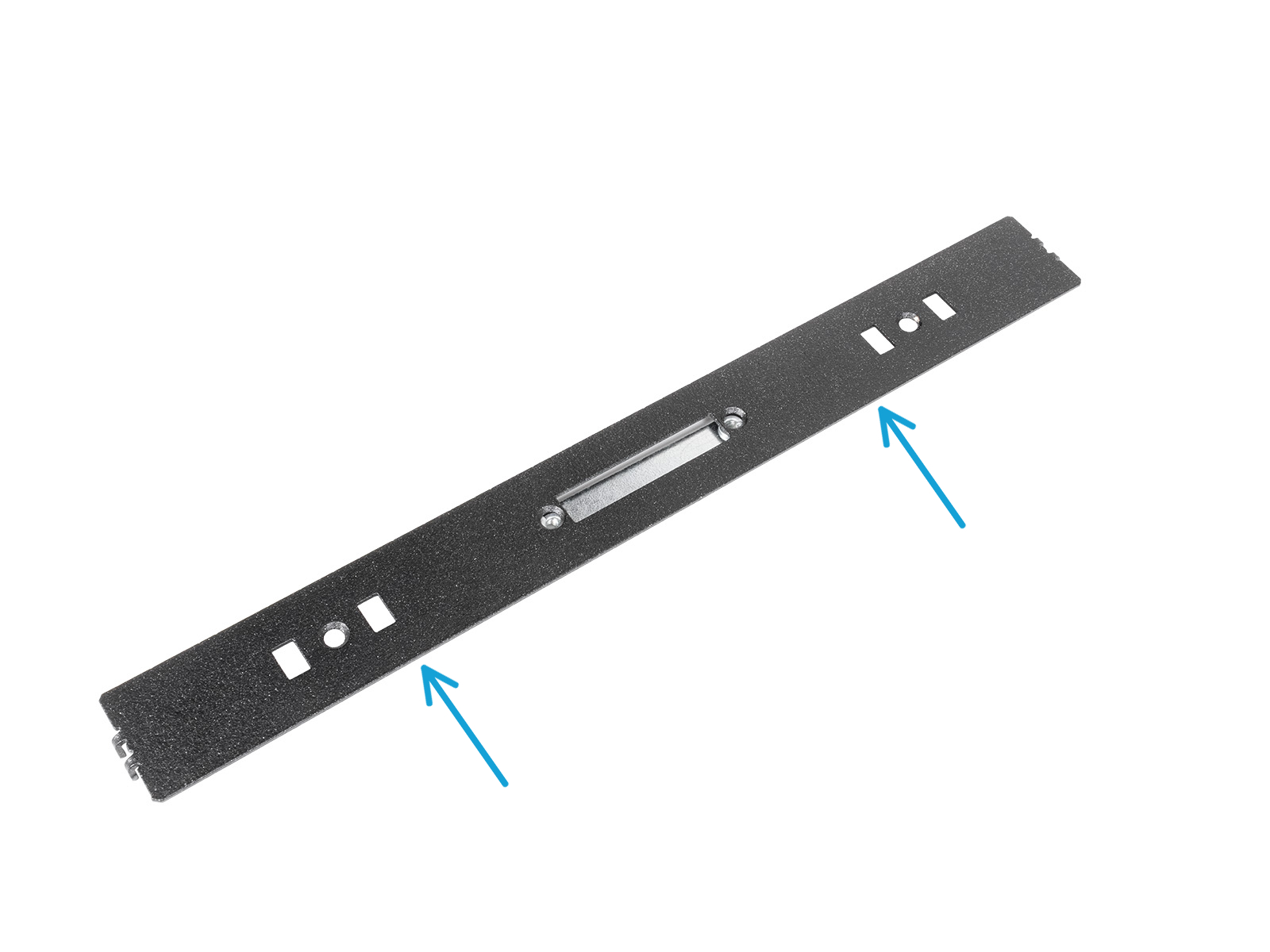
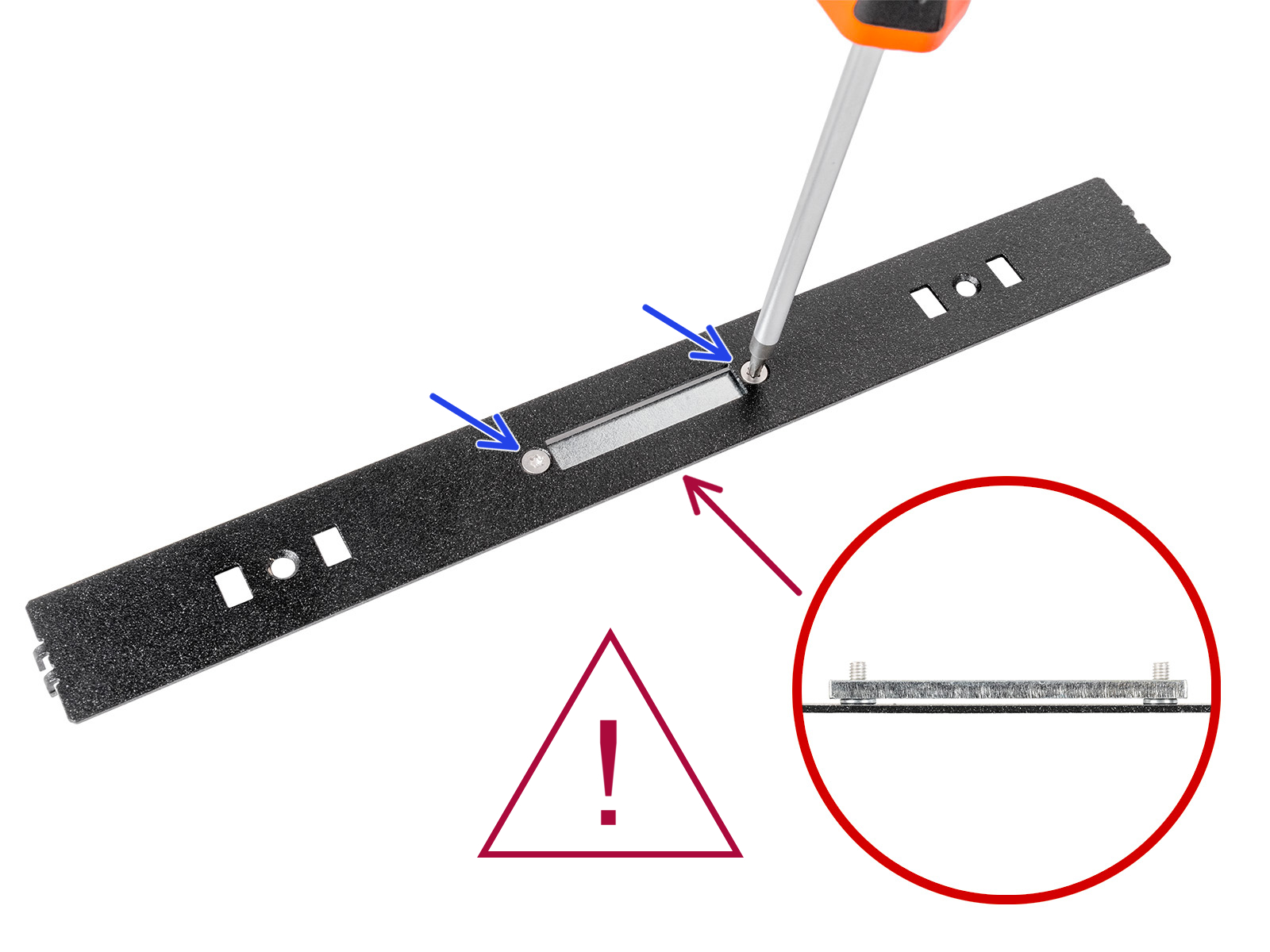
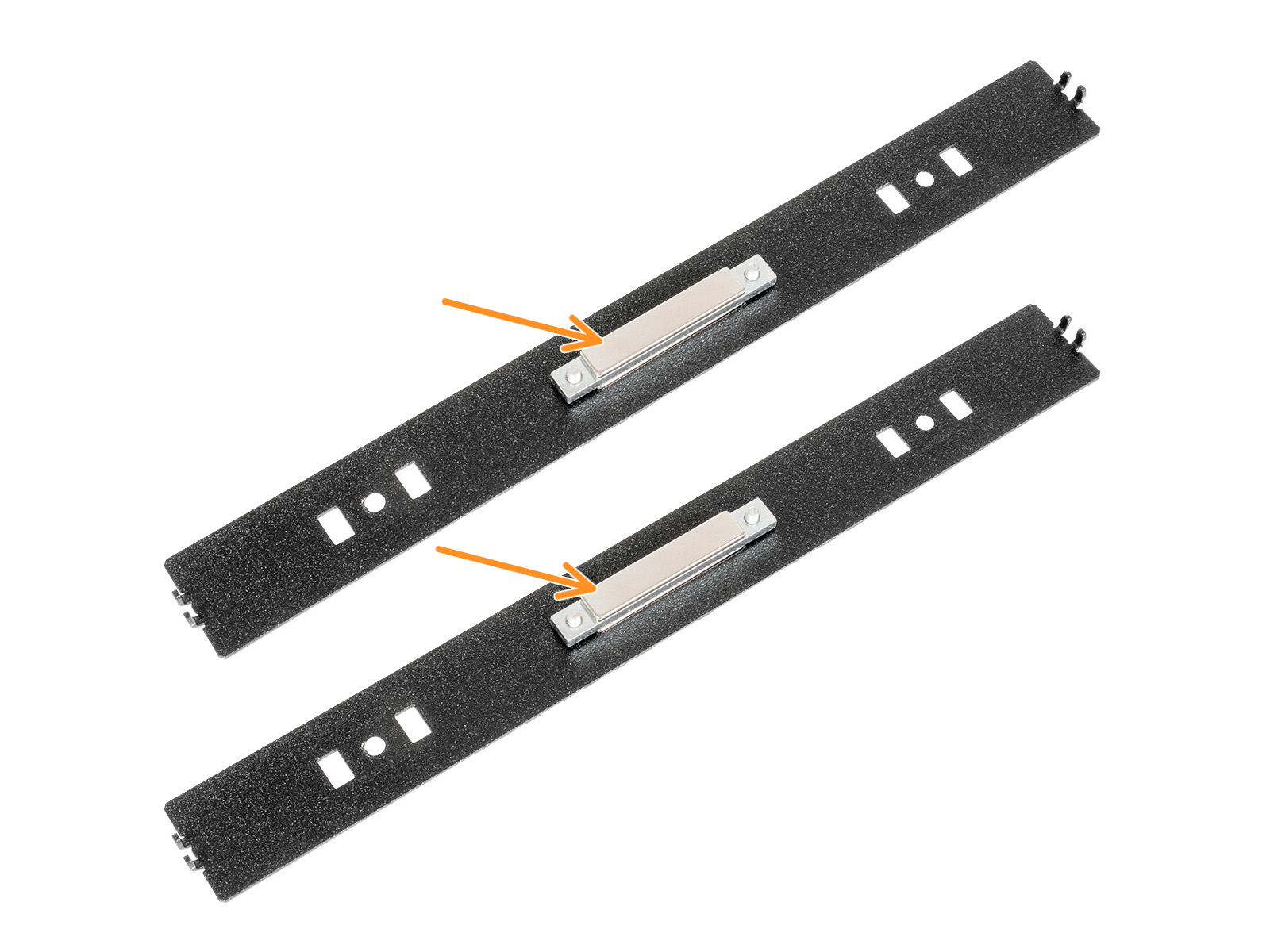
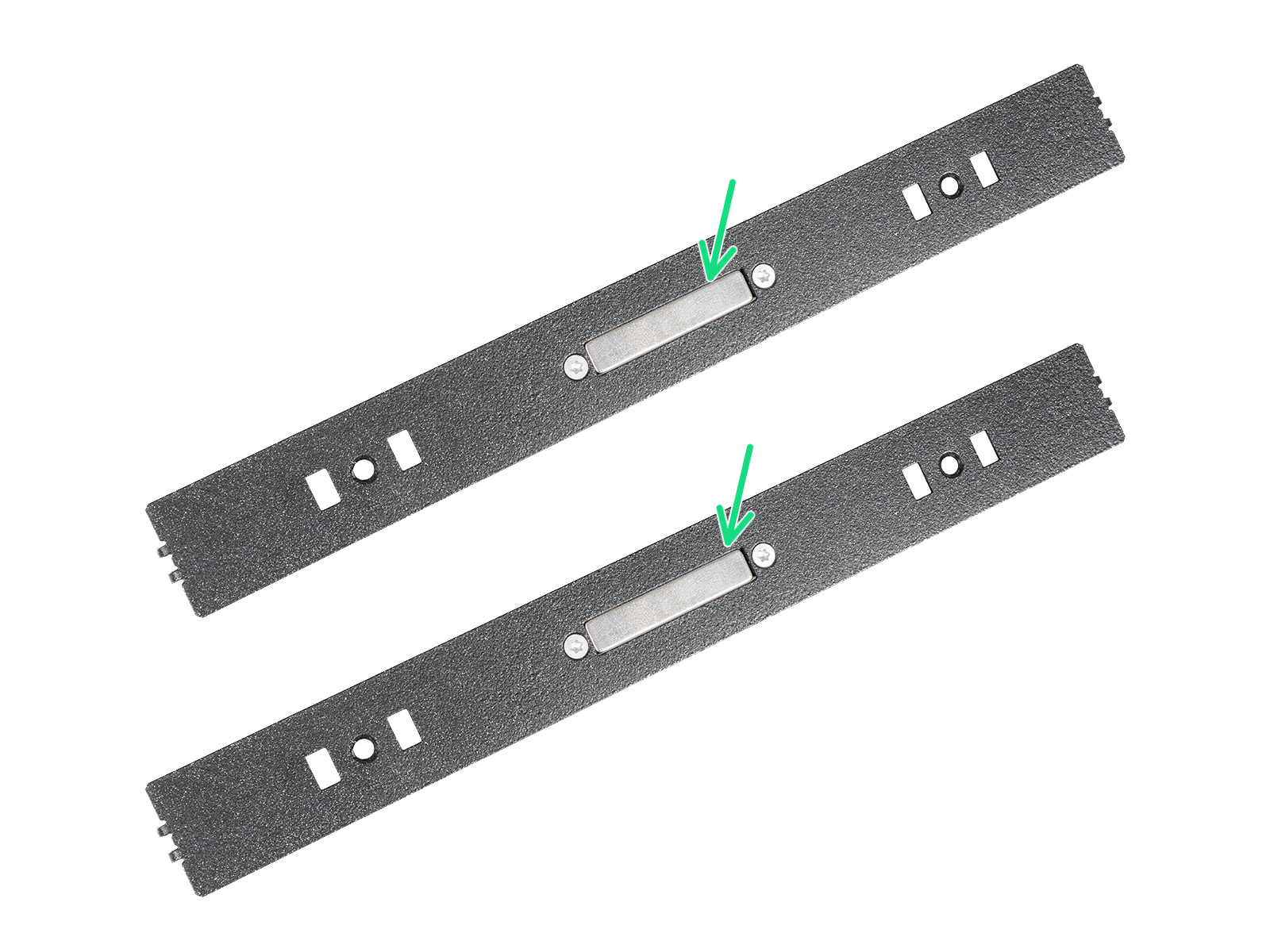
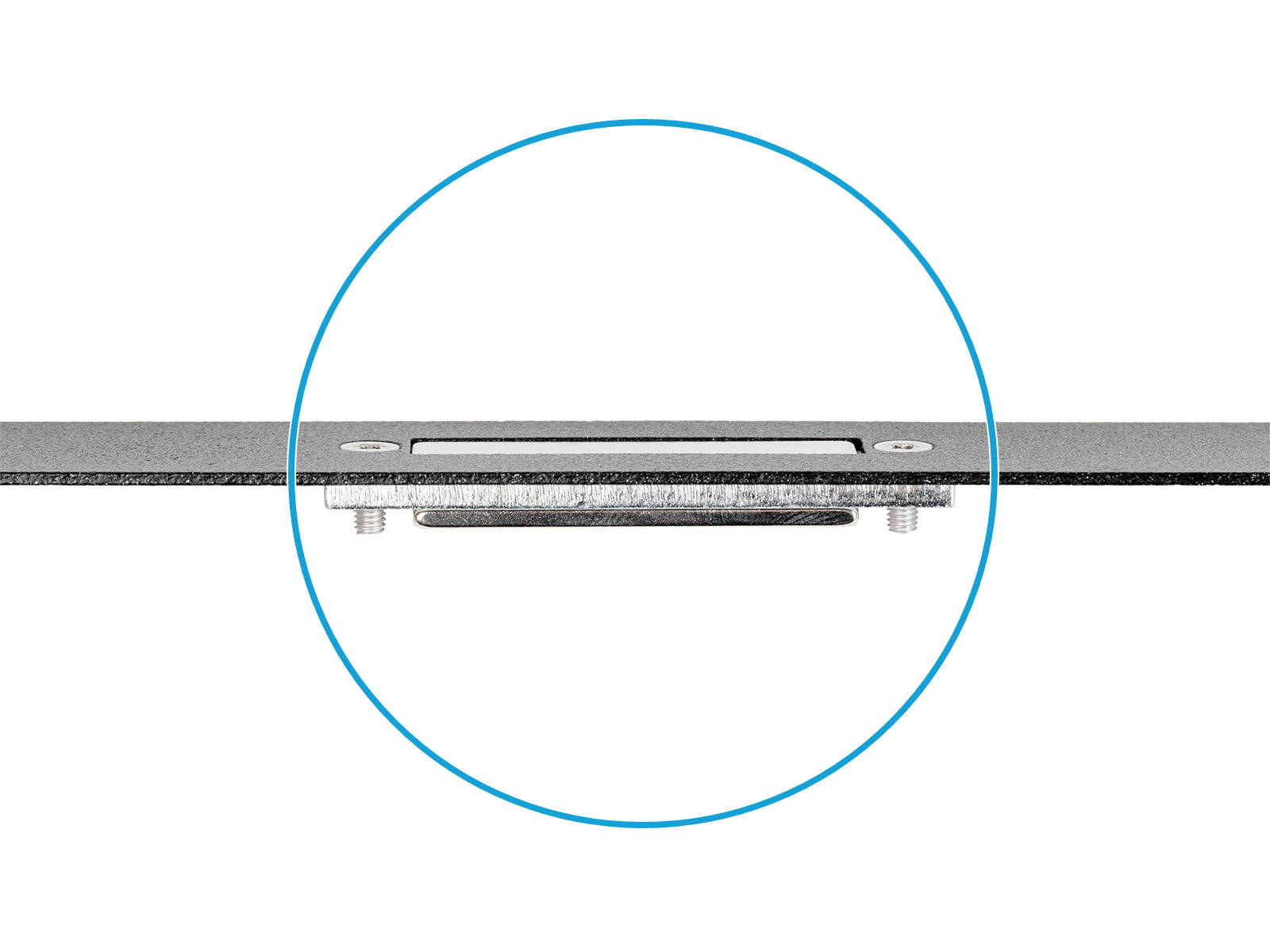




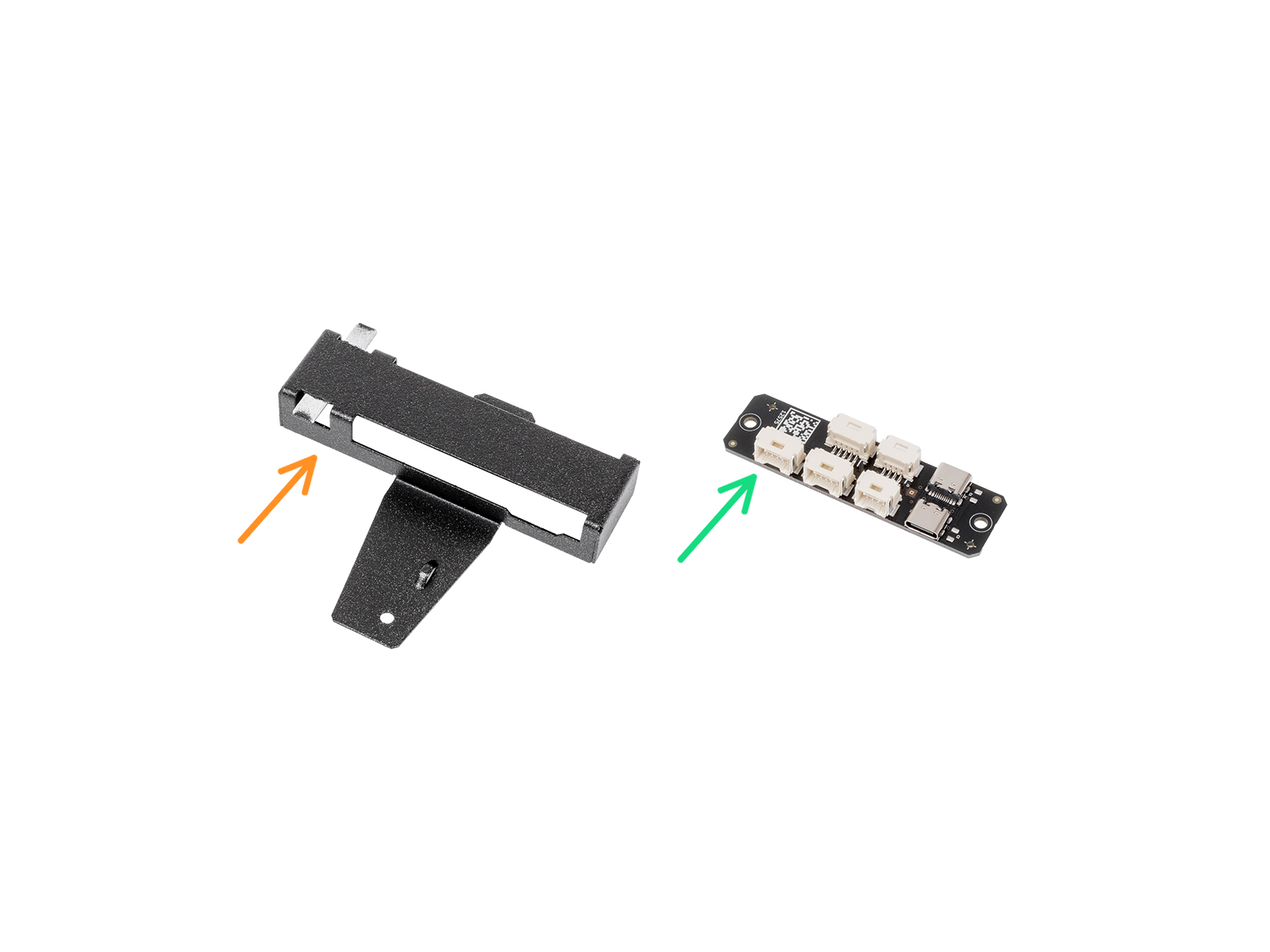
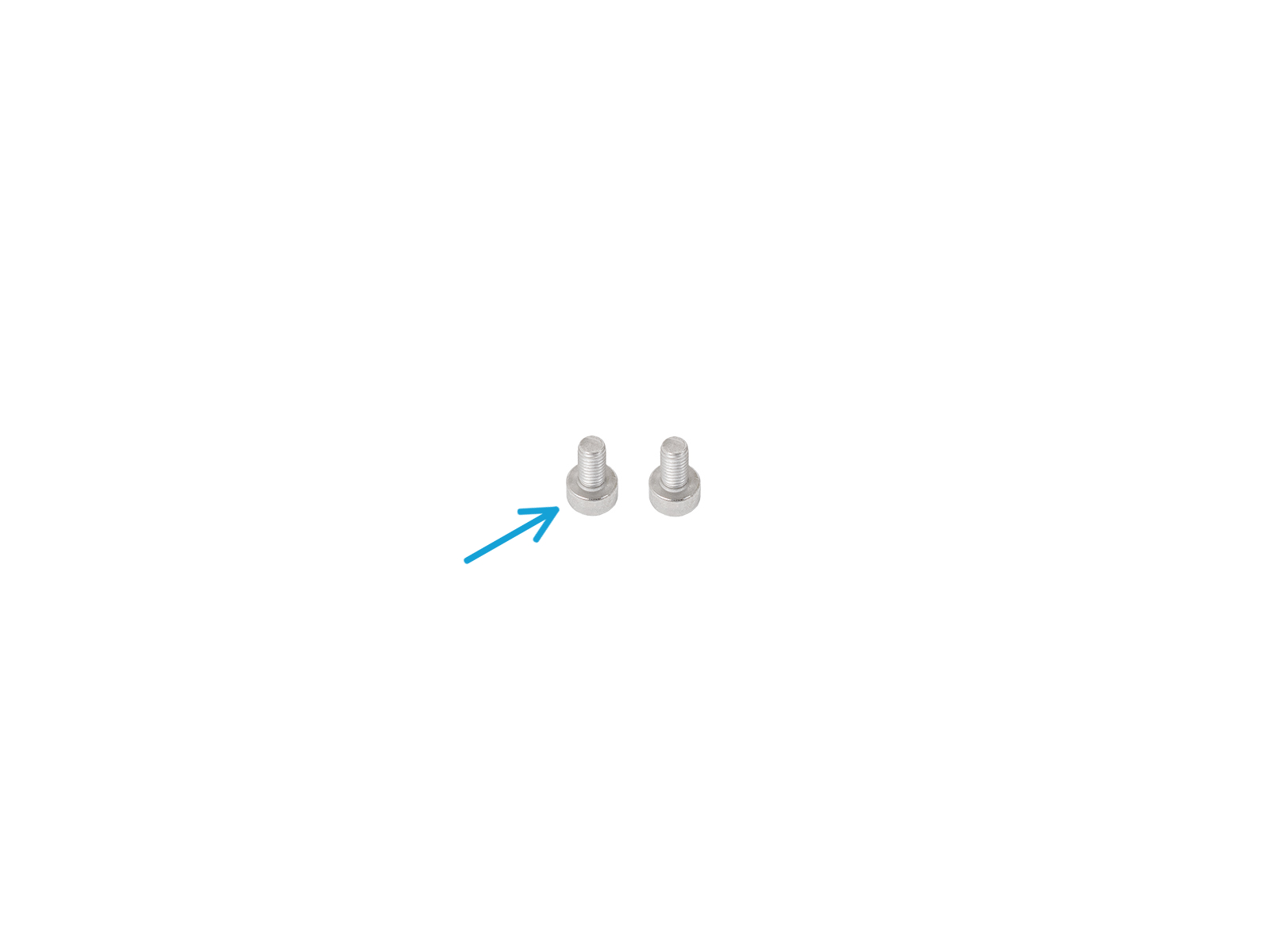
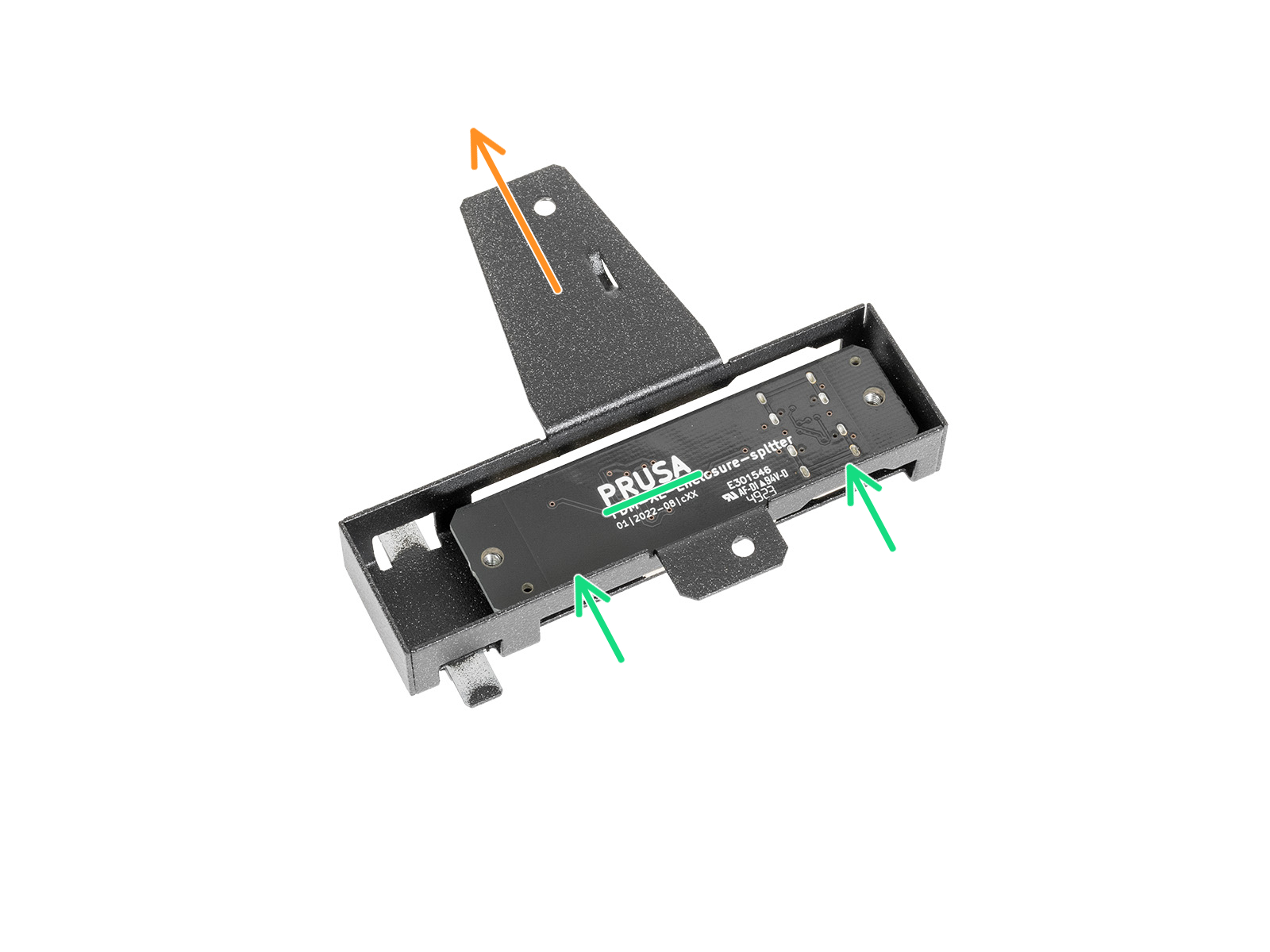

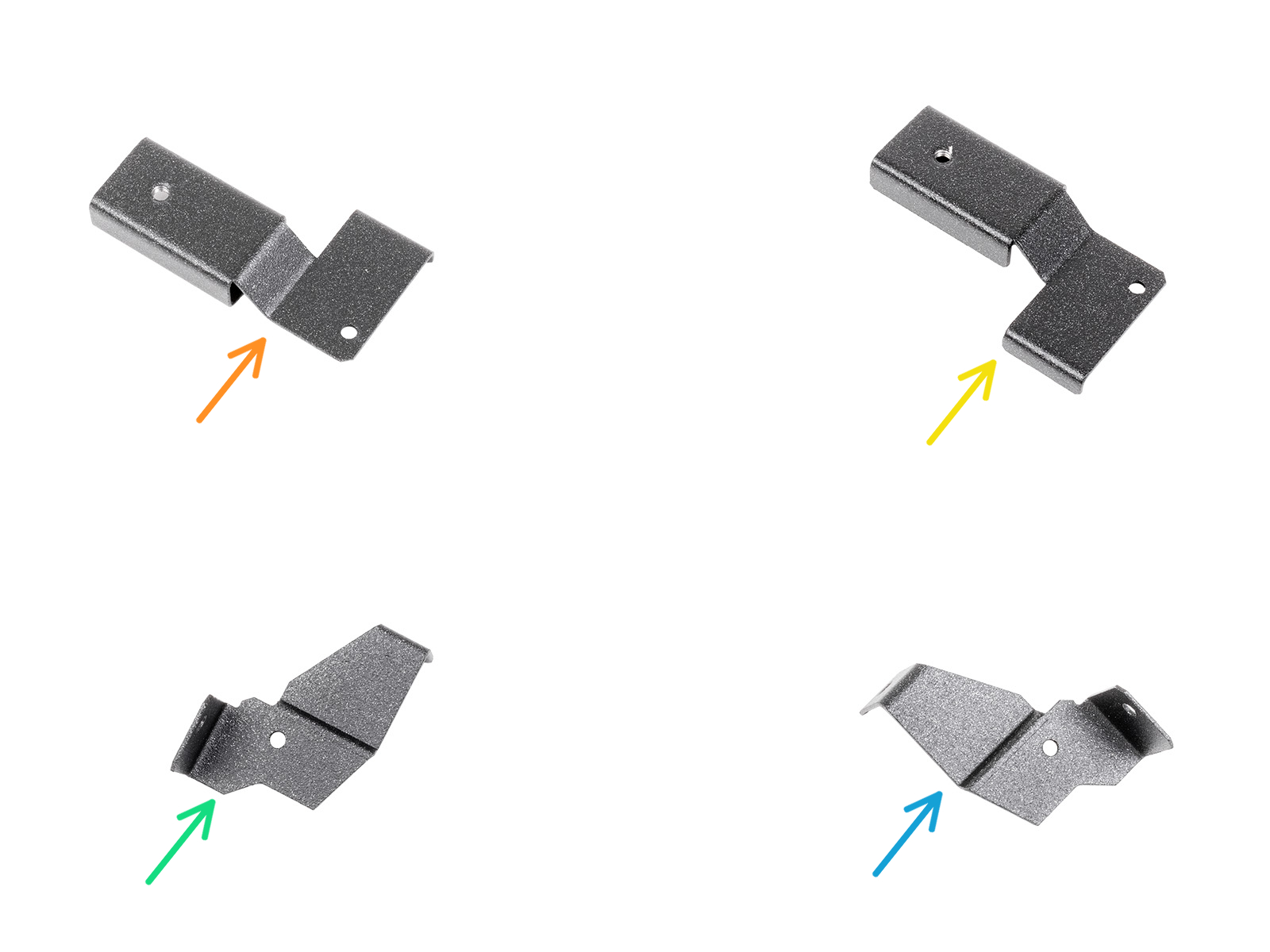
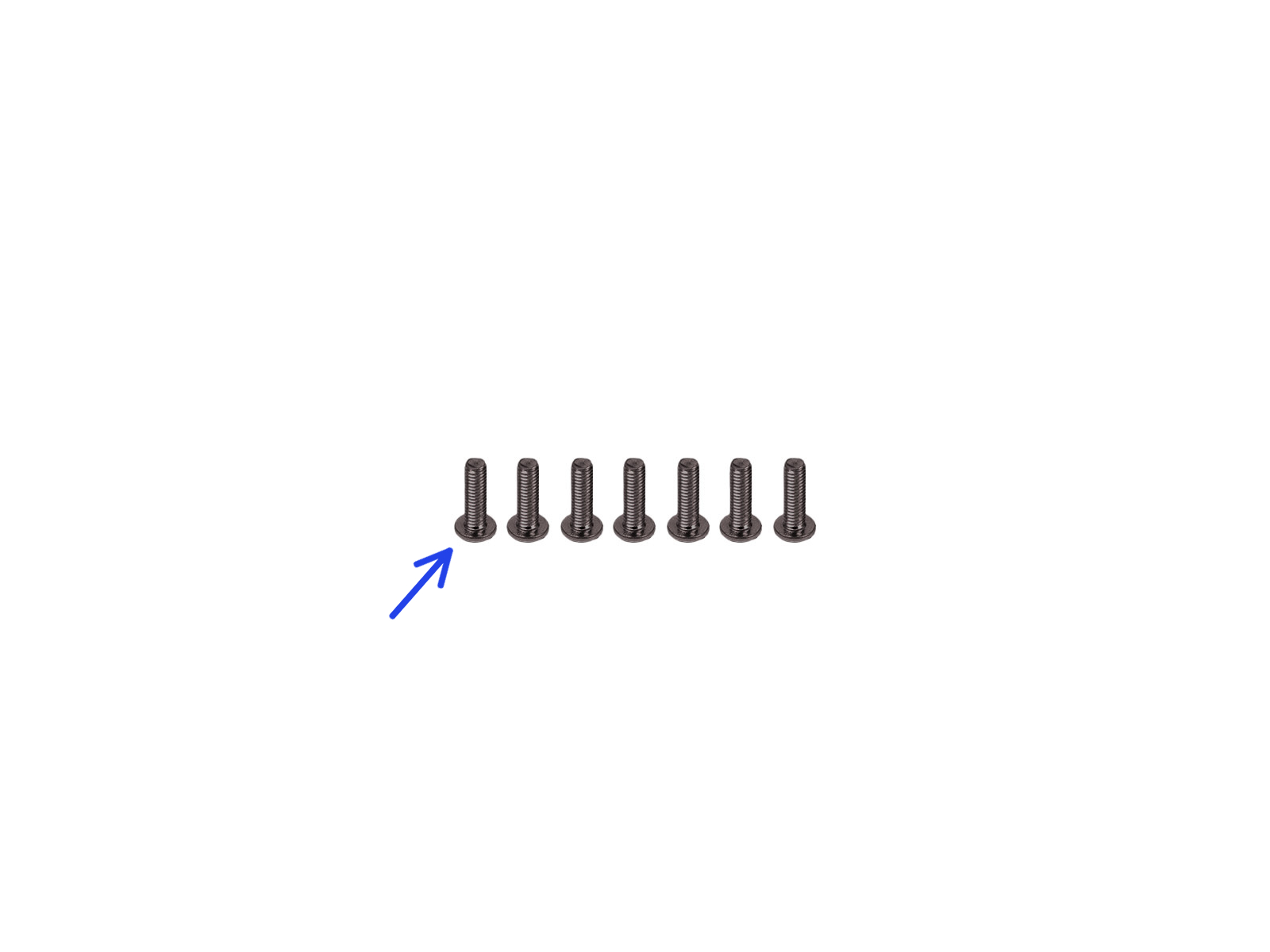

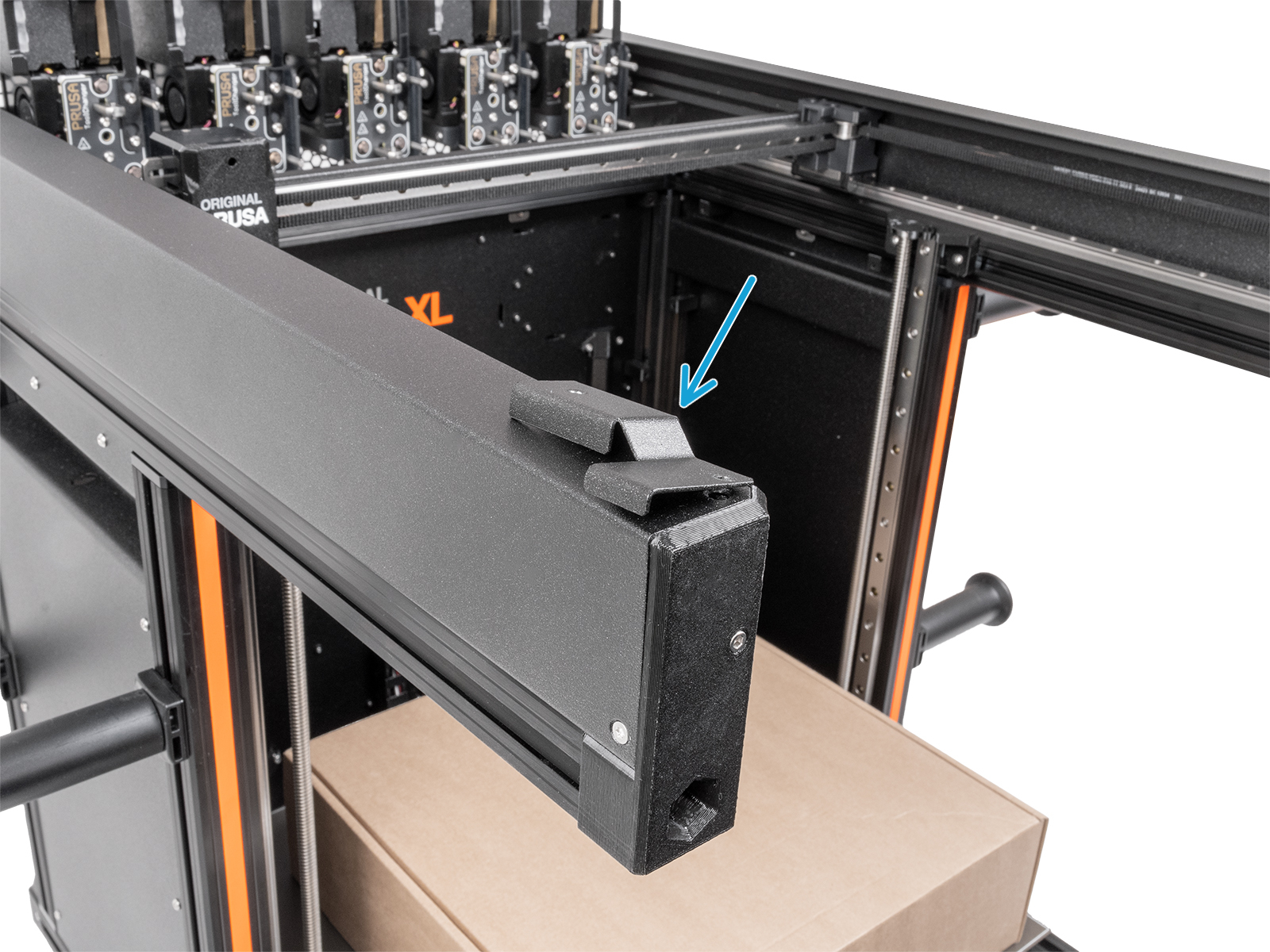
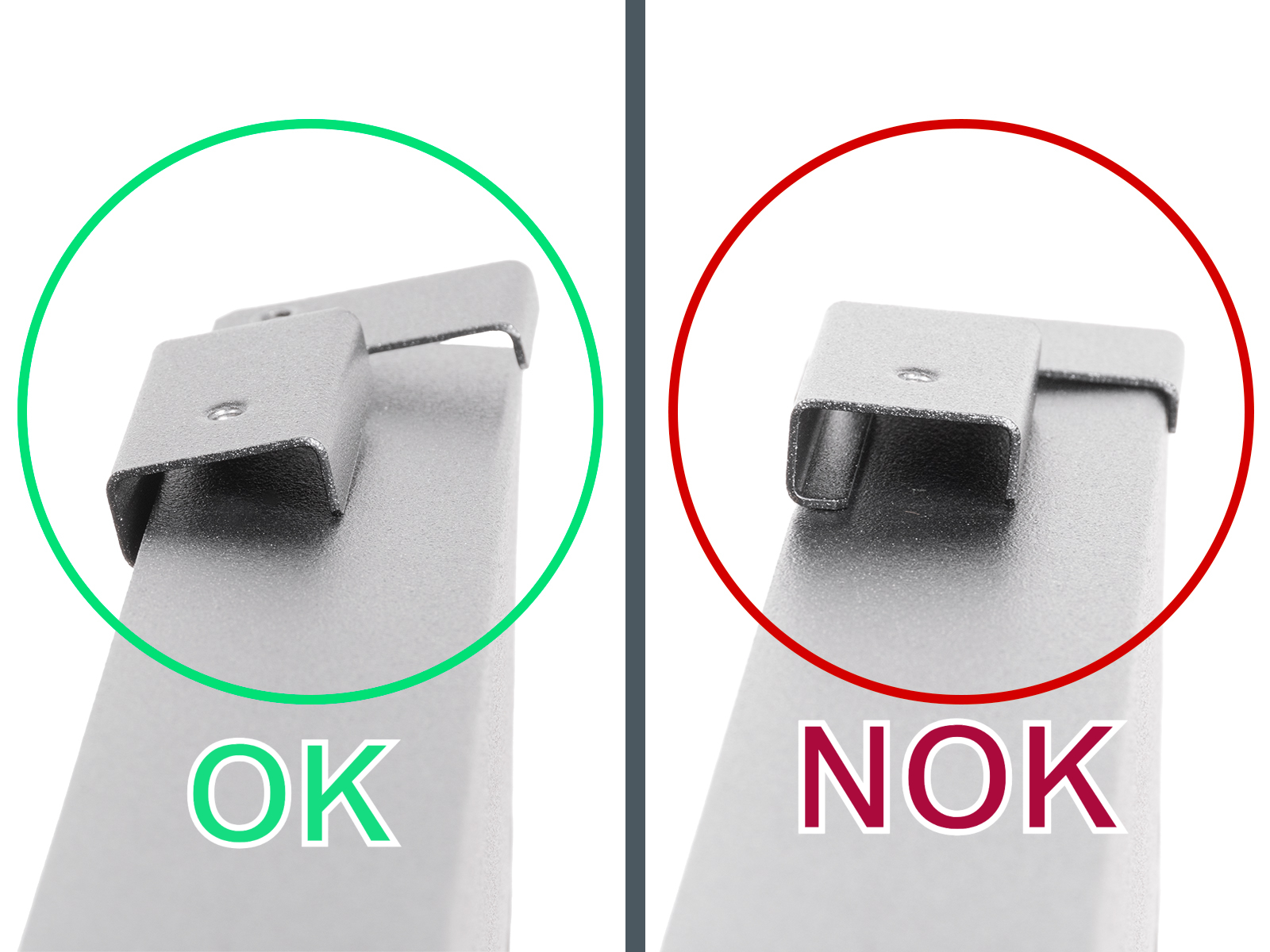

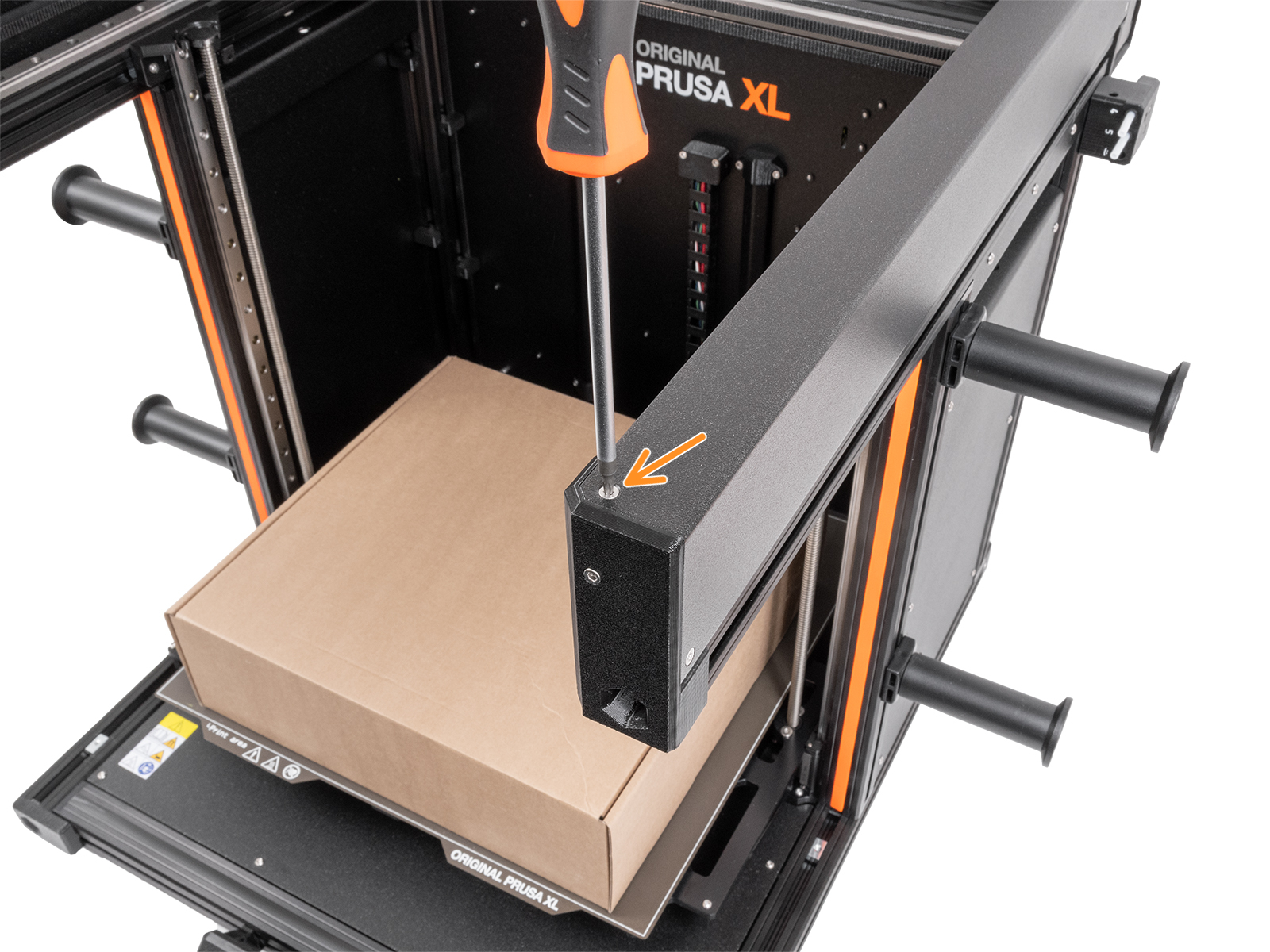
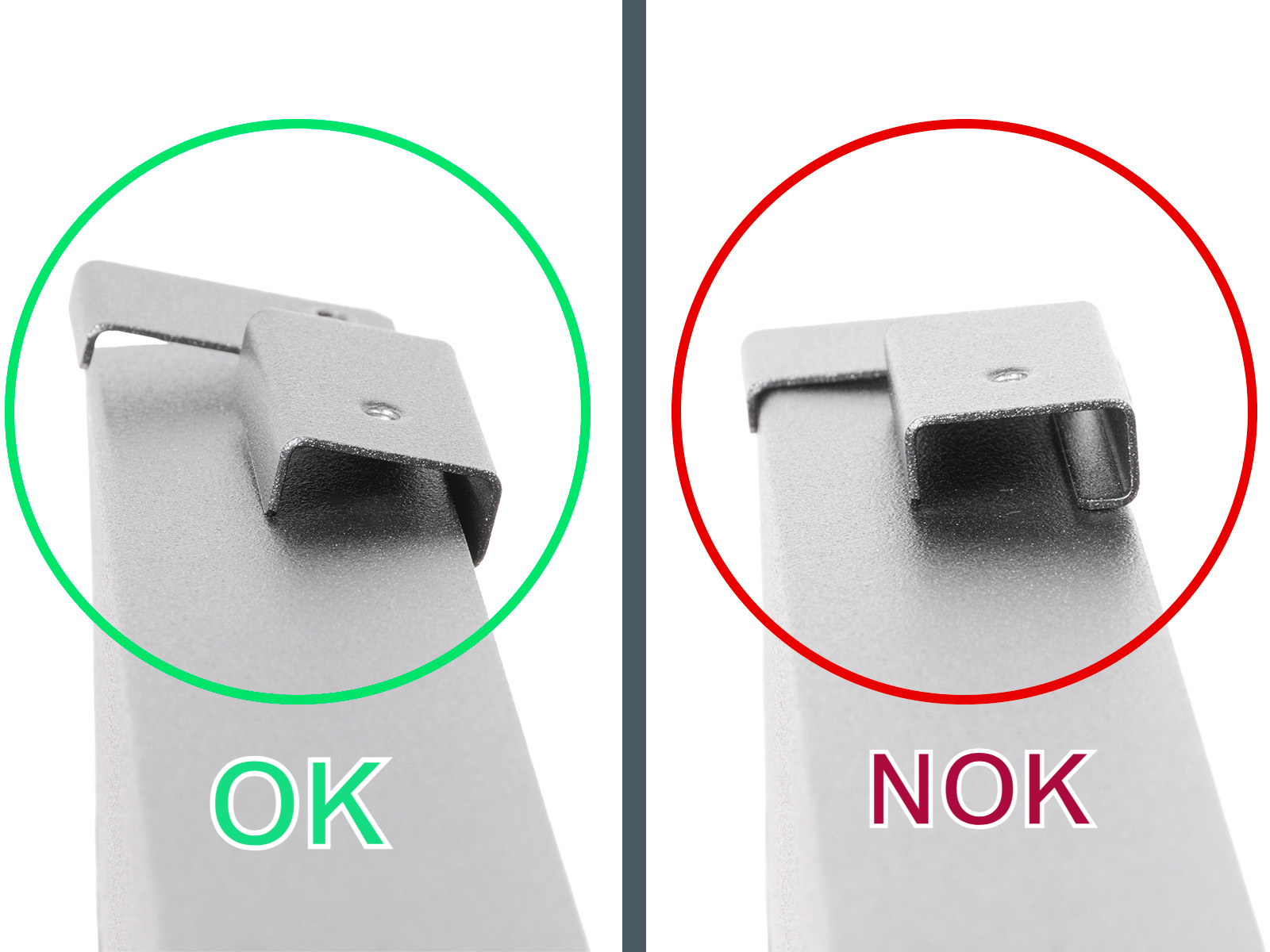
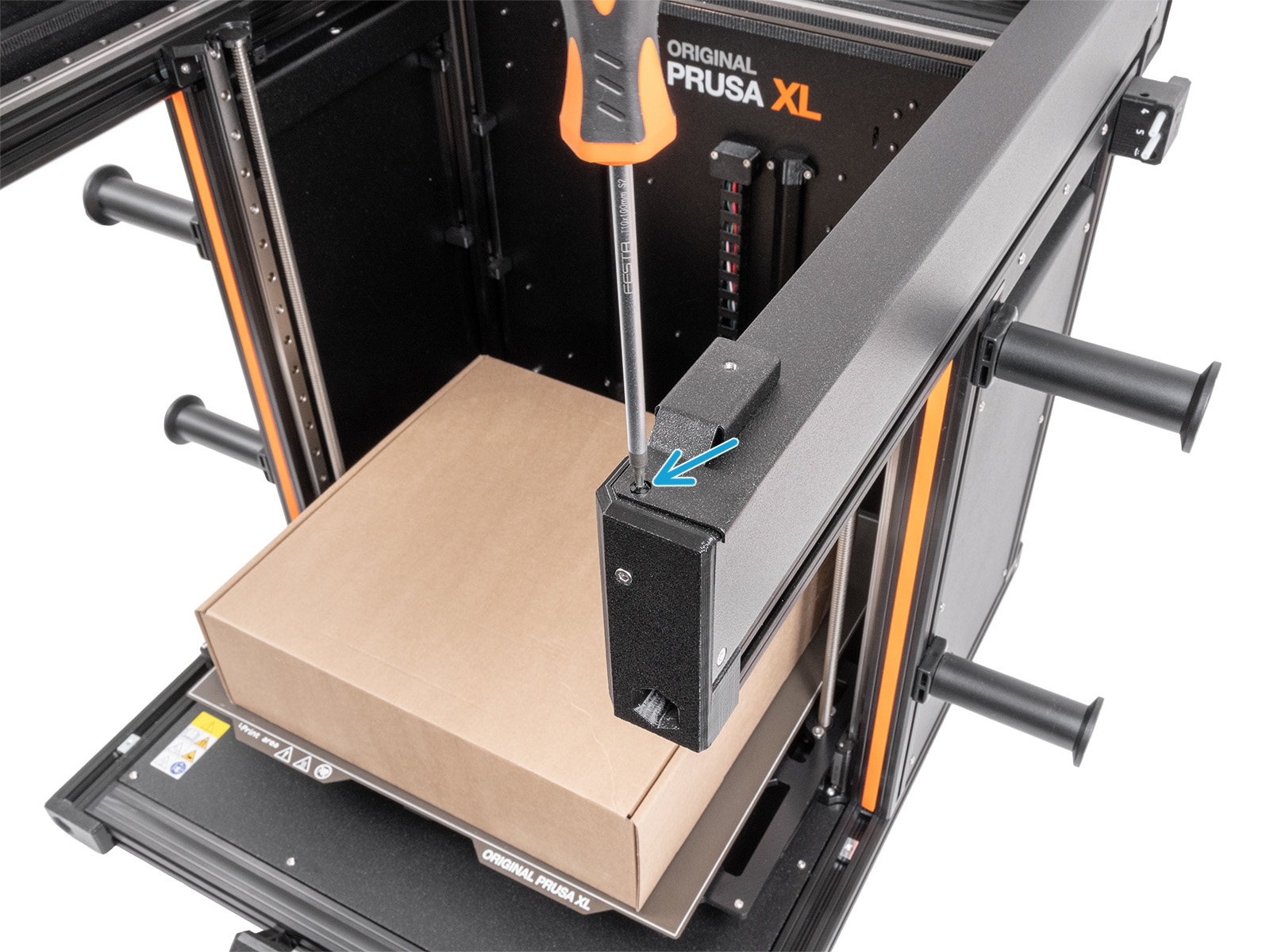
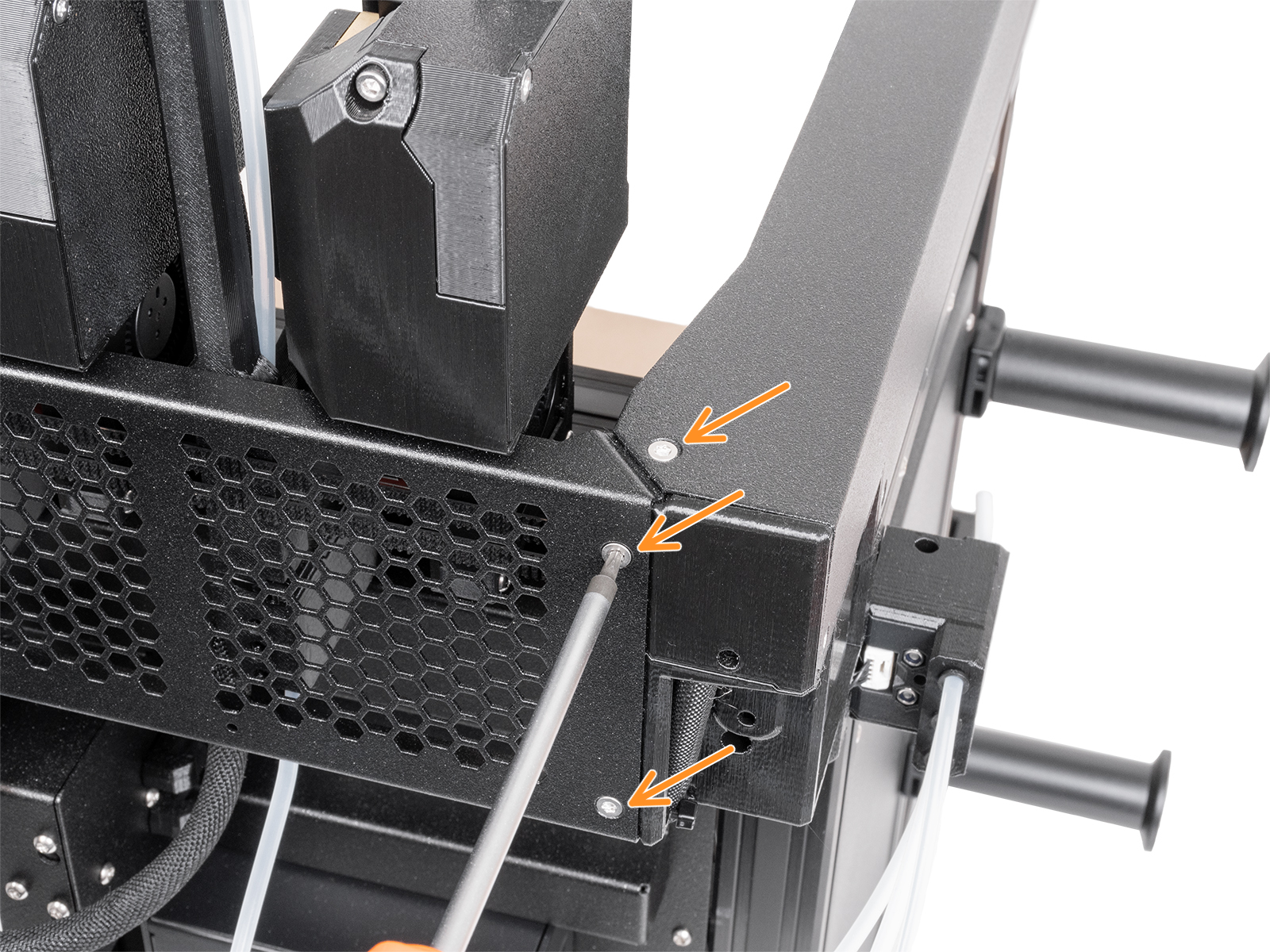
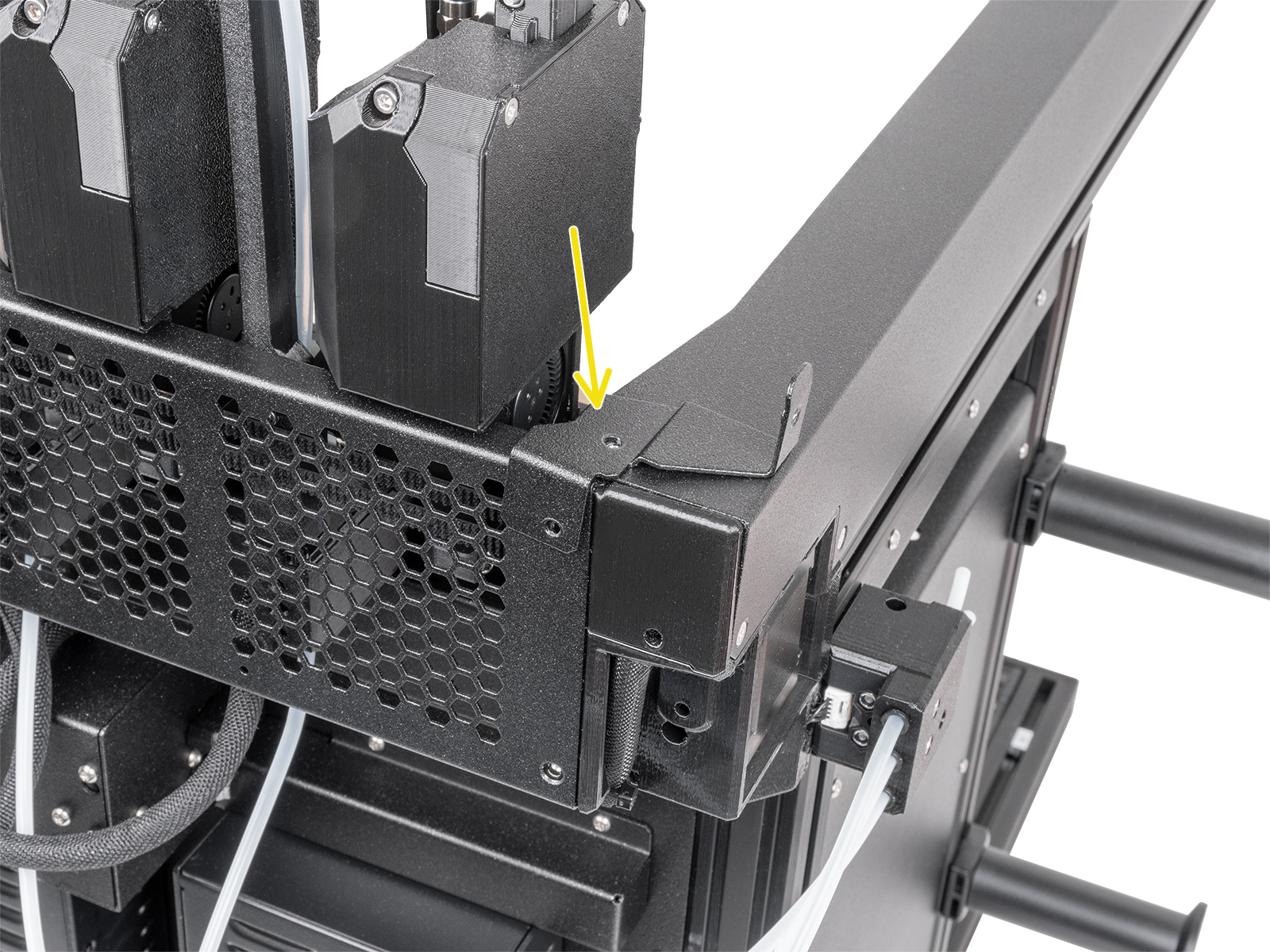

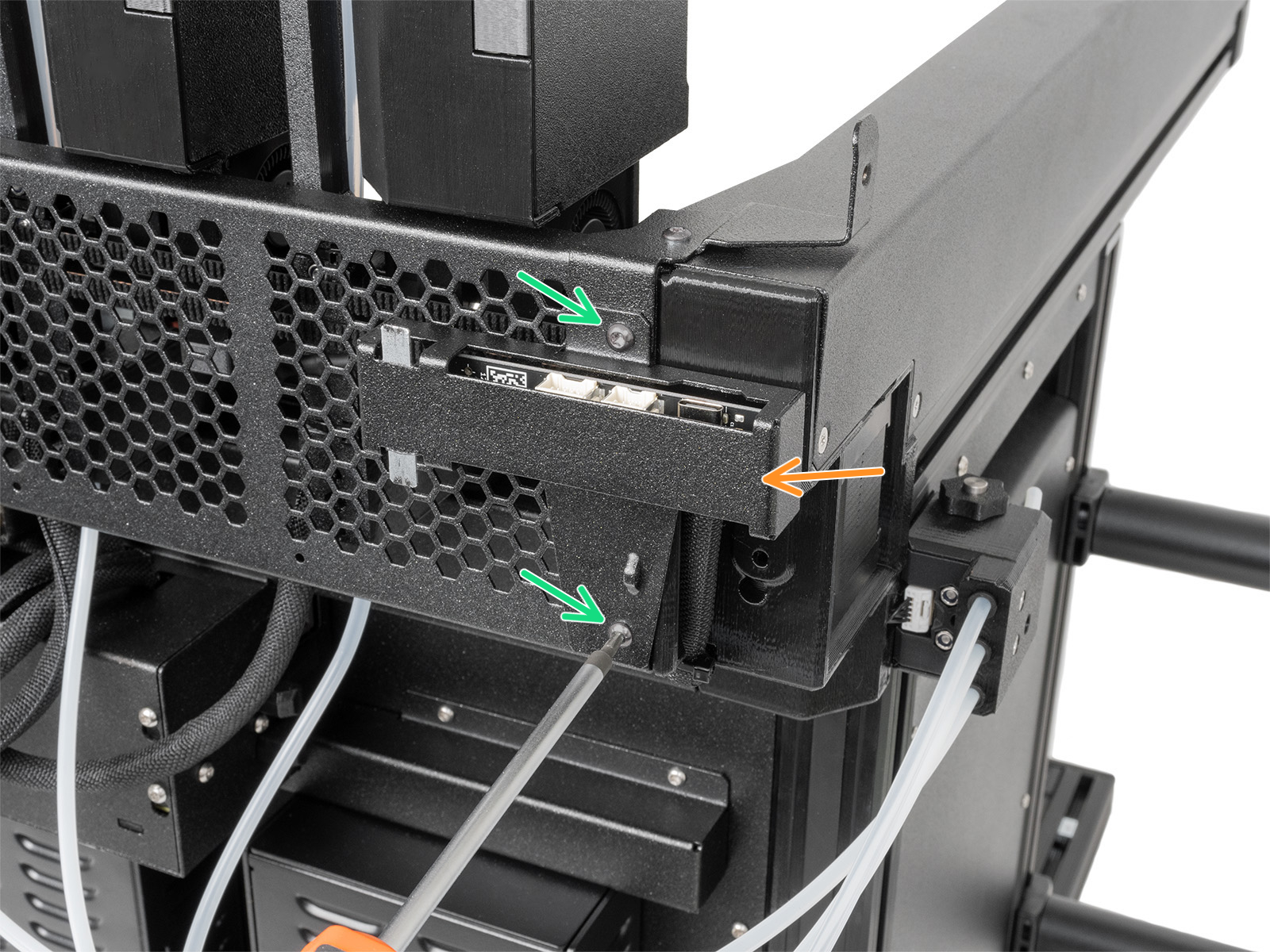
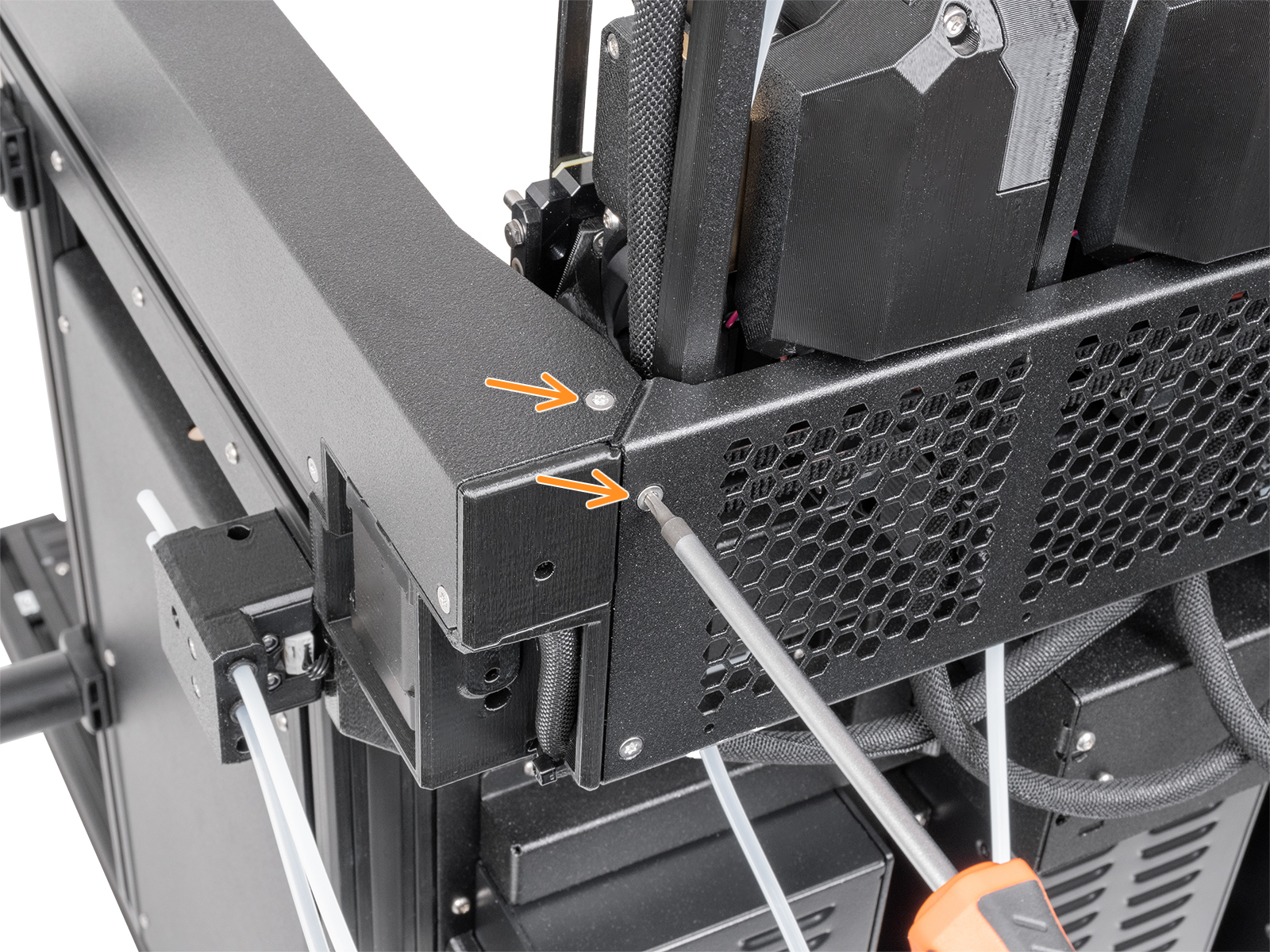
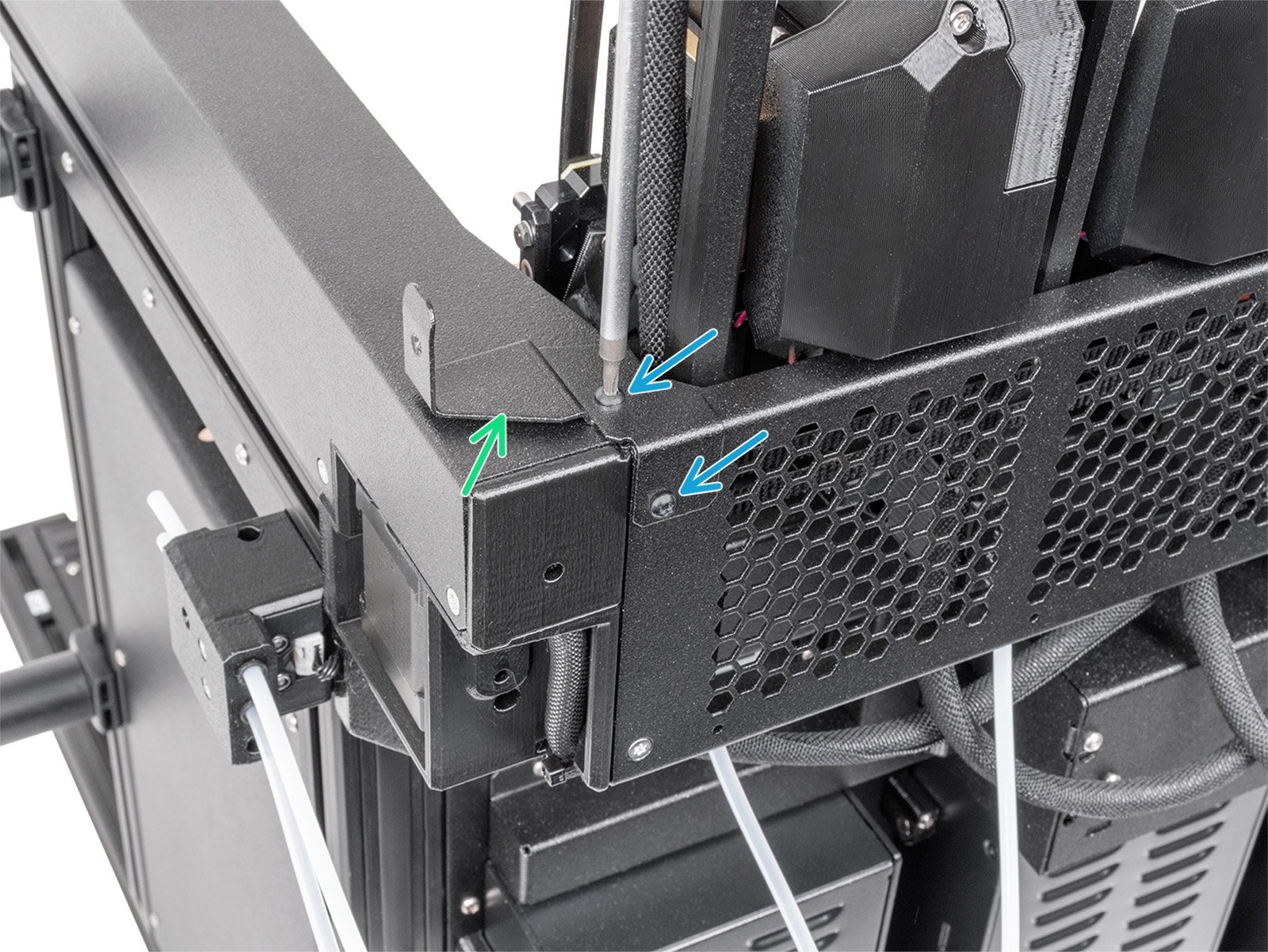

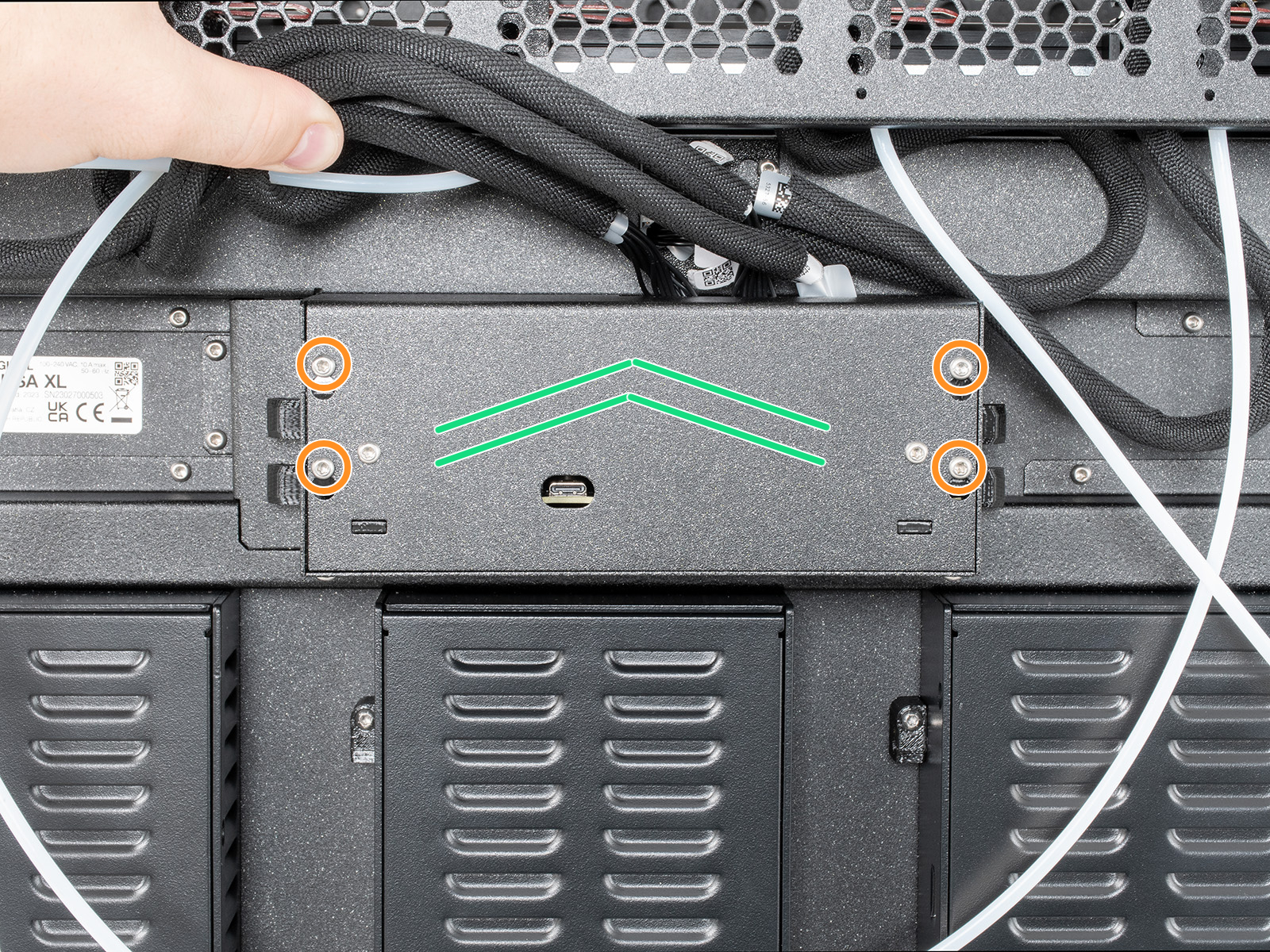
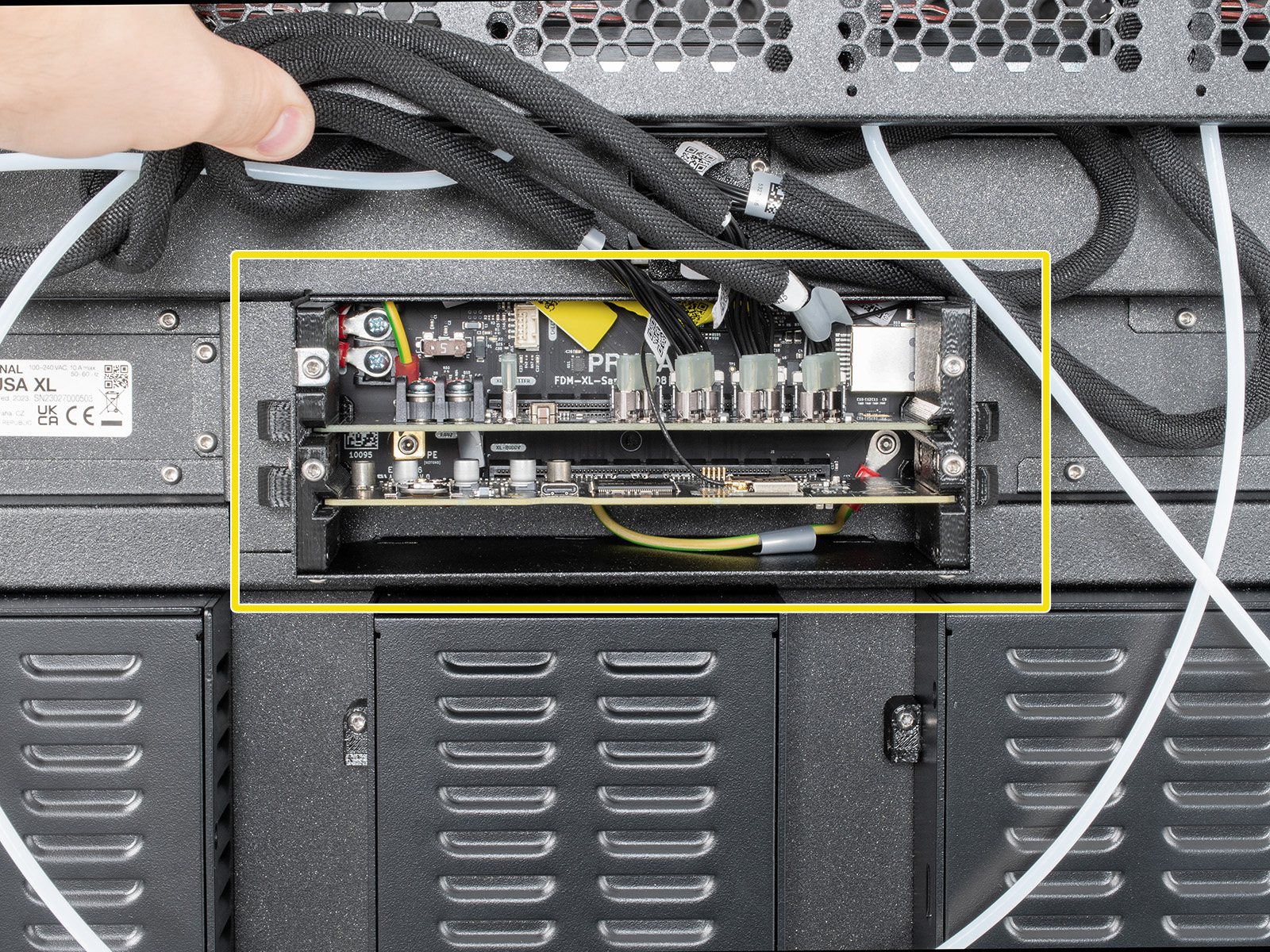
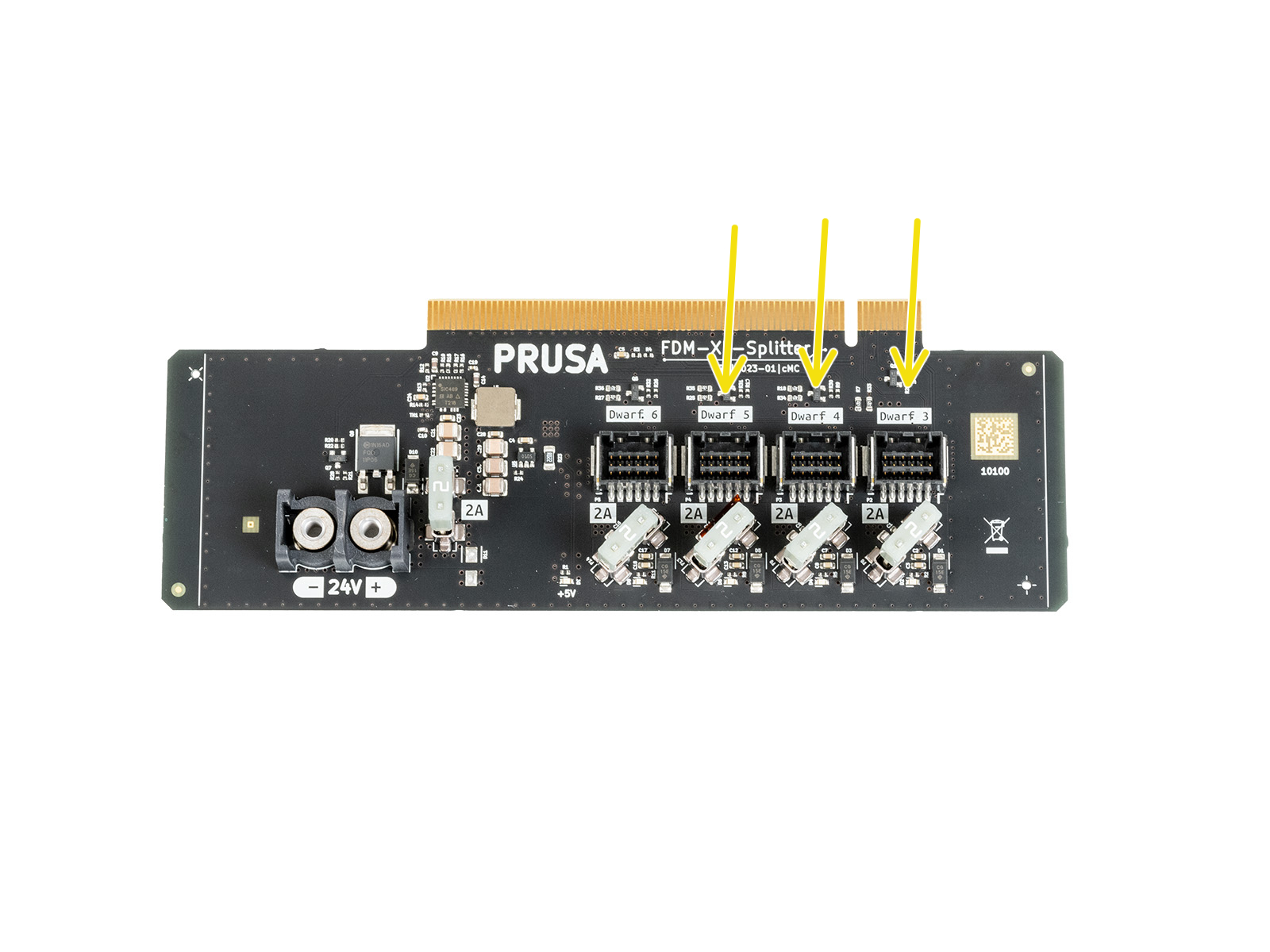

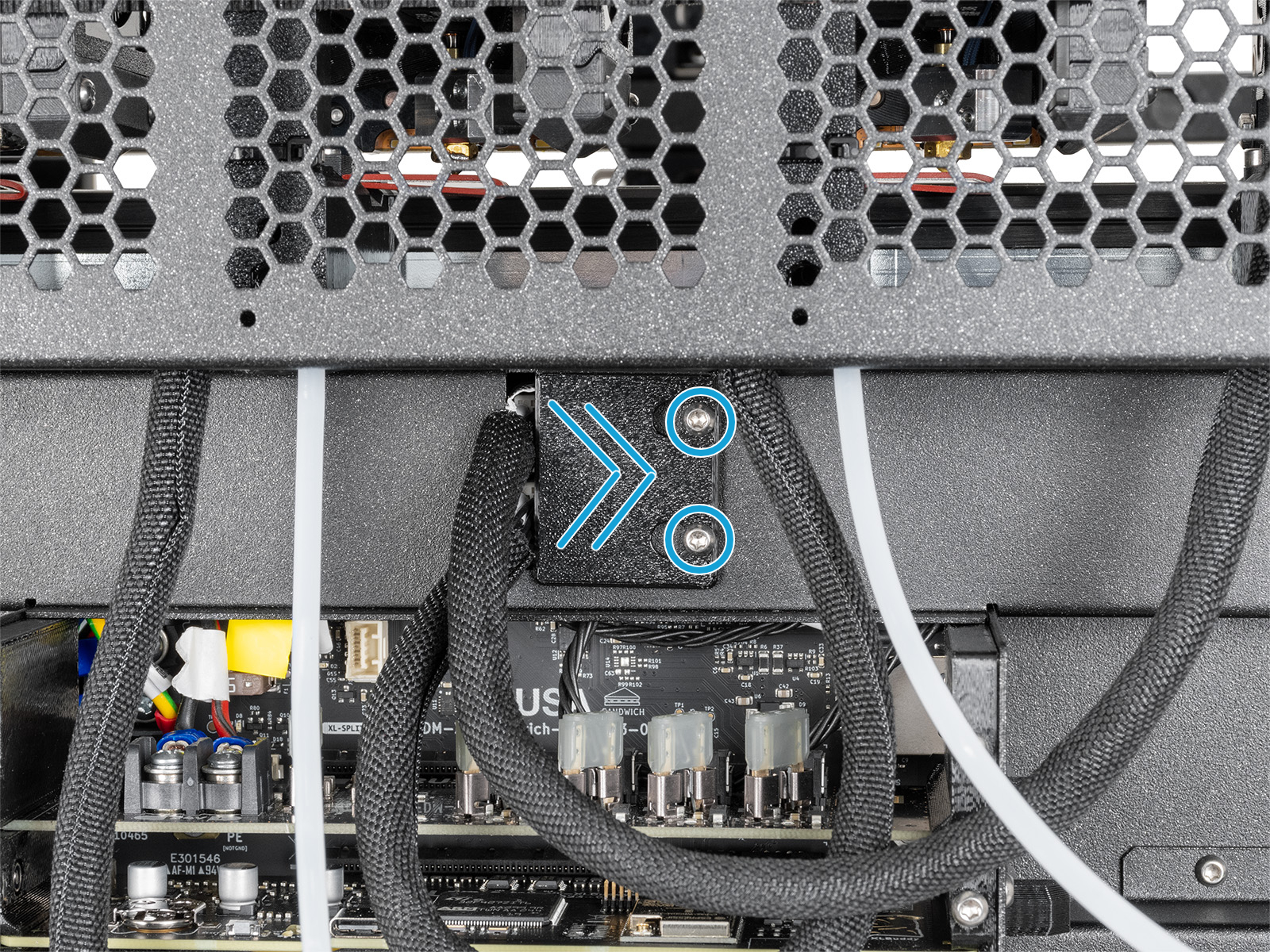
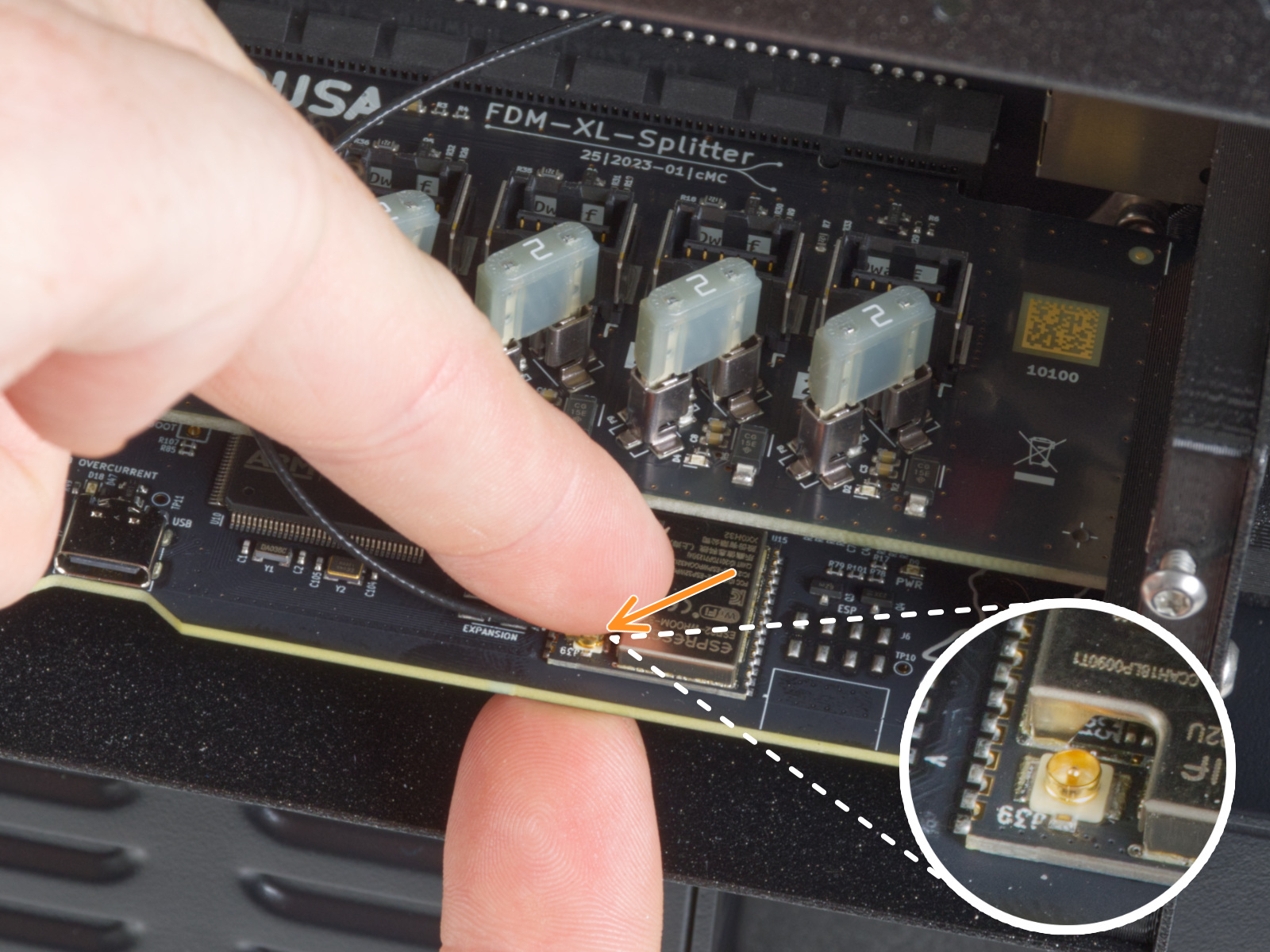
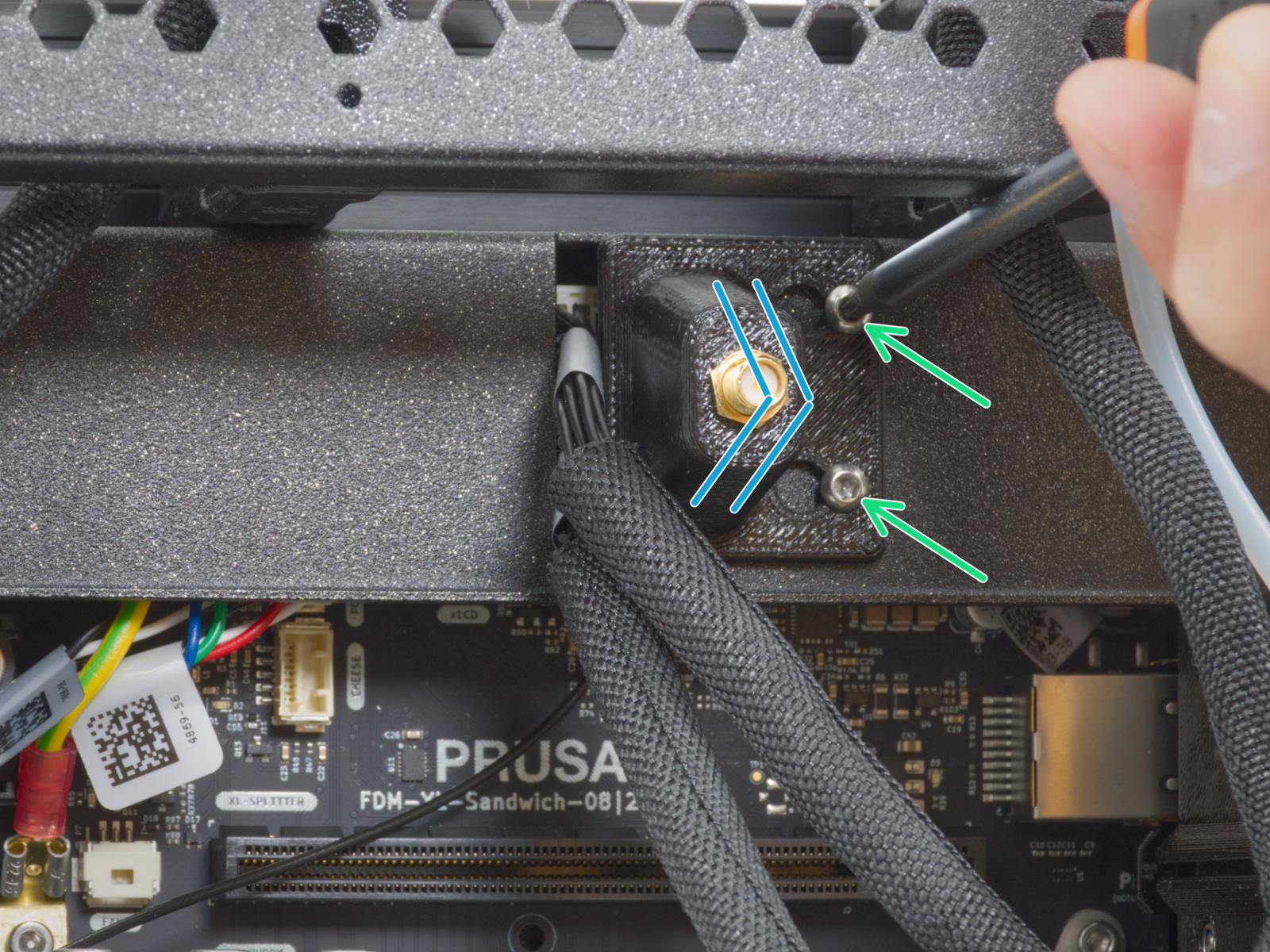
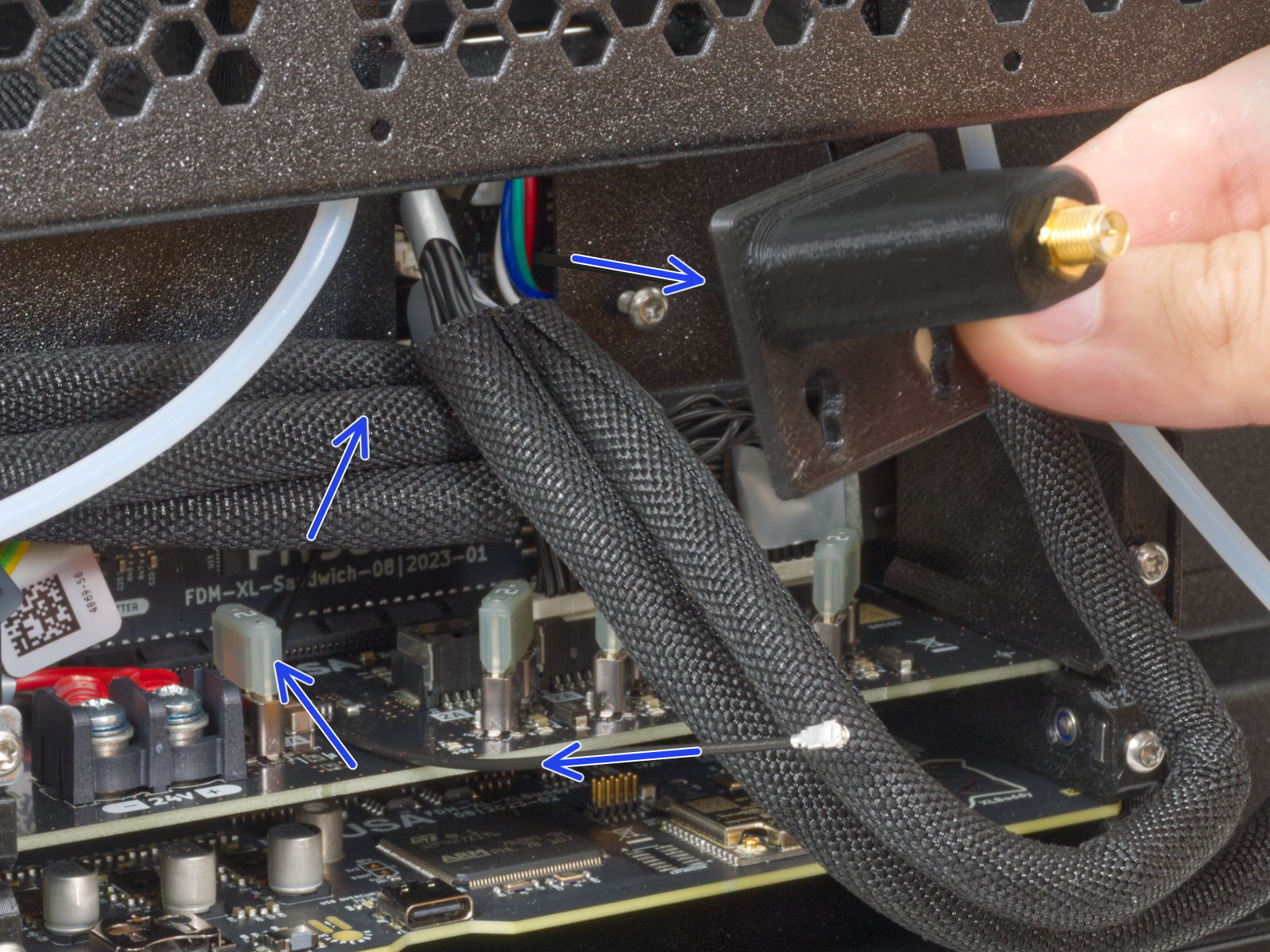
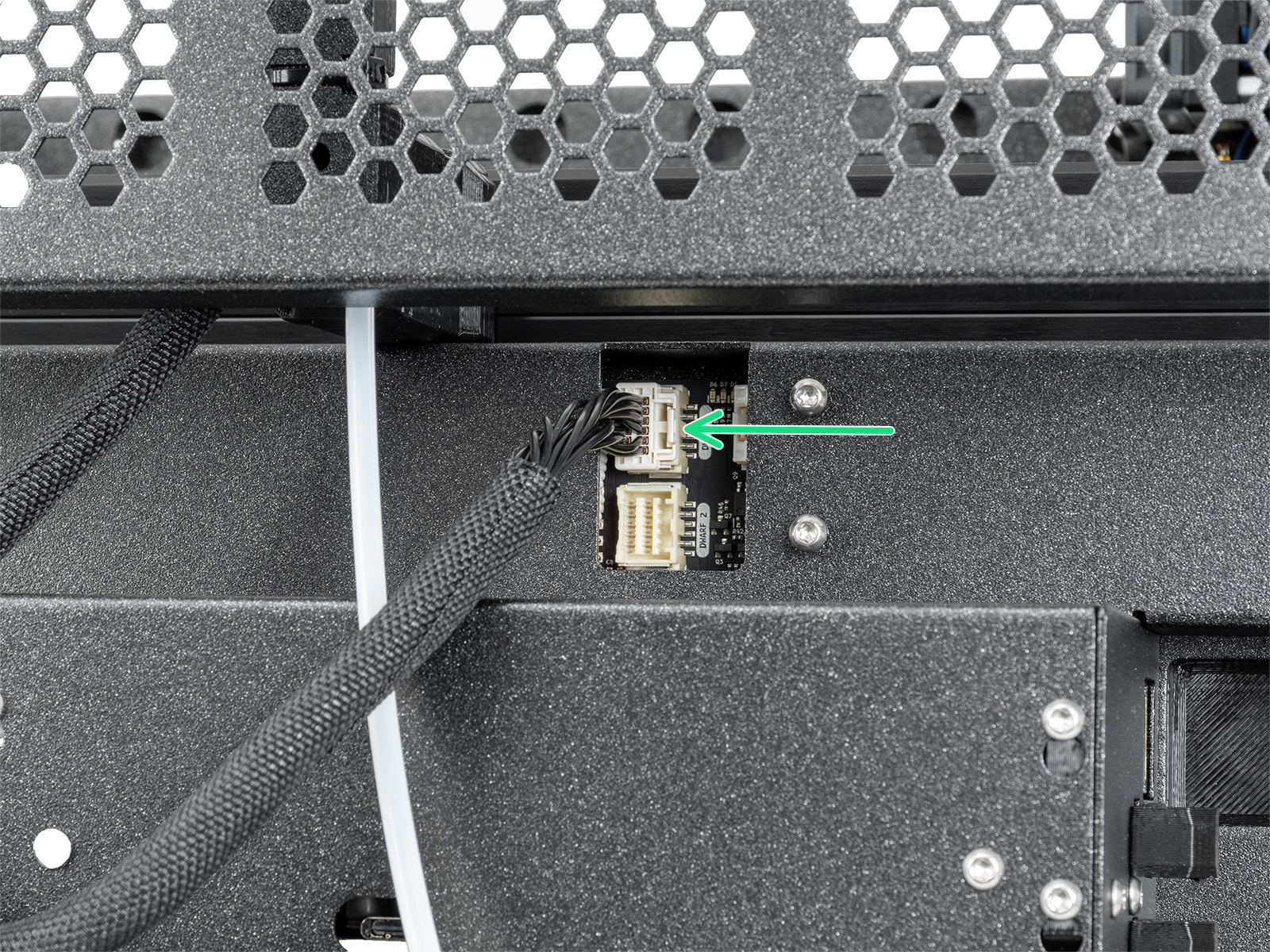
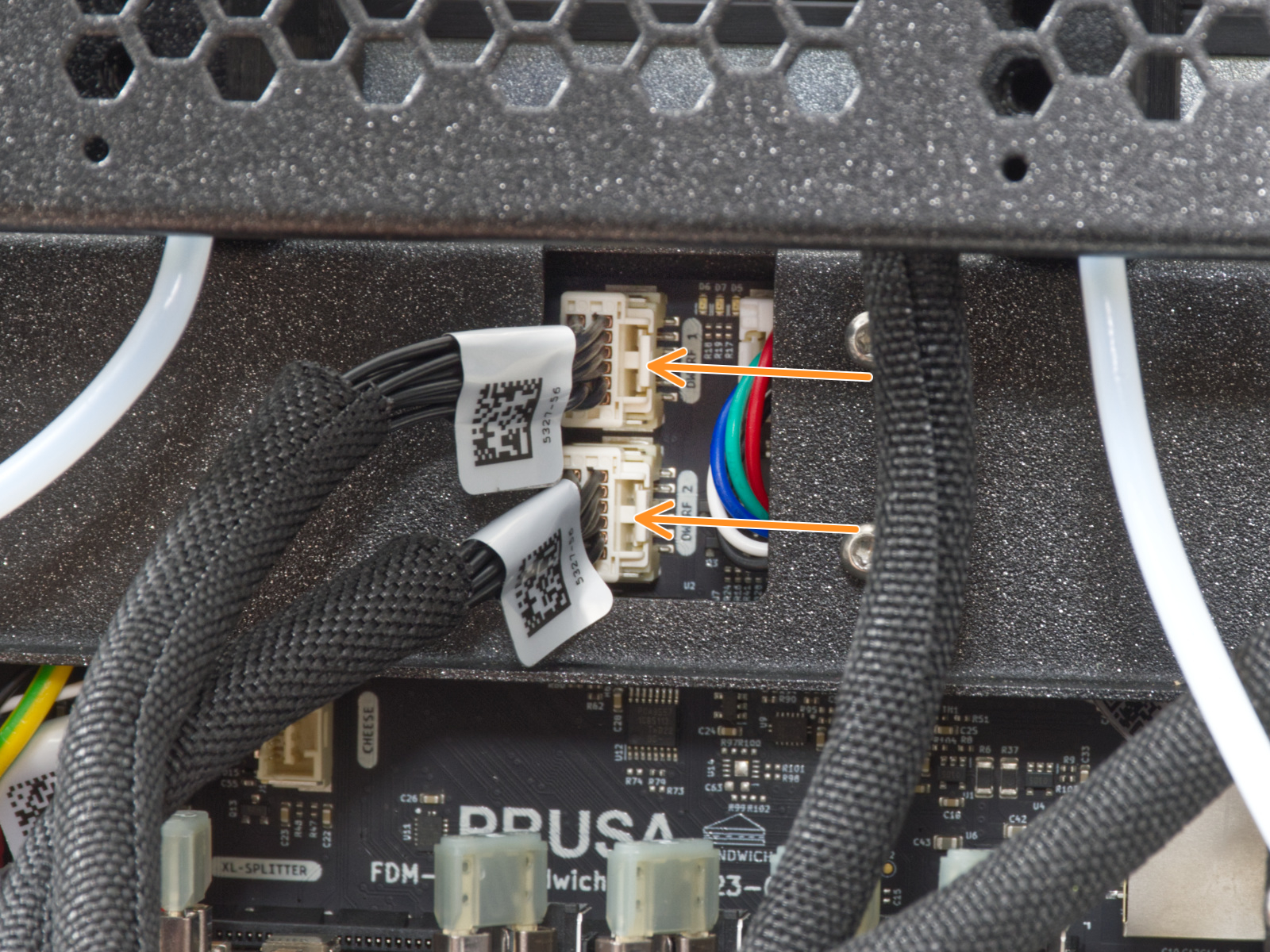

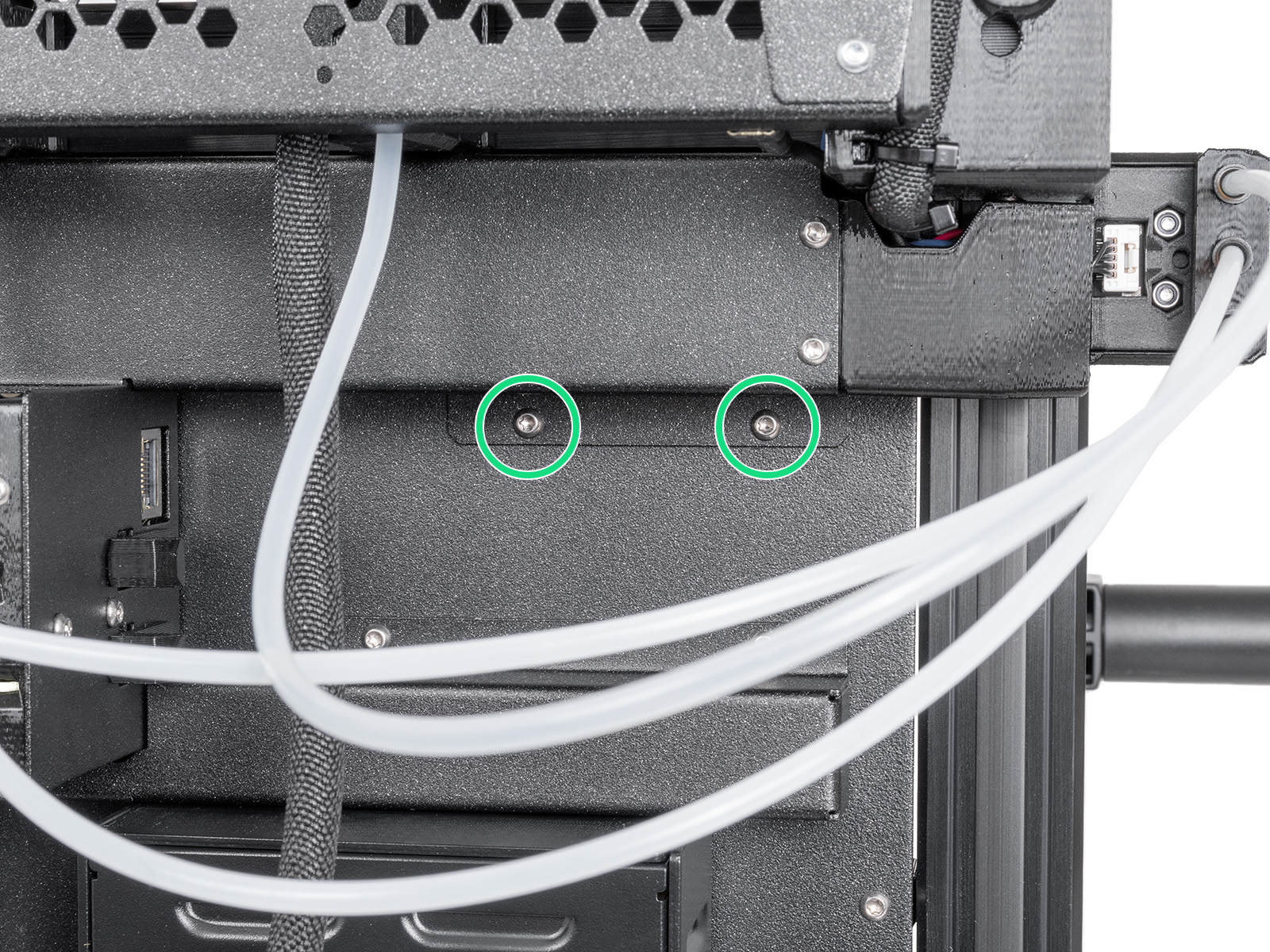
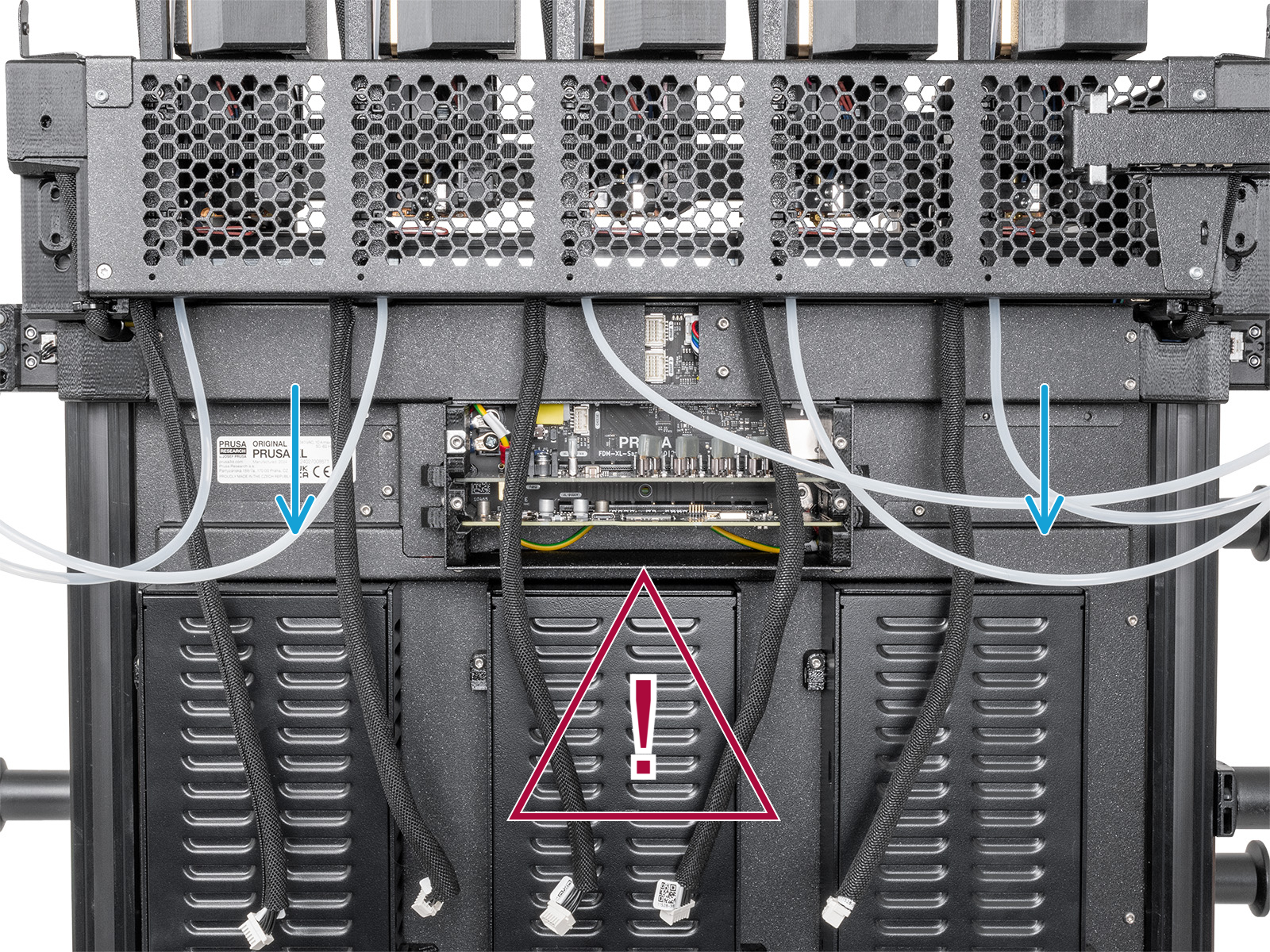
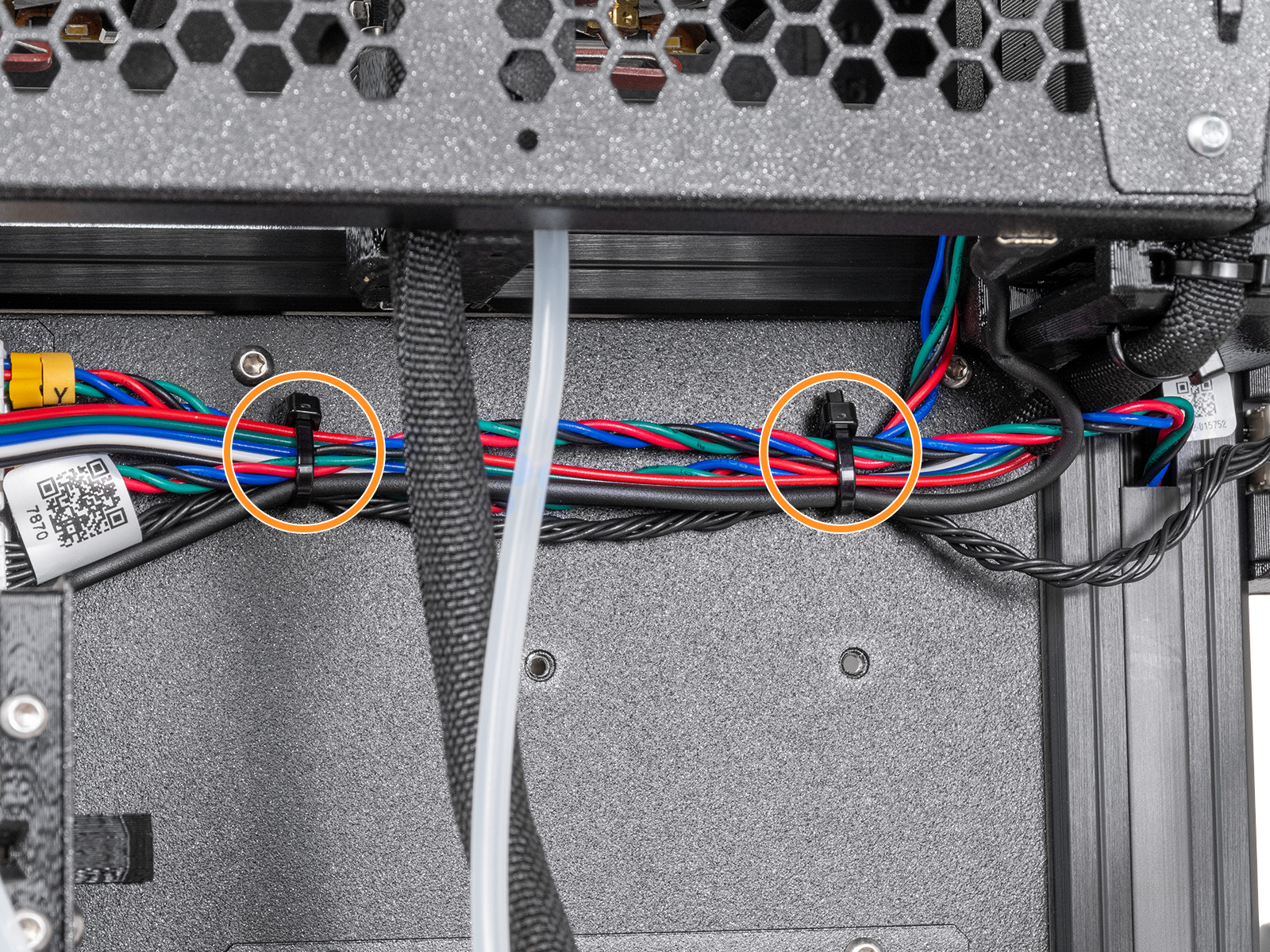
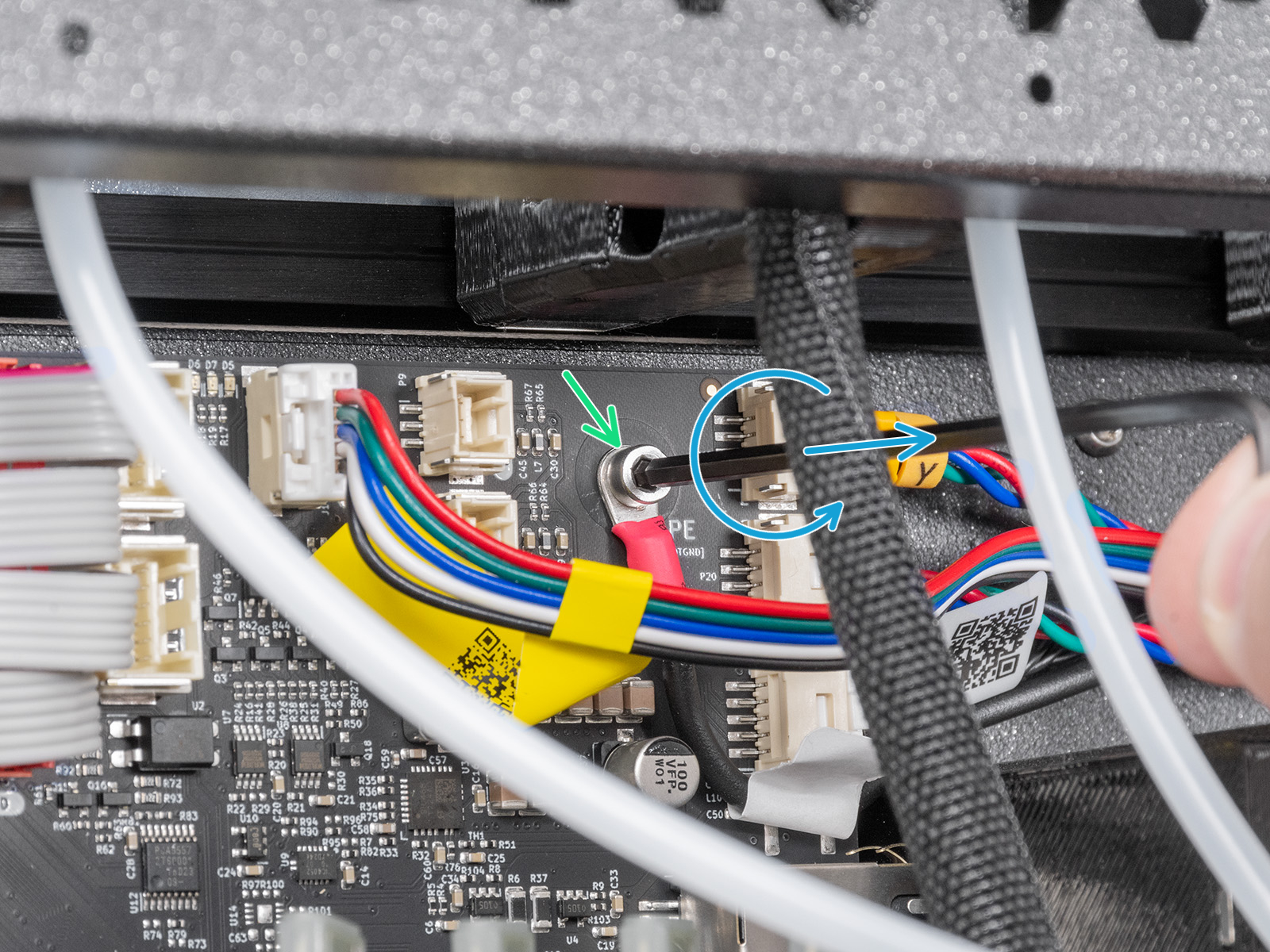
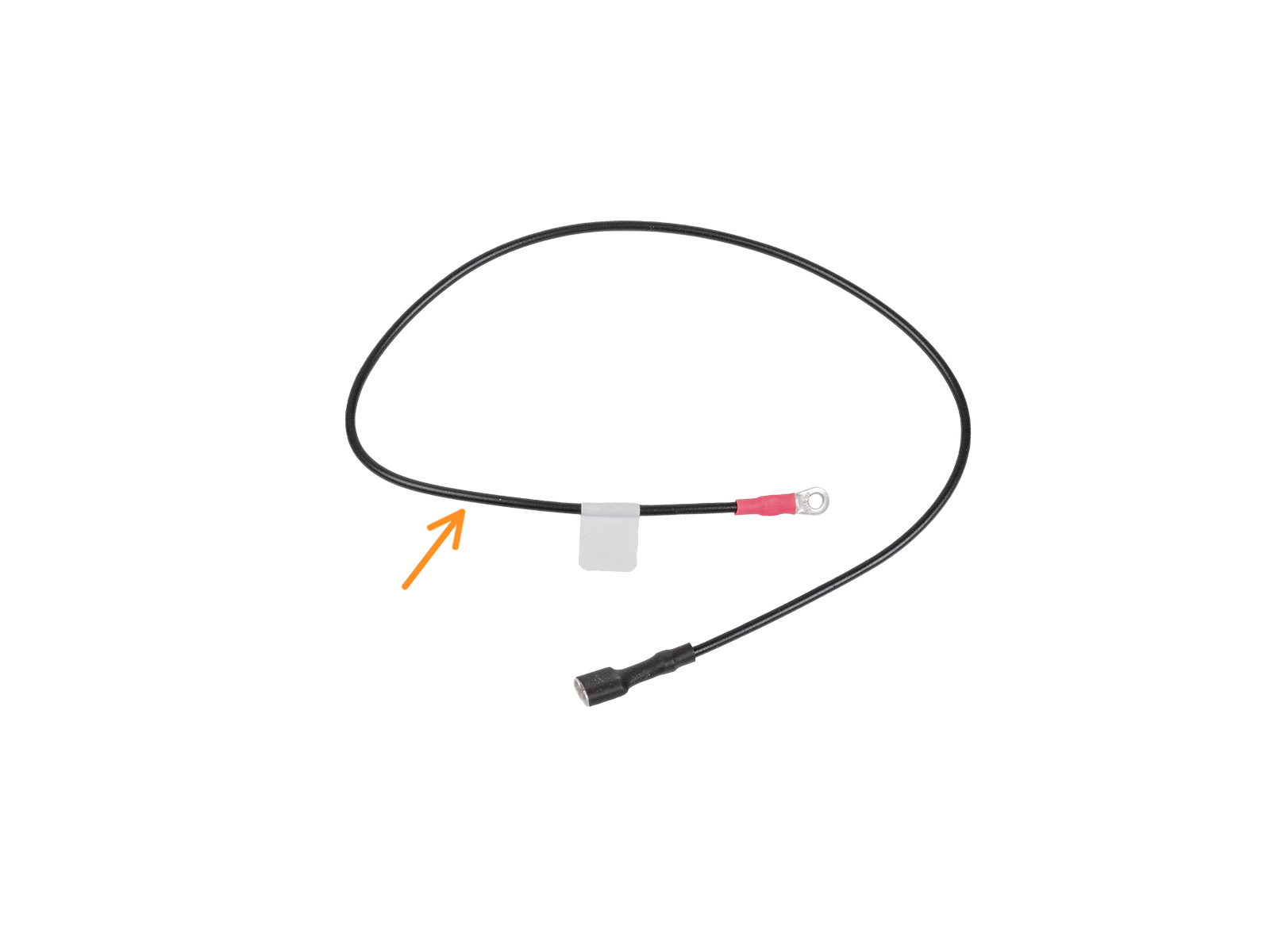
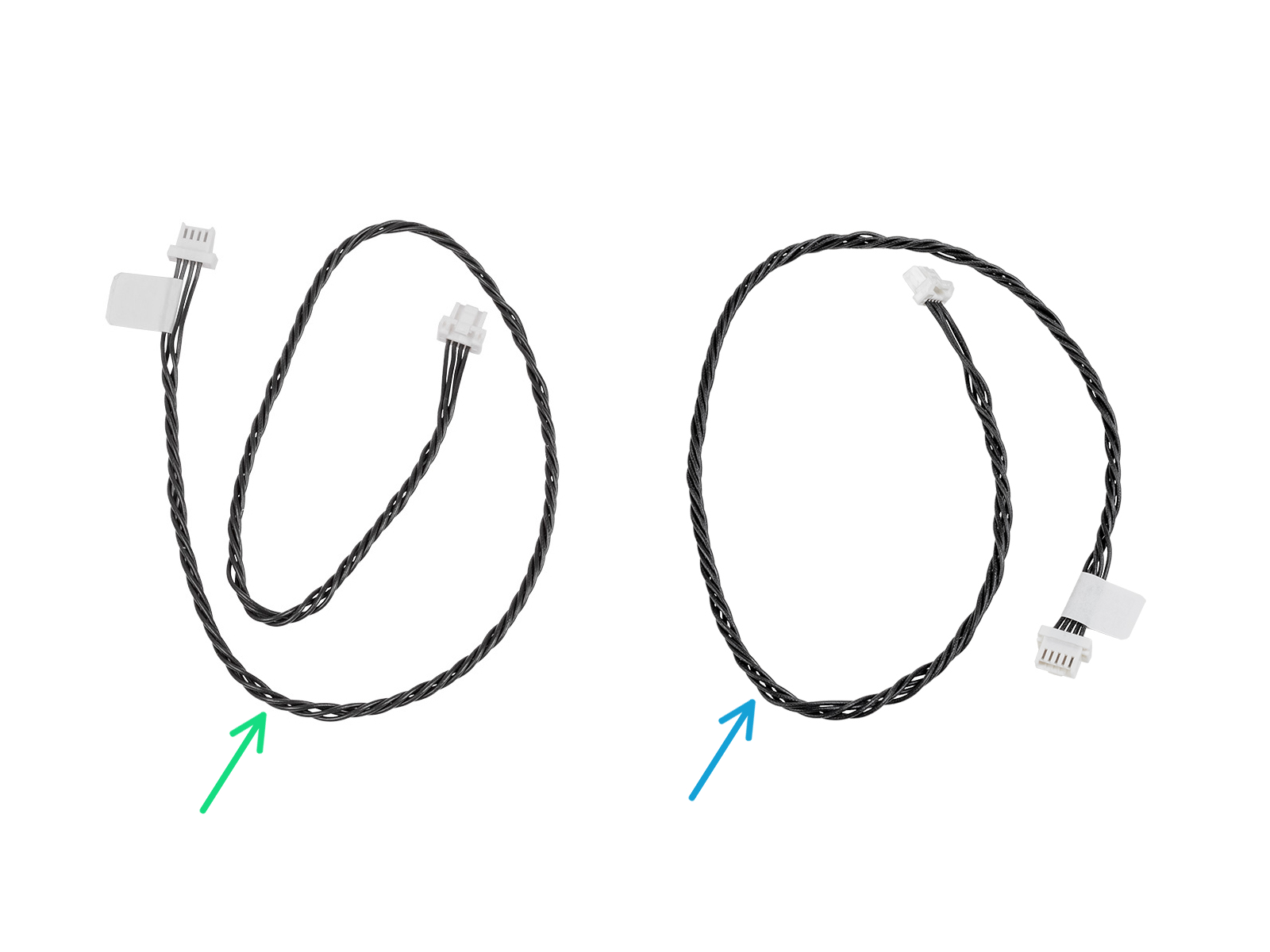
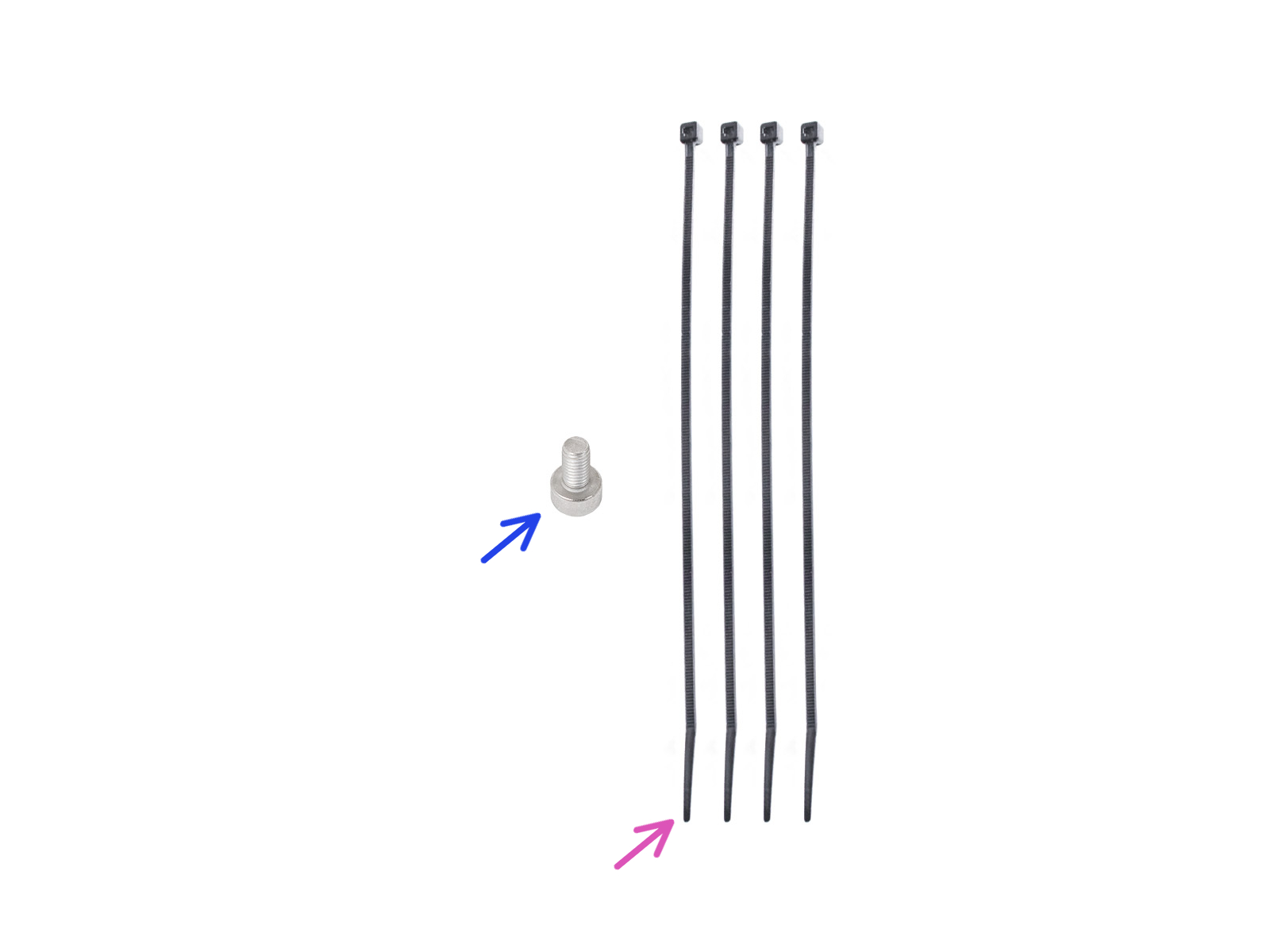
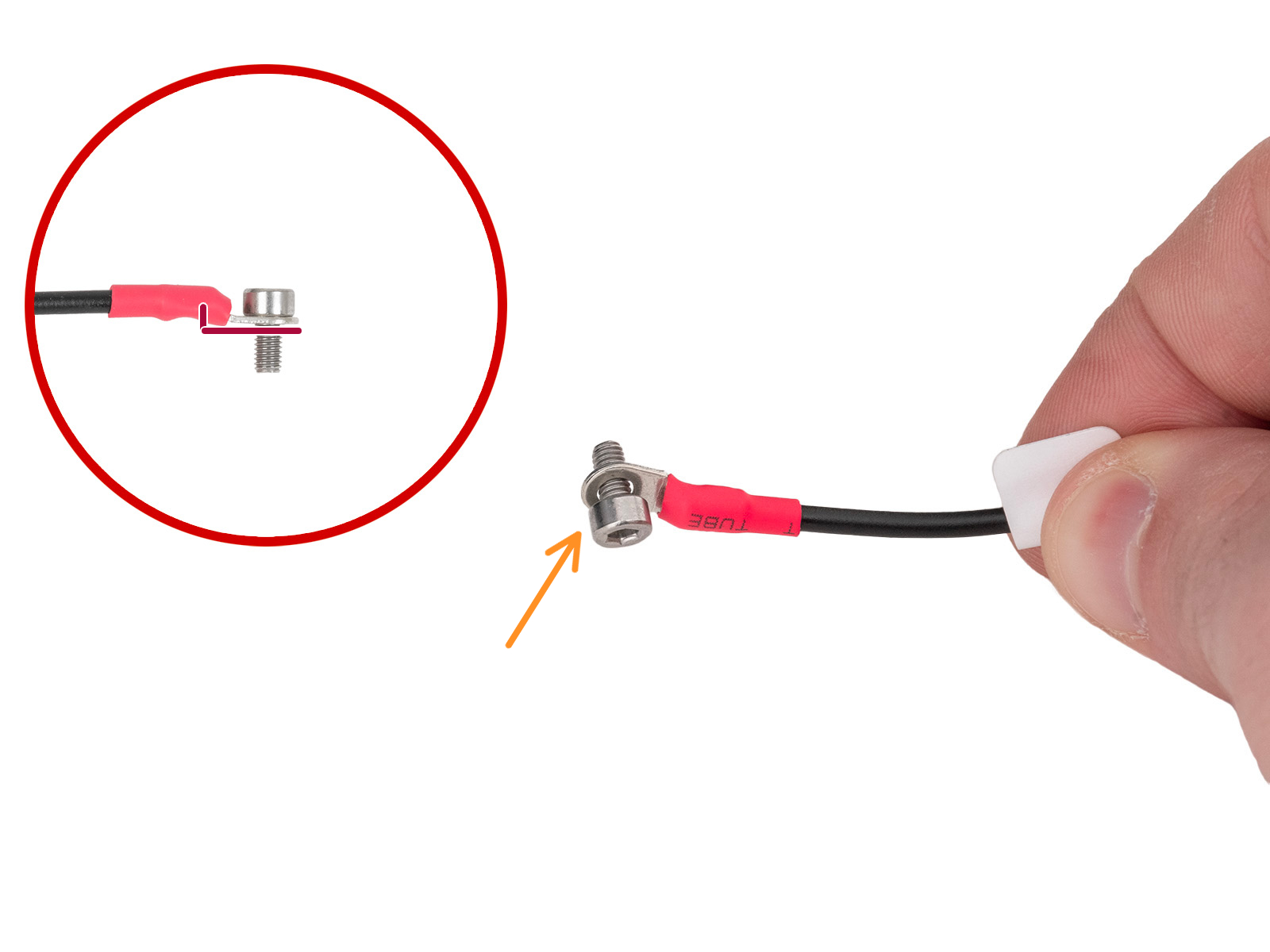
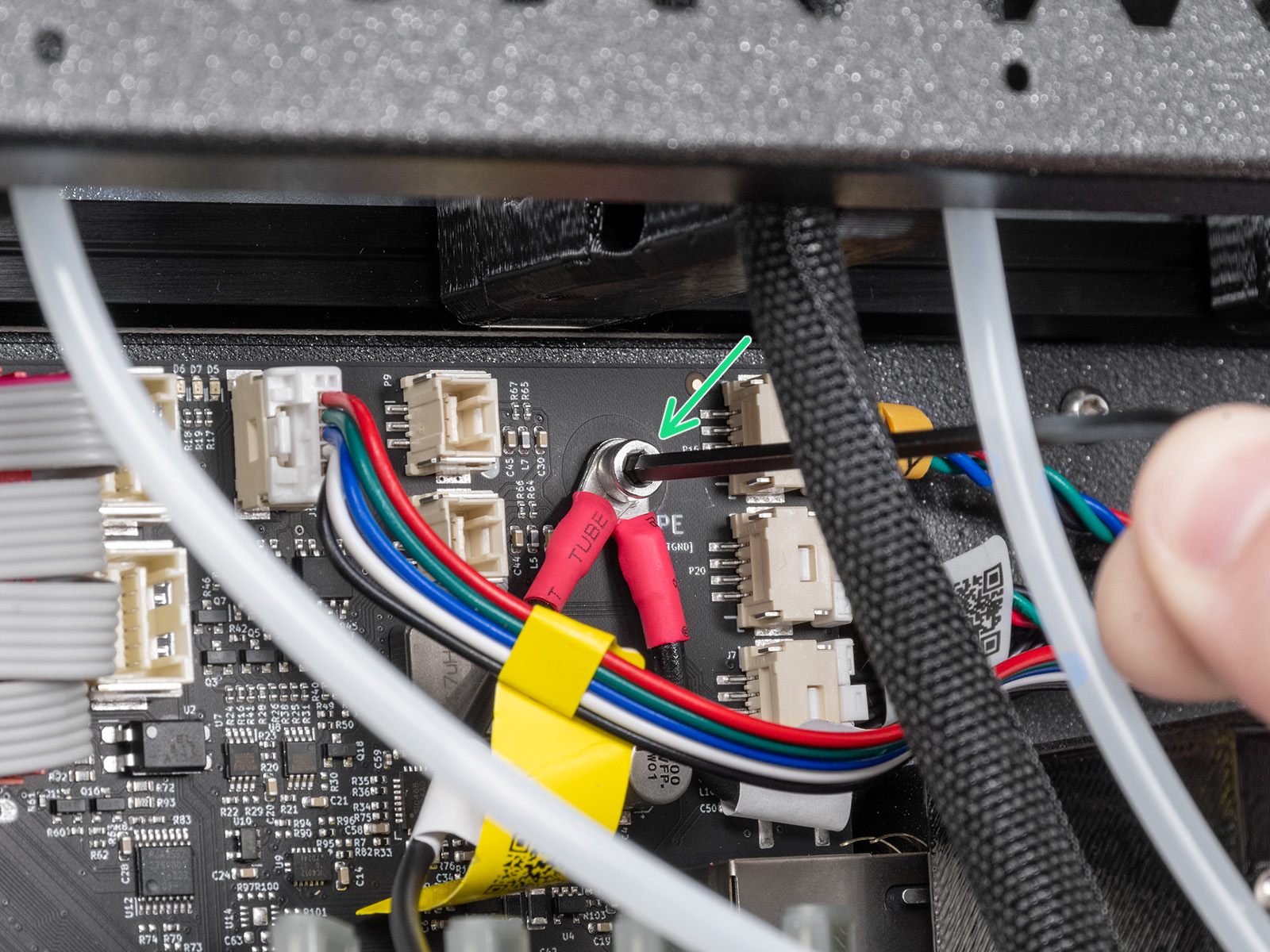
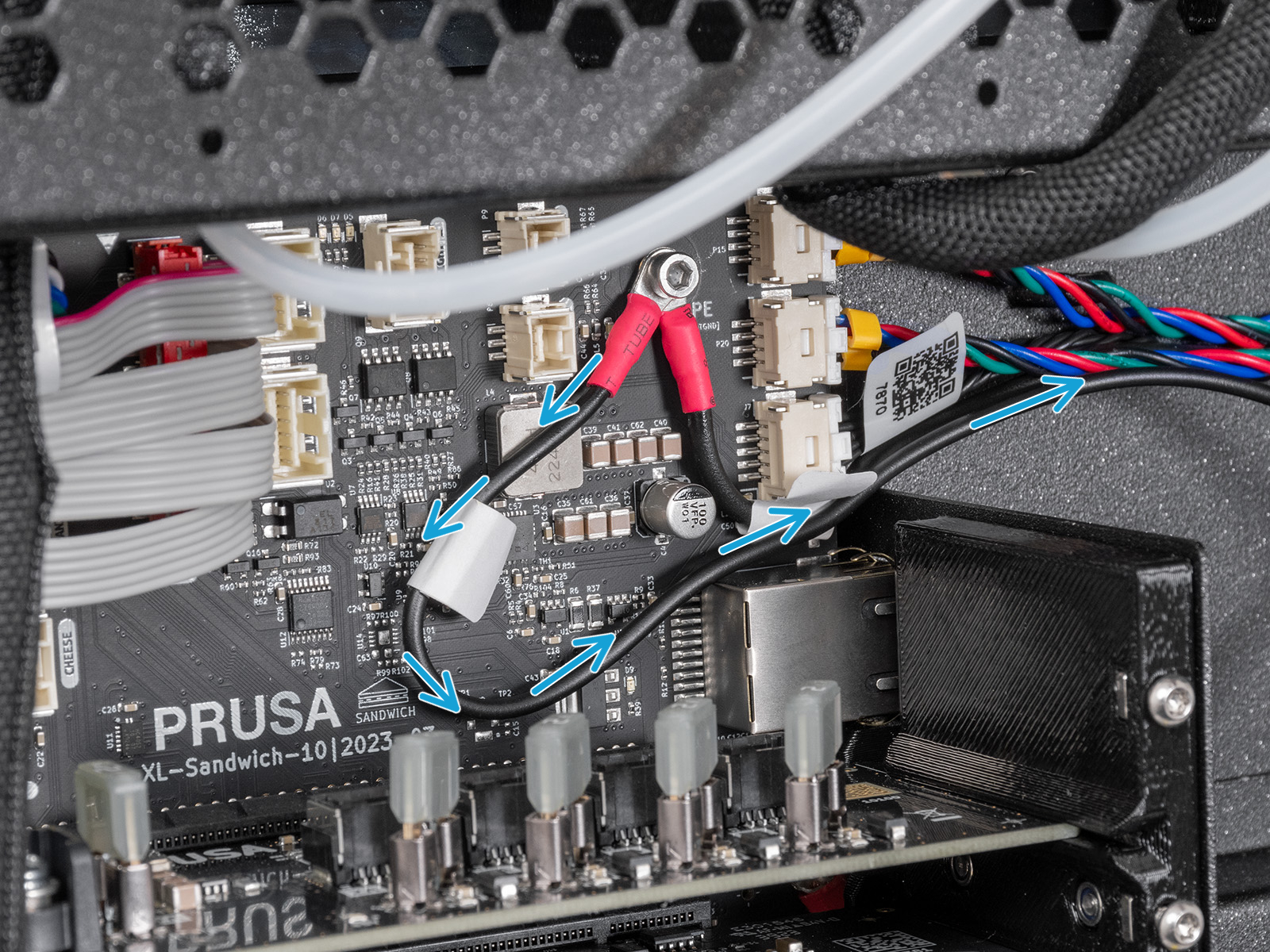
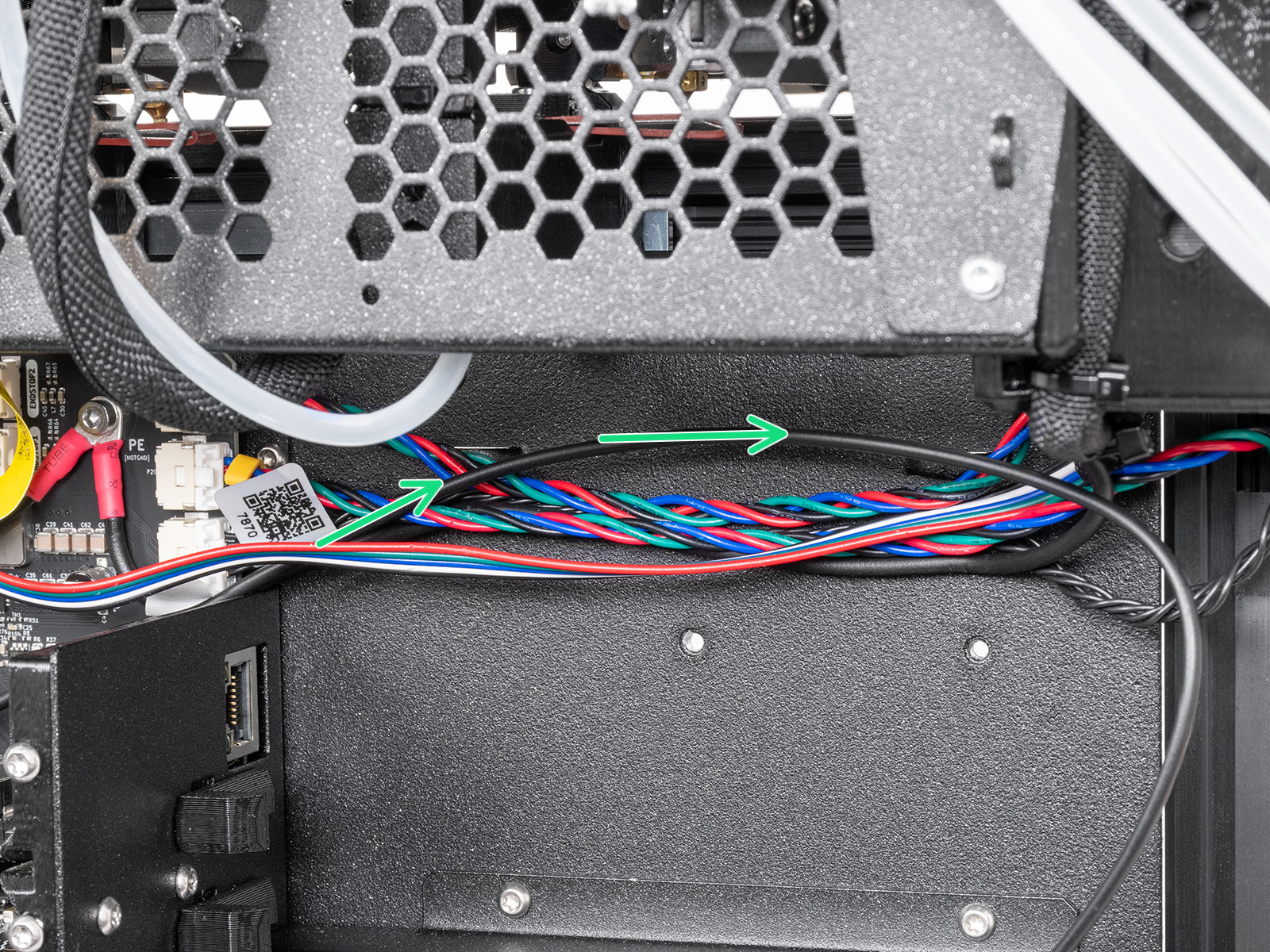
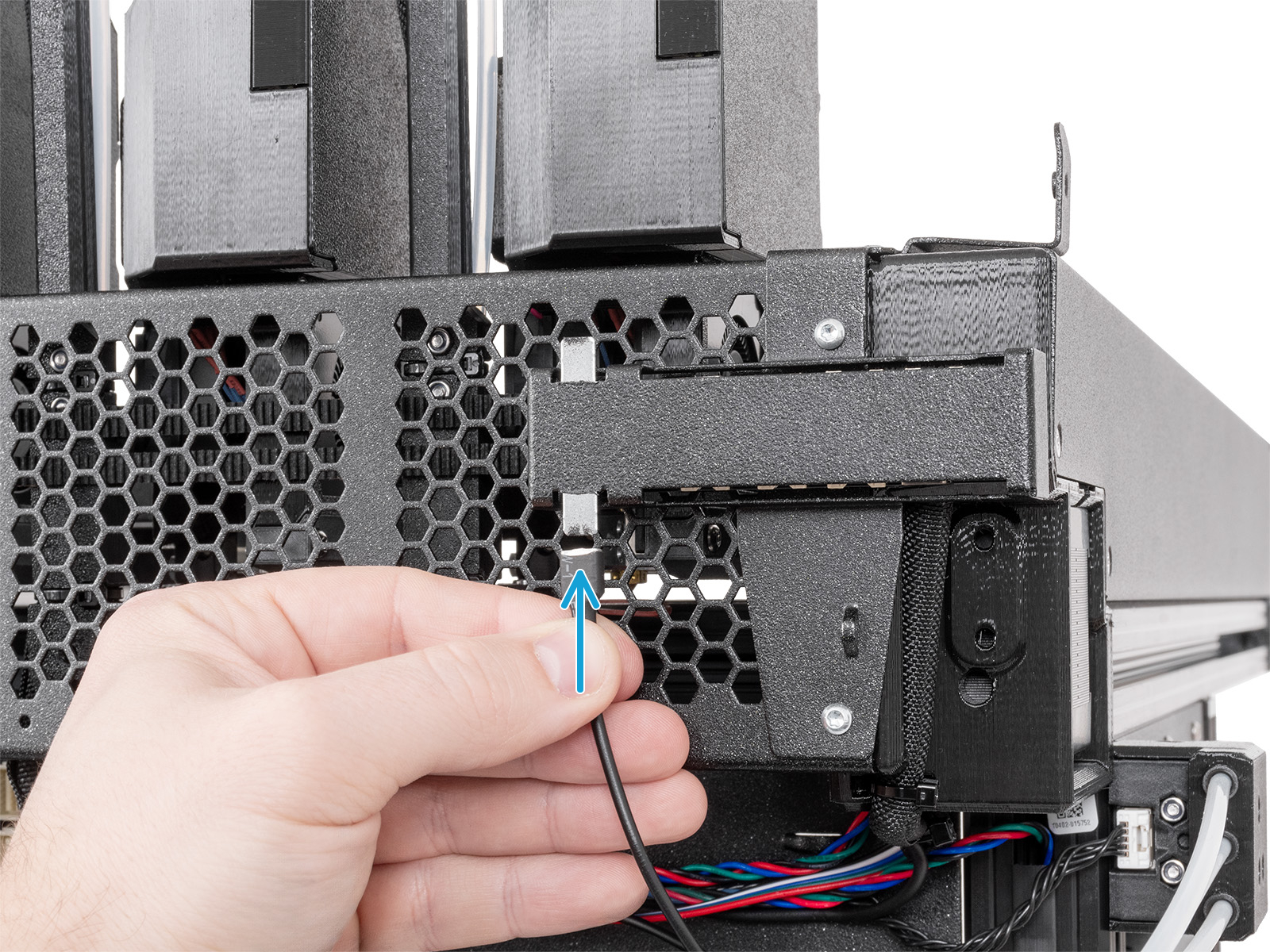
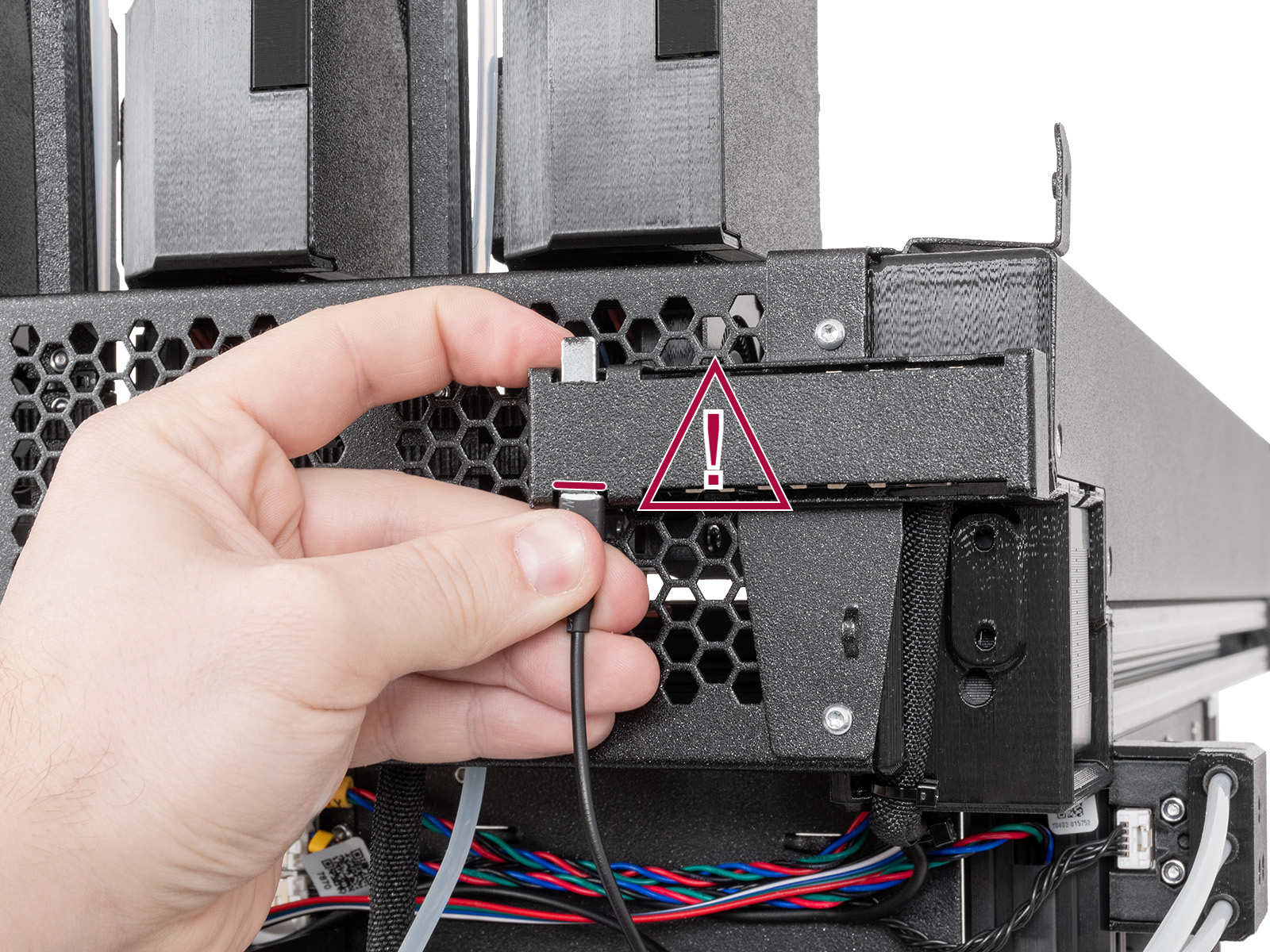
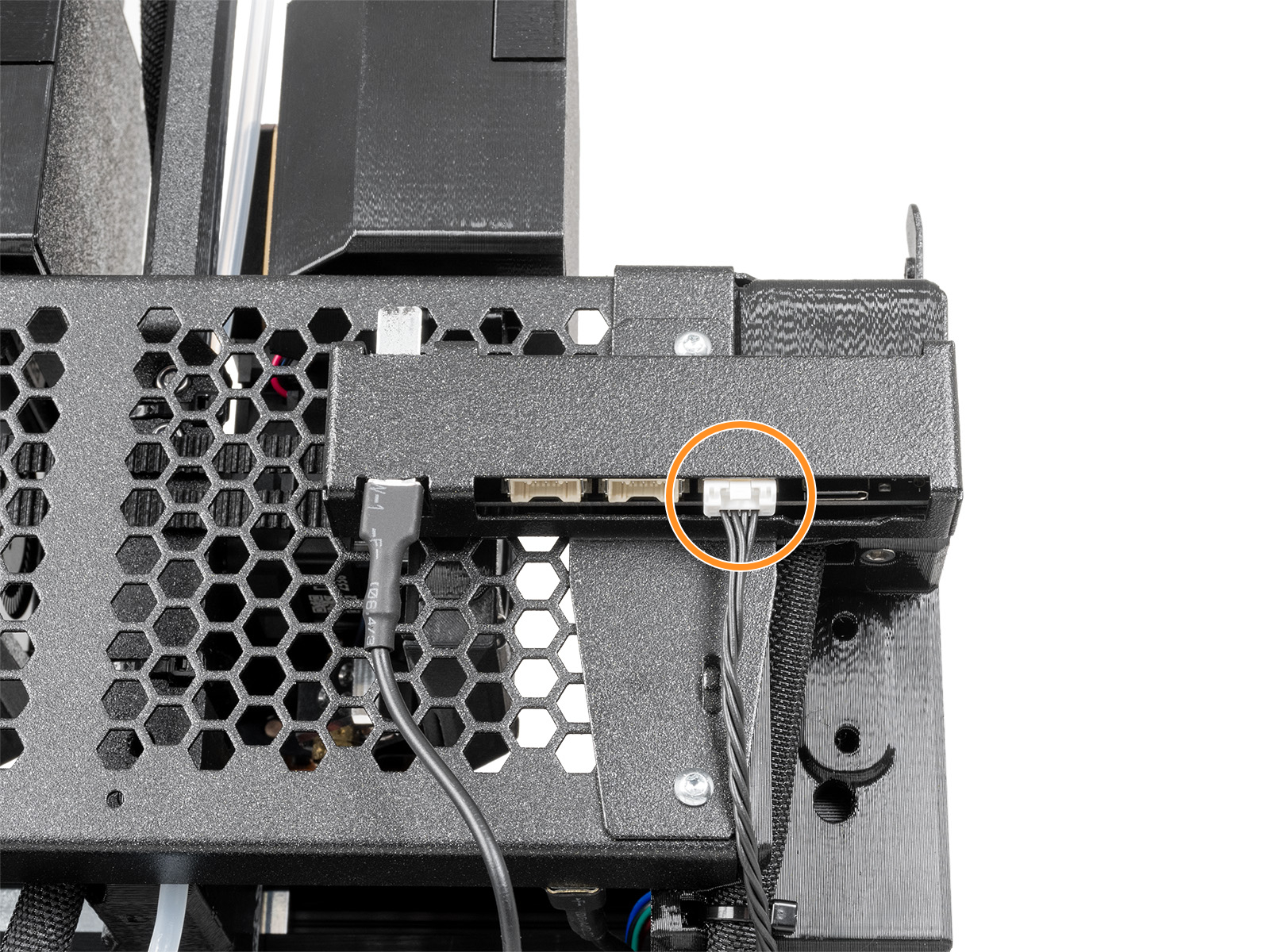
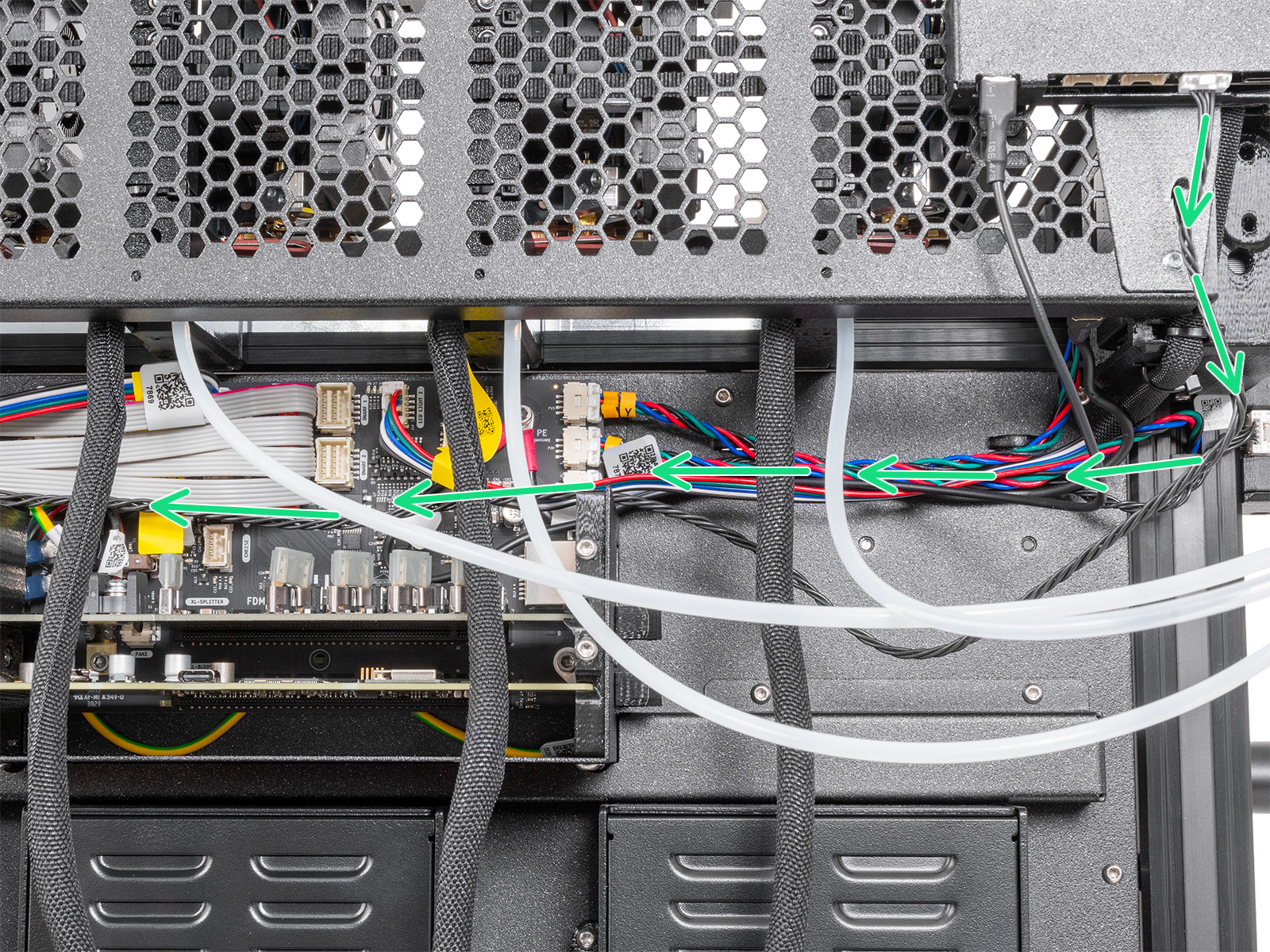

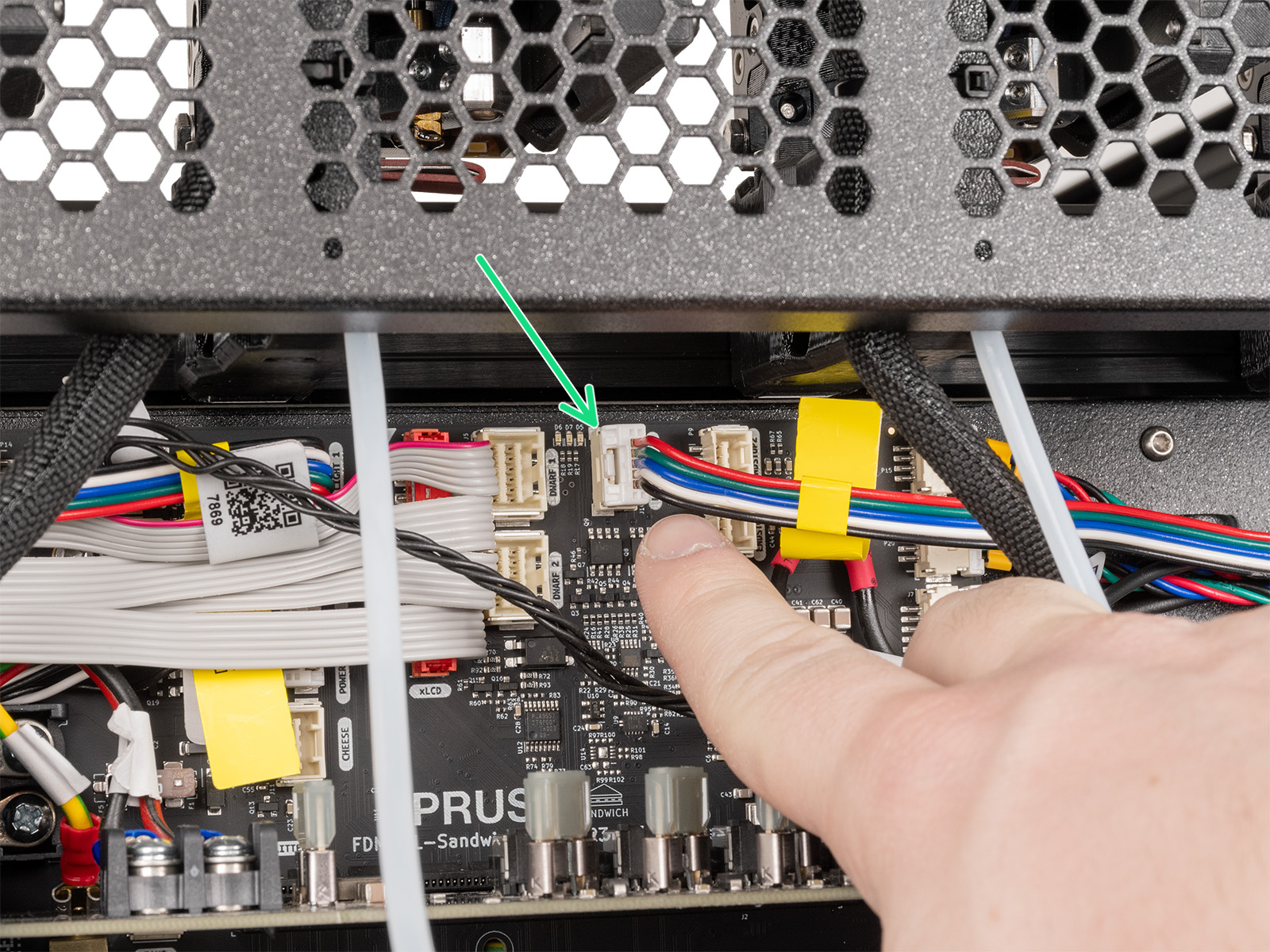
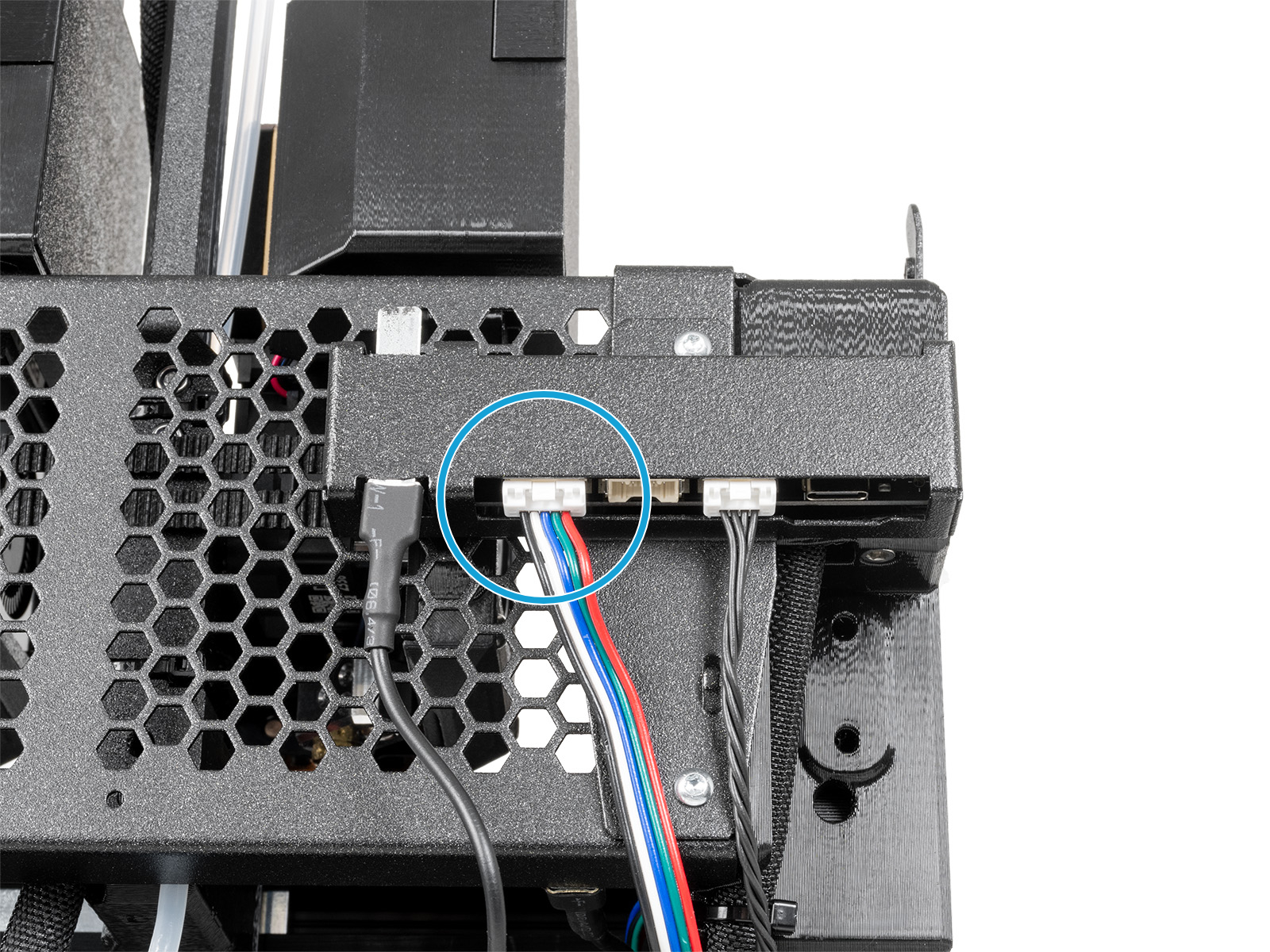
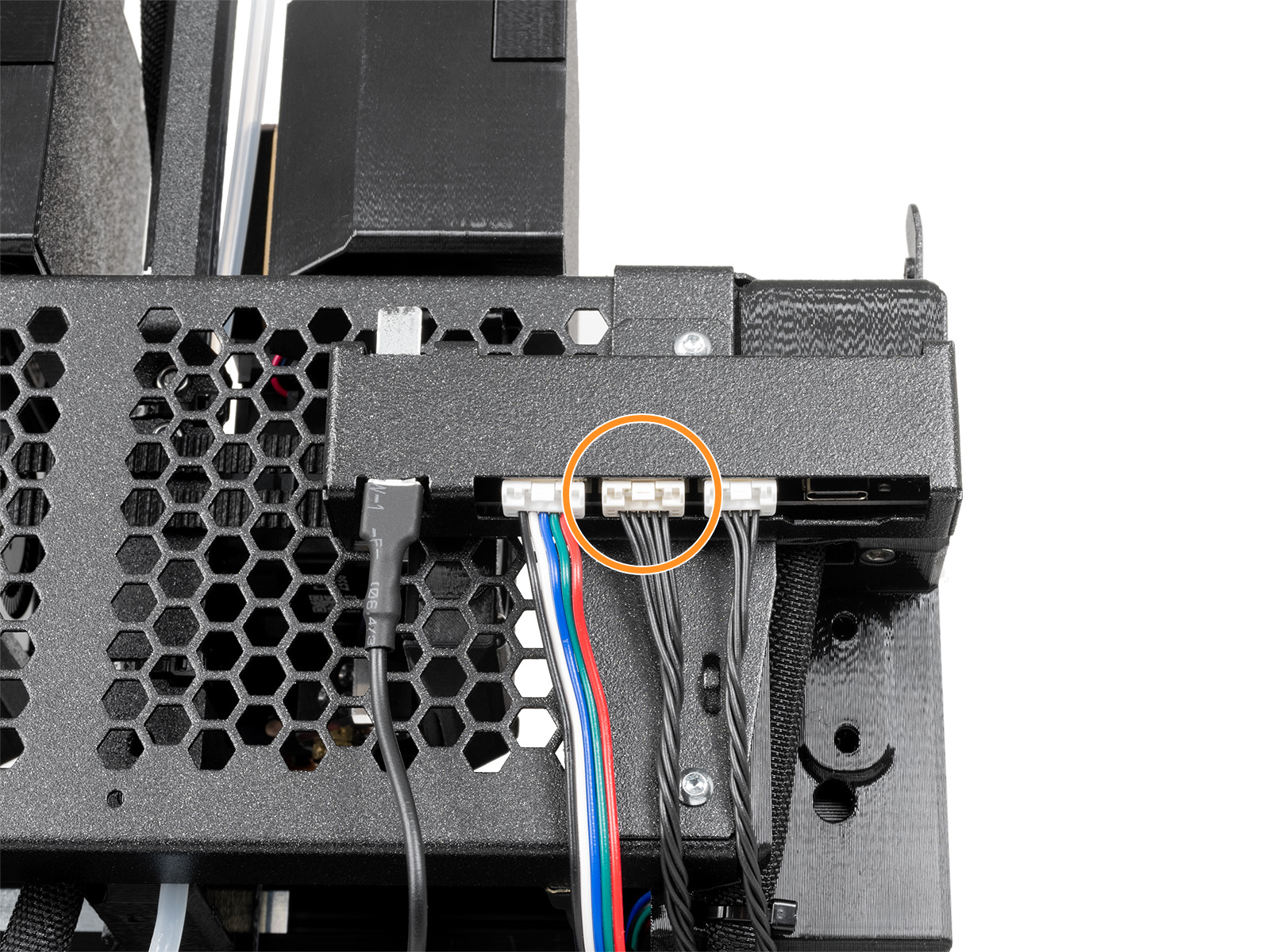
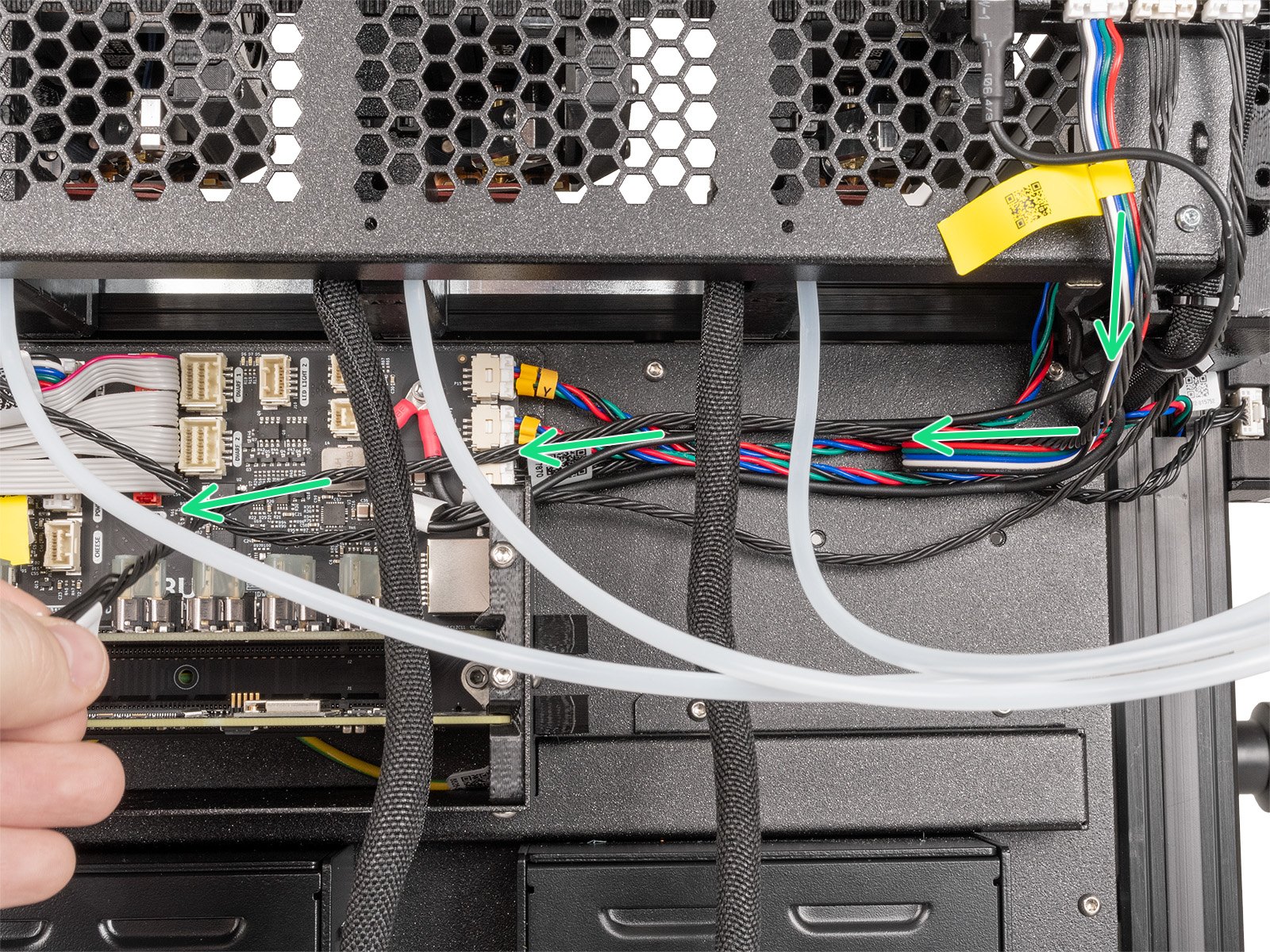
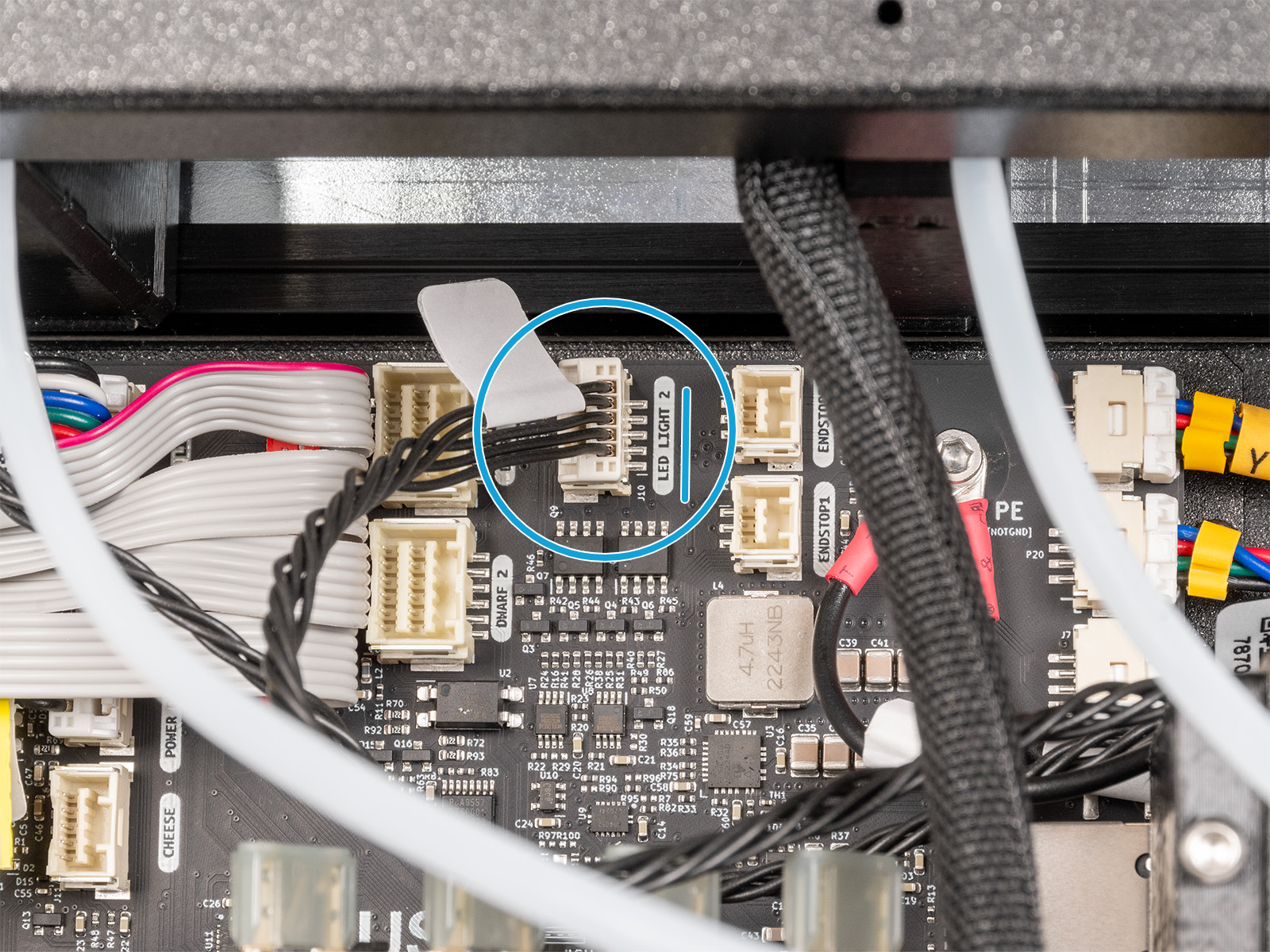
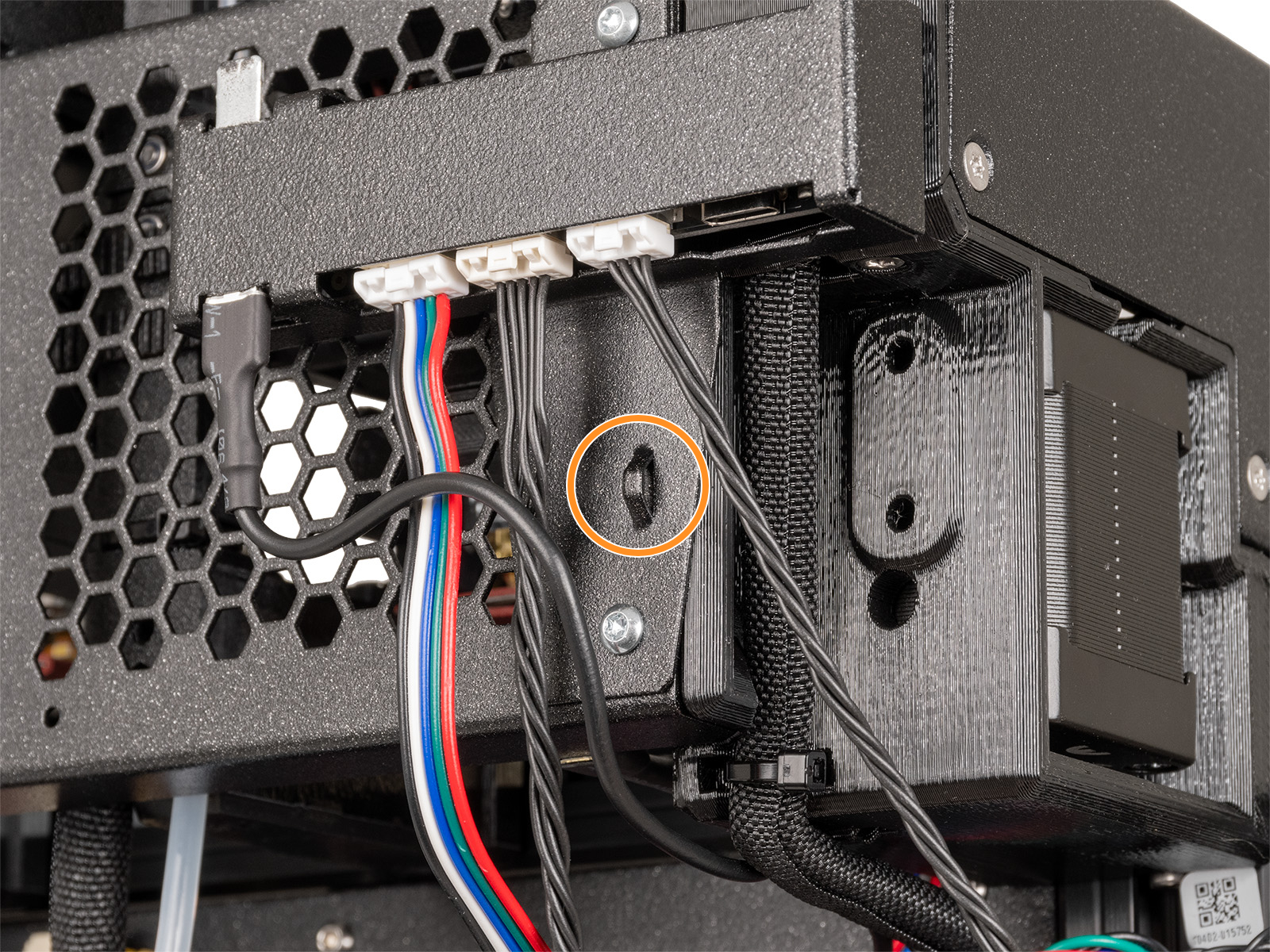
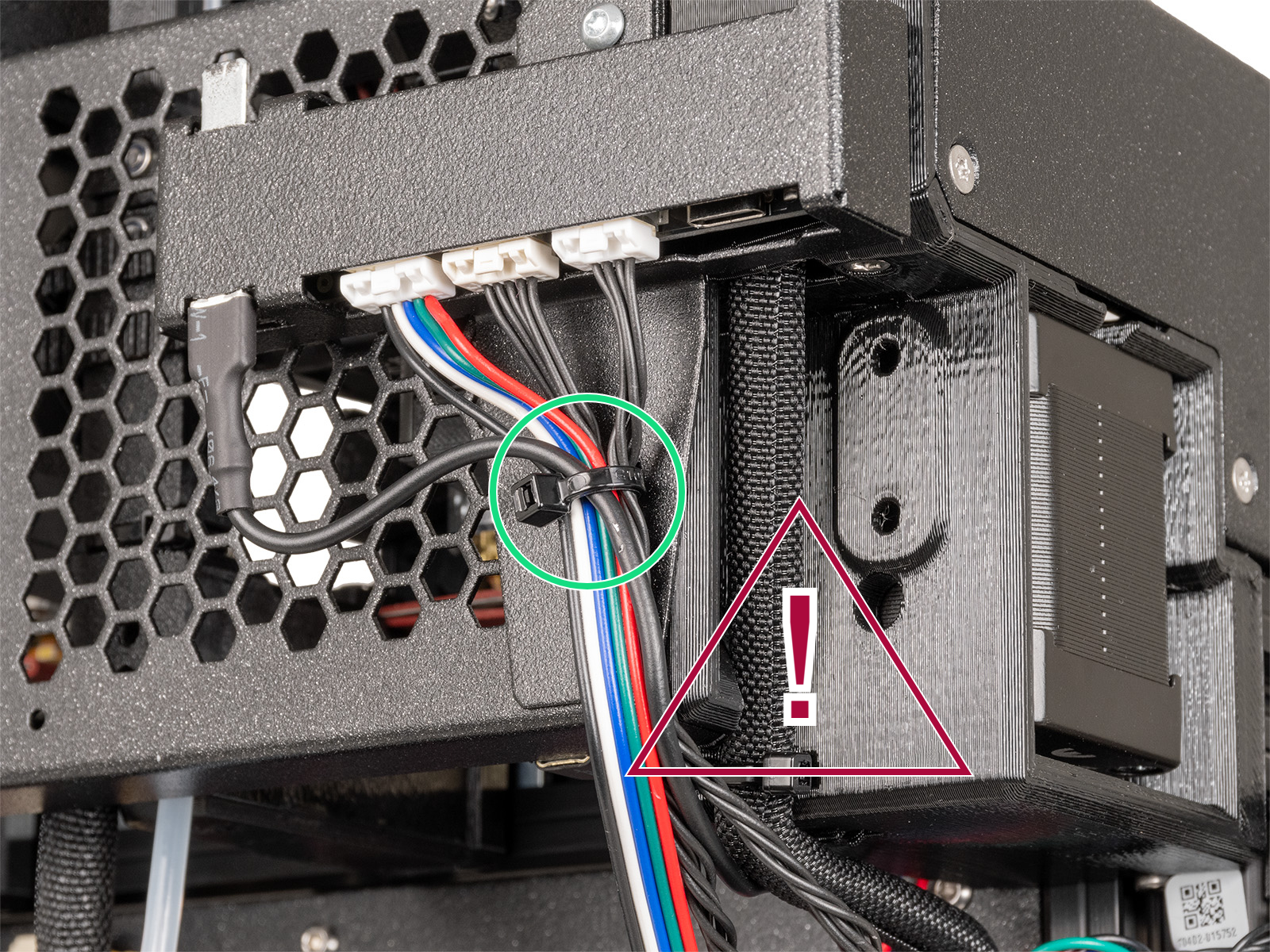



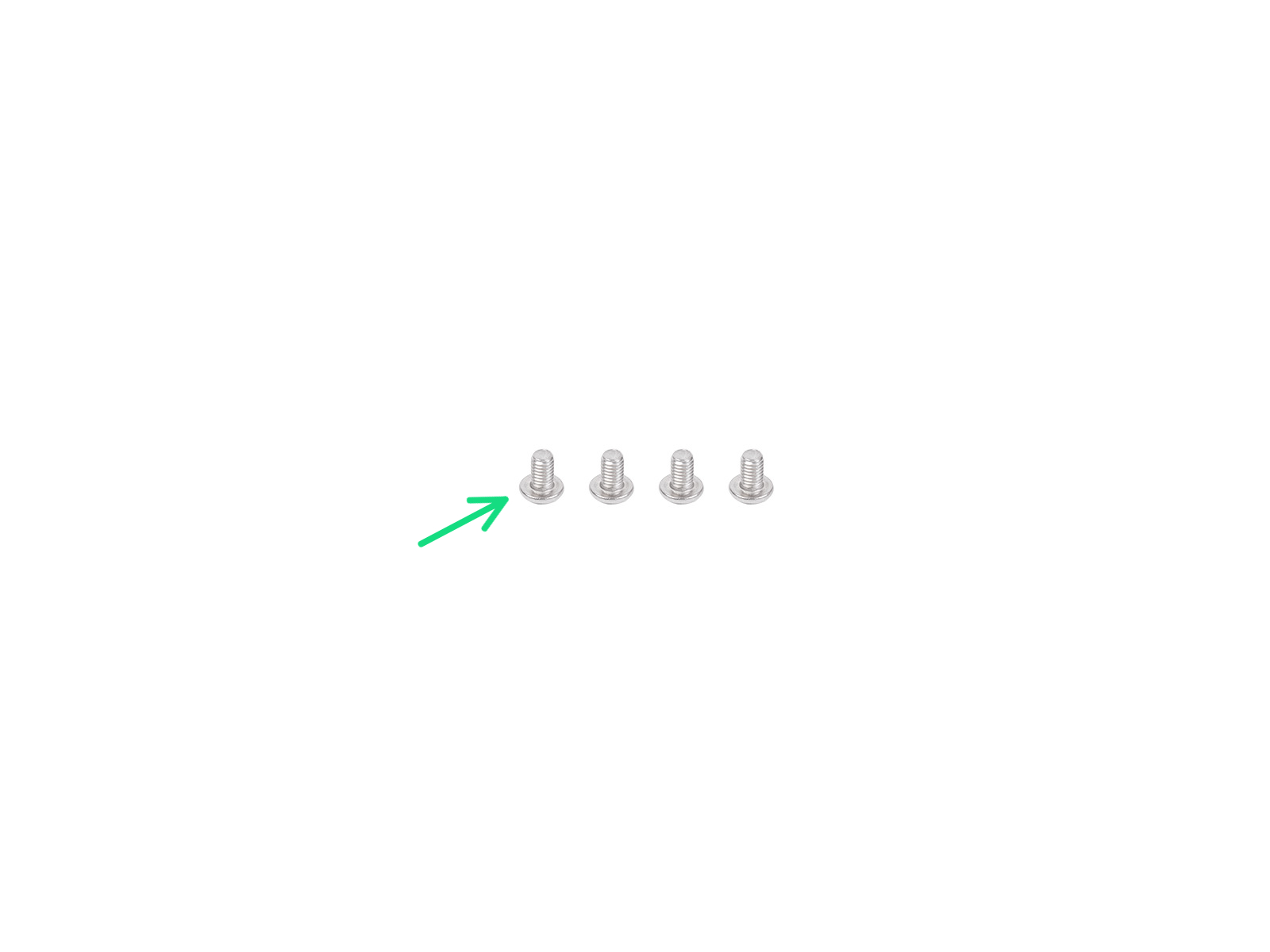
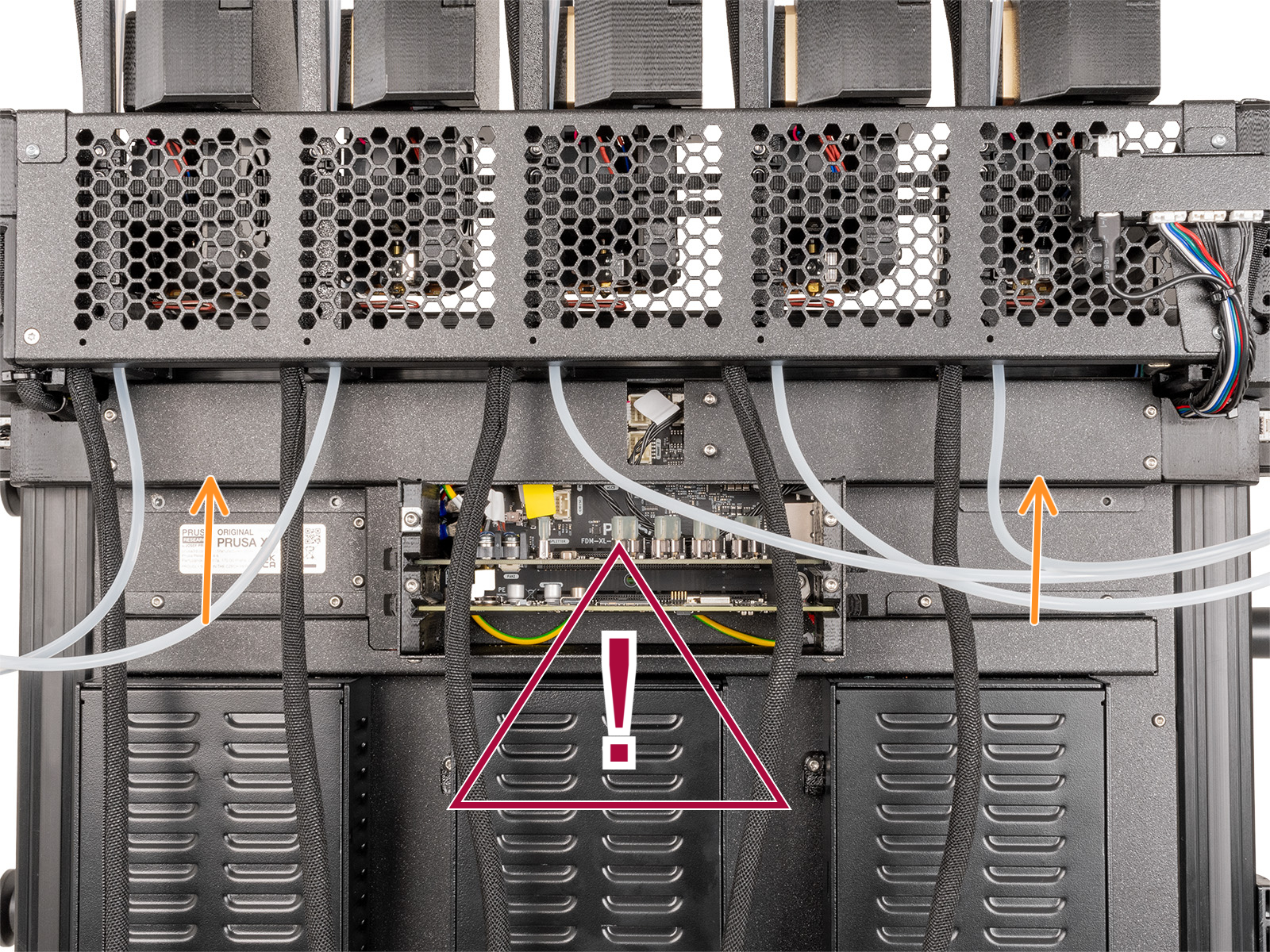
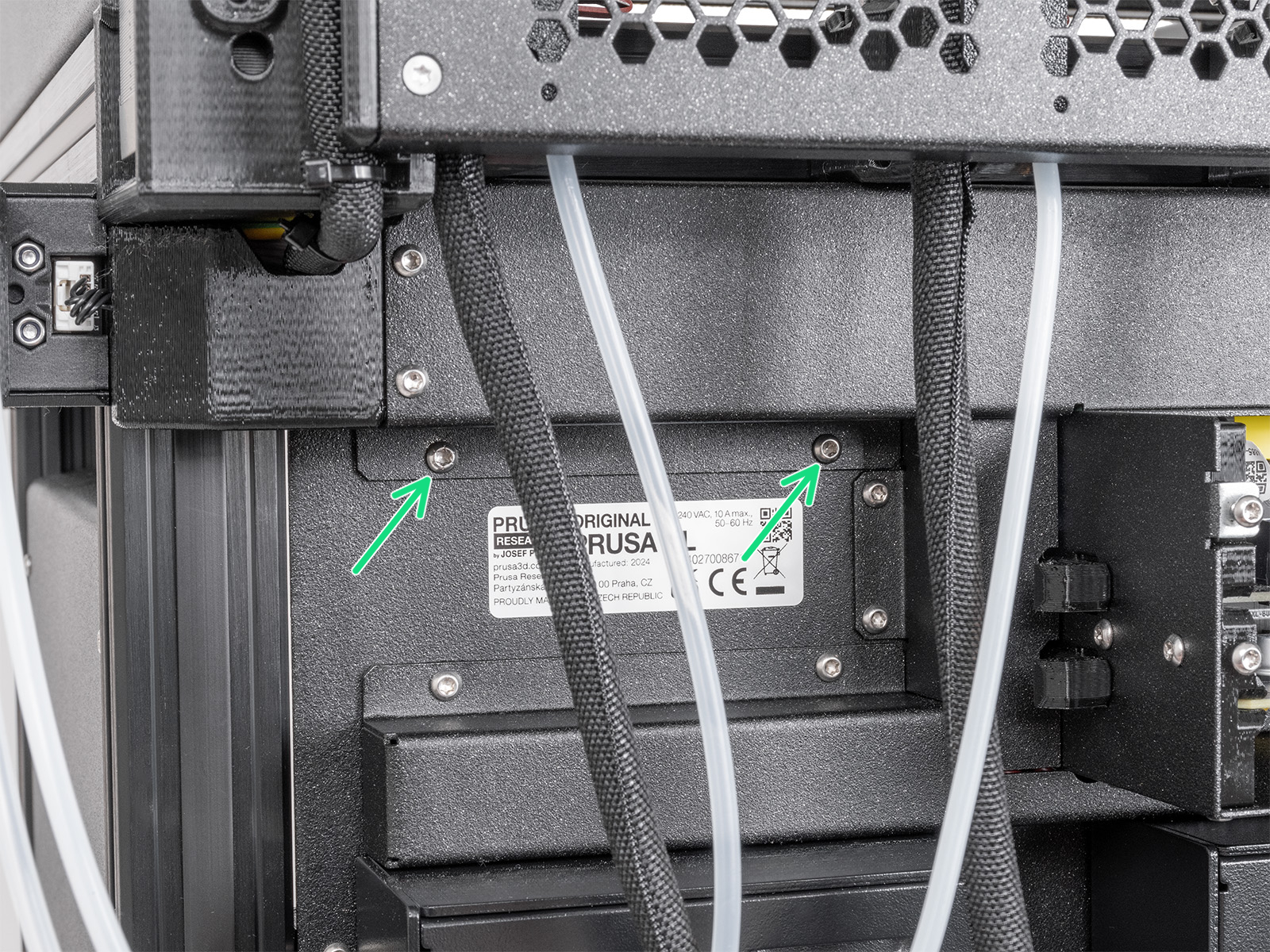

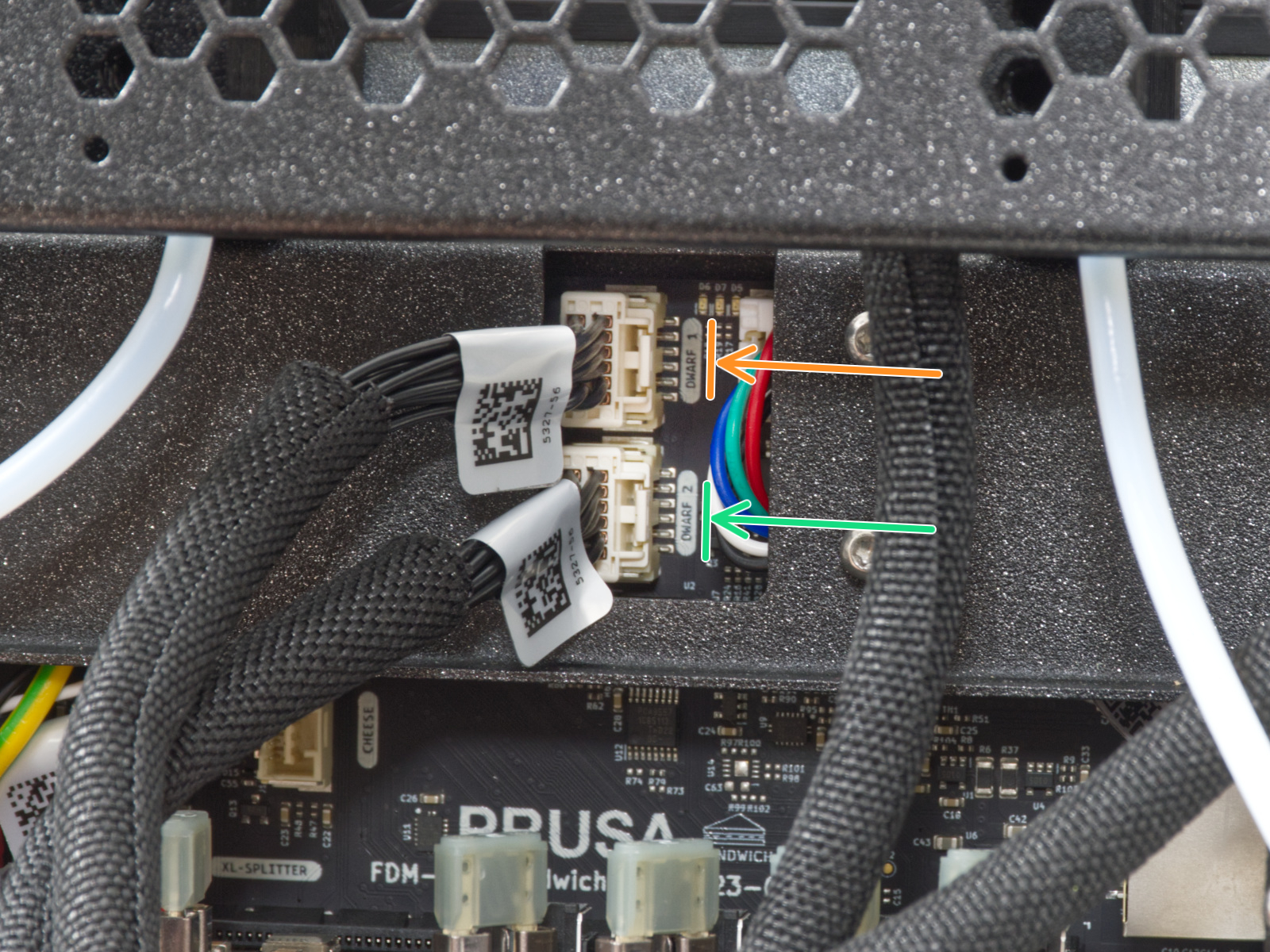
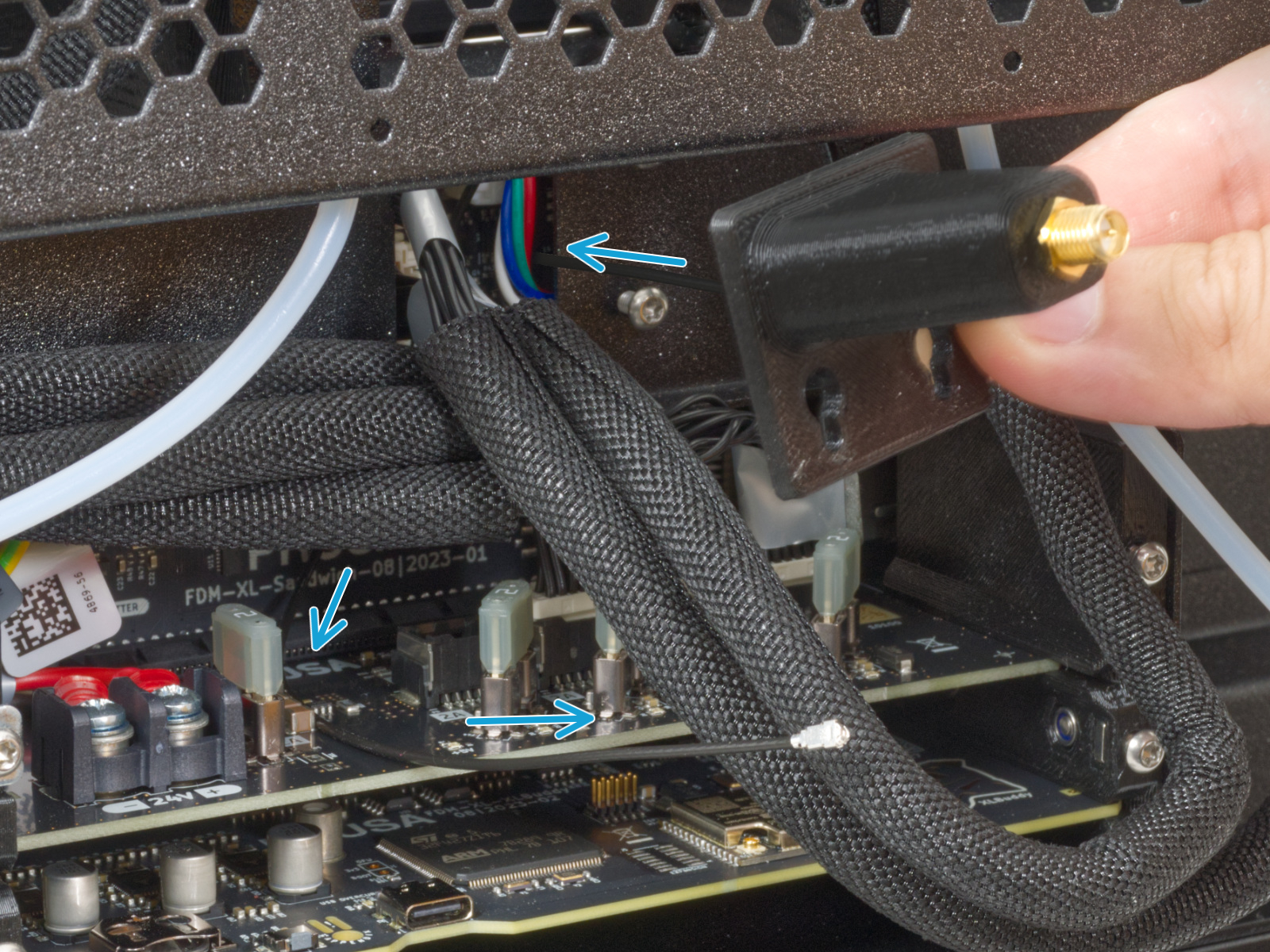

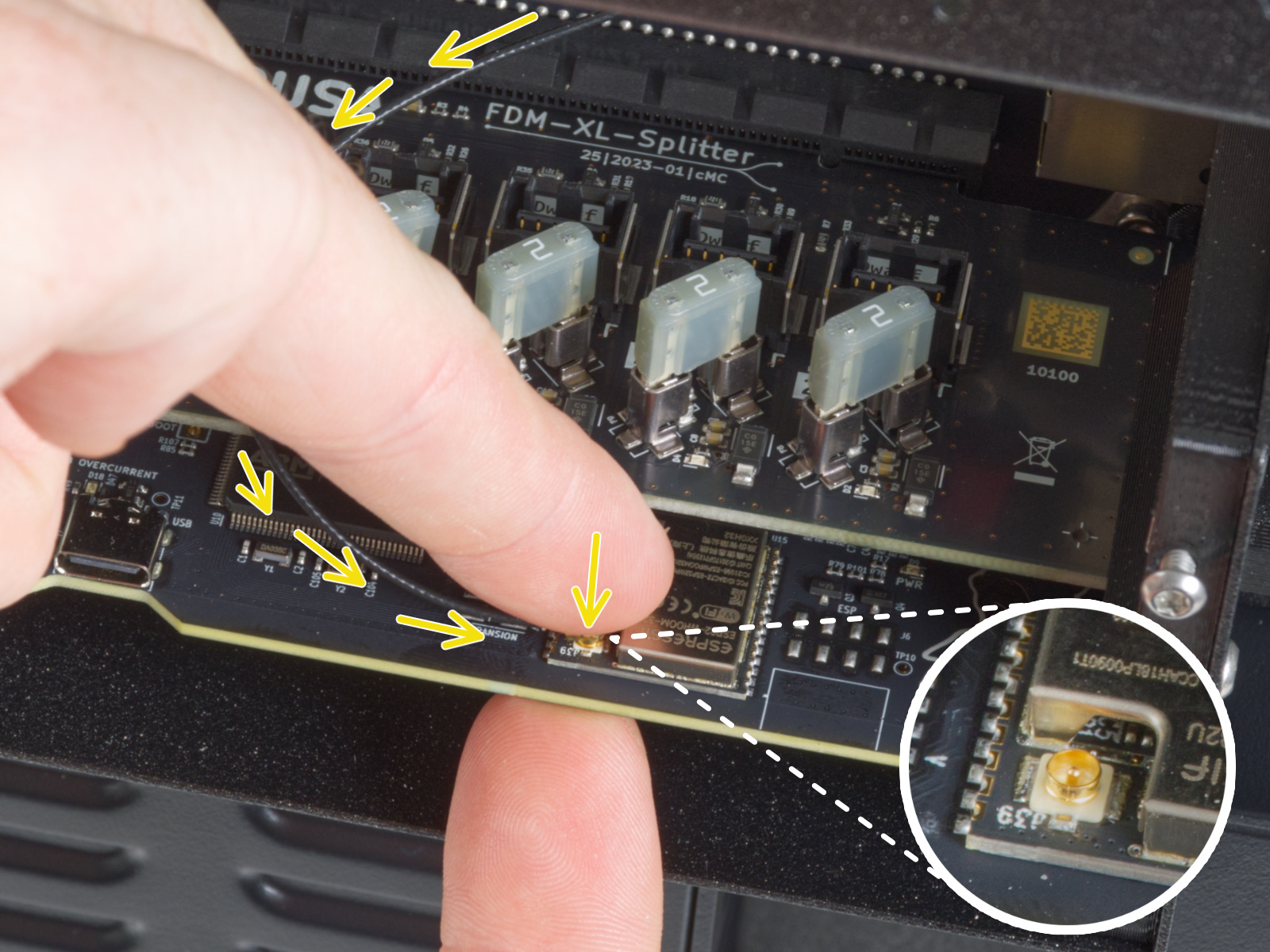
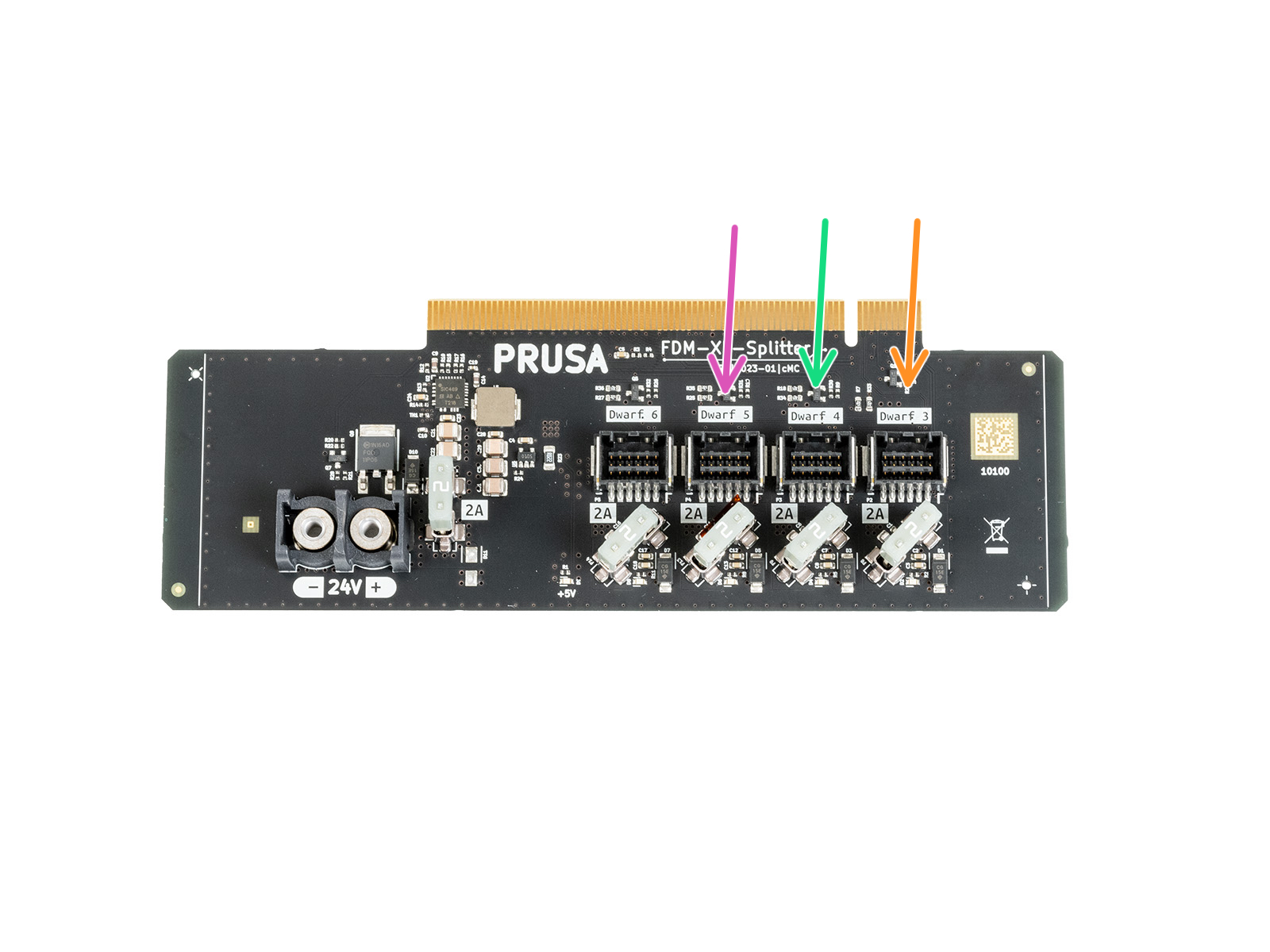
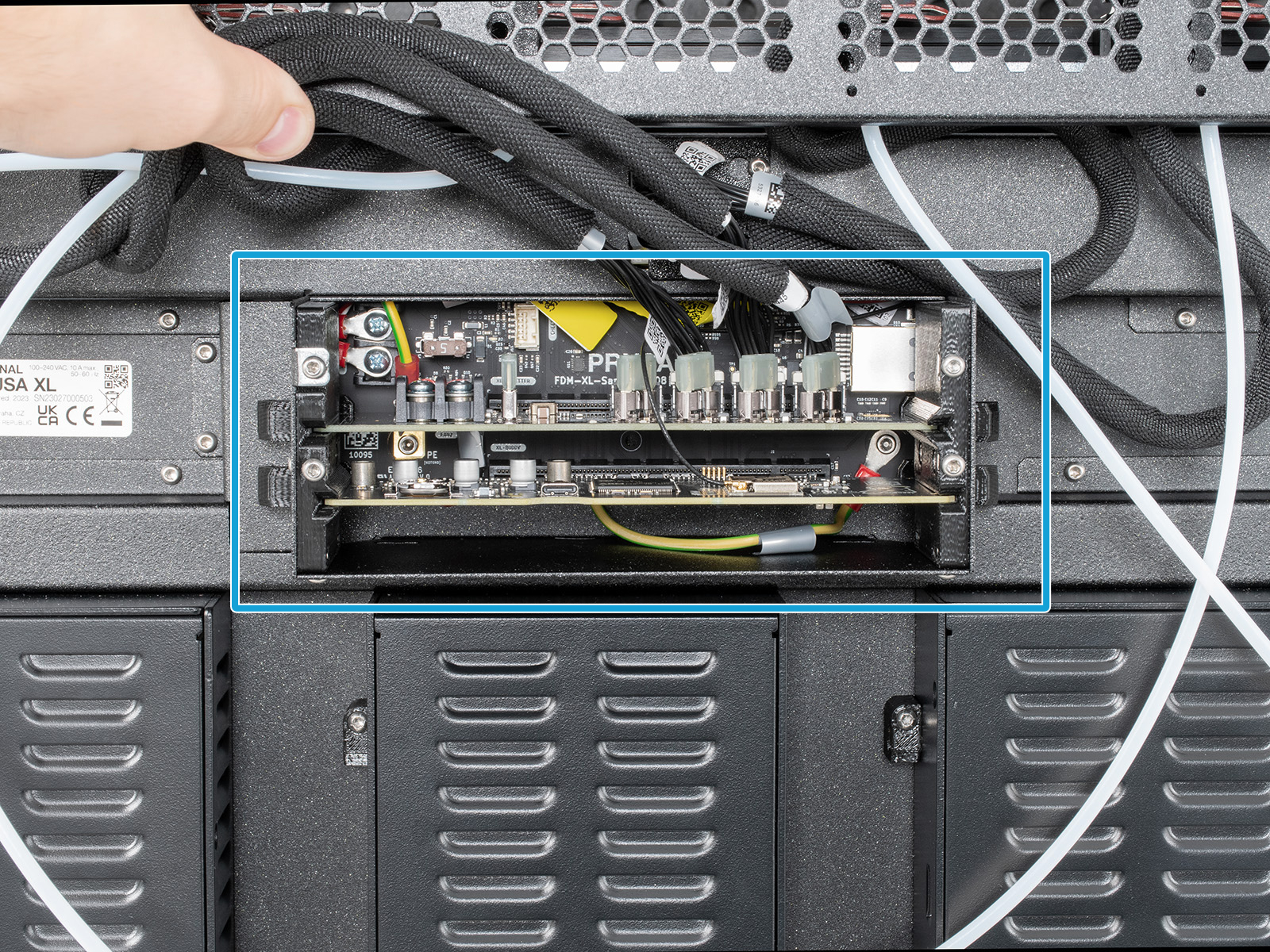
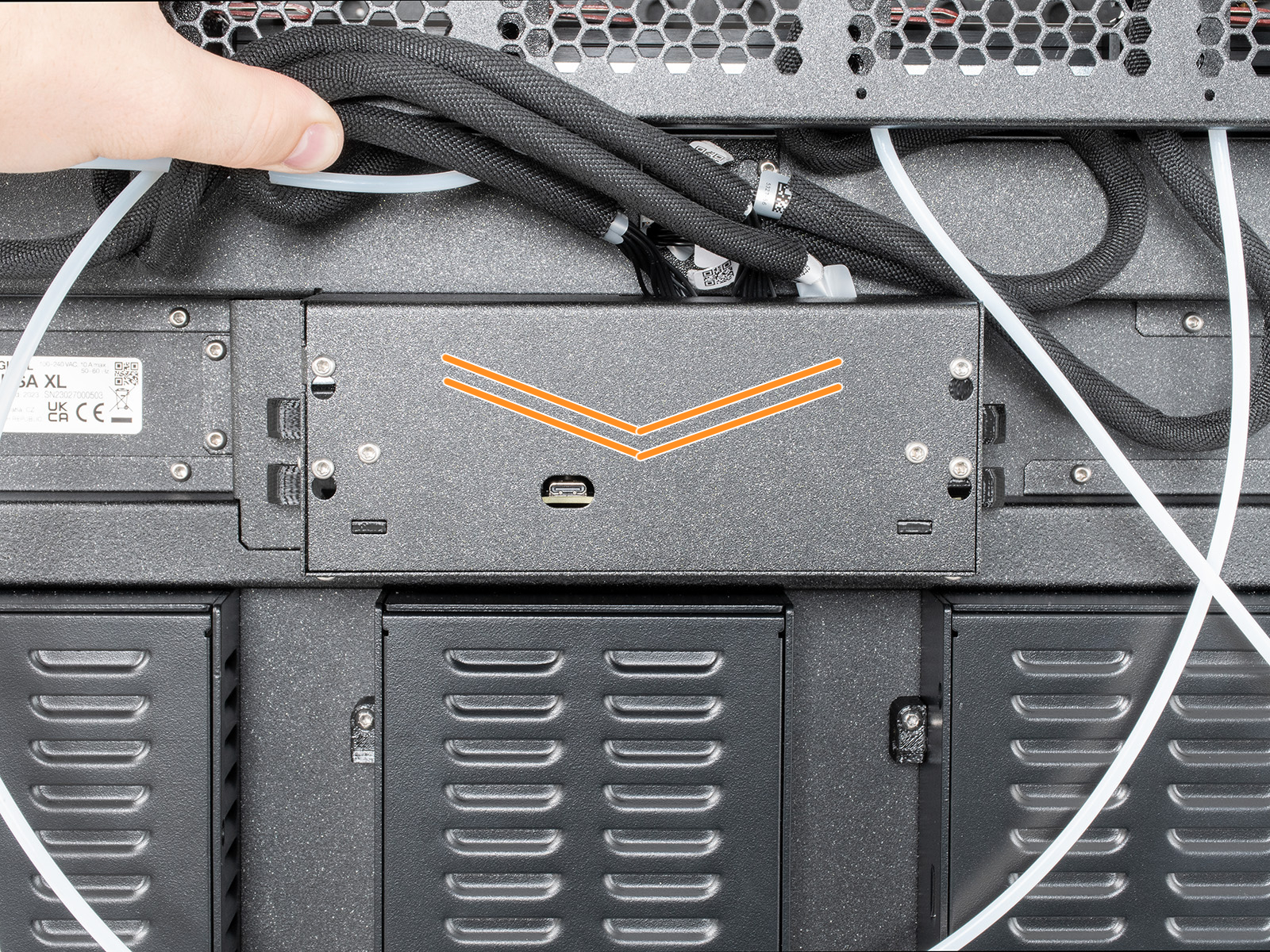


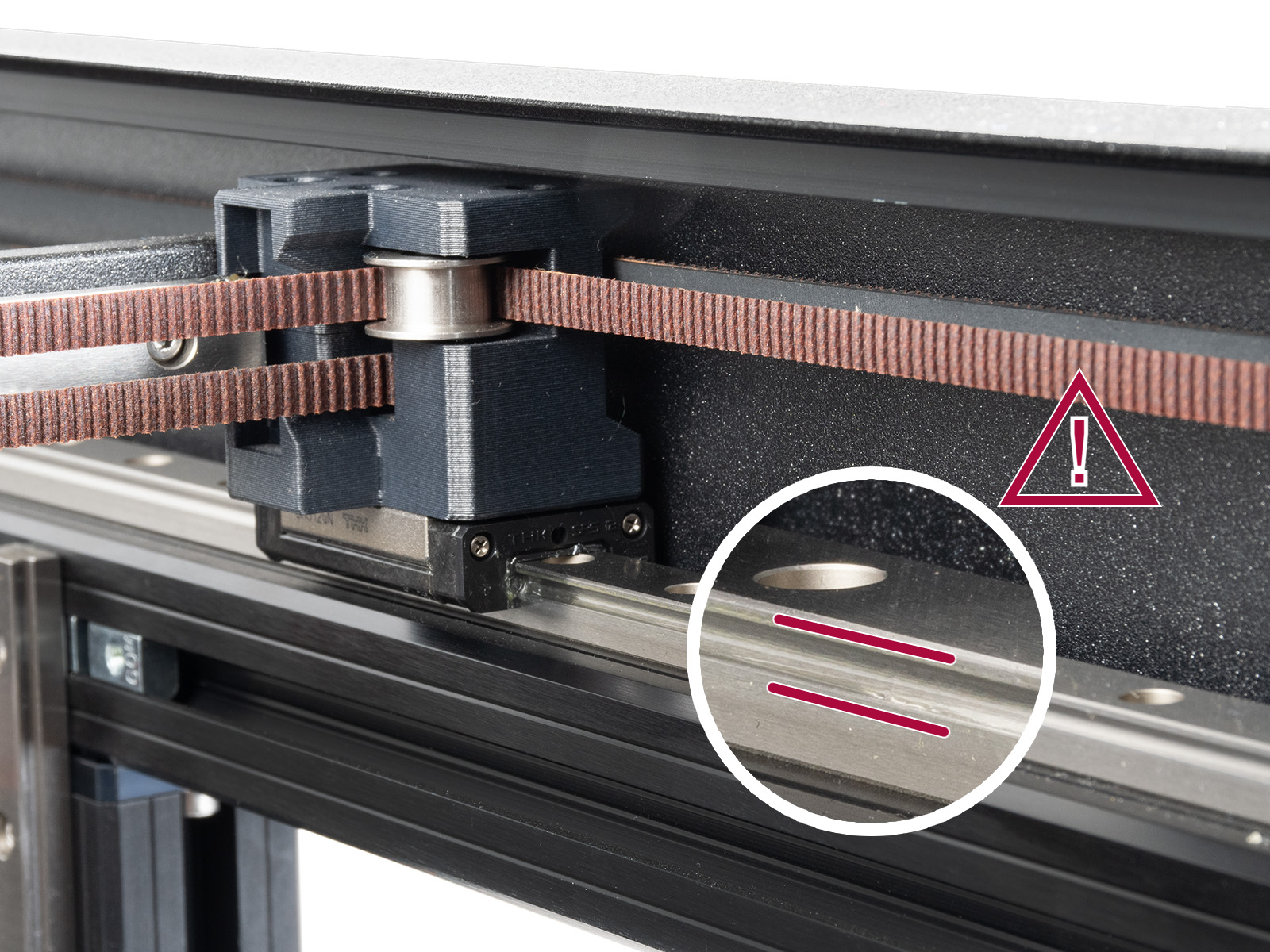
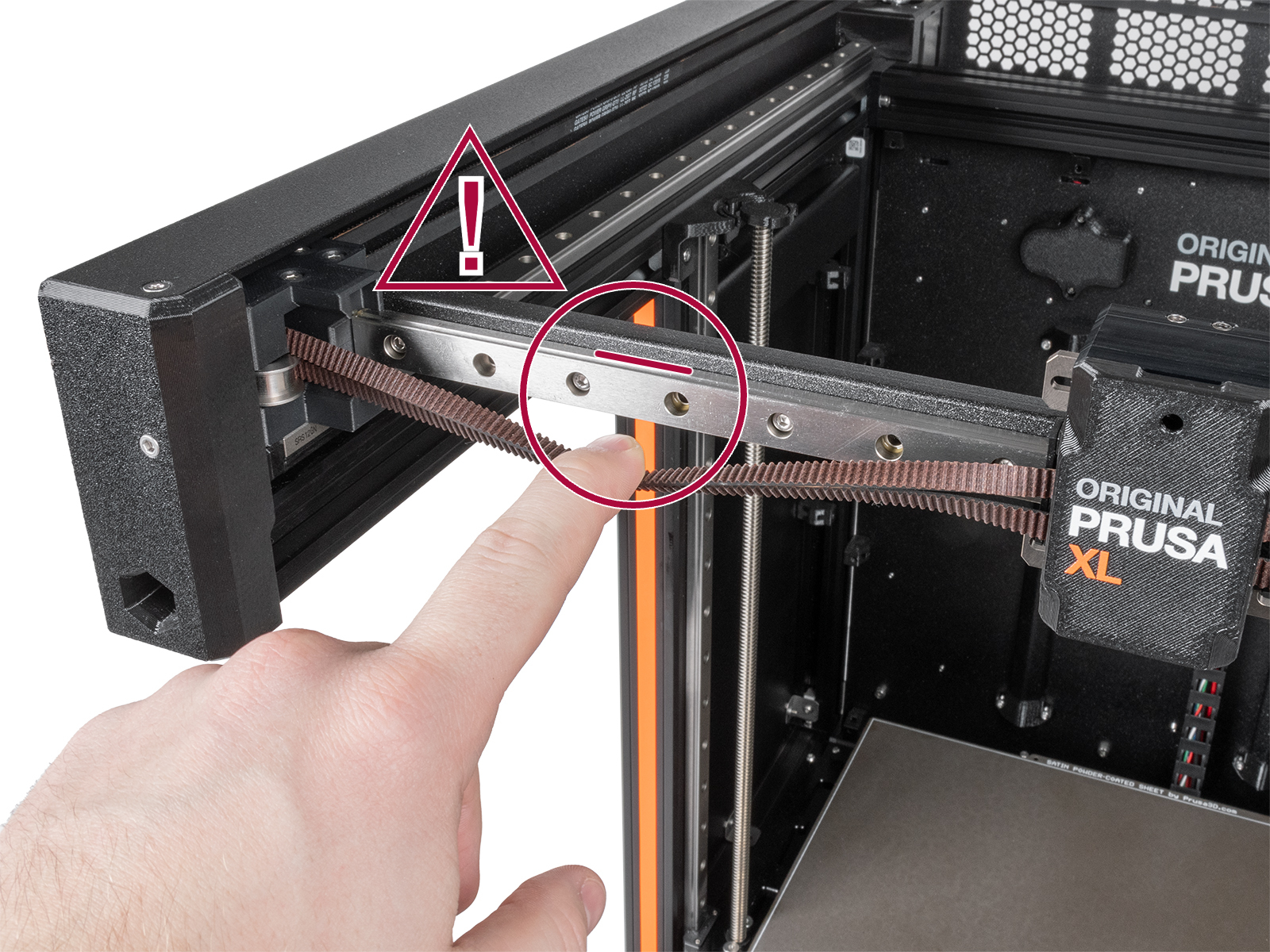

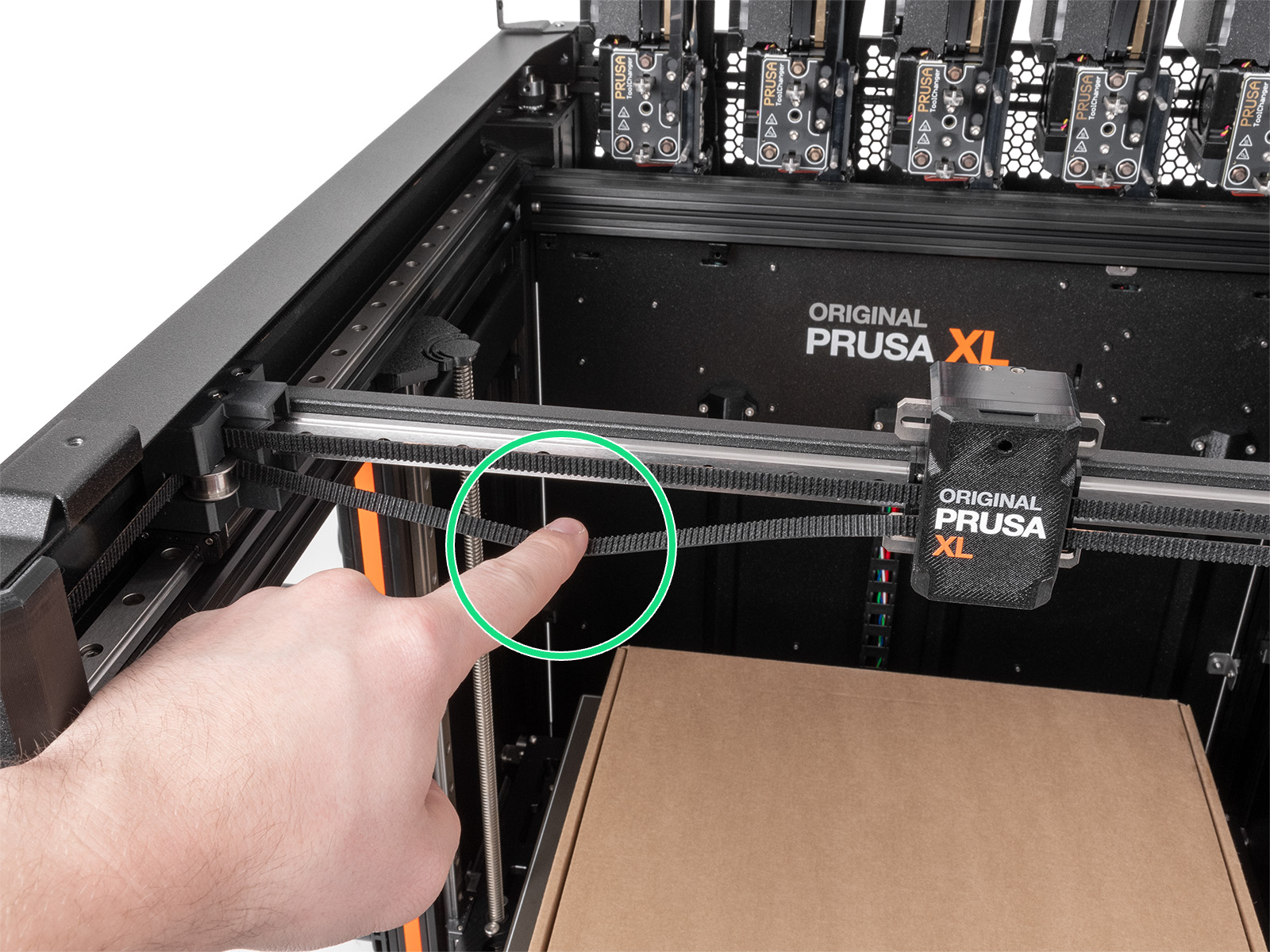
No necesitas cambiar la abrazadera de la correa si tienes una Original Prusa XL enviada a partir de junio de 2024.
Puede pasar a este paso.
Afloja el tornillo M3 que sujeta el tensor izquierdo CoreXY, aproximadamente 4 vueltas completas. ¡No retires el tornillo por completo!
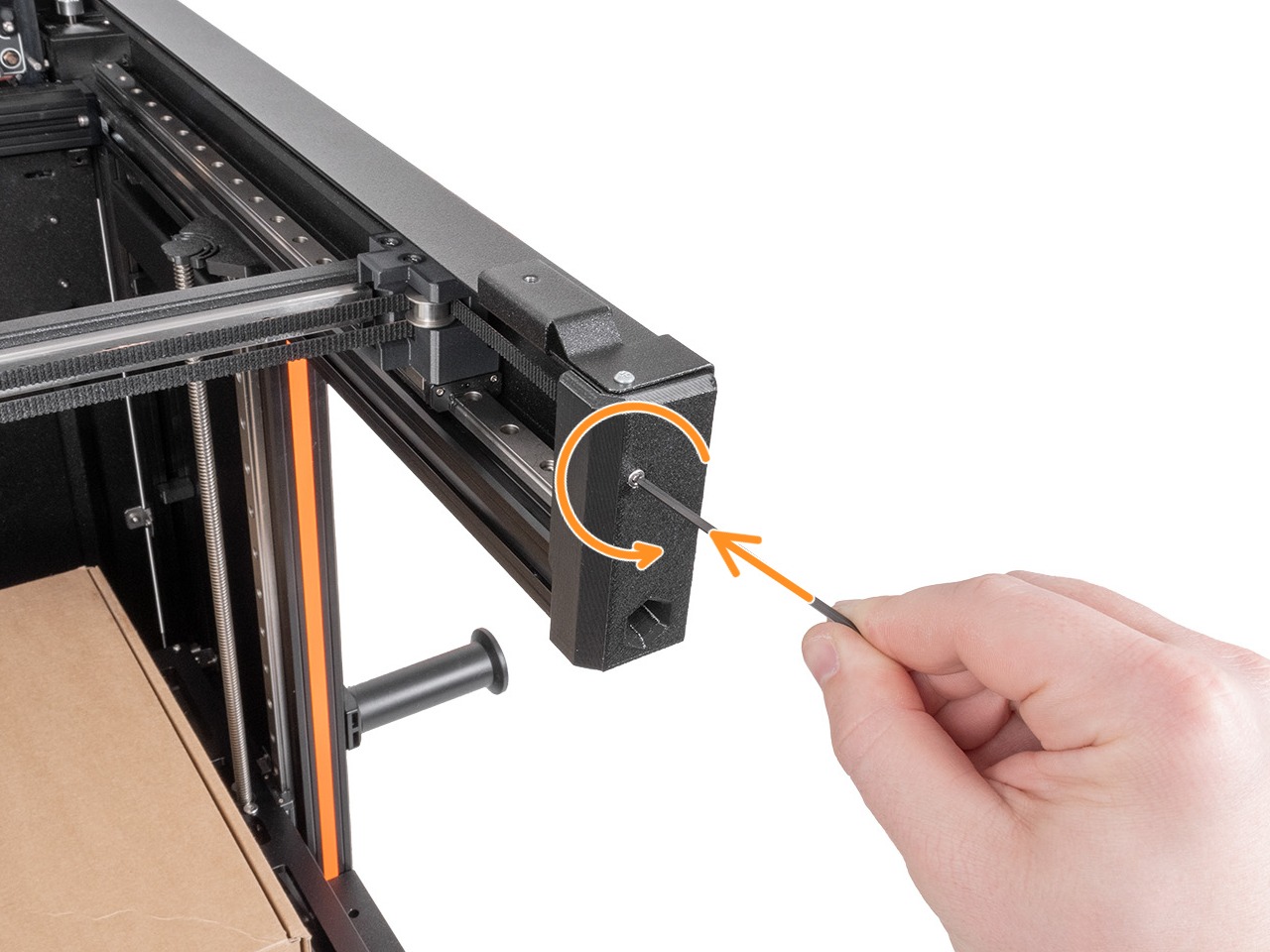
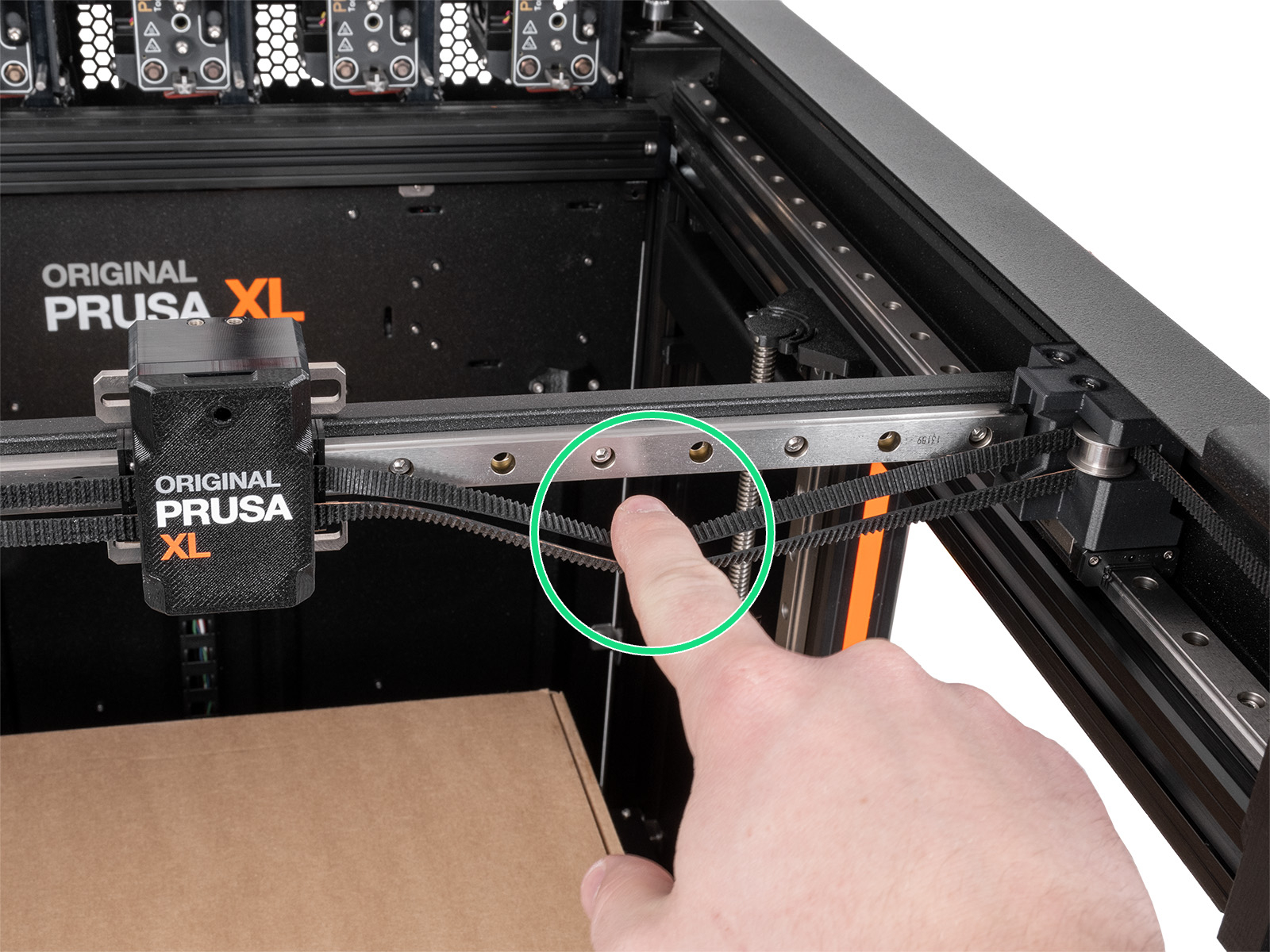
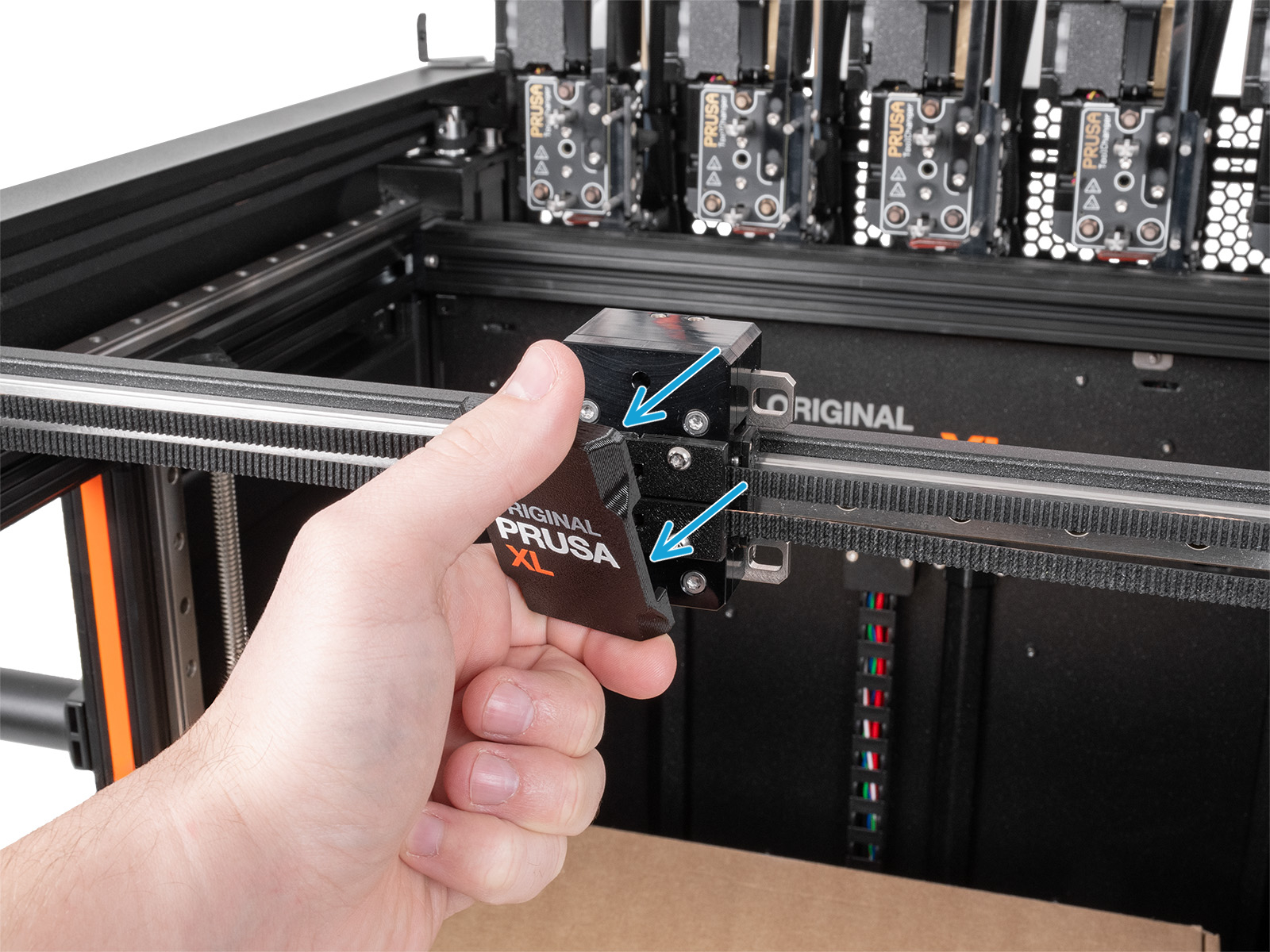
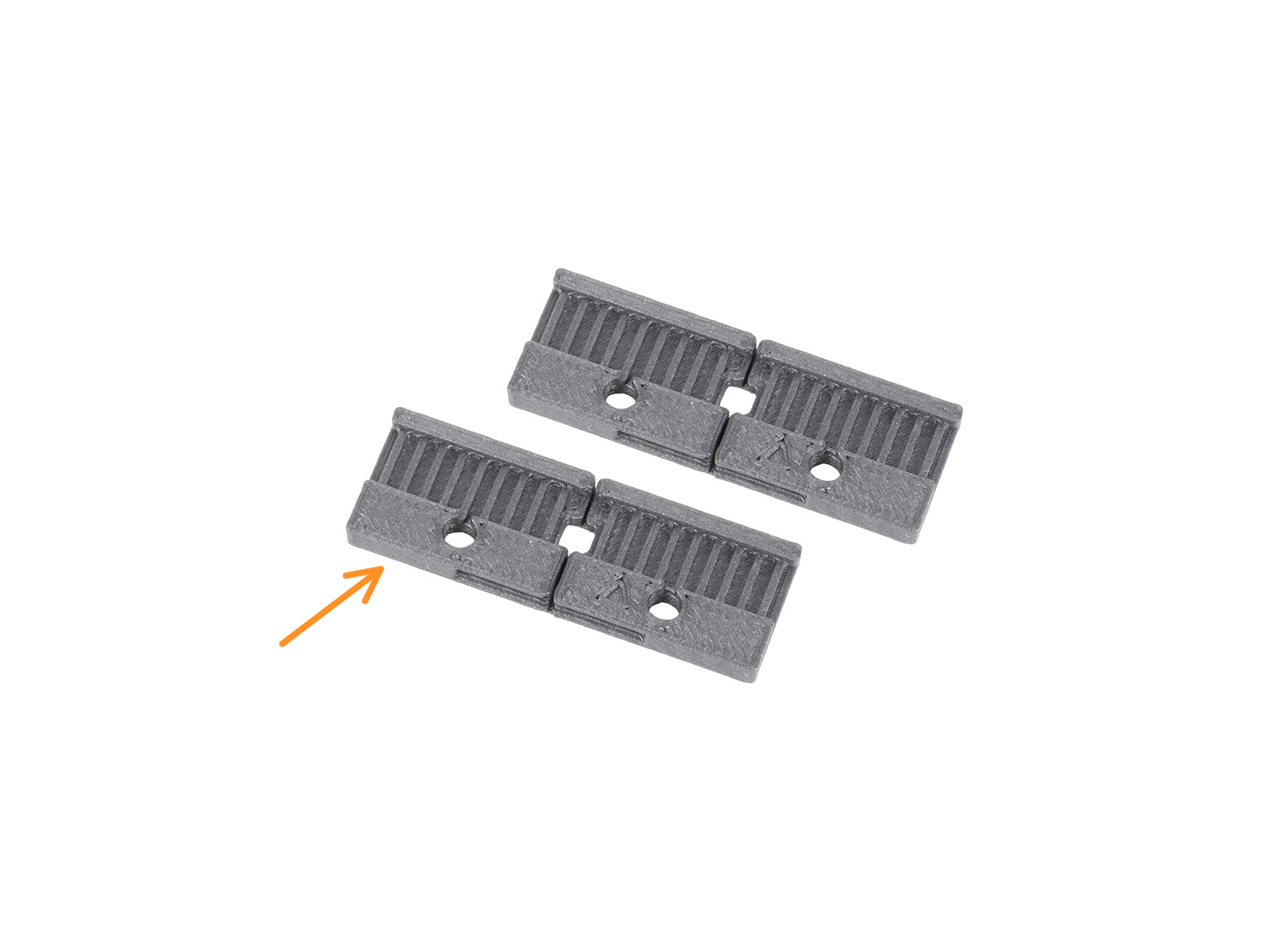


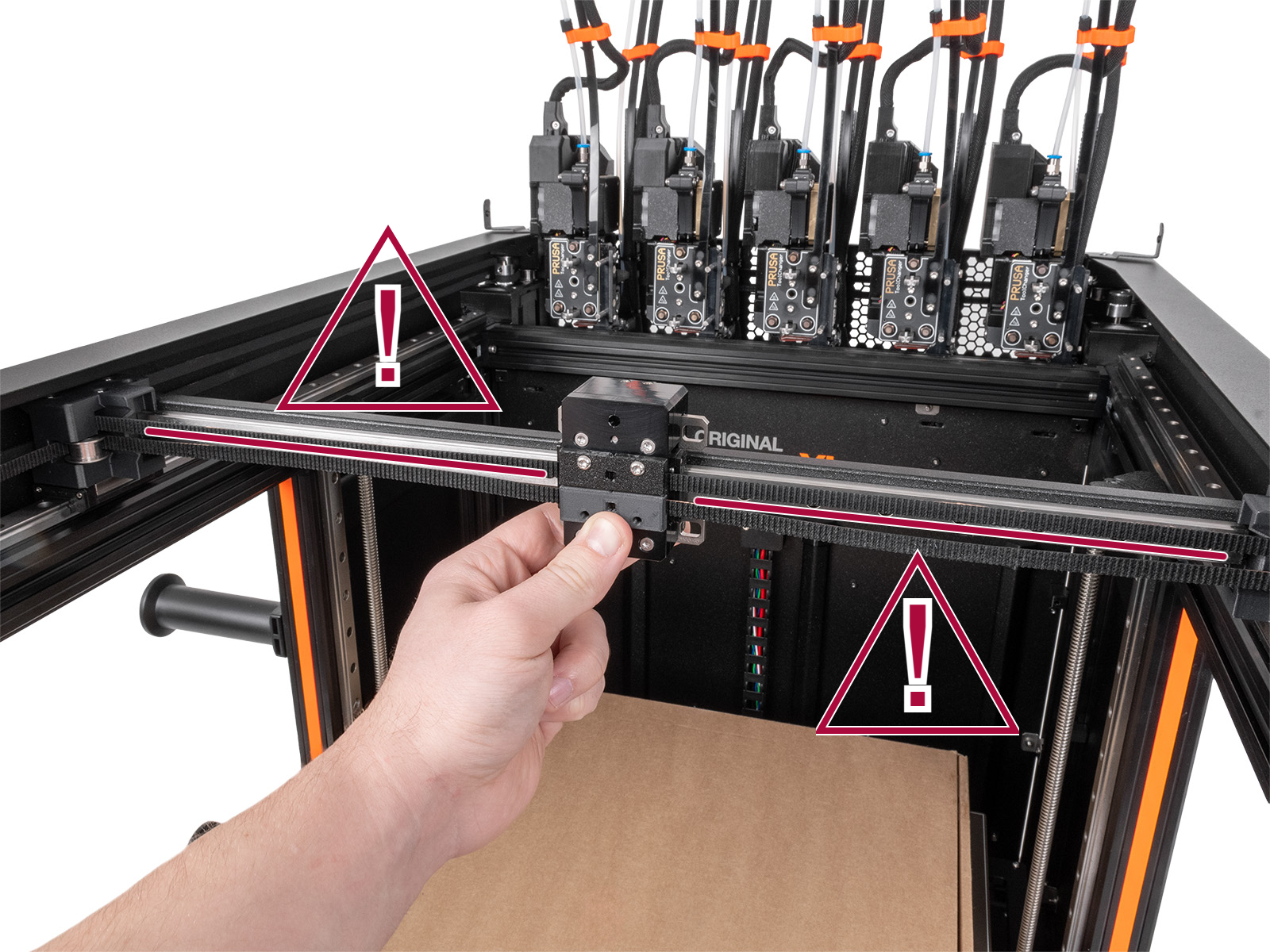



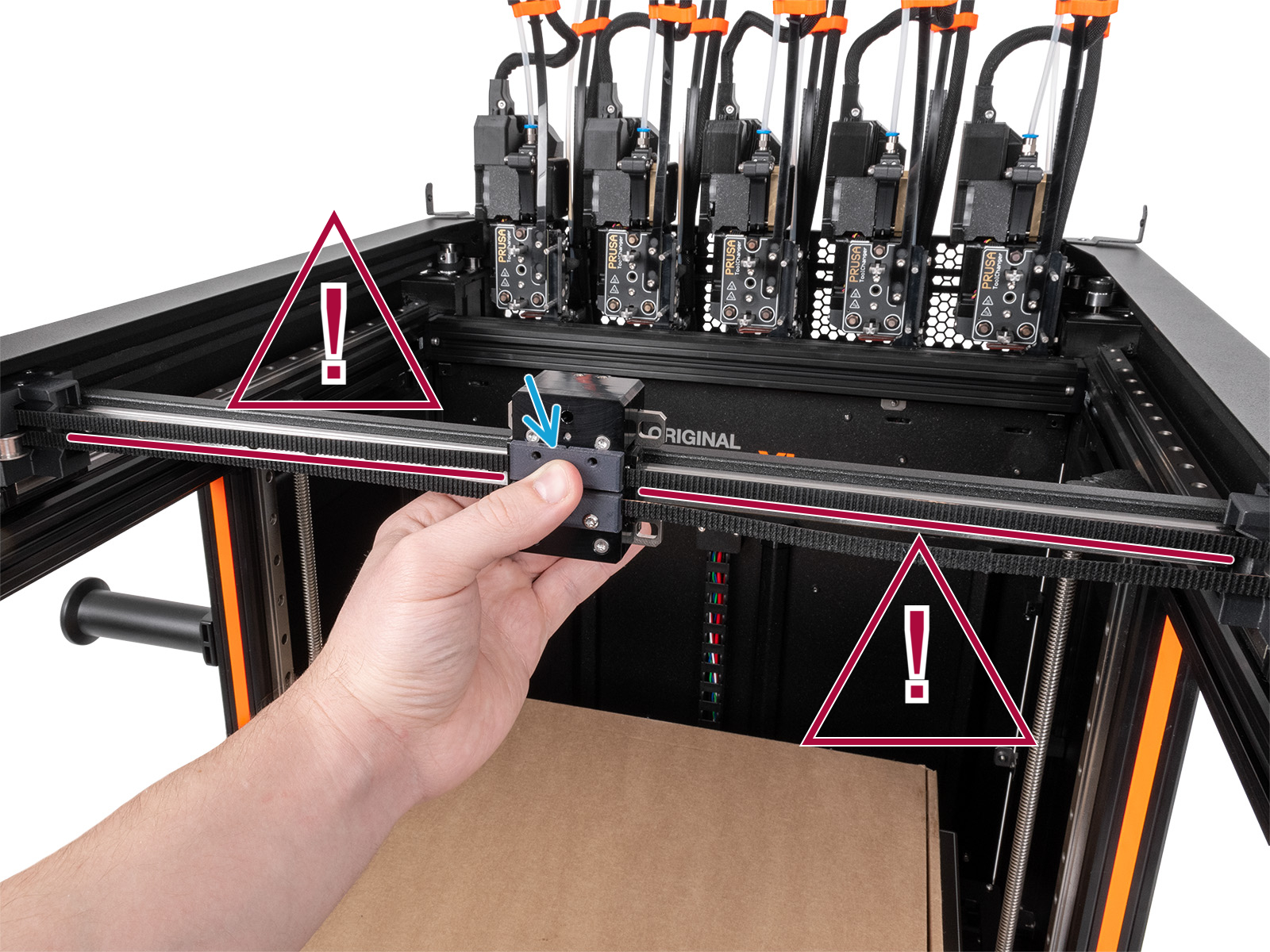
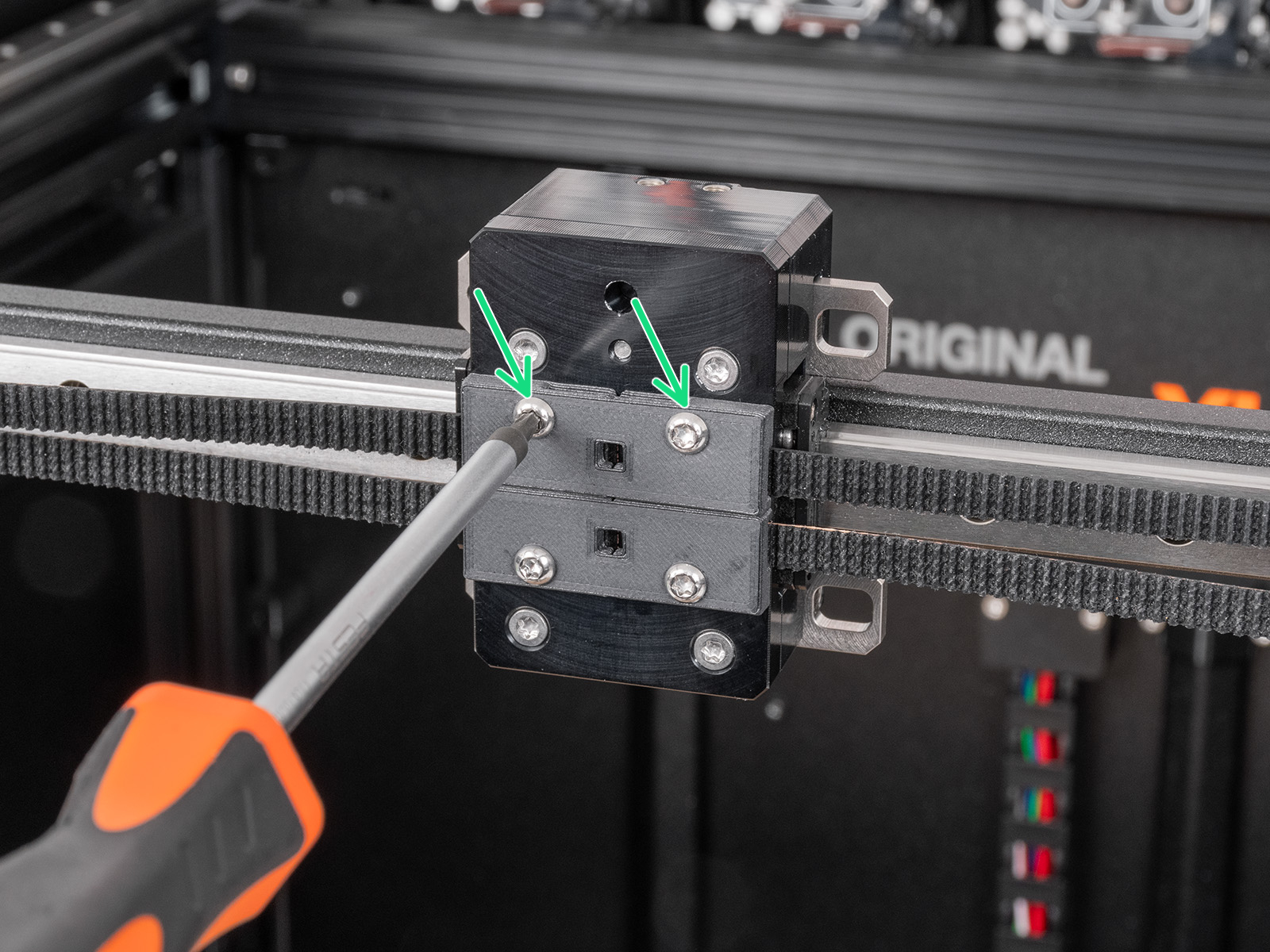
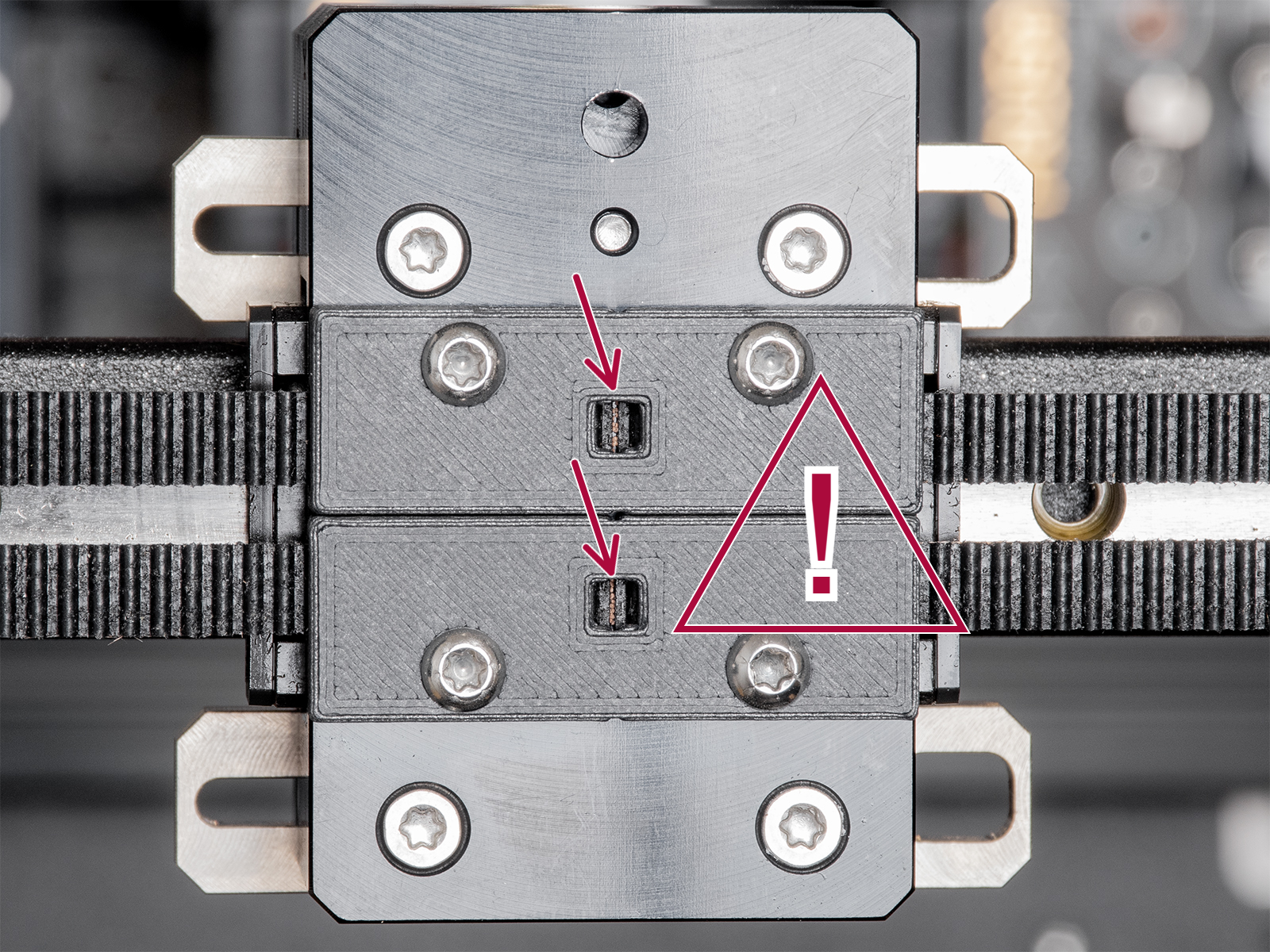


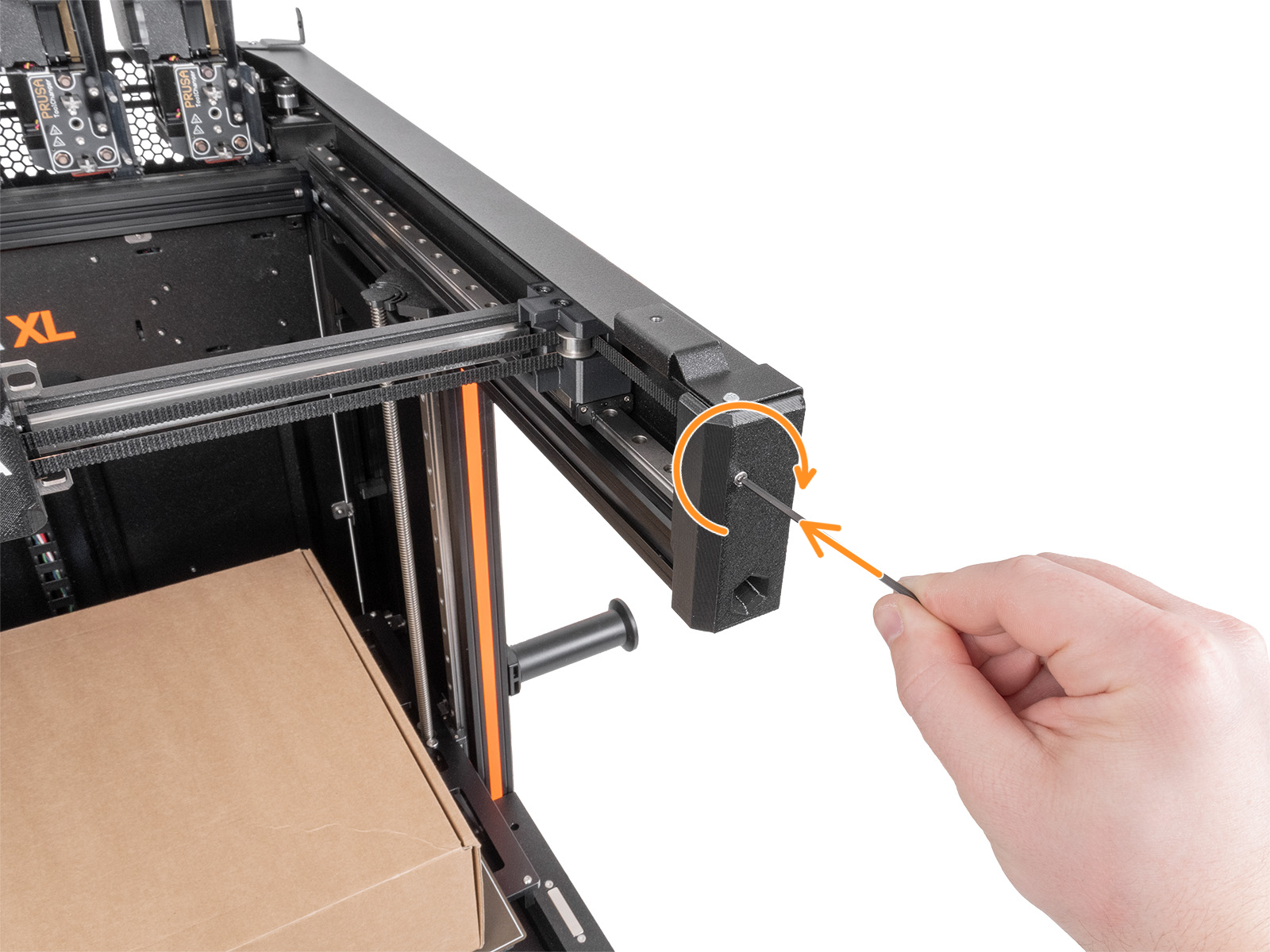
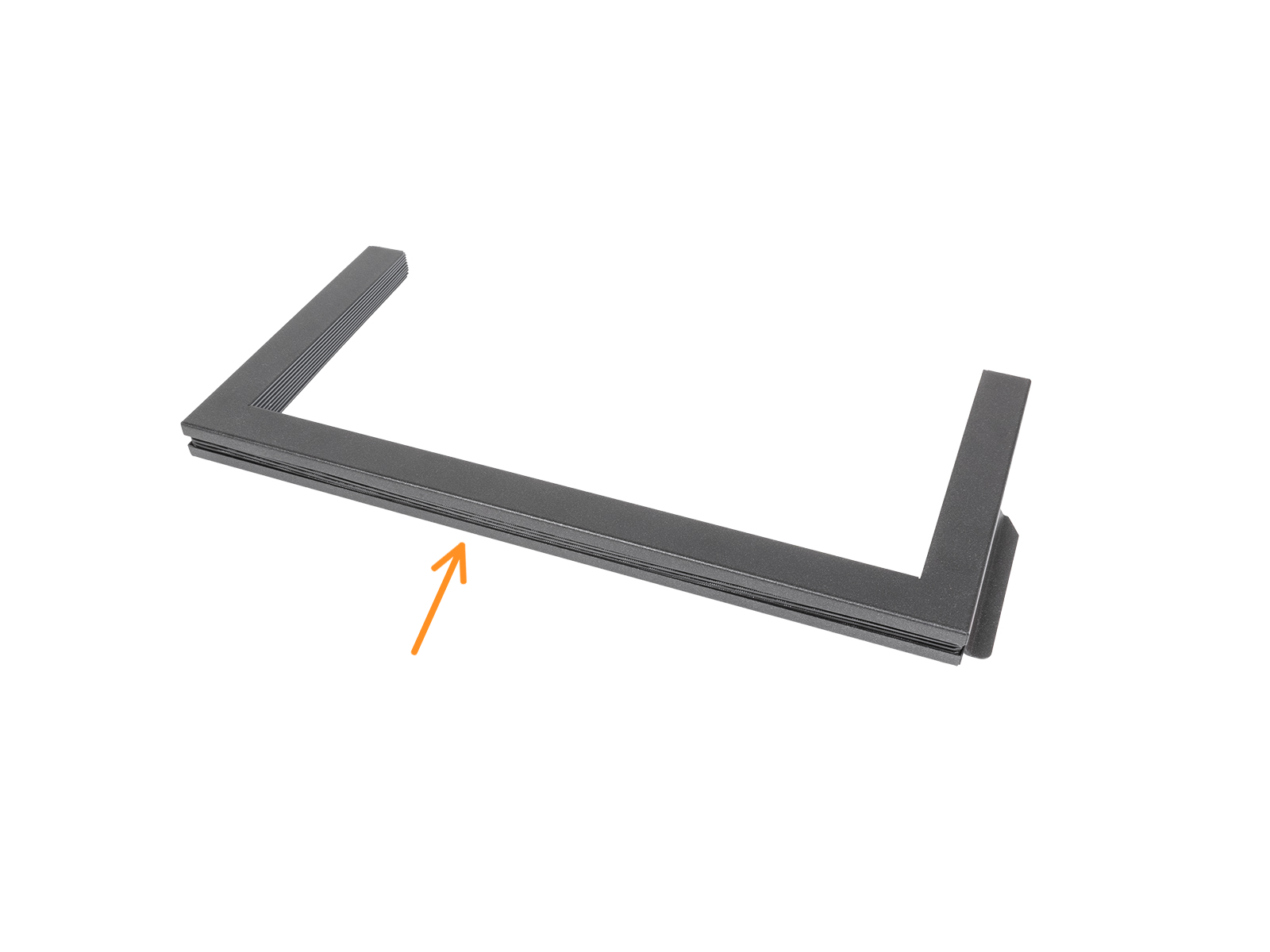

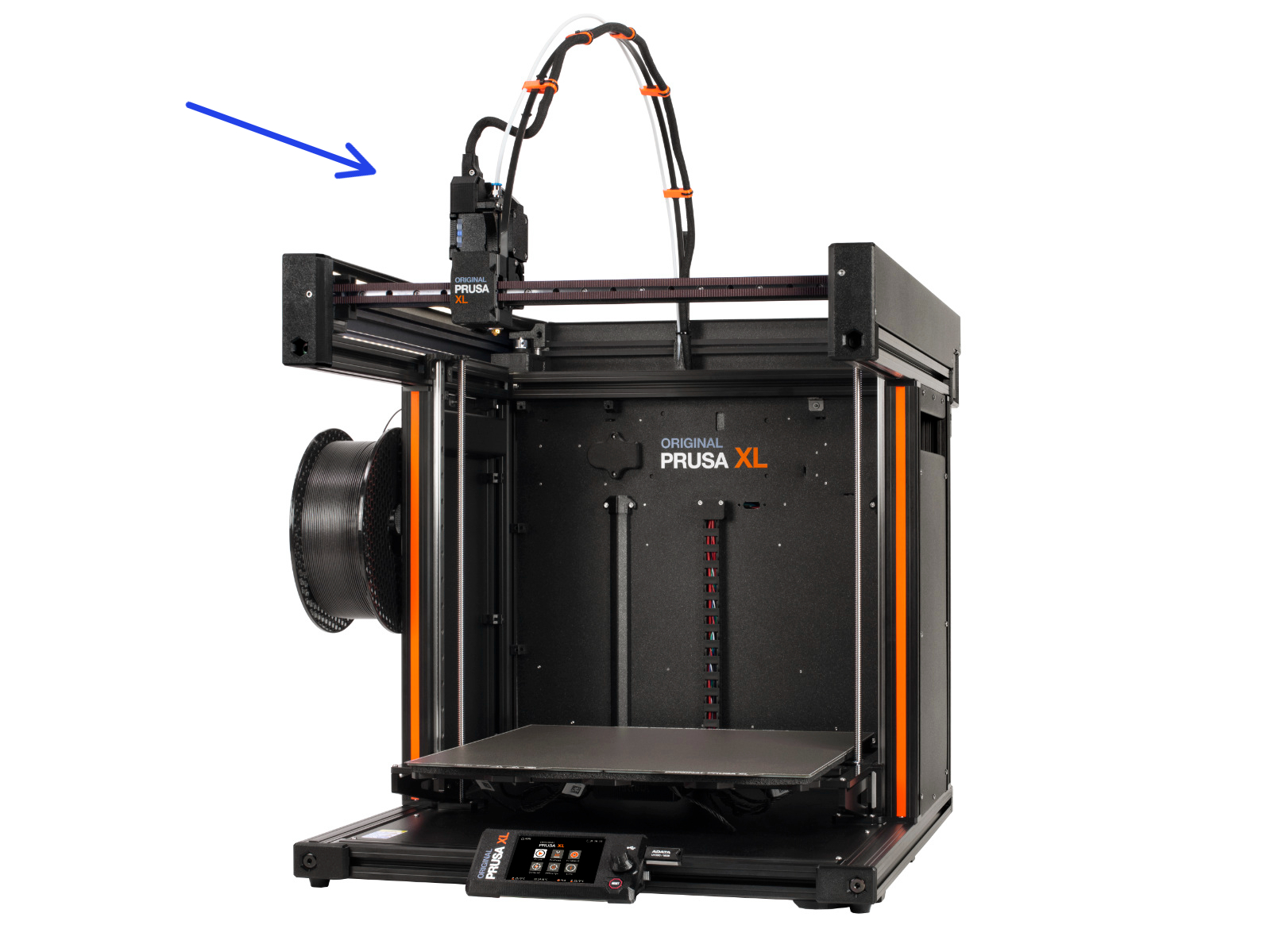
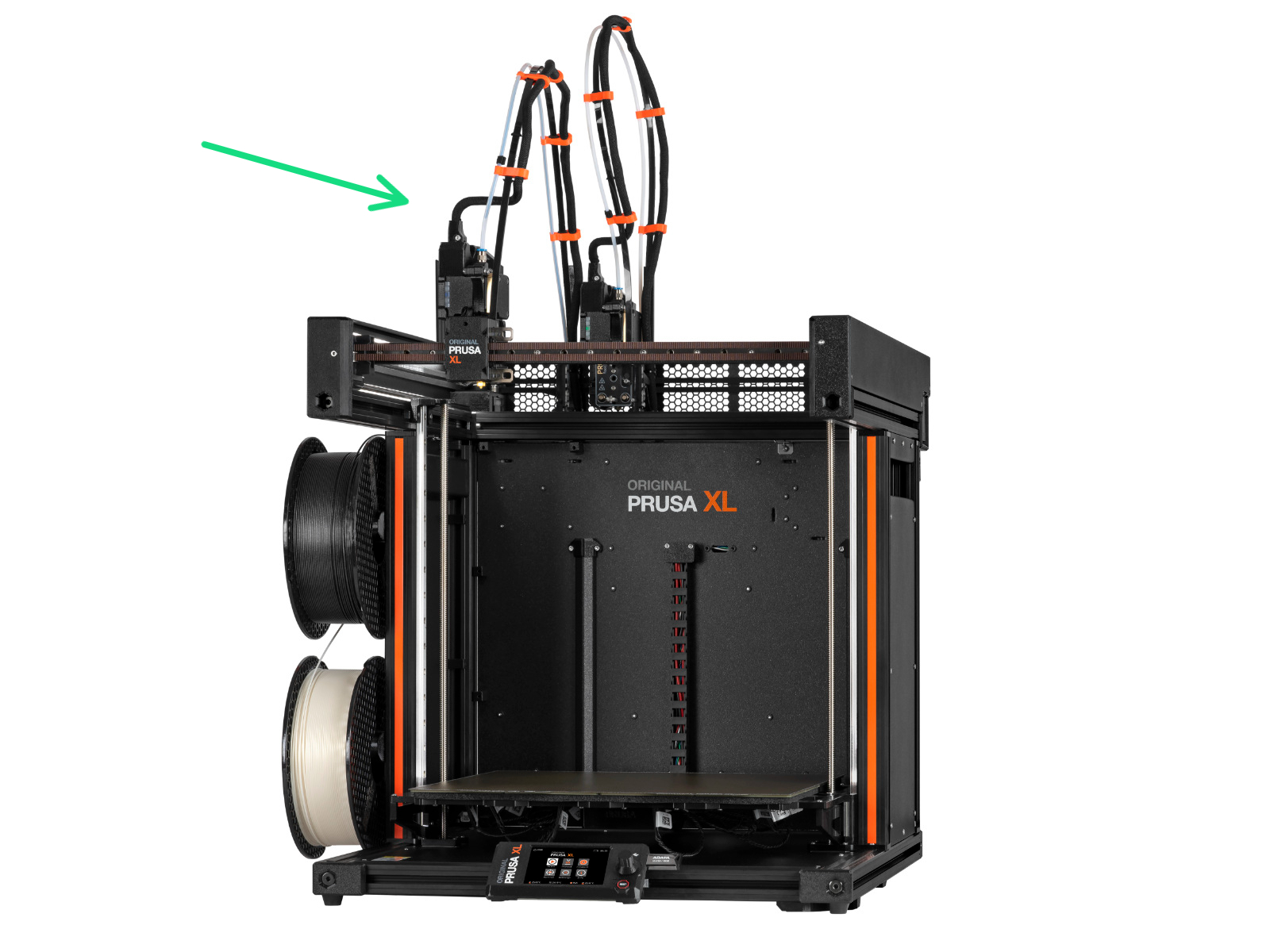
Si tienes alguna pregunta sobre algo que no se ha tratado aquí, comprueba nuestros recursos adicionales.
Y si eso no lo soluciona, puedes enviar una petición a [email protected] o mediante el botón que hay más abajo.