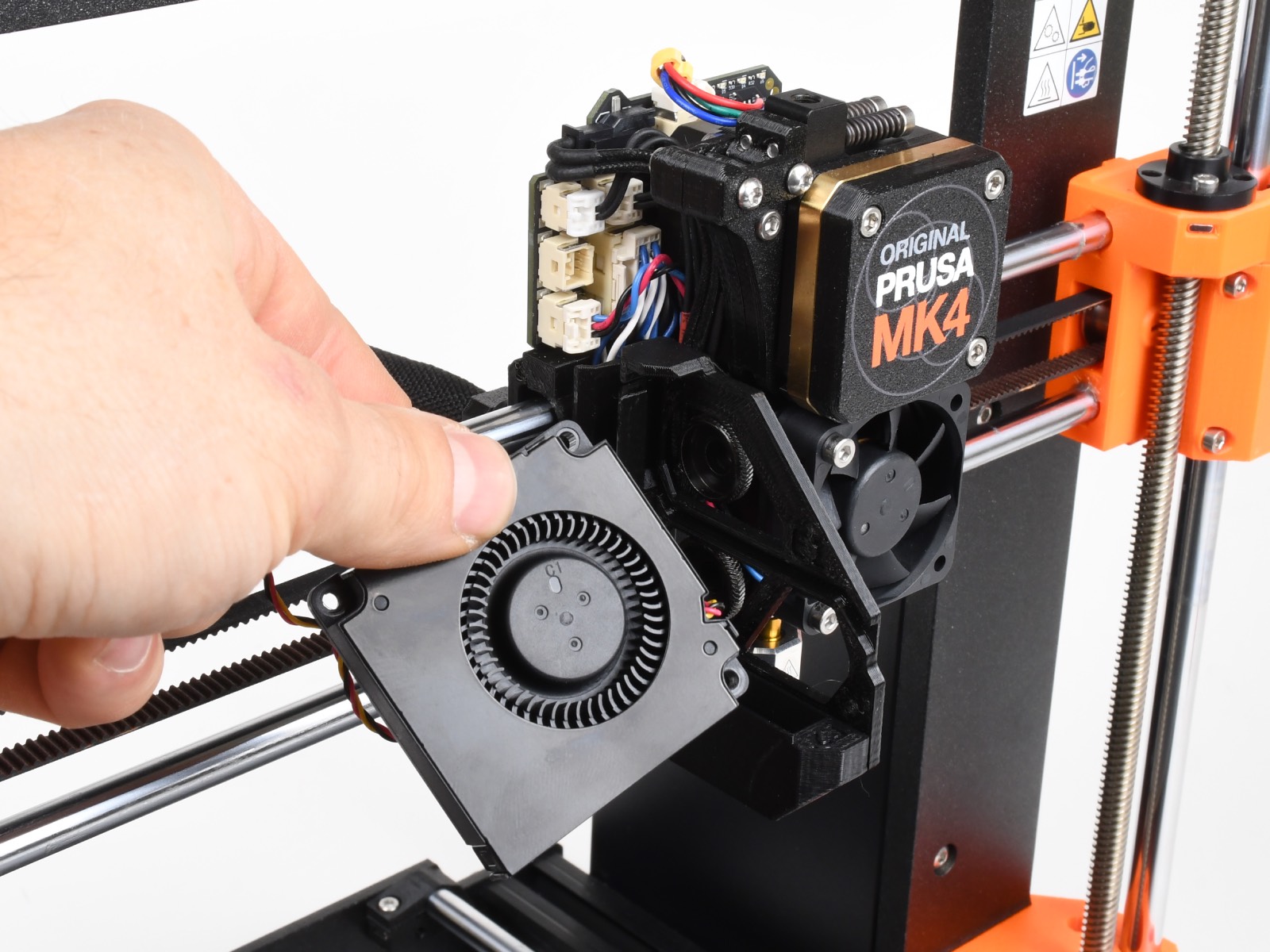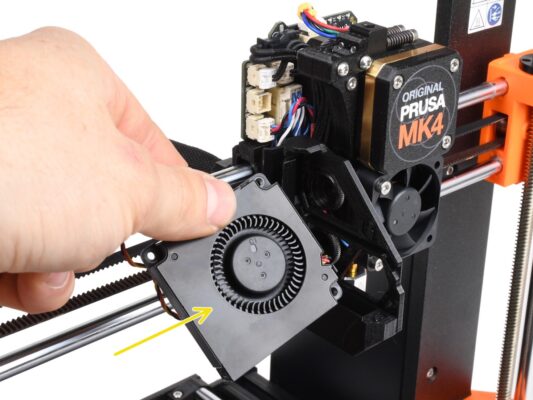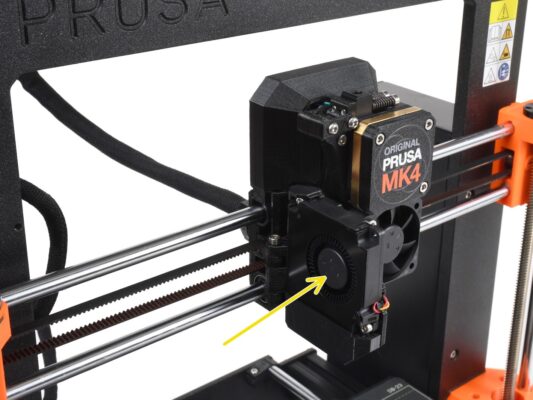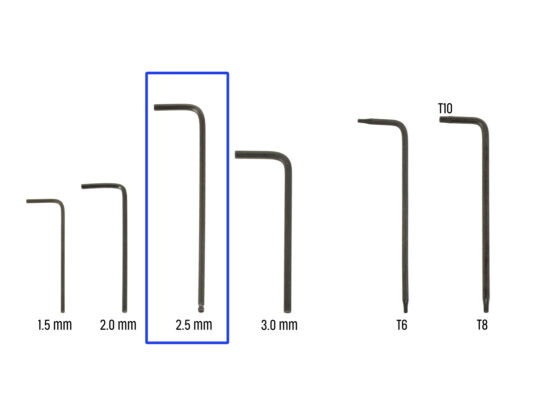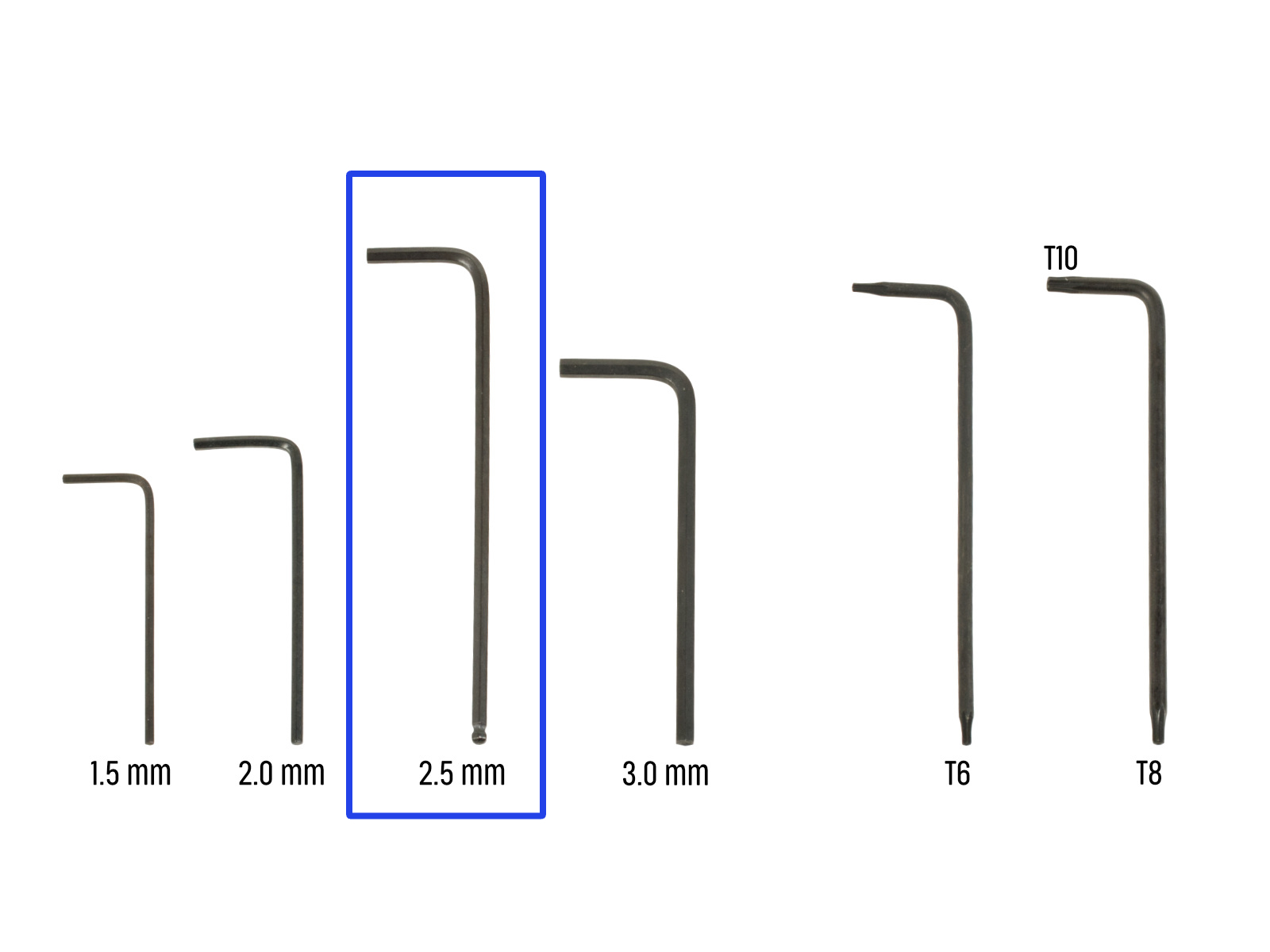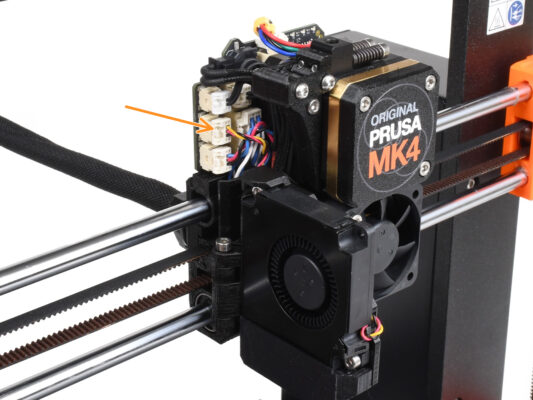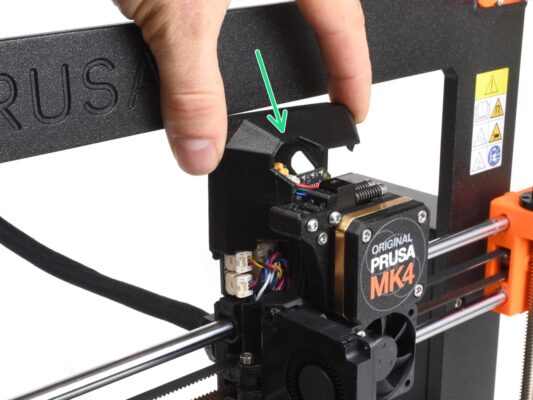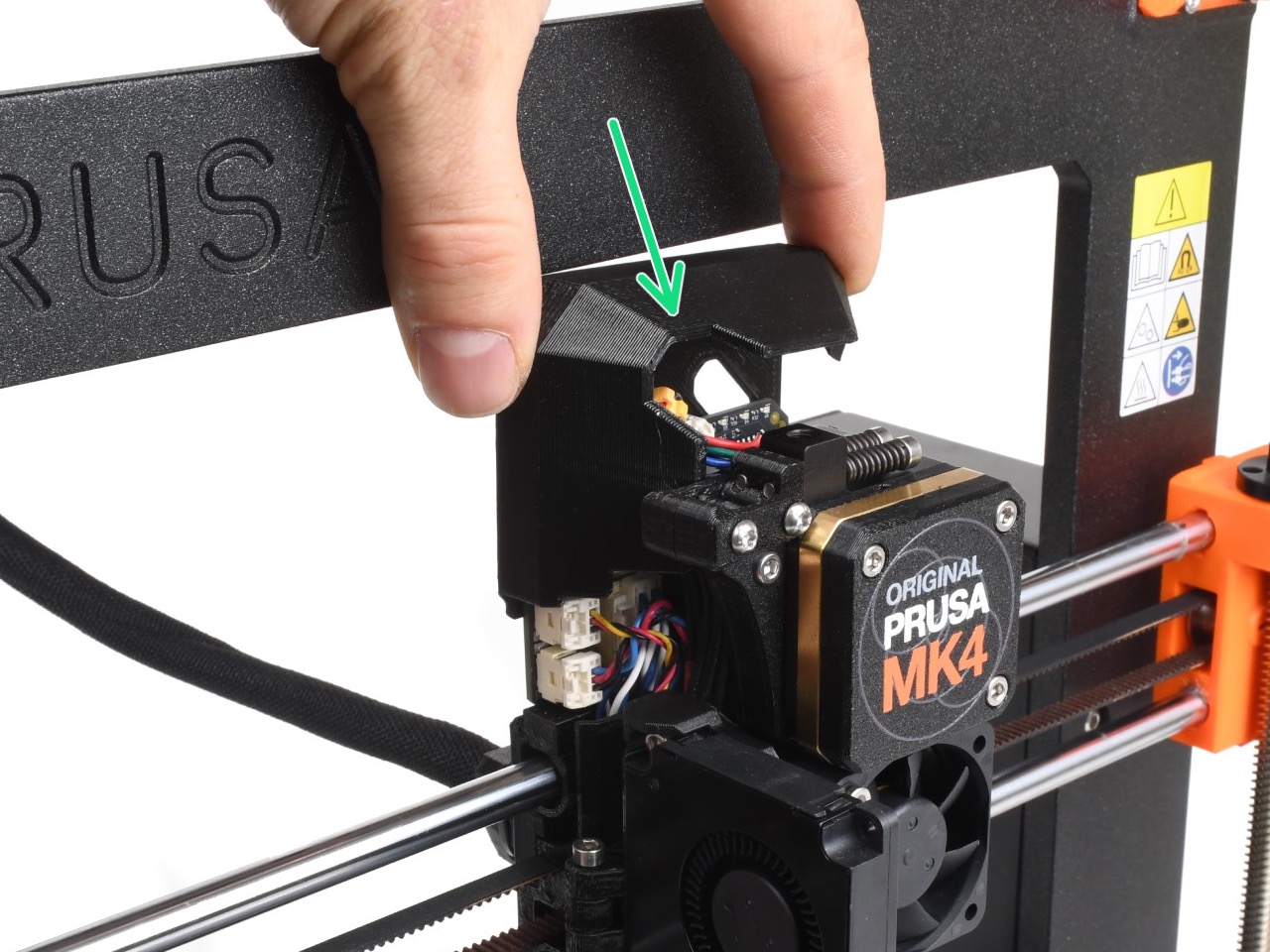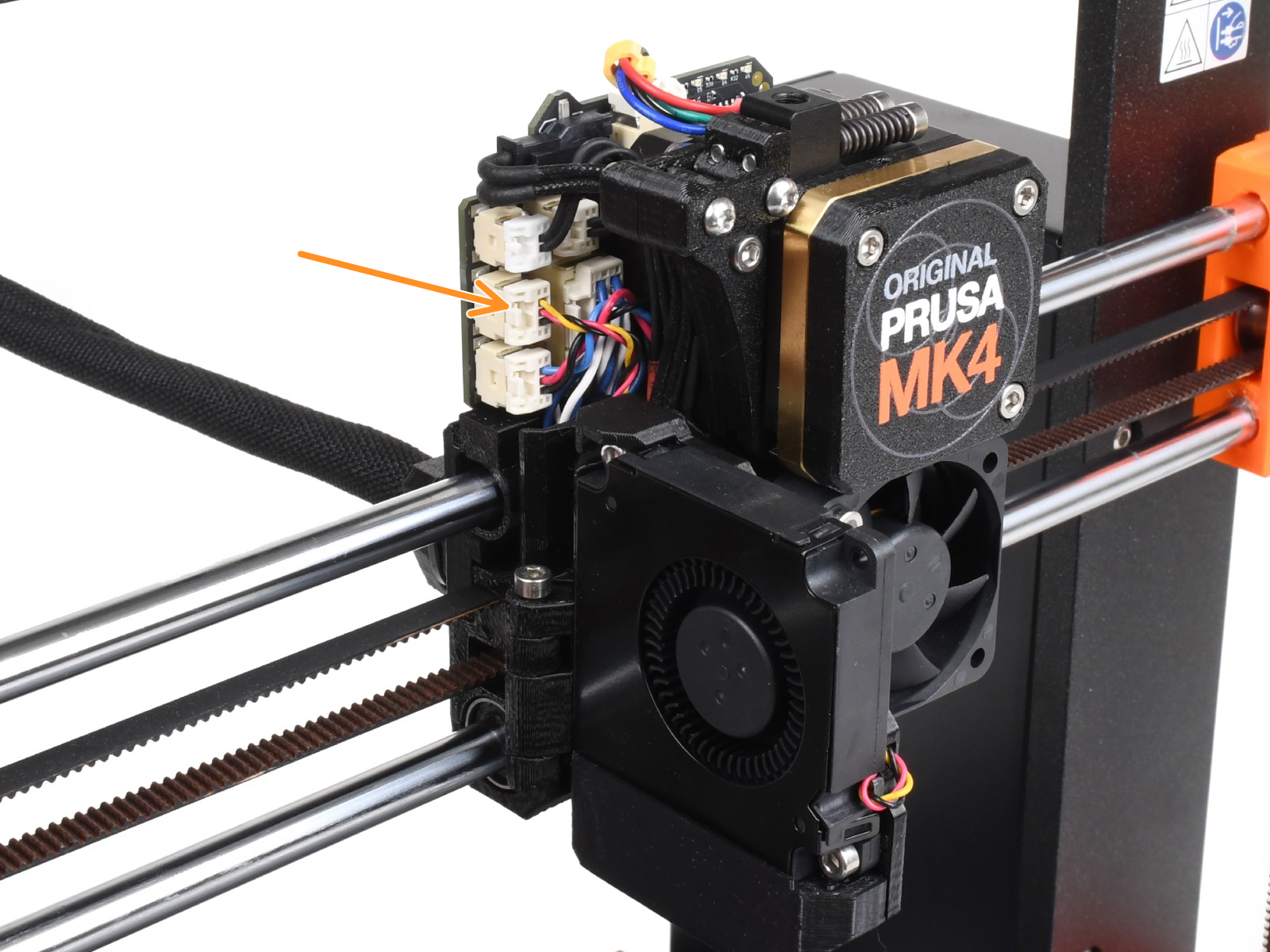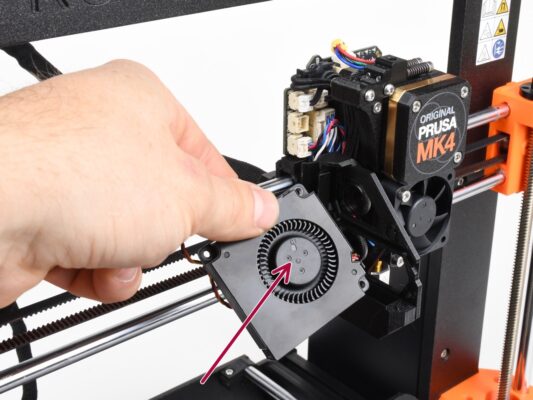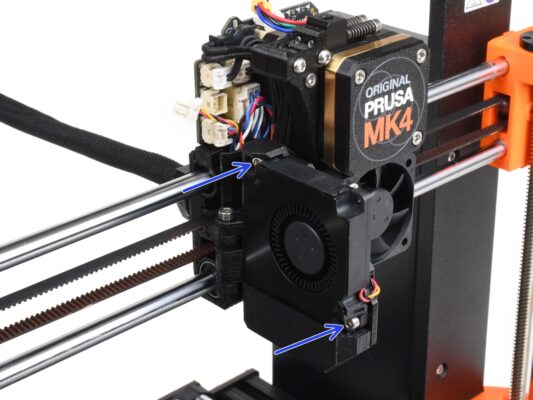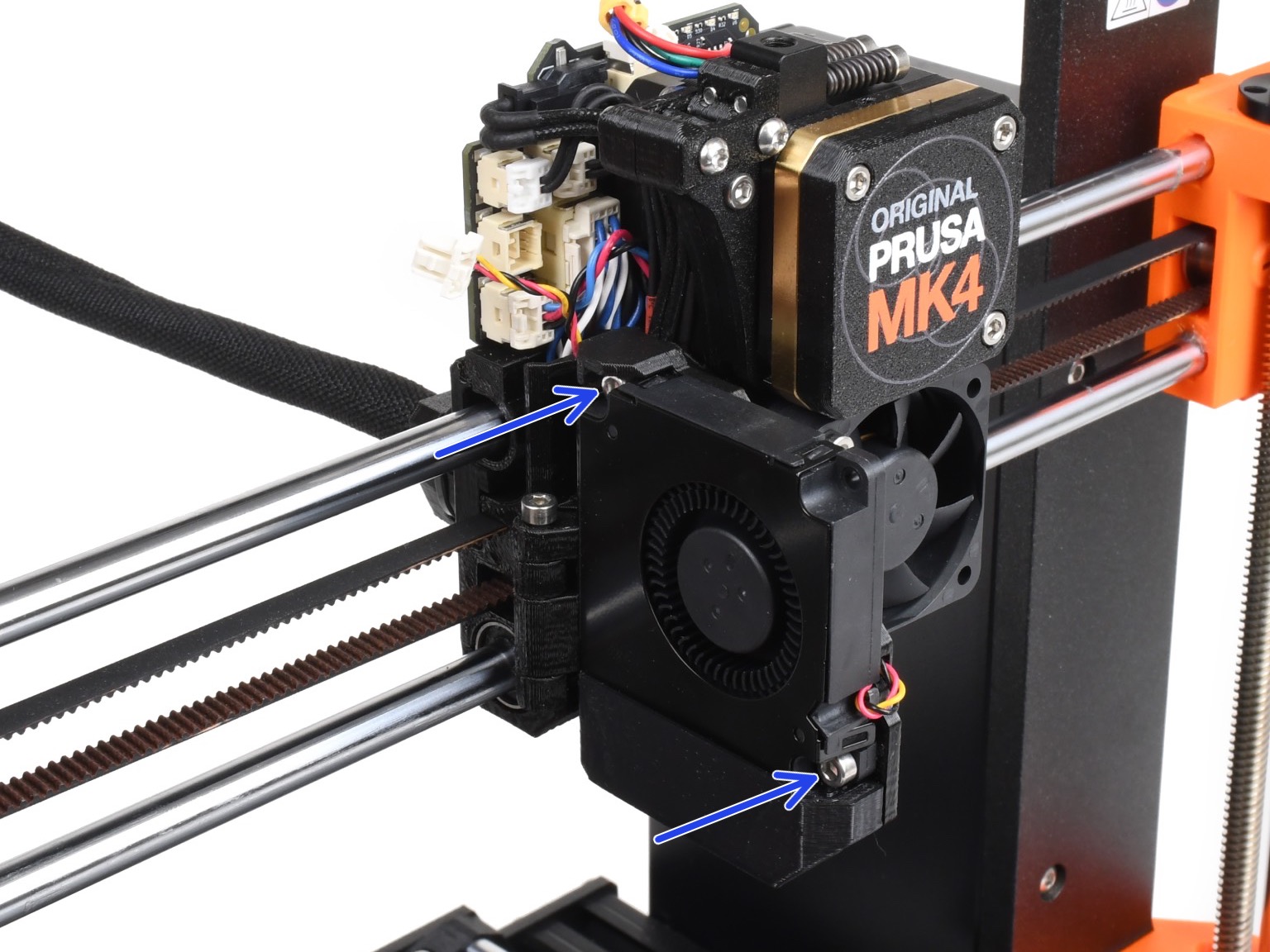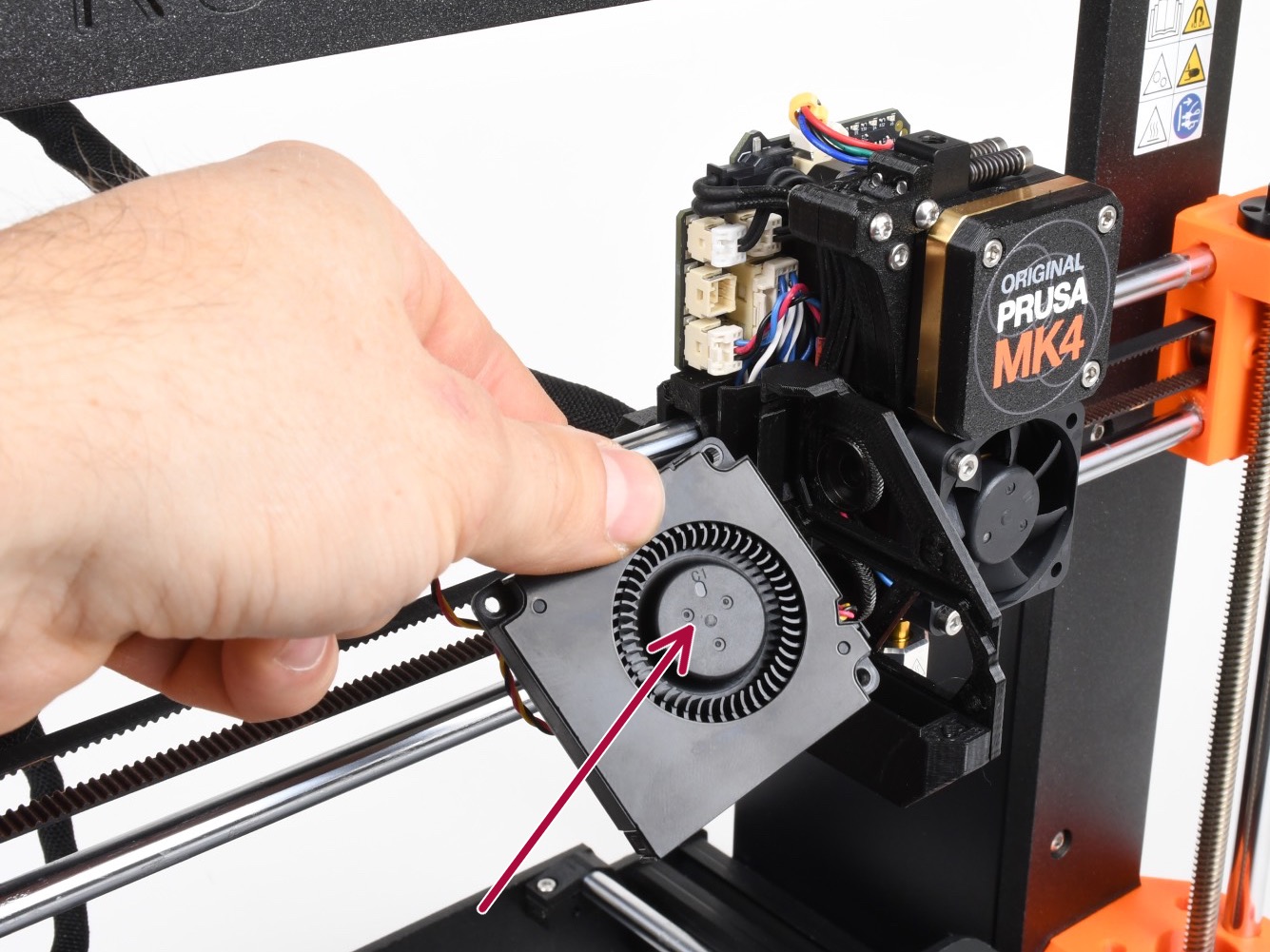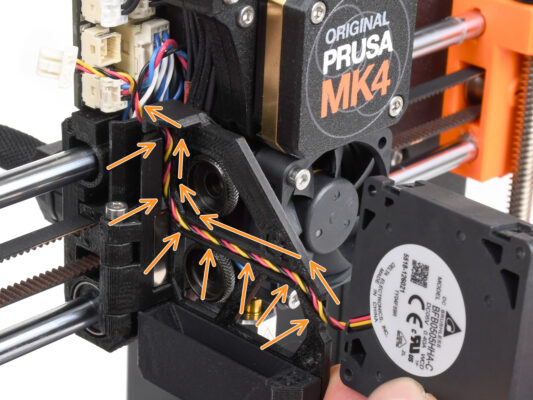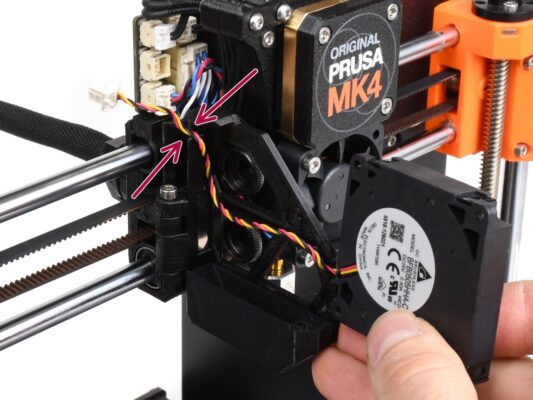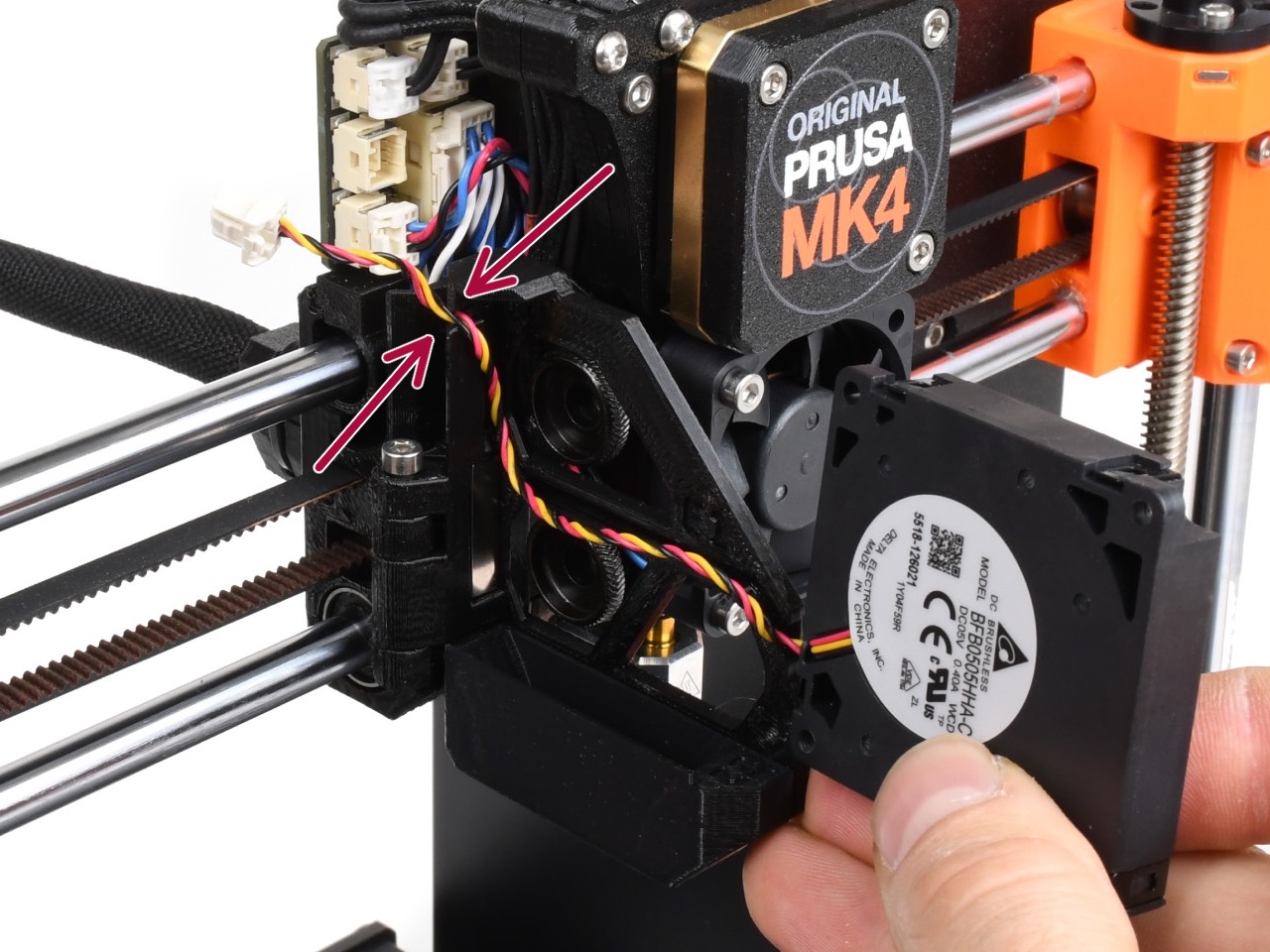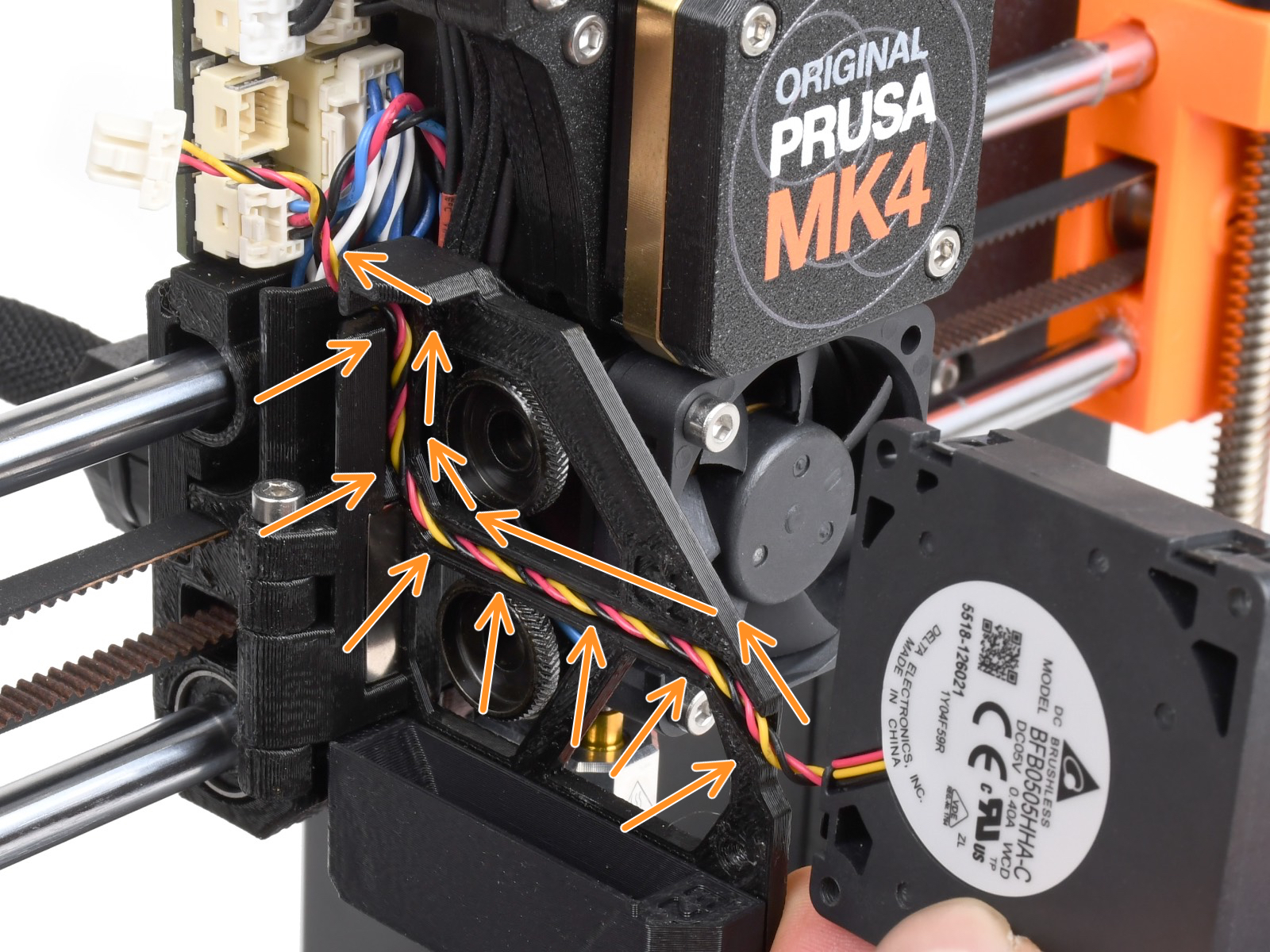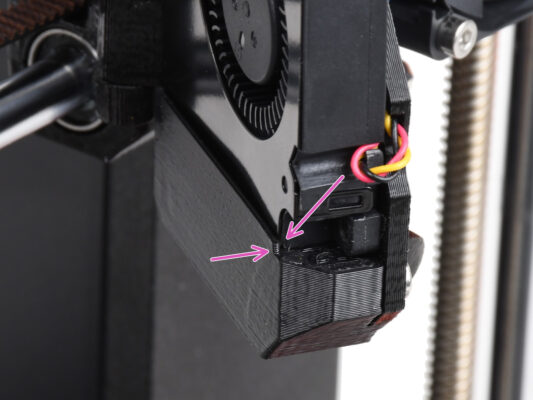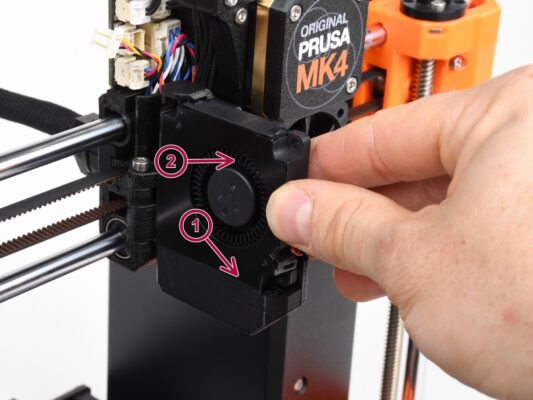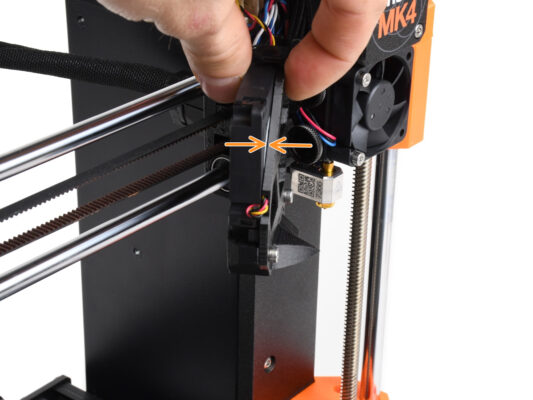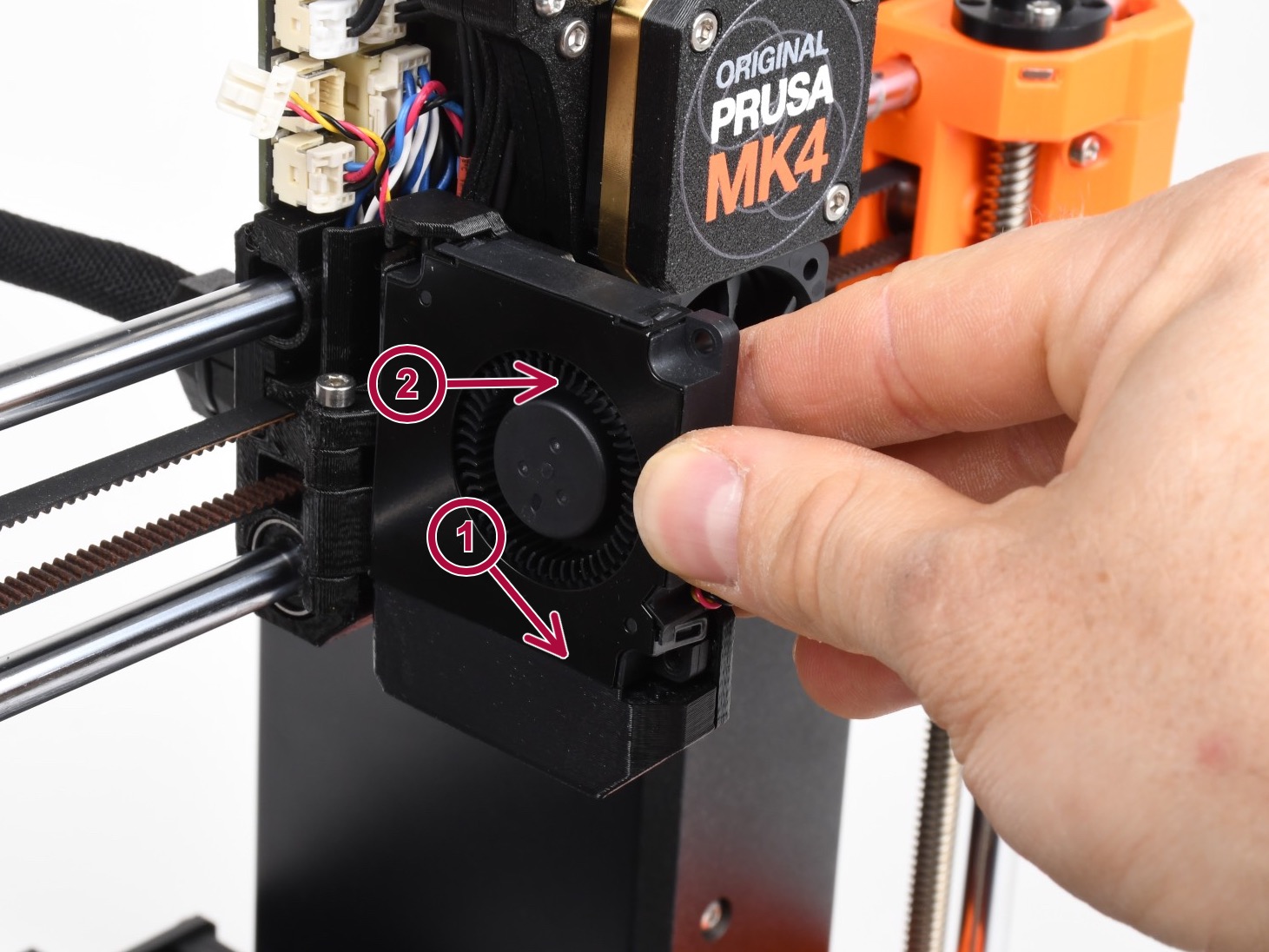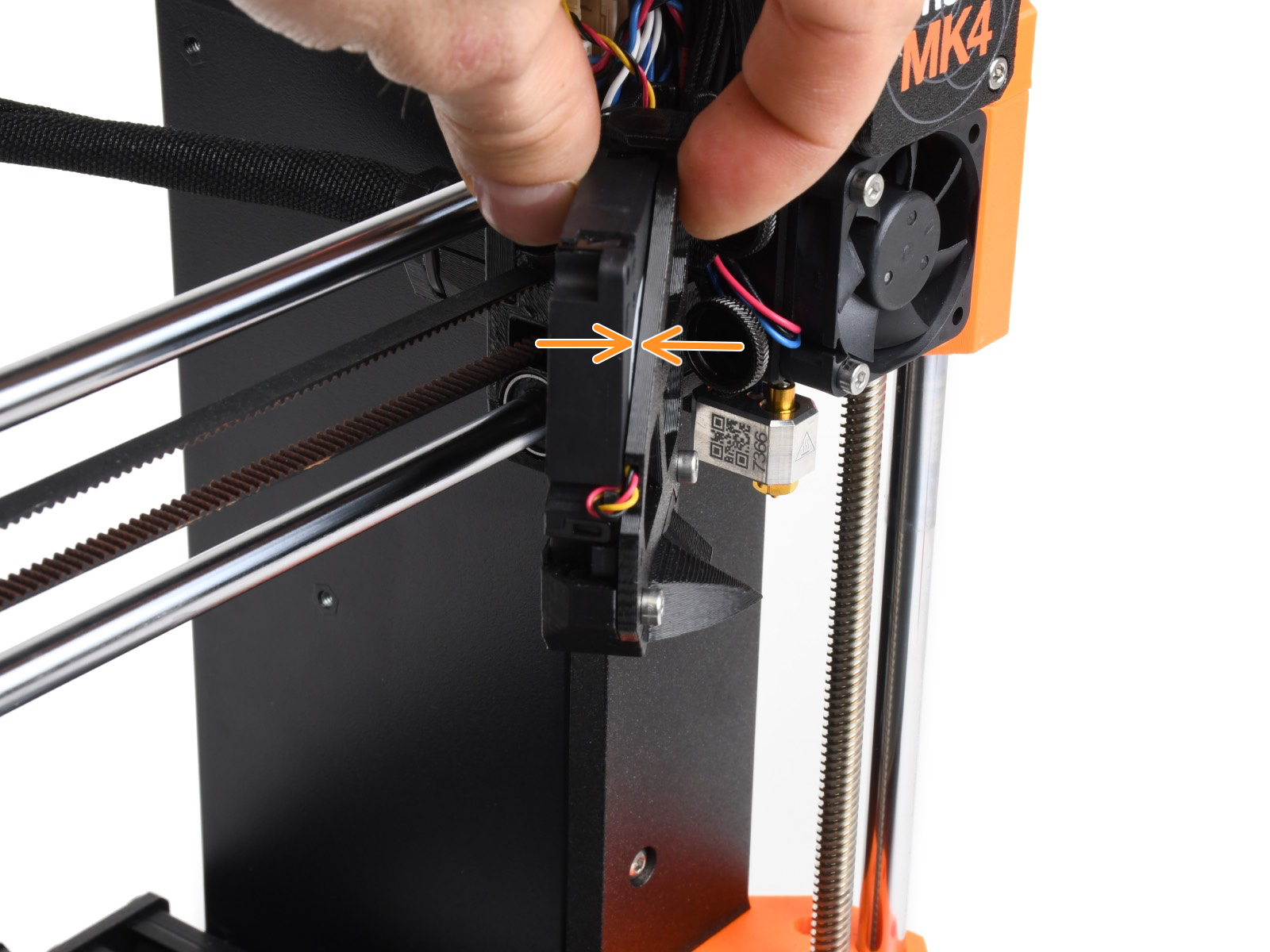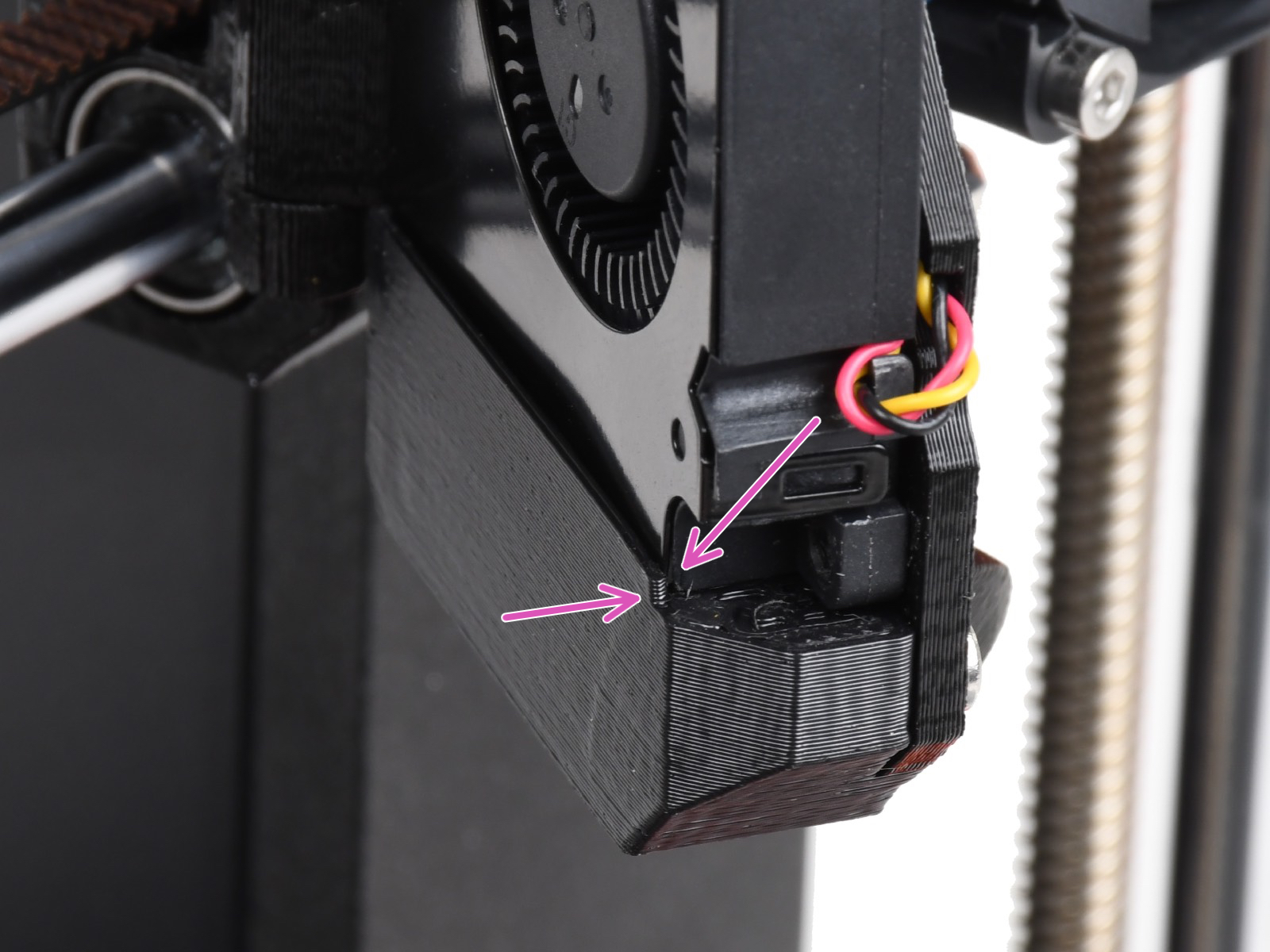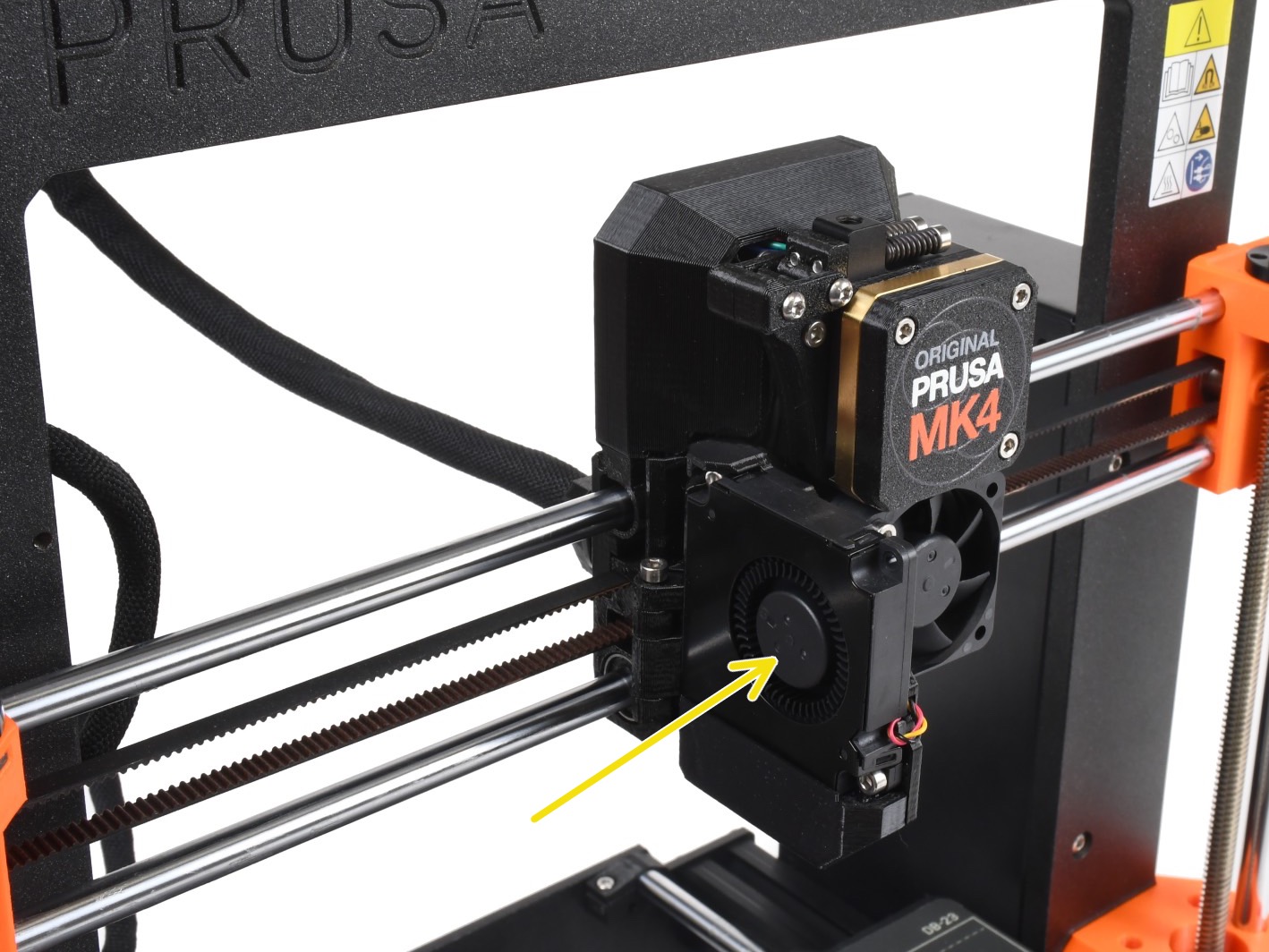
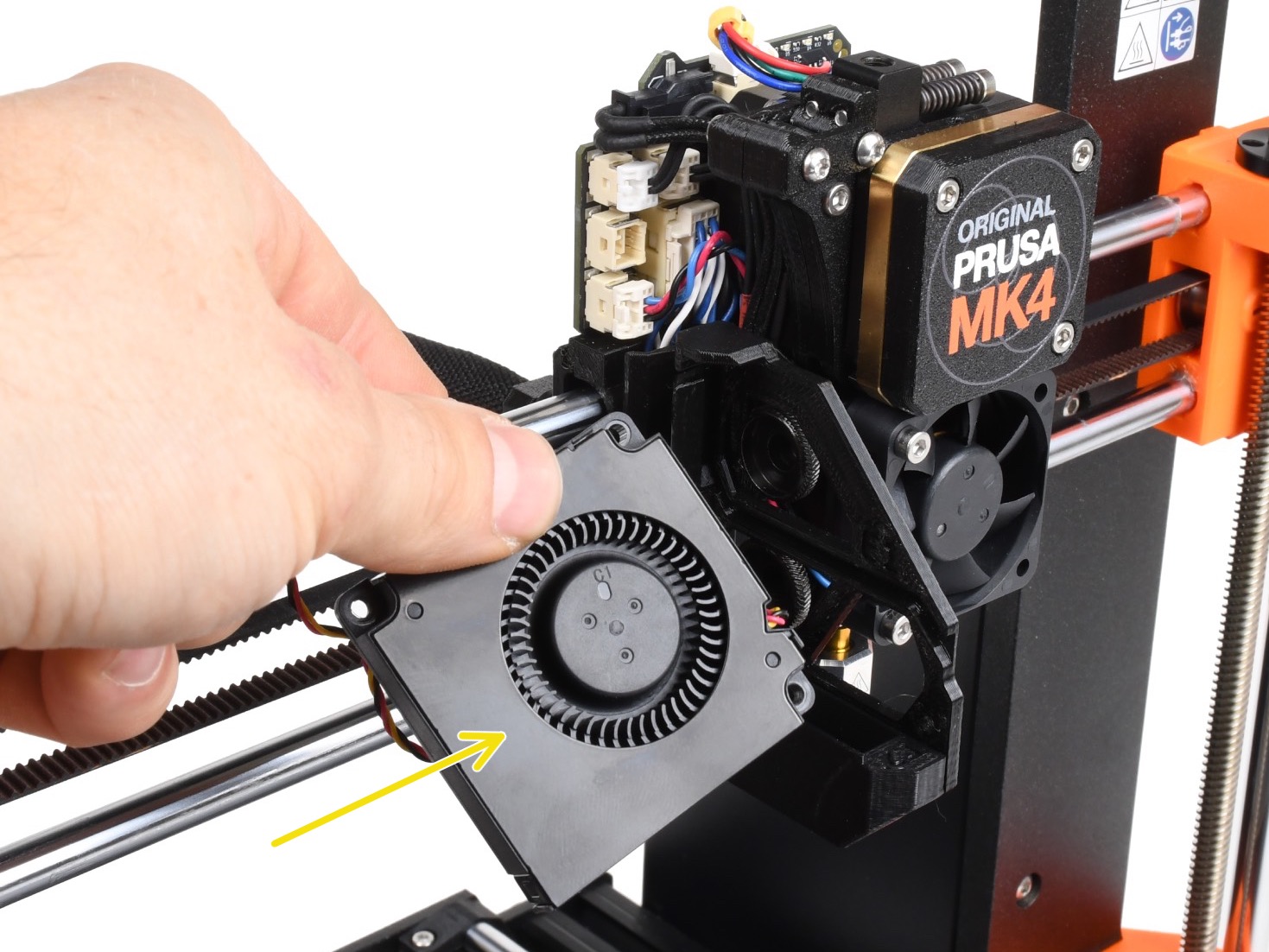
⬢This guide will take you through the Print fan replacement on your Original Prusa MK4 or MK3.9.
⬢Todas las piezas necesarias están disponibles en nuestra tienda prusa3d.com.
Note that you have to be logged in to have access to the spare parts section.