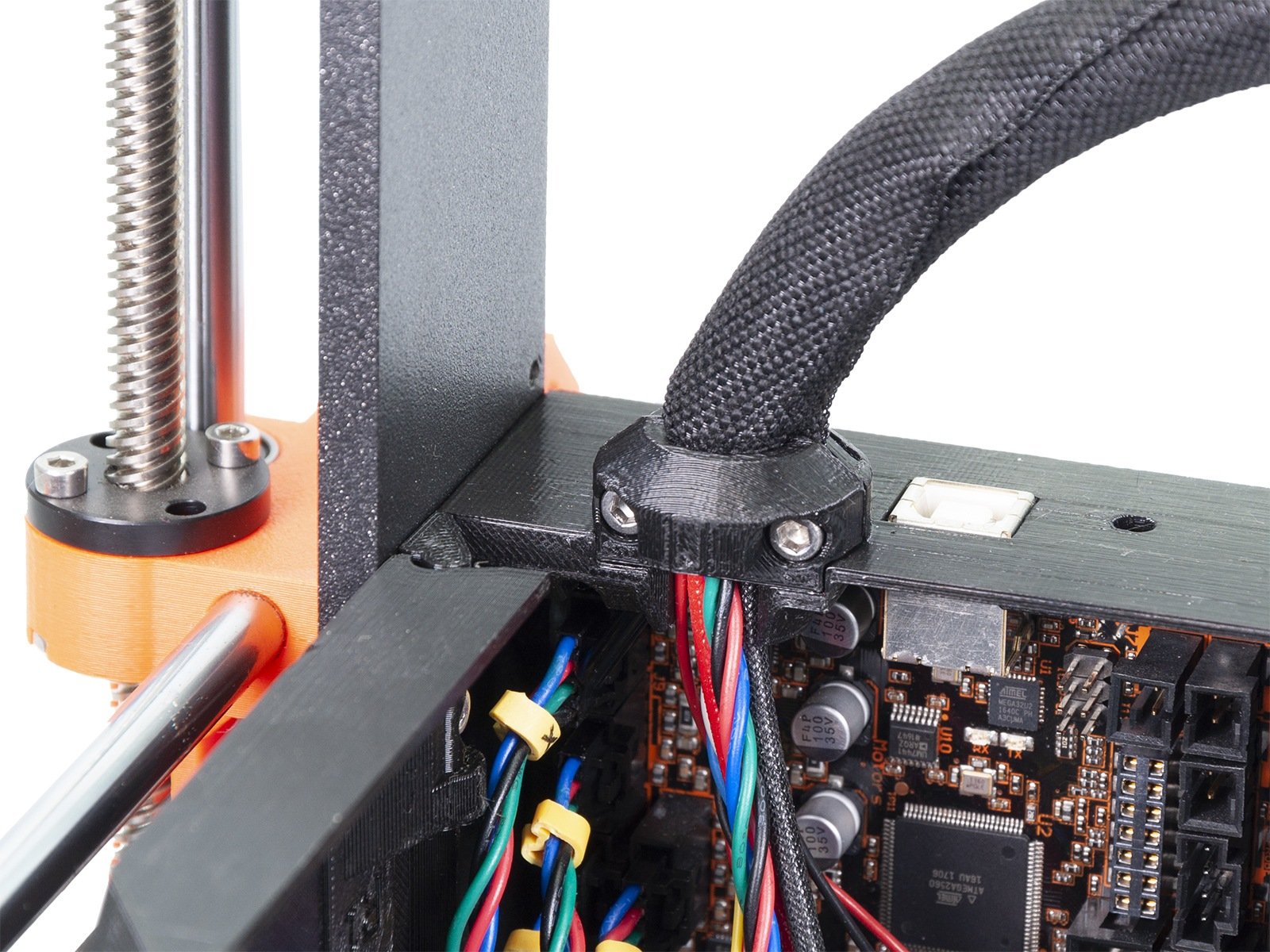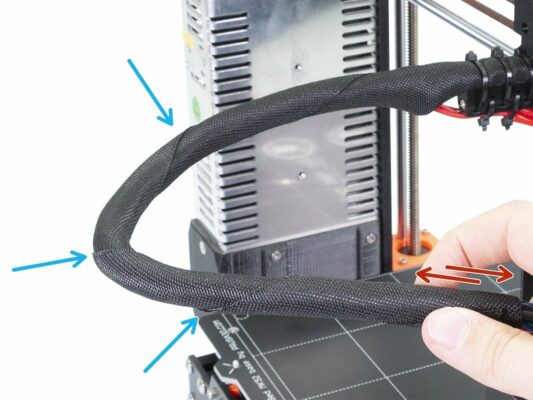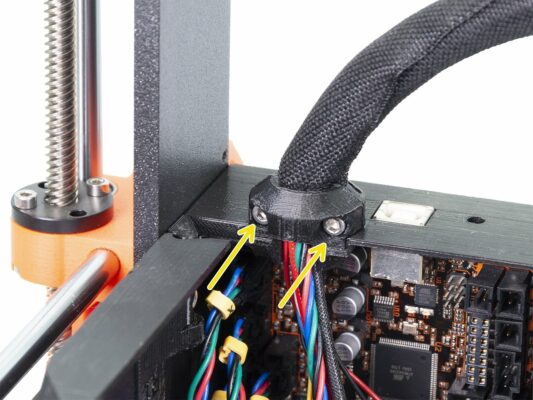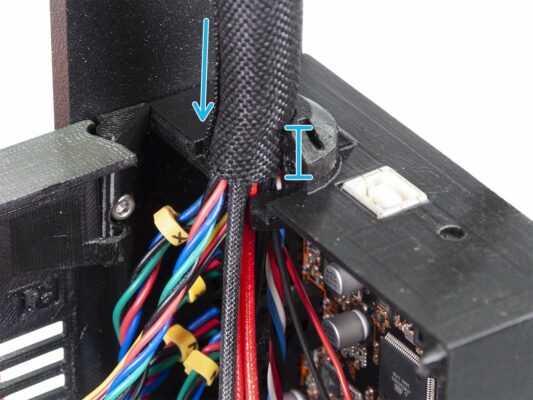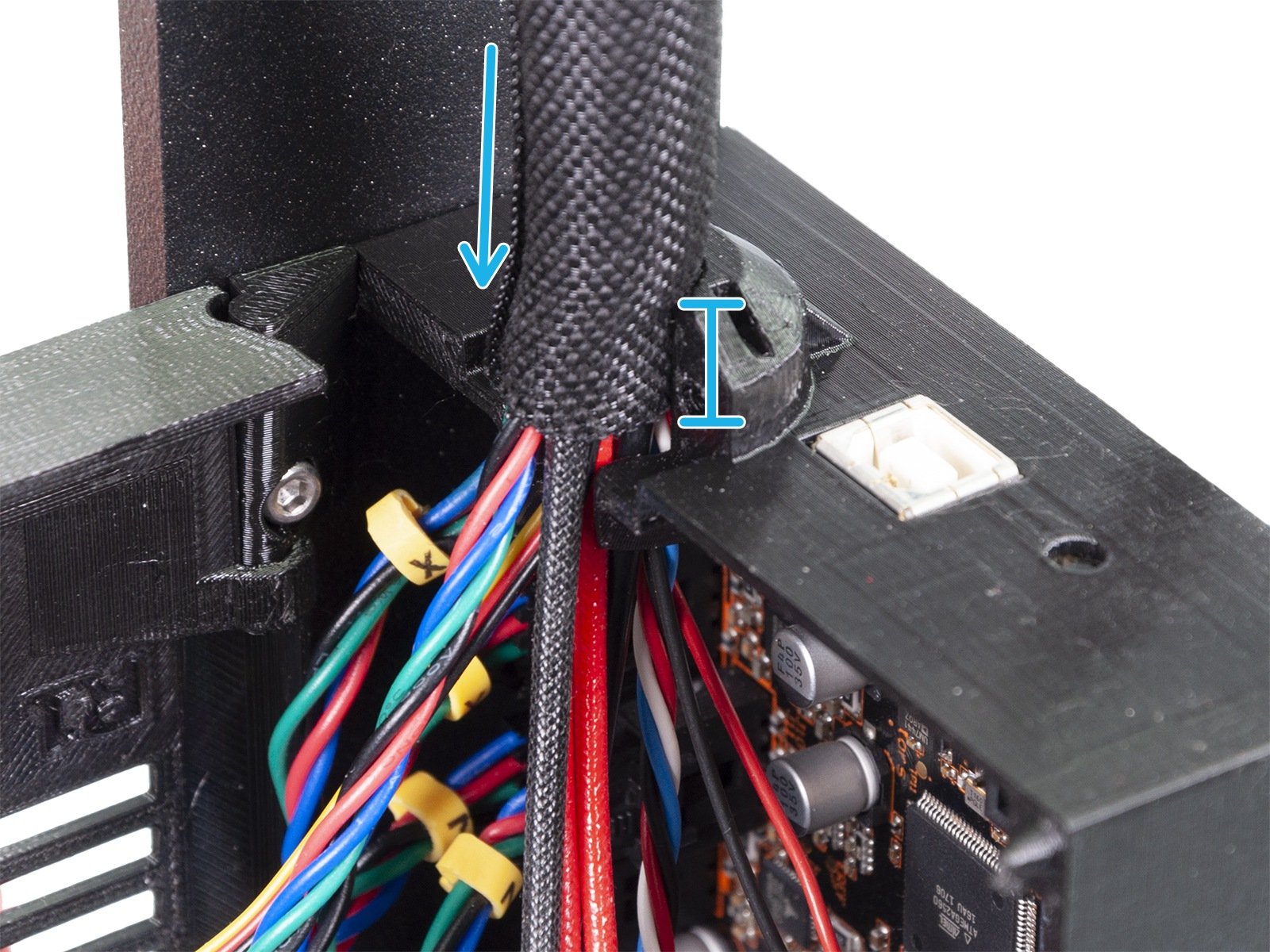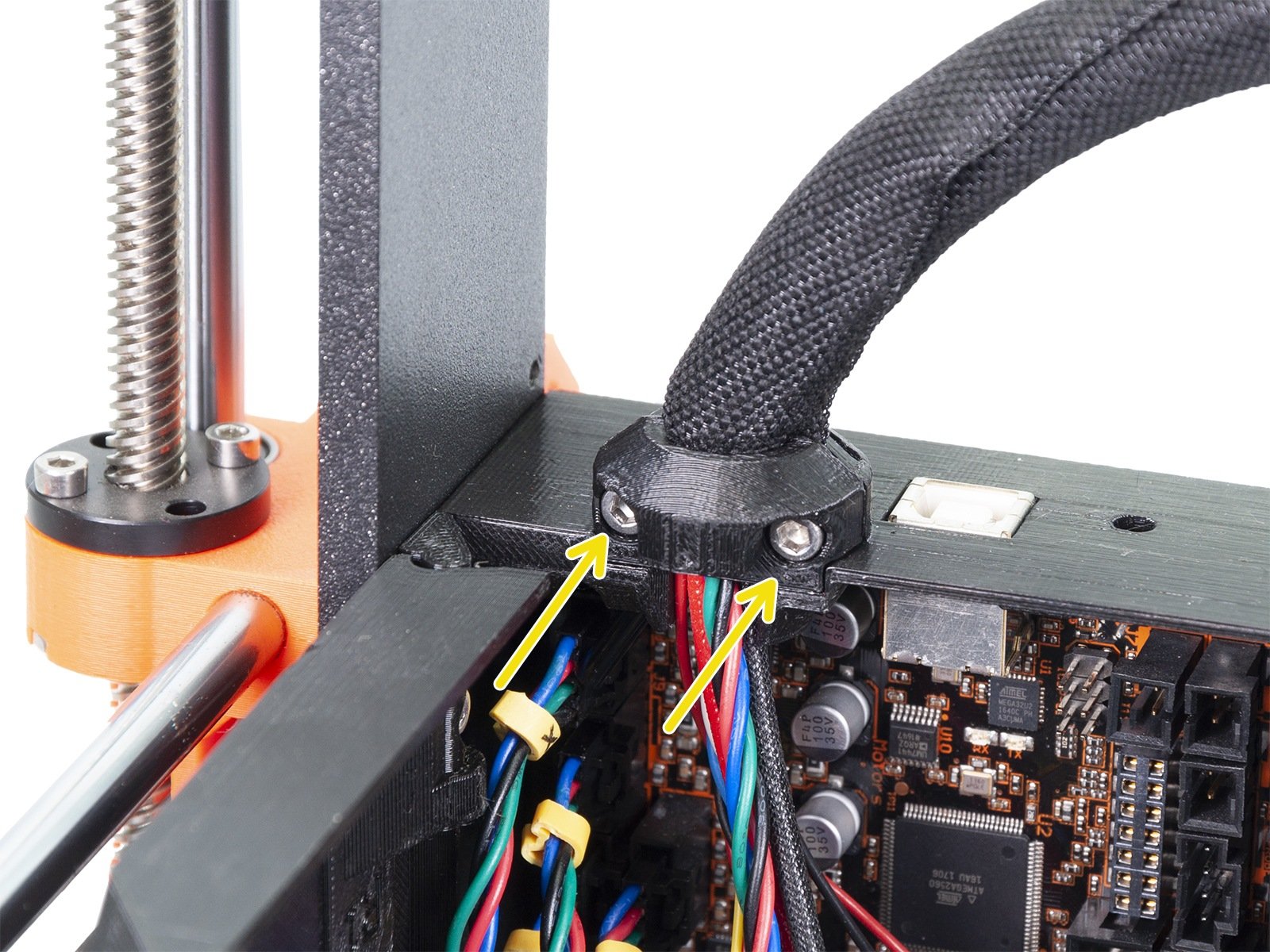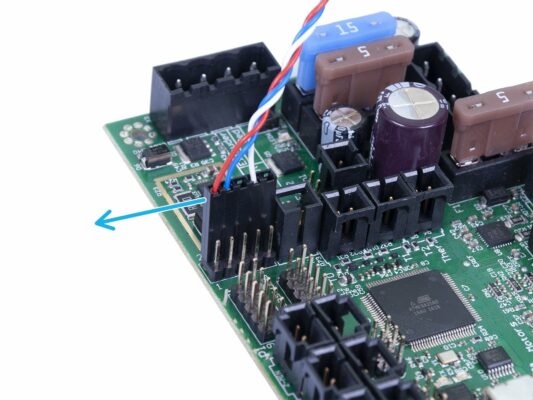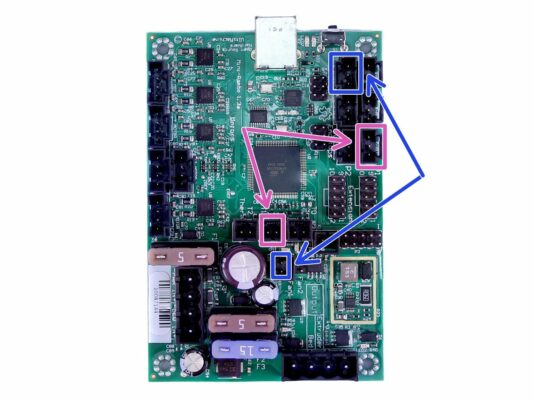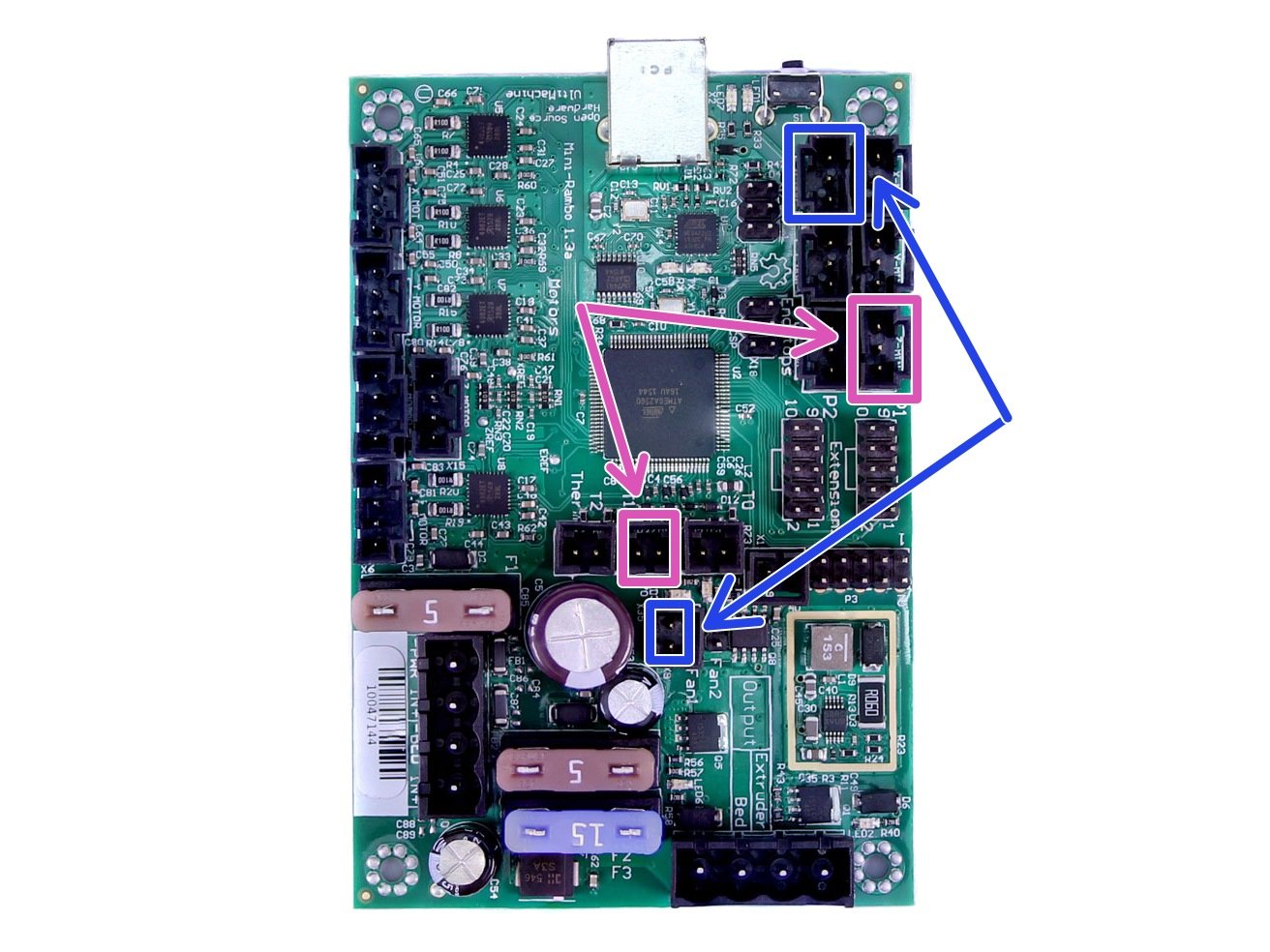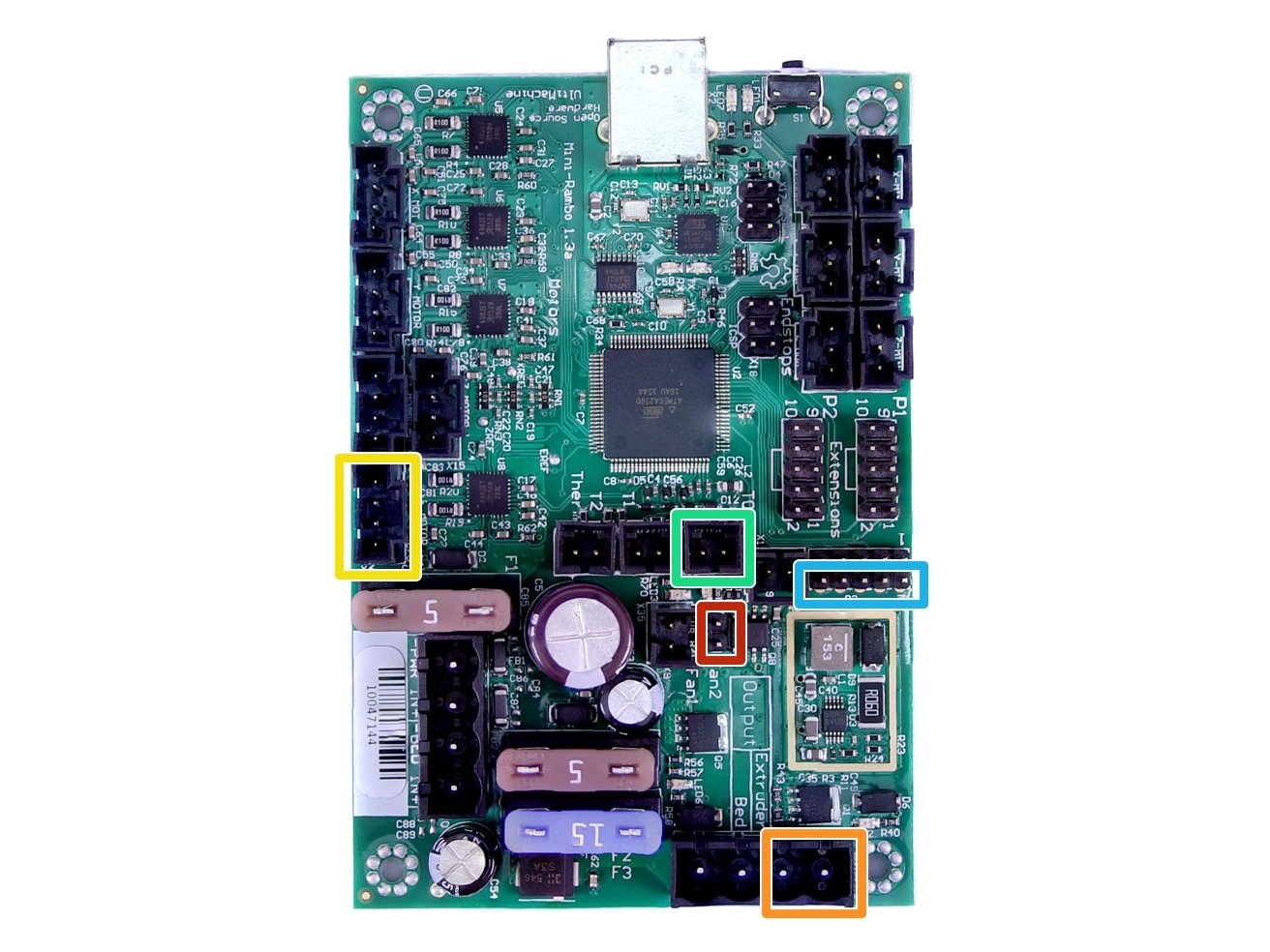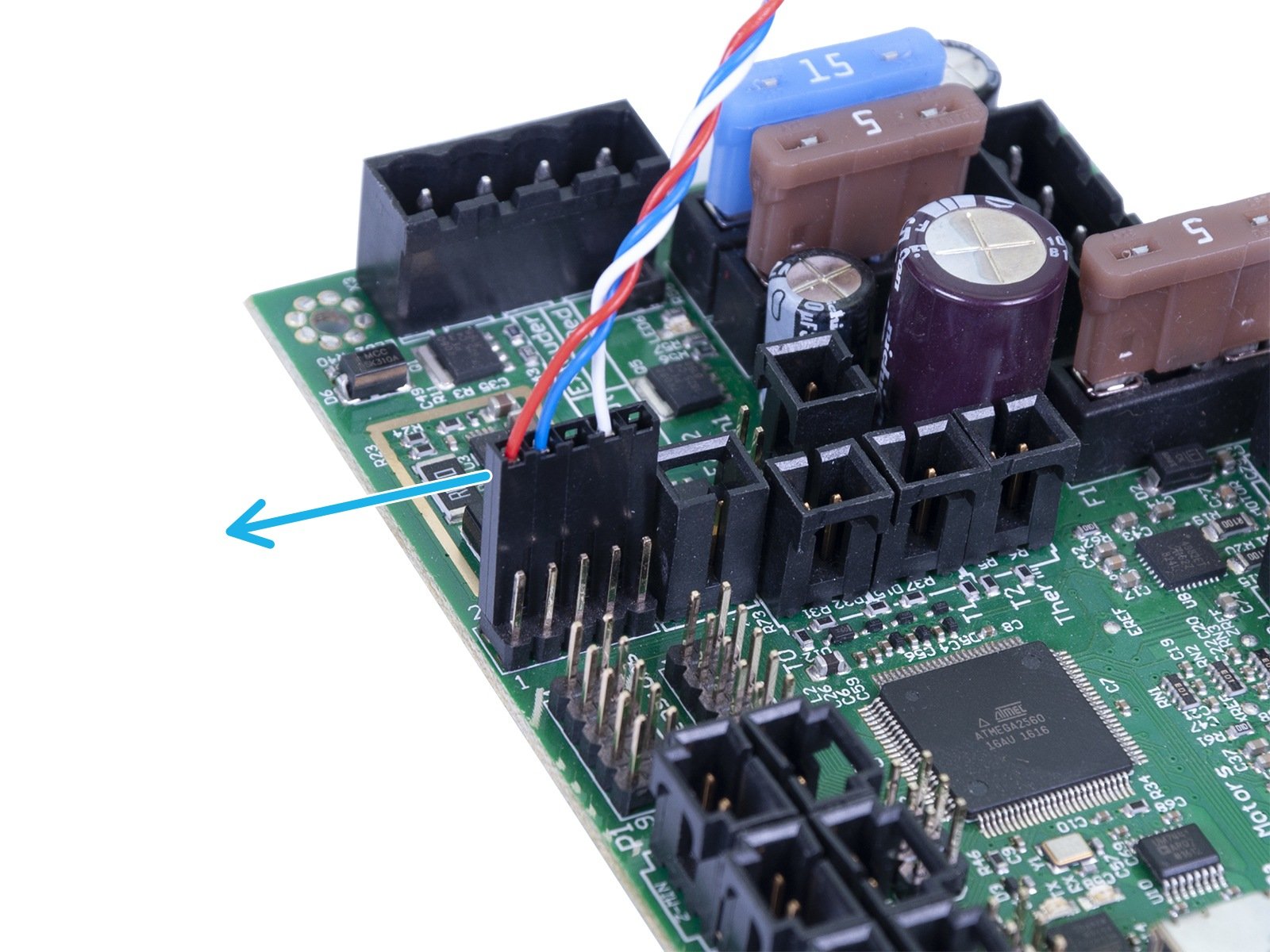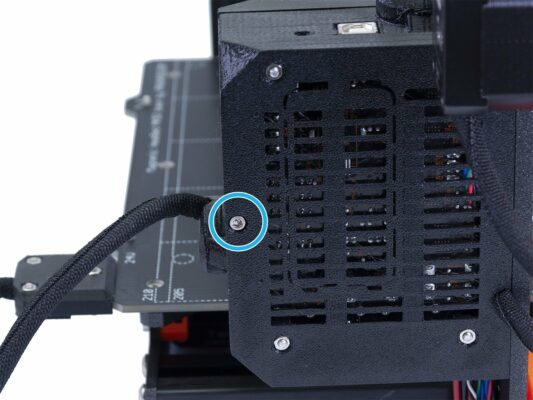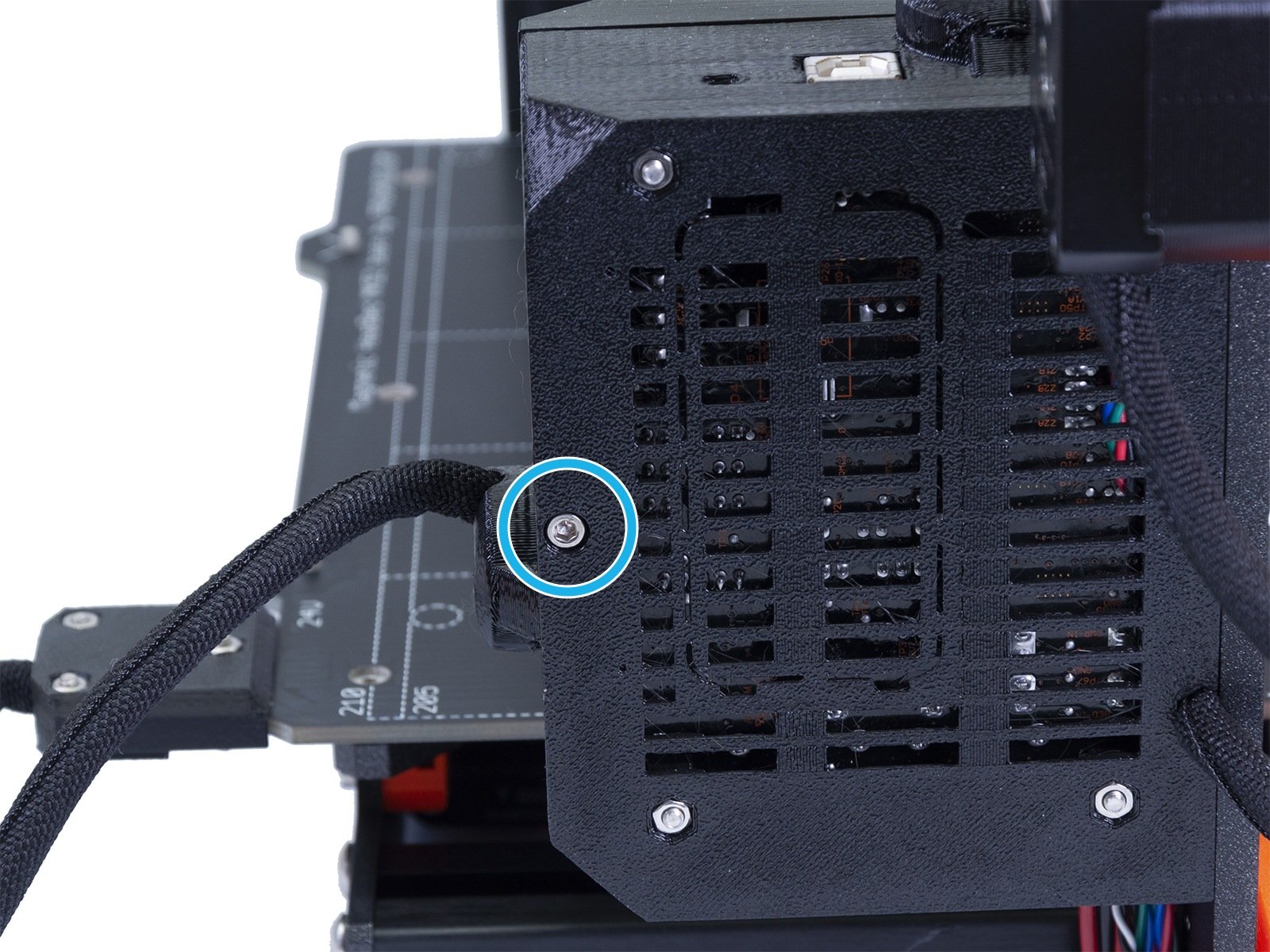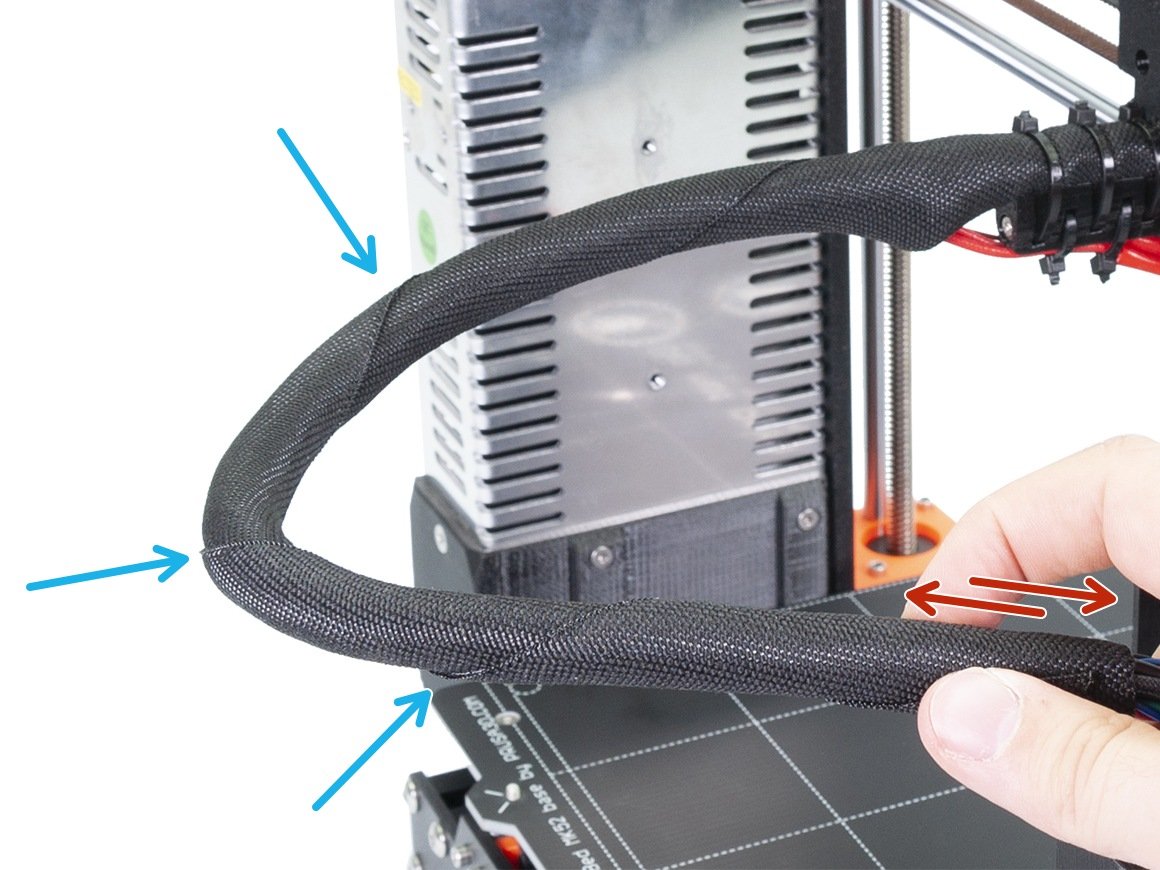
⬢Before we proceed further, we need to twist the textile sleeve. This will prevent the cables inside to slip out during the print.
⬢Using your fingers gently twist the sleeve (not the cables) and create several wraps.
⬢Twisting the sleeve will effectively shorten its length. In the next steps you might need to twist the sleeve slightly back to prolong it.