- Čeština
- Español
- Italiano
- Deutsch
- Polski
- Français
- Home
- User interface
User interface
All articles
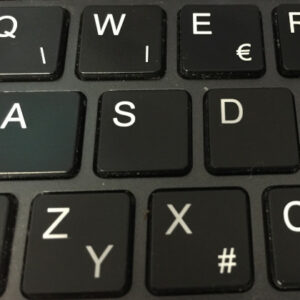
Keyboard shortcuts
Almost every function of PusaSlicer can be accessed via a keyboard shortcut. In addition to that, many functions have an alternative mode that can be accessed with a modifier key. ...
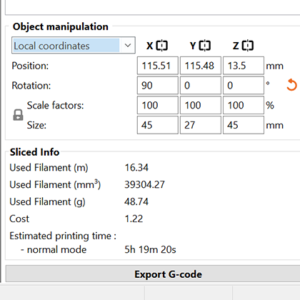
Object manipulation panel
Whenever you have one or more objects selected, the Object manipulation panel appears in the right panel. Using the text inputs, you can modify: Position Rotation Scale factor Size Three quick mirror buttons, one per axis, ...
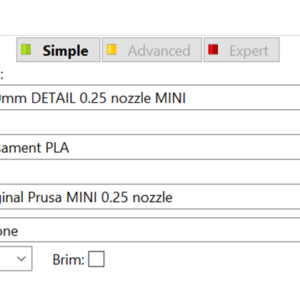
Simple, Advanced, Expert modes
The user interface changes in appearance depending on the mode you’re in. You can switch to a different mode using the drop menu on the top right. The reasoning behind the ...

UI overview
PrusaSlicer has a fairly simple user interface. Most of the screen is dedicated to the 3D view, which is used to manipulate 3D models. The top toolbar (1, 2) adds ...
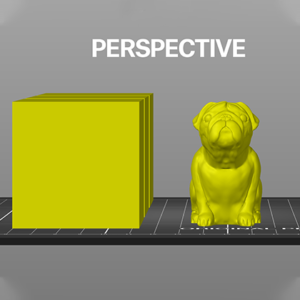
Perspective/orthographic camera
You can quickly switch between the perspective and orthographic camera using the K or in the top toolbar by ticking Configuration - Preferences - Use perspective camera. Both cameras have their ...

Connecting Original Prusa SL1/SL1S to PrusaSlicer
Thanks to the advanced operating system available on the Original Prusa SL1/SL1S SPEED printer, the user is able to transfer the sliced .sl1 or .sl1s files directly from the PrusaSlicer. ...
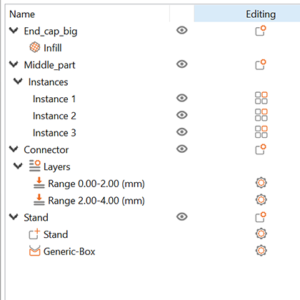
Object list
The Object list is located in the right panel and shows a hierarchy of: Objects (models) Instances Custom parameters for each object Modifiers - Height range modifiers and Modifier meshes Support blockers and enforcers You can ...
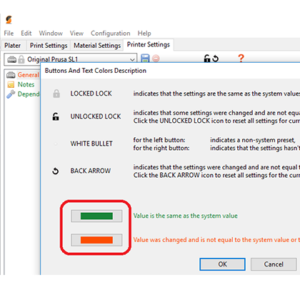
Miscellaneous
On the Print Settings, Filaments, or Printers tab, there is a menu on the top left side of the screen. This allows you to perform actions concerning the settings on ...

Dark mode
OSX and Linux PrusaSlicer supports dark mode on OSX and Linux natively. If you have dark mode enabled in your system settings, PrusaSlicer should automatically start in dark mode as well. Windows You ...
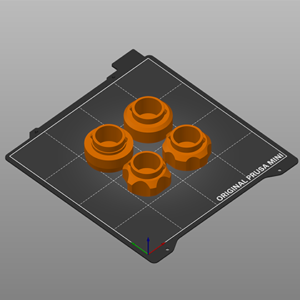
View
Left mouse button Rotate Right mouse button Pan Scrollwheel, I to zoom in, Oto zoom out Zoom B Zoom on the entire print bed Z Zoom on selected objects or on all objects if none selected 0 Isometric view 1 Top-down view 2 Bottom-up view 3&em ...
Still have questions?
If you have a question about something that isn't covered here, check out our additional resources.
And if that doesn't do the trick, you can send an inquiry to [email protected] or through the button below.