- English
- Italiano
- Deutsch
- Polski
- Français
- 日本語
- Home
- PrusaSlicer
- Características avanzadas
- SVG embossing tool
SVG embossing tool
- Acerca de PrusaSlicer
- Configuración y perfiles
- Interfaz de usuario
- Entrada/Salida
- Barra de herramientas izquierda
- Barra de herramientas superior
- Ajustes de impresión
- Ajustes de filamento
- Configuración de la impresora
- Características avanzadas
- Cambio de color
- Comparar ajustes
- Sustituciones de código G
- Insertar pausa o código G personalizado en la capa
- Modificadores
- Volumen negativo
- Por configuración del modelo
- Scripts de post-procesamiento
- Pressure Advance
- Recargar desde el disco
- Galería de Formas
- Simplificar malla
- SVG embossing tool
- Using SVG as a part, negative volume or as a modifier
- Text tool
- Laminado multimaterial
- Corte SLA
- Otros (PrusaSlicer)
The SVG emboss tool provides a convinient way to add intricate designs, logos, QR codes and patterns onto 3D printed objects, directly in PrusaSlicer. PrusaSlicer can also wrap any SWG around the object, smoothly following curved surfaces.
Using SVG as a part, negative volume or as a modifier
- Right-click on an object
- Select Add part - SVG
Depth - sets how far will the SVG be extruded from the object
Size - lets you scale the object, the level of detail is automatically recalculated based on the size
Use surface - when enabled, the SVG will wrap around the object
From surface - offsets the beggining of the SVG extrusion
Rotation - rotates the SVG around its center point
Mirror - lets you quickly flip the SVG horizontally or vertically
Face the camera - rotates the SVG so it faces the current camera view
Operation
- Join - Adds the SVG as a printable part to the object
- Cut - subtracts the SVG from the object
- Modifier - lets you use the SVG to modify the object's properties, e.g. turn on the Fuzzy skin
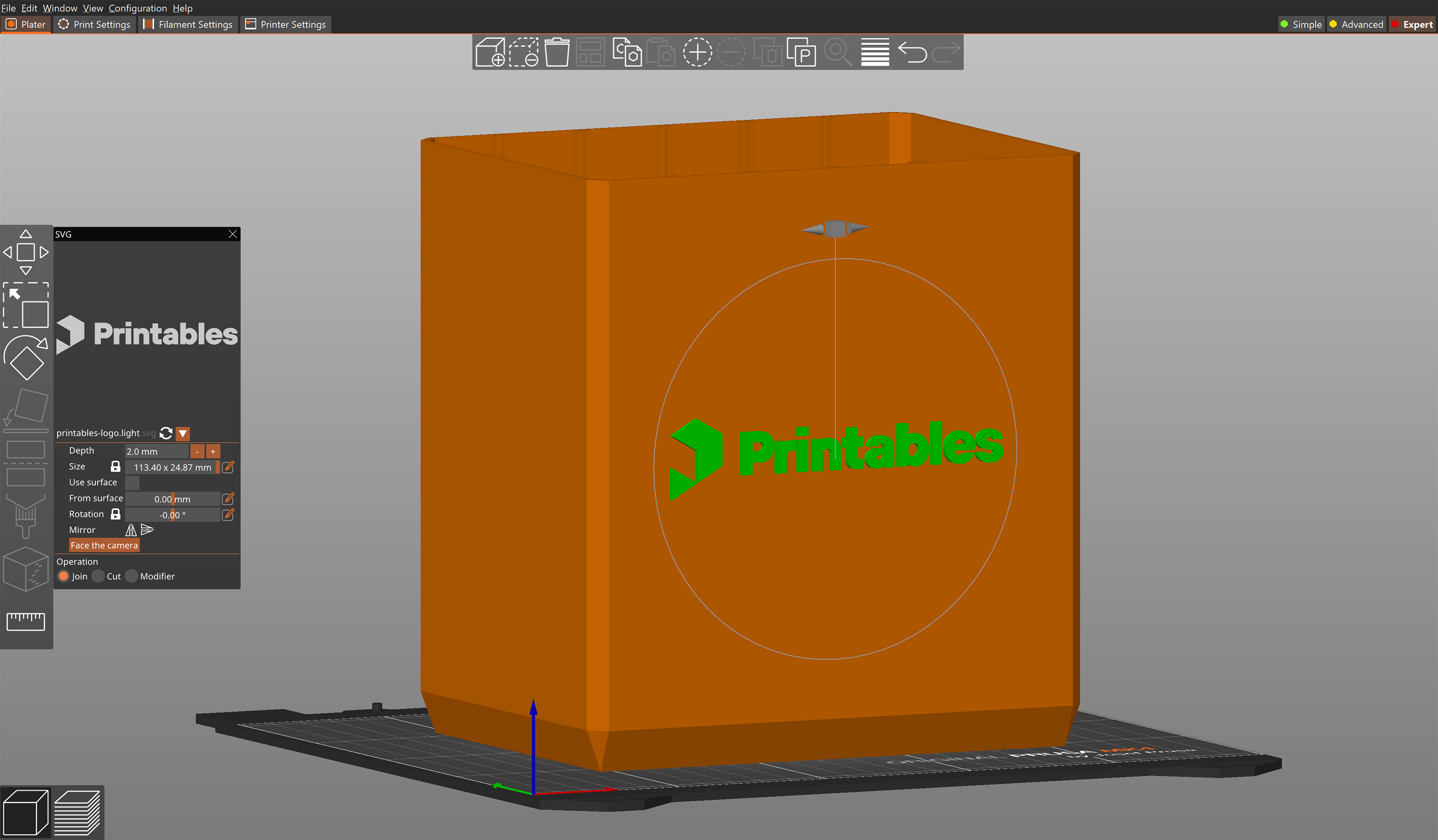
Comentarios
¿Todavía tienes preguntas?
Si tienes alguna pregunta sobre algo que no se ha tratado aquí, comprueba nuestros recursos adicionales.
Y si eso no lo soluciona, puedes enviar una petición a [email protected] o mediante el botón que hay más abajo.