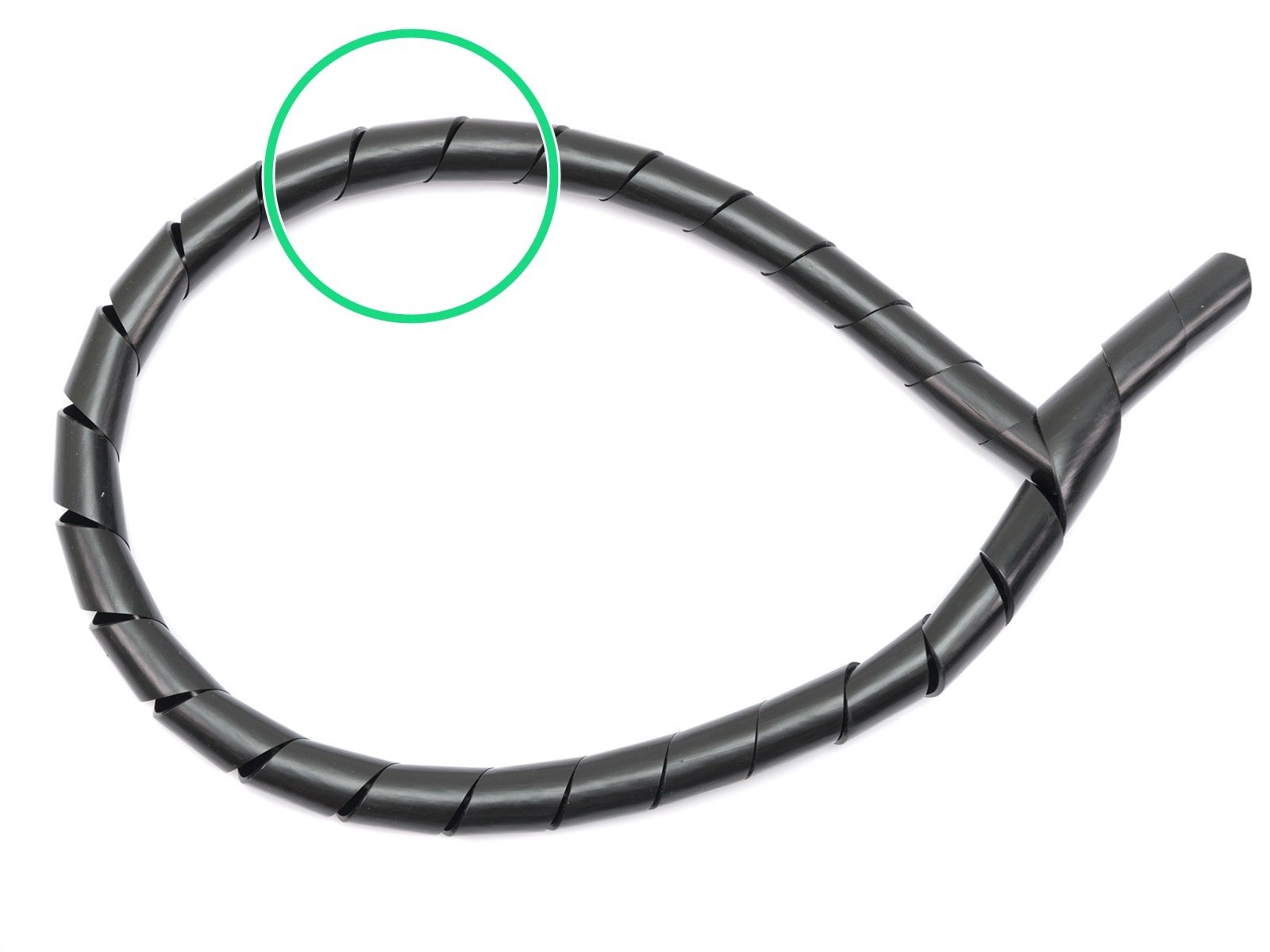

まずはじめに、プリントファン の配線ケーブルクリップの下に通します。
⬢P.I.N.D.A. プローブ を、やさしくマウントに押し込みます。入りにくい場合がありますが、あまり力をかけすぎるとプリント部品が 壊れてしまう ので、適度な力で押し込んでください。
⬢プローブの配線にループをつくり、ケーブルクリップの下に通します。
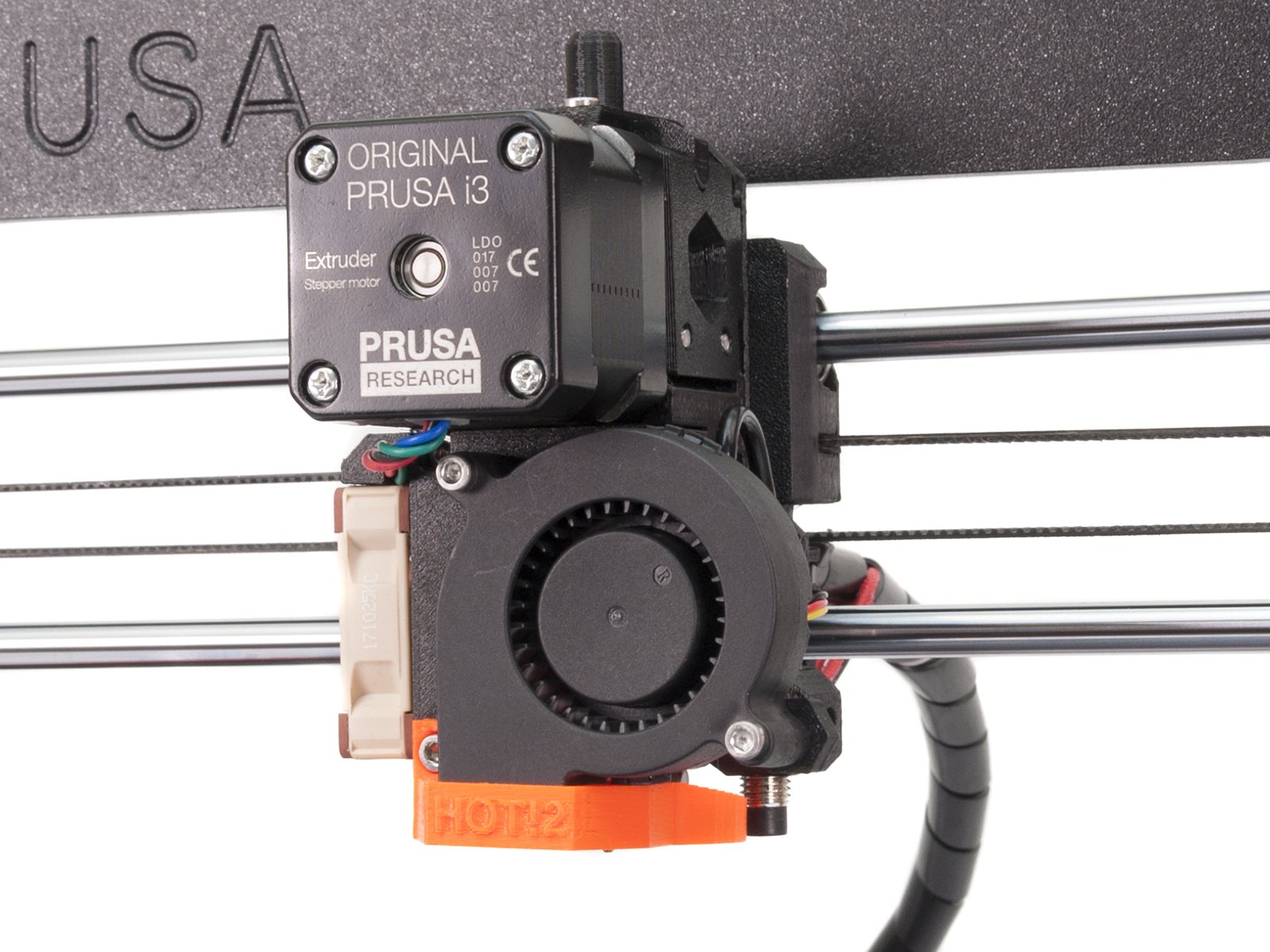
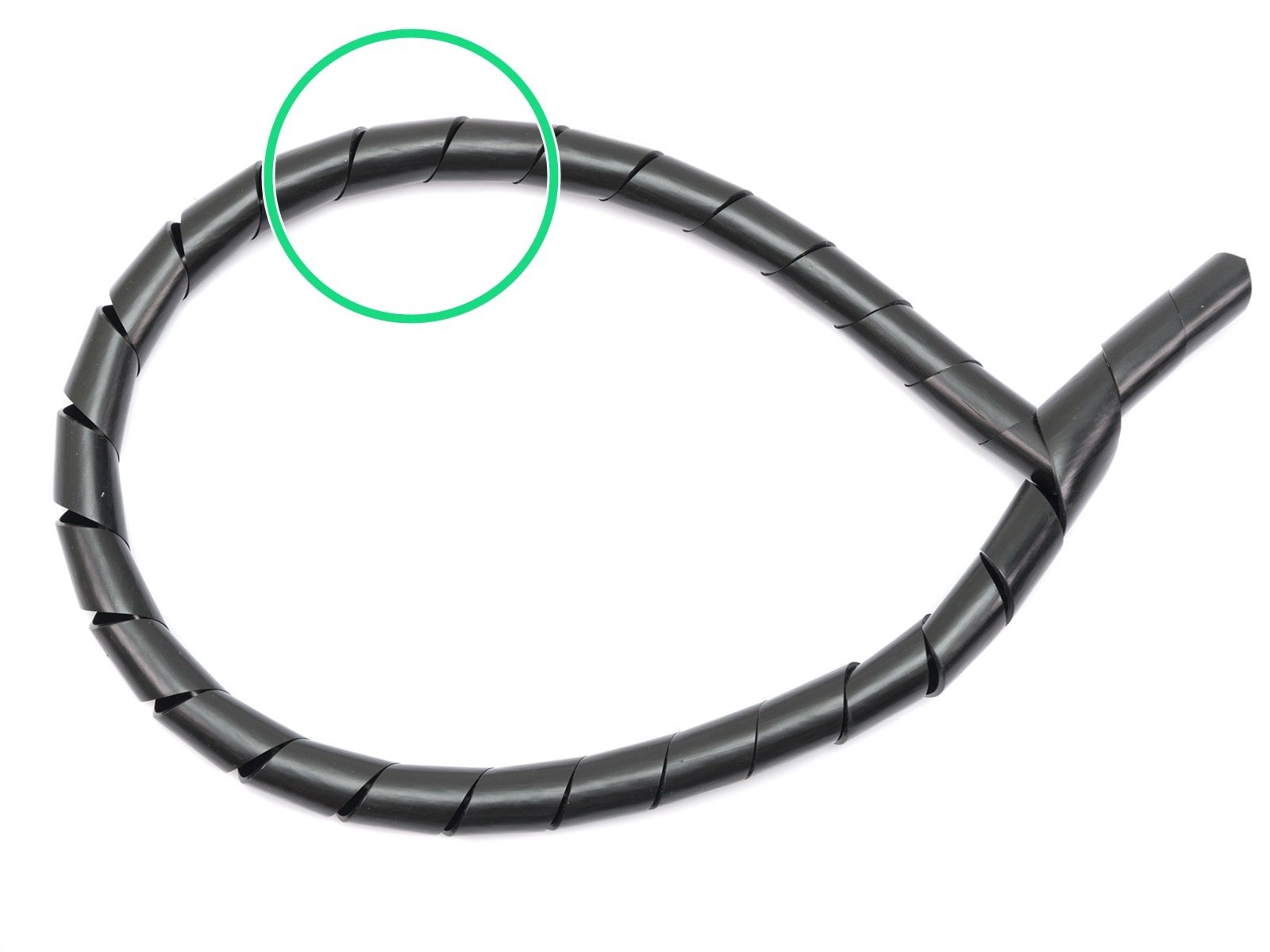


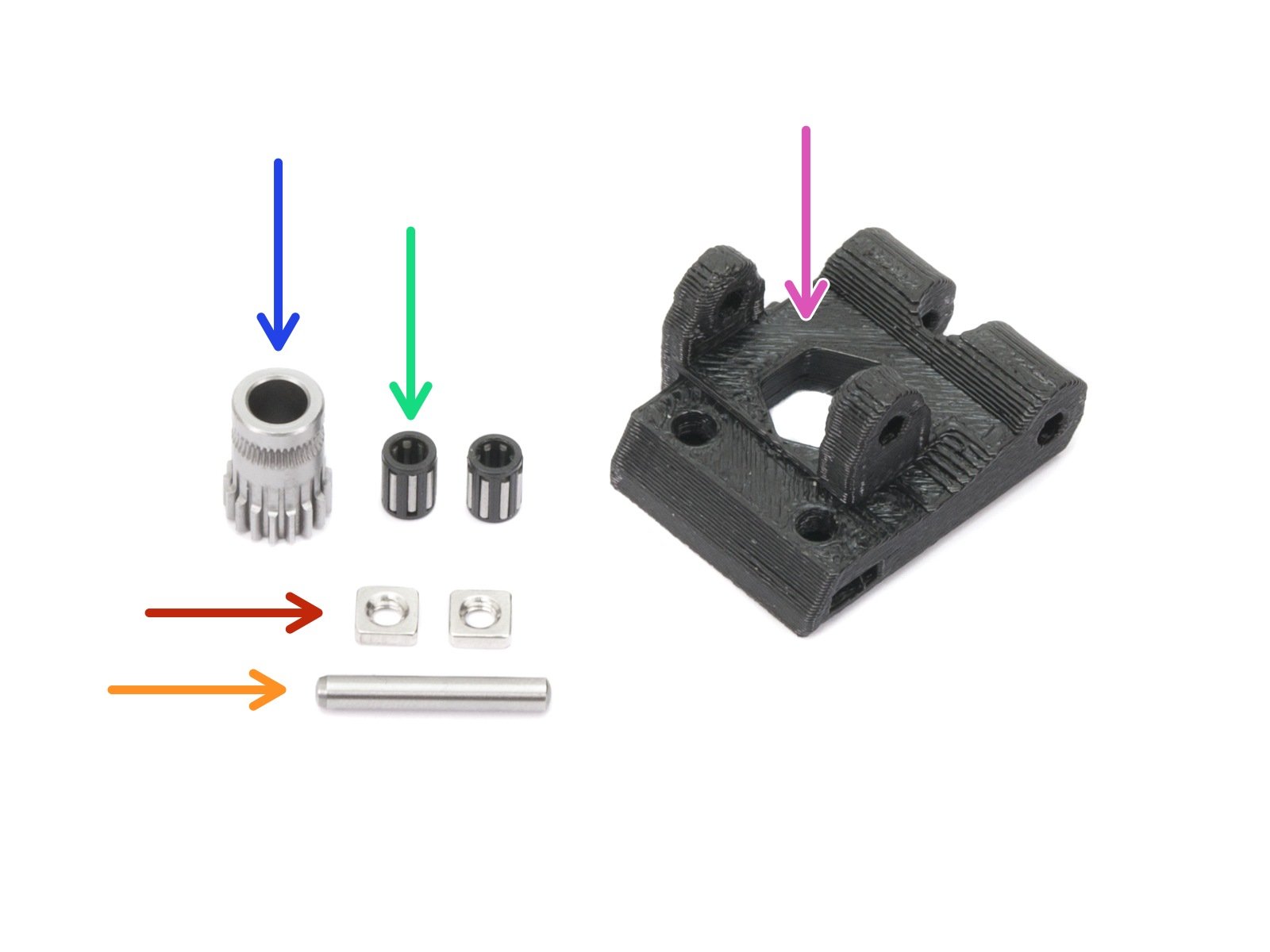


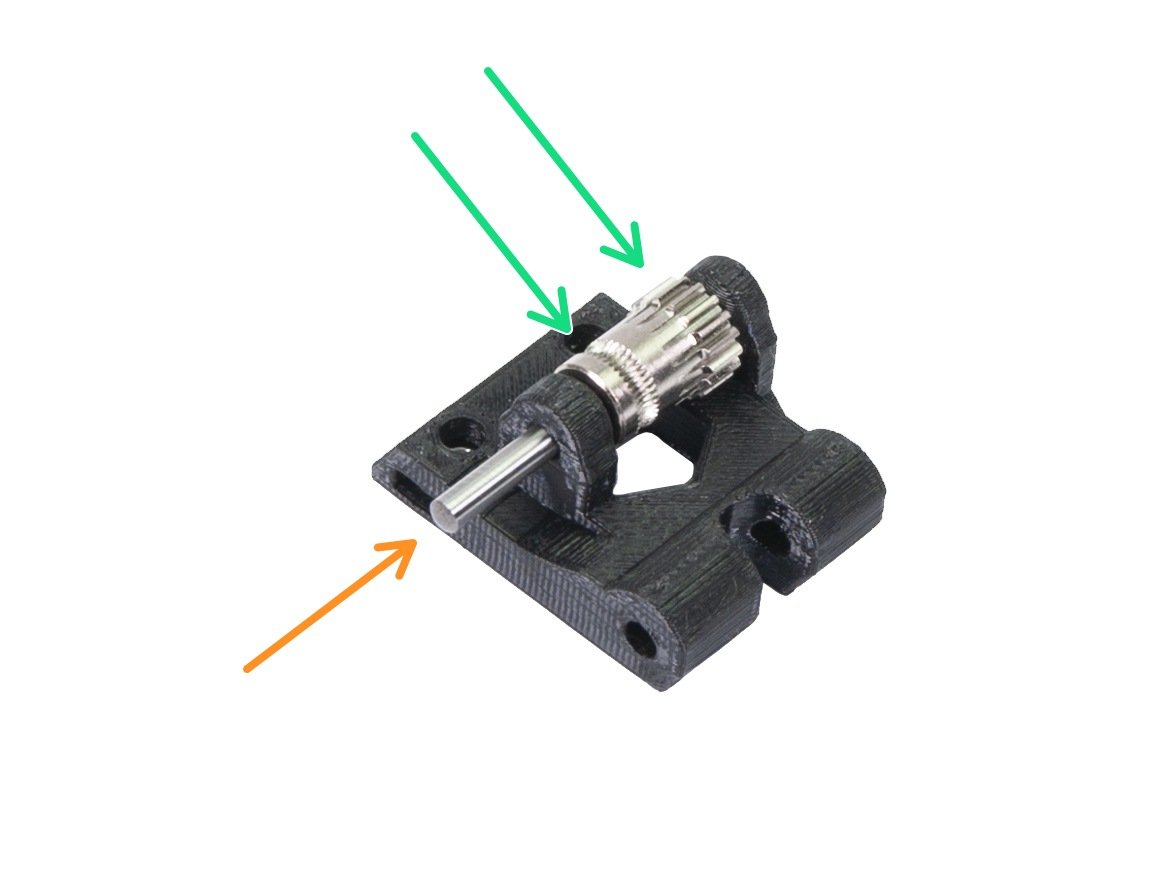
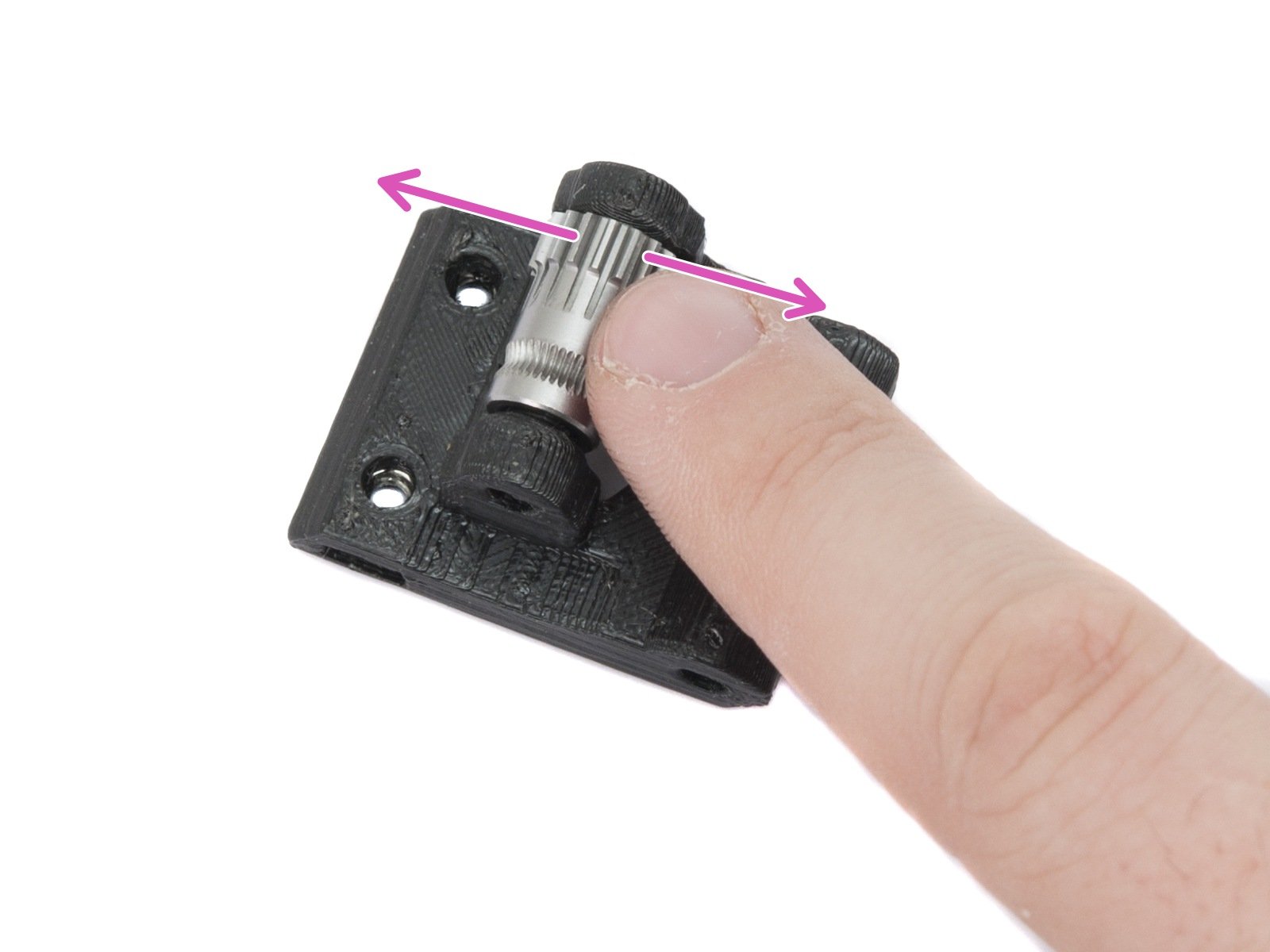

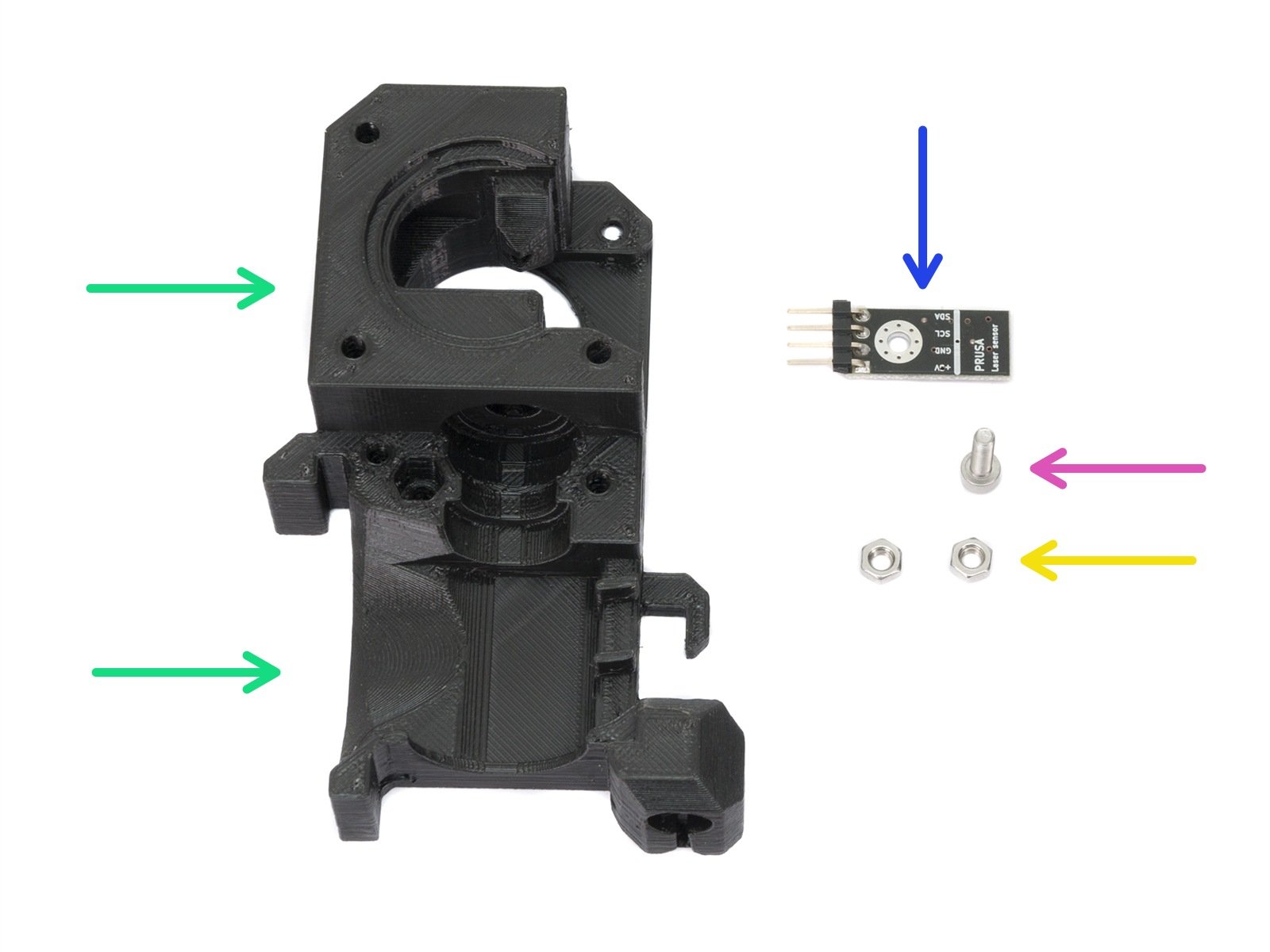


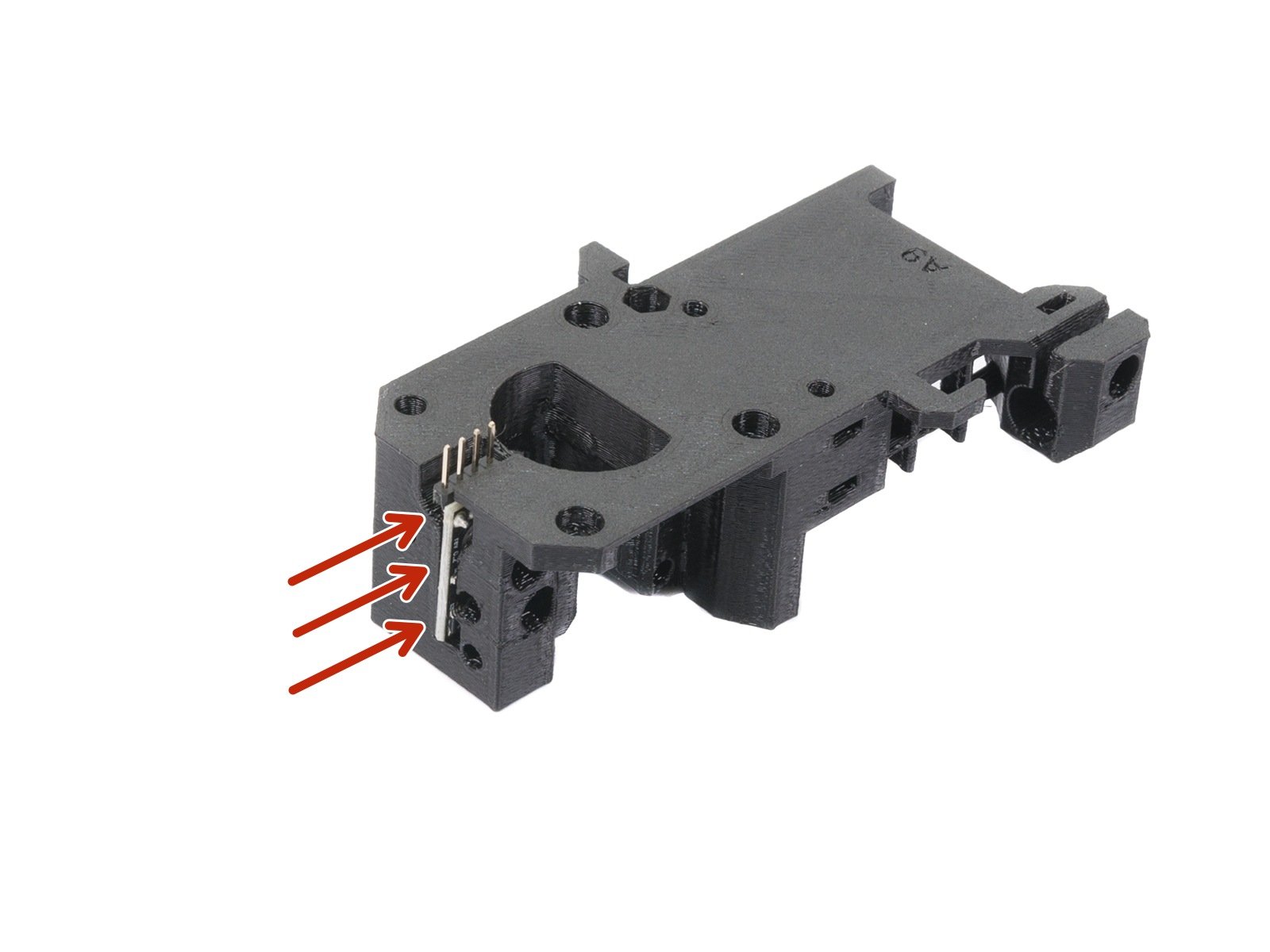
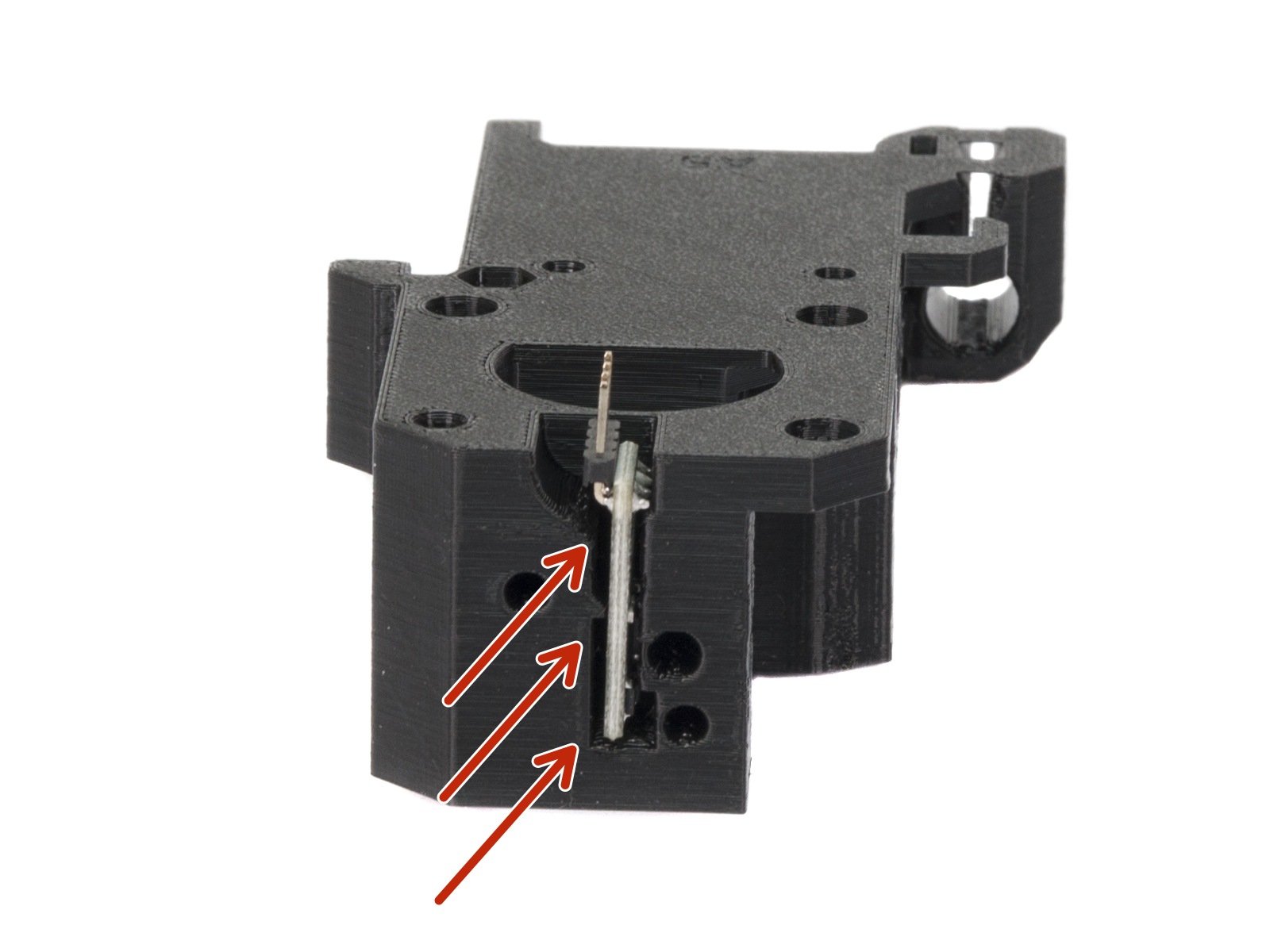
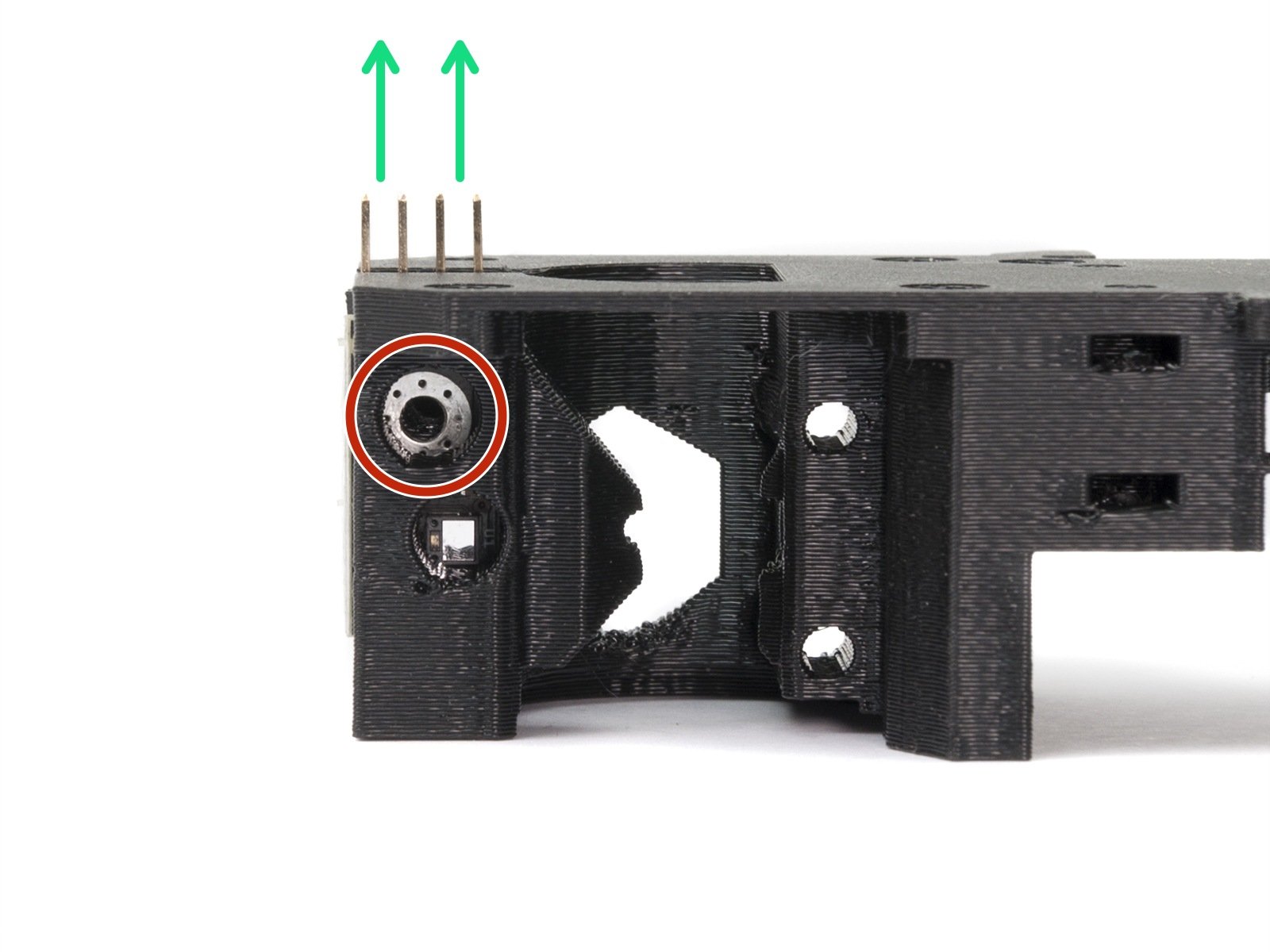
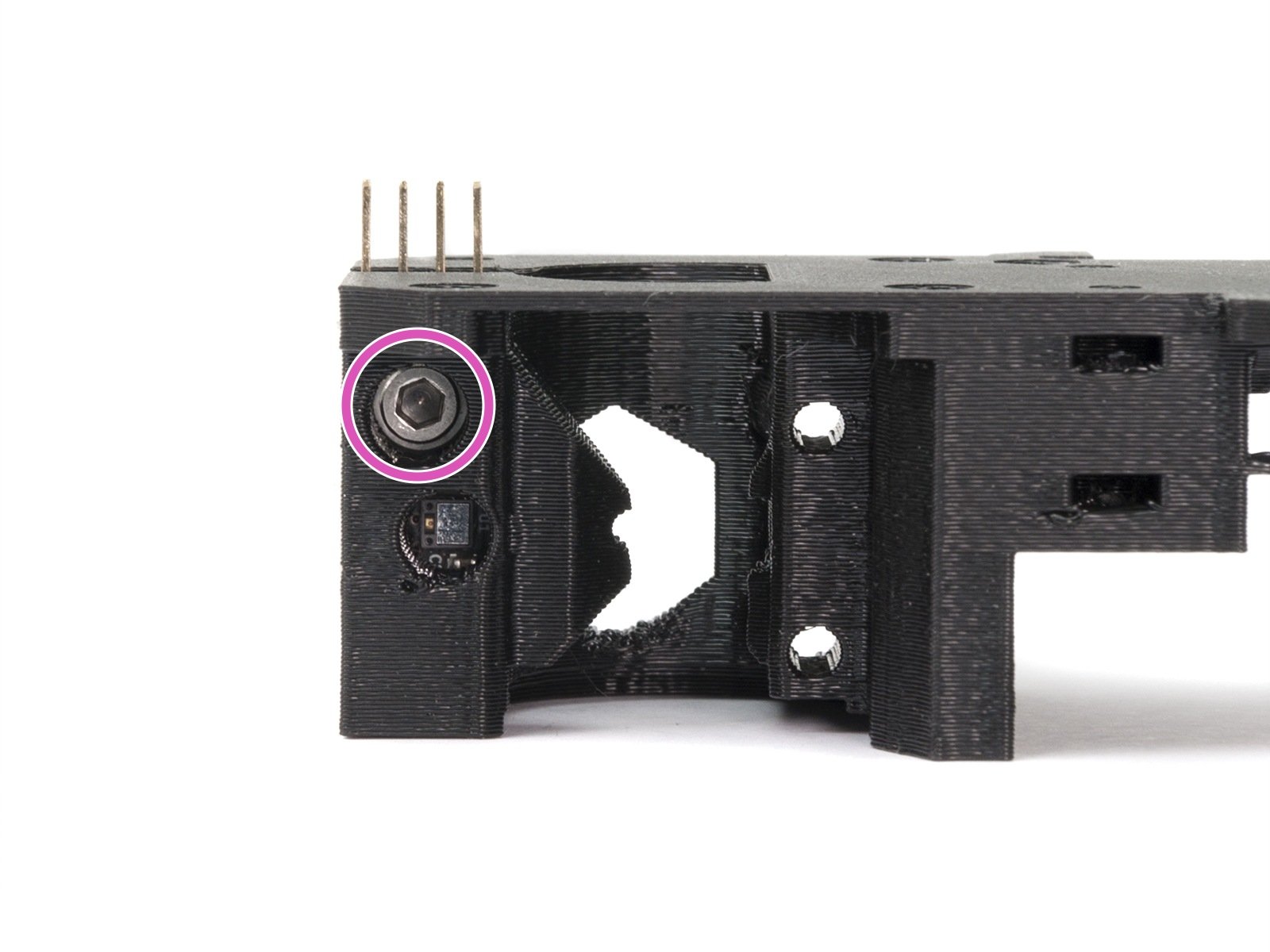

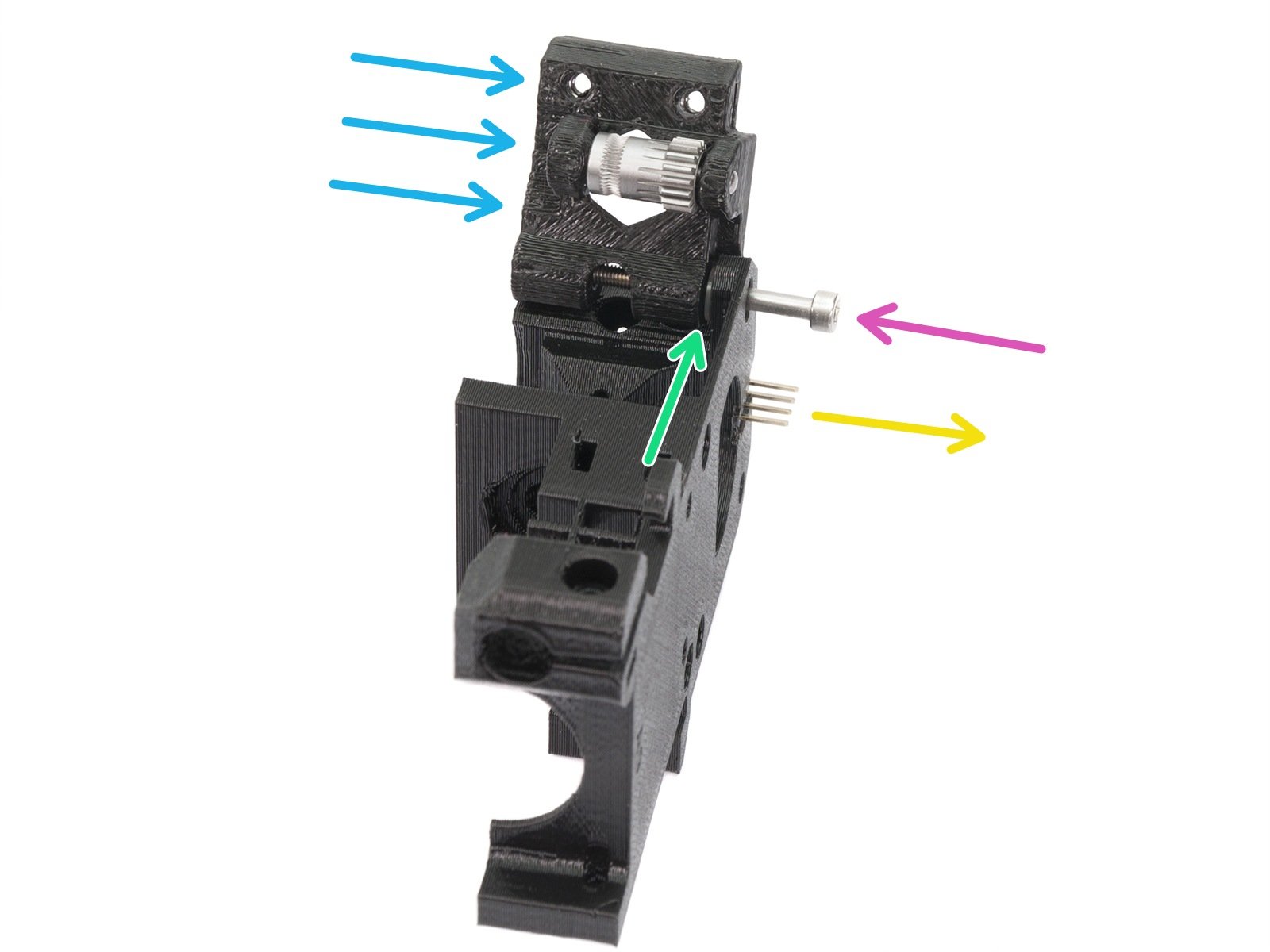
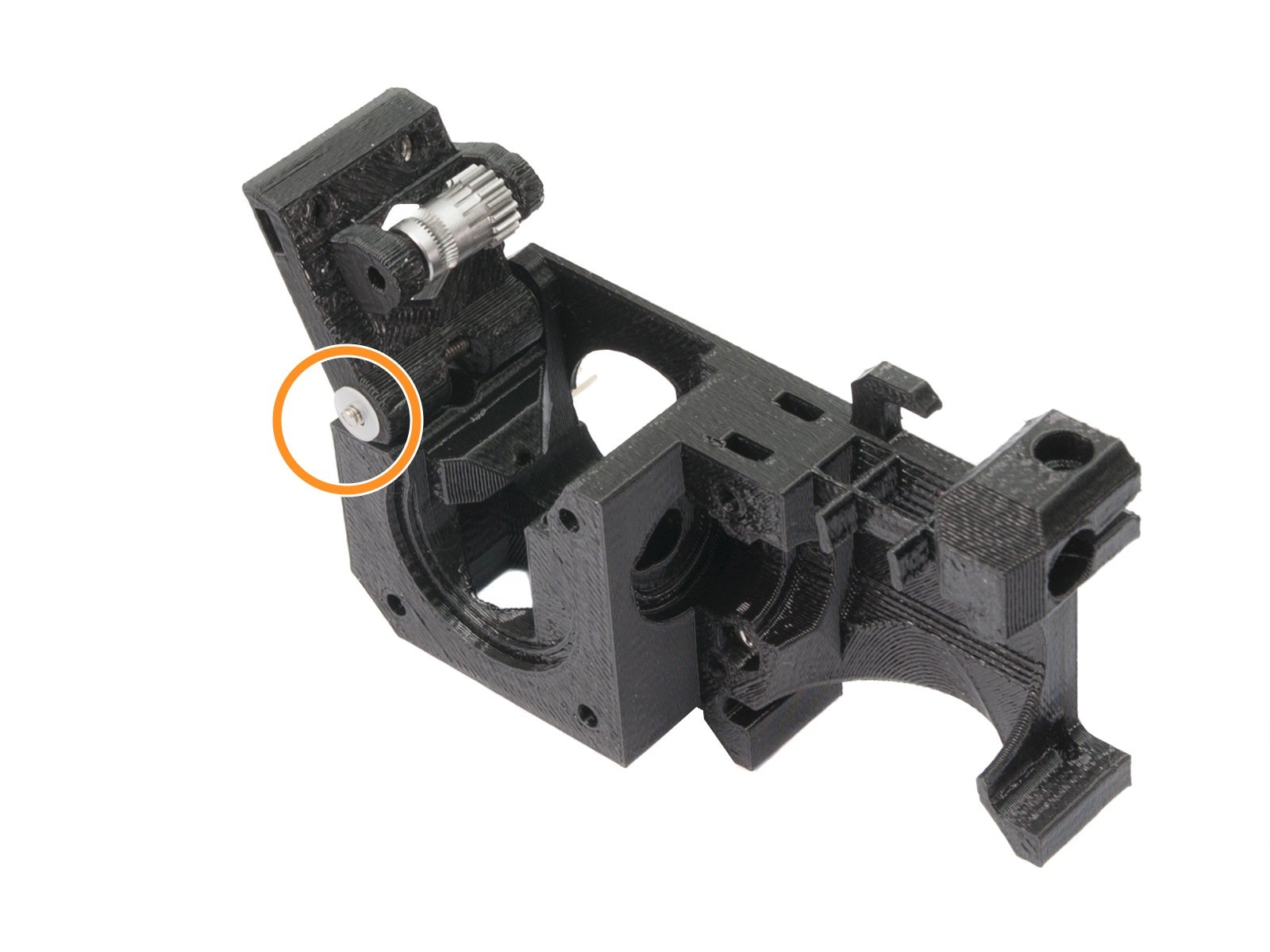




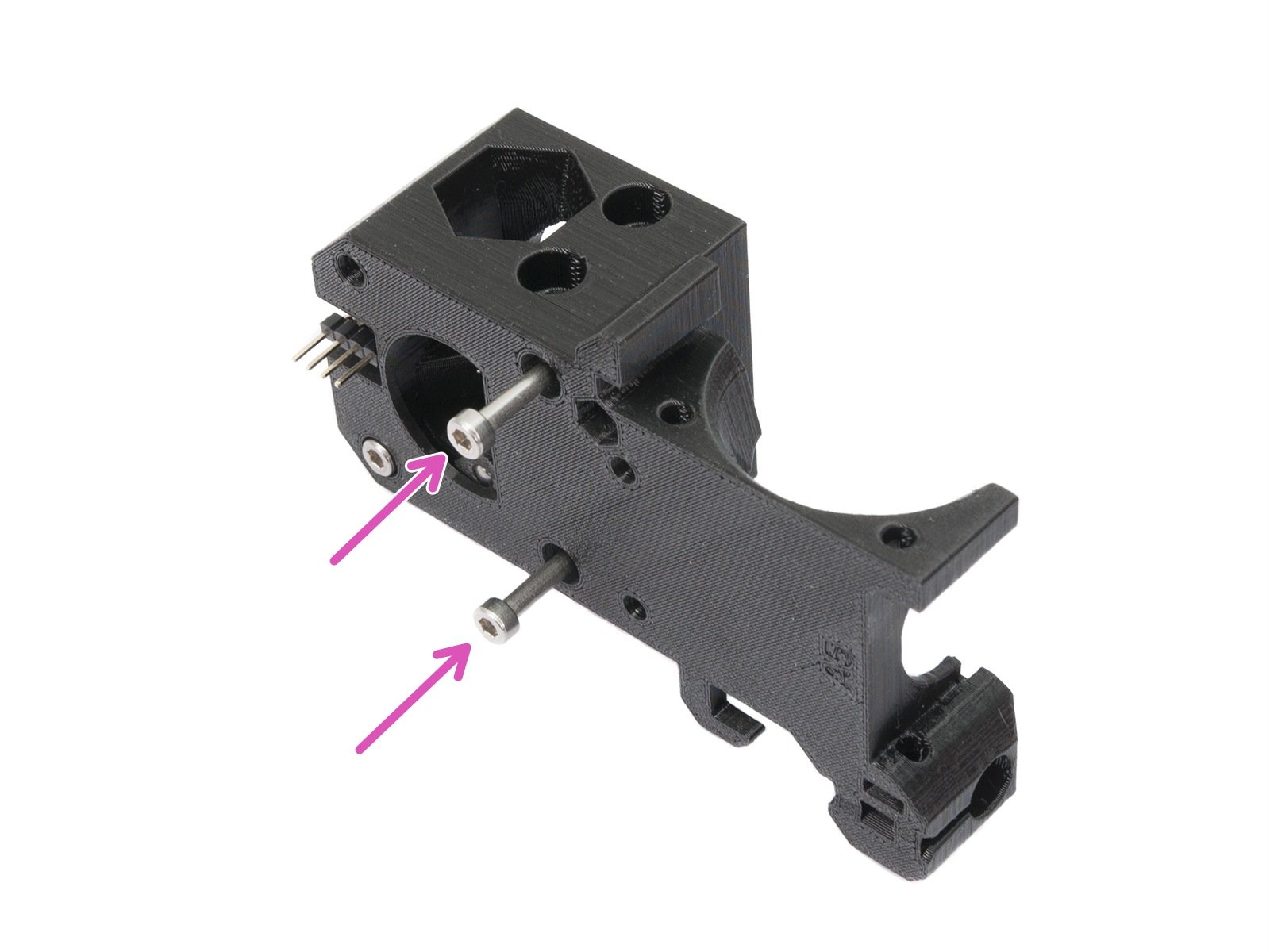

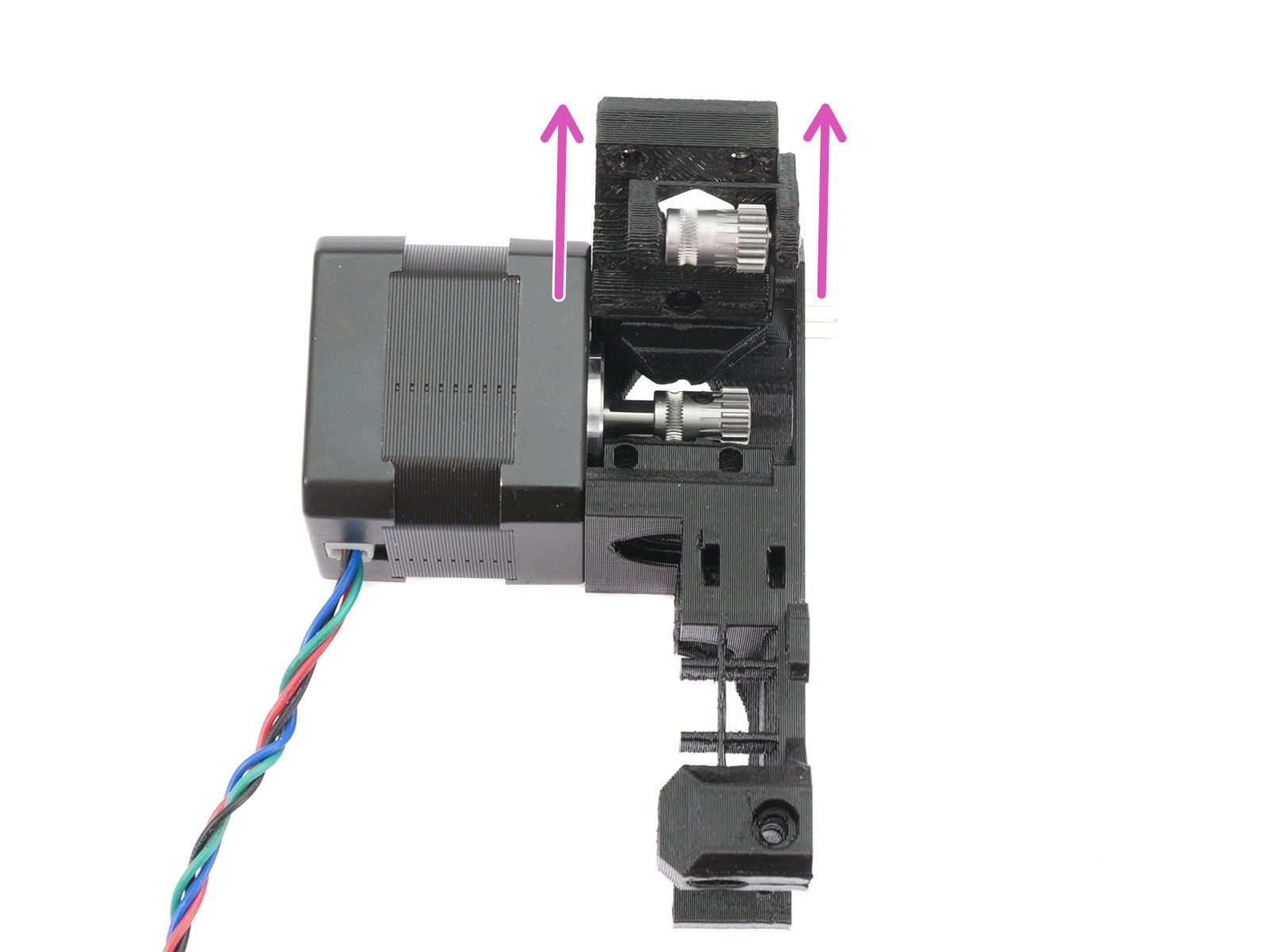
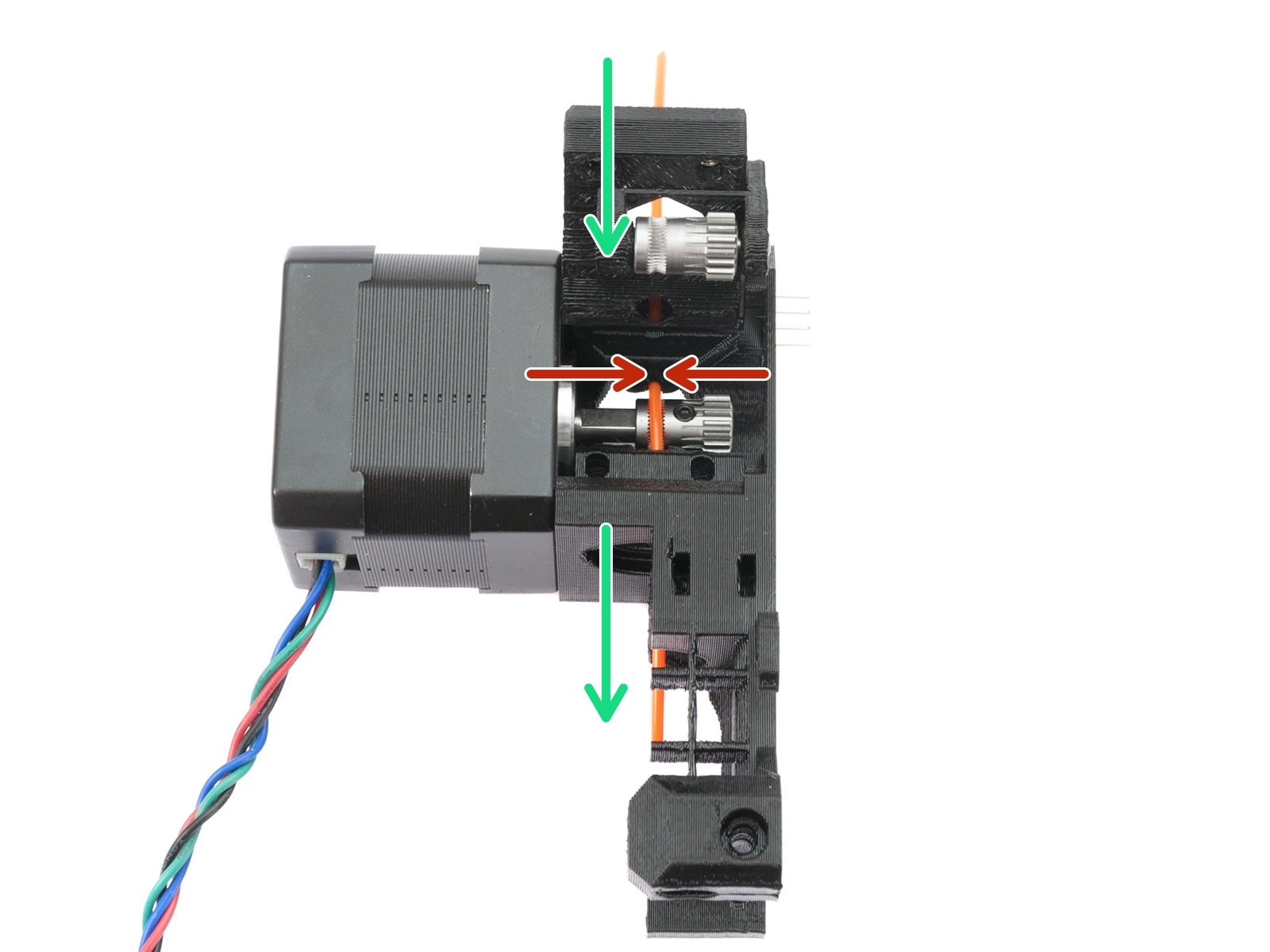
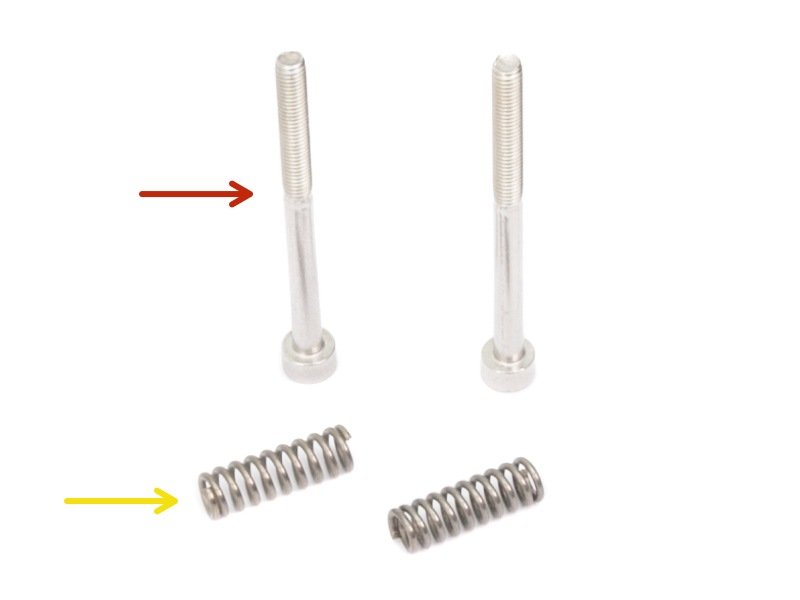



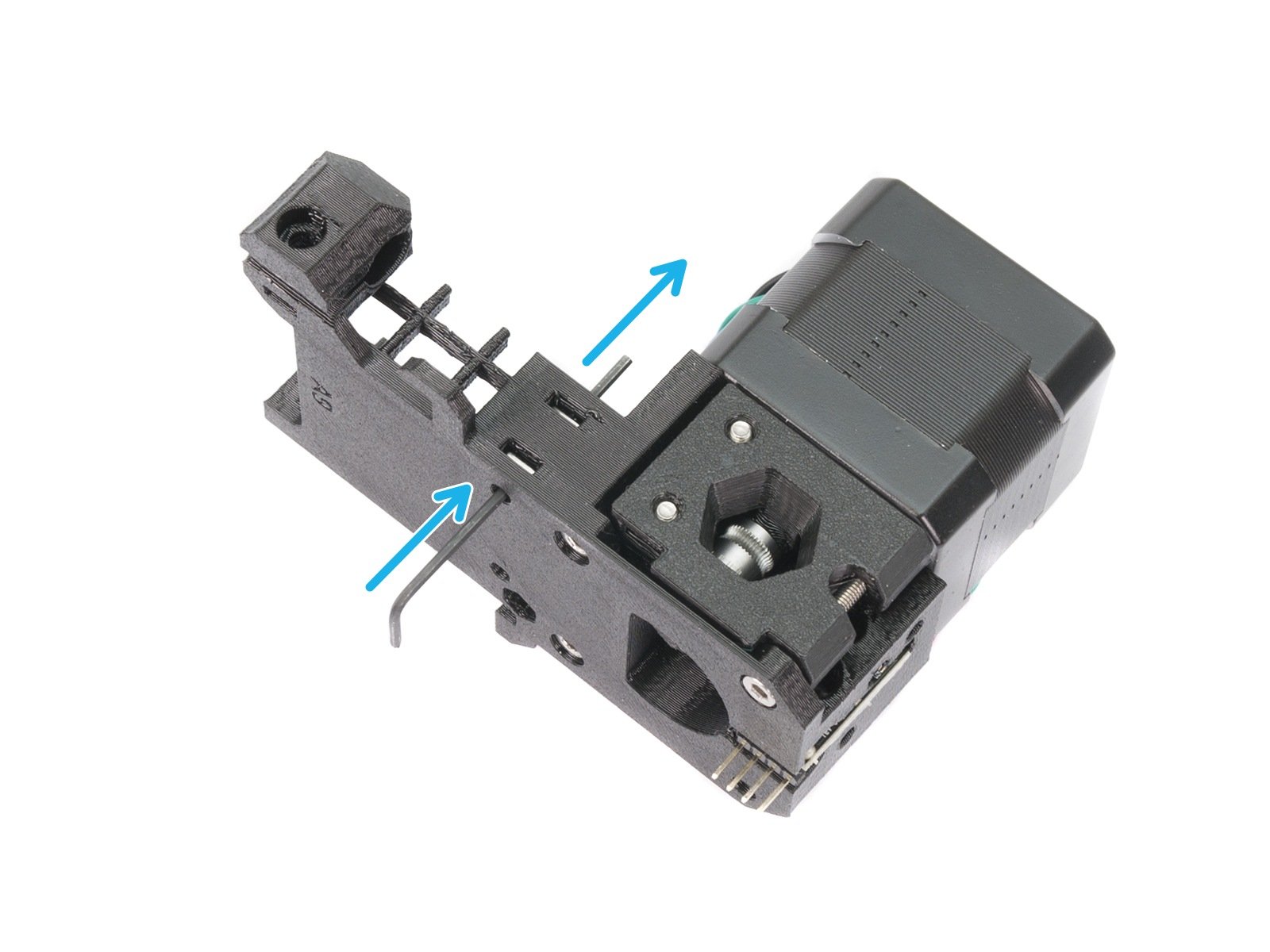
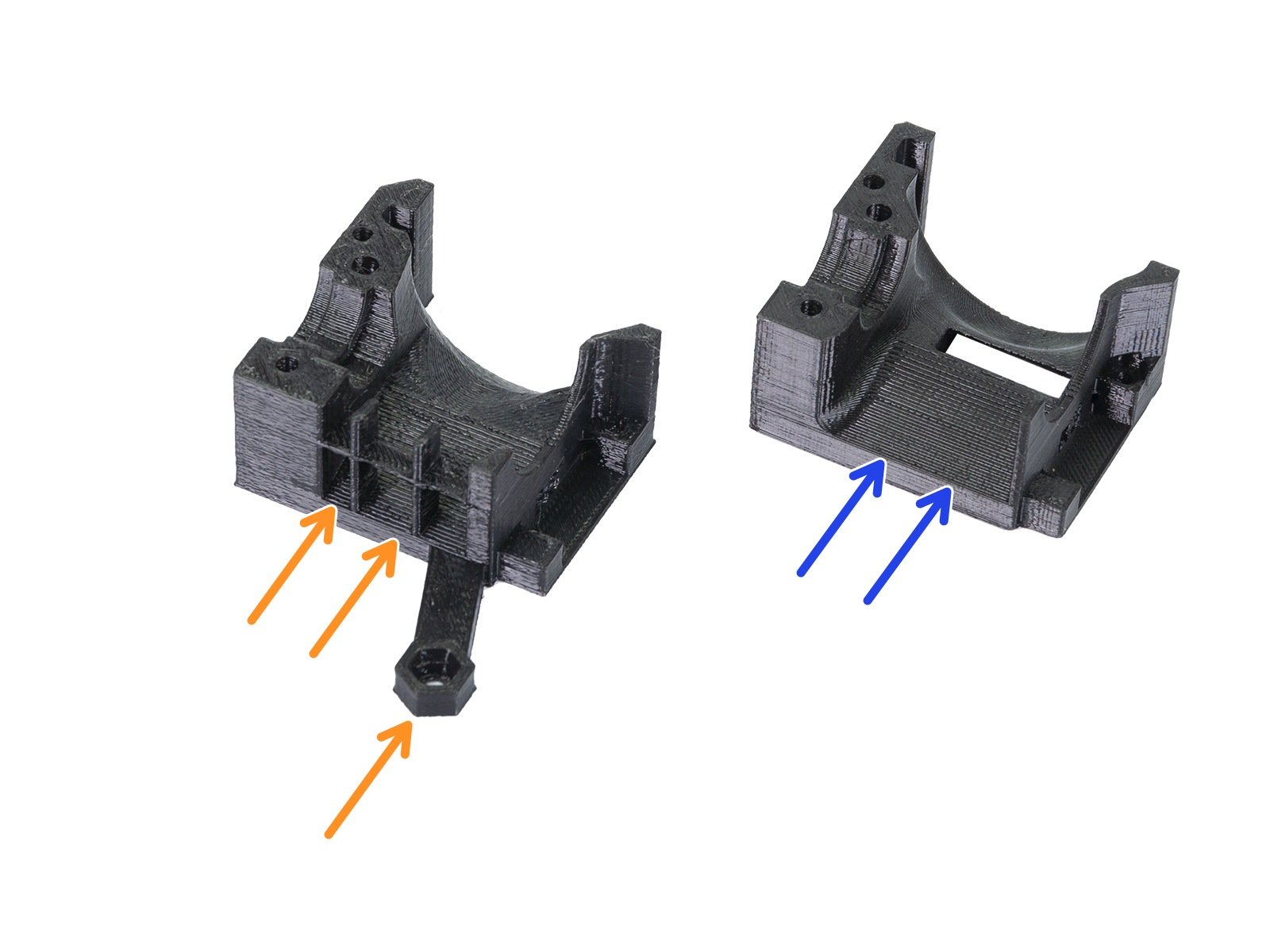
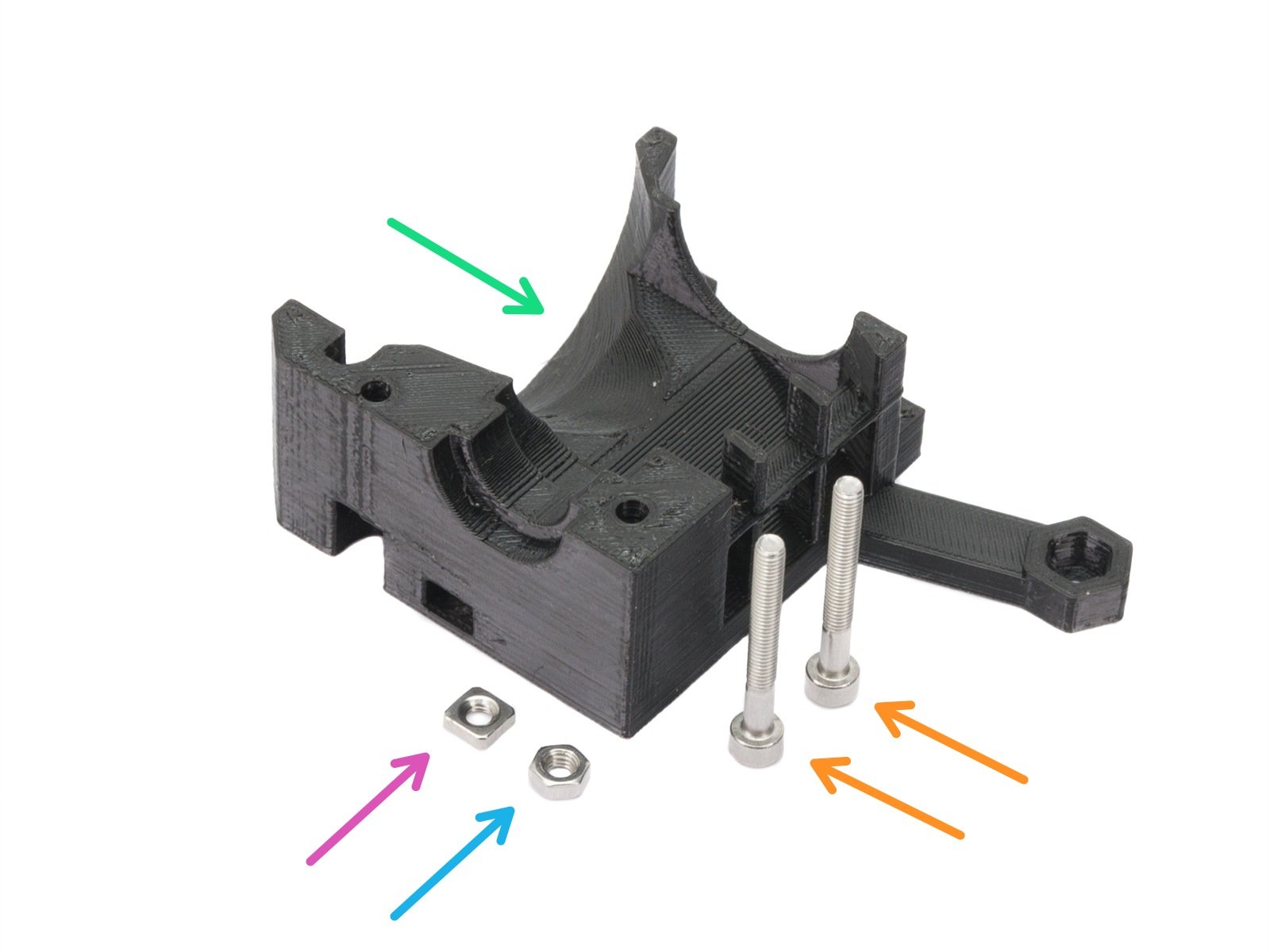
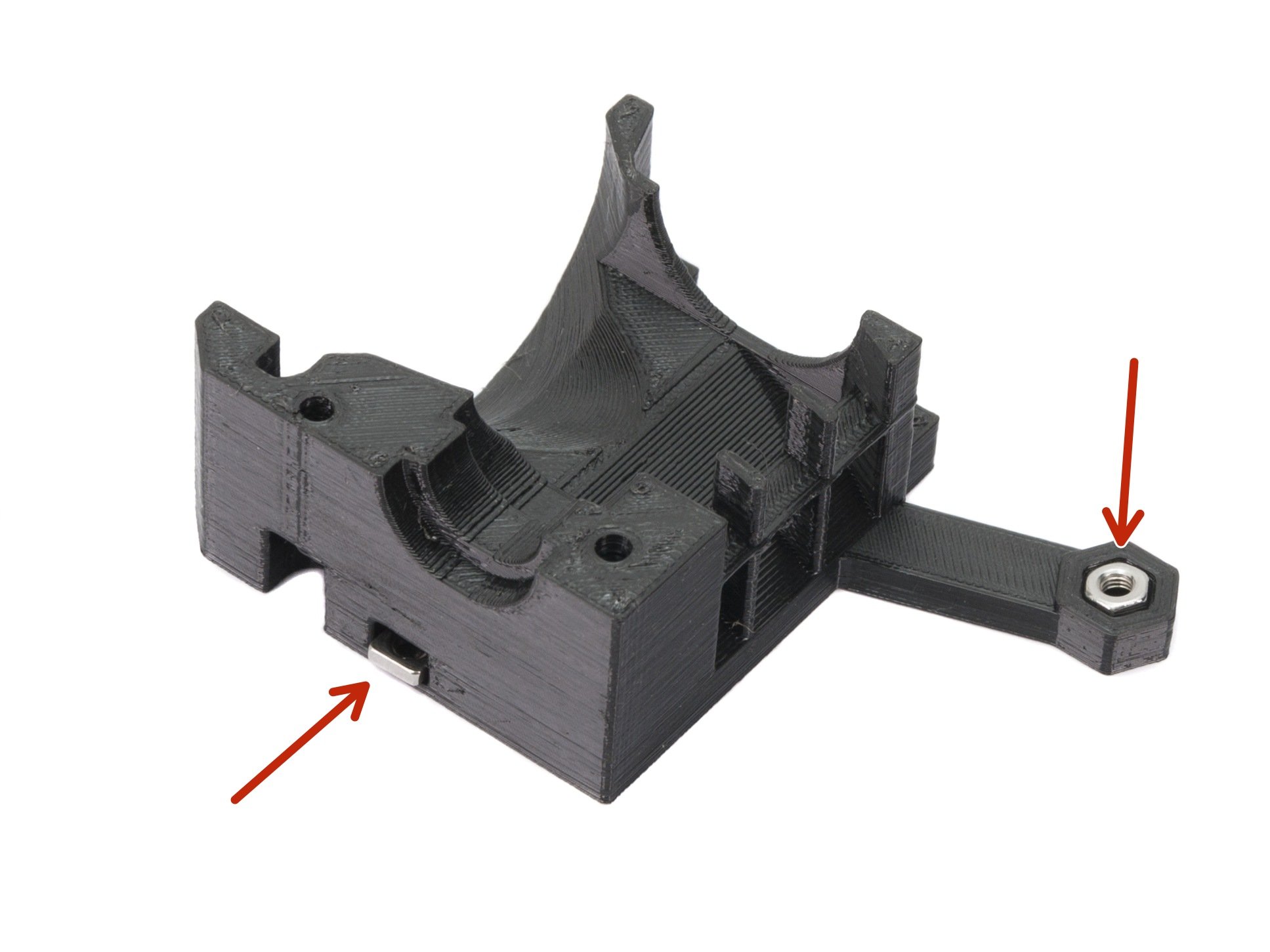

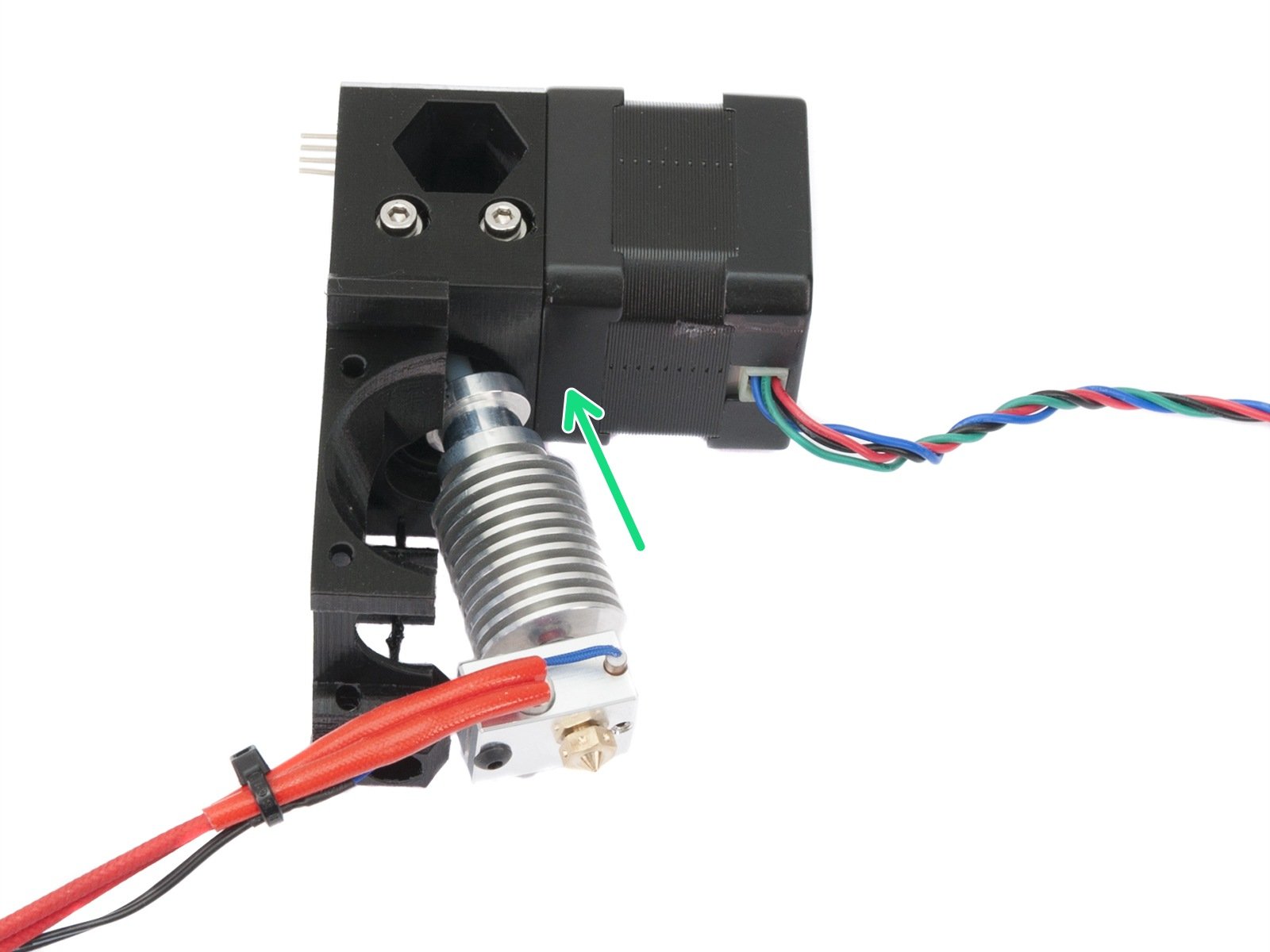
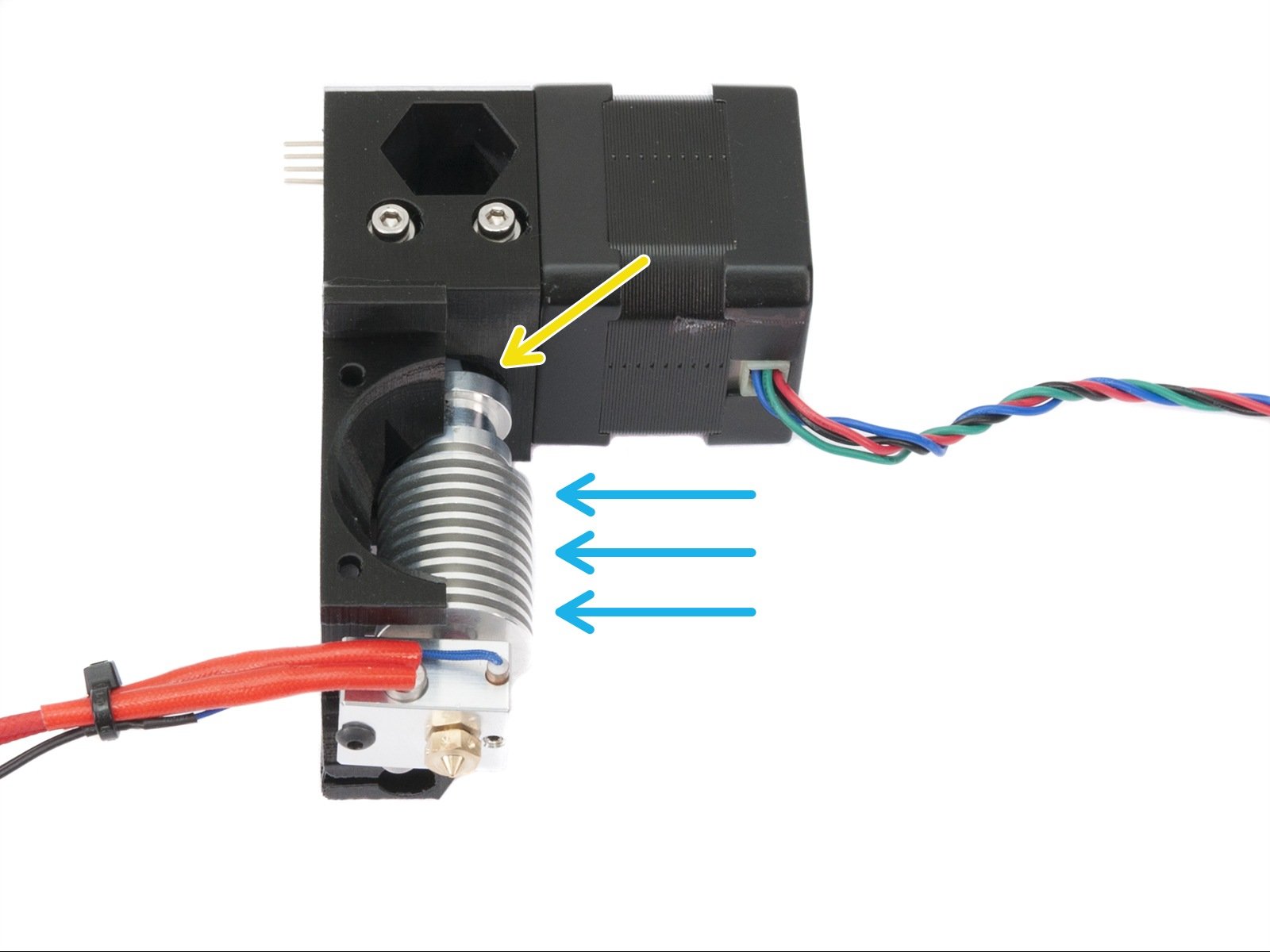

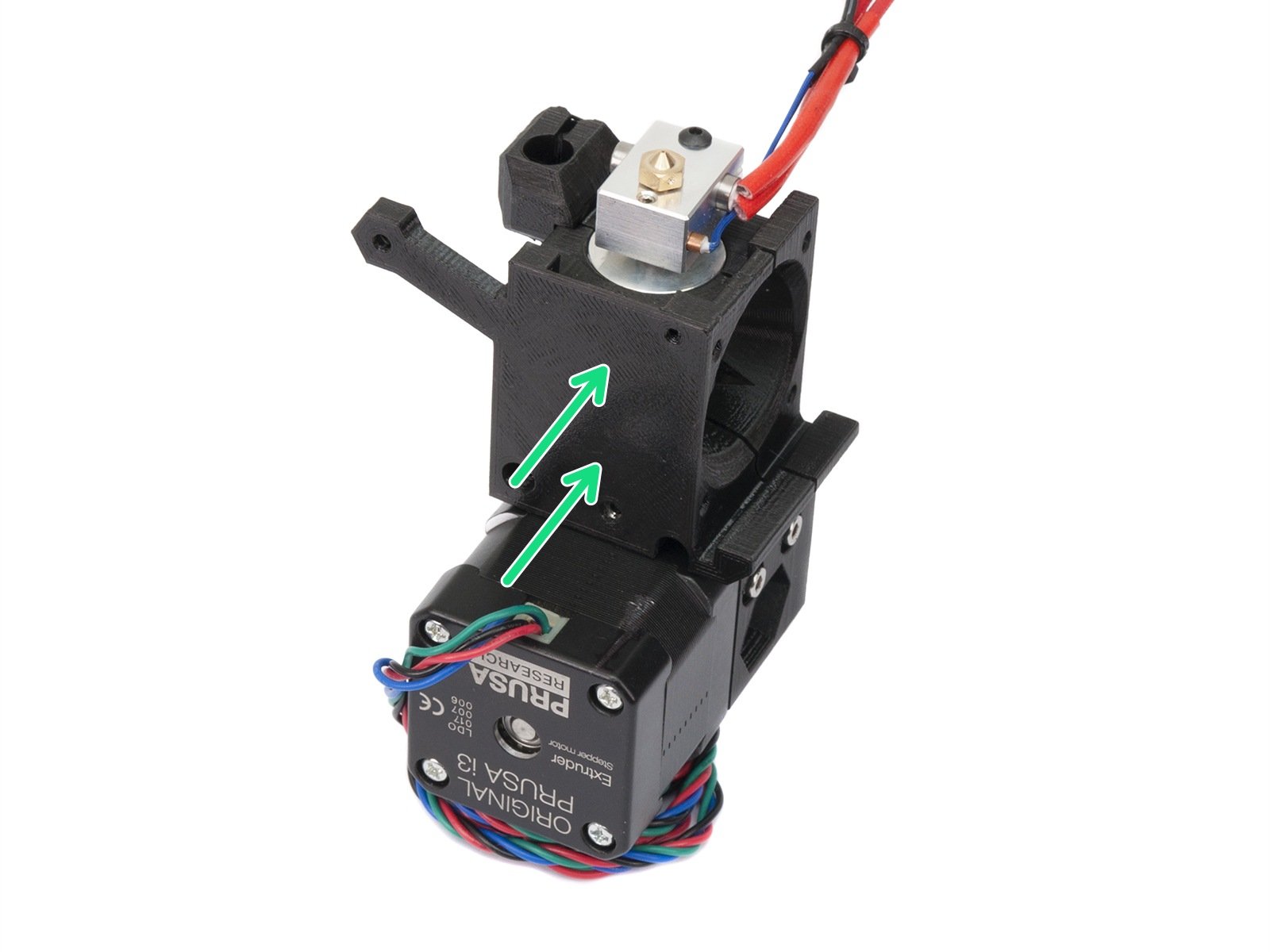

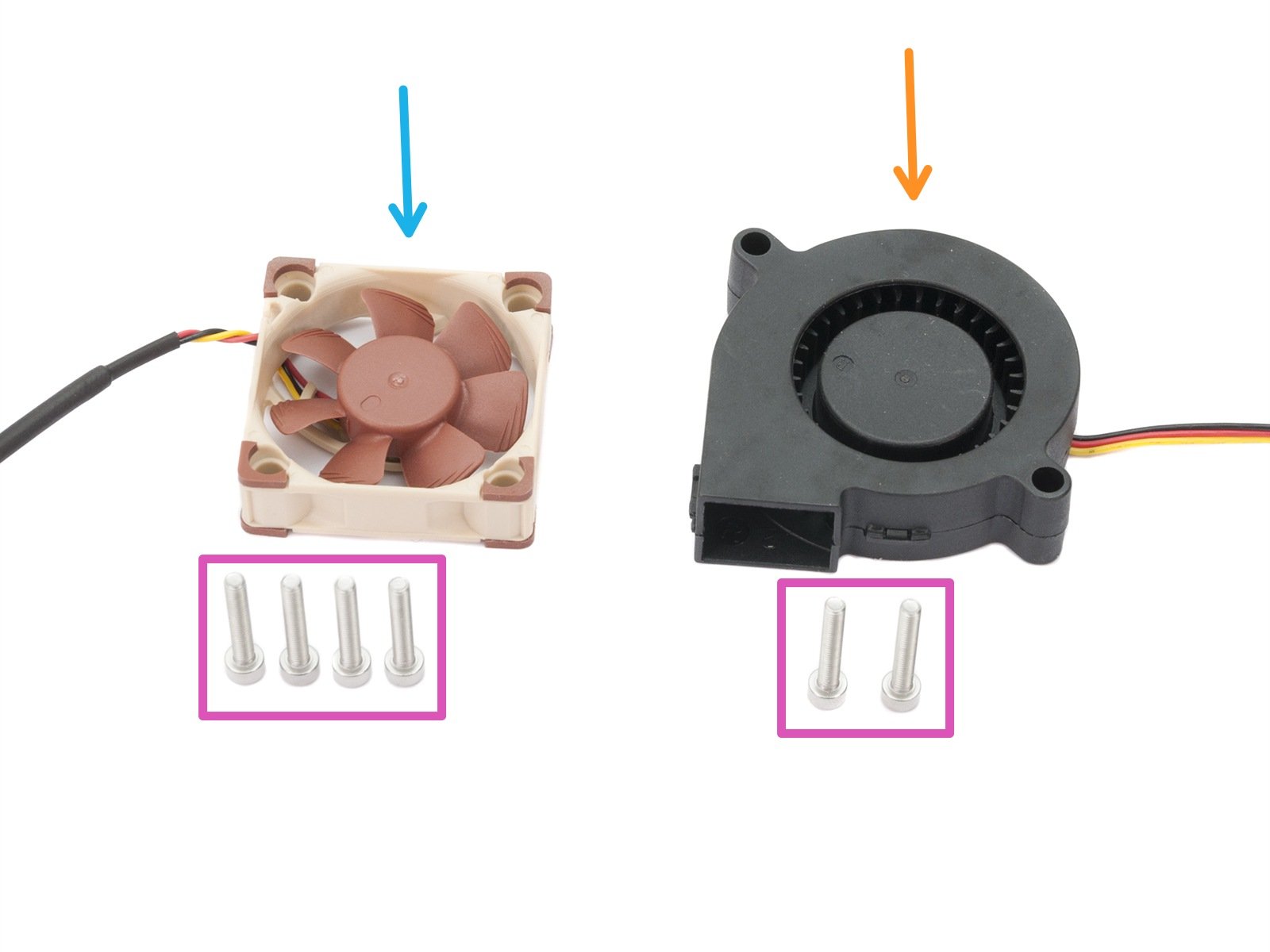
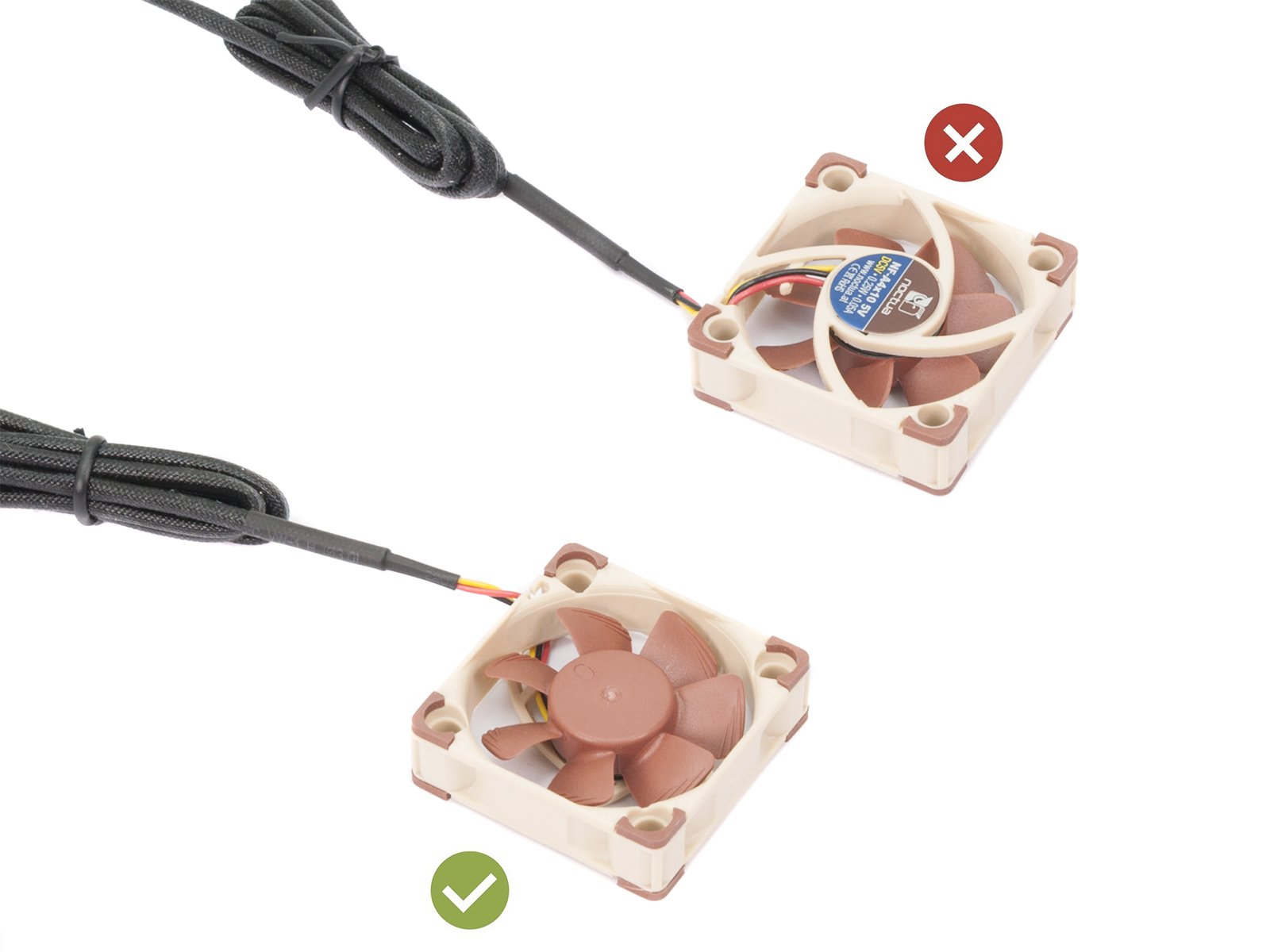
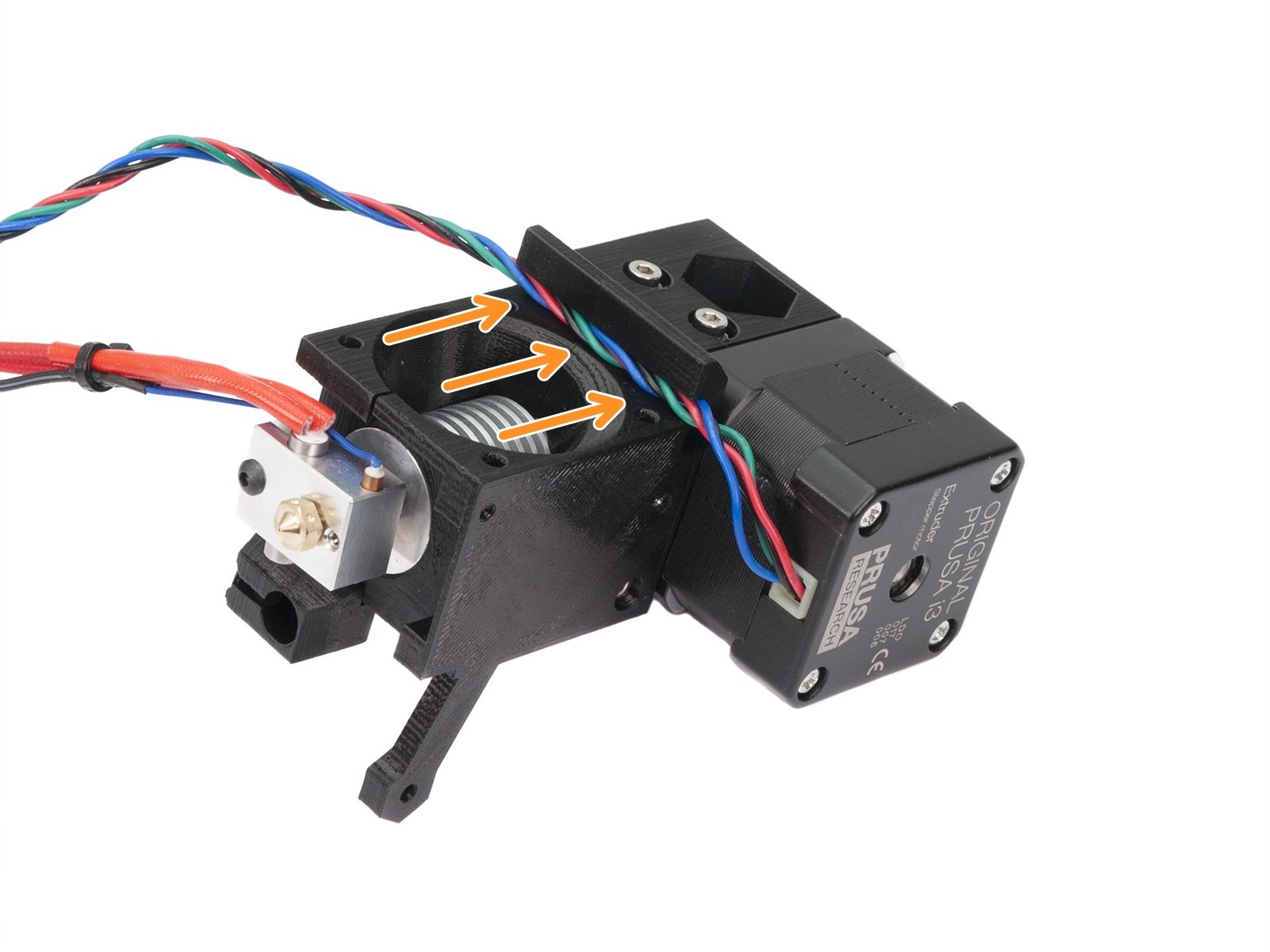
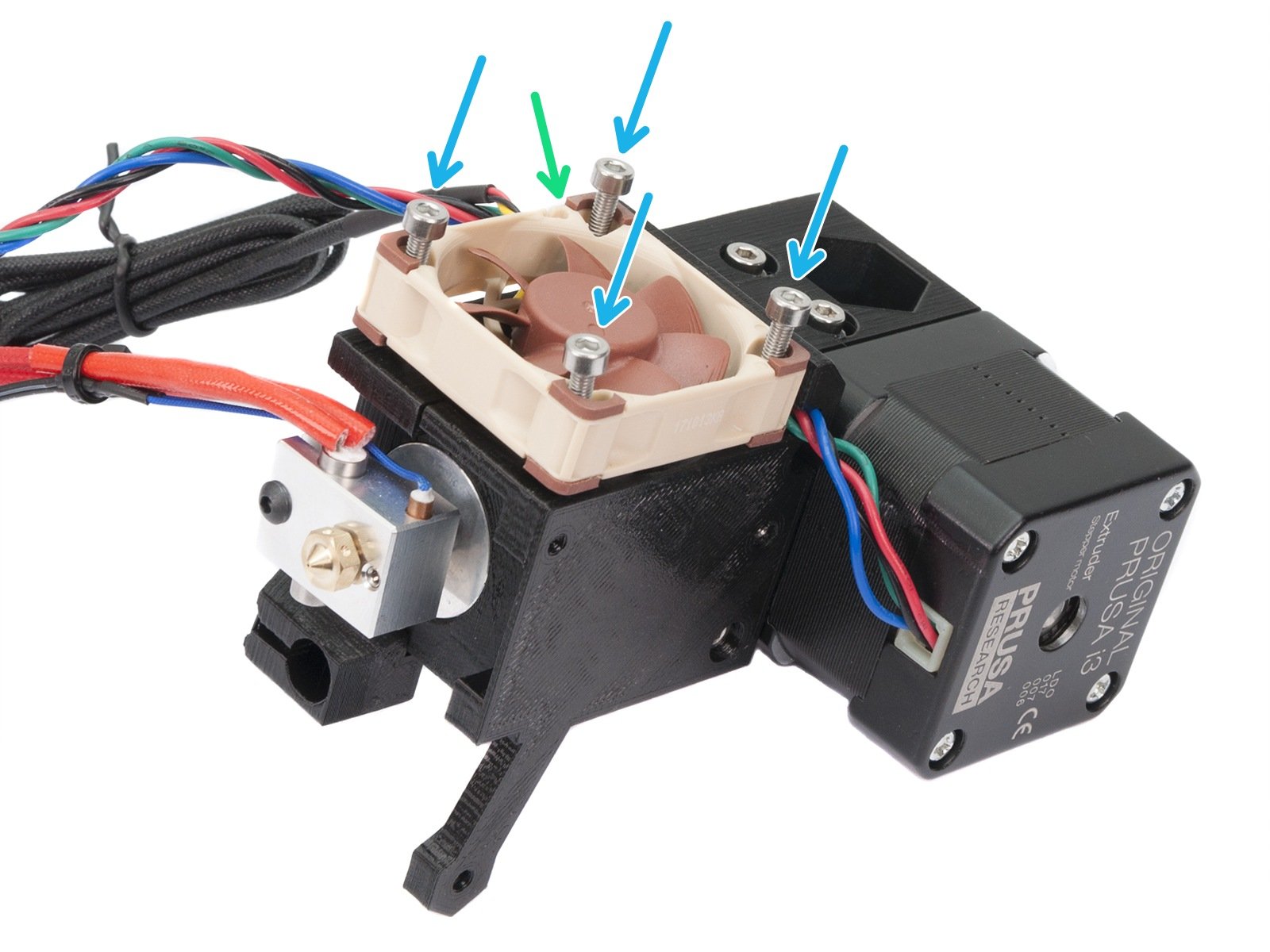
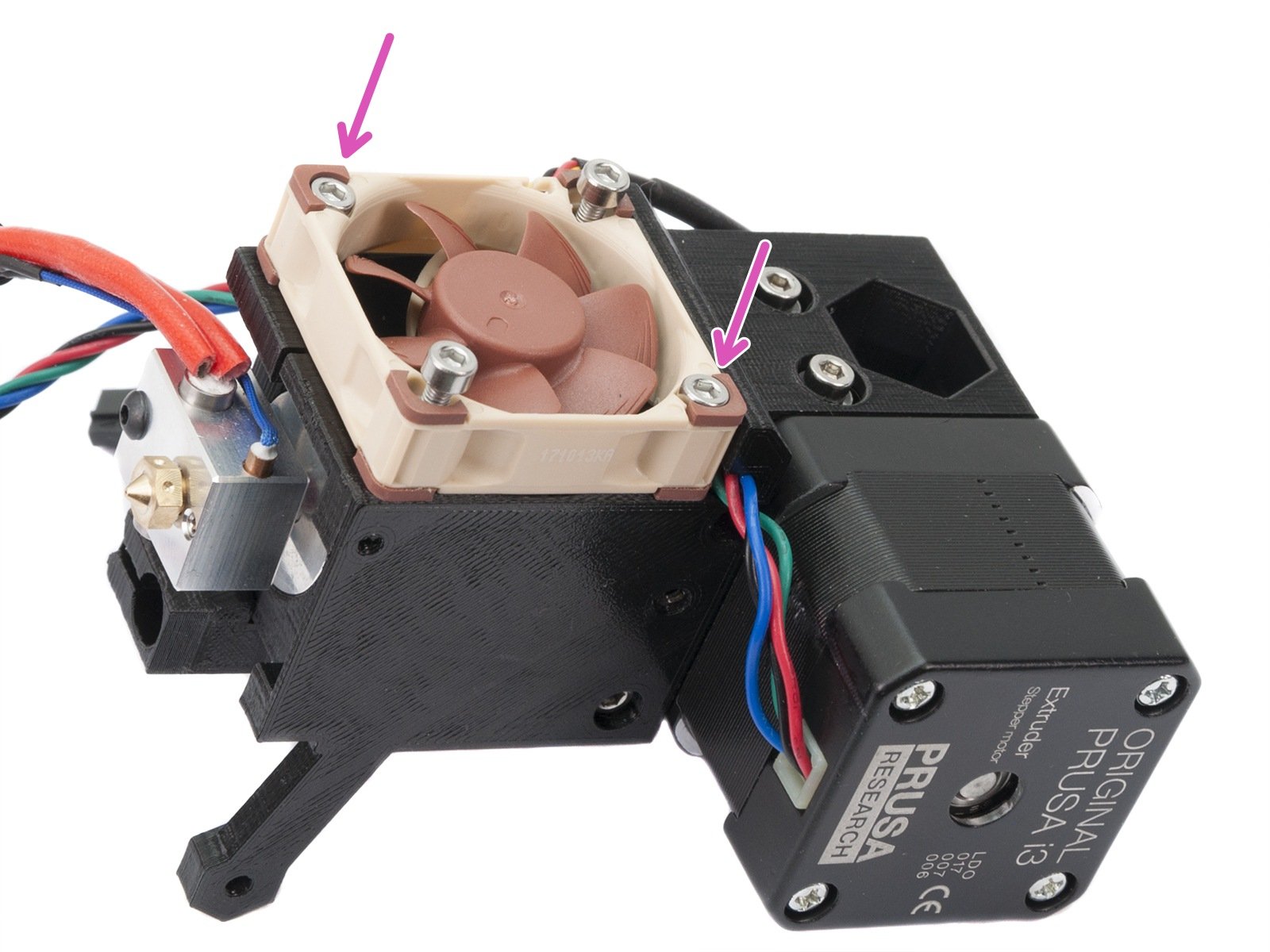
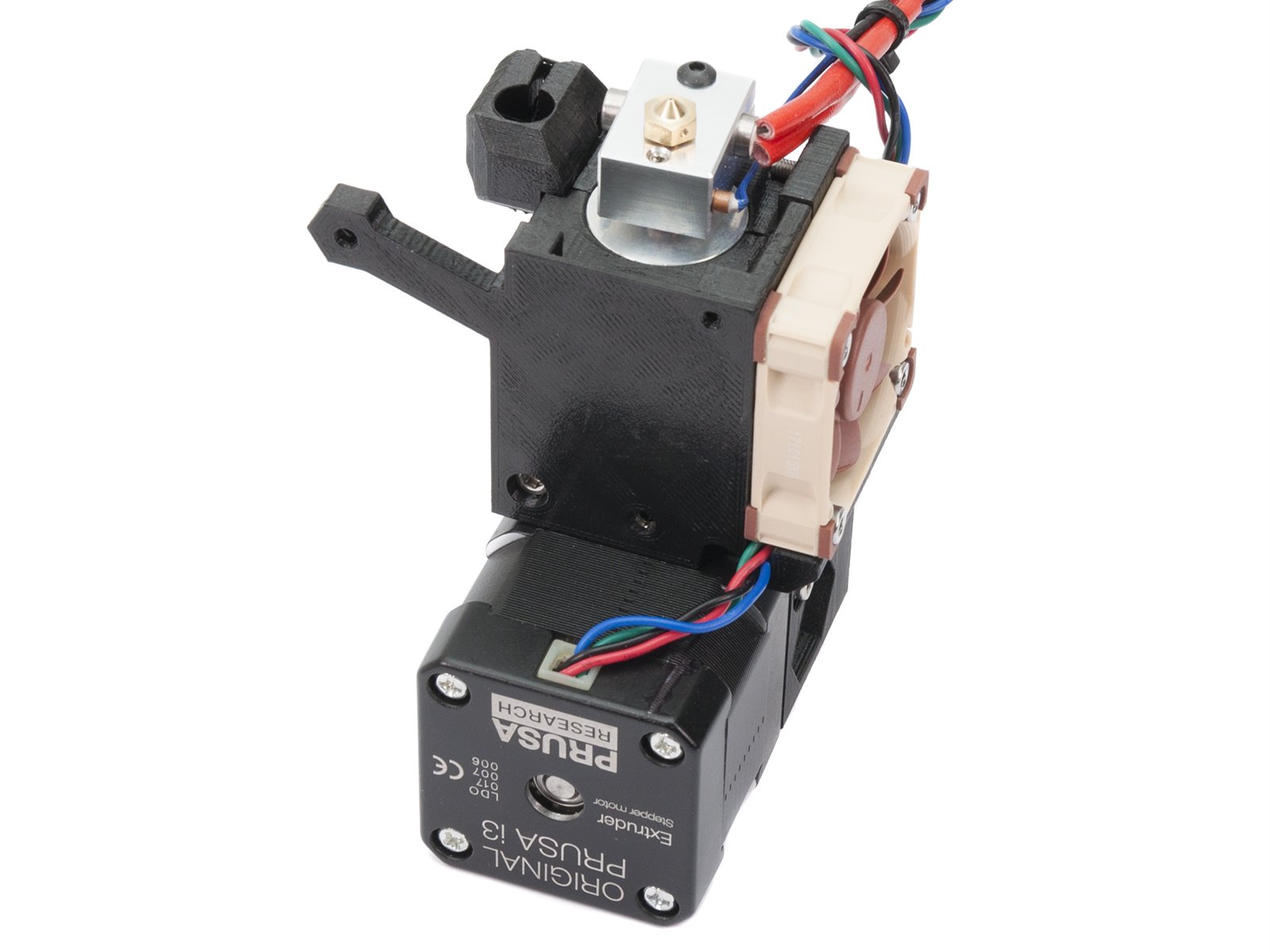
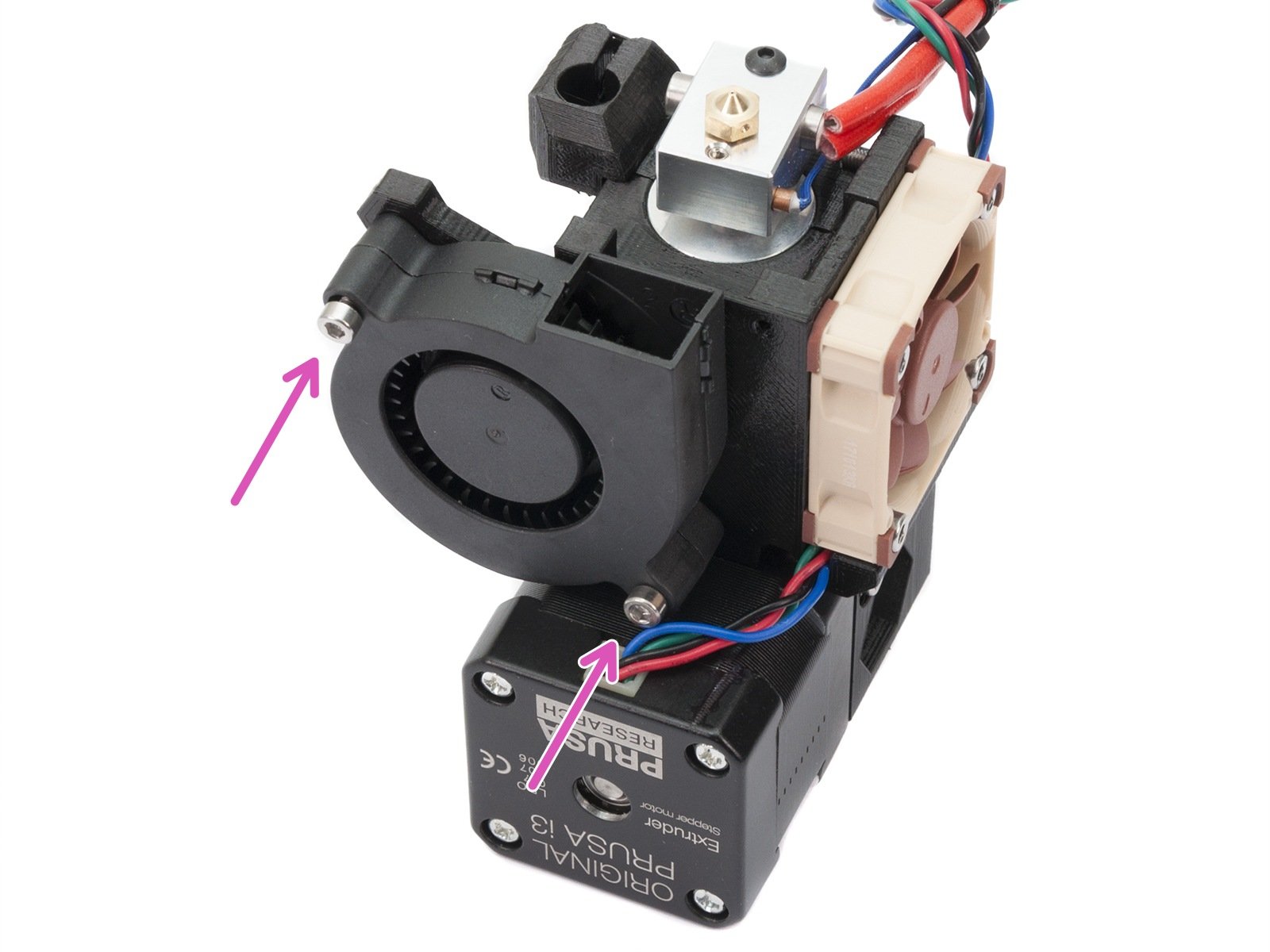
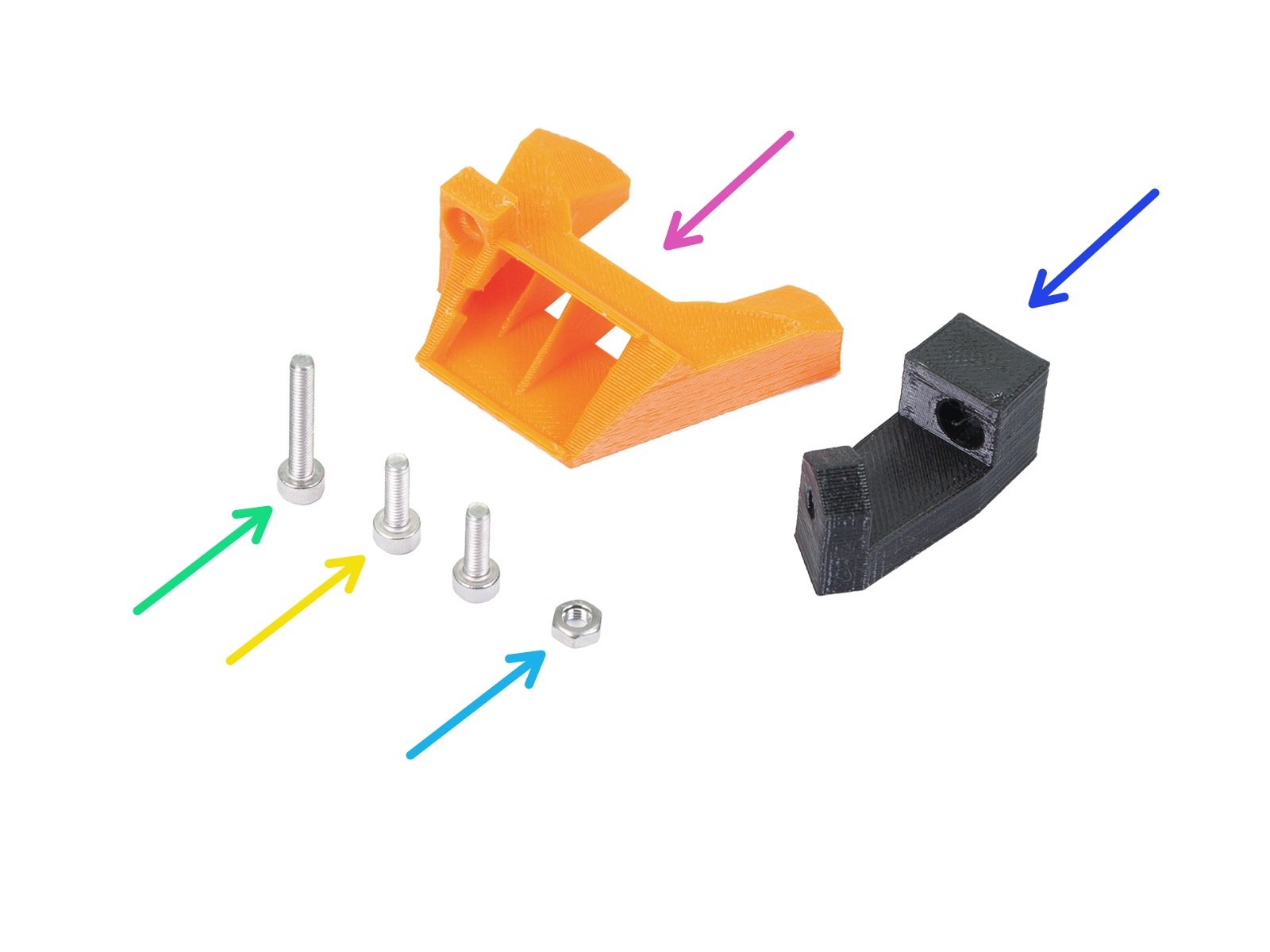

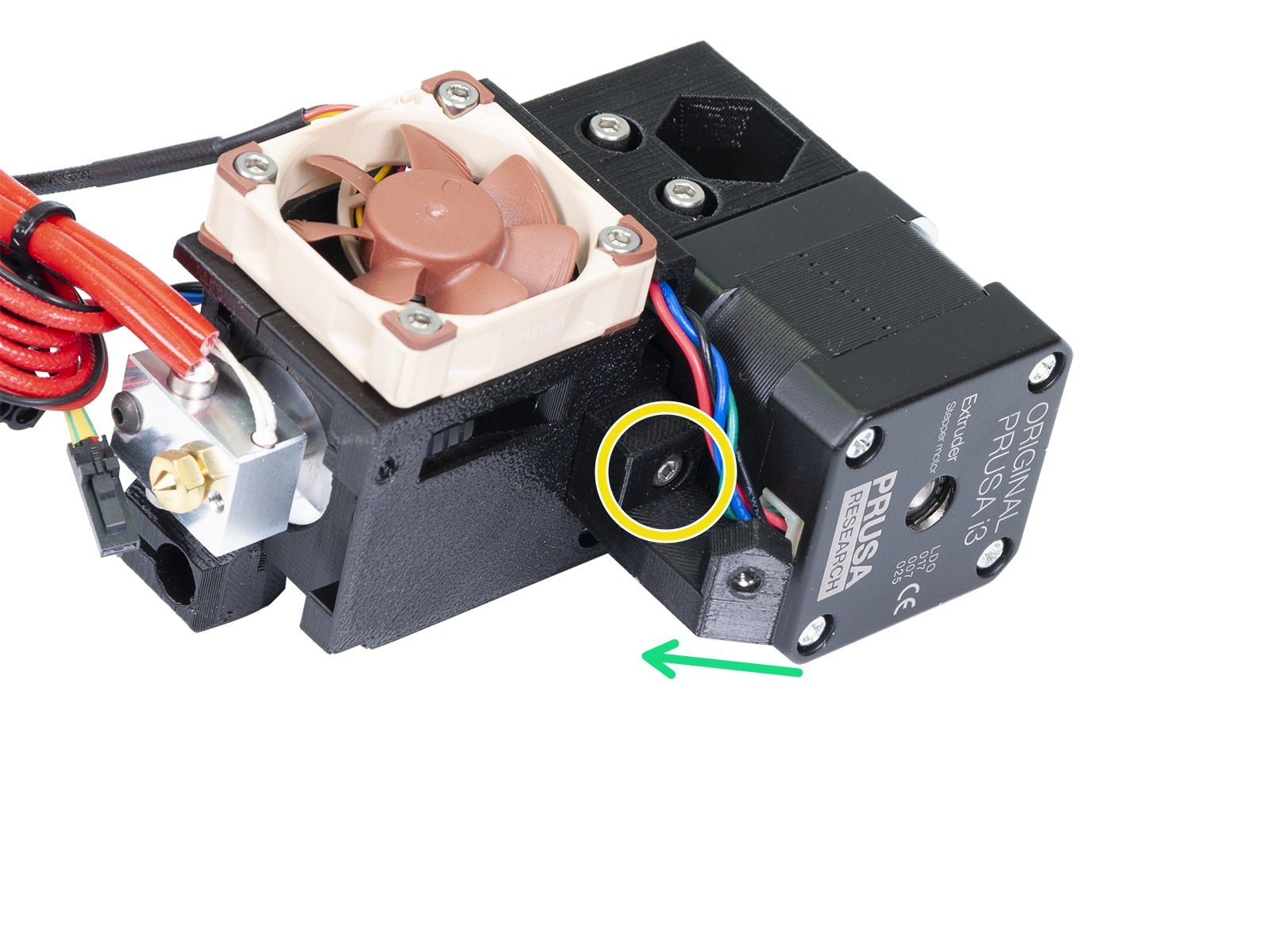
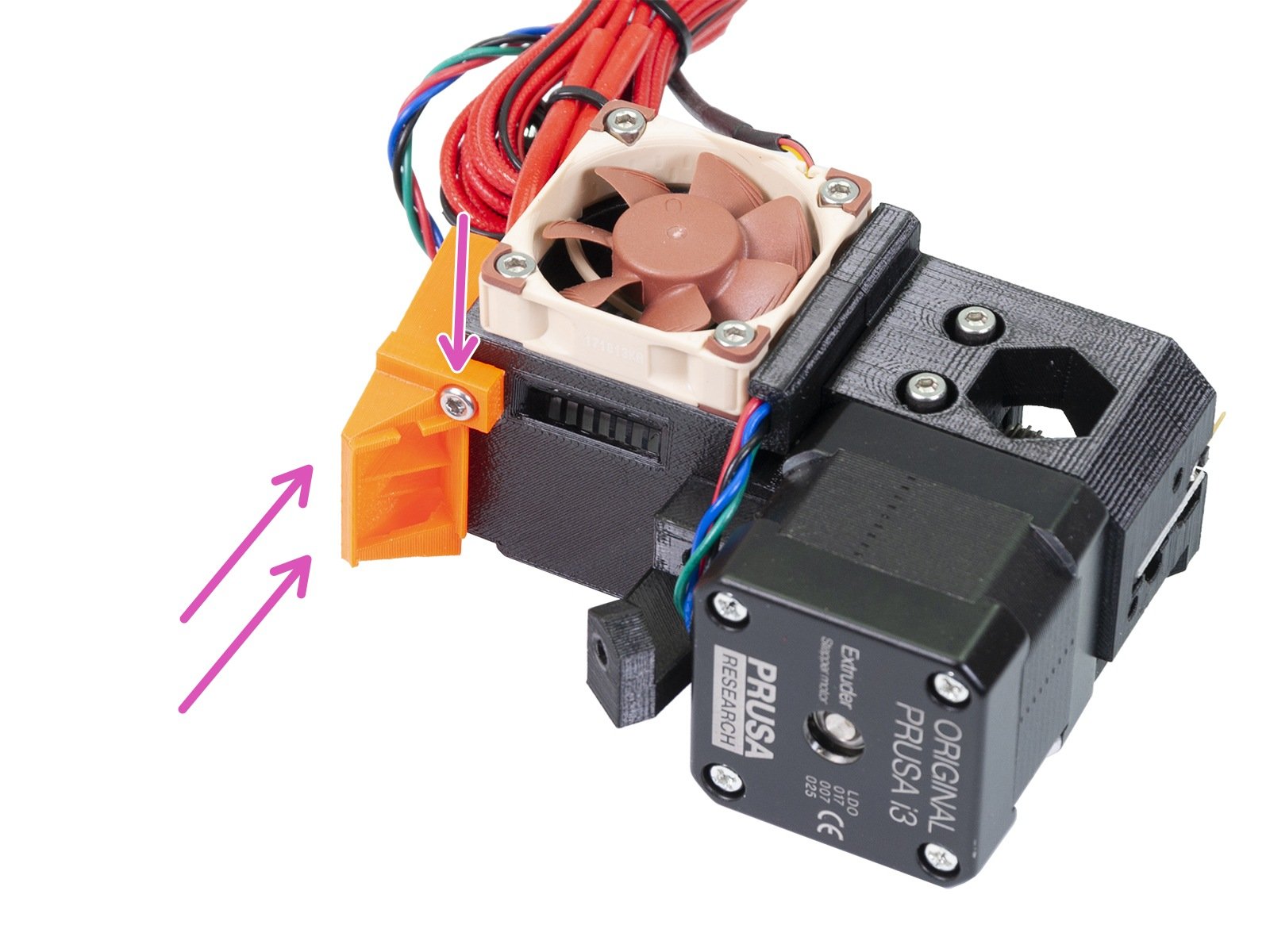
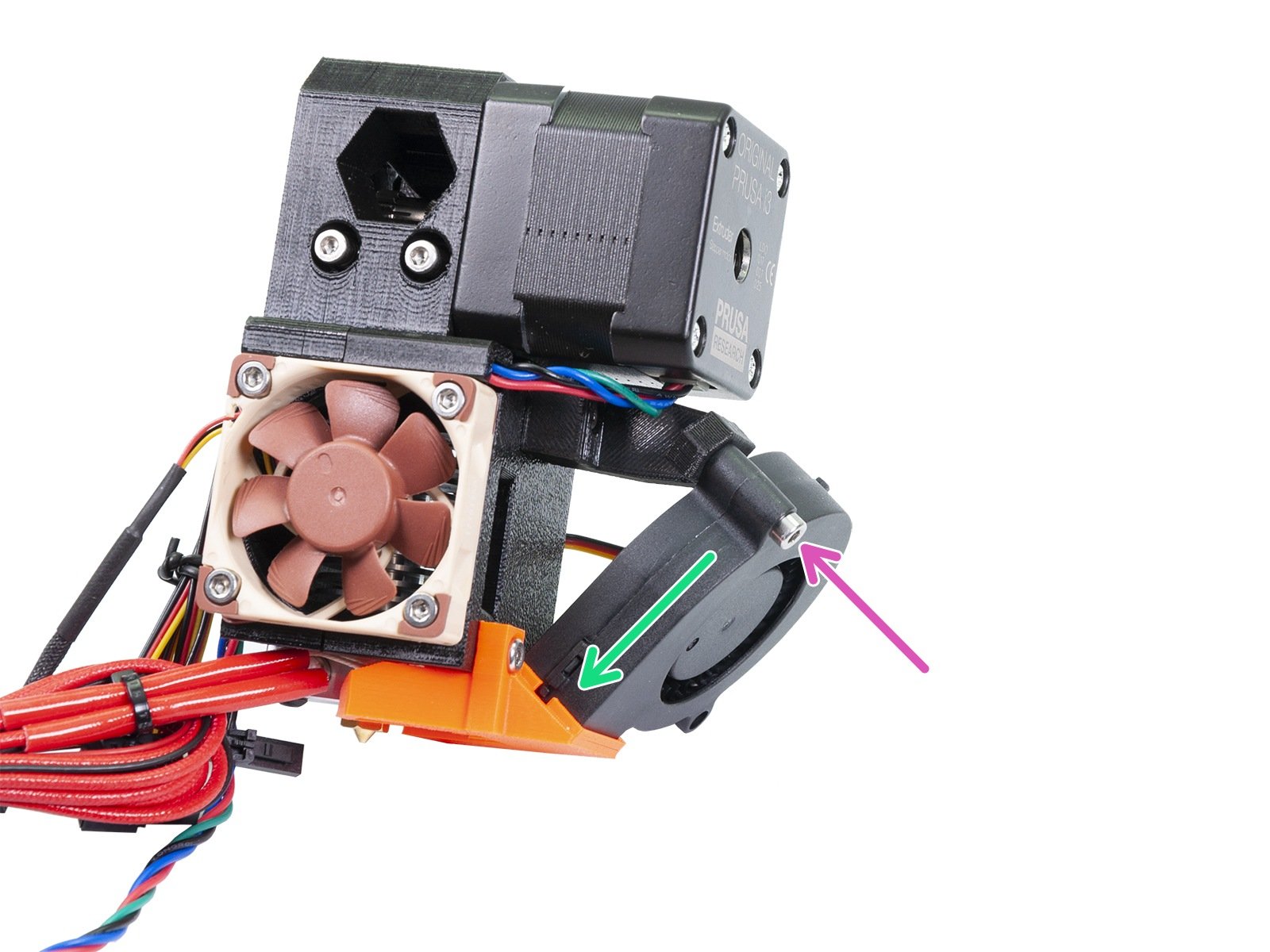
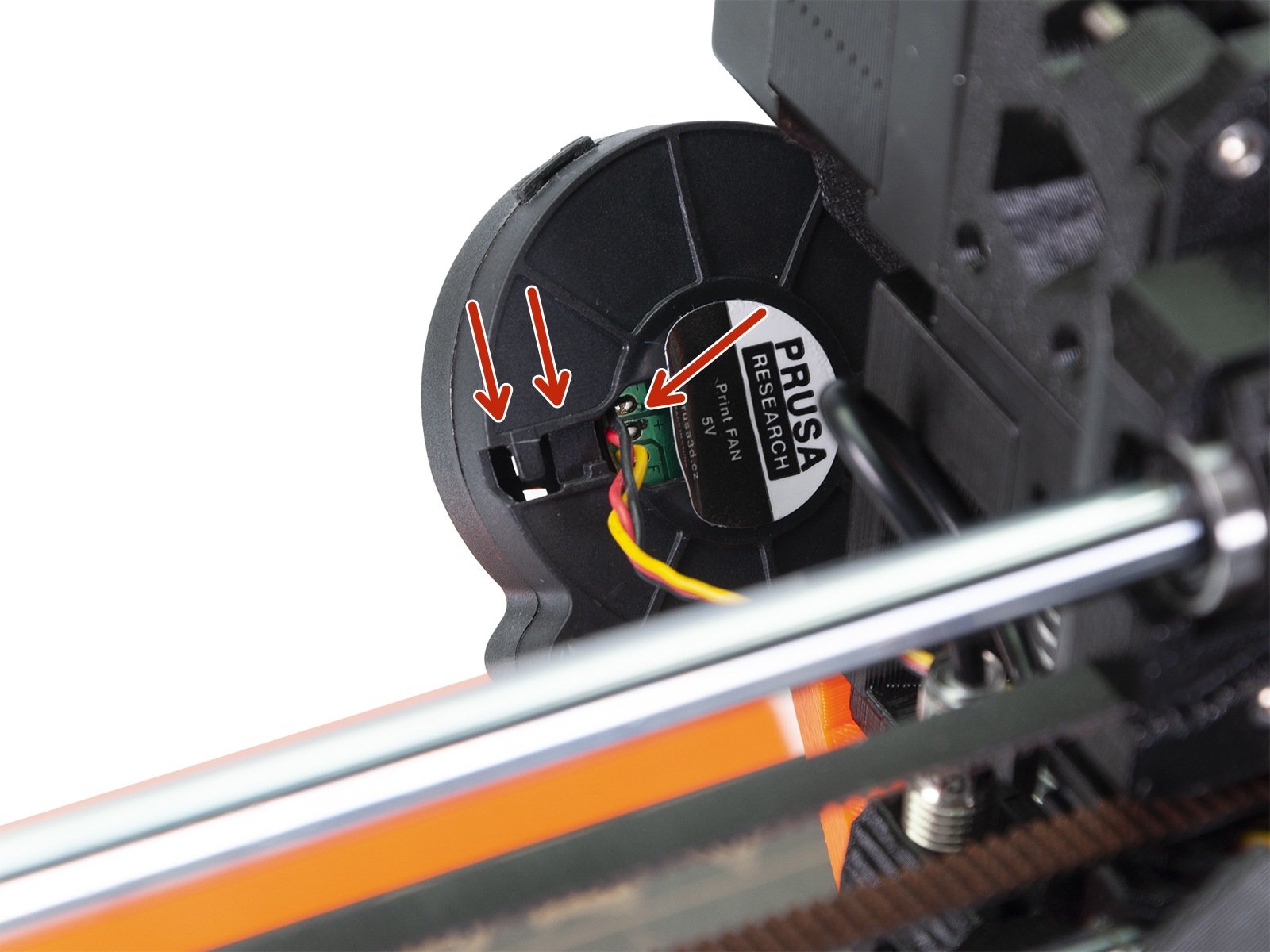

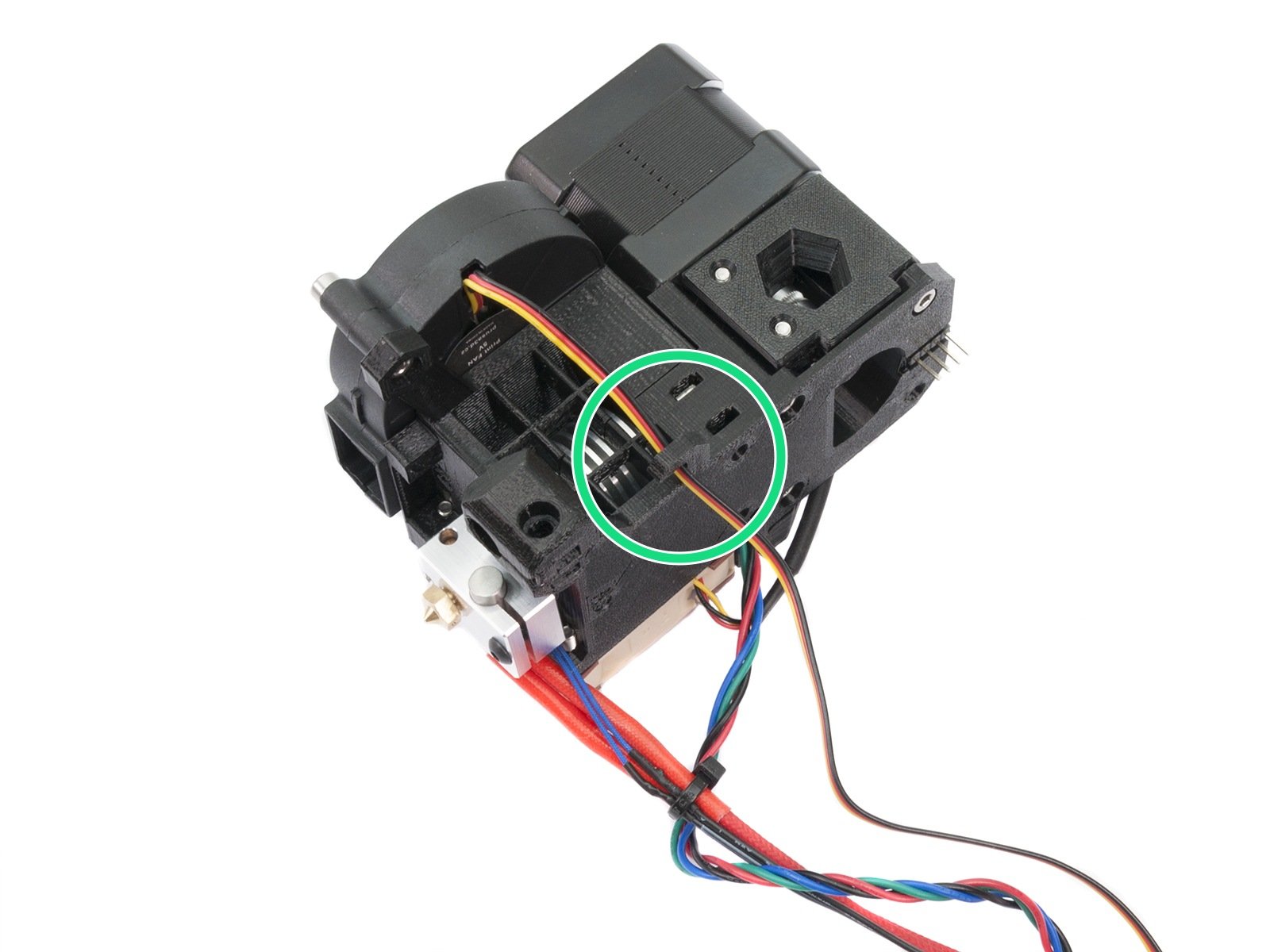
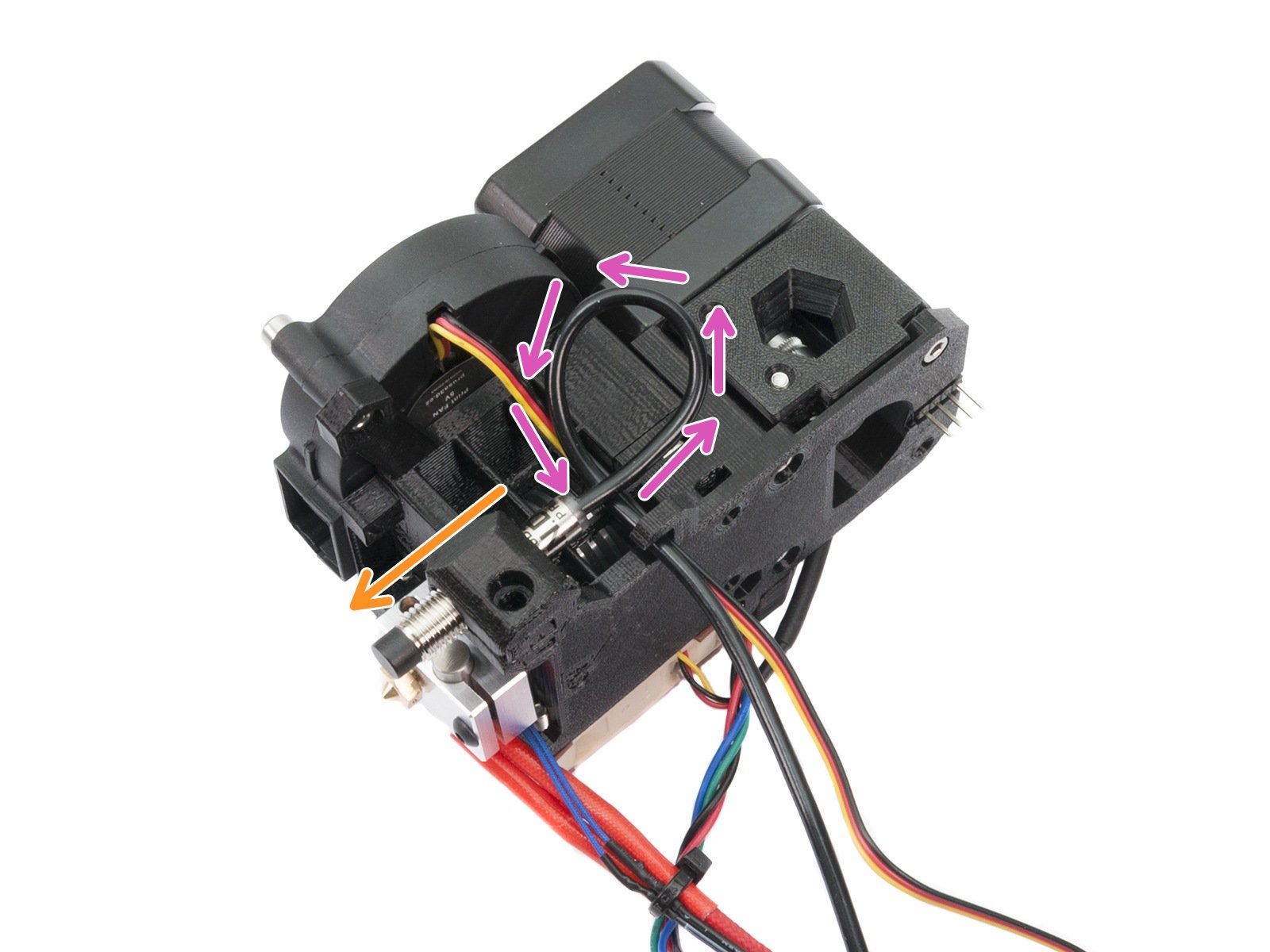
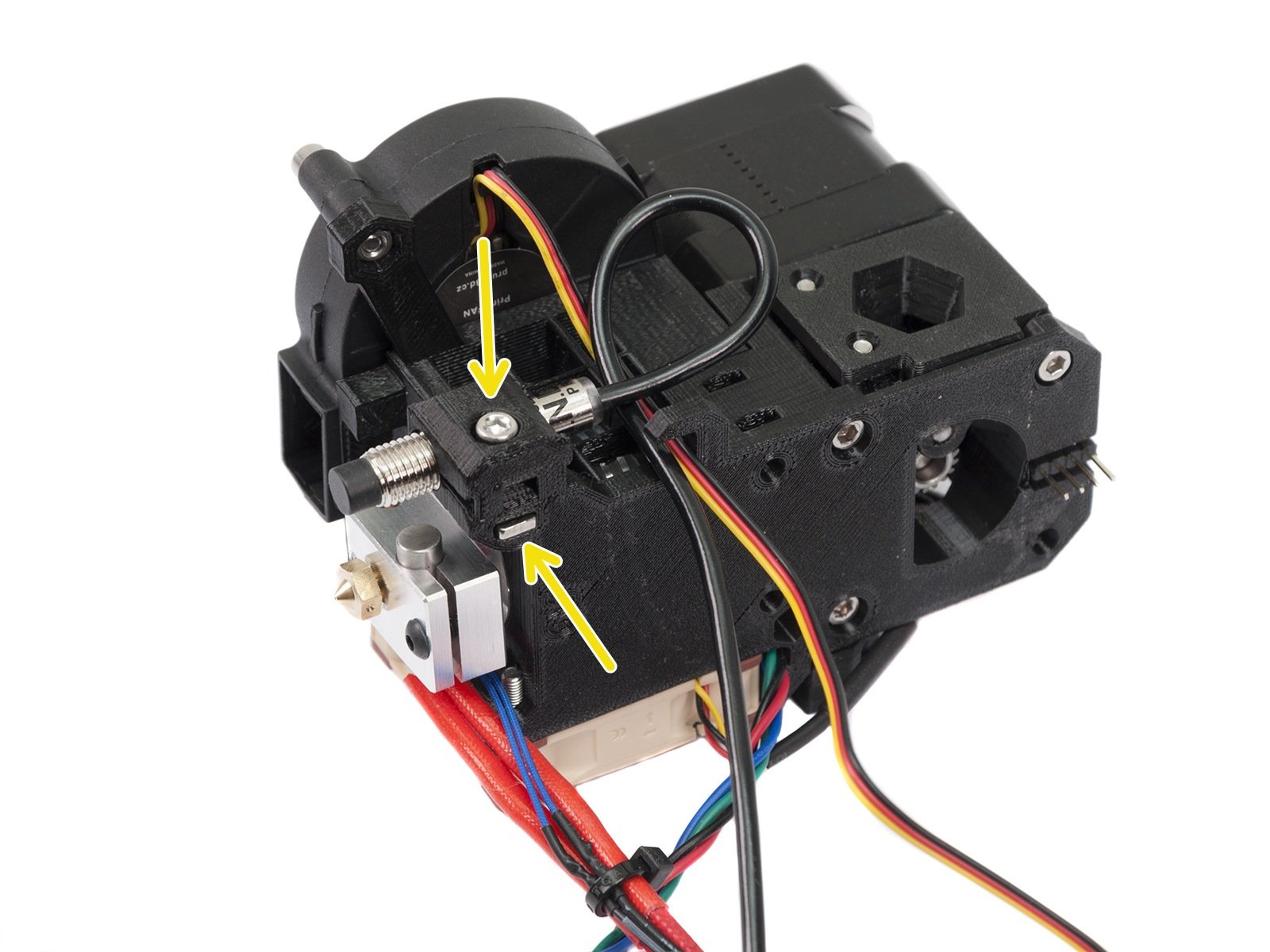
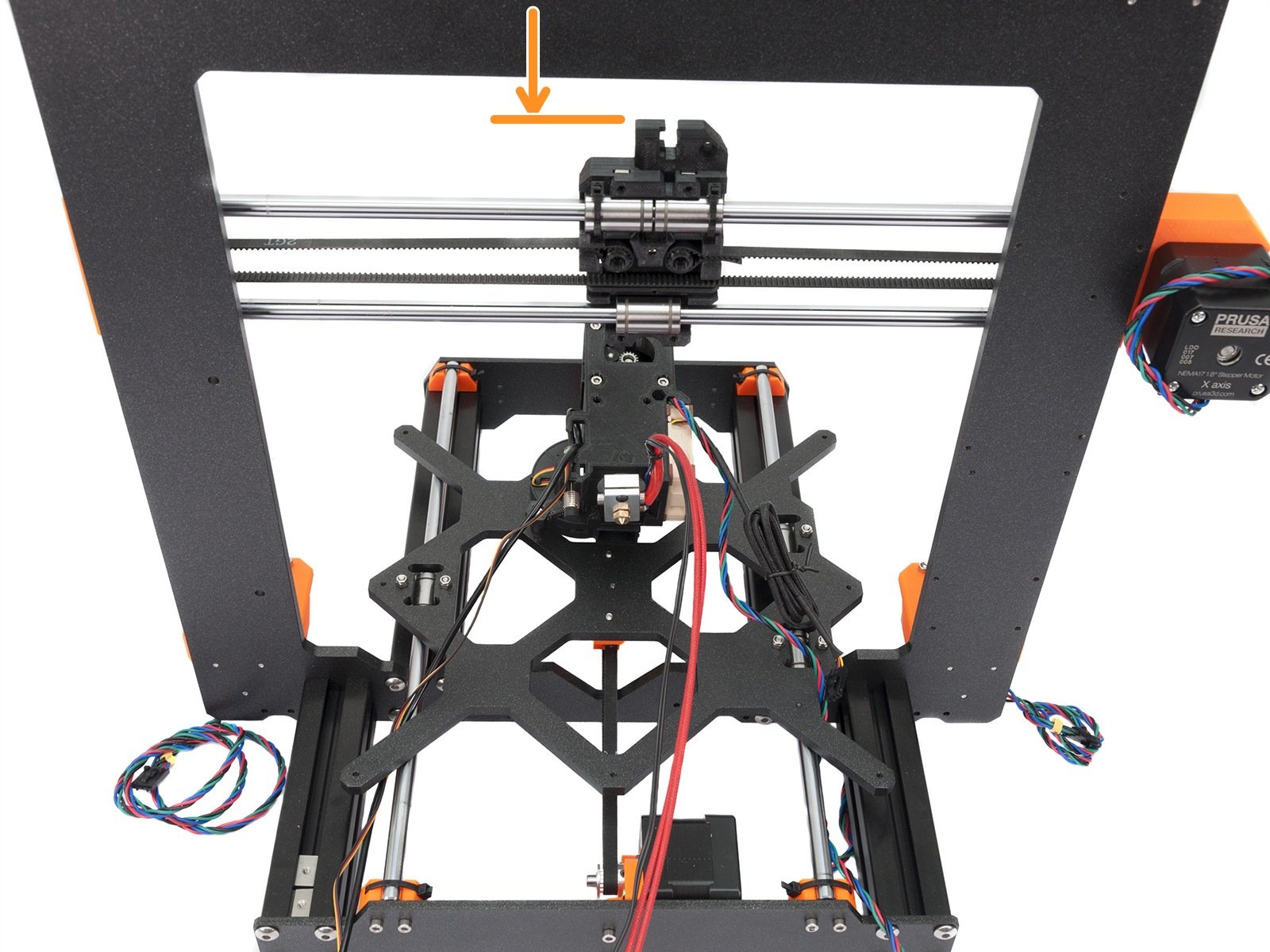

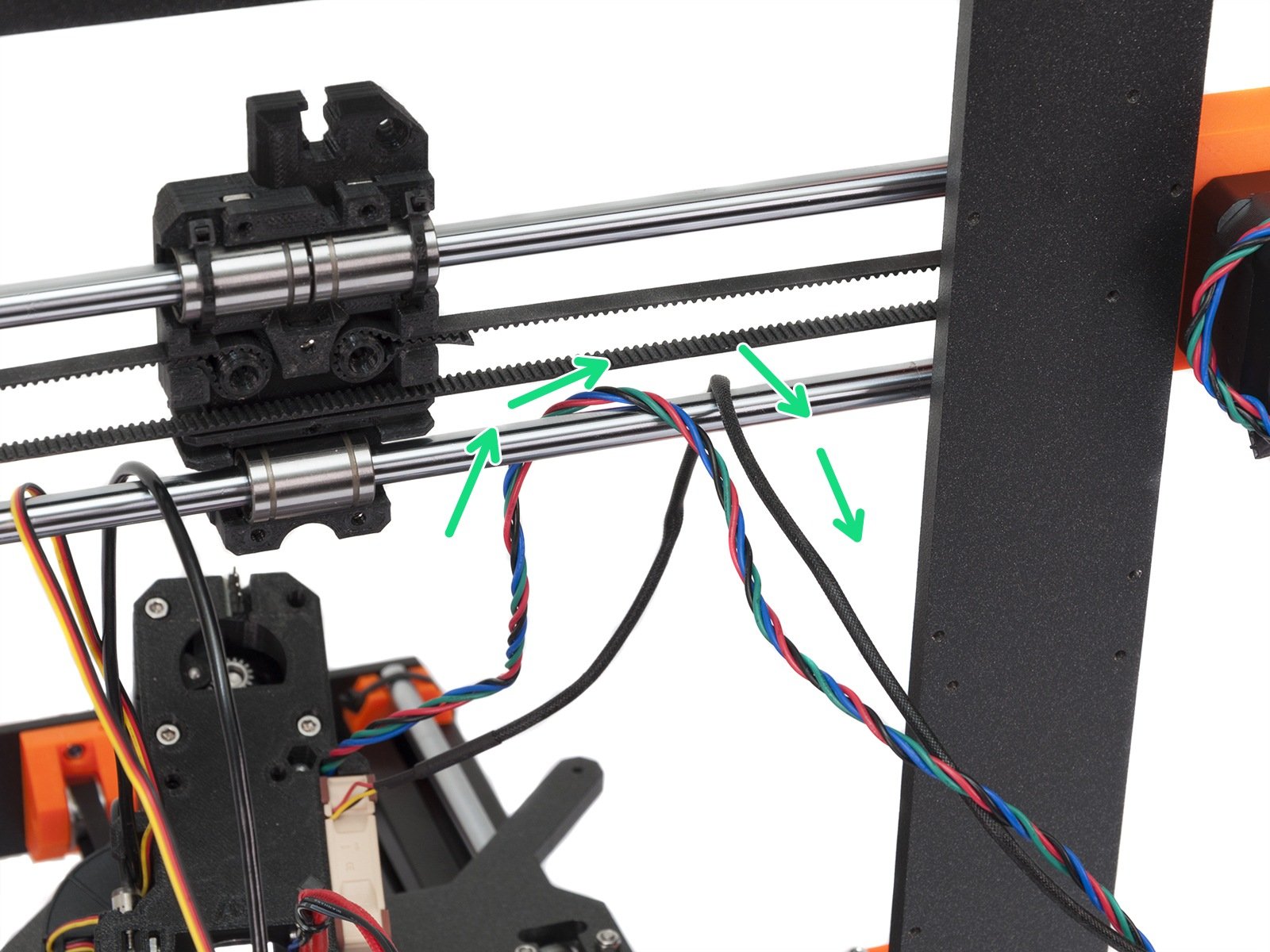
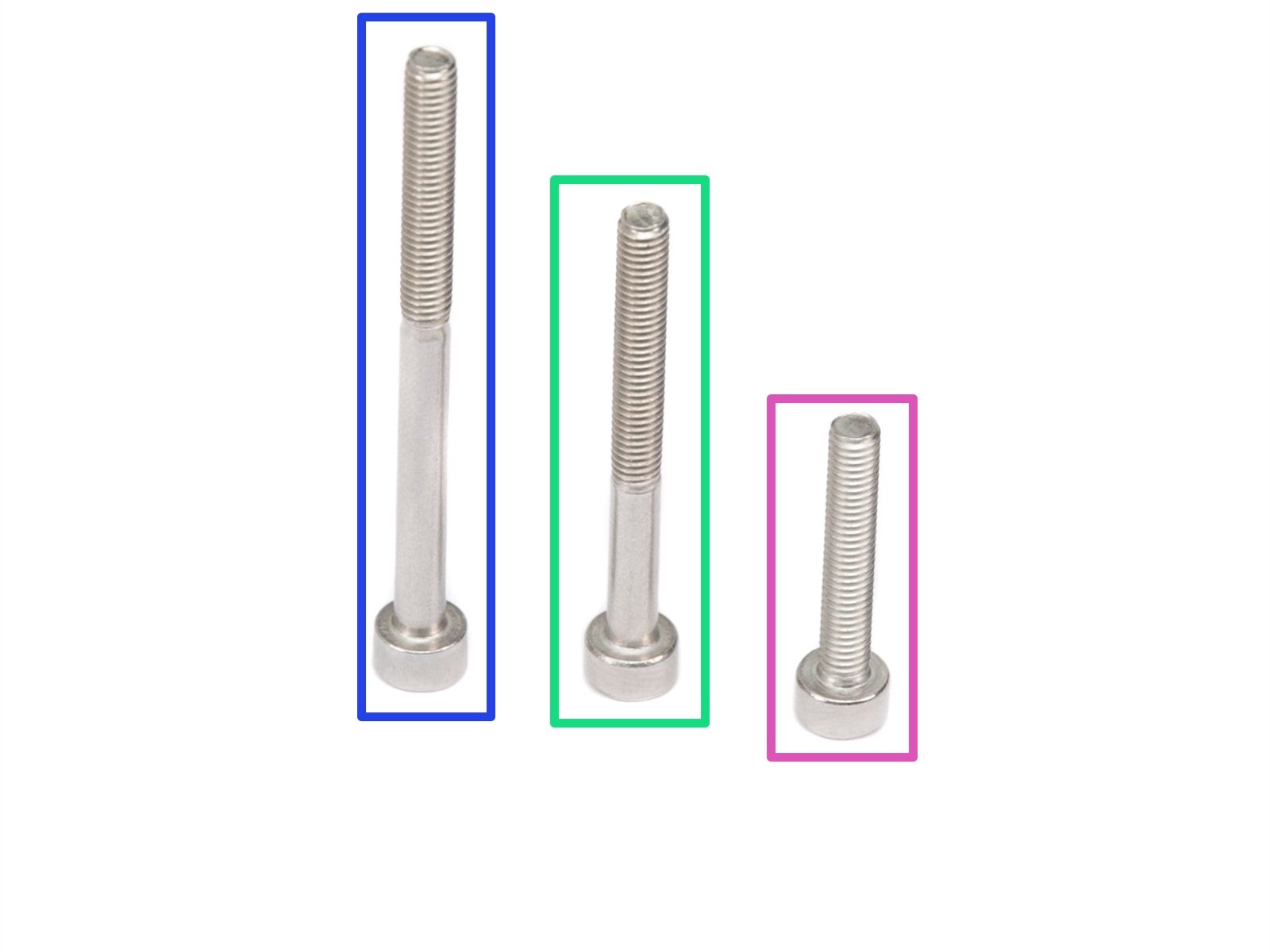
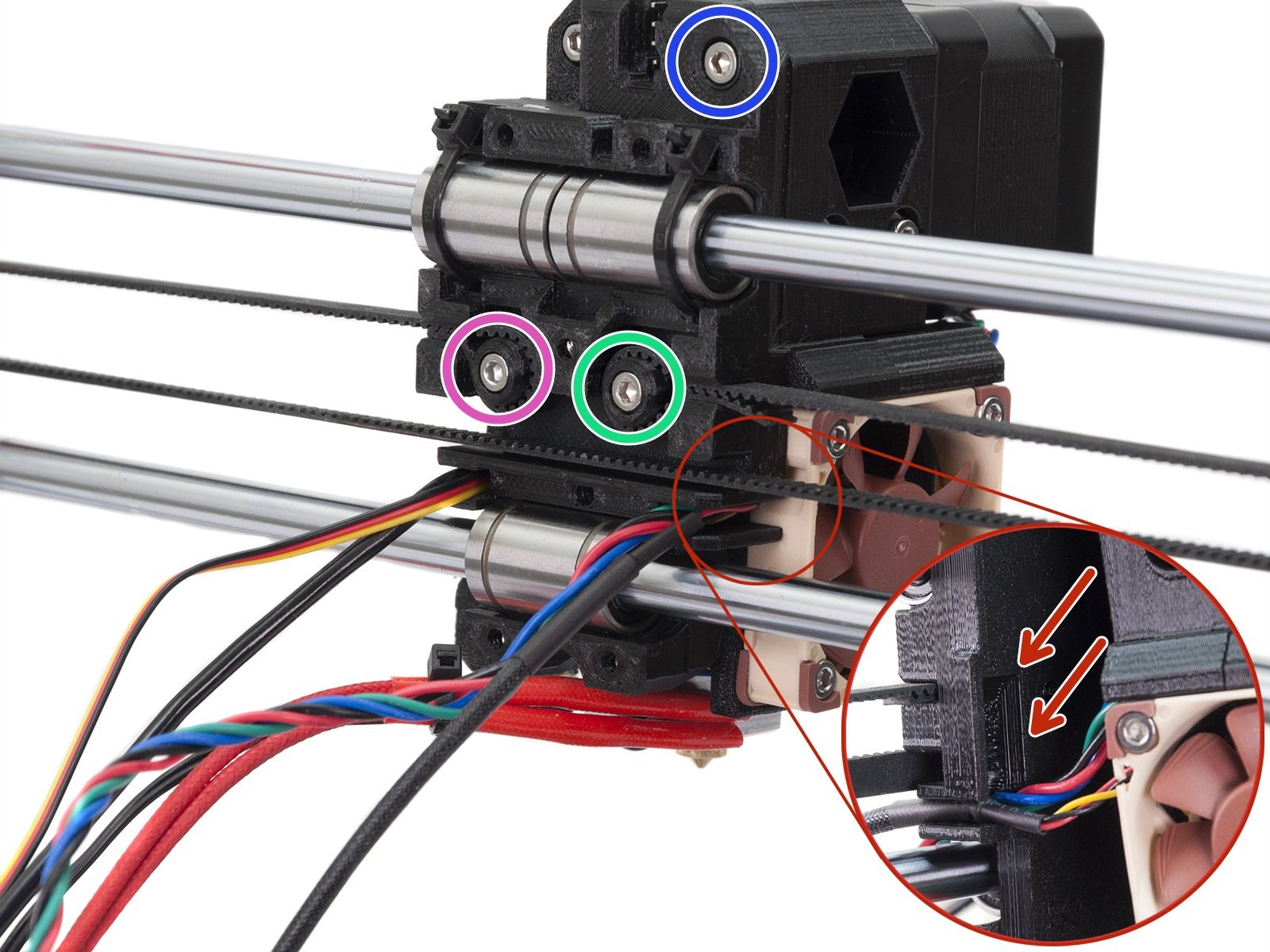
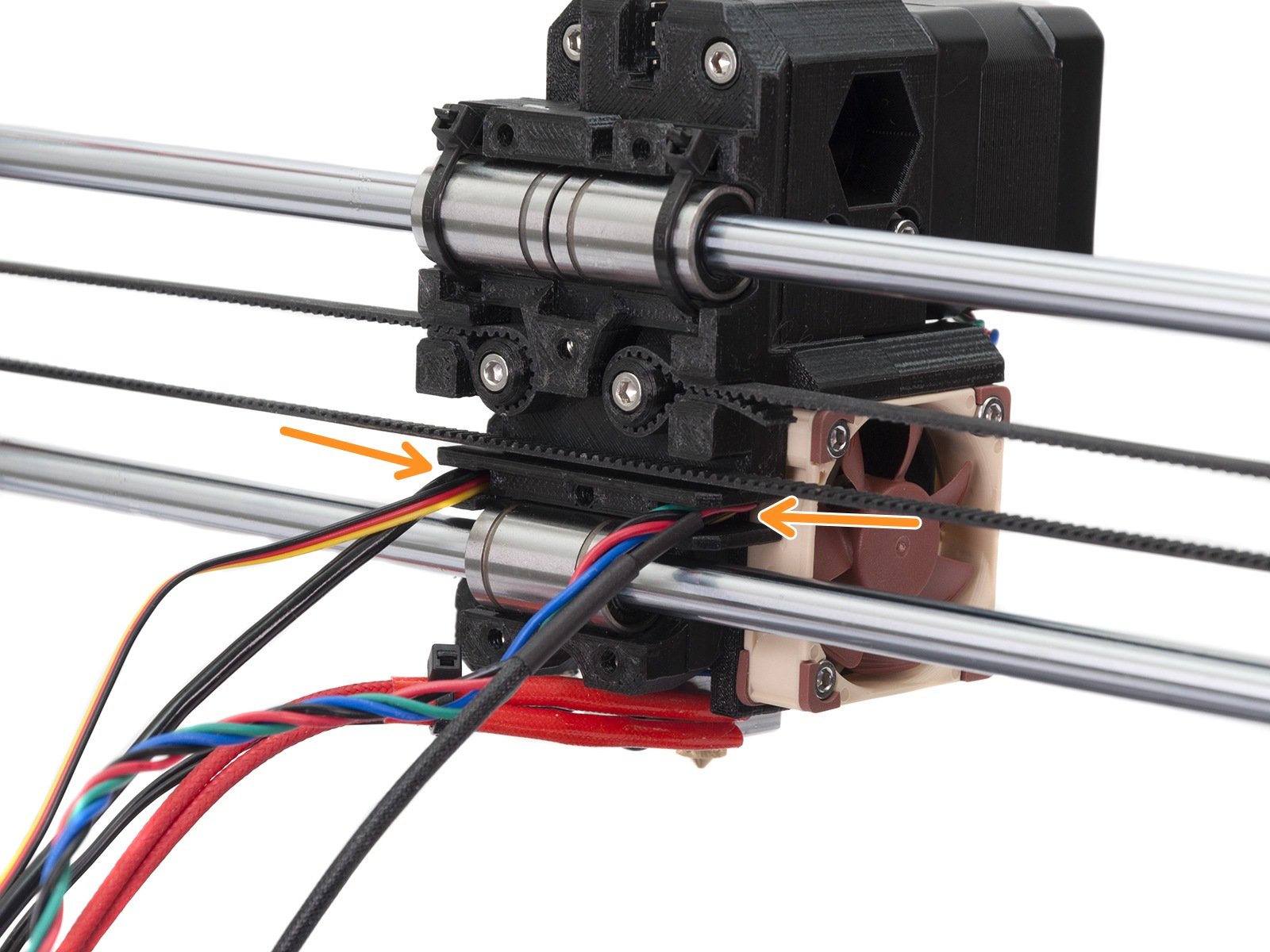

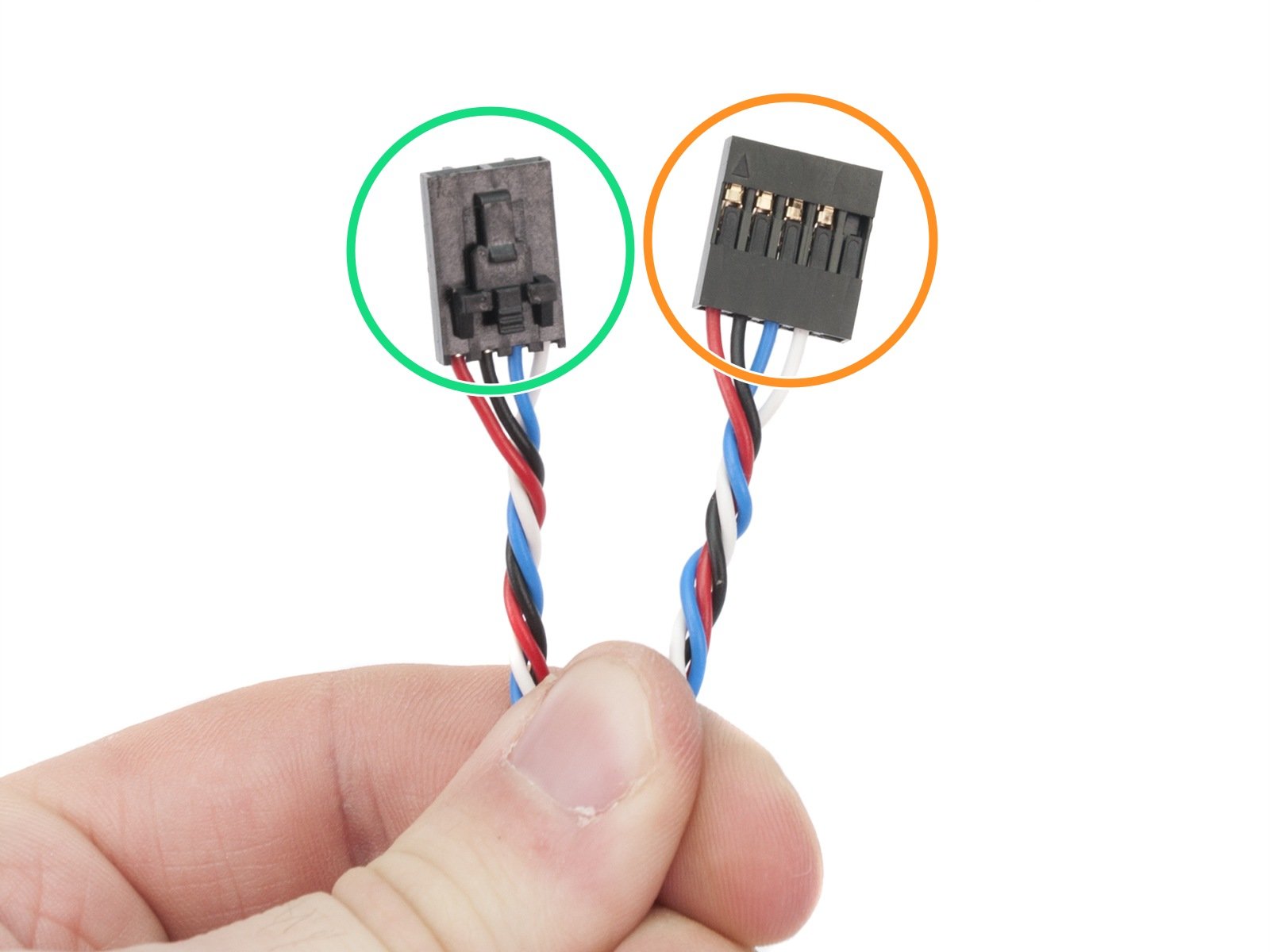
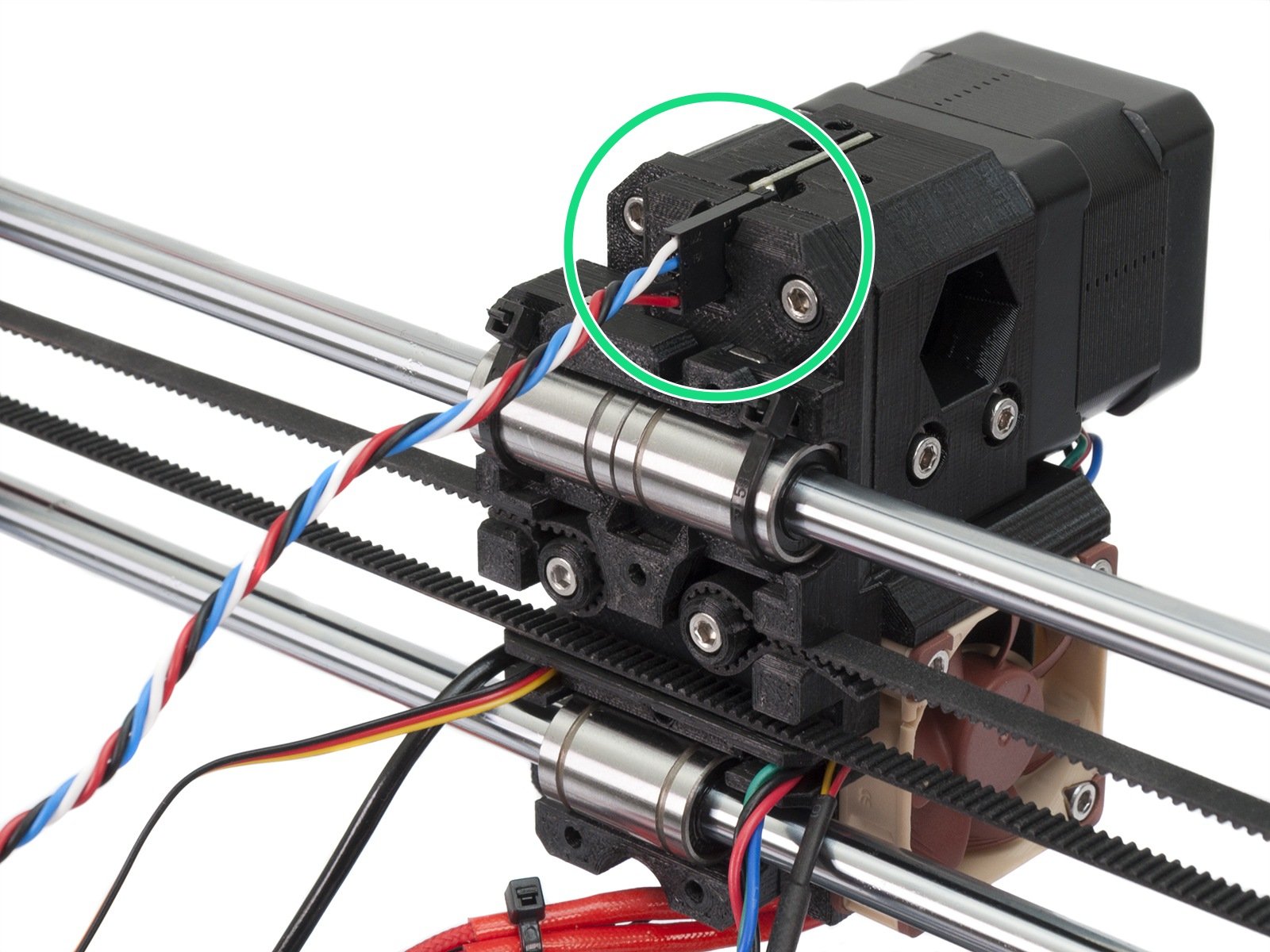
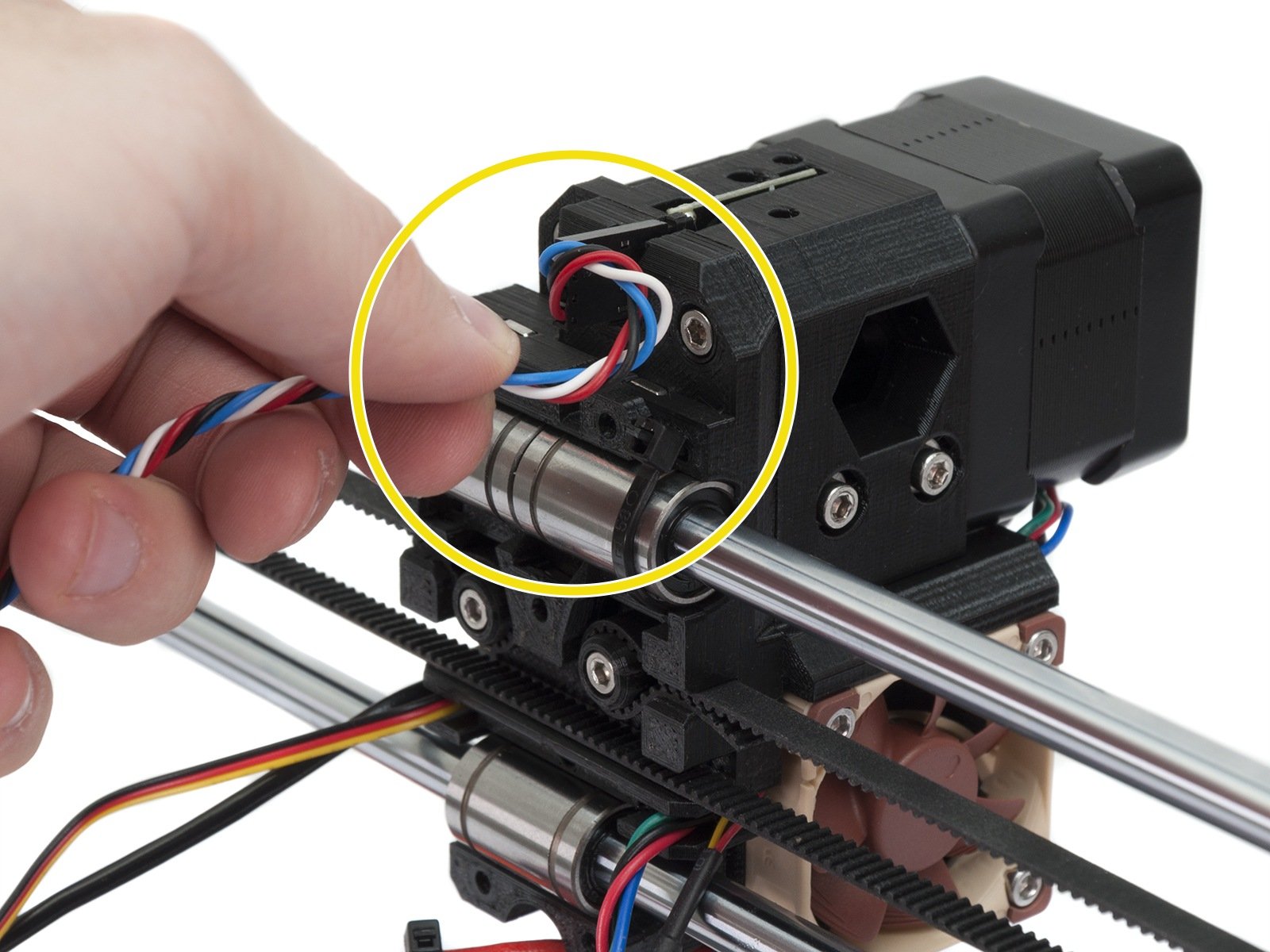
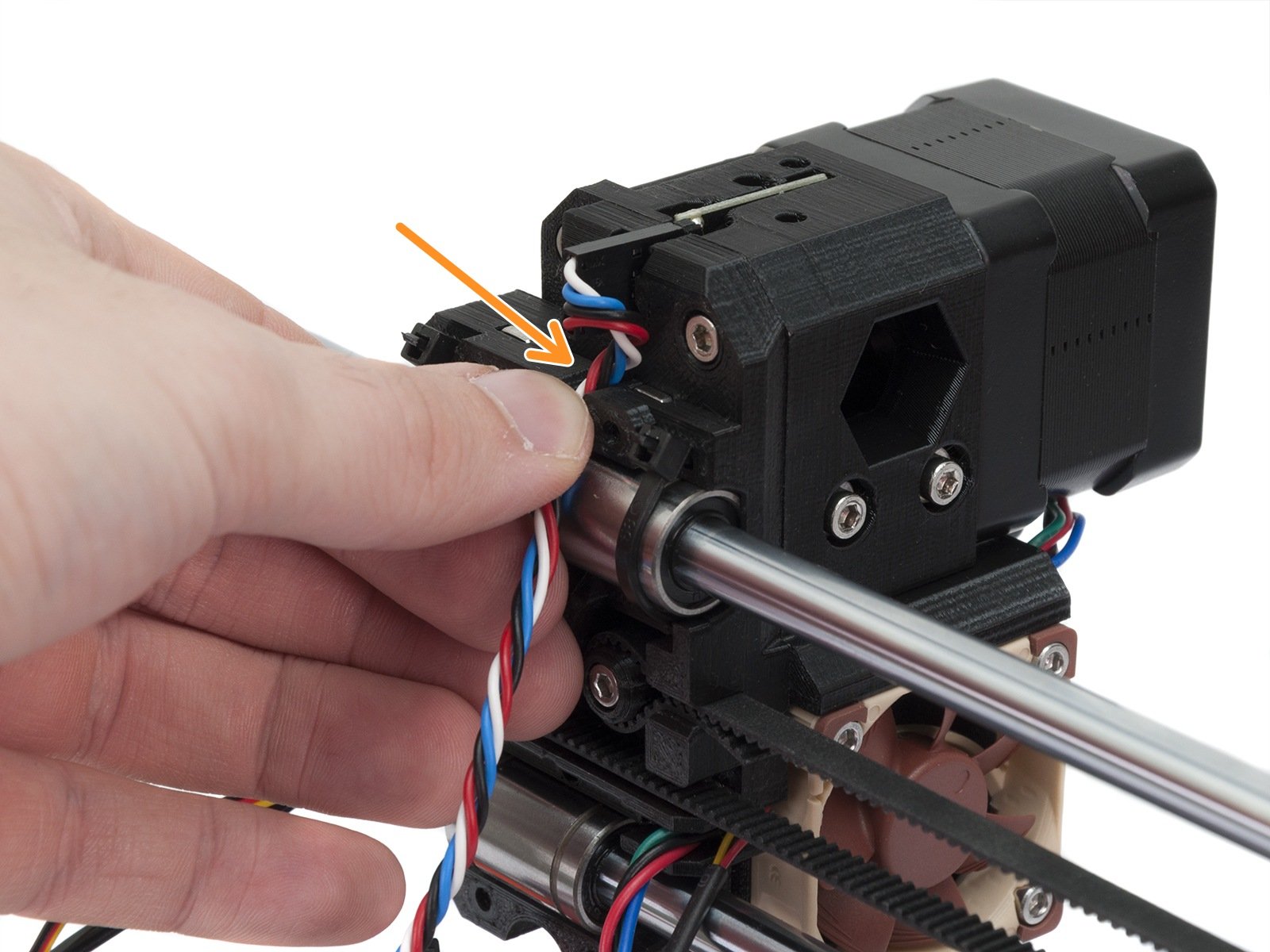



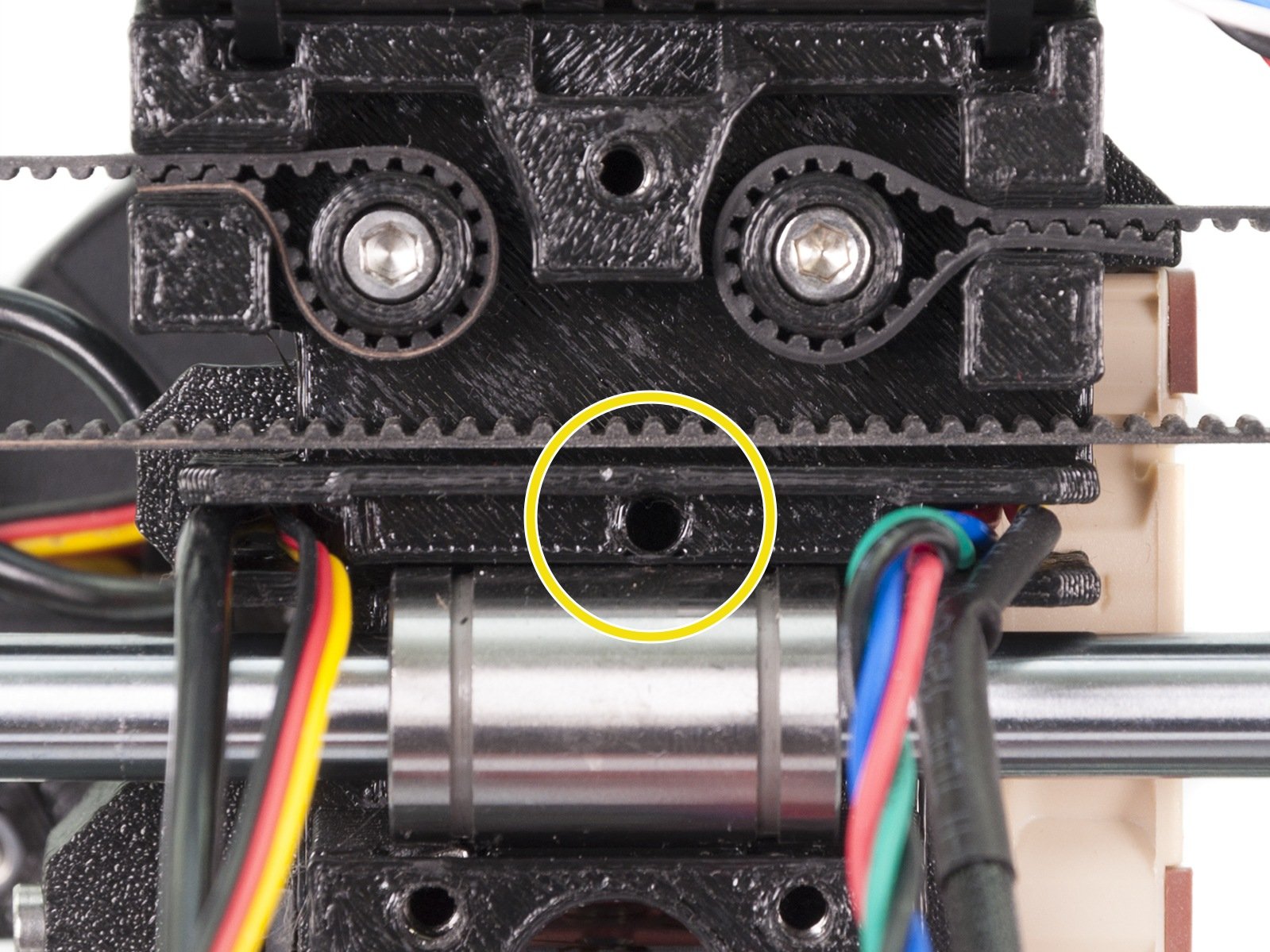
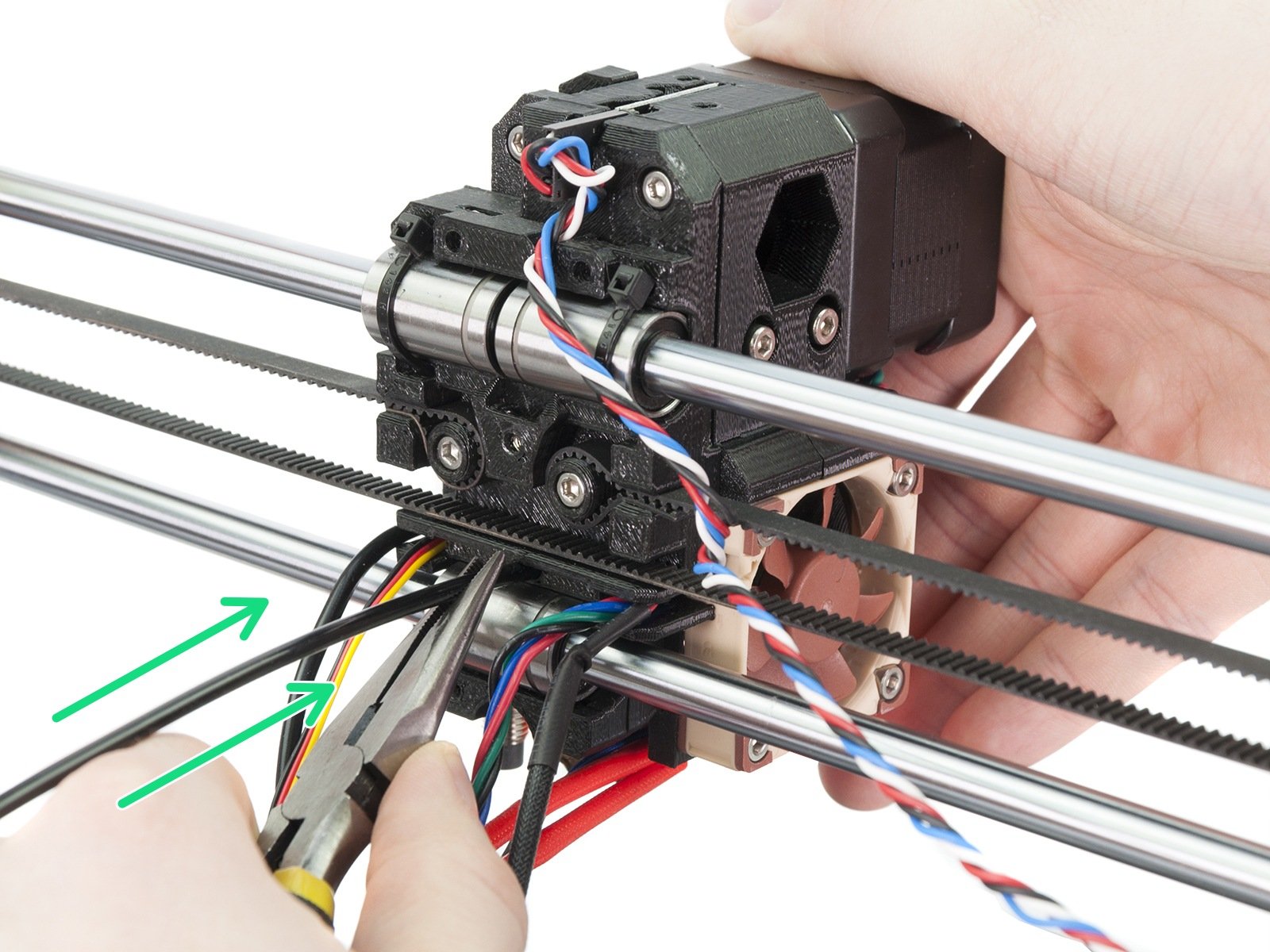
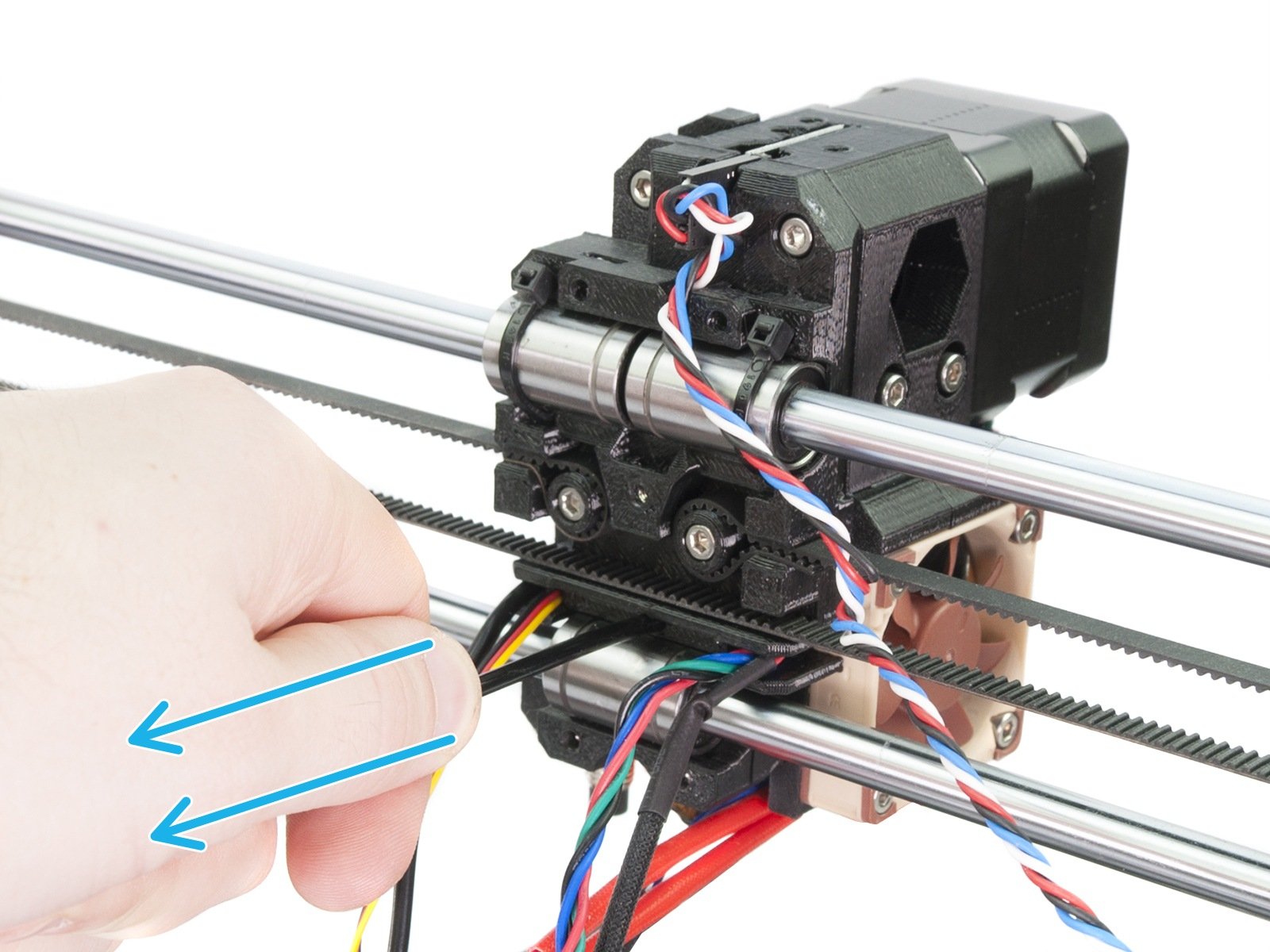
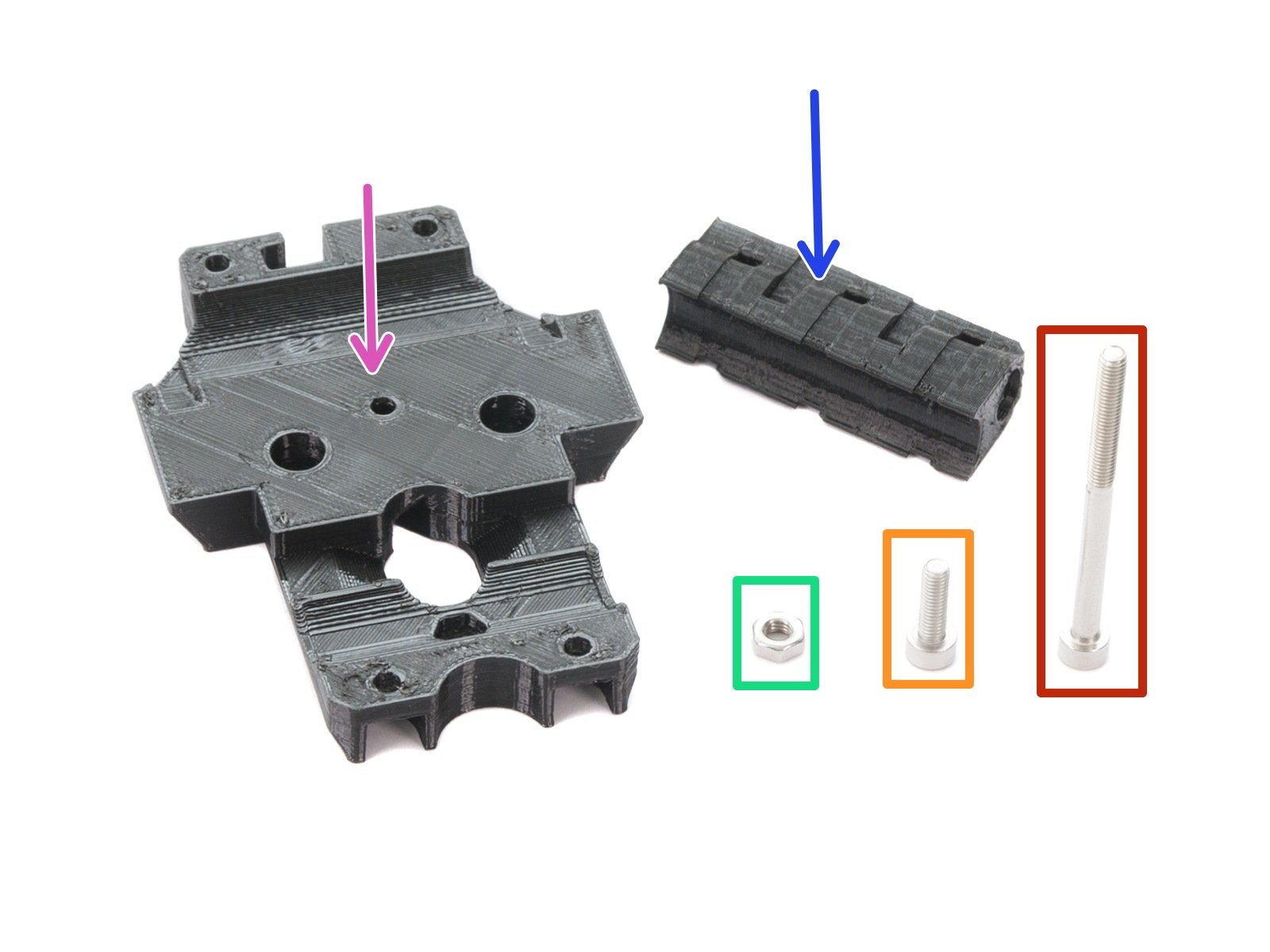






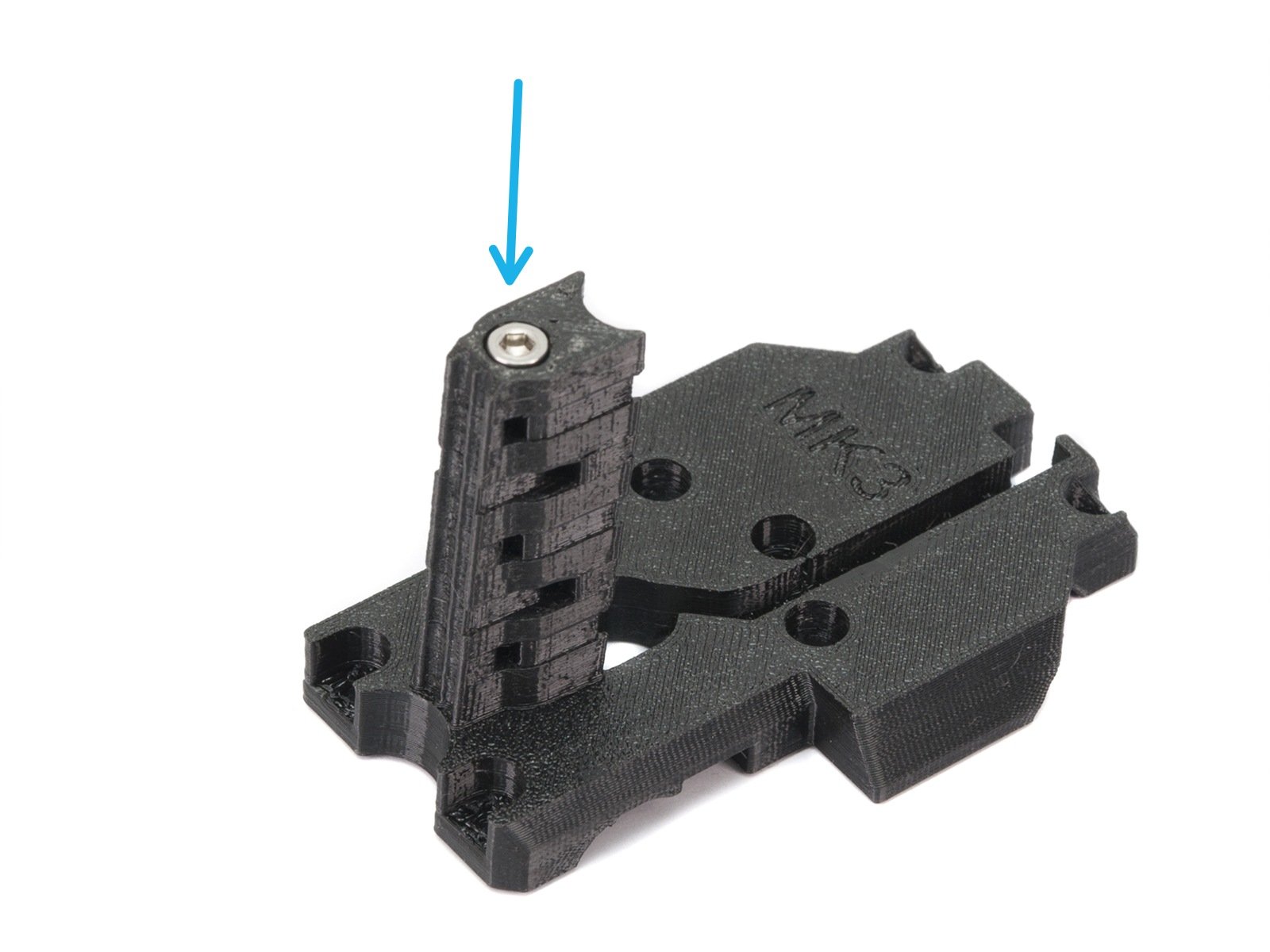

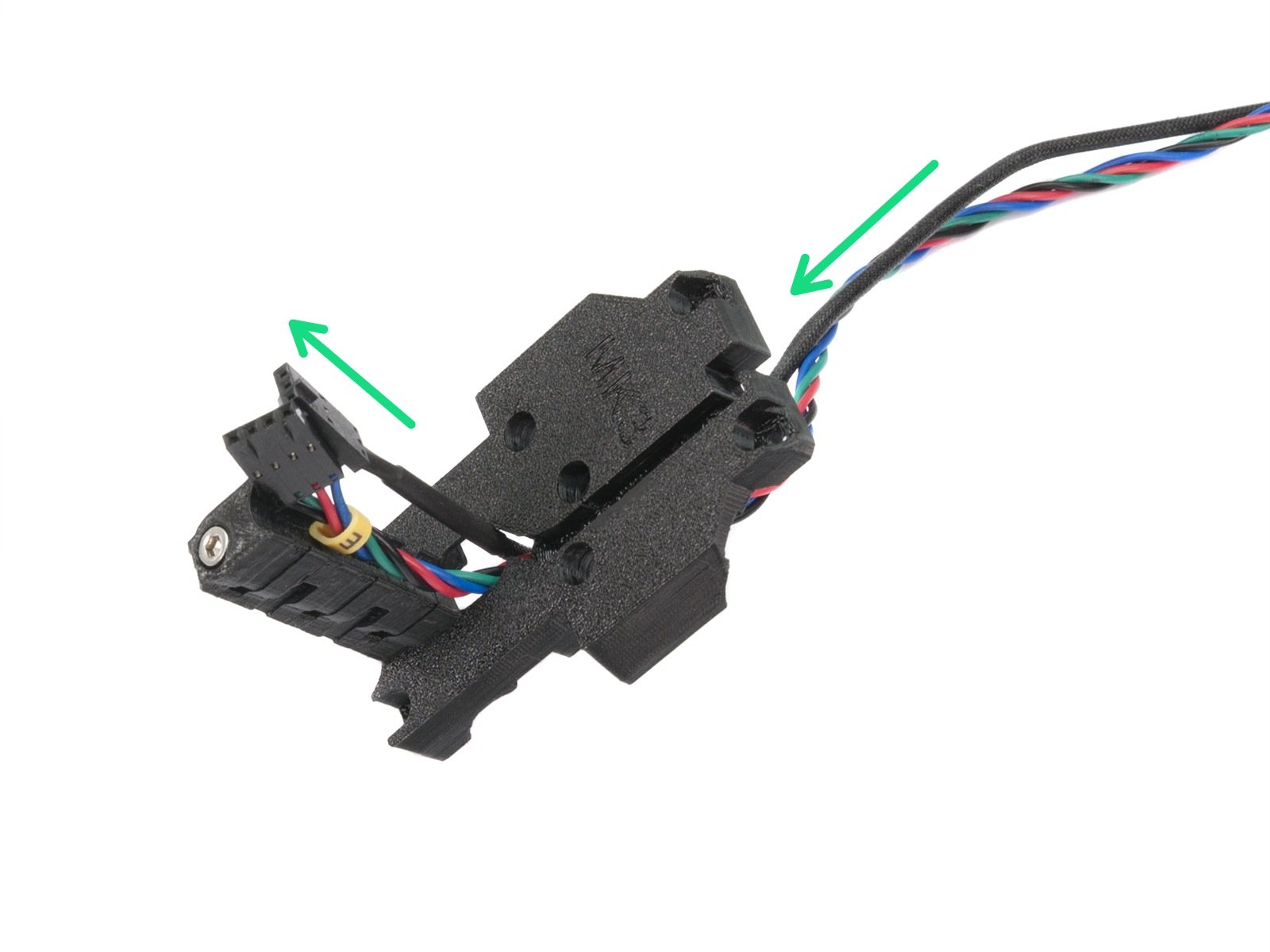
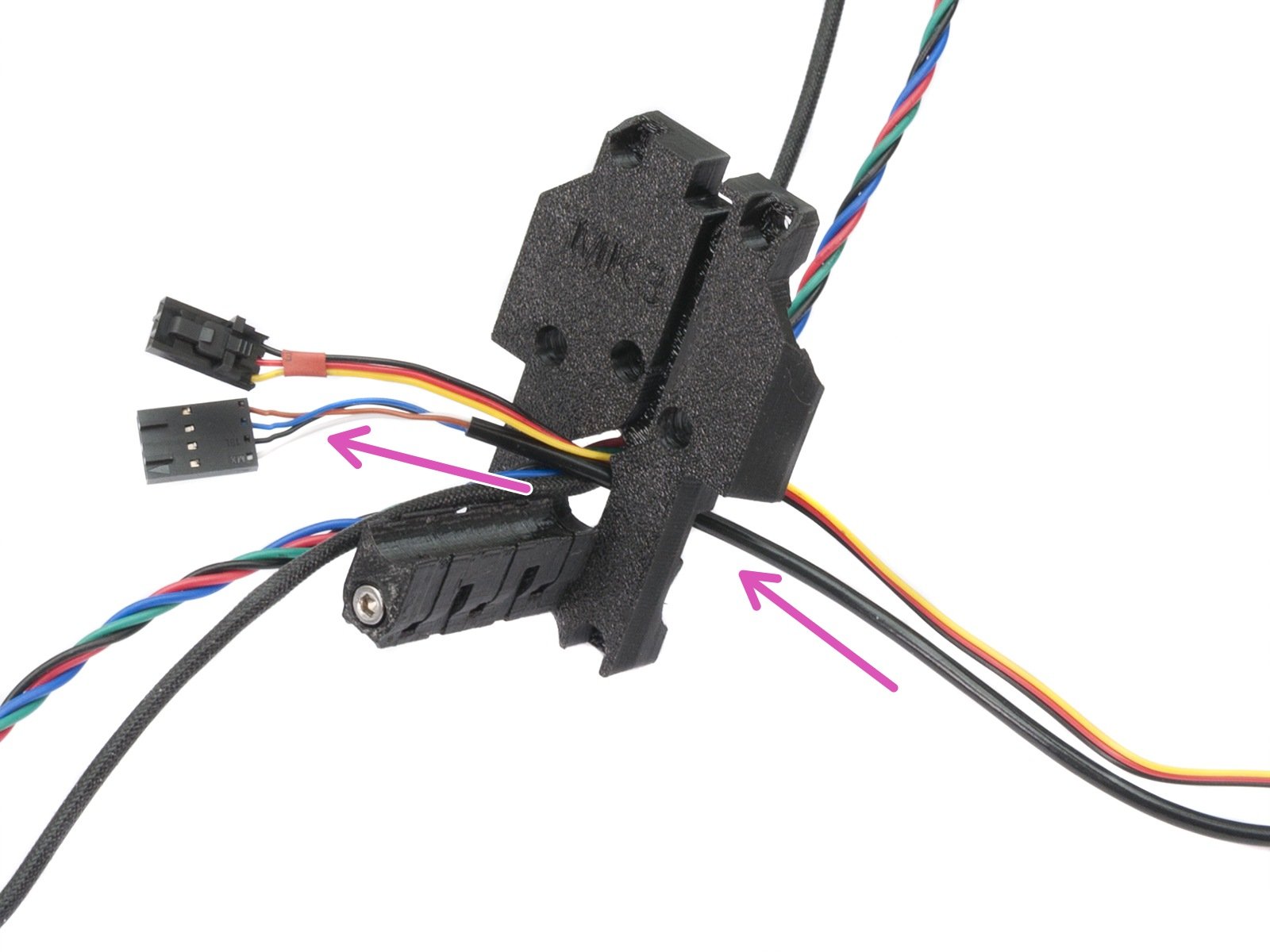
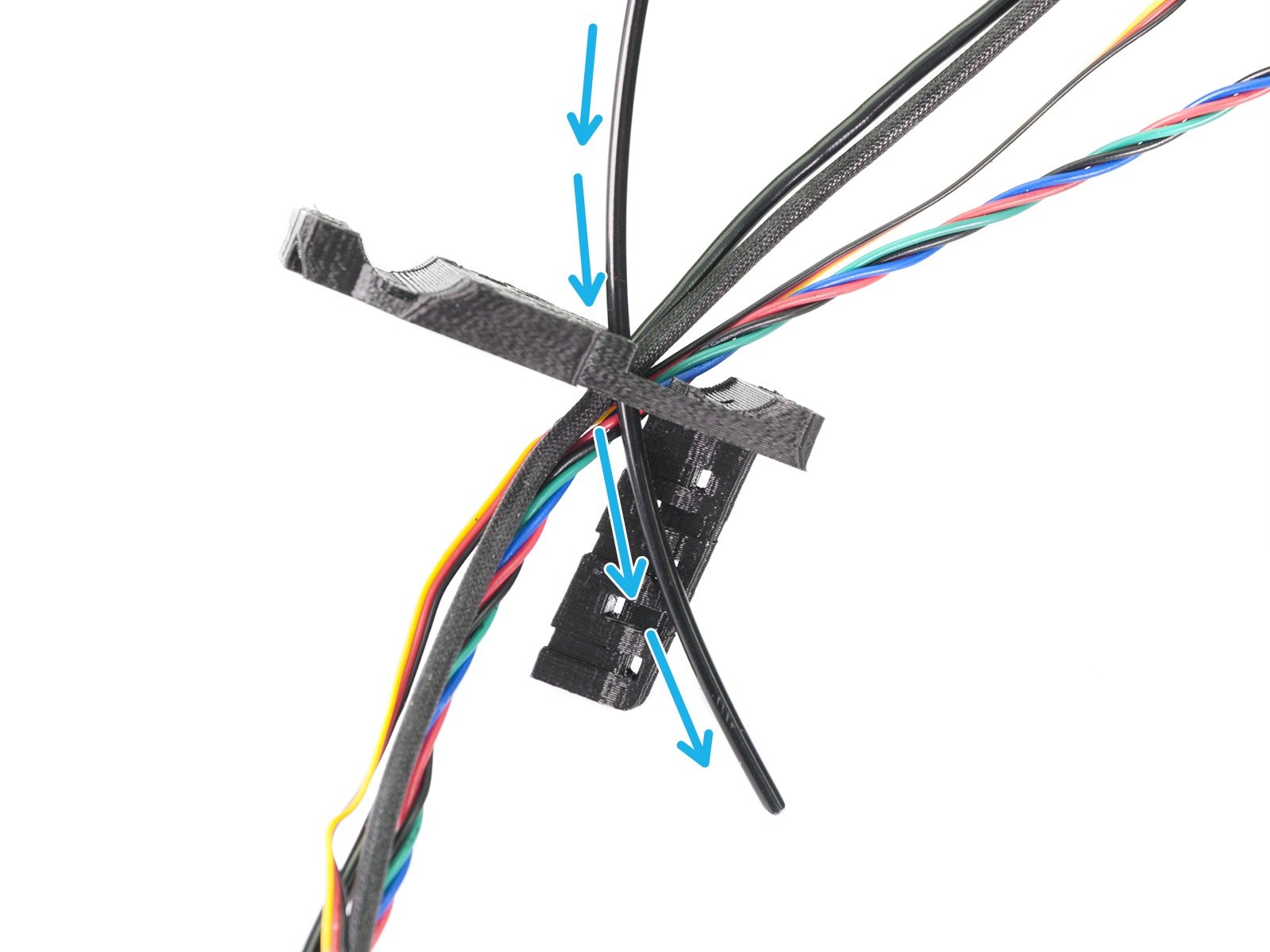
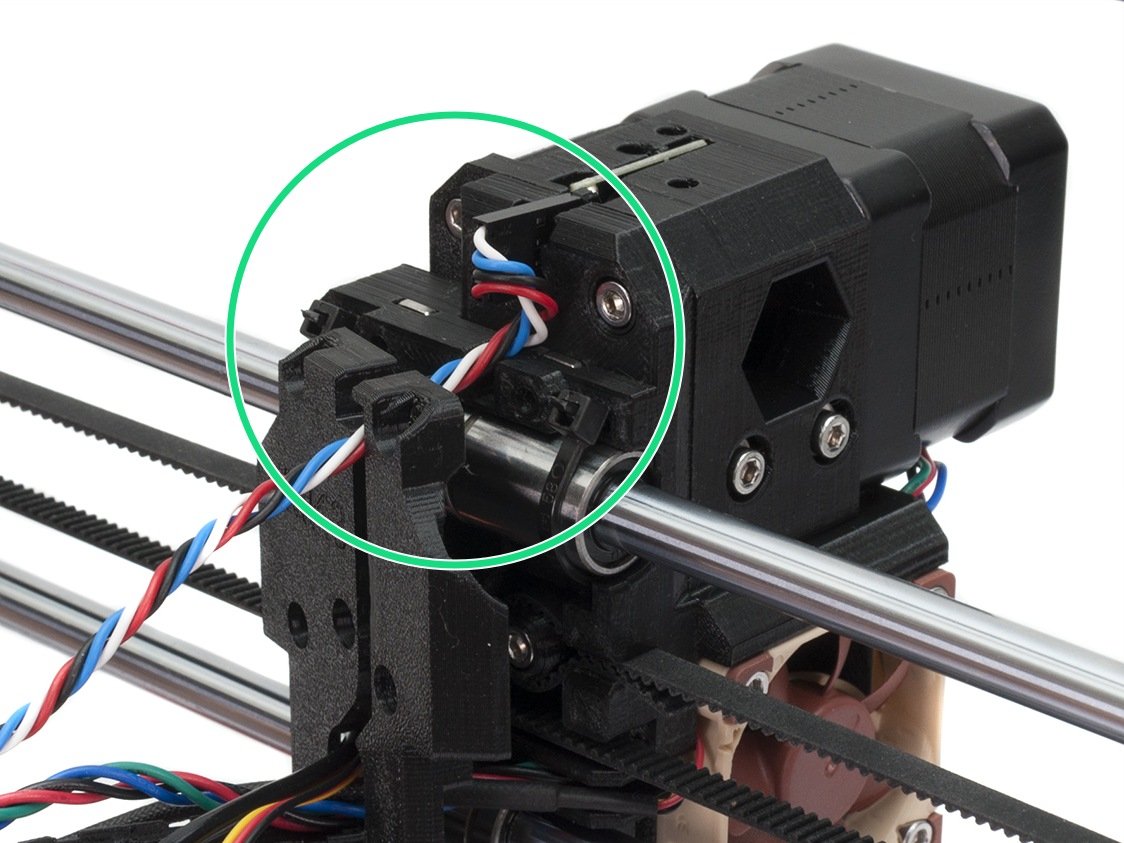
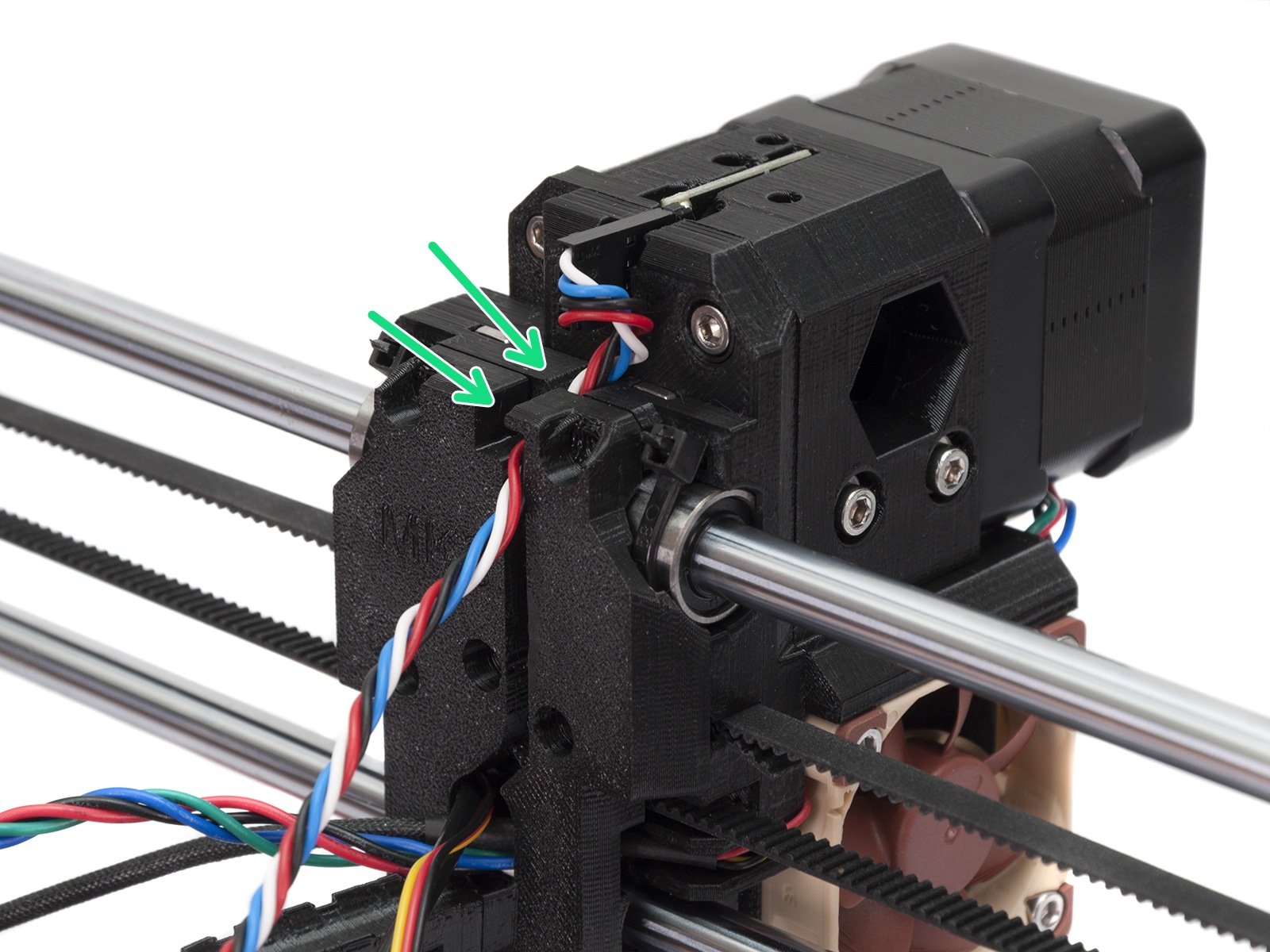
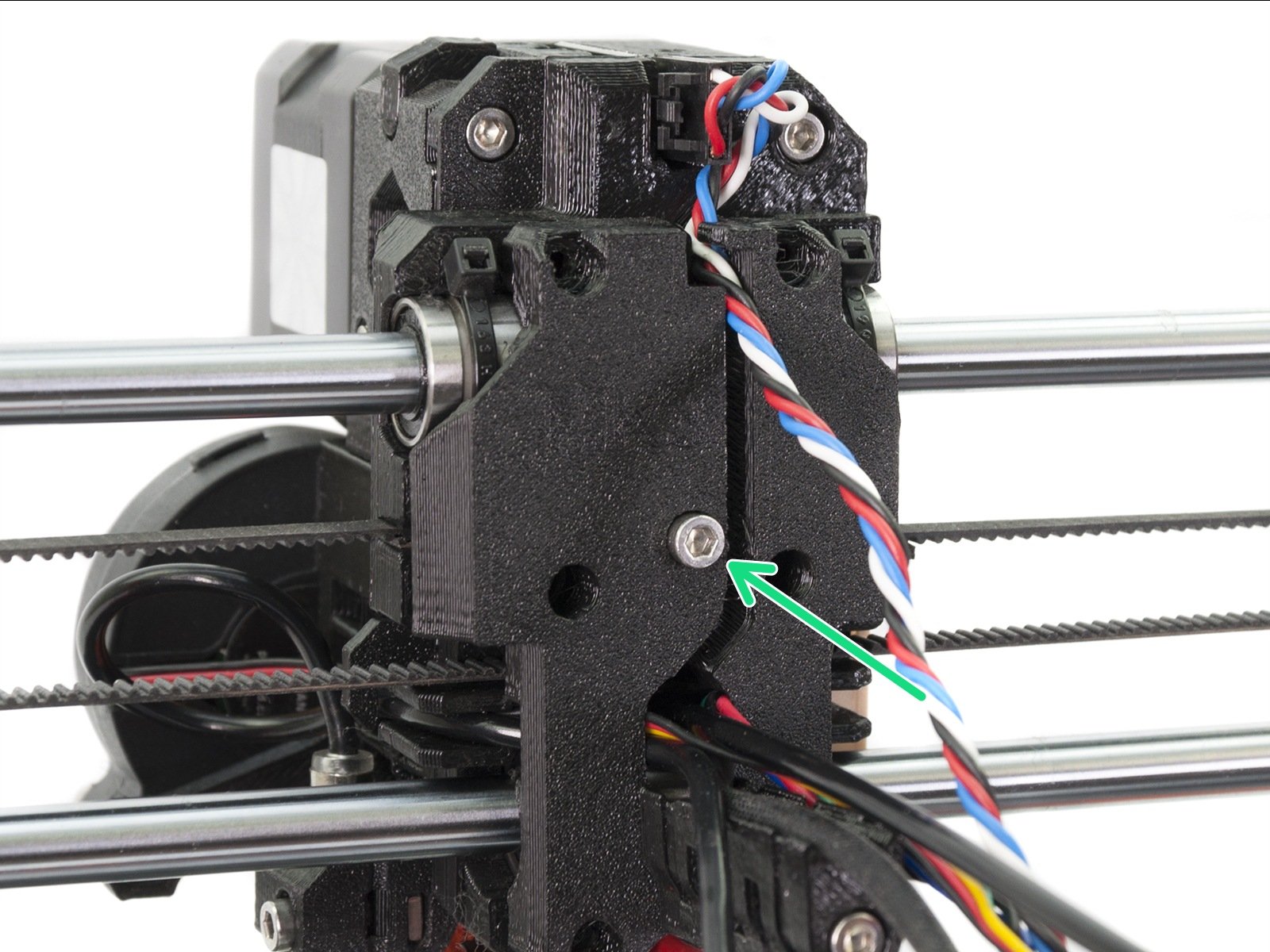
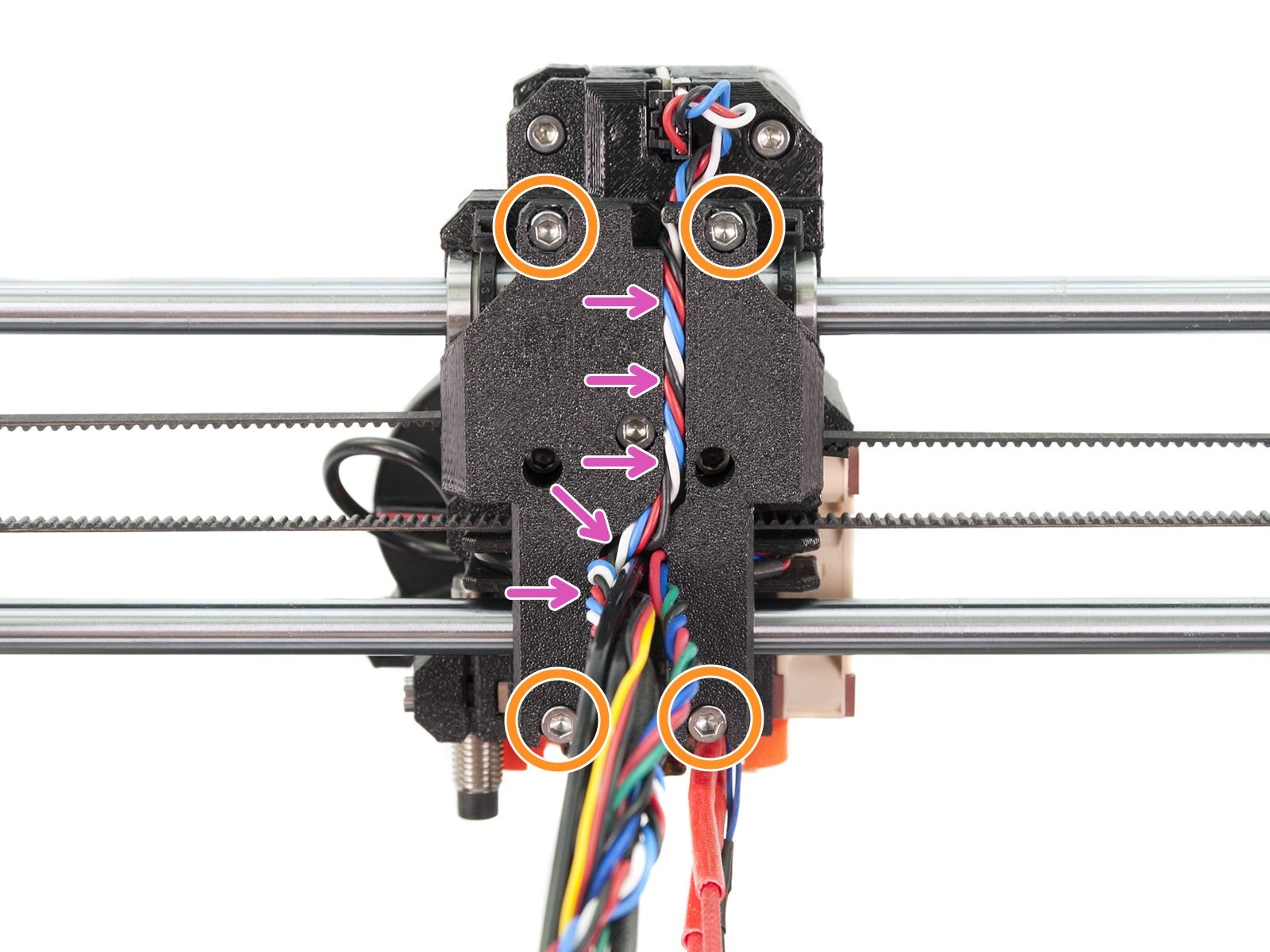
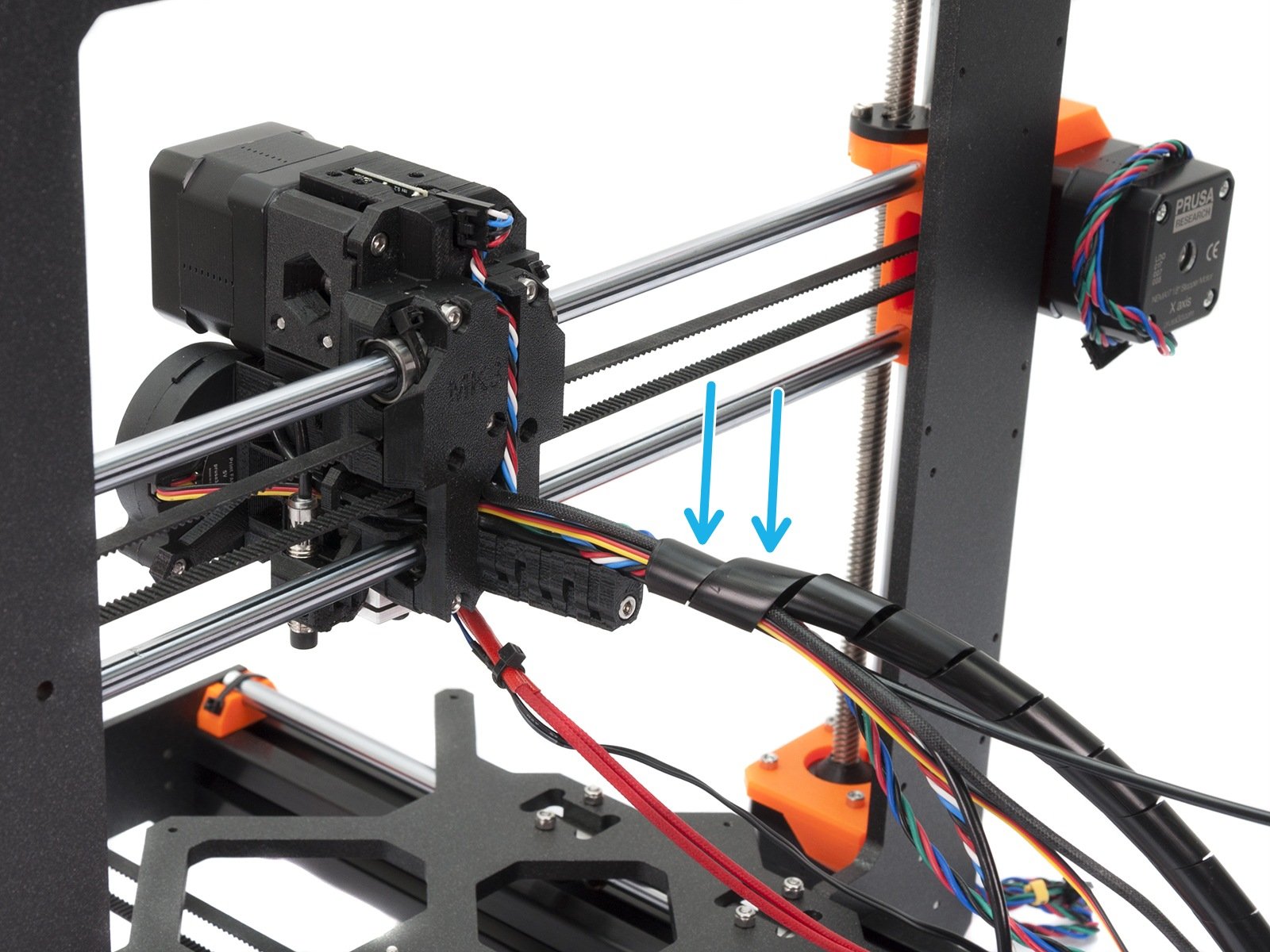
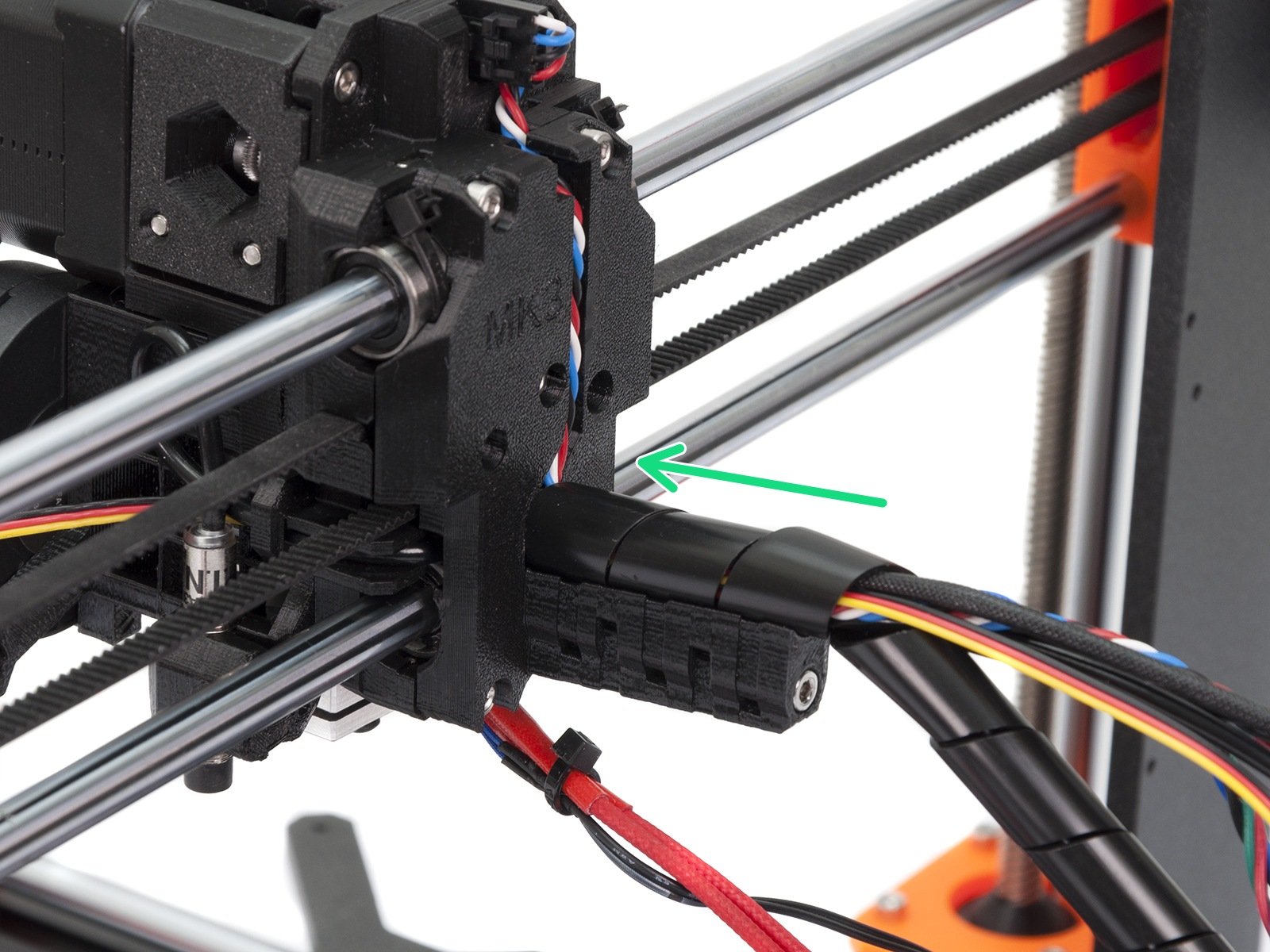
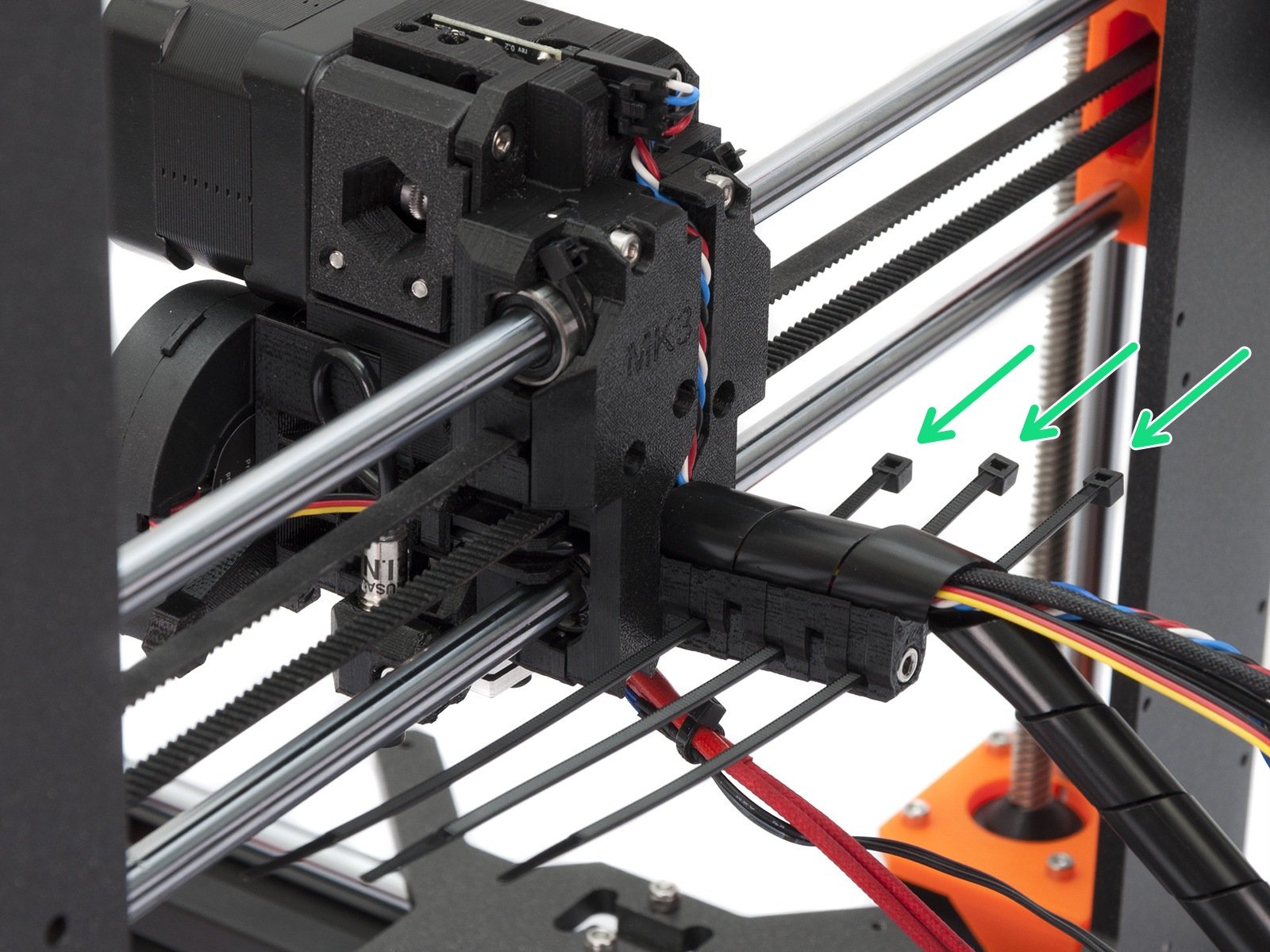
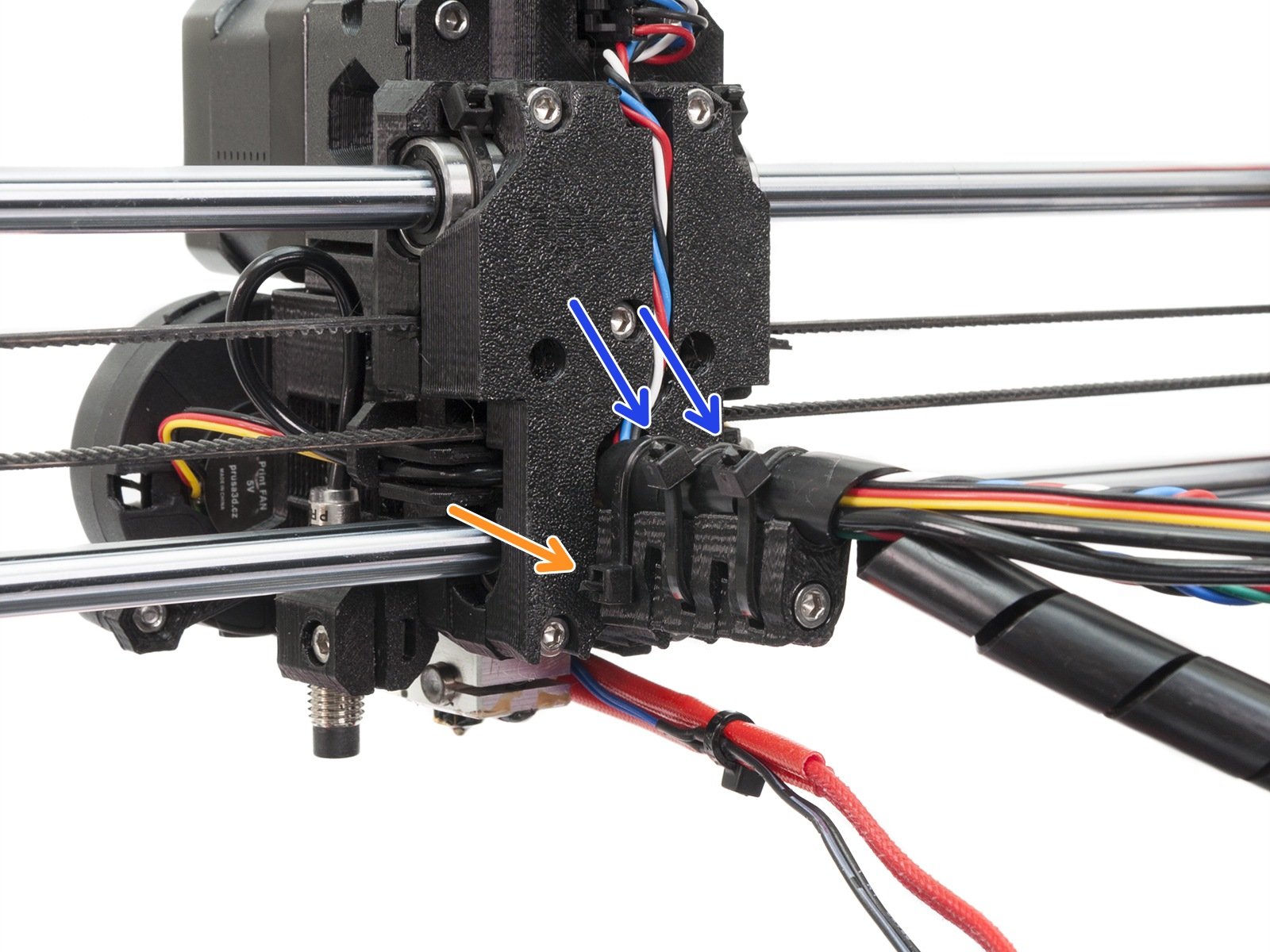
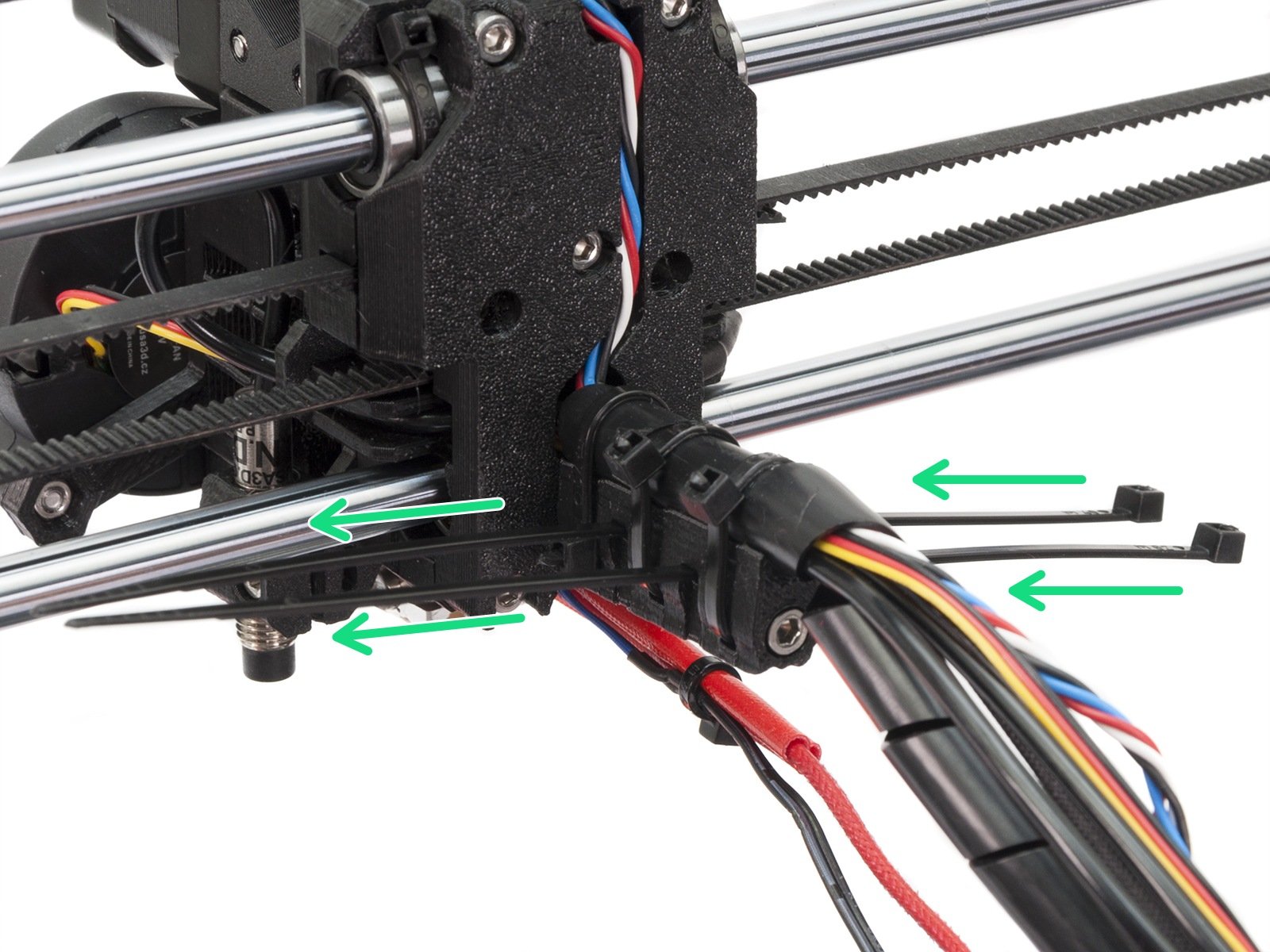
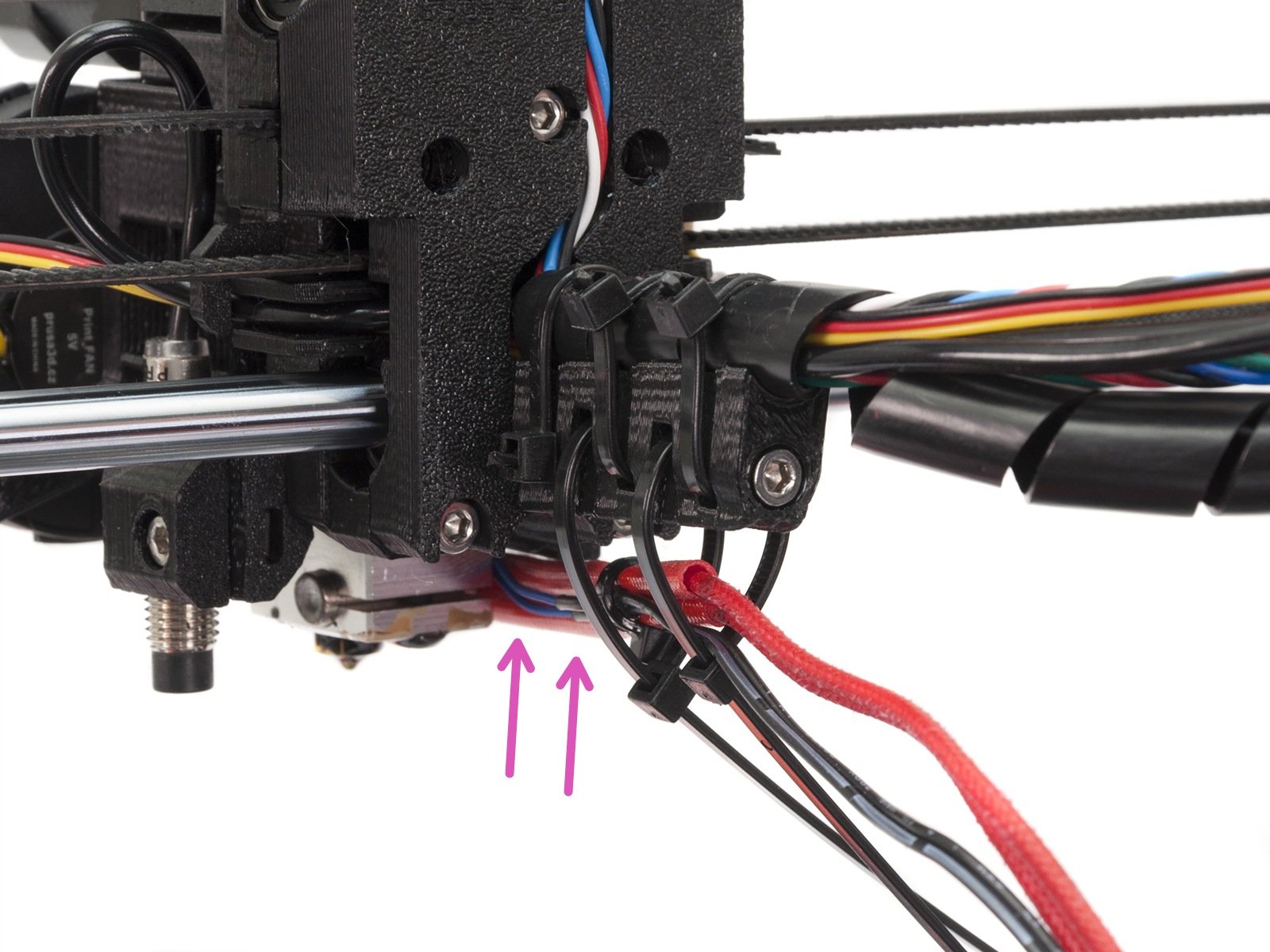
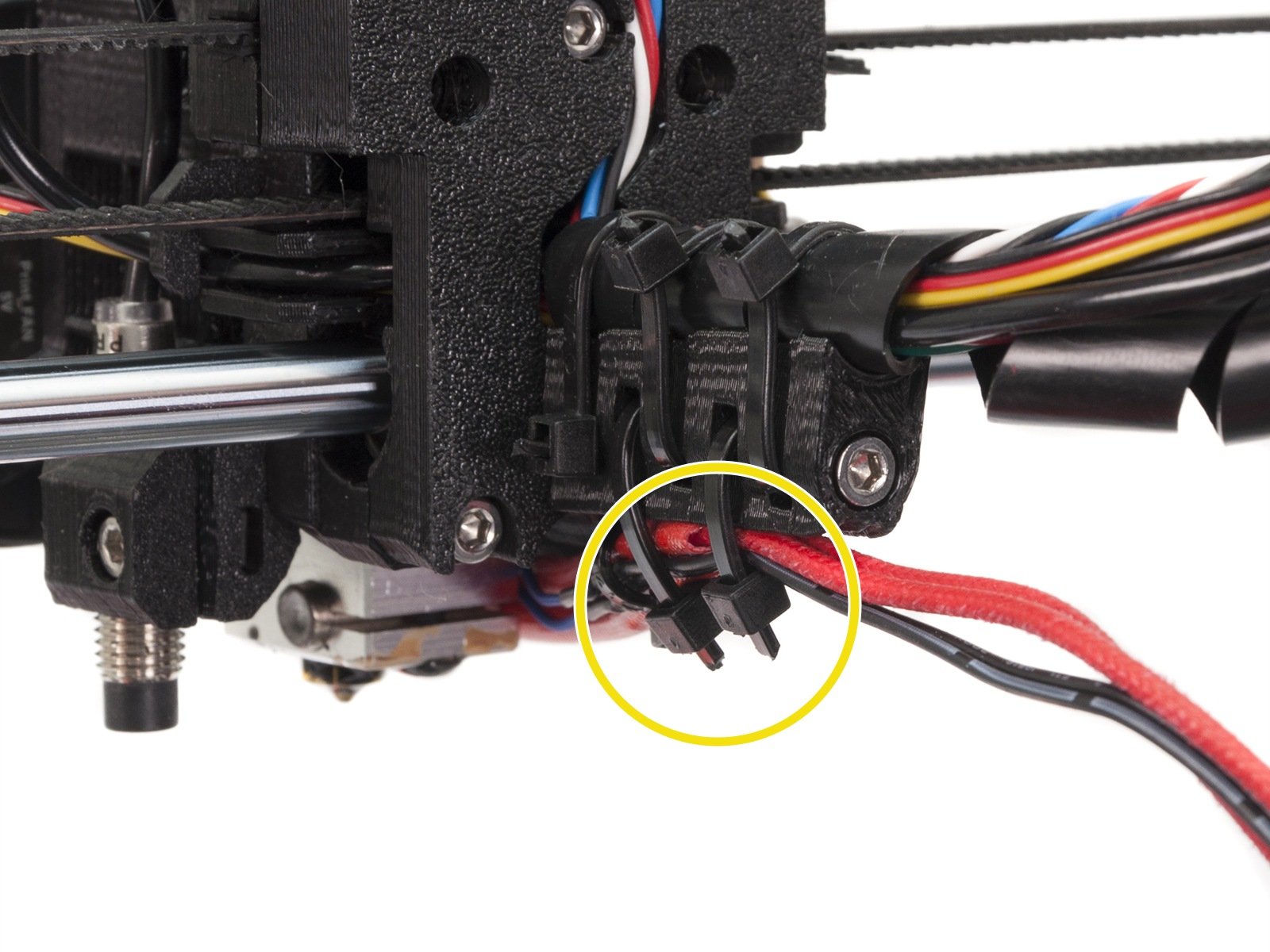
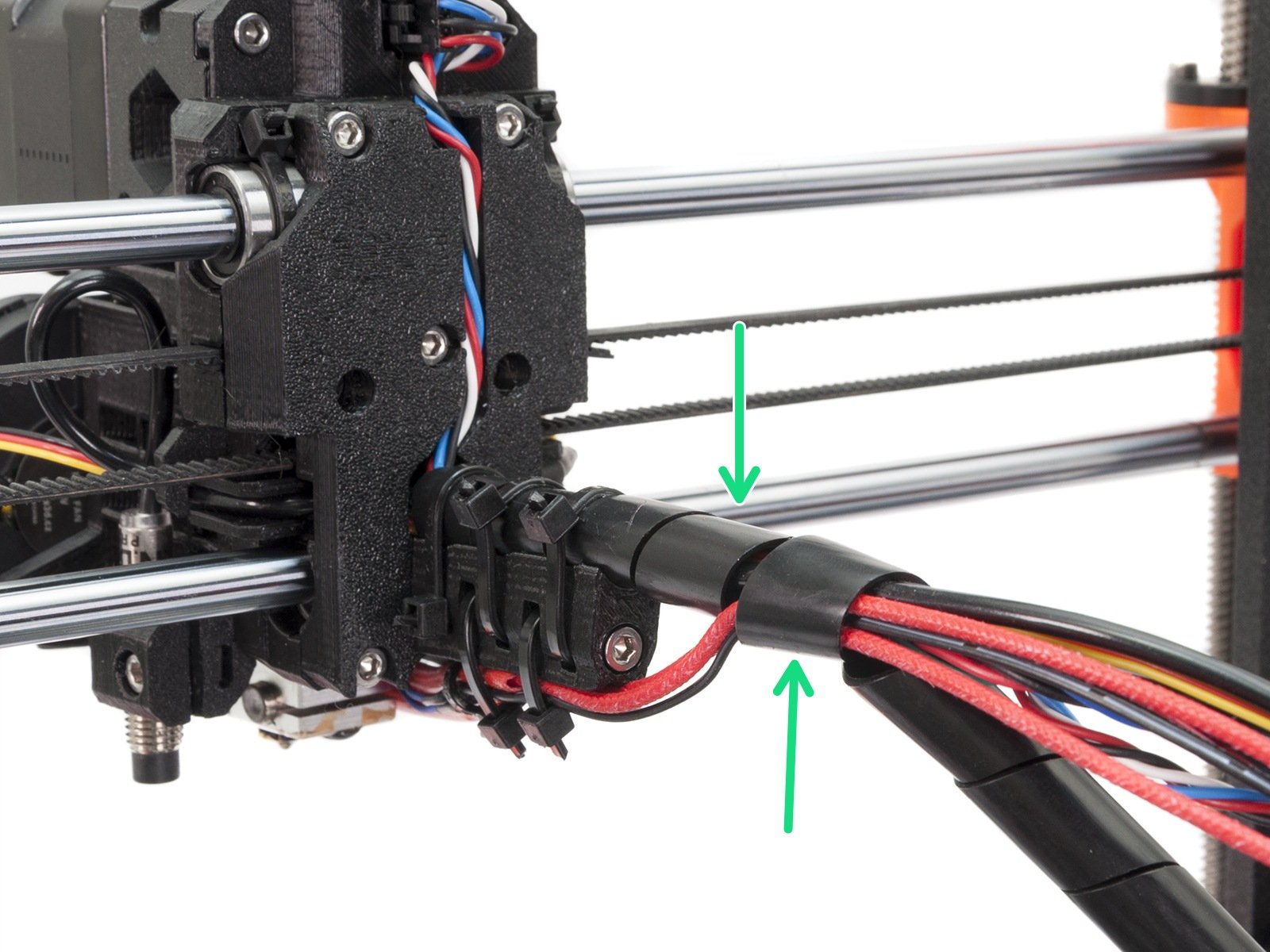

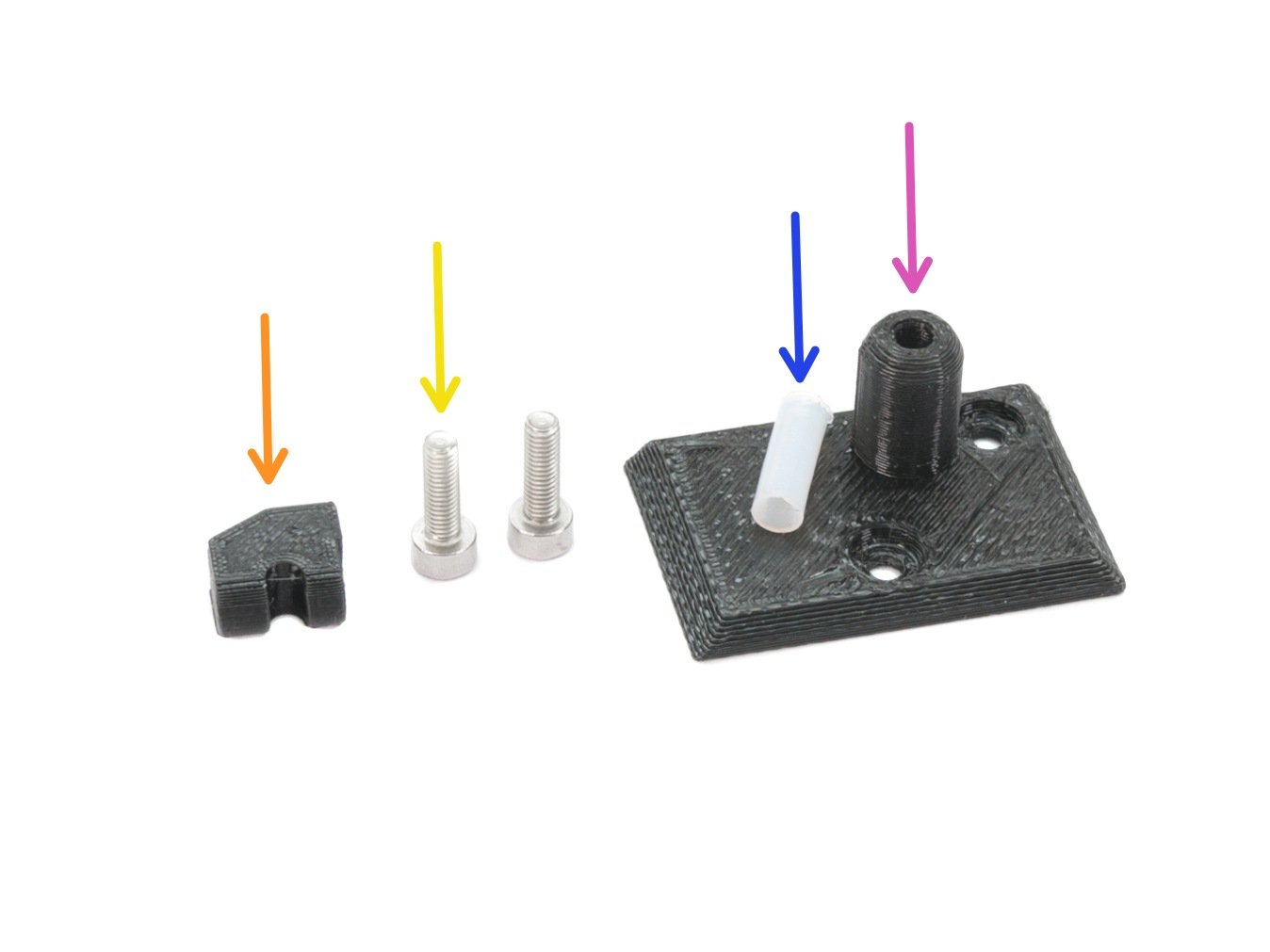
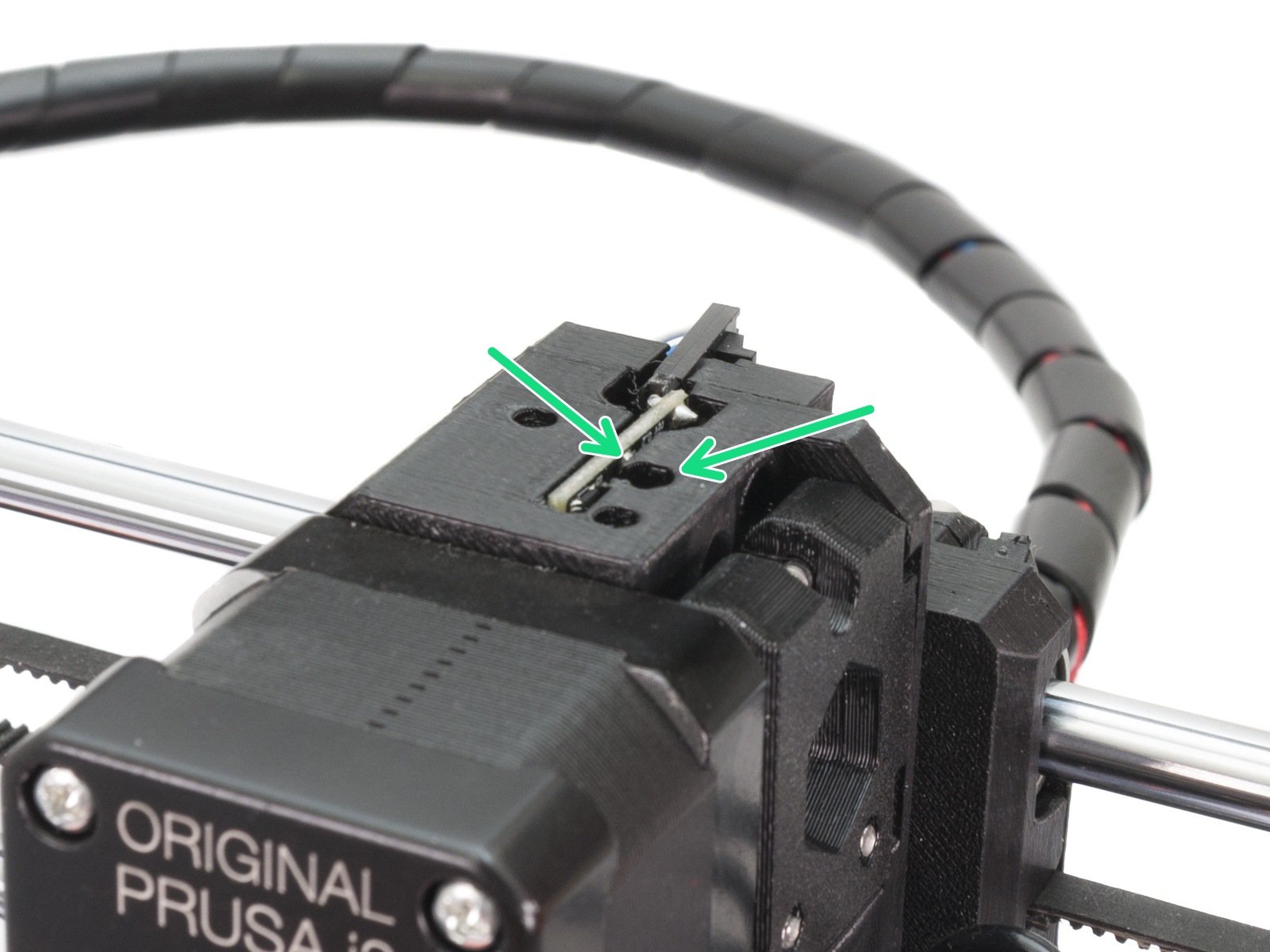
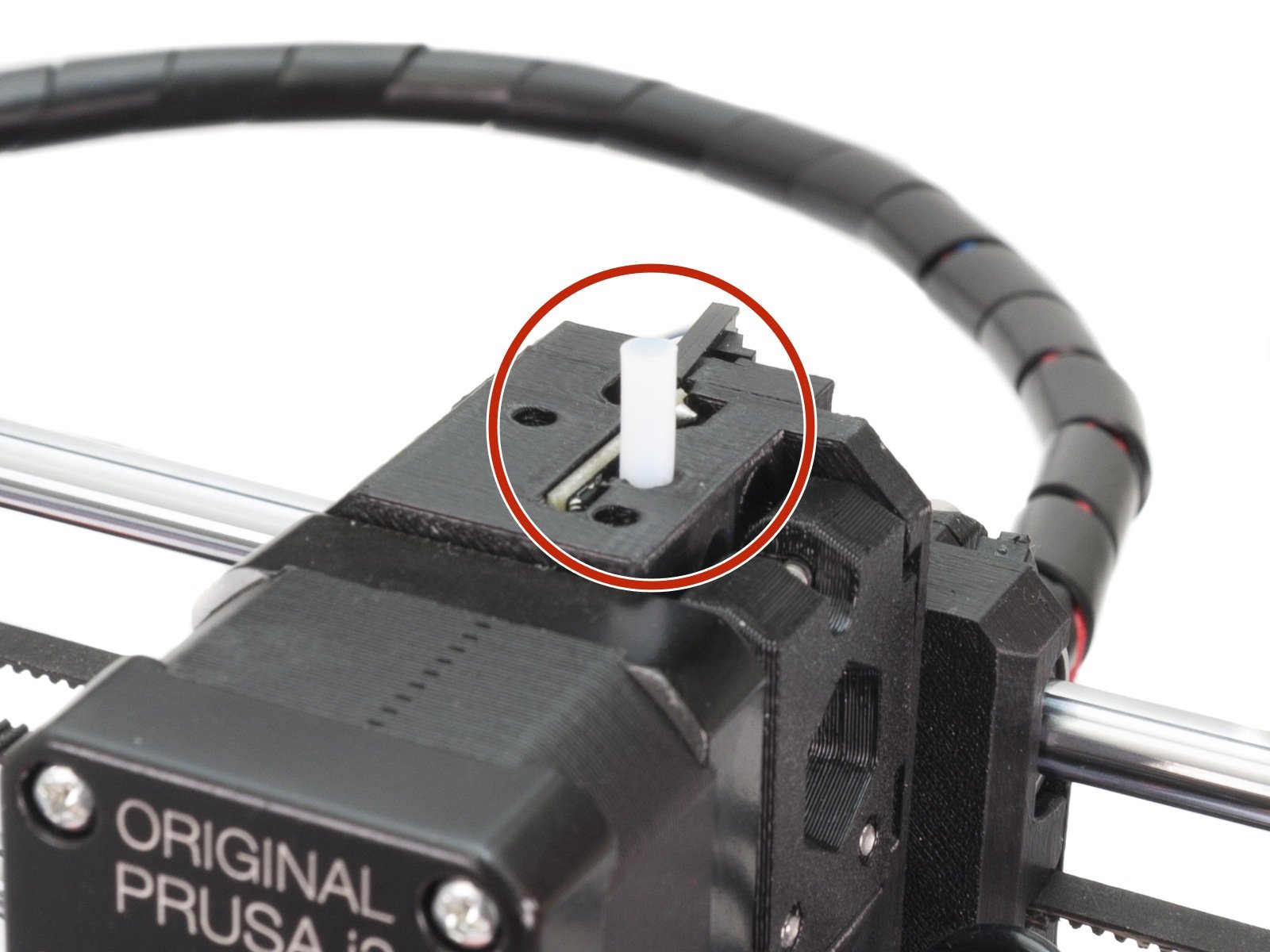
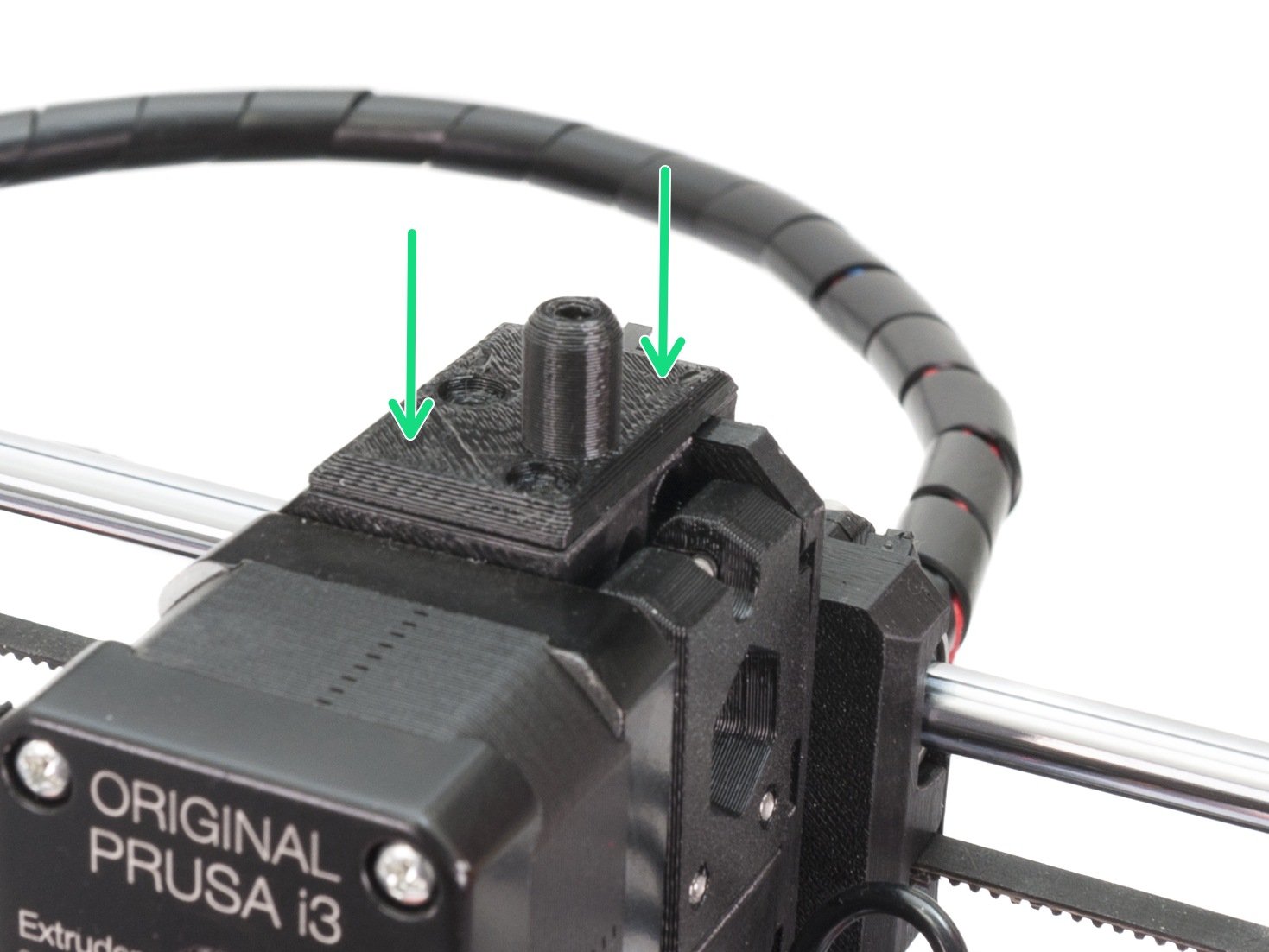
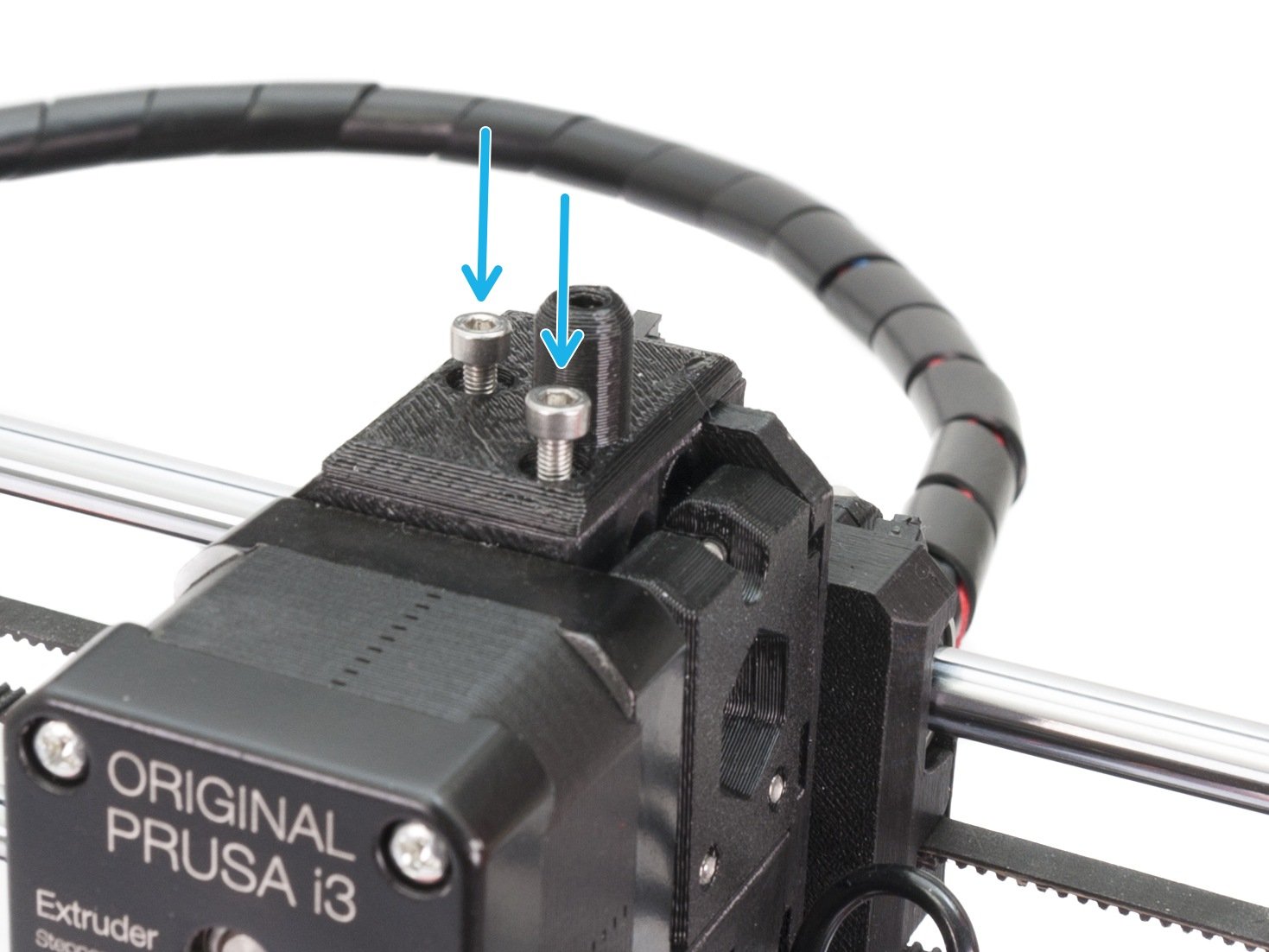
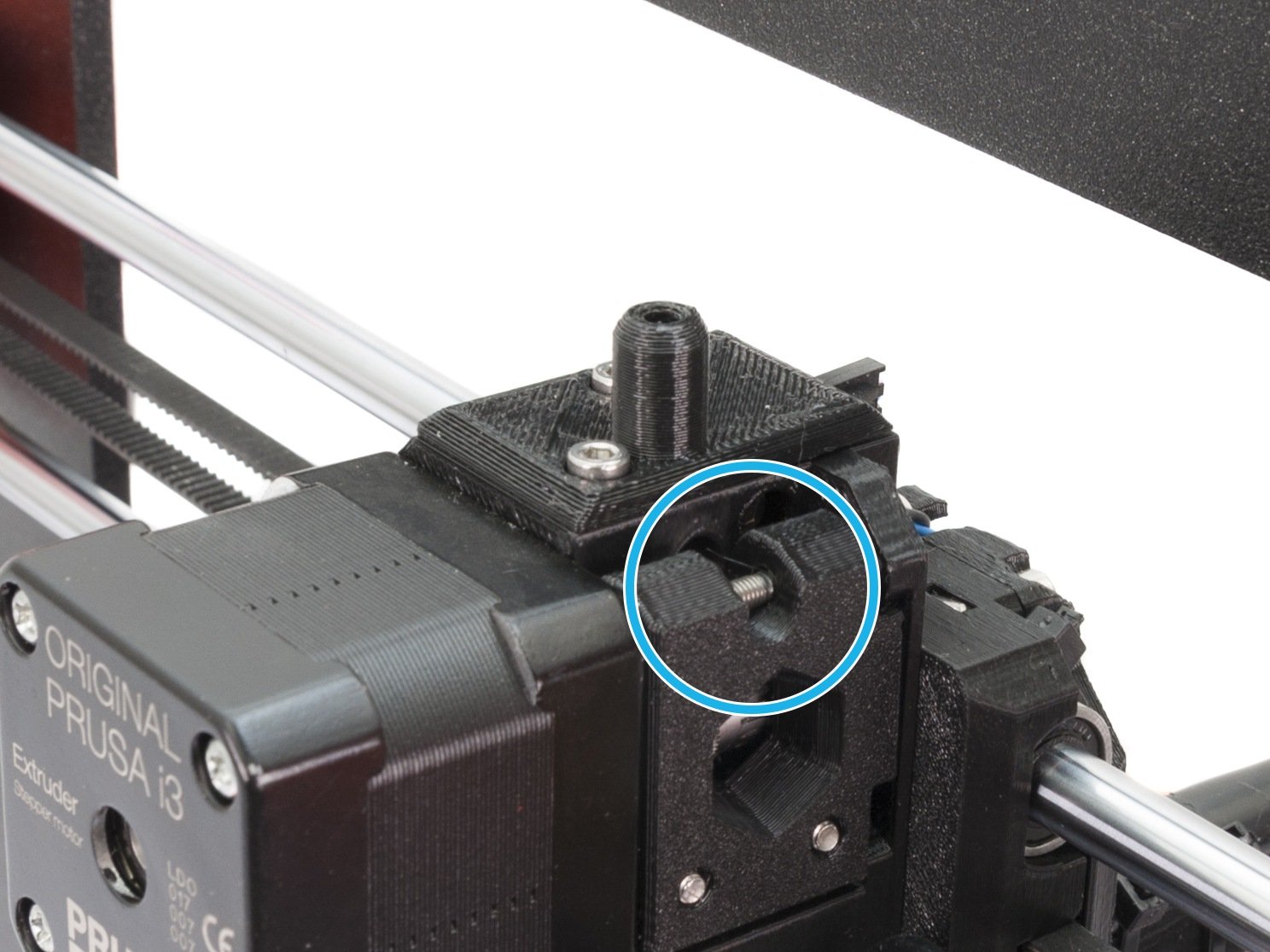
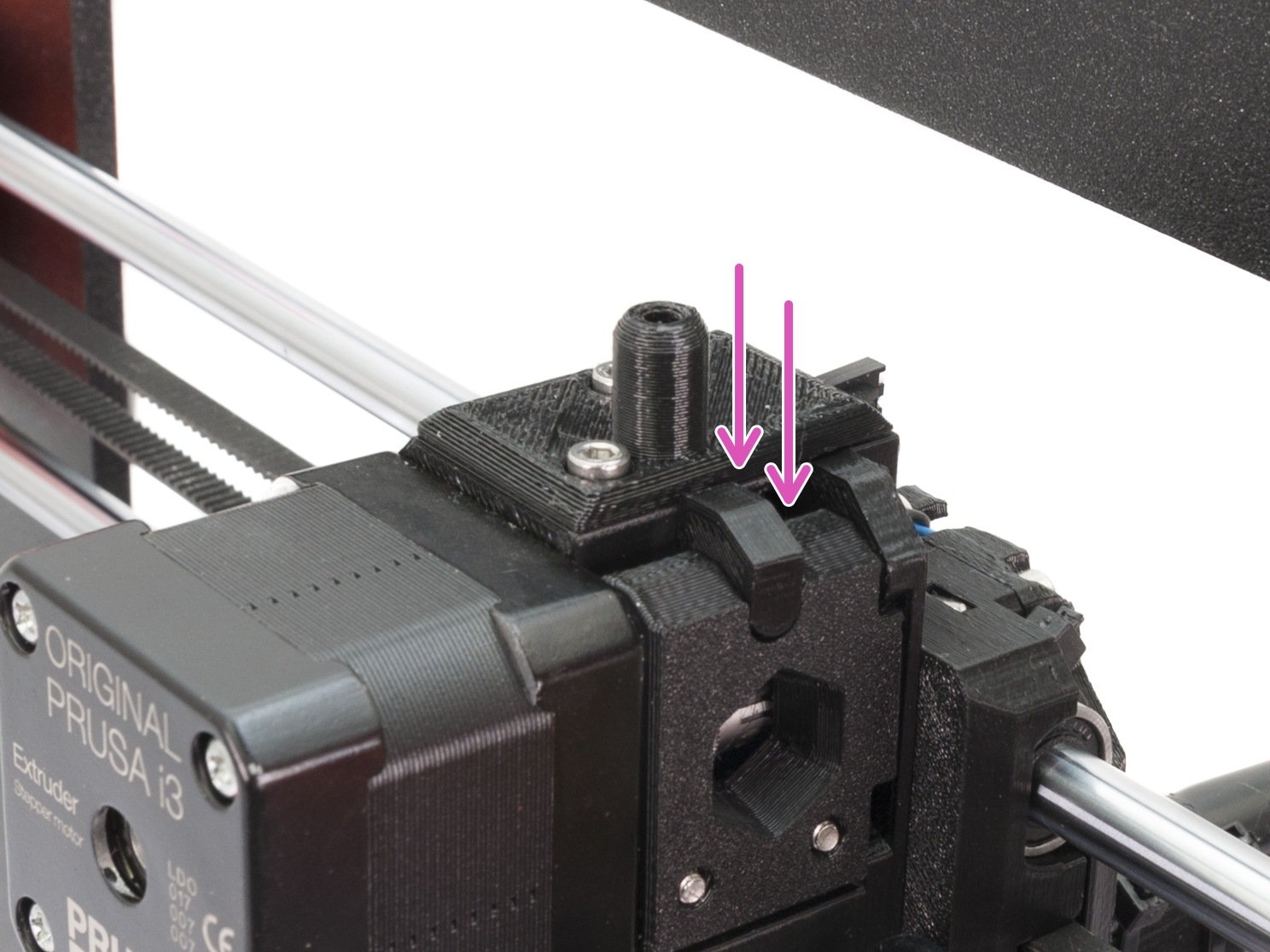
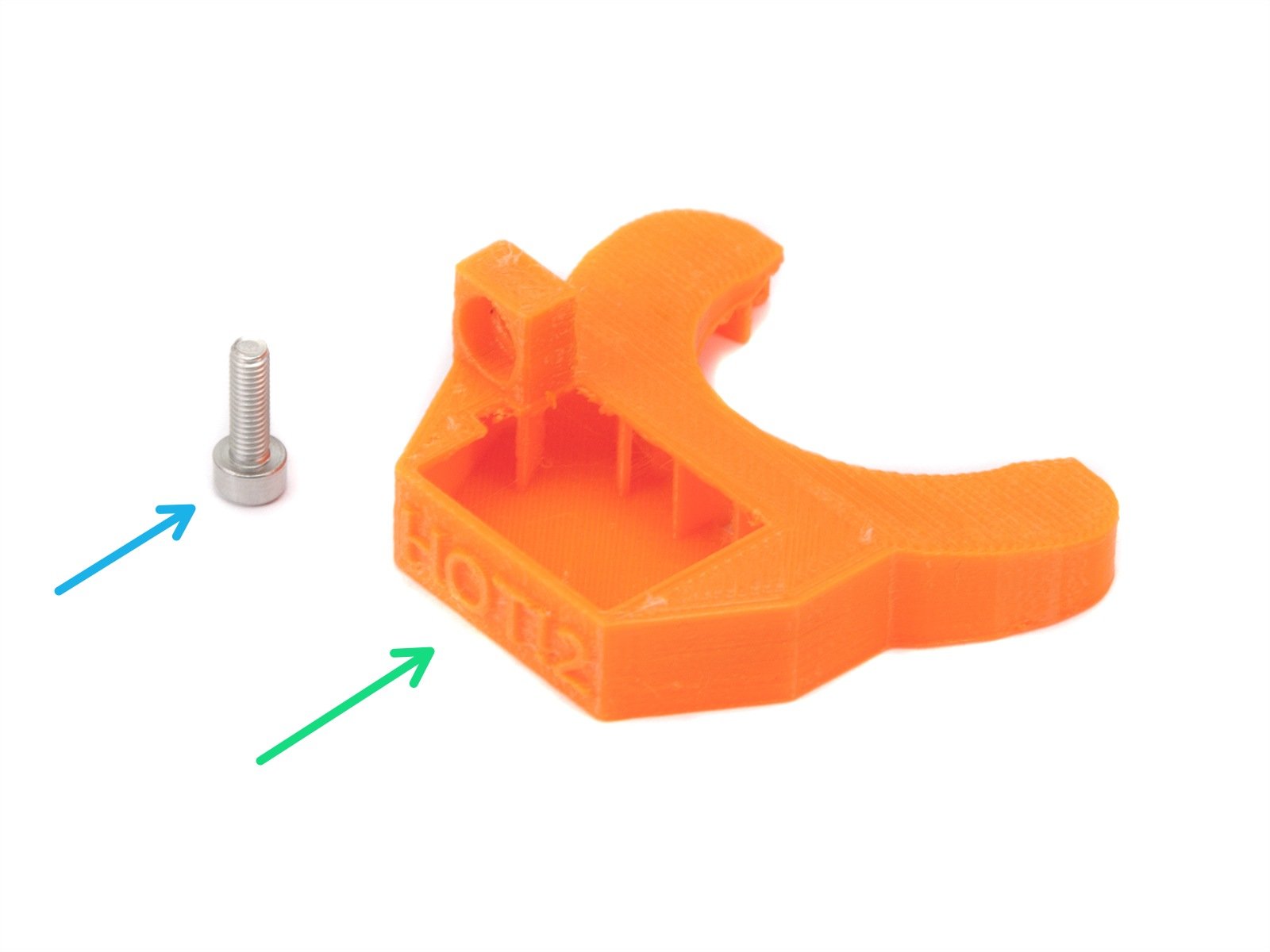
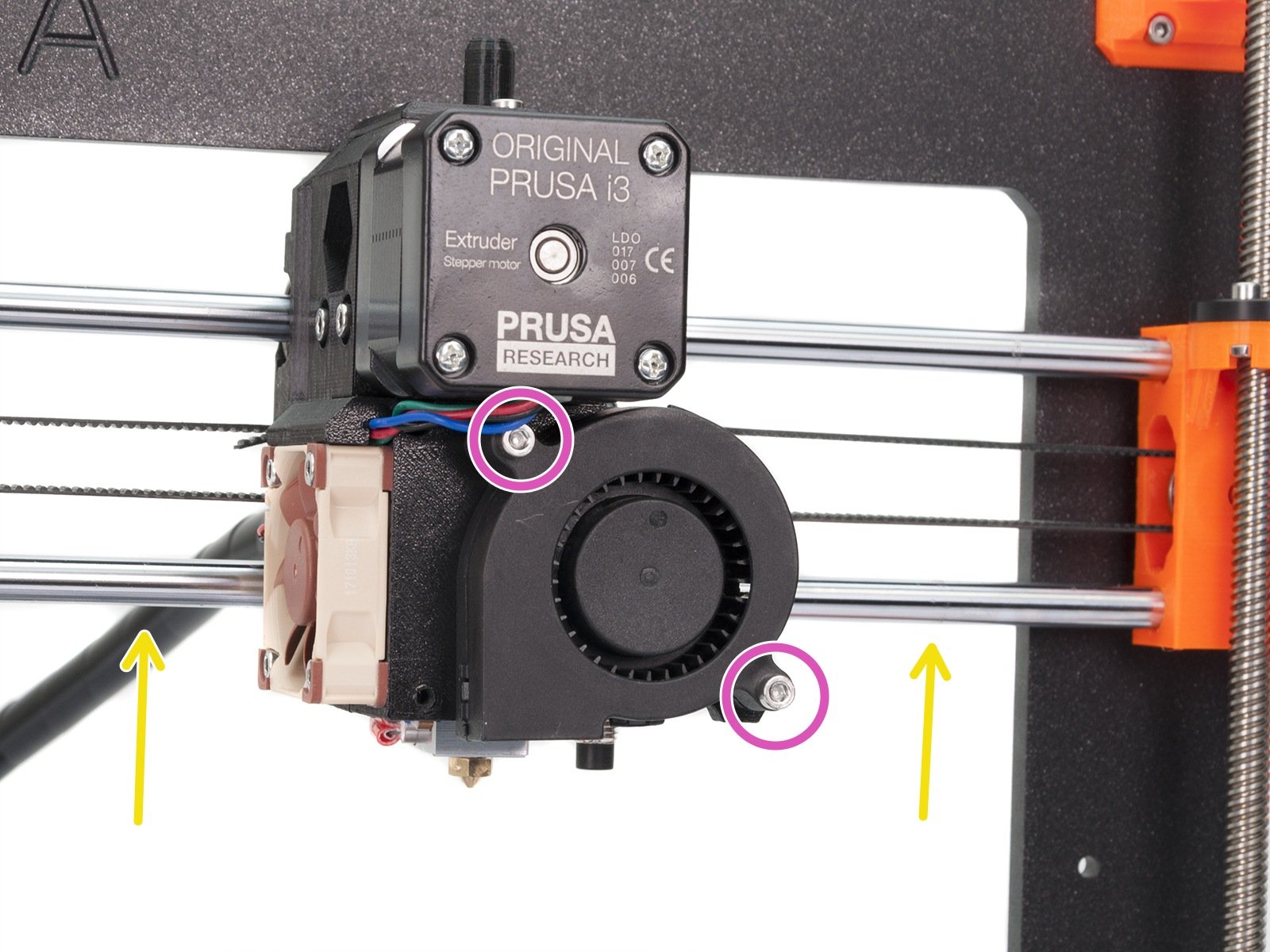
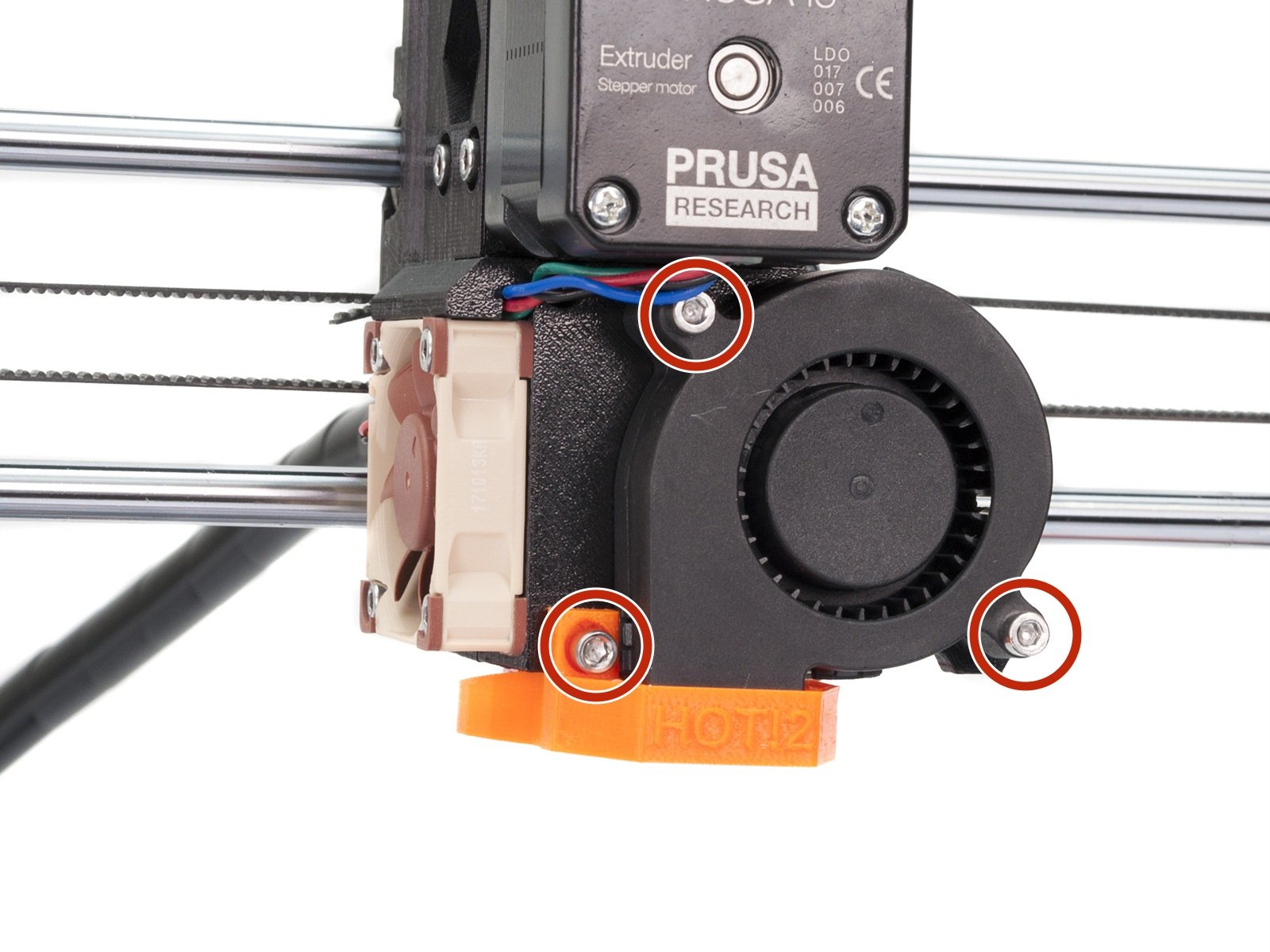
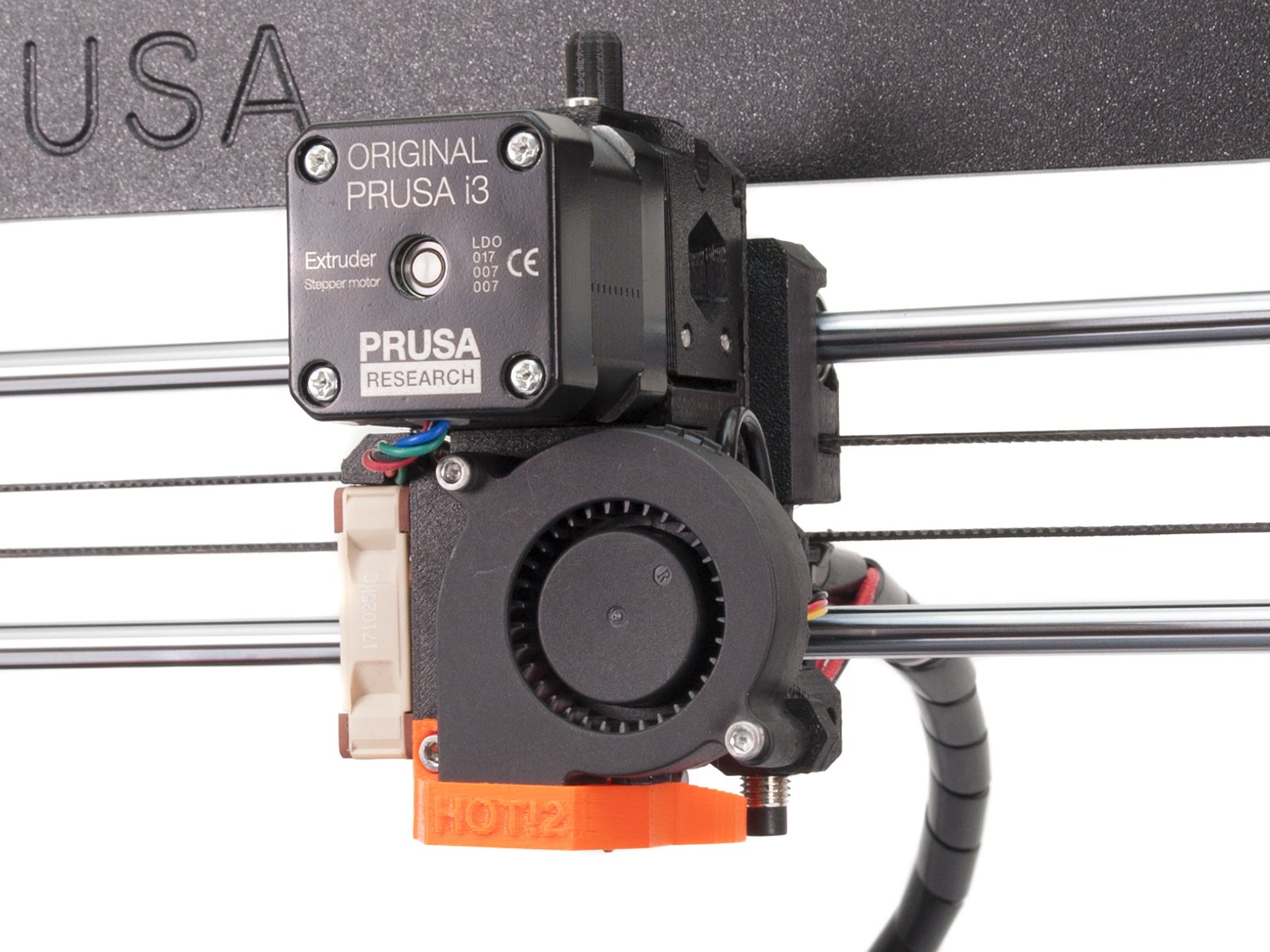
If you have a question about something that isn't covered here, check out our additional resources.
And if that doesn't do the trick, you can send an inquiry to [email protected] or through the button below.