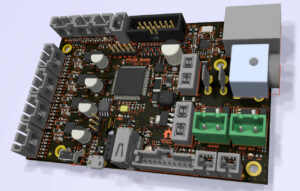- Čeština
- Español
- Italiano
- Deutsch
- Polski
- Français
- 日本語
- Home
- About your printer
- Printer description
- How to check your Buddy board version
How to check your Buddy board version
- Printer description
- 360 viewer
- Accessory connectors (MK4)
- Combining materials (XL)
- CW1/S - Basic use and LCD-menu
- Einsy RAMBo electronics wiring (MK3/MK3S/MK3S+)
- Experimental menu (MK3/S/+)
- Flashing custom firmware MINI
- How to check your Buddy board version
- From the printer's menu
- On the circuit board
- HT90 - Power Consumption
- LCD menu (HT90)
- LCD menu (MINI/MINI+)
- LCD menu (MK3.5/S)
- LCD menu (MK4/S, MK3.9/S)
- LCD menu (Original Prusa i3)
- LCD menu (XL Multi Tool)
- LCD menu (XL Single Tool)
- LCD menu i3 (pre firmware 3.9.0)
- Mini RAMBo electronics wiring (MK2S, MK2.5, MK2.5S)
- Original Prusa SL1 vs. SL1S Speed
- Original Prusa XL electronics
- PrusA64 mainboard electronics wiring (SL1)
- Registers MMU (MMU3)
- Spool placement
- Toolhead status LED explained (XL)
- Top-bar Notifications (SL1/SL1S)
- Tune menu (XL)
- USB not detected (MINI/MINI+)
- Using the CW1 - Drying and Curing
- Using the CW1 - Washing
- xBuddy and LoveBoard electronics wiring (MK4/S, MK3.9/S)
- xBuddy status LEDs (MK4, MK3.9)
- Printer features
- General Information
The Original Prusa MINI and MINI+ are equipped with a mainboard called the Buddy board. It may be necessary to check the version of your board if Customer support asks for it during troubleshooting. It is possible checking the version in both the printer's menu and on the Buddy board itself.
From the printer's menu
To see the Buddy board version in the printer's menu, go to the printer menu in Info -> Version Info, and you will see the Buddy Board version.
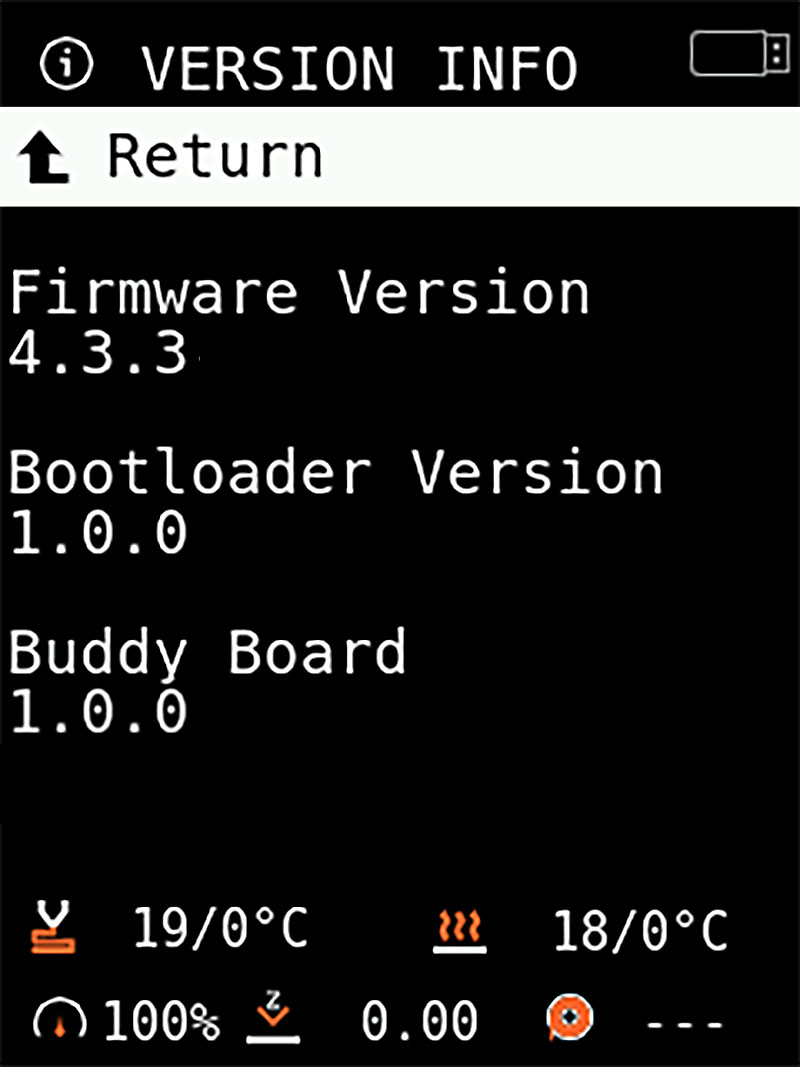
On the circuit board
The version is also printed on the circuit board itself. You can use this guide to access the board, and you will find the version number next to the main processor, as shown in the picture below (green square).
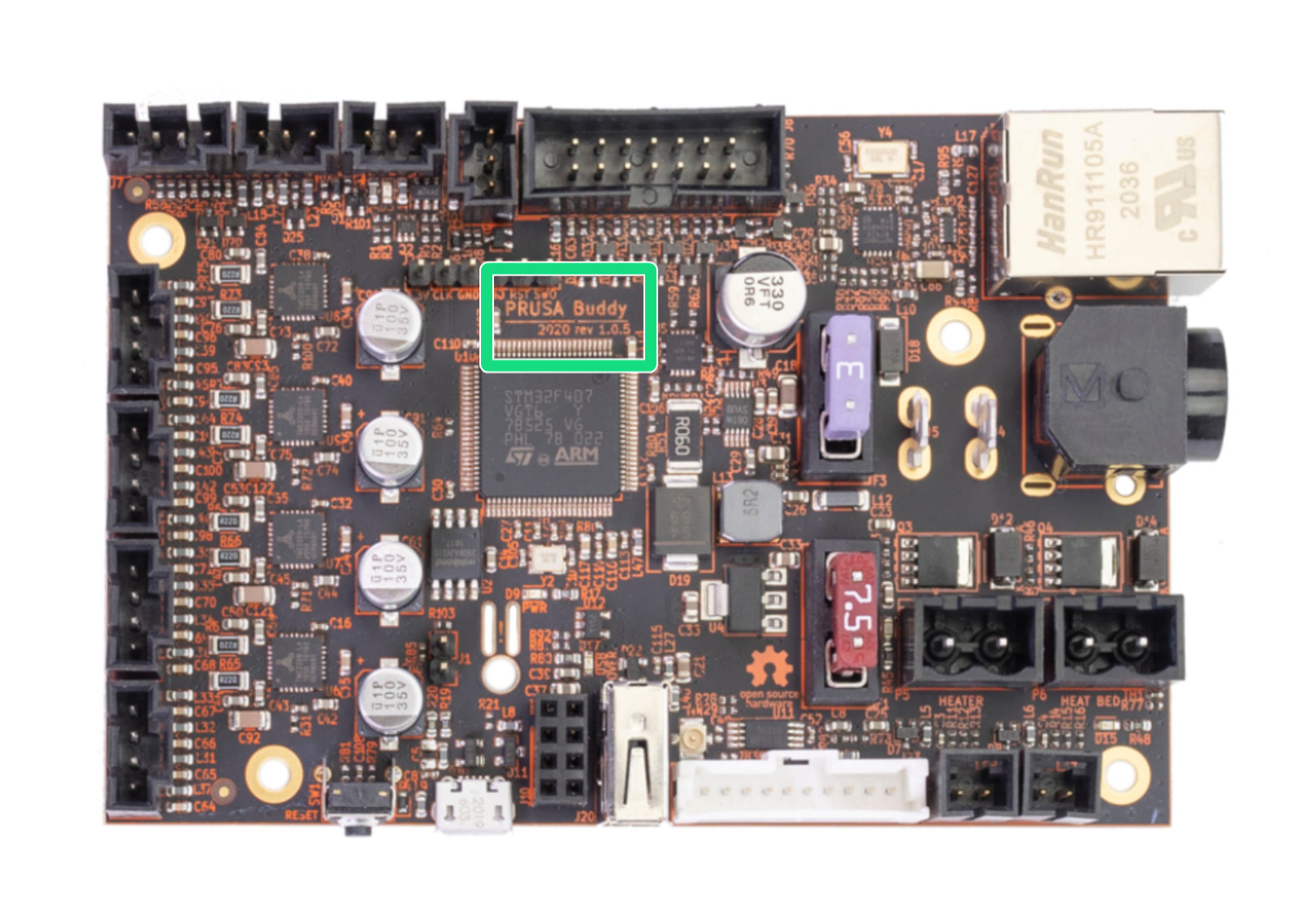
Comments
Still have questions?
If you have a question about something that isn't covered here, check out our additional resources.
And if that doesn't do the trick, you can send an inquiry to [email protected] or through the button below.