In the Original Prusa MINI and MINI+ menu, you can see the option Info. Here you will find different information on your printer.
Within the Info menu, you have the following selection:
- Network status
- Sensor info
- Version info
- Statistics
Network Status
Info on the network status, including IP address, MAC address, and Ping - Loss are included in this submenu.
- Status
- IP
- Gateway
- MAC
- Hostname
- DNS
- PING | Loss
- Gateway
- DNS
Sensor info
- Filament sensor: In case you have the optional filament sensor installed in your Mini, this entry will show 0 when the filament is not loaded on the sensor and 1 when the filament is loaded. If the Filament sensor is not installed it will show N/A.
- M.I.N.D.A.: The M.I.N.D.A. status will be 0 when it is not close to any metal, such as the heatbed. It will be at 1 when there is any metal directly under it, like when it is close to the heatbed.
- MCU Temp: Temperature detected by the thermistor of the Main Control Unit (MCU), the Buddy board. If it becomes overheated, a warning or an error message will be shown.
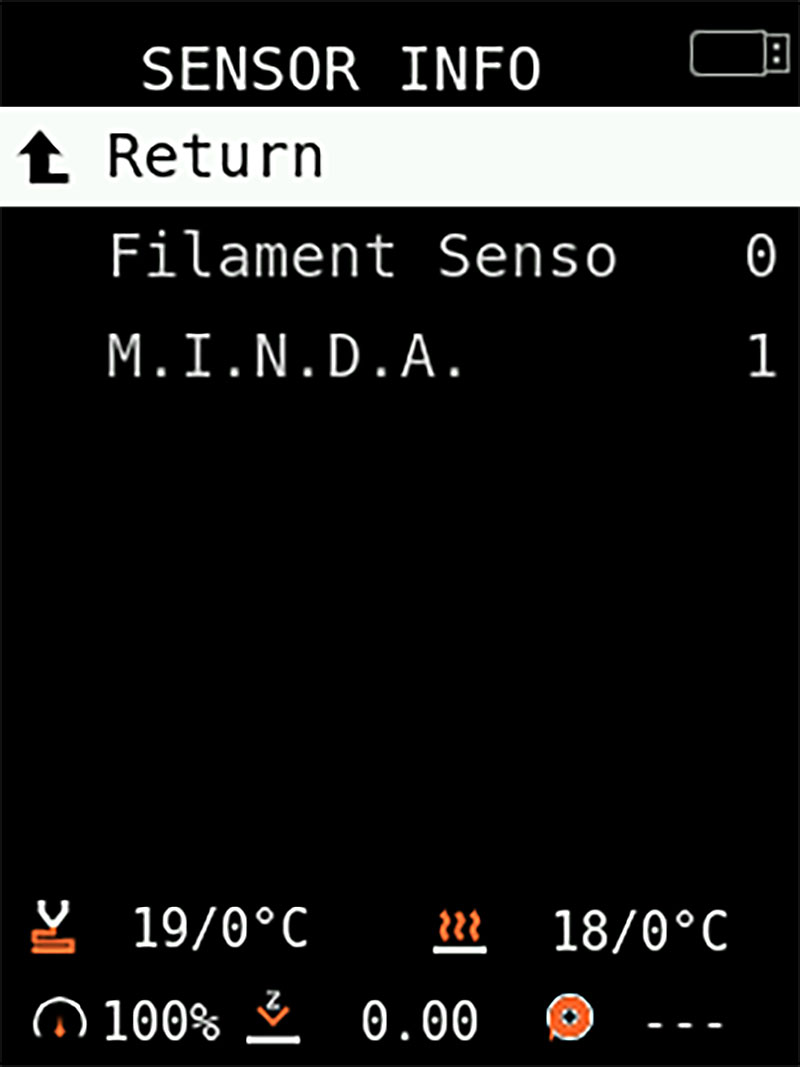
Version info
- Firmware version
- Bootloader version
- Buddy board revision
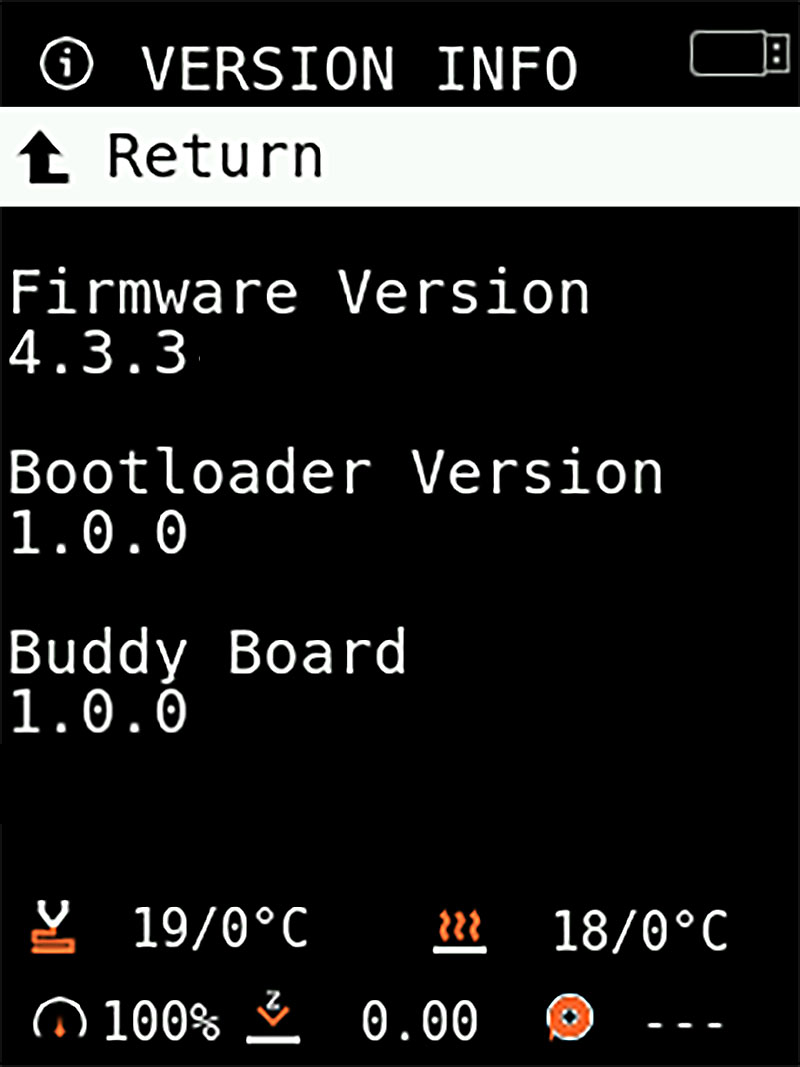
Statistics
Starting firmware version 4.3.3, the printer stores information about the length of filament used and print time, as well as the distance traveled at each axis (X, Y, Z). This is displayed in meters.
All print data is stored in the EEPROM. To optimize the number of writes to the memory, only finished or stopped prints are saved. In the case of a watchdog reset mid-print, the data is not stored.
This feature can help you plan the maintenance of the printer. Once bearings or other components reach a certain threshold, you'll know when to clean, maintain or replace anything.
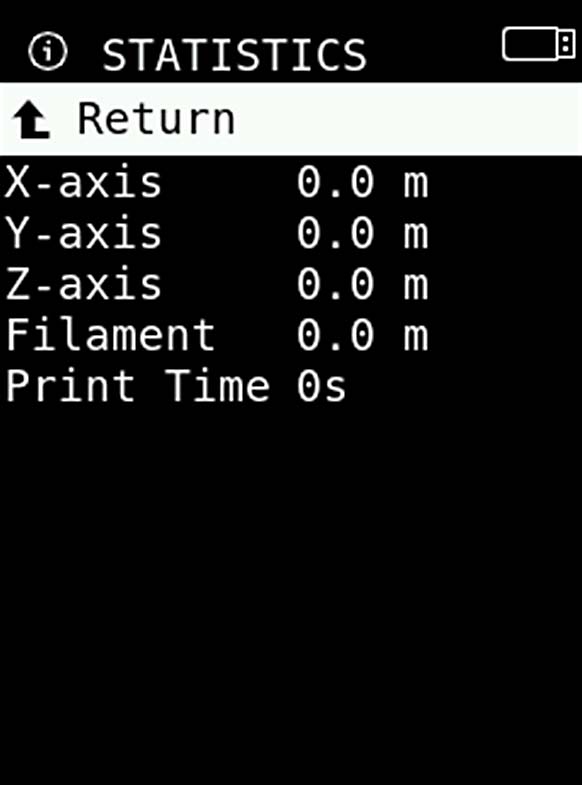
2 comments
The Info page no longer contains System info, so this data is no longer available,
Network Status has been added, so it would be nice to have that mentioned
and Sensor info now also contains the MCU temperature, but does not contain the temperatures or fan speeds (which could also be considered sensors).
Additionally: the menu path Settings -> Temperature -> Fan does not exist anymore and there is no way to set the hotend fan speed at all. The only way to turn it on is to set the hotend temperature to > 50C
This is something you should direct to our Github and devs, as it is beyond the scope of this article (and in reality the whole KB platform).