- Čeština
- Español
- Italiano
- Deutsch
- Polski
- Français
- 日本語
- Home
- PrusaSlicer
- Top toolbar
- Split to objects/parts
Split to objects/parts
- About PrusaSlicer
- Configuration and profiles
- User interface
- Input/output
- Left toolbar
- Top toolbar
- Auto-arrange tool
- Copy, paste, instances
- Search function
- Split to objects/parts
- Split to objects
- Split to parts
- Undo / Redo
- Variable layer height function
- Print settings
- Filament settings
- Printer settings
- Advanced features
- Multi-material slicing
- SLA slicing
- Other (PrusaSlicer)
In 3D printing (and modeling, animation and more), objects are represented by their outer shell. This shell is represented as a triangle mesh. It’s possible to have several meshes inside a single file.
Sometimes this is done on purpose, for example, when you export the entire platter as a single STL or when you export a multi-material model. You may want to separate the shells in order to transform individual objects independently of each other or set different print settings for different models. PrusaSlicer can automatically identify multiple shells inside a single file and split them into separate models.
Select the model you wish to split and click either on Split to objects or Split to parts in the top toolbar.


Split to objects
- Creates an individual object for each shell
- Places each newly created object on the print bed
Split to parts
- Keeps a single model object in the scene, but creates multiple parts
- Parts stay in their original location, even if they’re floating in mid-air above the print bed
- Usually used to split MMU models without misaligning individual parts
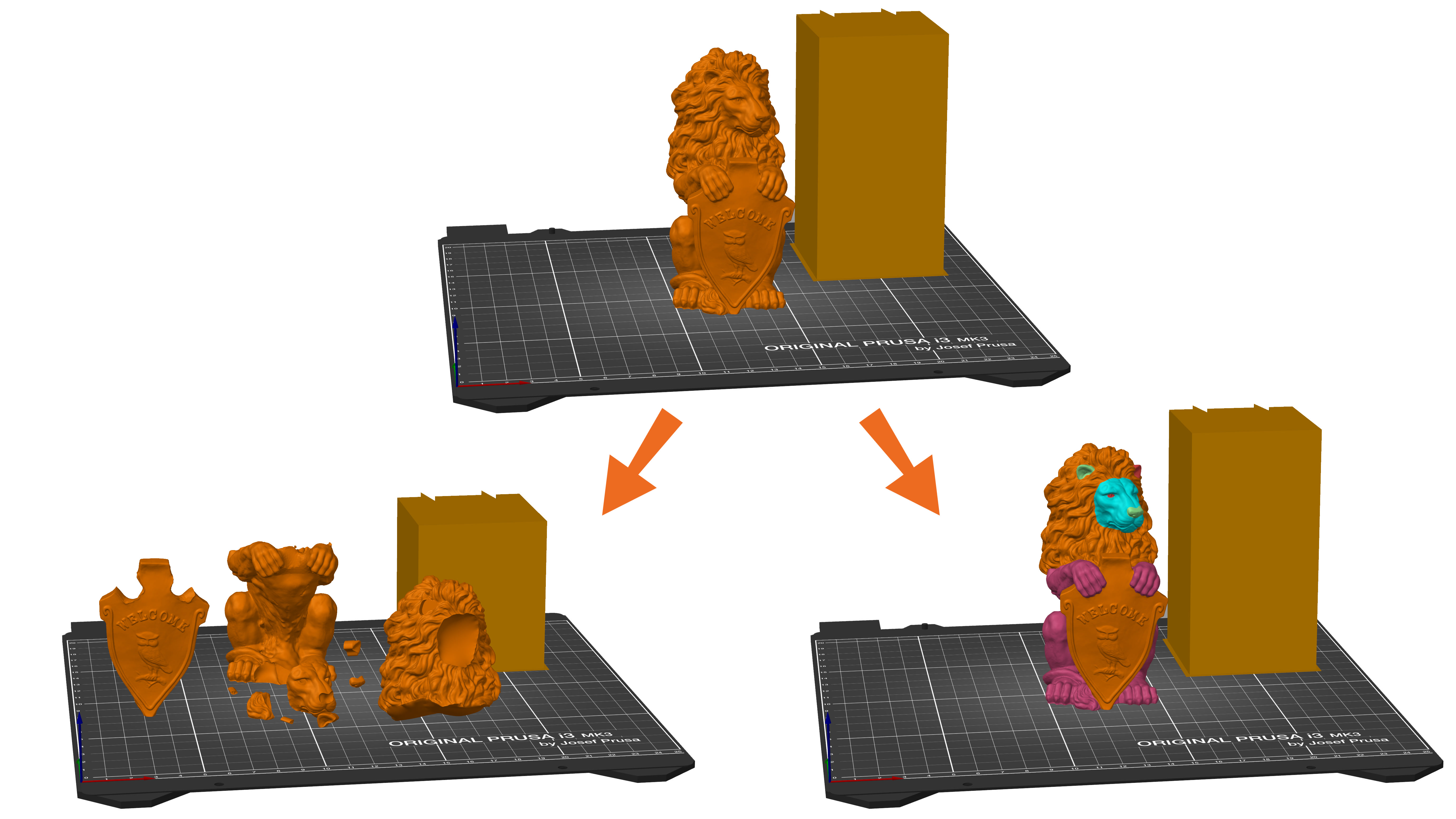 Split to objects (left) and Split to parts (right)
Split to objects (left) and Split to parts (right)
Comments
Still have questions?
If you have a question about something that isn't covered here, check out our additional resources.
And if that doesn't do the trick, you can send an inquiry to [email protected] or through the button below.