
⬢Questa guida illustra l'installazione del supporto per fotocamera Buddy3D su Original Prusa XL.
Prima di iniziare, assicurarsi di aver stampato tutte le parti necessarie.
È possibile trovare le parti stampabili su Printables.com.


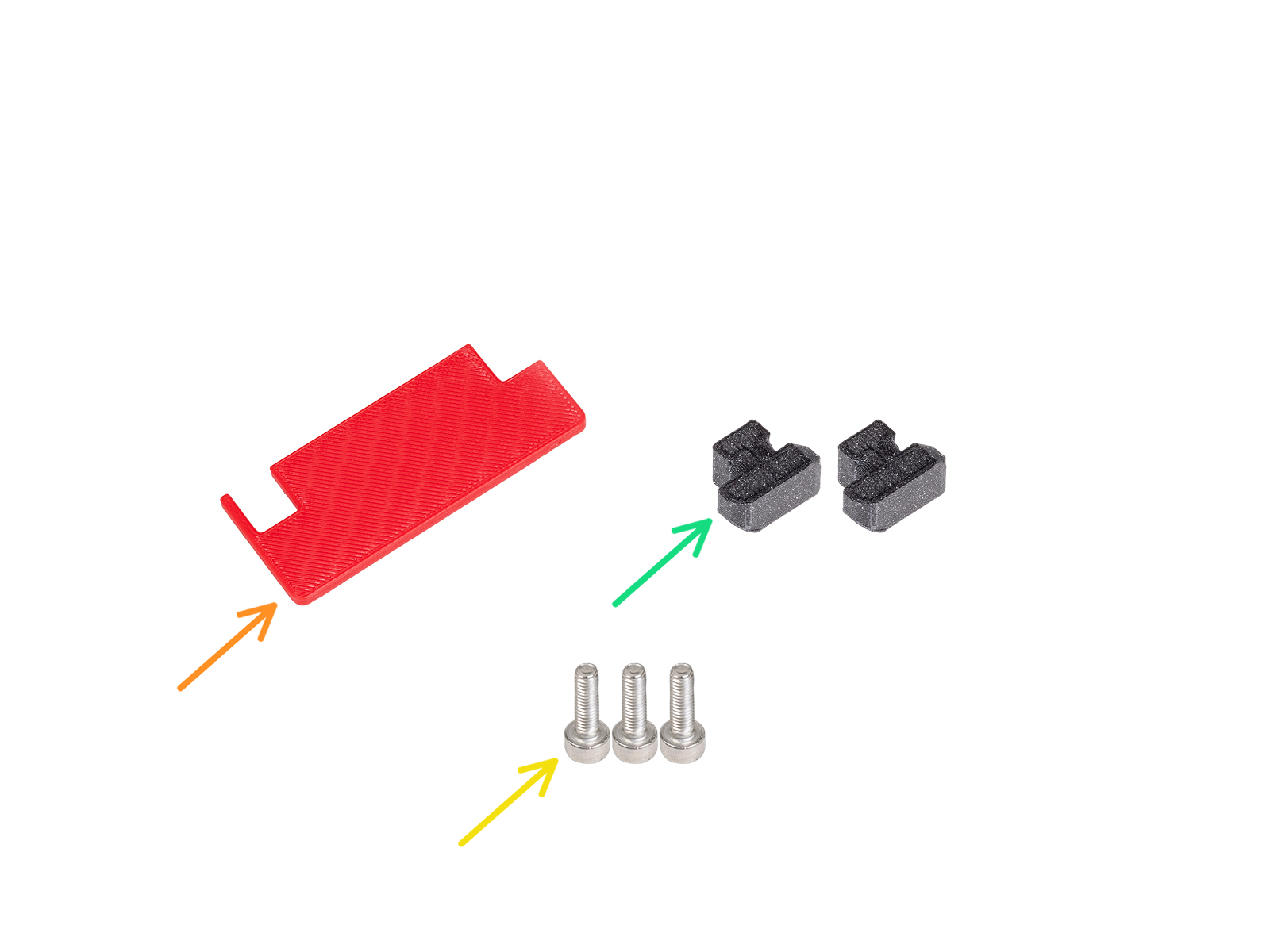
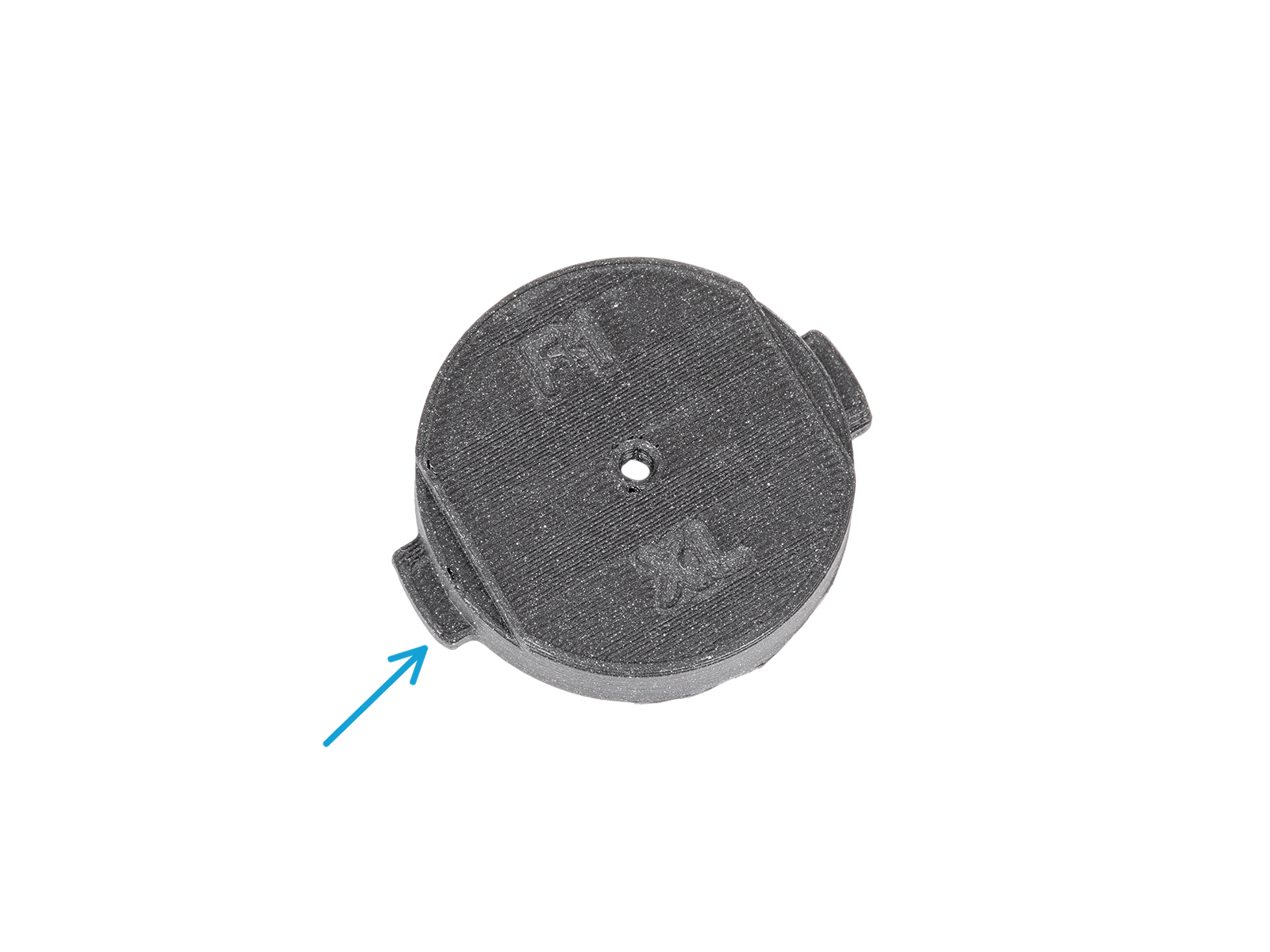



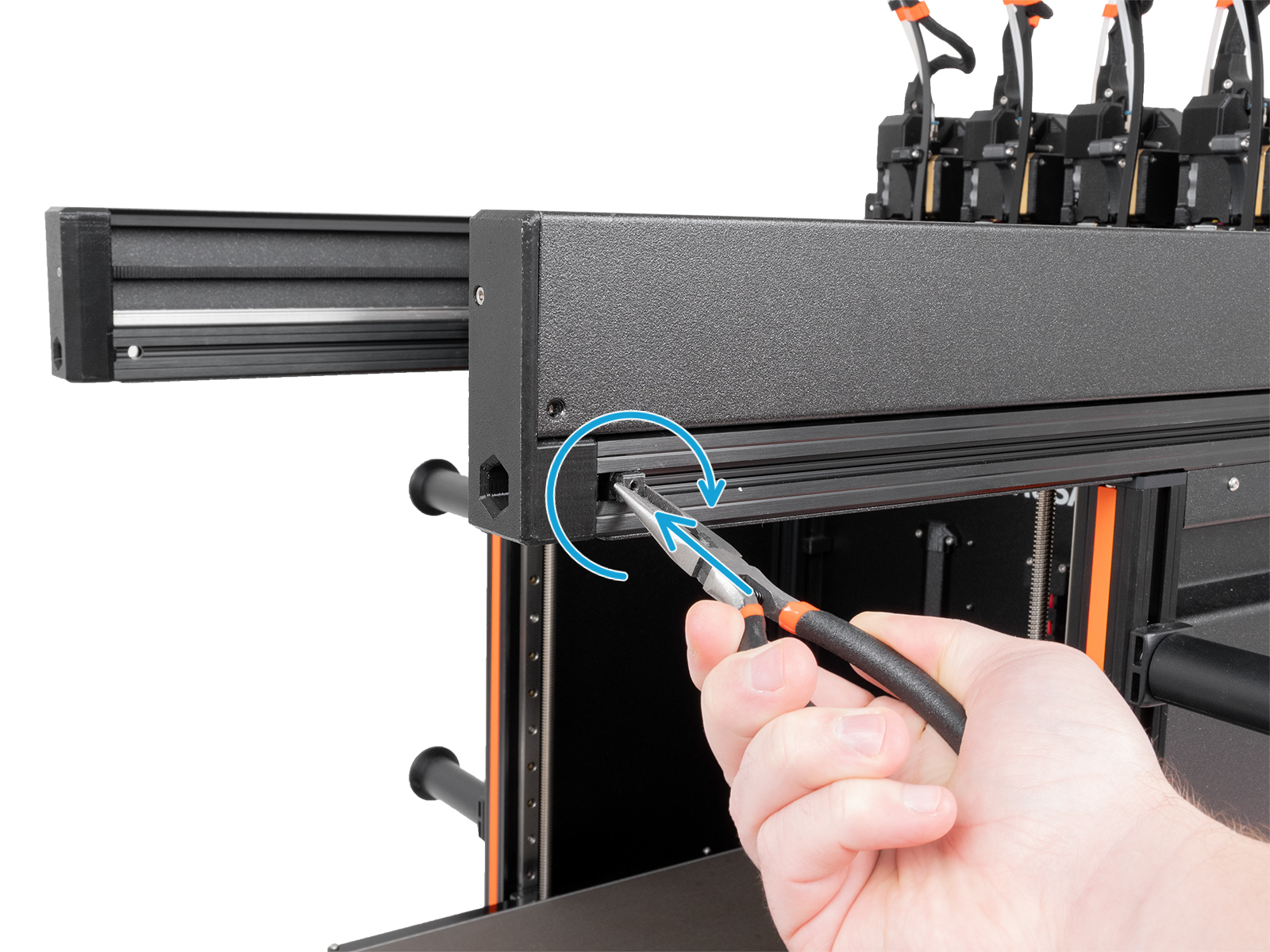


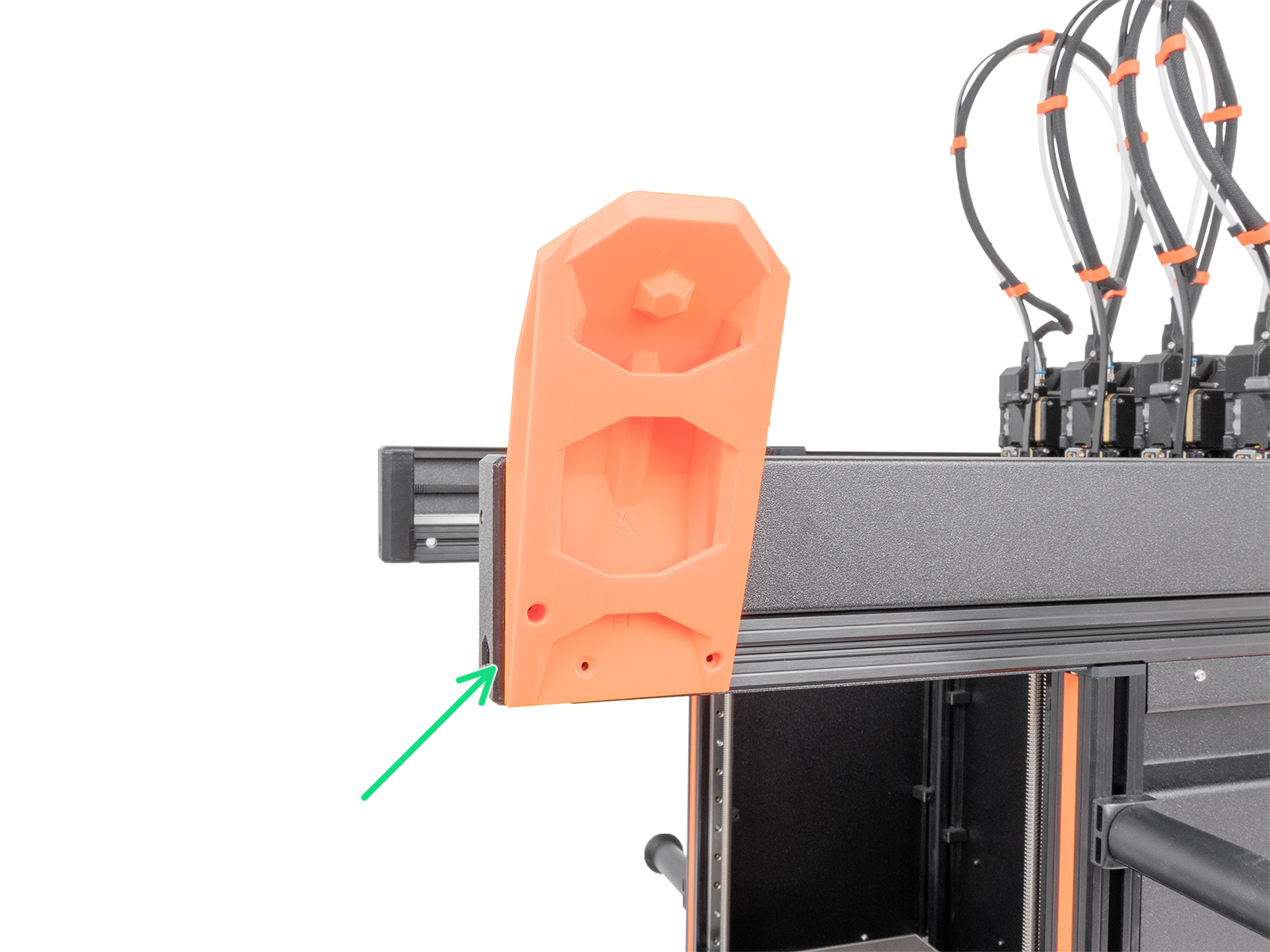
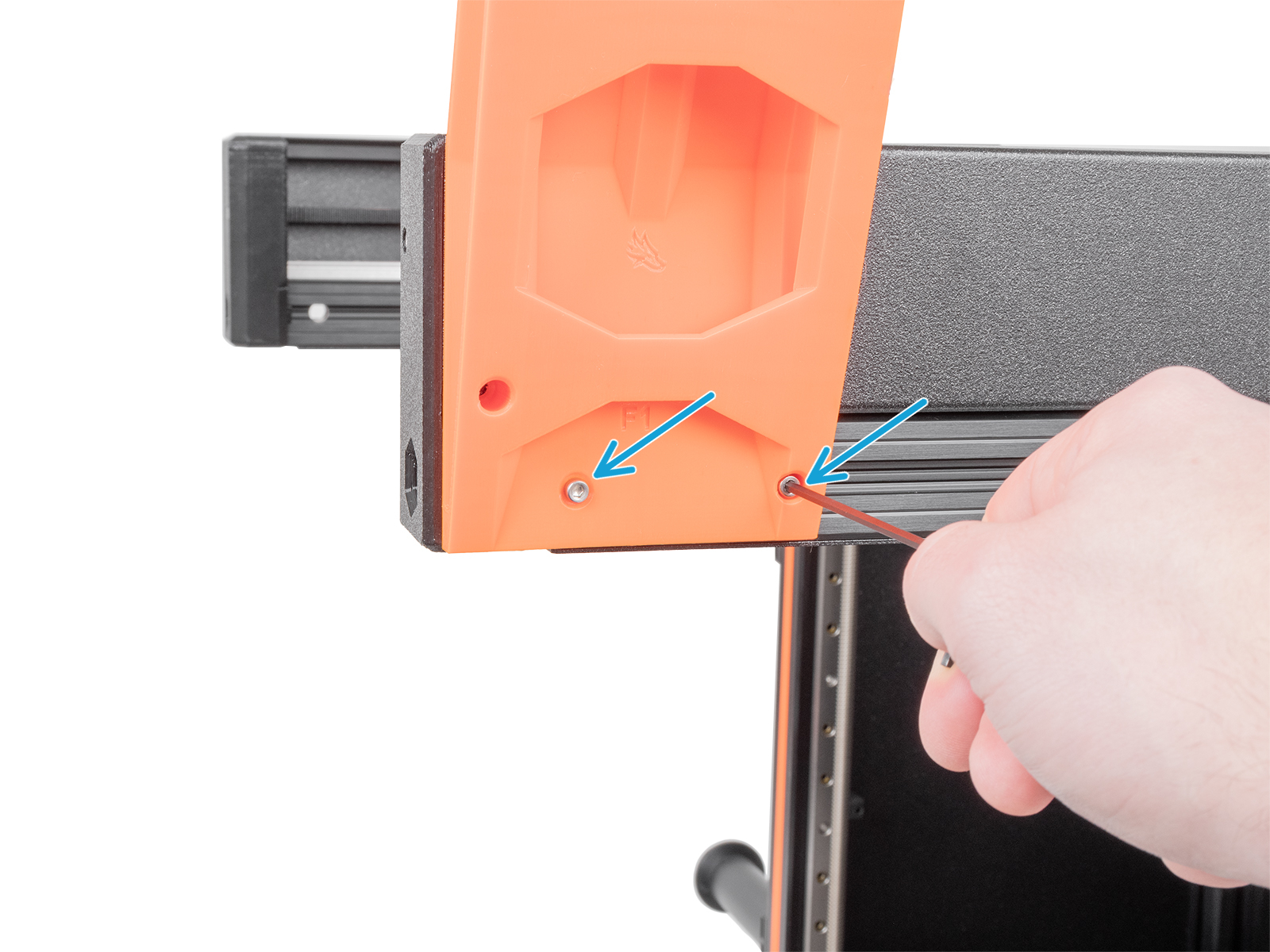
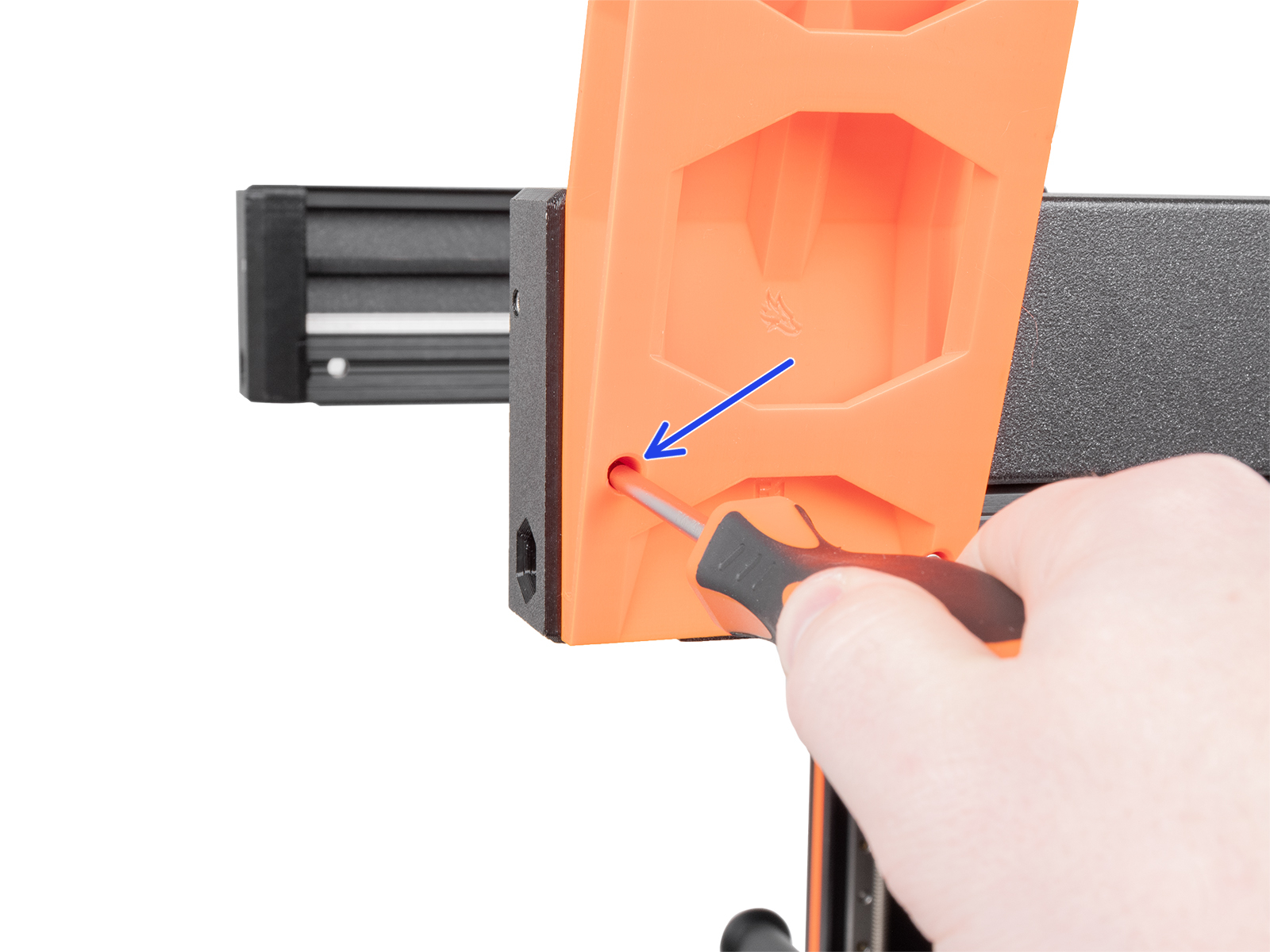



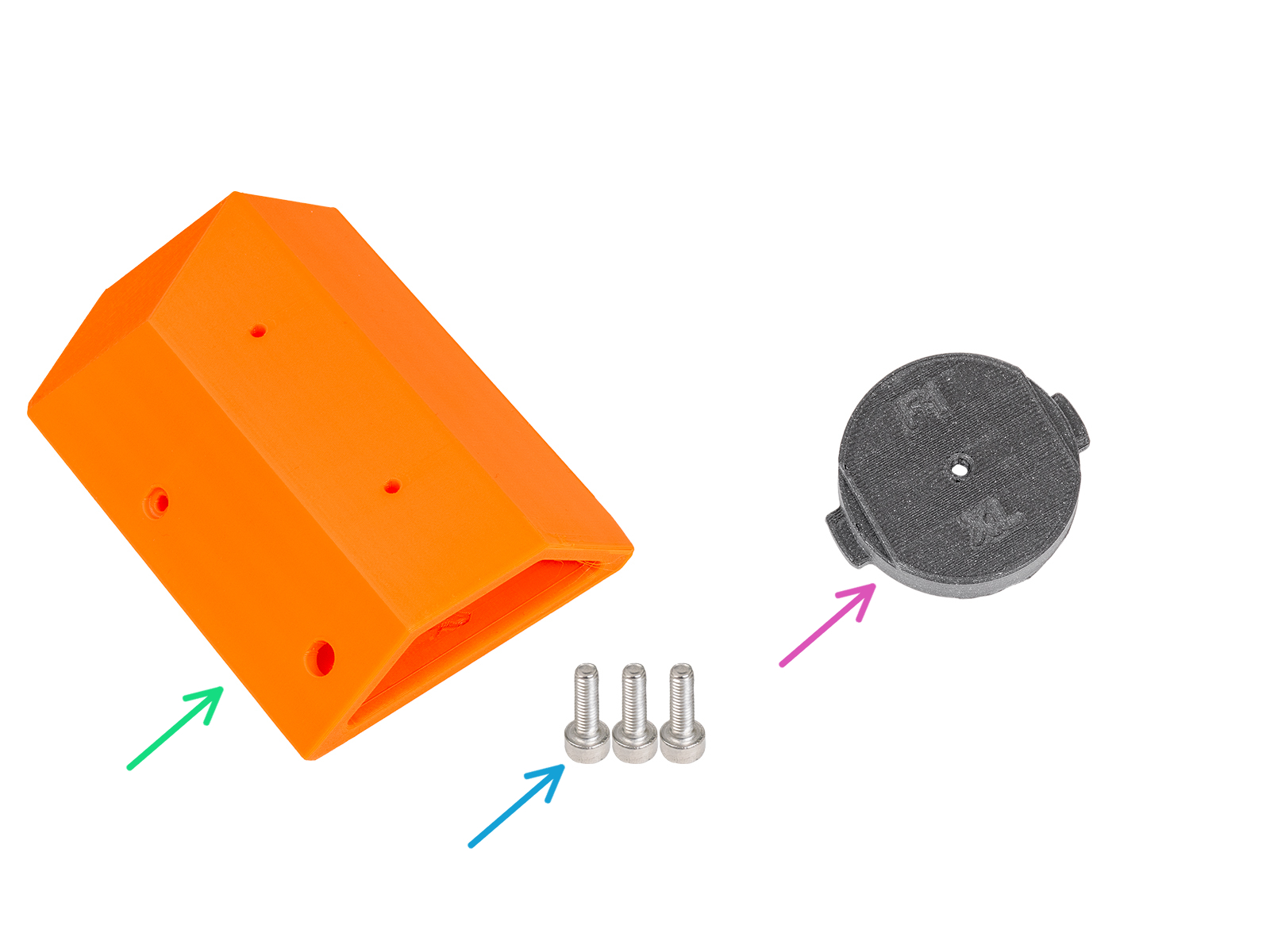
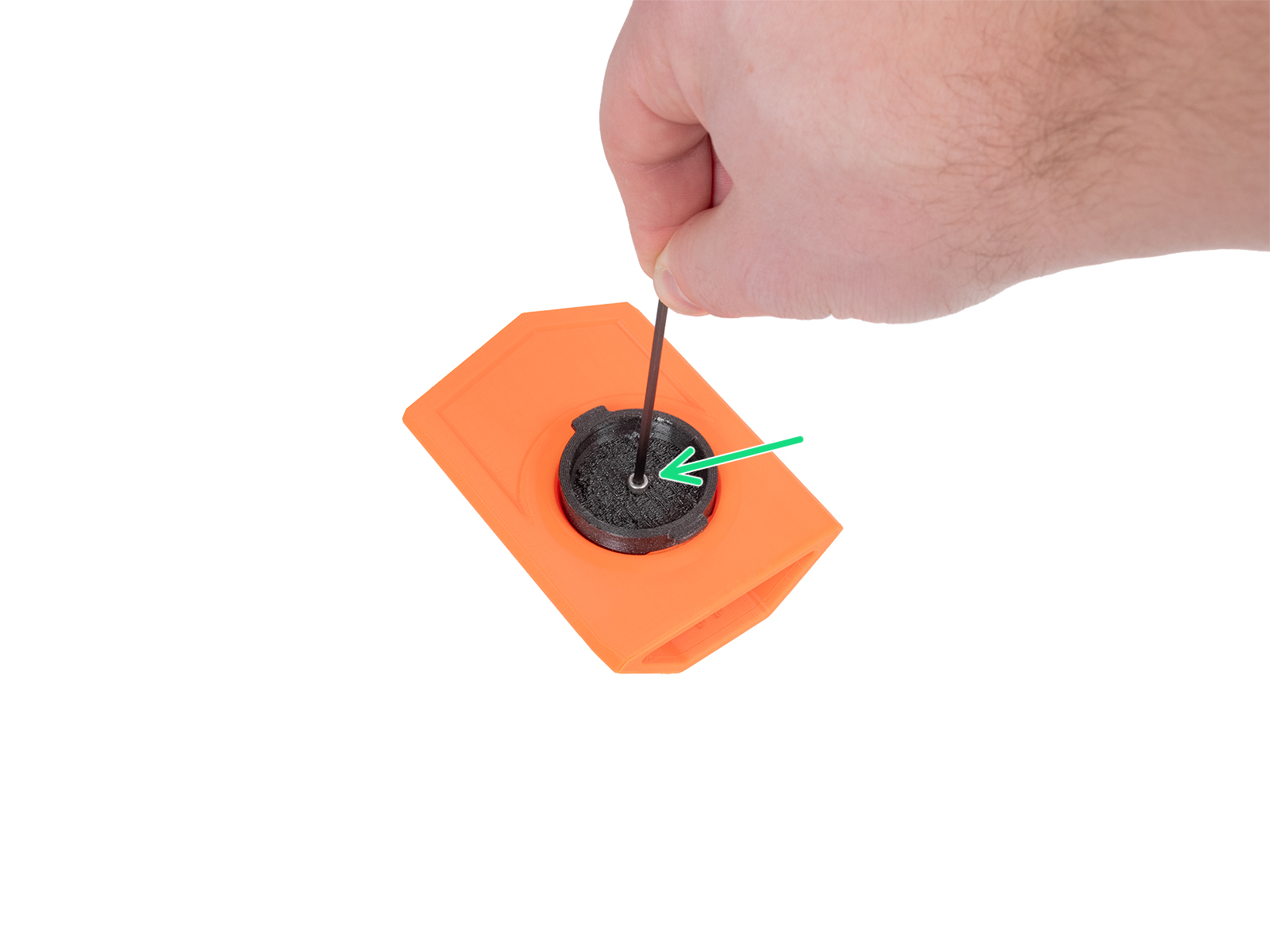

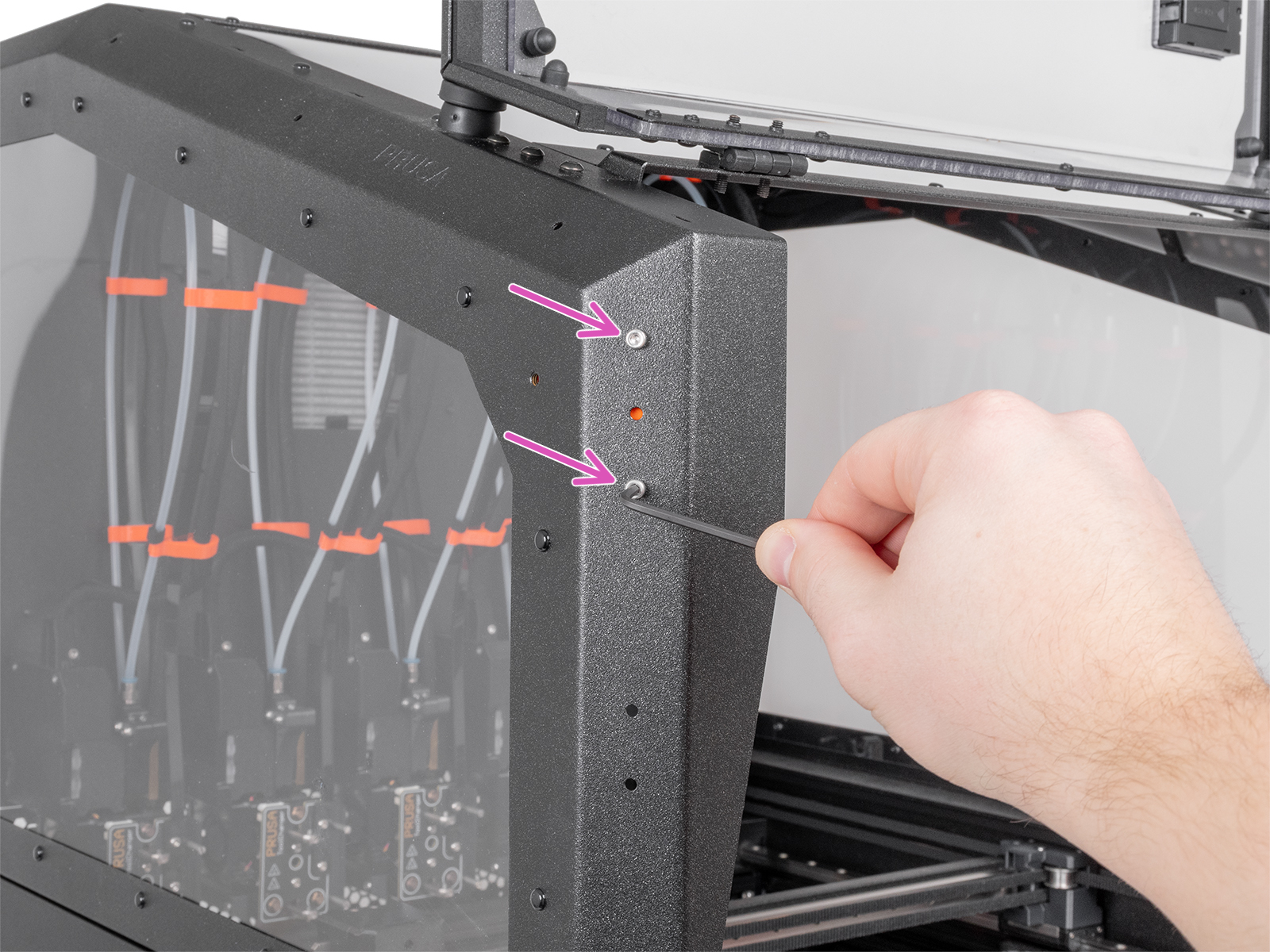
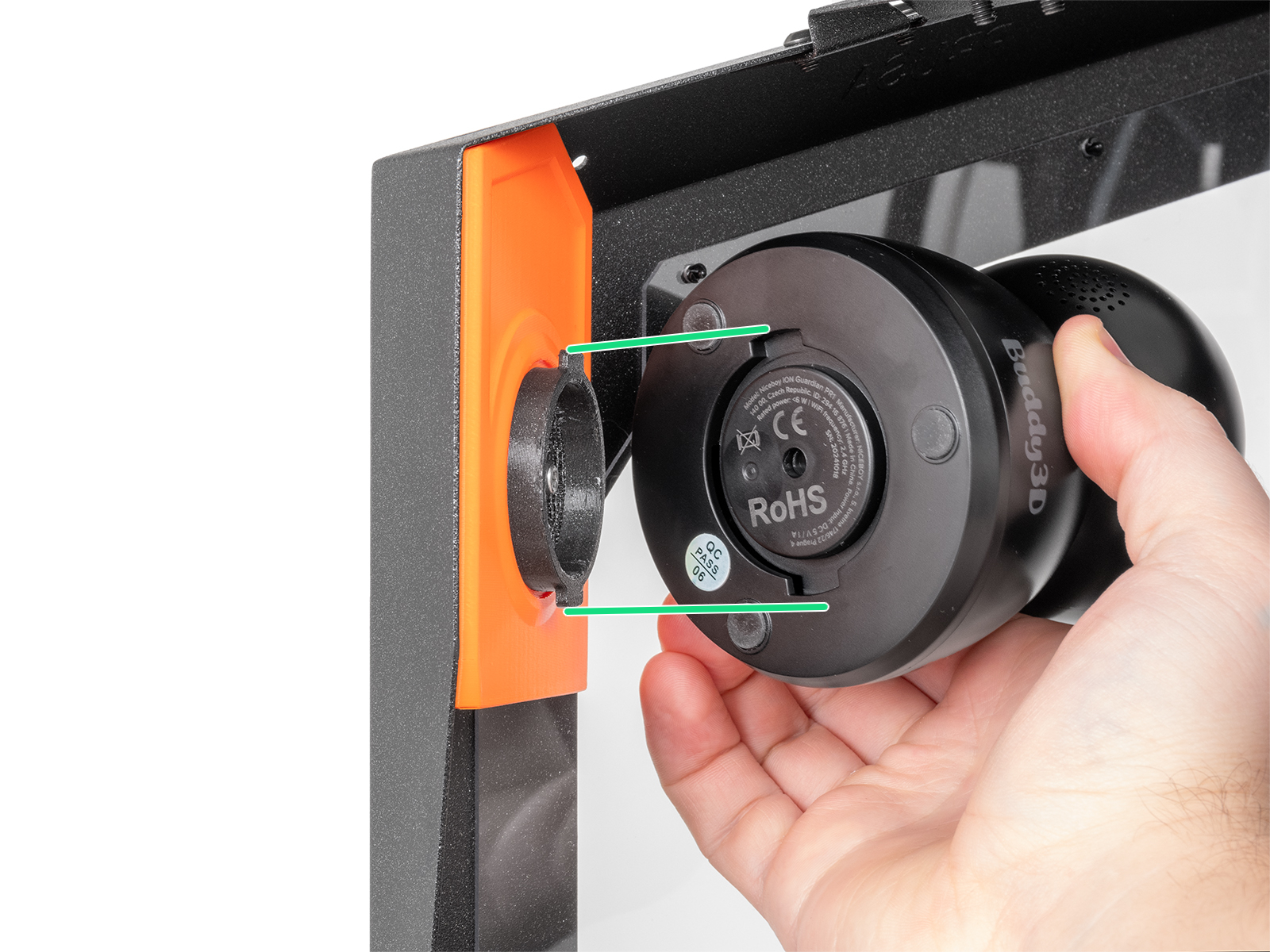

Se hai una domanda su qualcosa che non è trattato qui, dai un'occhiata alle nostre risorse aggiuntive.
E se questo non dovesse funzionare, è possibile inviare una richiesta a [email protected] o tramite il pulsante qui sotto.