PrusaSlicer supports custom print bed textures and models in both PNG and SVG formats.
You can assign a custom model or texture by selecting Printers tab -> General -> Bed shape -> Set.
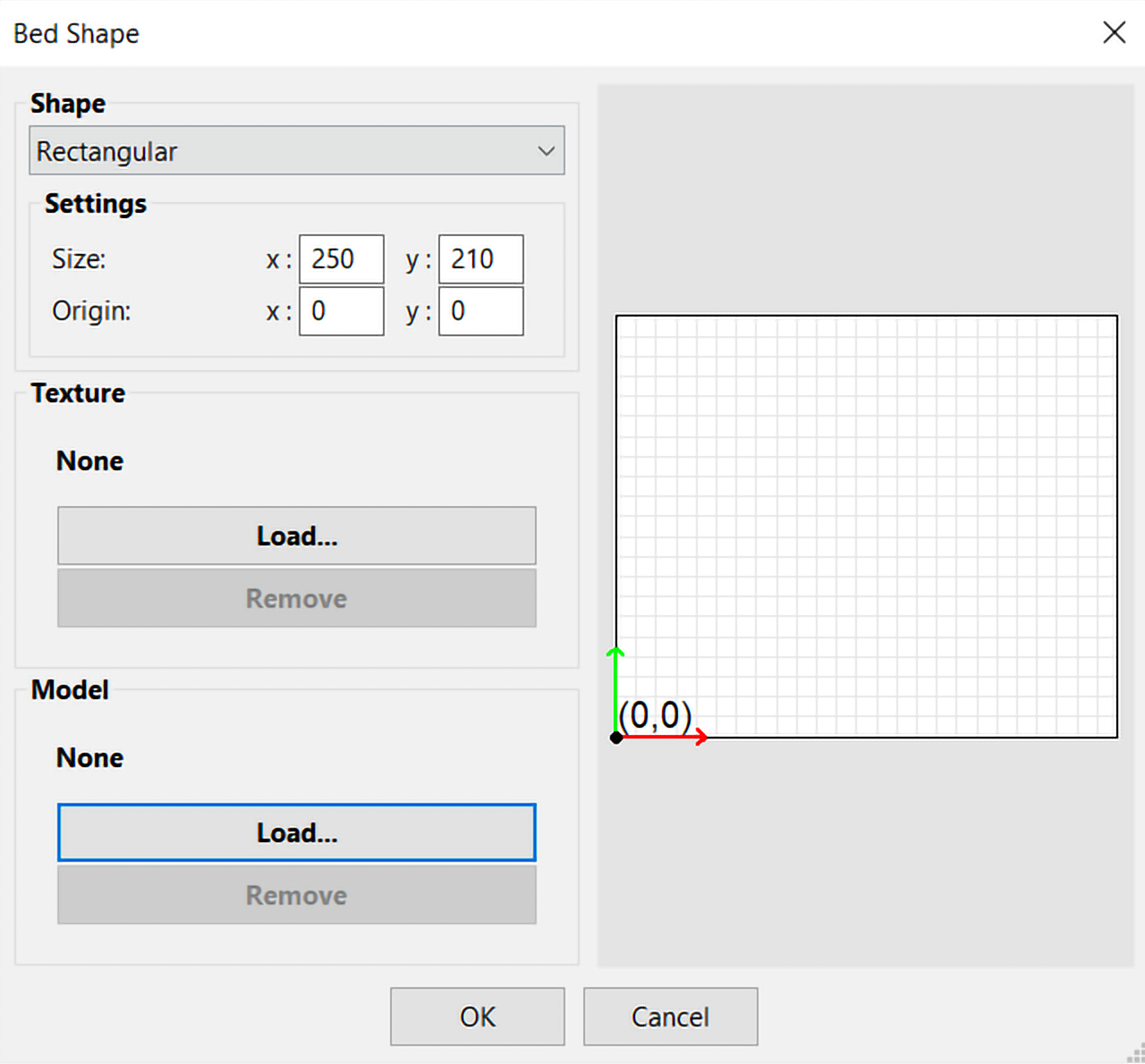
If the texture size doesn't match the bed size, the texture will be stretched to perfectly fit the bed. It is not currently possible for the texture to have elements outside of the print area.
The full path to the selected files is stored in "bed_custom_texture" and "bed_custom_model" Print profile variables.
Exporting SVG textures from Adobe Illustrator
The Nano SVG parser, which PrusaSlicer uses, does not support every feature of the SVG format. We suggest the following workflow to correctly export SVG texture from Adobe Illustrator:
- Go in PrusaSlicer tp File - Export - Export As
- Tick Use Artboards to make sure that the resulting size is correct
- In the SVG Options dialog pick:
- Styling - Inline style (Internal CSS is NOT supported)
- Confirm with OK
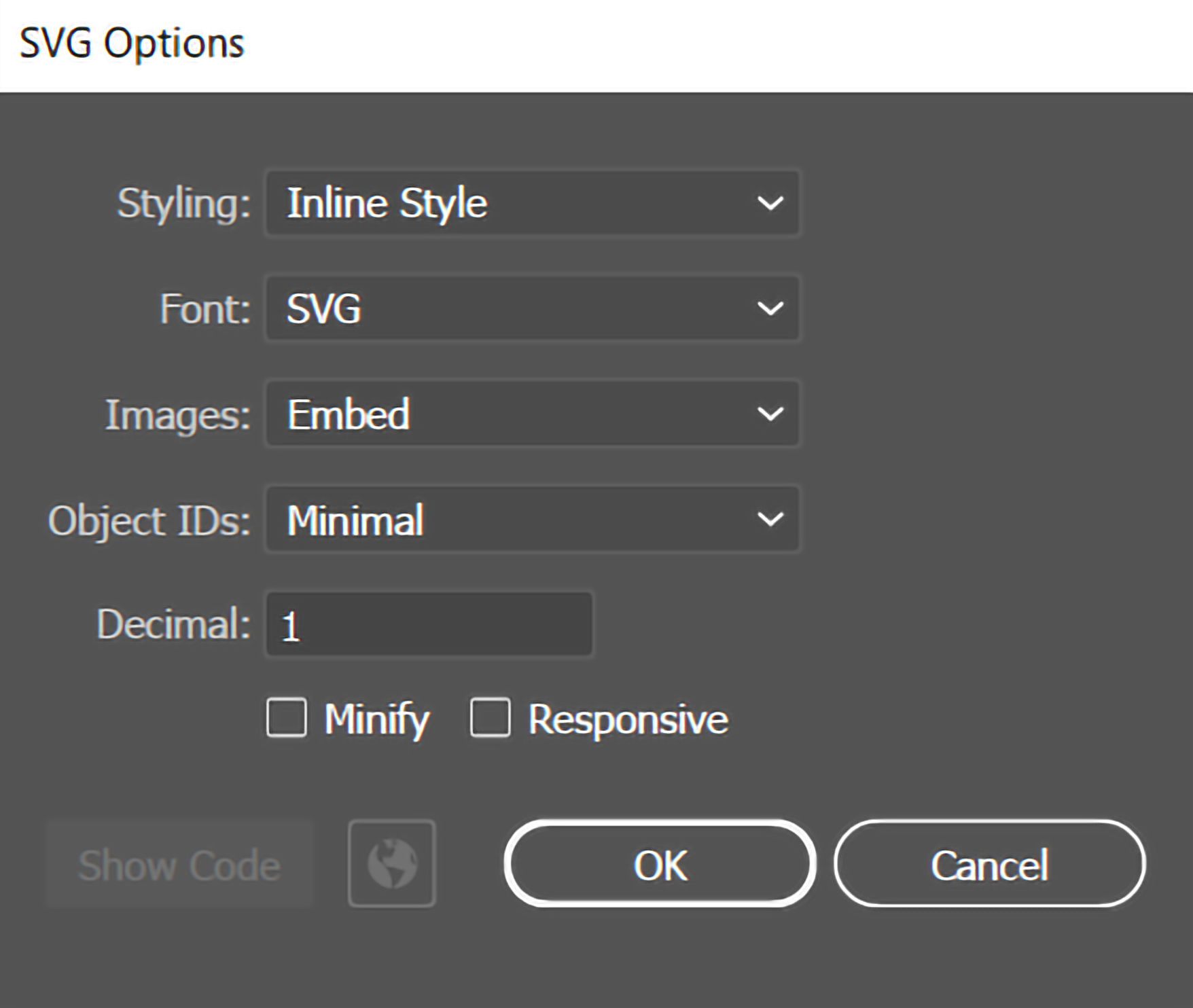
Performance
In order to prevent graphics issues due to the excessively detailed print bed textures not fitting into the GPU memory, we implemented the following strategies to cope with the low GPU memory issues:
- We only rasterize the print bed texture to a high resolution of 8192x8192 pixels if the graphics card supports OpenGL 3.0 and newer, or if there is a Retina display connected to a Mac. Otherwise, a lower resolution 4096x4096 print bed texture is rasterized.
- If the detected RAM size is less than 6GB the texture size is reduced by another 1/2 factor
- The print bed texture is compressed with the Real-Time DXT1/DXT5 C compression library.
In addition to that, after the application start-up, a low-resolution print bed texture is loaded to the GPU first, while the higher resolutions are compressed and sent to the CPU progressively as they are ready.
2 comments