Si el barril tensor de tu Original Prusa Multi Material tiene problemas al moverse, hace ruidos o te da el error de #04125 El tensor no puede hacer home, algo está evitando el movimiento completo del barril tensor.
Cubierta del tensor suelta
En primer lugar, comprueba el apriete de los tornillos del tensor. Demasiada tensión puede impedir que el motor gire el rodillo tensor. Puedes intentar aflojar completamente los tornillos tensores y dejar que la MMU termine el homing. Si pasa, entonces la cubierta del tensor está demasiado apretado.
Para encontrar la tensión perfecta, aprieta el tornillo unos 0.1 mm a 0.4 mm por debajo del borde del orificio a ambos lados del cuerpo del tensor. Los 5 filamentos tienen que cargarse hasta la posición de las poleas dentadas. A continuación, desplaza con el selector hacia el extremo derecho (posición del 5º filamento) y hacia atrás y observa. Si escuchas un clic, afloja un poco los tornillos e intenta mover con el selector de nuevo hasta que no haya más clics.

Comprueba el recorrido del barril tensor
Si el tensor no gira libremente con los tornillos del muelle aflojados, puedes abrirlo completamente y comprobar que no hay nada que lo bloquee, como restos de filamento o suciedad. Comprueba si el tensor está centrado y si sus bordes no rozan el cuerpo del tensor.
Check the idler barrel connection with the Idler motor. The plastic around the motor shaft cannot be broken or worn out, which can happen due to heat. Move the barrel across the whole axis by hand, and make sure that during the whole range of rotation, the barrel does not touch the cover and does not scratch against the sides.
If the barrel is bent in relation to the rest of the idler, try loosening the two screws that connect it to the Idler motor, and tighten them again gently. Make sure that the two screws are tightened evenly against the flat part of the motor shaft.
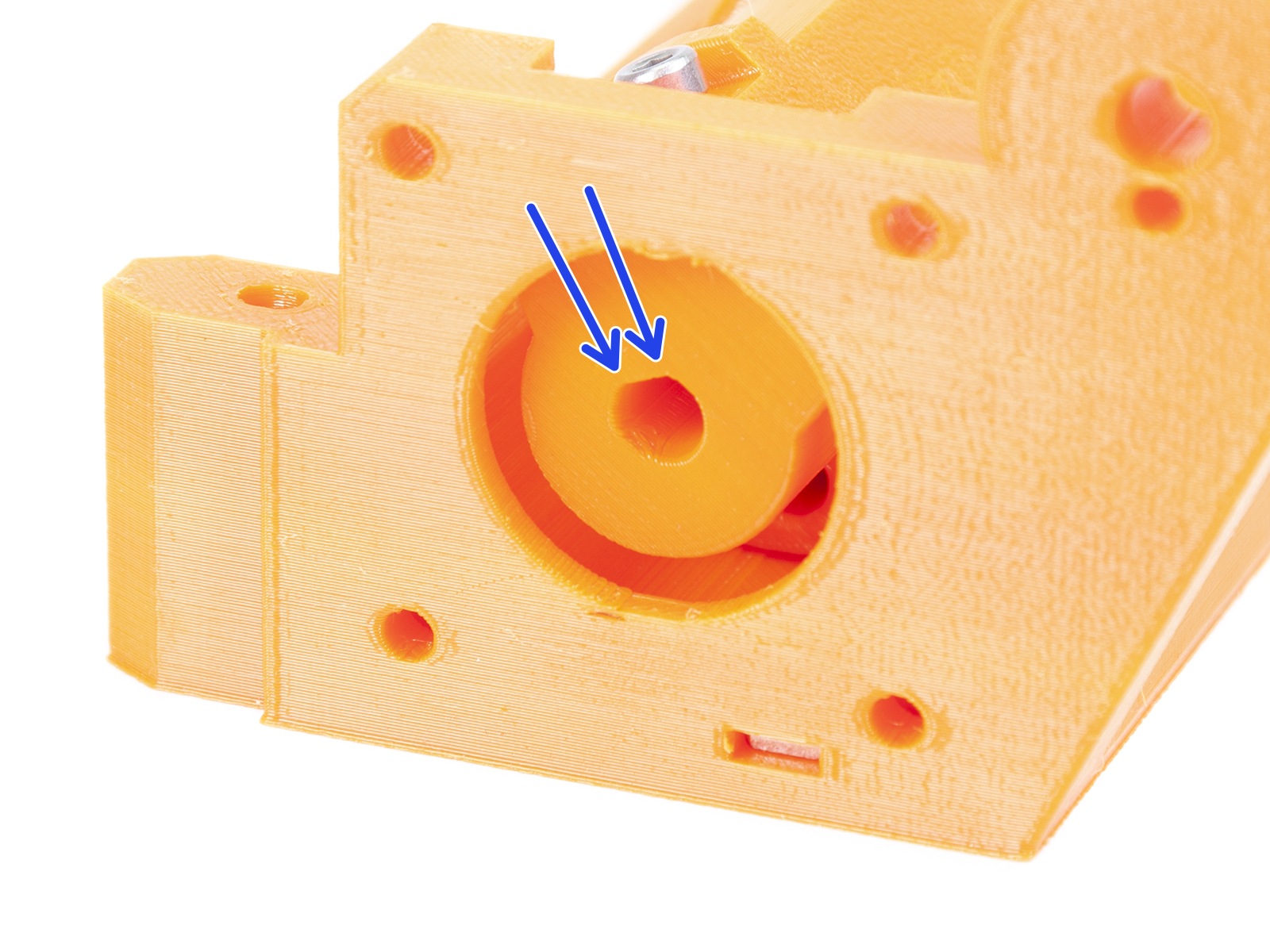
| 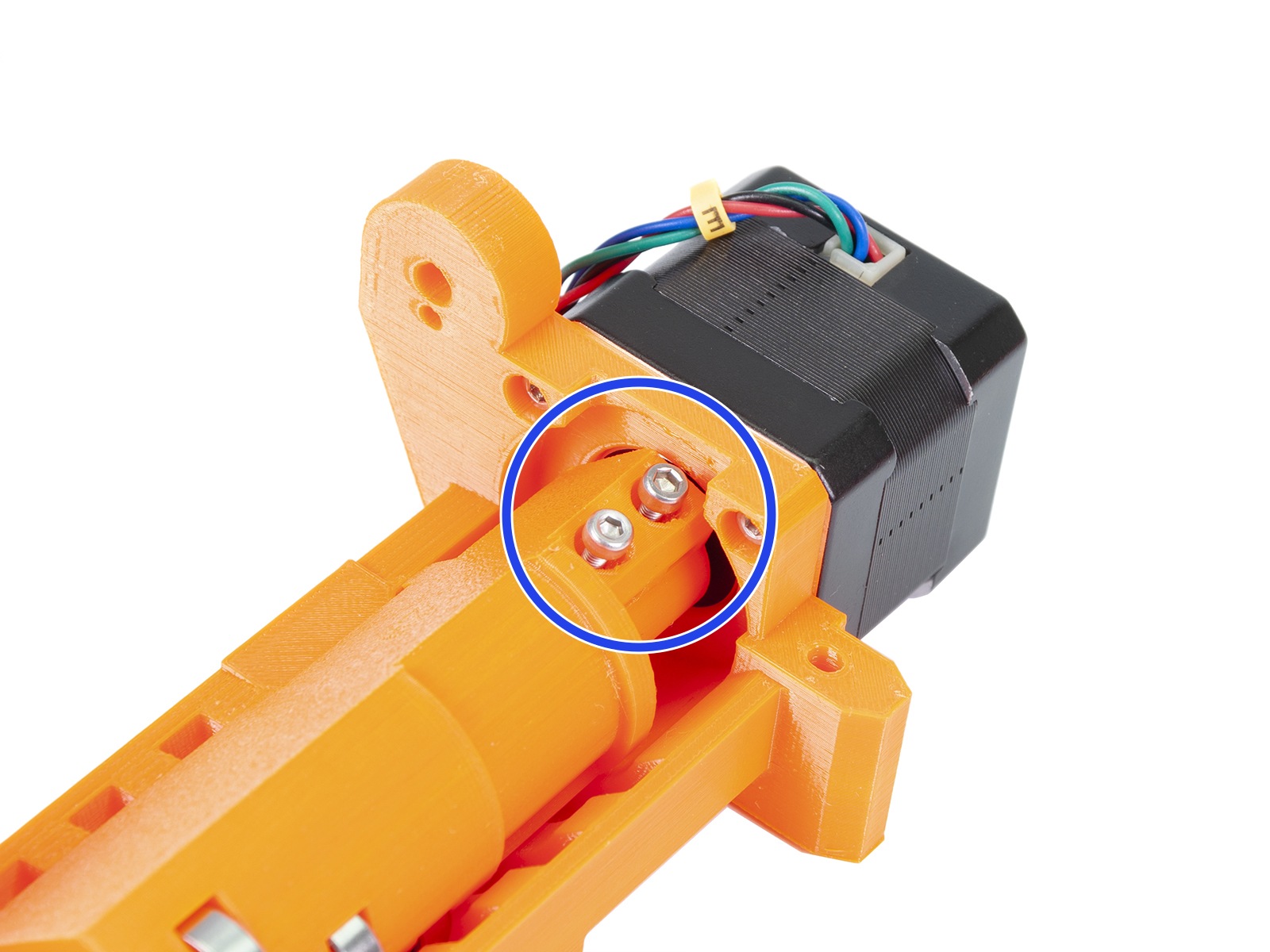
|
Change Stallguard threshold
If you are getting the #04125 Idler cannot home error, the printer will give you two options. You can either click to Retry or Tune. If the issue is persistent even though you checked all the items above, you can lower the Stallguard value. If the threshold is too high the MMU will not home. Therefore, start from the default value of 7, and decrease the value by 1.