Doporučujeme věnovat pravidelnou pozornost údržbě vaší tiskárny Original Prusa XL. Toto je třeba provádět i v případě, že tiskárna funguje bezchybně. Kontrola a údržba různých komponent by se měla provádět každých ~200-300 hodin tisku..
Užitečné nástroje
Kromě obvyklých nástrojů a nářadí, jako jsou inbusové klíče, čelisťové kleště a IPA (isopropylalkohol) + papírové utěrky, můžete potřebovat:
- Stlačený vzduch: známý také jako "canned air". Dbejte na to, abyste jej při sprejování nedrželi vzhůru nohama - jinak byste mohli při čištění poškodit elektronické součástky.
- Kartáček: malý mosazný kartáček je užitečným nástrojem pro čištění topného bloku. Pokud mosazný kartáček nemáte, postačí vám jakýkoli kartáč s tvrdými štětinami.
- Prusa Lubricant: tuba s Prusa Lubricantem je součástí balení tiskárny Original Prusa XL. Využíván je v odstavci o závitových tyčích osy Z.
Kontrola os
Ujistěte se, že na lineárních spojkách nejsou žádné nečistoty ani prach. Pokud tam jsou, očistěte je čistým papírovým kapesníkem nebo čistým hadříkem bez použití odmašťovacích prostředků a chemických látek, protože ty by mohly poškodit pryž v carriage. Mazání lineárních spojek z výroby je účinné po dobu nejméně 2 let.
trapézové tyče osy Z
Po ~500 hodinách tisku namažte trapézové tyče osy Z: naneste malé množství maziva Prusa Lubricant na tyče osy Z. Poté posuňte osu Z úplně dolů a pak úplně nahoru.
Řemen
Připevněte napínač řemene na horní řemen na ose X. Napínač řemene má indikátor, zkontrolujte, zda je v optimálním rozsahu. Ideální poloha indikátoru je ve středové oblasti, blíže ke značce max.
Pružný tiskový plát
Všechny pružné tiskové pláty by měly být čištěny pravidelně, aby se zajistila přilnavost, ale konkrétní metody a způsoby čištění se mohou lišit v závislosti na typu plátu.
Více informací k tomu, jak pečovat o pružné tiskové pláty naleznete v tomto článku.
Ventilátory
Tiskárna Original Prusa XL je vybavena ventilátorem hotendu a tiskovým ventilátorem. Tiskárna dokáže rozpoznat, že se některý z jejích ventilátorů přestane točit. To však neznamená, že byste je neměli při údržbě kontrolovat. Prach nebo nánosy plastů mohou snížit jejich účinnost nebo je dokonce poškodit.
Oba ventilátory by měly být zkontrolovány a vyčištěny po několika stech hodinách tisku. Když se ventilátor nepohybuje, lze prach odstranit stlačeným vzduchem ve spreji, malá plastová vlákna lze odstranit pinzetou.
Nextruder
Hlavní ozubené podávací kolečko a ložiska připevné k hřídeli uvnitř extruderu nevyžadují žádné mazivo ani lubrikaci. V drážkách kolečka se však časem můžou nahromadit zbytky filamentu, které následně mohou způsobit prokluzování. Přístup k podávacím ozubeným kolečkům v extruderu získáte zvednutím závlačky přítlačné kladky na vrchu extruderu a následným vyklopením právě uvolněné kladky. Nečistoty můžete vyfoukat stlačeným vzduchem nebo lze použít mosazný kartáč. Použít můžete i obyčejné párátko. Použijte k přístupu otvor na boku extruderu
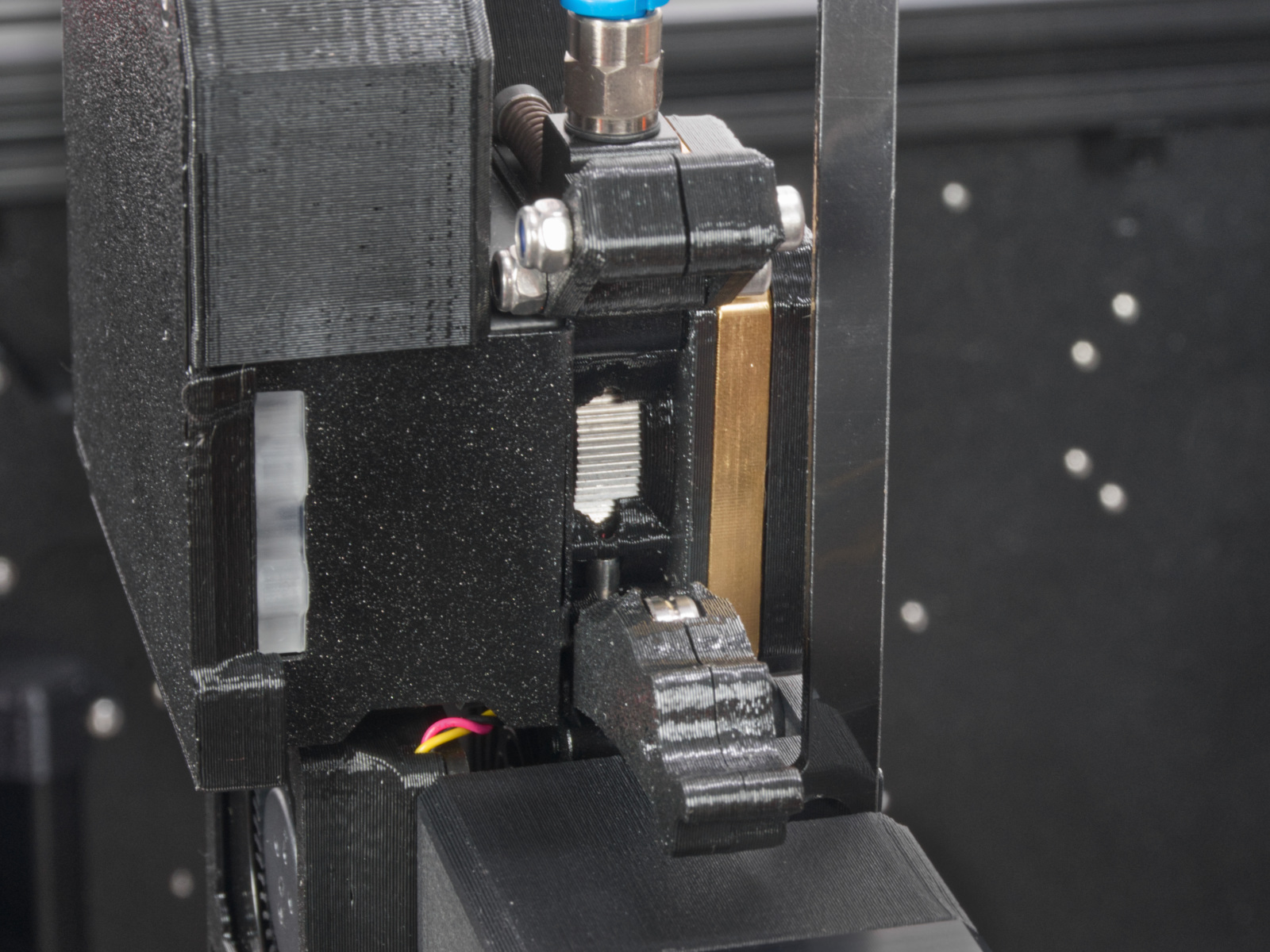
Heaterblock
Pokud je topný blok pokryt plastem, může to ovlivnit jeho tepelné vlastnosti. Chcete-li jej vyčistit, zahřívejte trysku 3 až 5 minut při teplotě 250 °C a vypněte tiskárnu. Ihned poté pomocí malého mosazného kartáčku odstraňte starý plast, který ulpěl na trysce a topném bloku. Buďte obzvláště opatrní v okolí křehkých vodičů, které se připojují k topnému bloku.
Elektronika
Každých ~600-800 tiskových hodin přistupte k elektronickým tabulkám pro vizuální kontrolu.
- Zkontrolujte, zda nejsou na tiskárně přiskřípnuté nebo opotřebované kabely.
- Přistupte k elektronickým deskám a foukejte stlačeným vzduchem mezi kabely, abyste je zbavili prachu.
- Zkontrolujte zapojení všech kabelů na elektronických deskách.
Firmware a software
Vždy byste měli používat nejnovější stabilní verzi firmwaru, kterou jsme vydali pro daný model tiskárny. Verzi firmwaru tiskárny můžete zkontrolovat tak, že přejdete do LCD menu - Info - Info o verzi.
Doporučujeme také používat nejnovější verzi našeho programu PrusaSlicer, protože vám umožní využít všechny funkce tiskárny. Dokonce ukládá informace o modelu tiskárny, průměru trysky a verzi firmwaru přímo do souboru g-codu, takže vás tiskárna může upozornit, pokud je něco zastaralé nebo nekompatibilní.