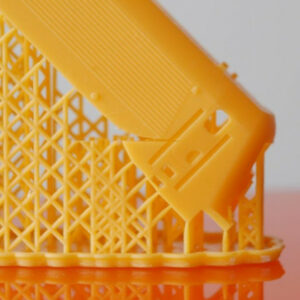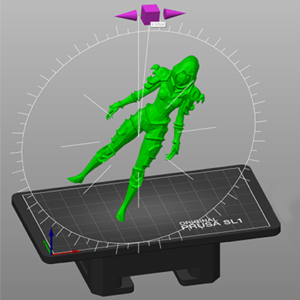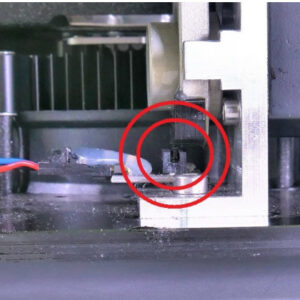JA
Login- English
- Čeština
- Español
- Italiano
- Deutsch
- Polski
- Français
3Dモデルの選択
Menu
- About [進行中の翻訳]
- General [進行中の翻訳]
- User interface [進行中の翻訳]
- Connecting Original Prusa SL1/SL1S to PrusaSlicer
- ダークモード
- Keyboard shortcuts
- その他
- オブジェクトのリスト
- オブジェクトの操作パネル
- パースペクティブもしくはオルソグラフィカルカメラの設定
- 3Dモデルの選択
- シンプル、アドバンスト、エキスパートの各モード
- ステータスLEDについて (MK4/XL)
- 今日のヒント機能について
- UIの概要
- ビュー
- 入力/出力
- 左ツールバー
- トップツールバー
- プリント設定
- Filament settings [進行中の翻訳]
- Printer settings [進行中の翻訳]
- Advanced options [進行中の翻訳]
- Multi-material slicing [進行中の翻訳]
- SLA スライス処理
- Other [進行中の翻訳]
基本的な選択は、マウスの左ボタンで行います。
Shifキーを押しながらクリックすることで、現在の選択範囲に追加のモデルを追加することができます。
Shift + マウスのドラッグ ボックス選択
Alt + マウスのドラッグ ボックス選択の解除
Ctrl + A Select all
オブジェクトリストから選択することも可能です。
Was this article helpful?
Comments
Related
Still have questions?
If you have a question about something that isn't covered here, check out our additional resources.
And if that doesn't do the trick, you can send an inquiry to [email protected] or through the button below.