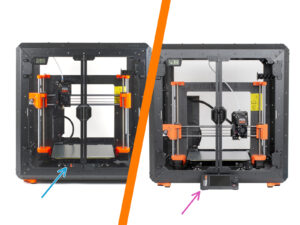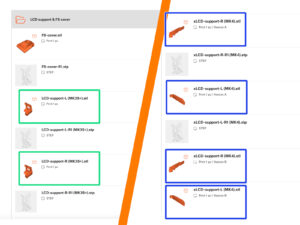⬢This manual is for the Enclosure without the external printer display mount, as the required parts are no longer included in the package (from the end of May 2024).
⬢Required Parts for external display mount:
⬢MK3S+: ENCLOSURE LCD SUPPORT LEFT, RIGHT
⬢MK4/S, MK3.9/S, MK3.5/S: ENCLOSURE XLCD SUPPORT LEFT, RIGHT -
for the MK4/S, you need to check A or B version according the MK4 assembly manual. ⬢To confirm your package: check the ENCLOSURE 1/2 Plastic Parts package label to see if it includes the ENCLOSURE LCD SUPPORT or ENCLOSURE XLCD SUPPORT parts.