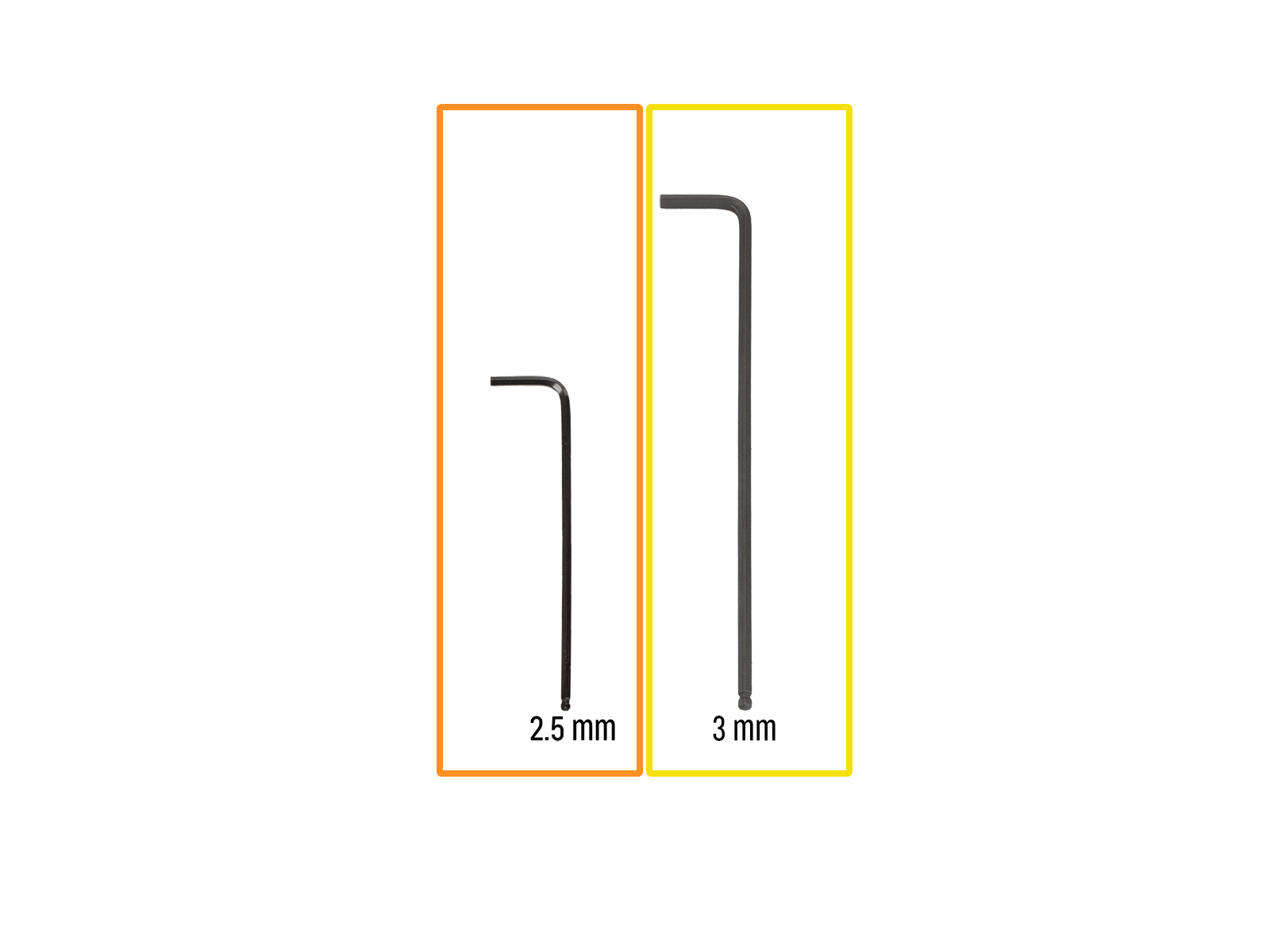
⬢このステップのために、準備するもの:
⬢2.5 mm 六角レンチ
⬢3mm 六角レンチ

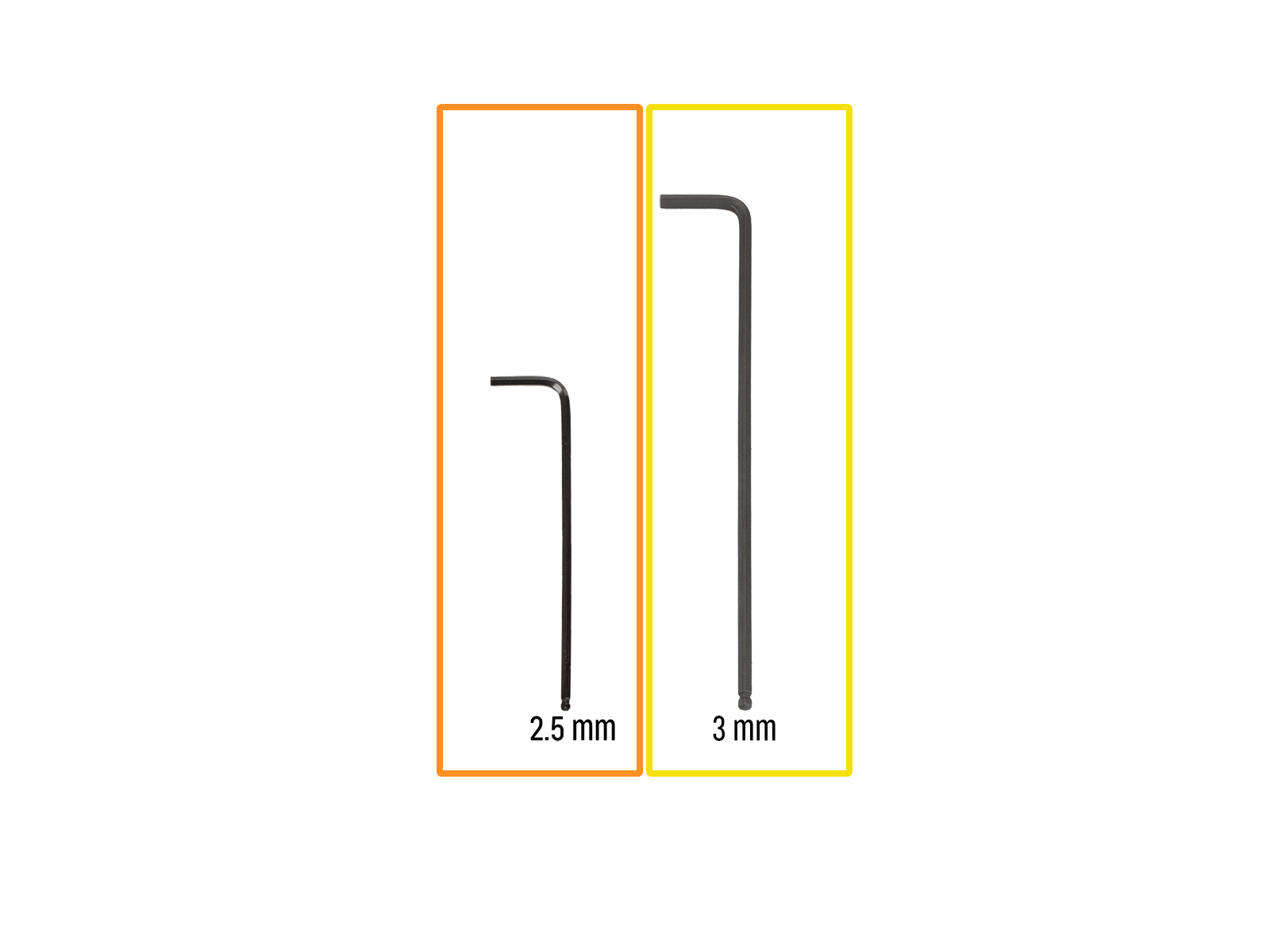
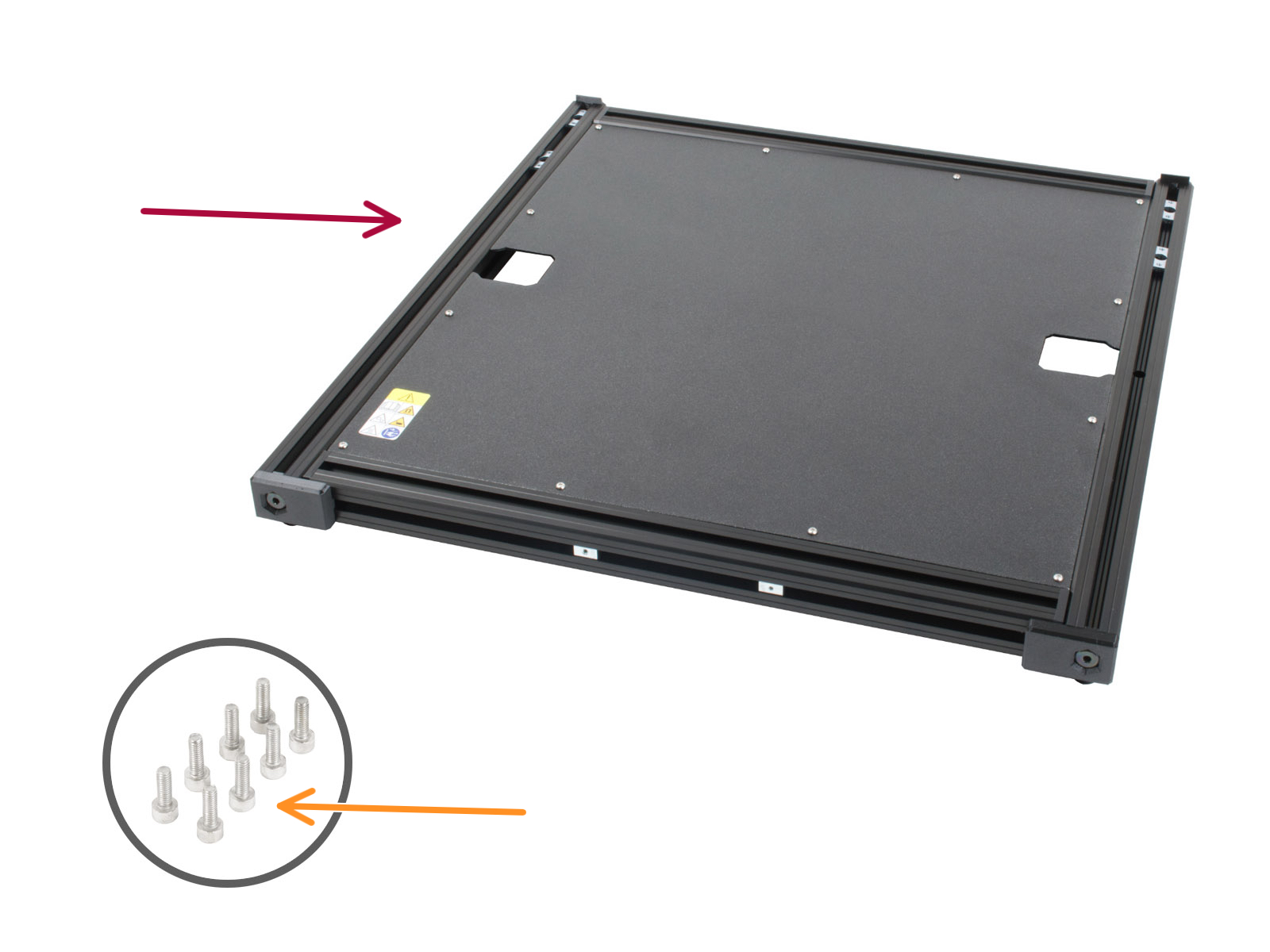

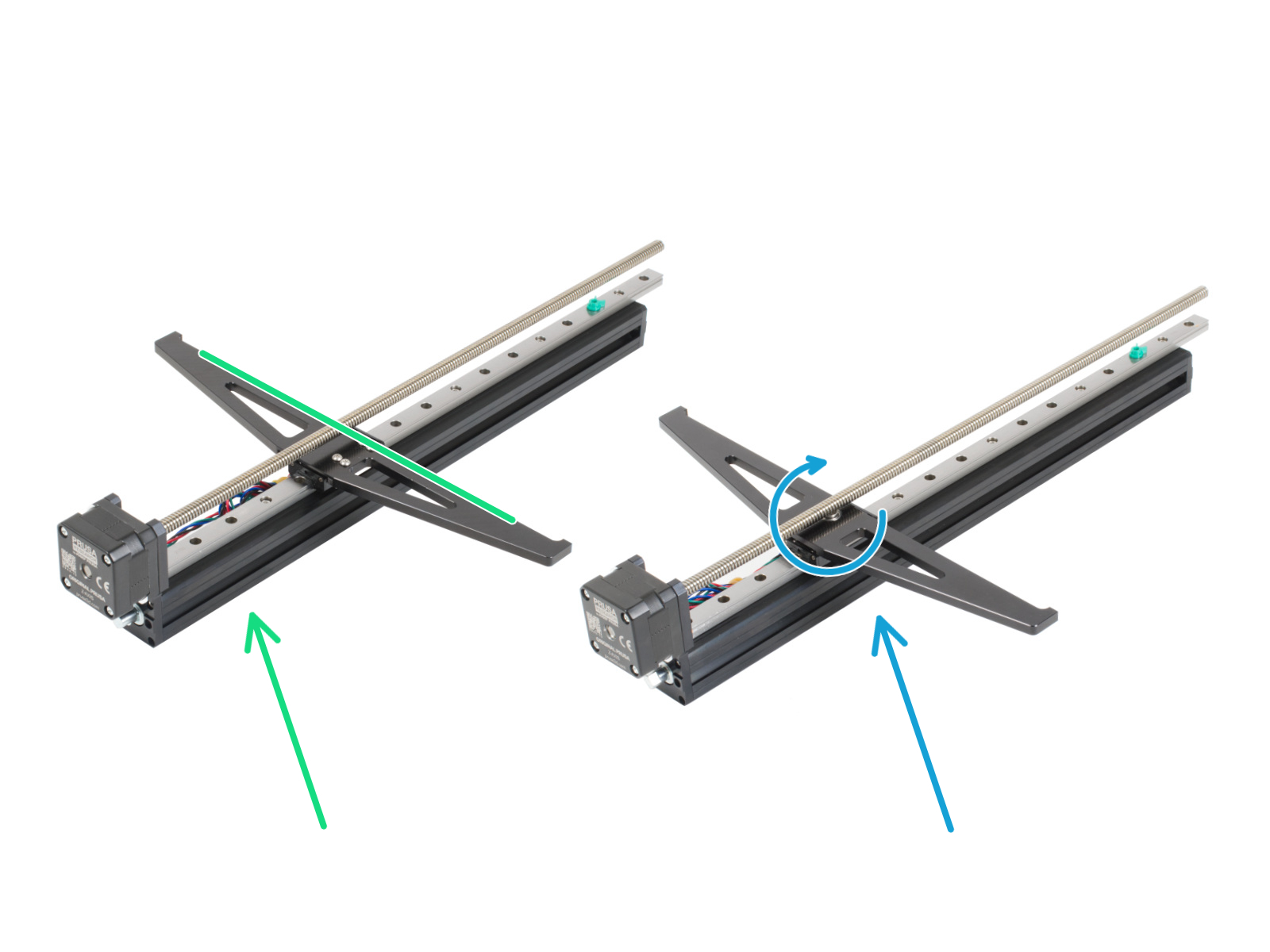
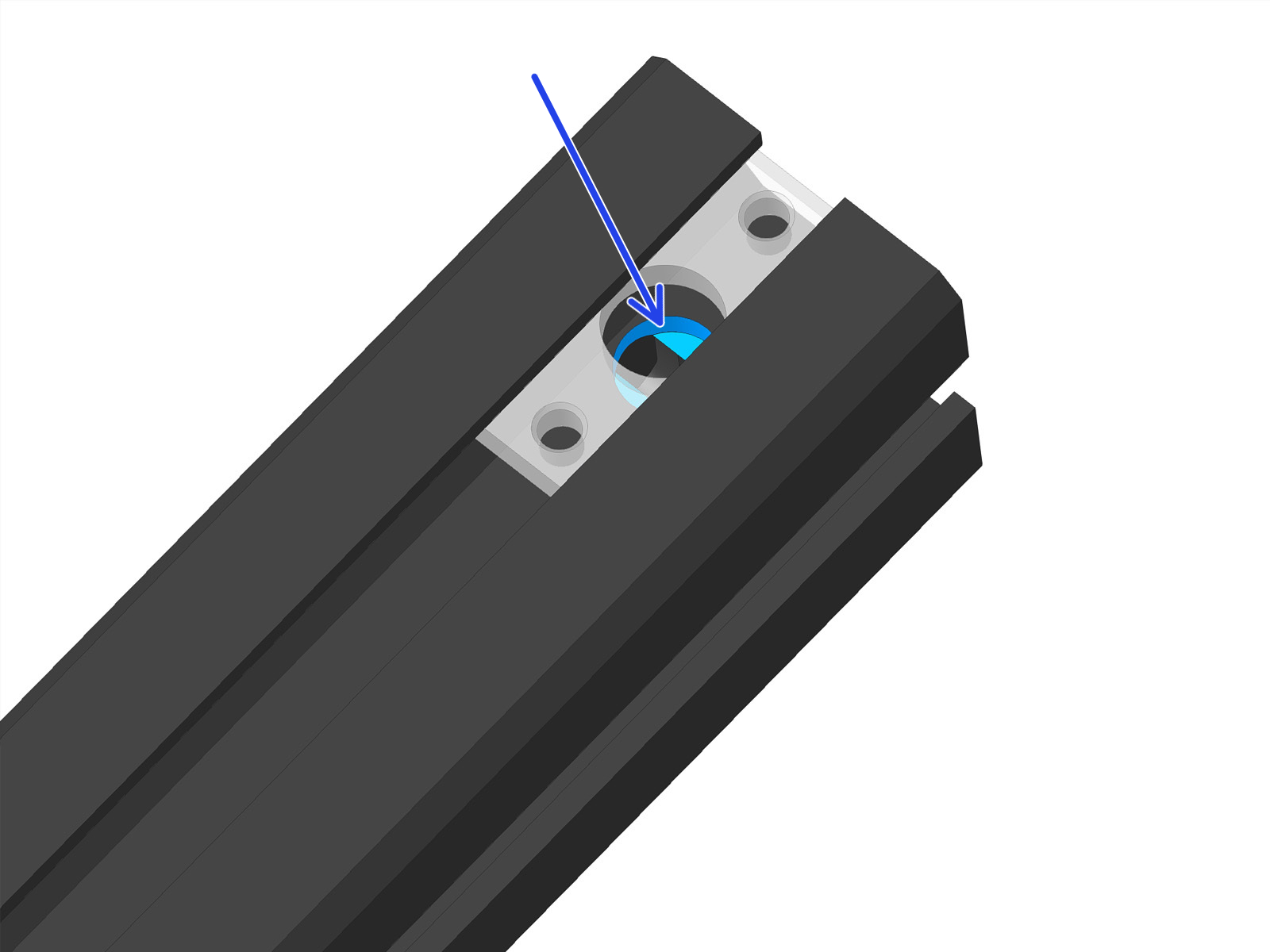
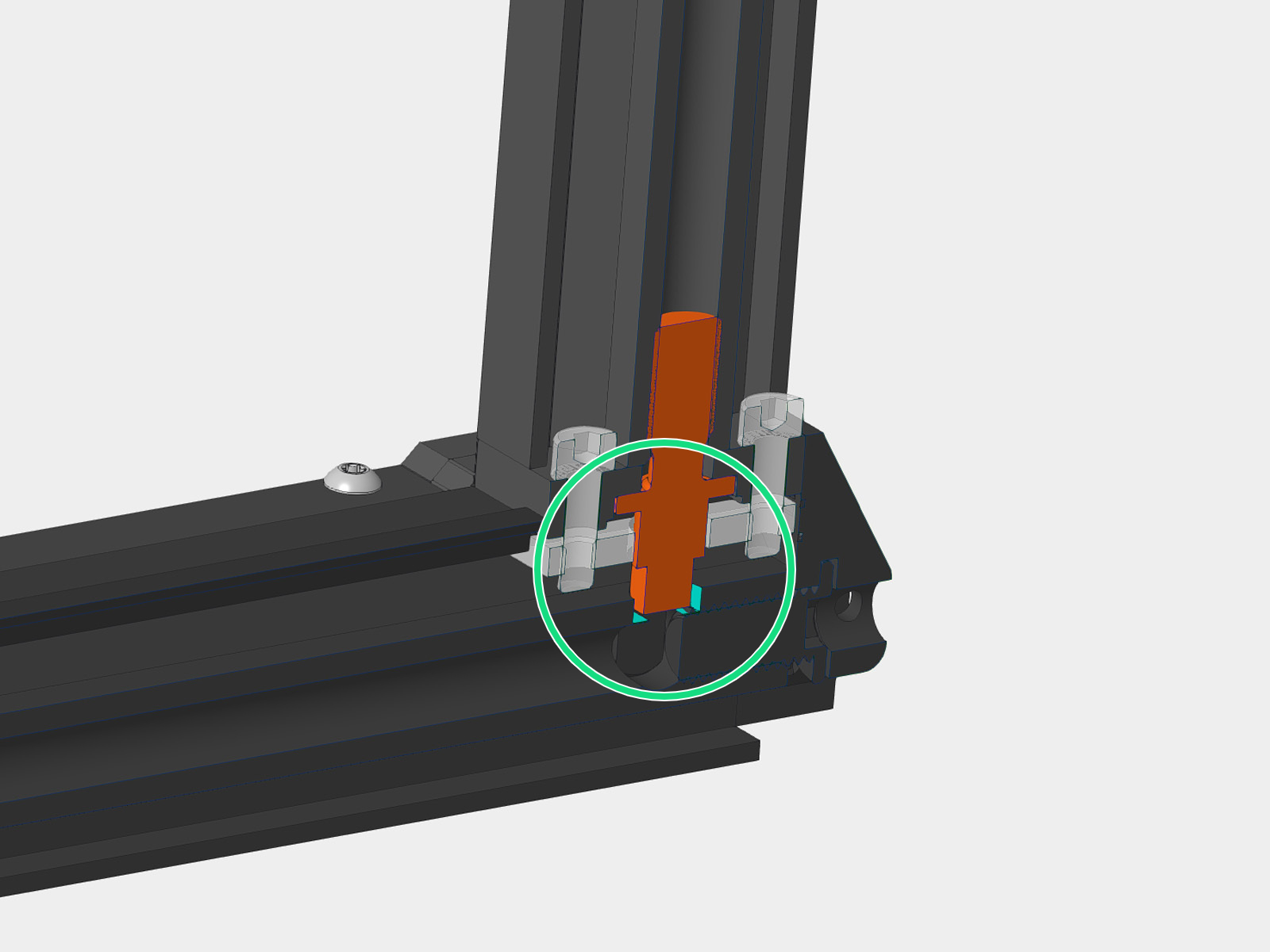


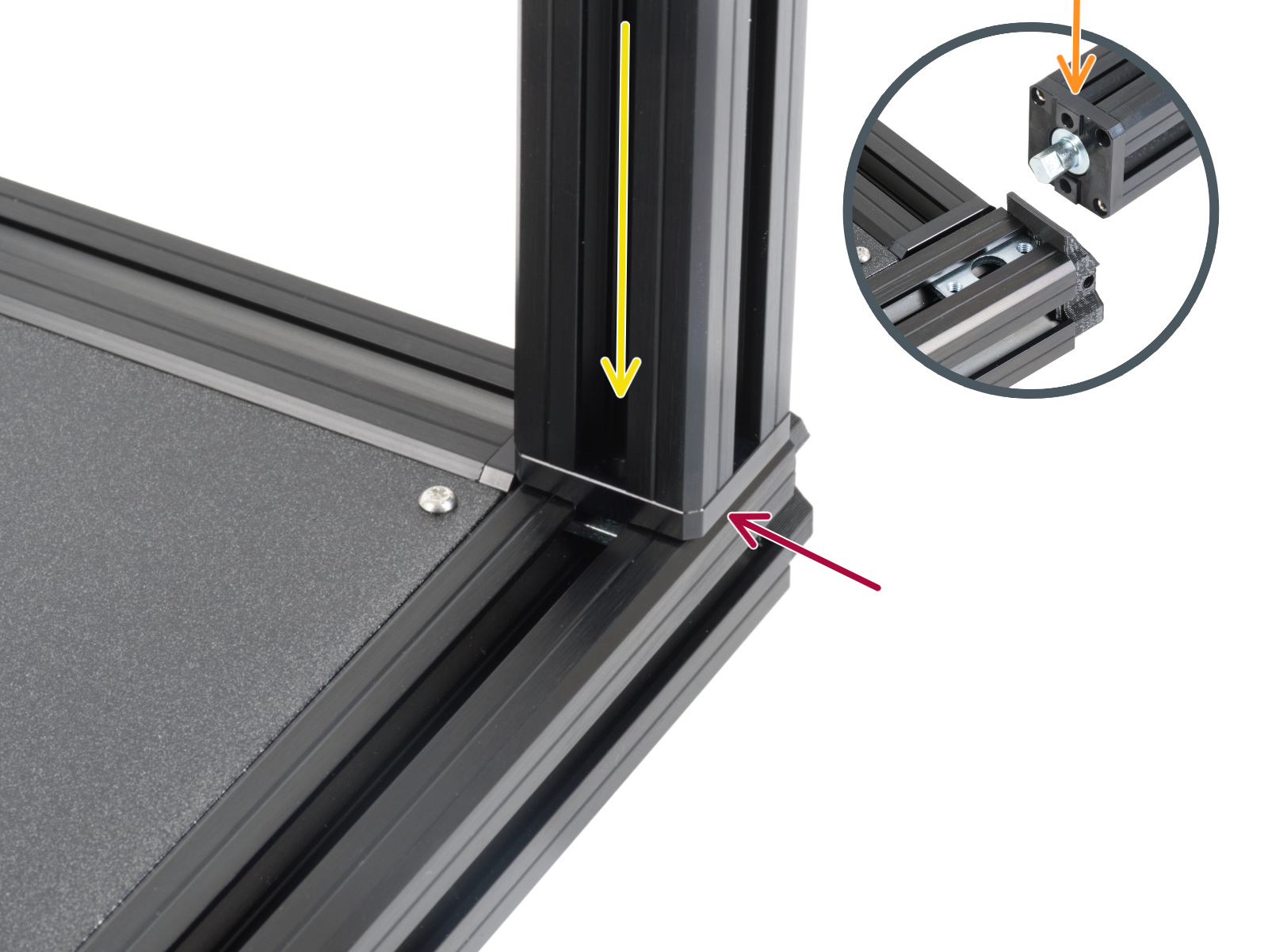
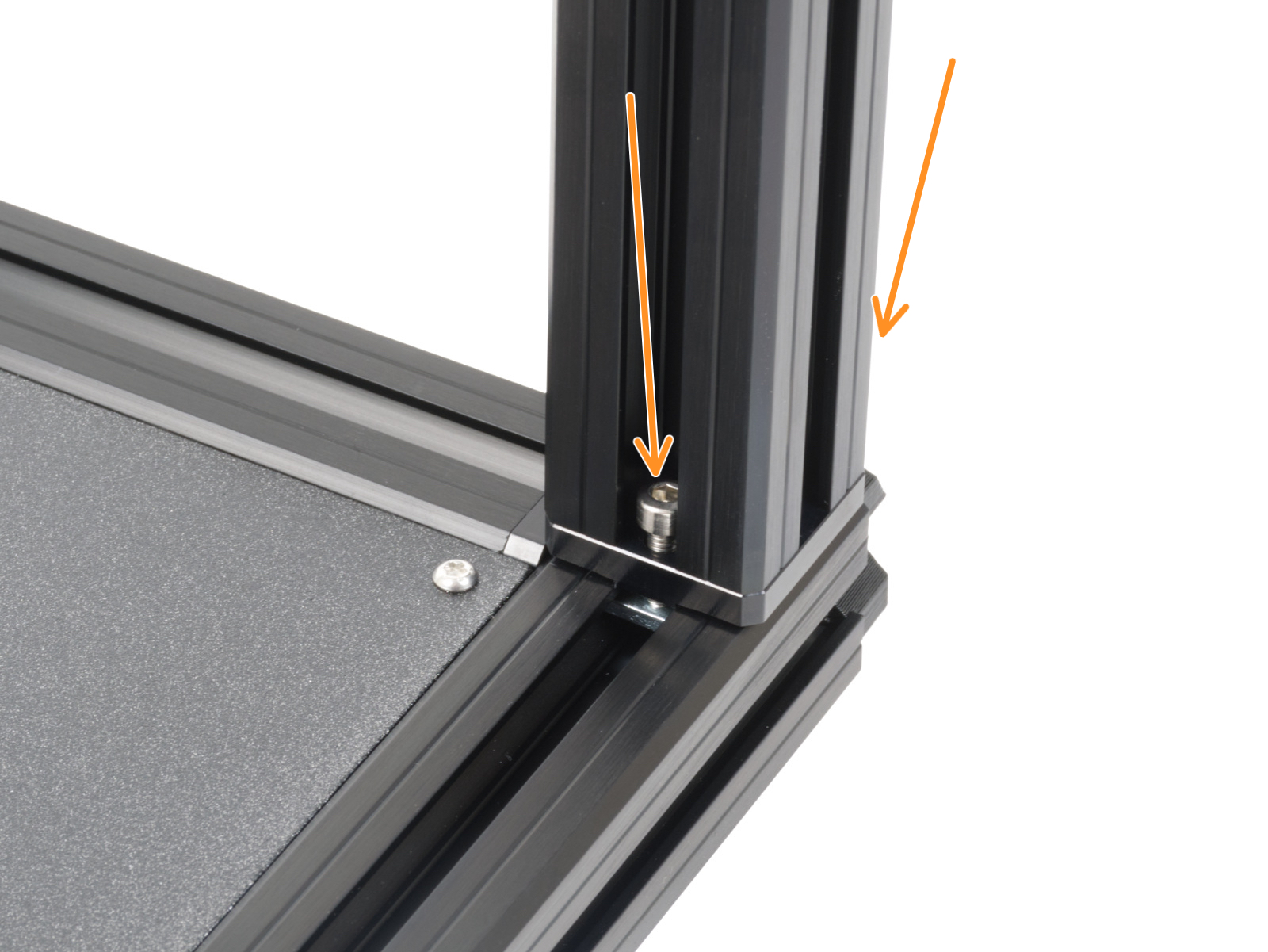

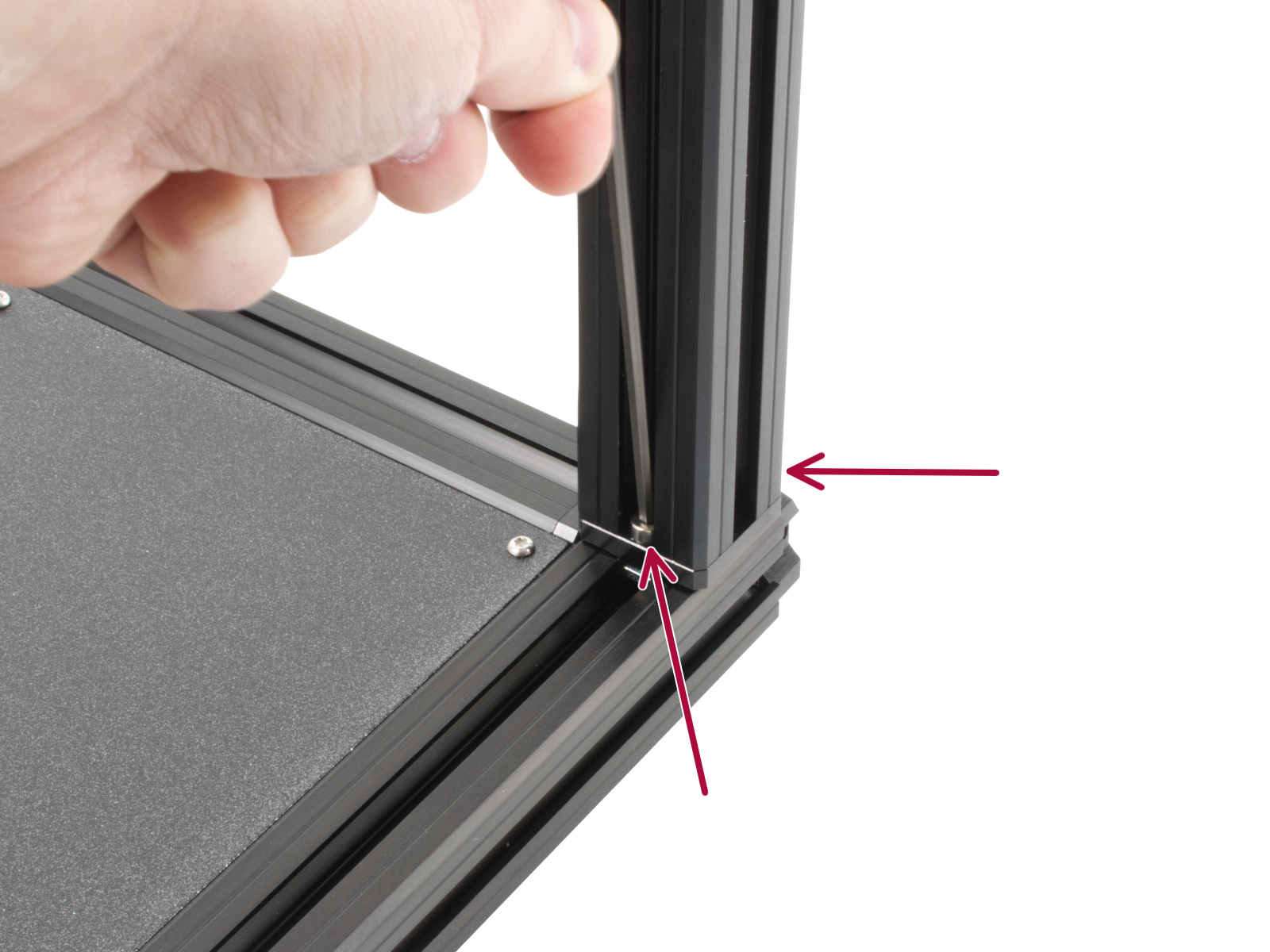
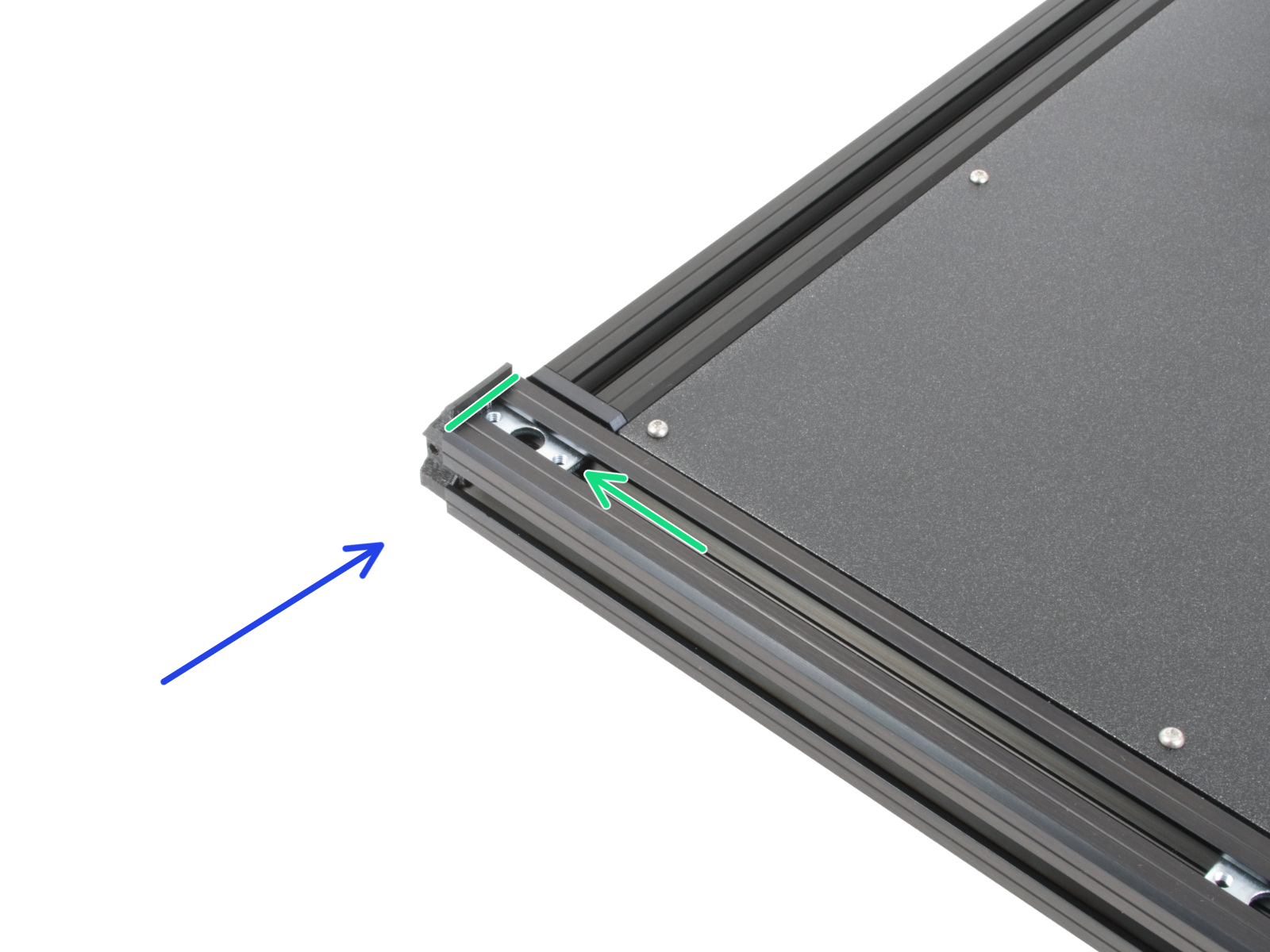
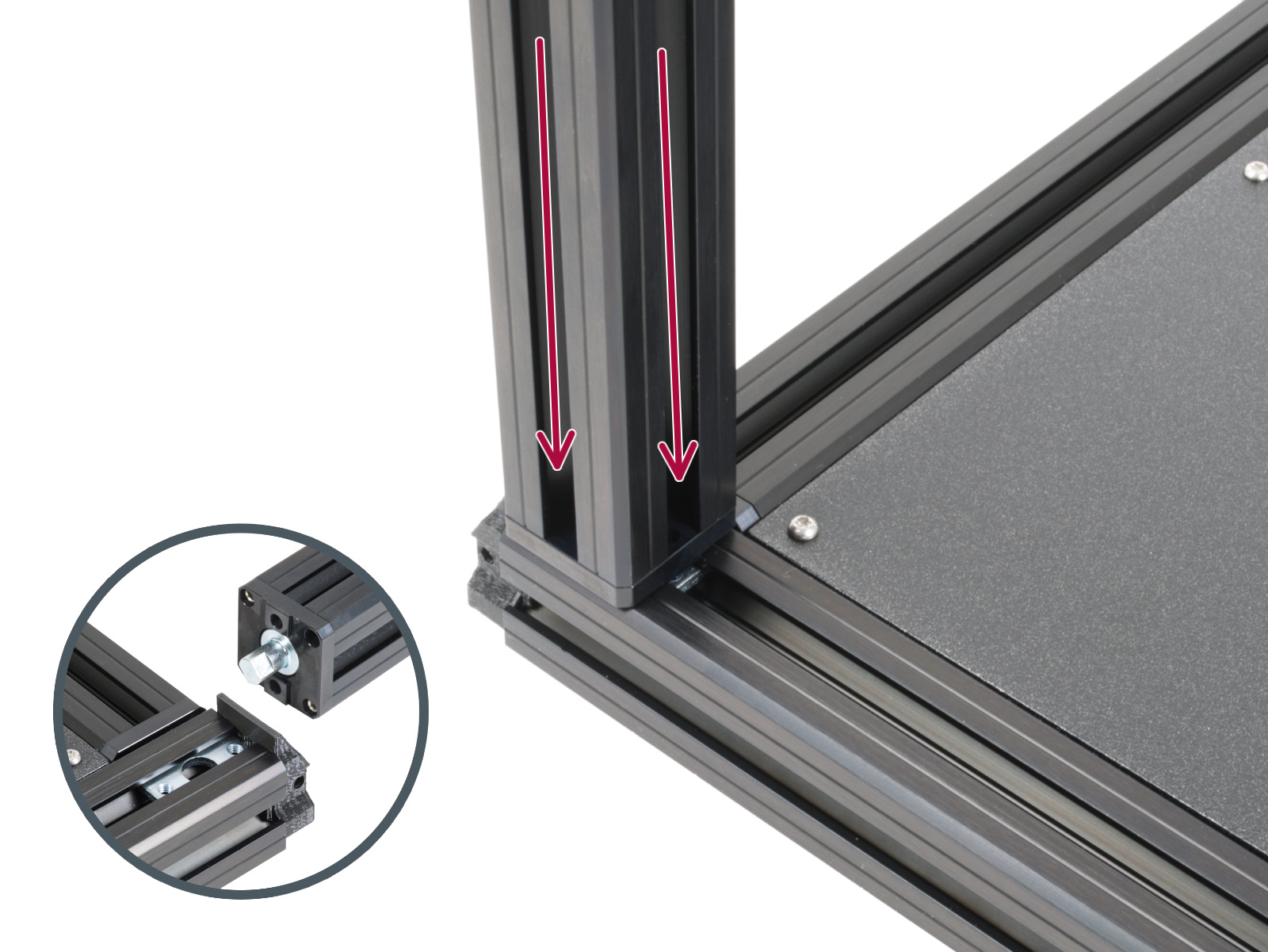
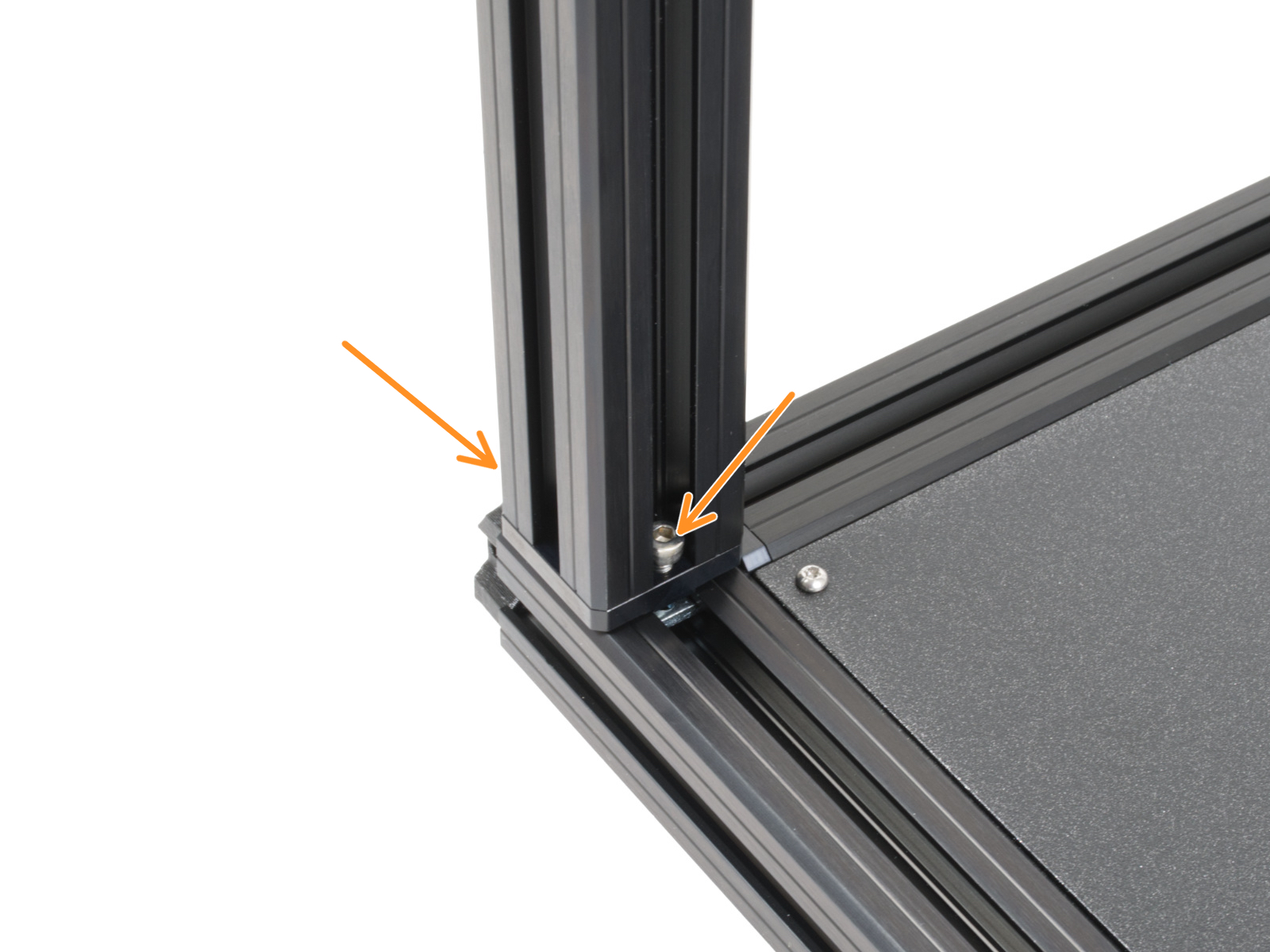
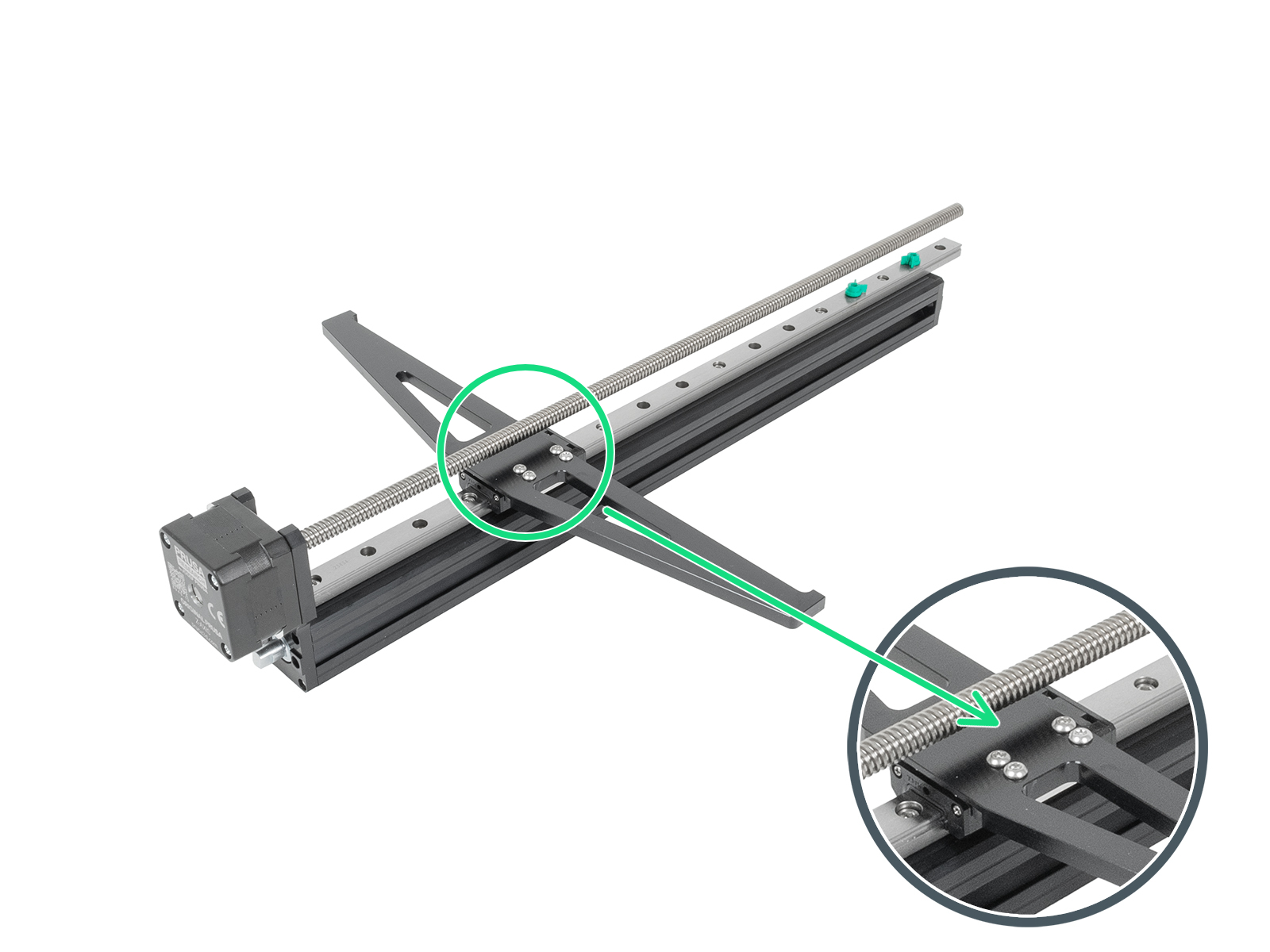
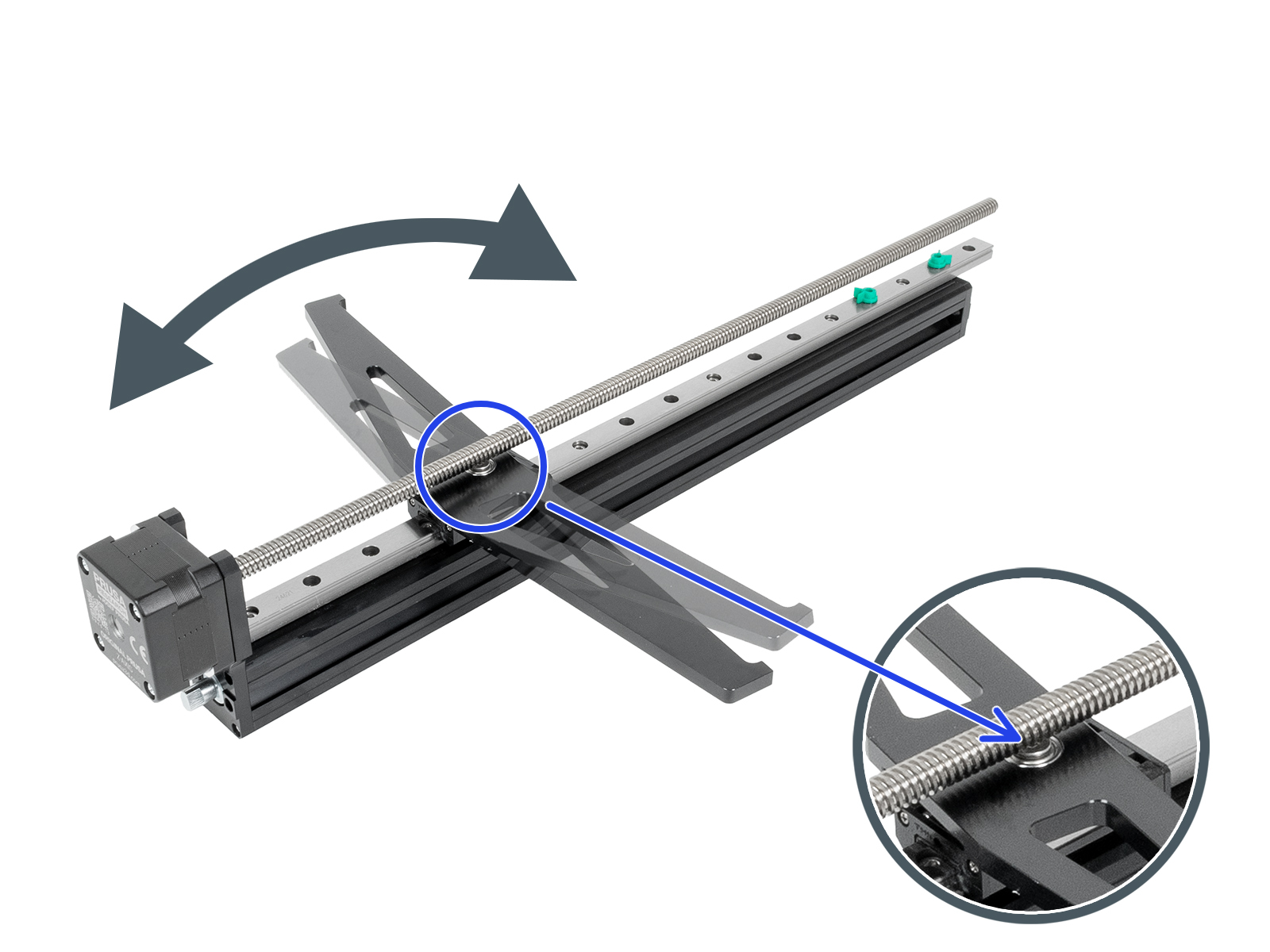


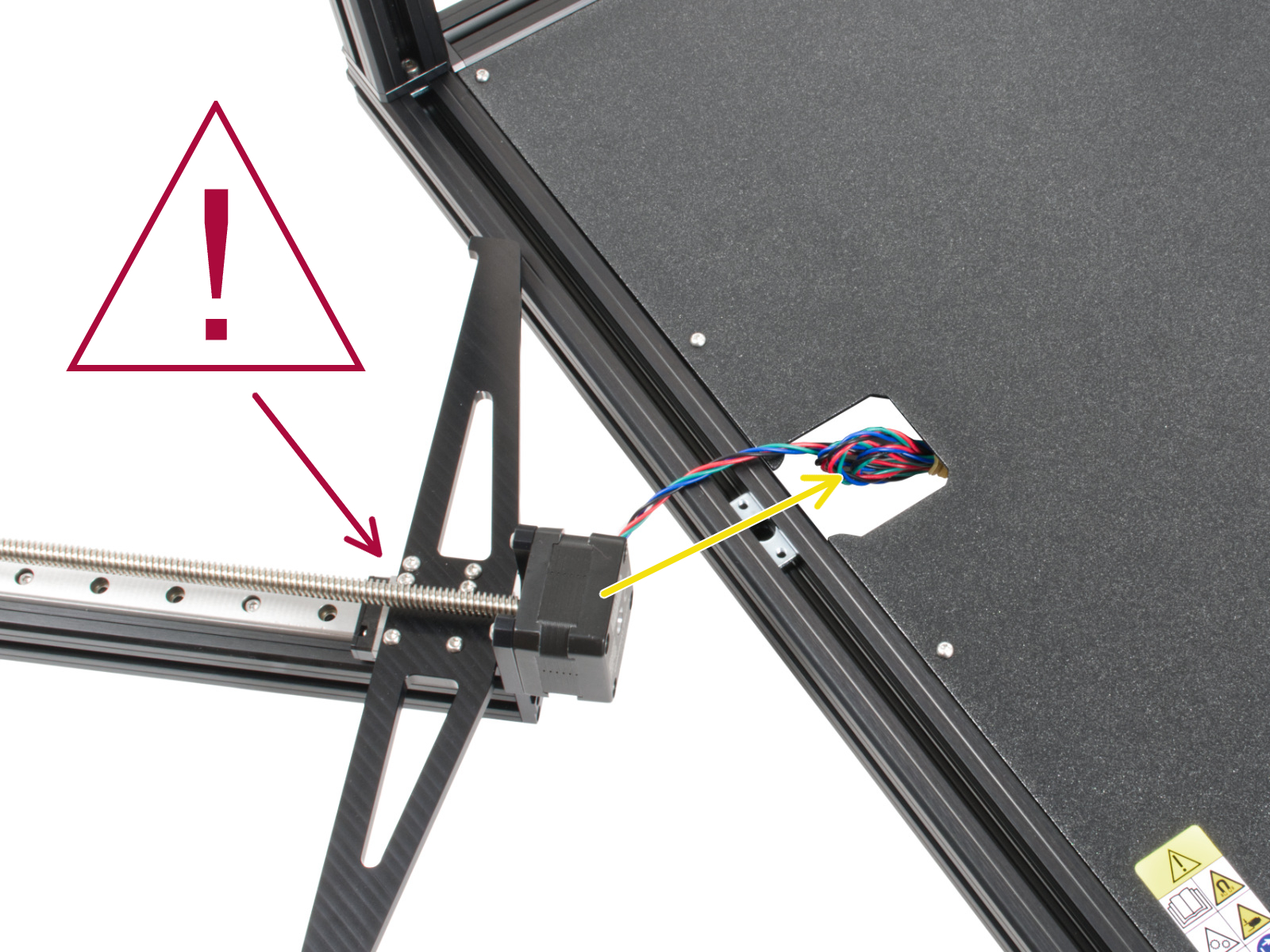
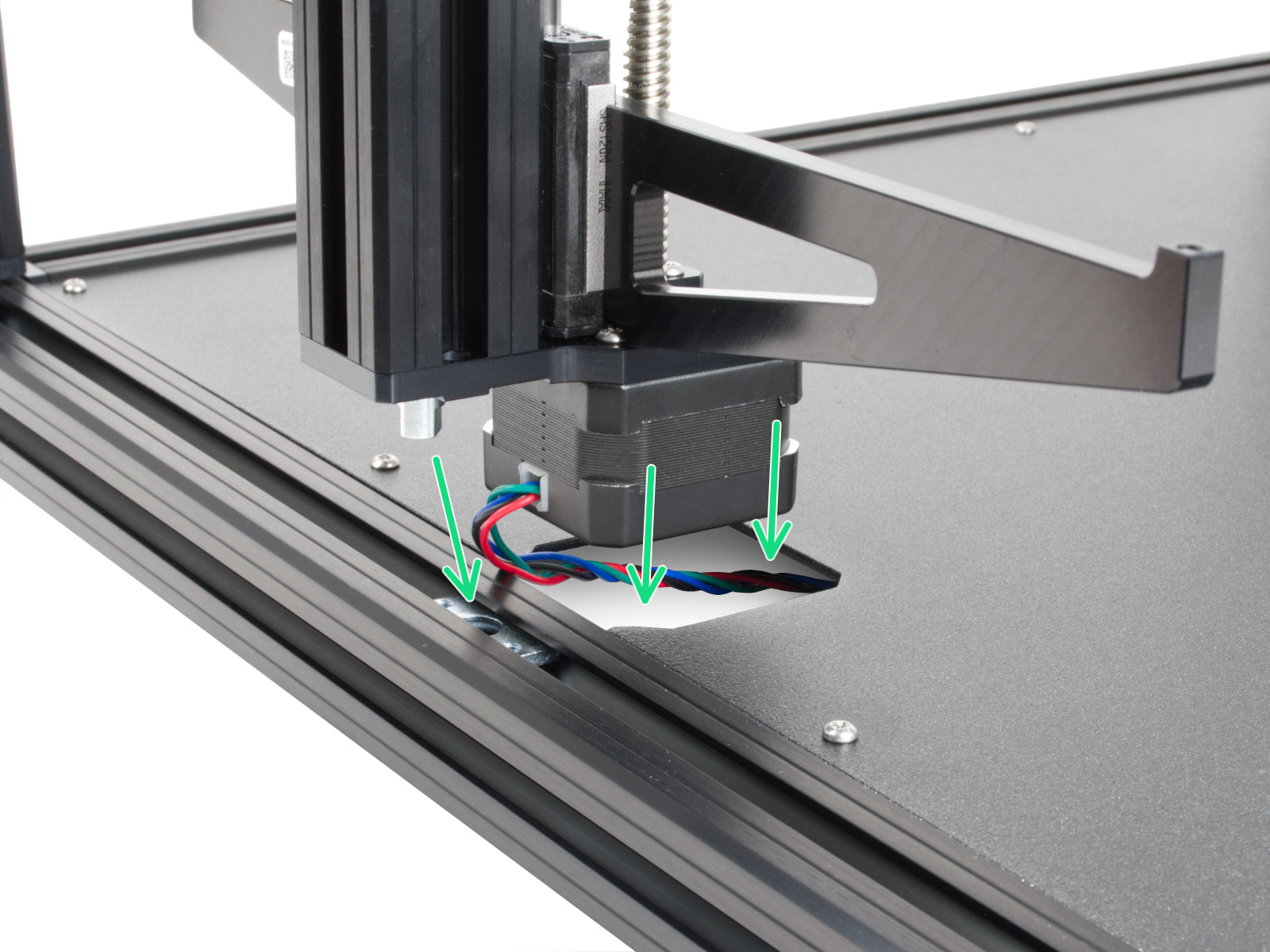
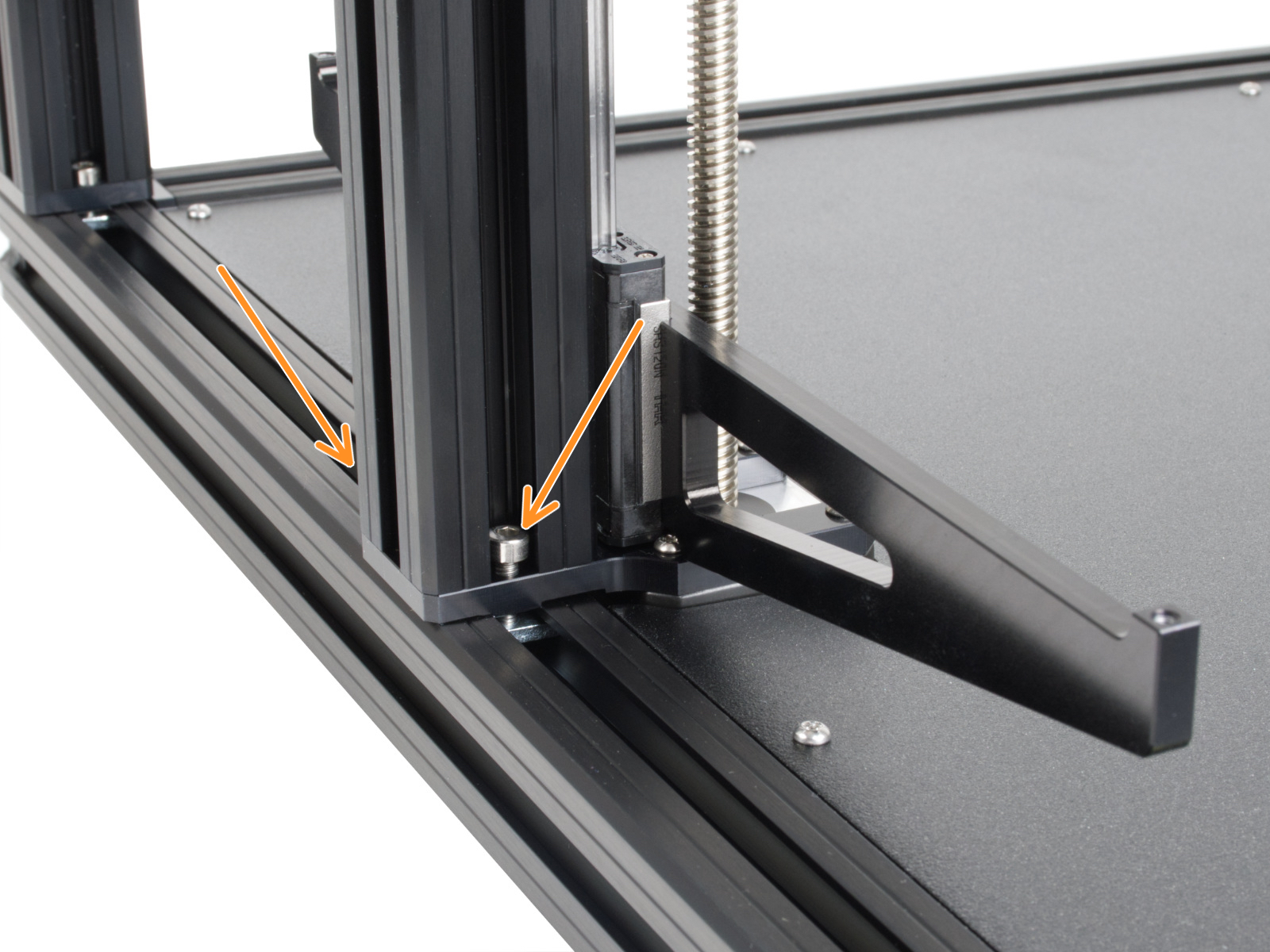

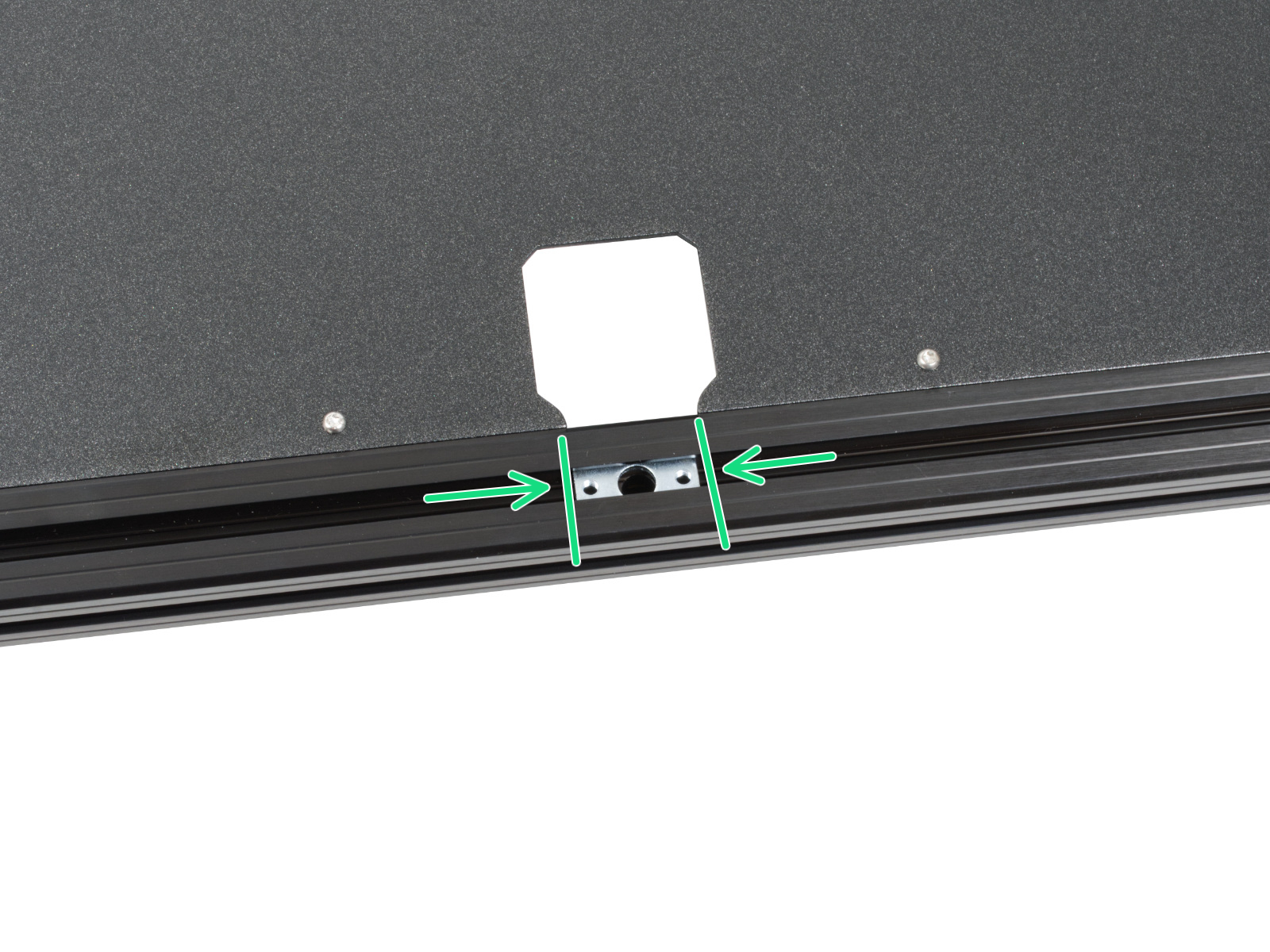
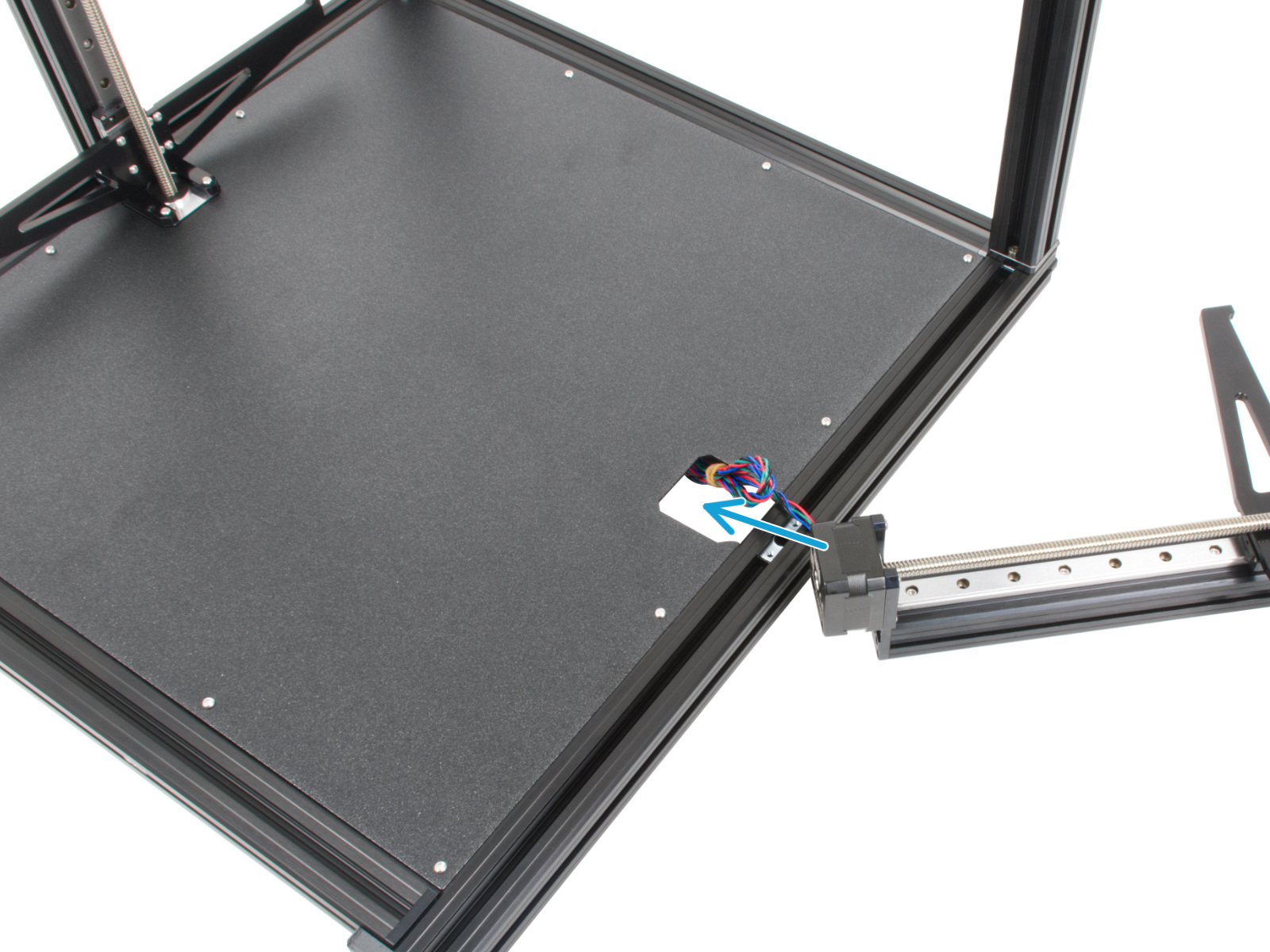
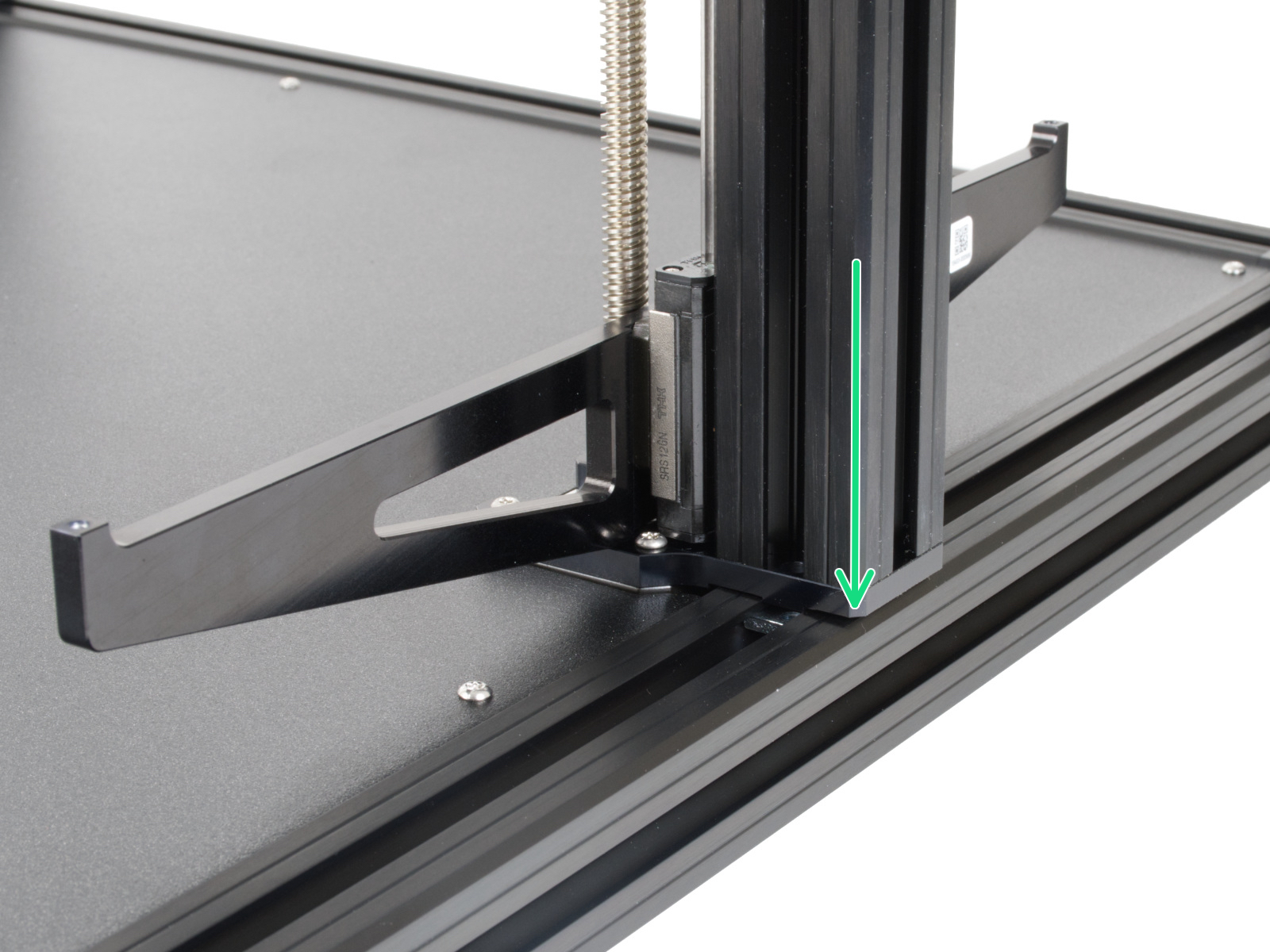
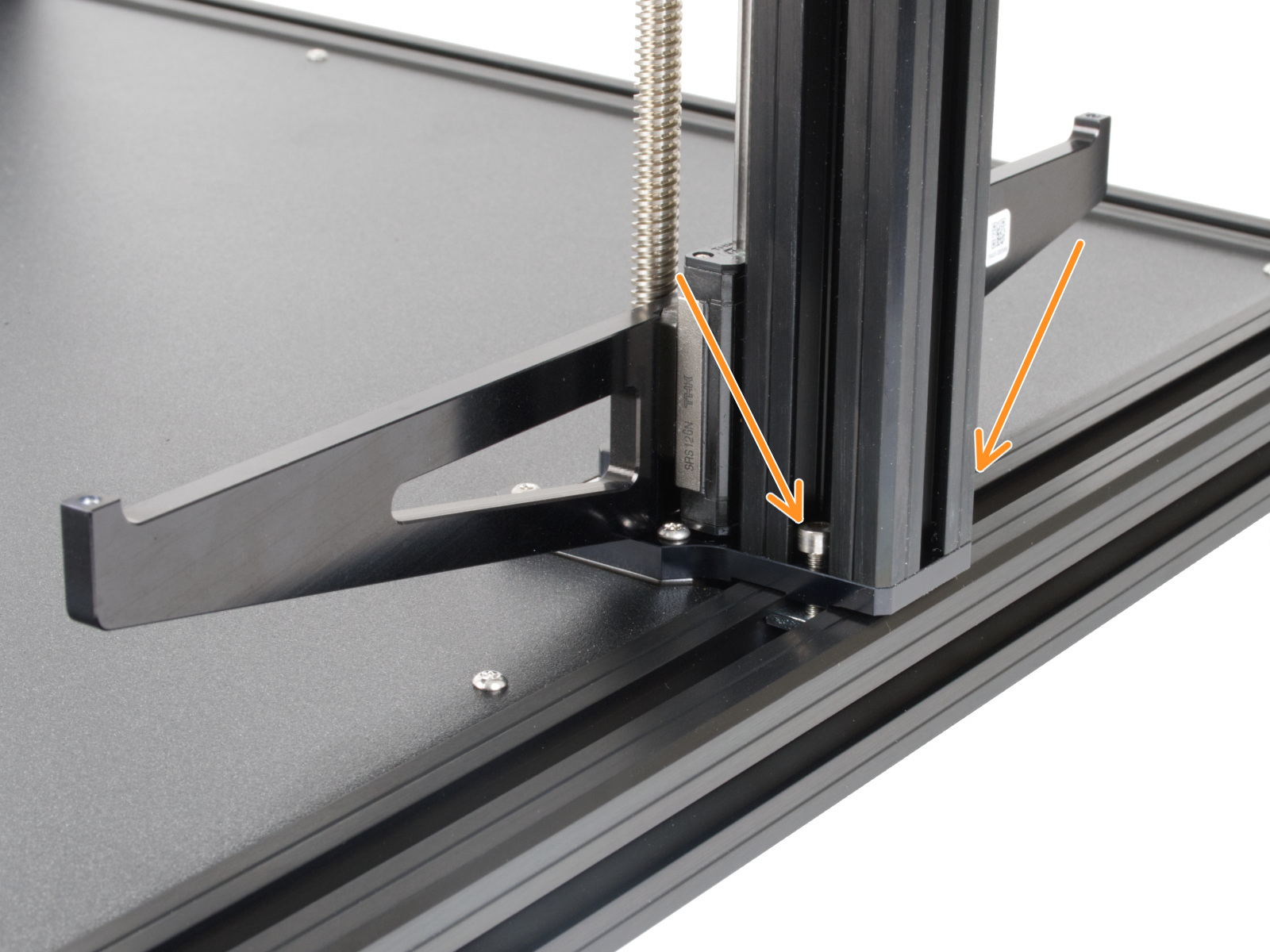

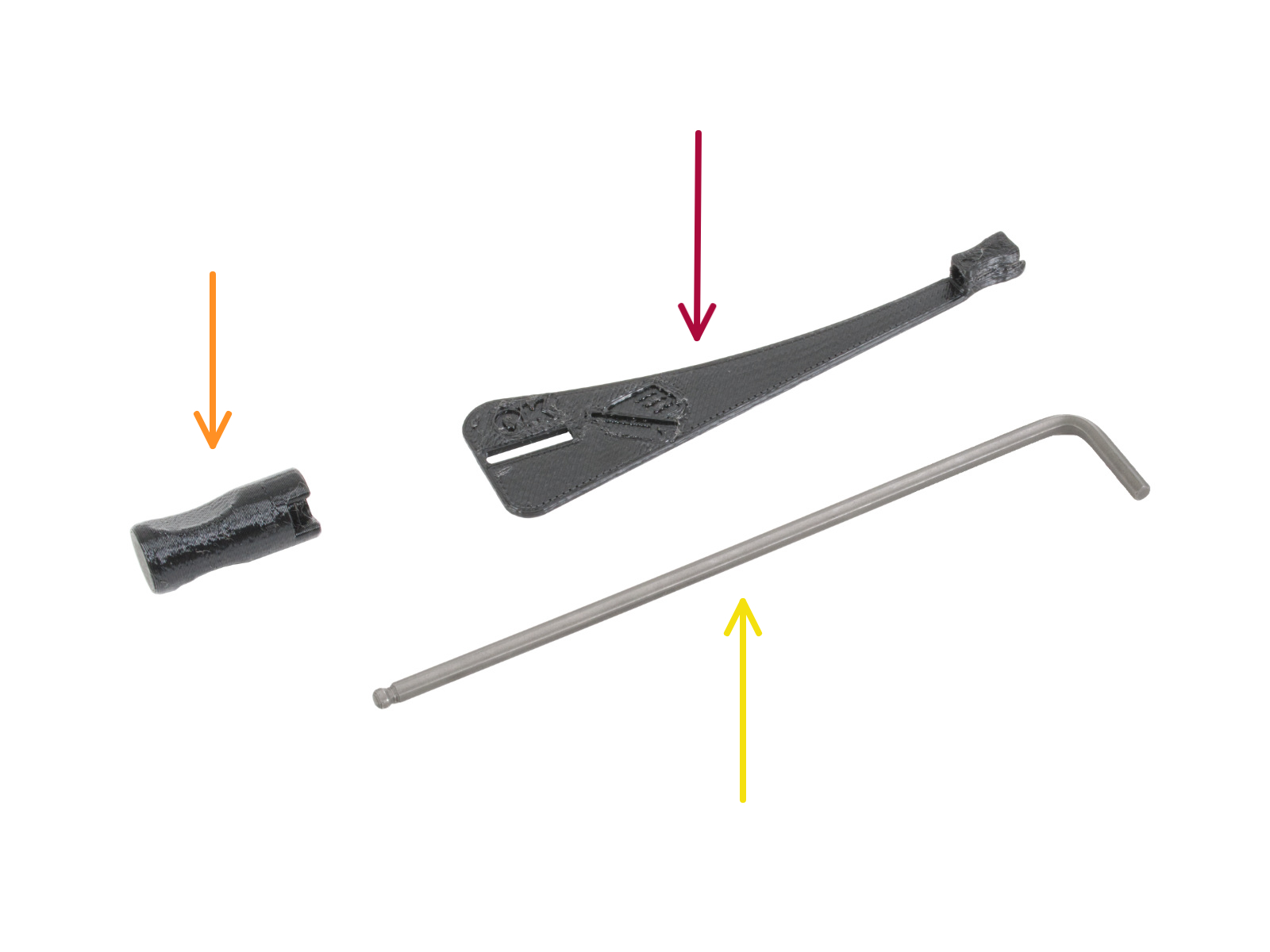

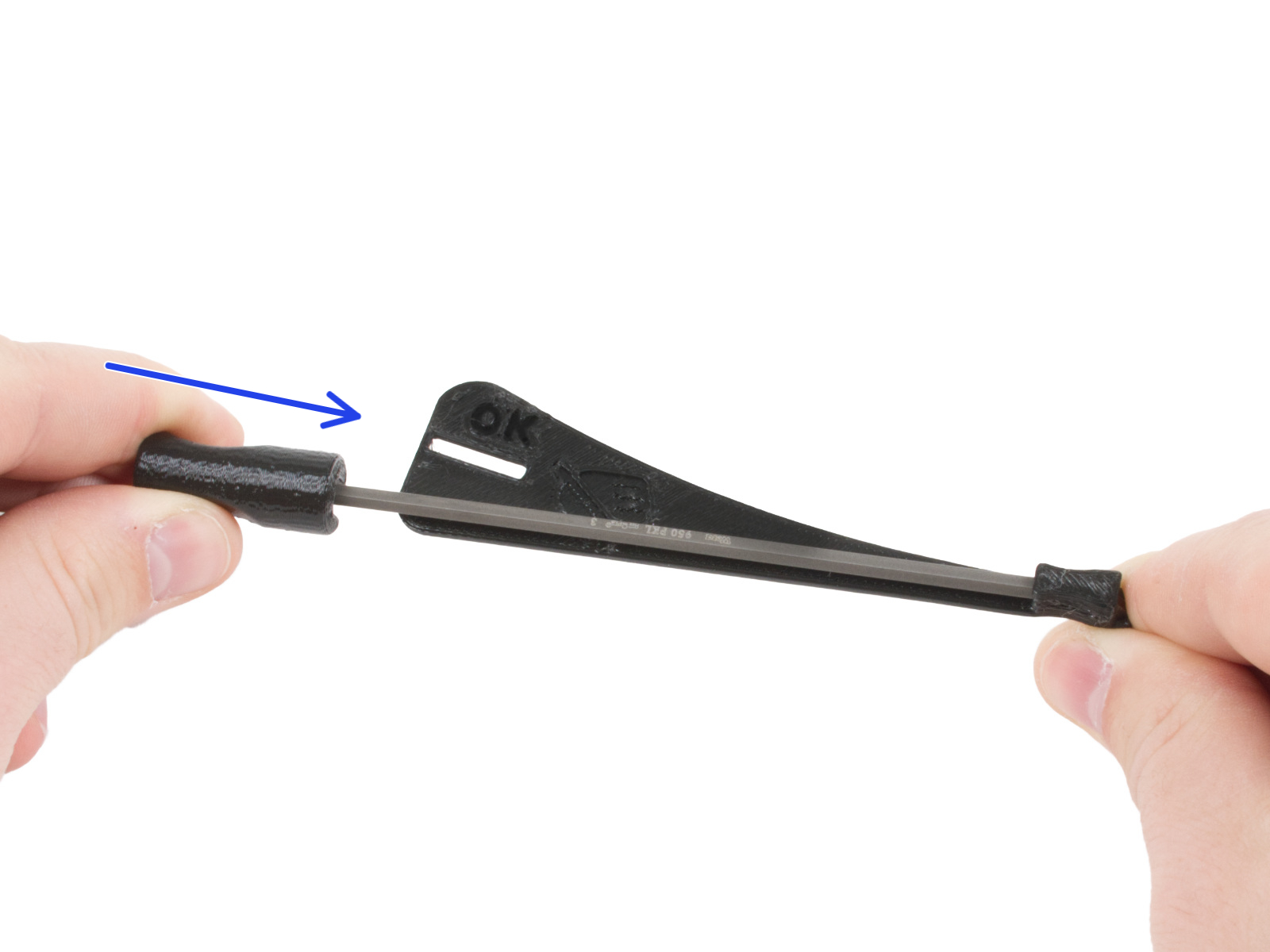




グミは1920年代にハンス・リーゲルというドイツのキャンディーメーカーによって初めて作られたことをご存知だろうか。


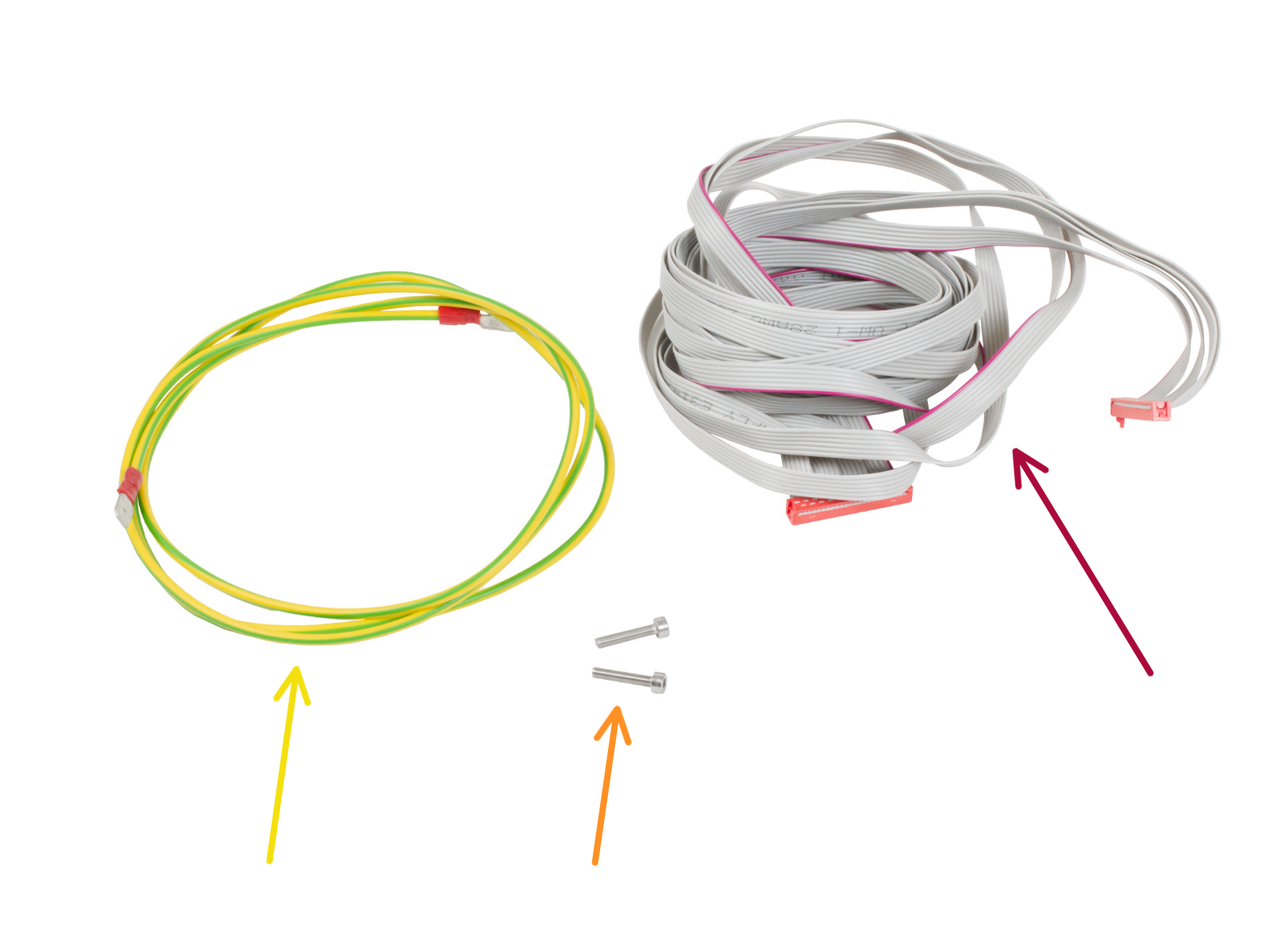
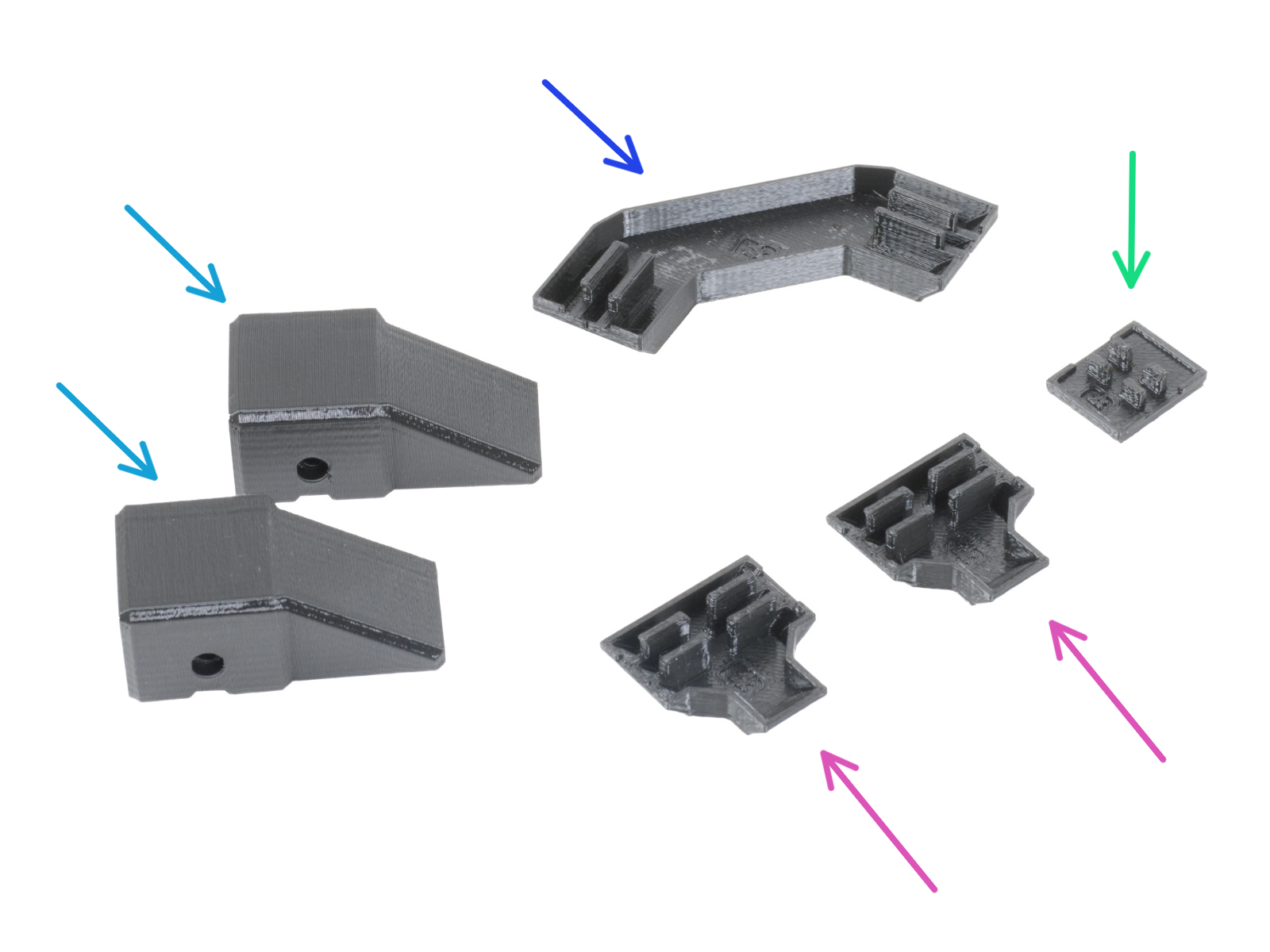
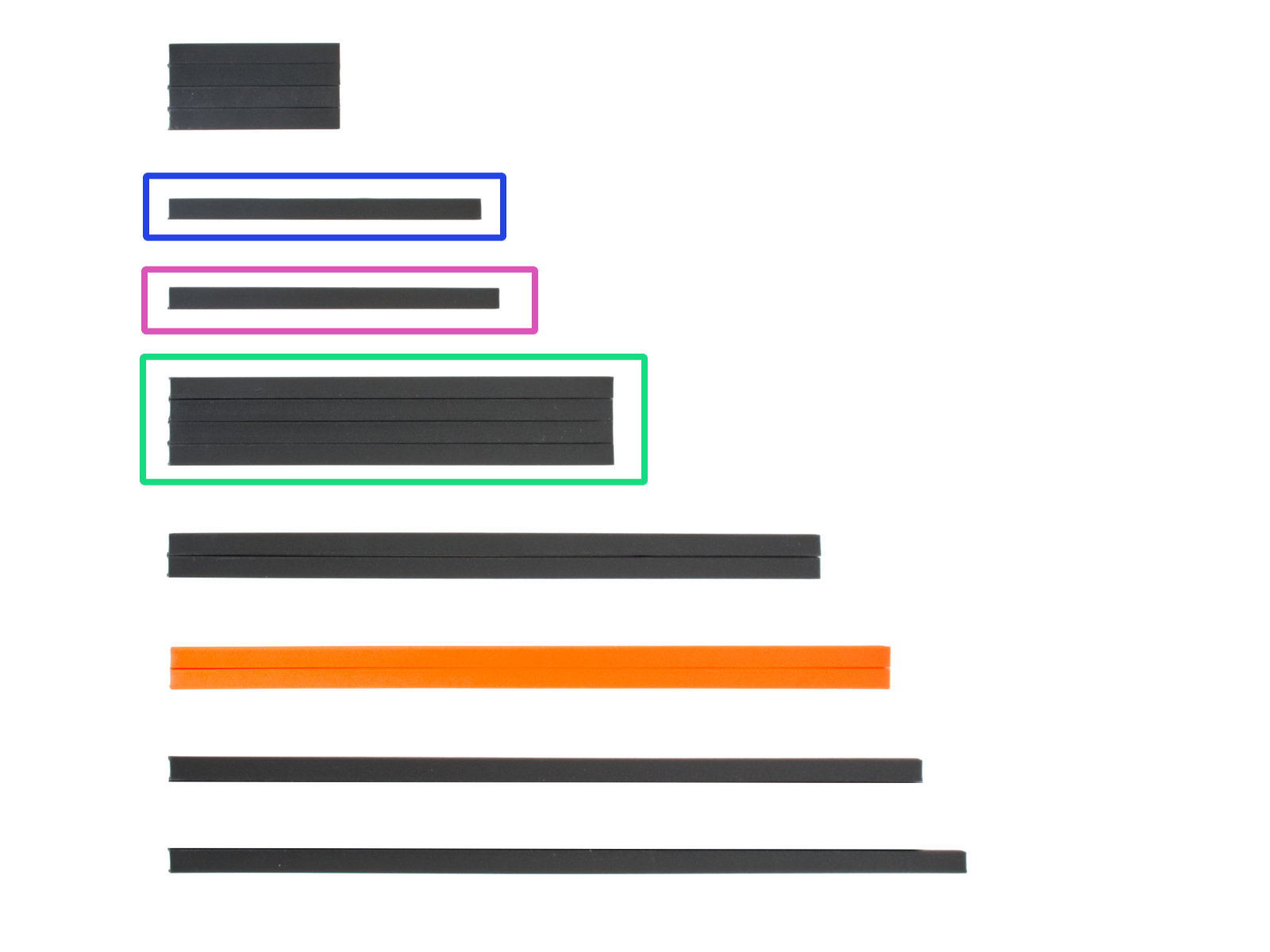



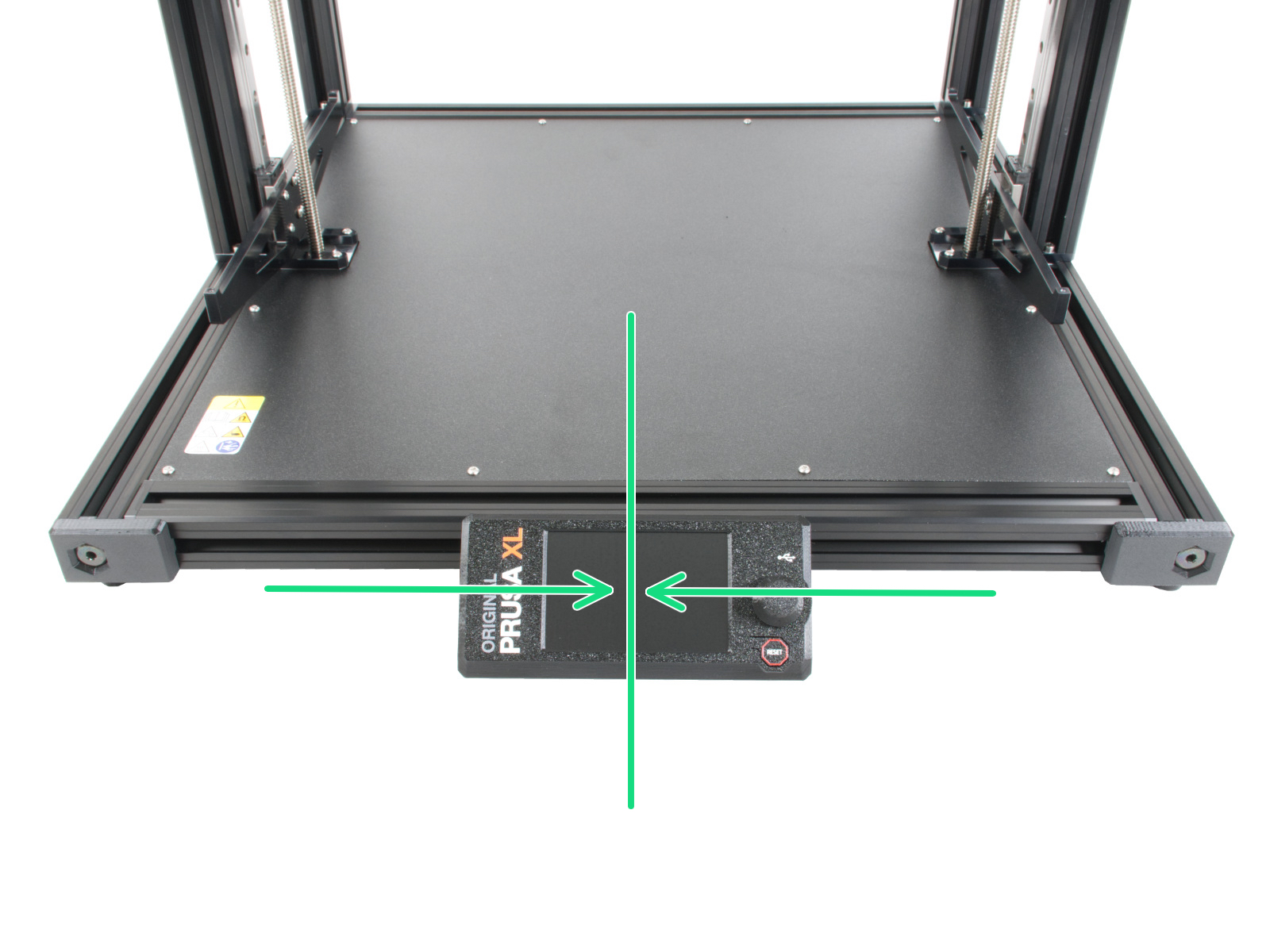
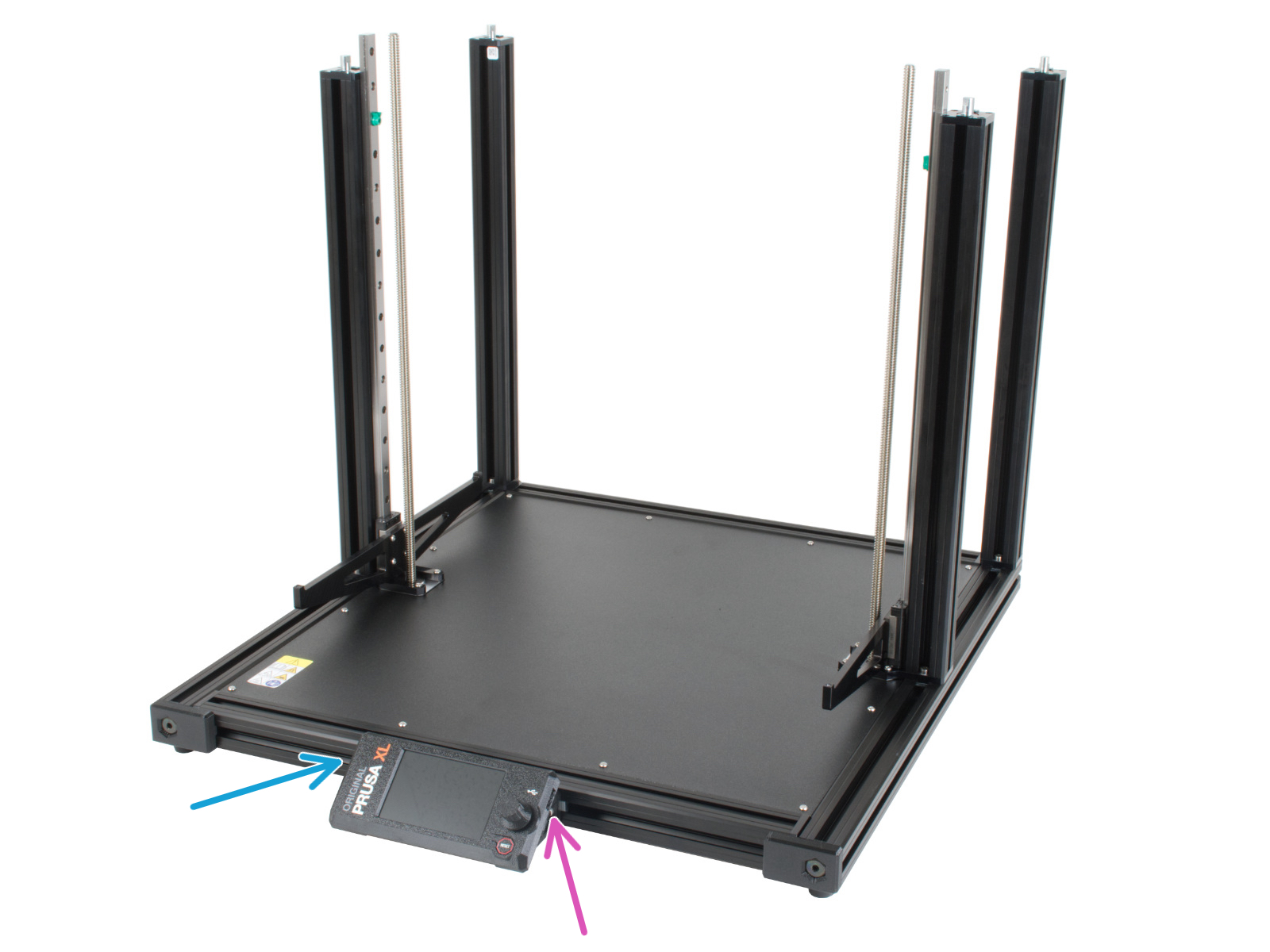


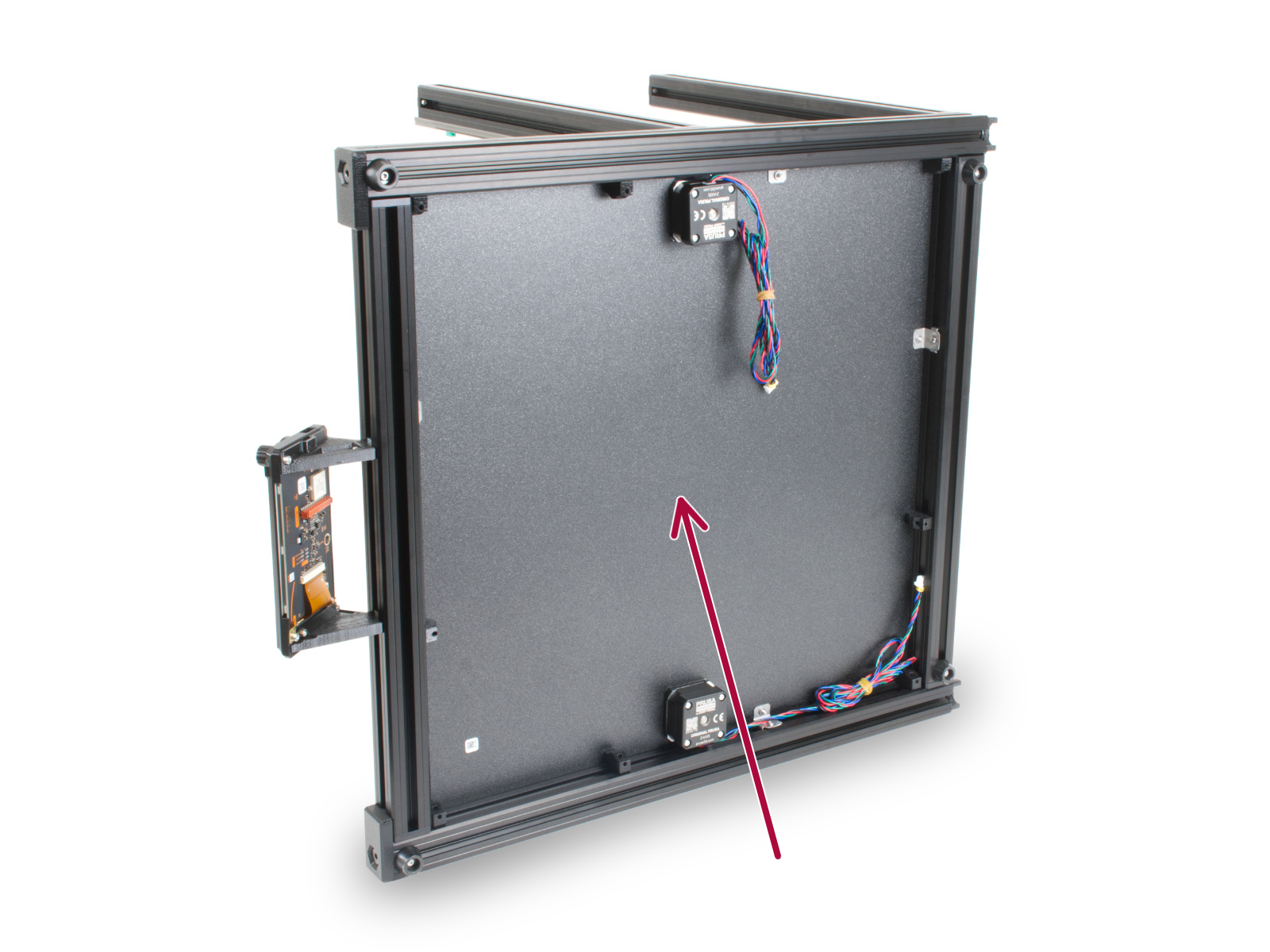

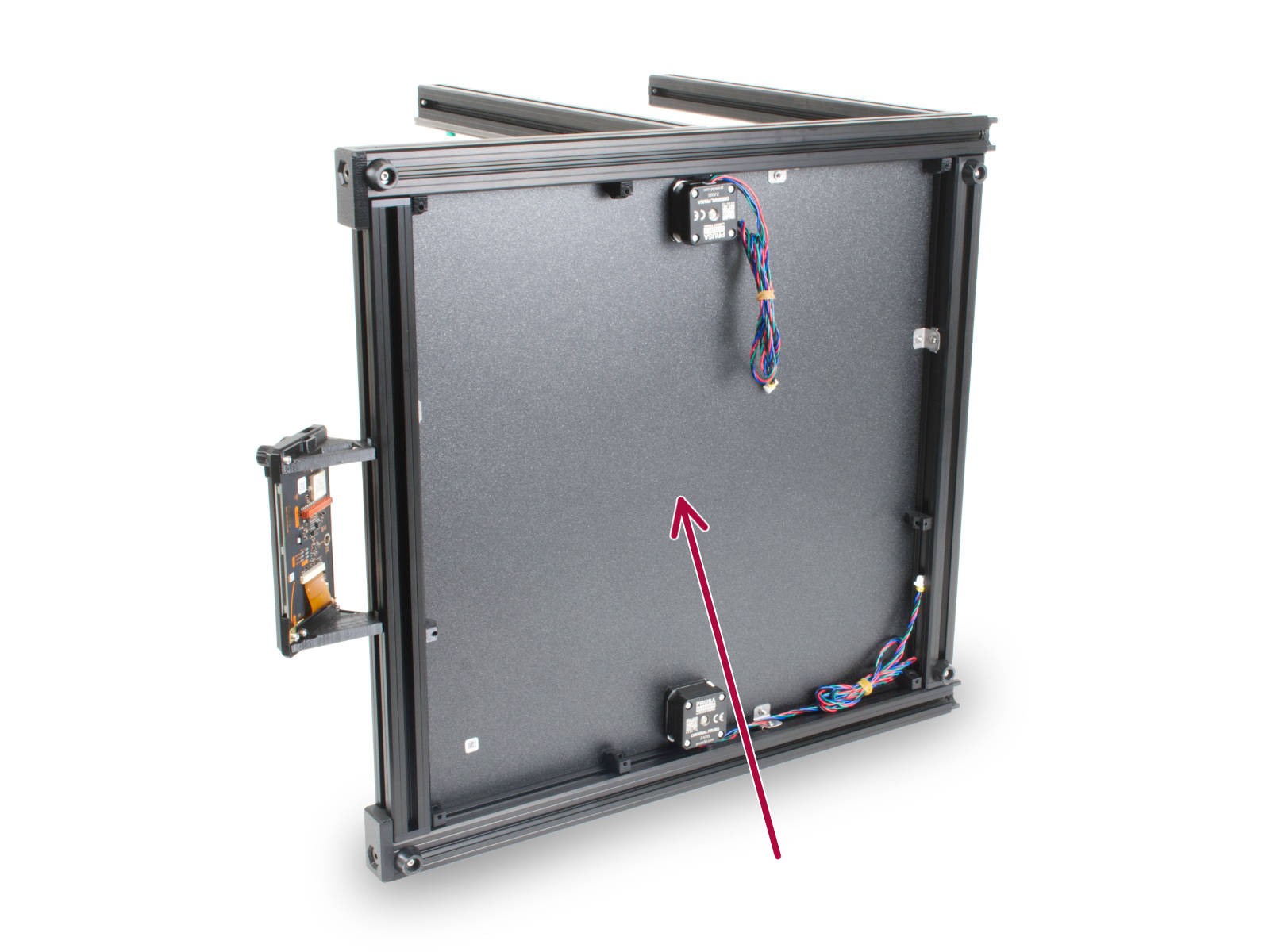



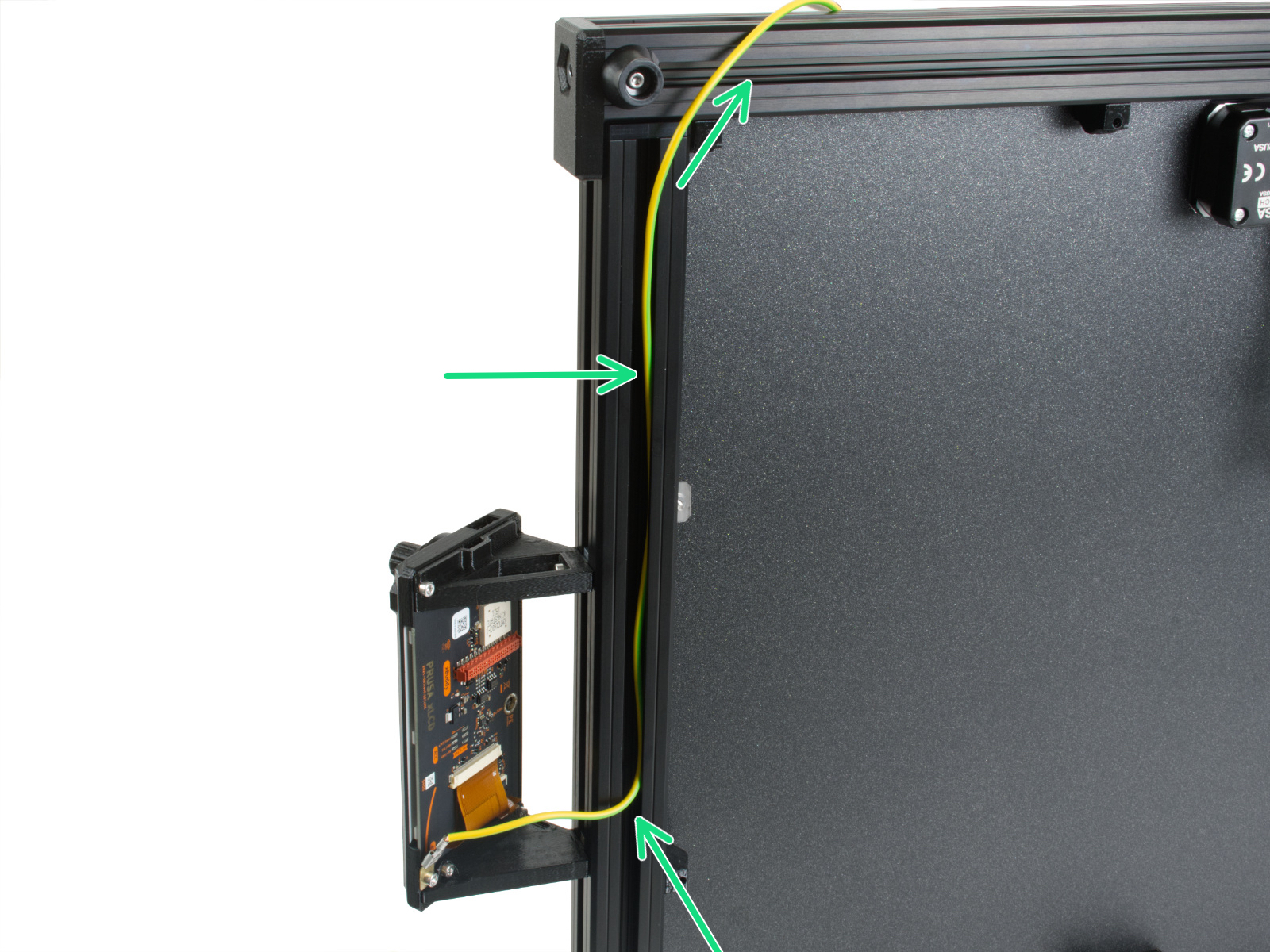
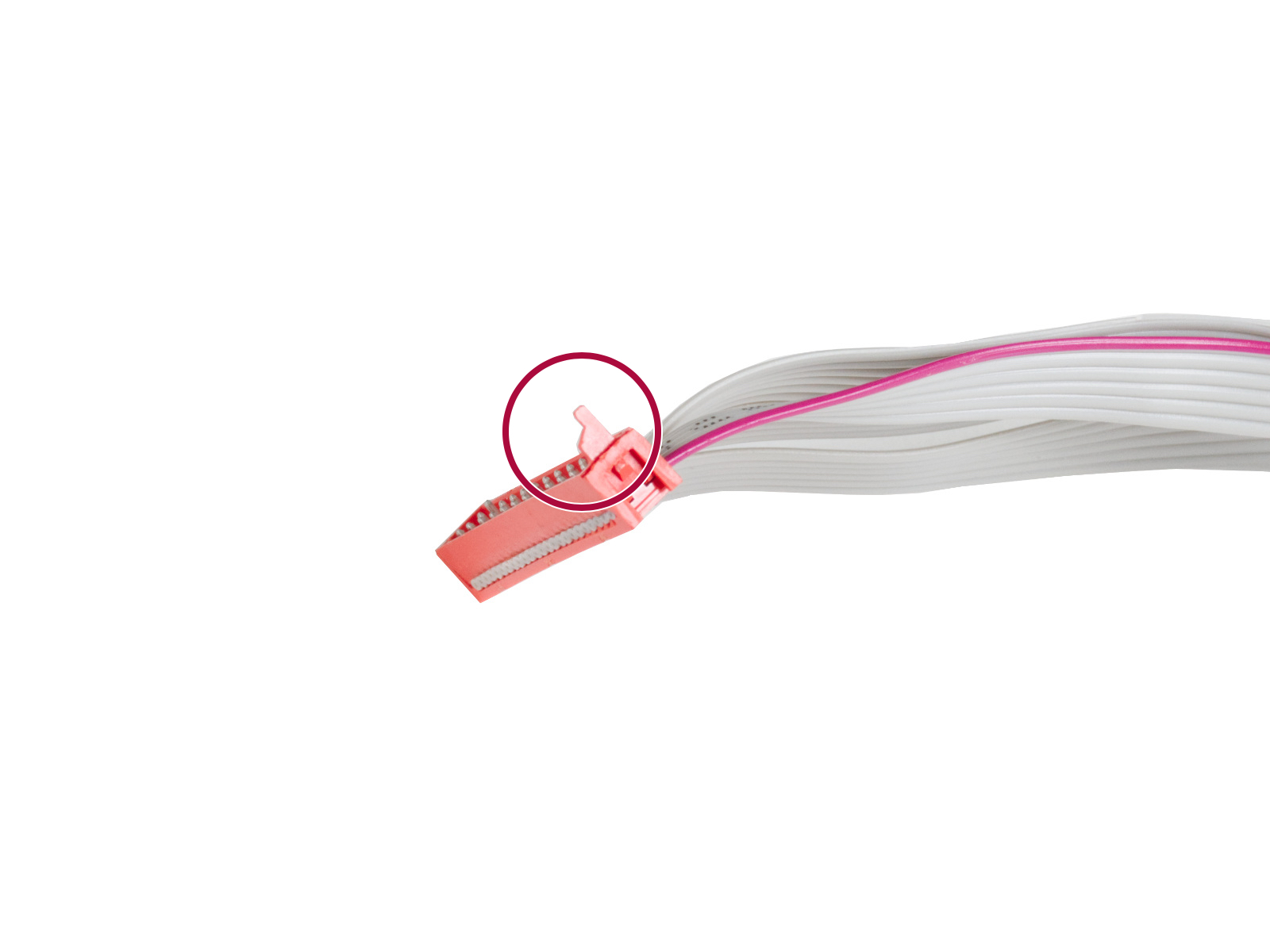
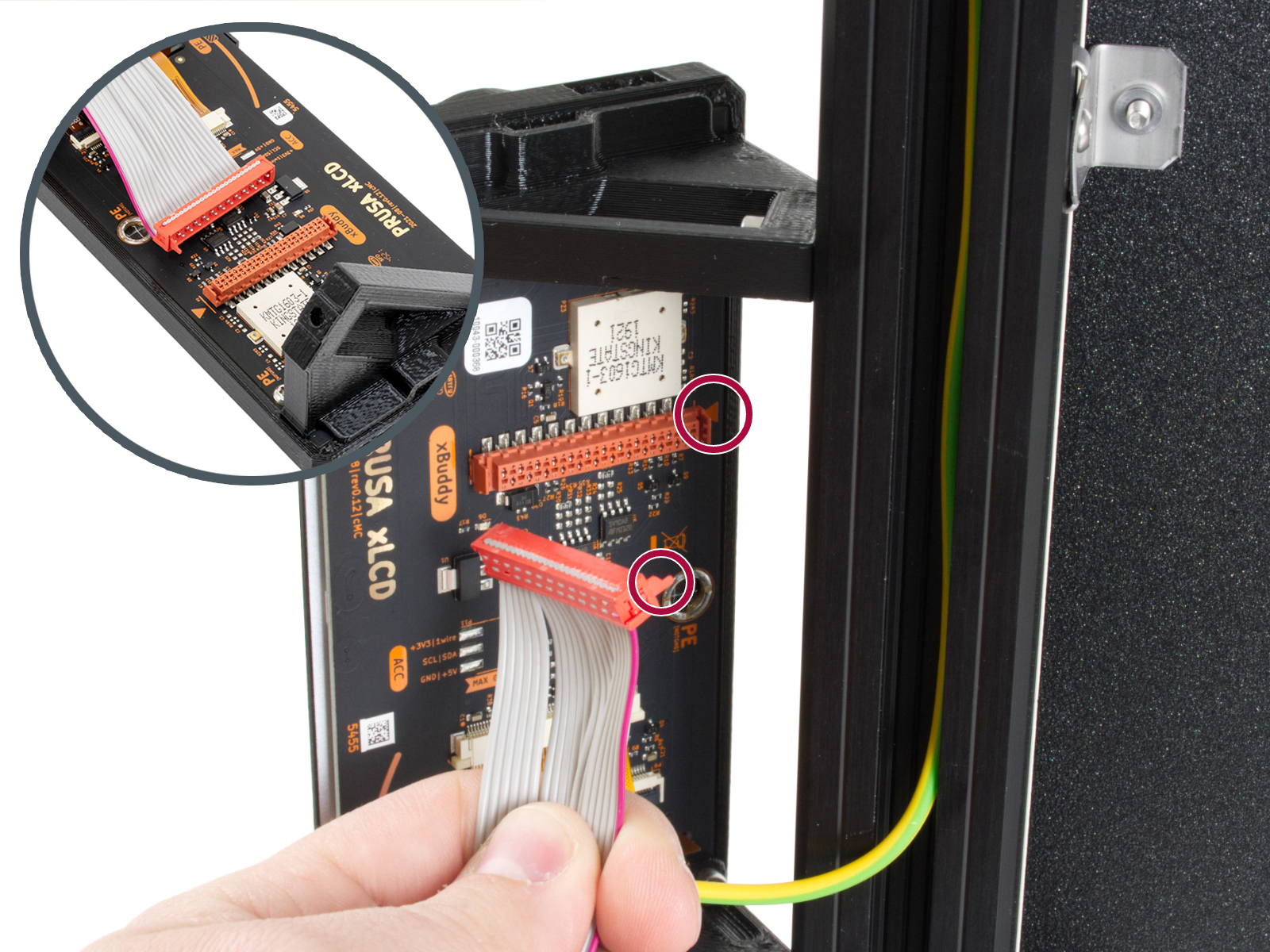


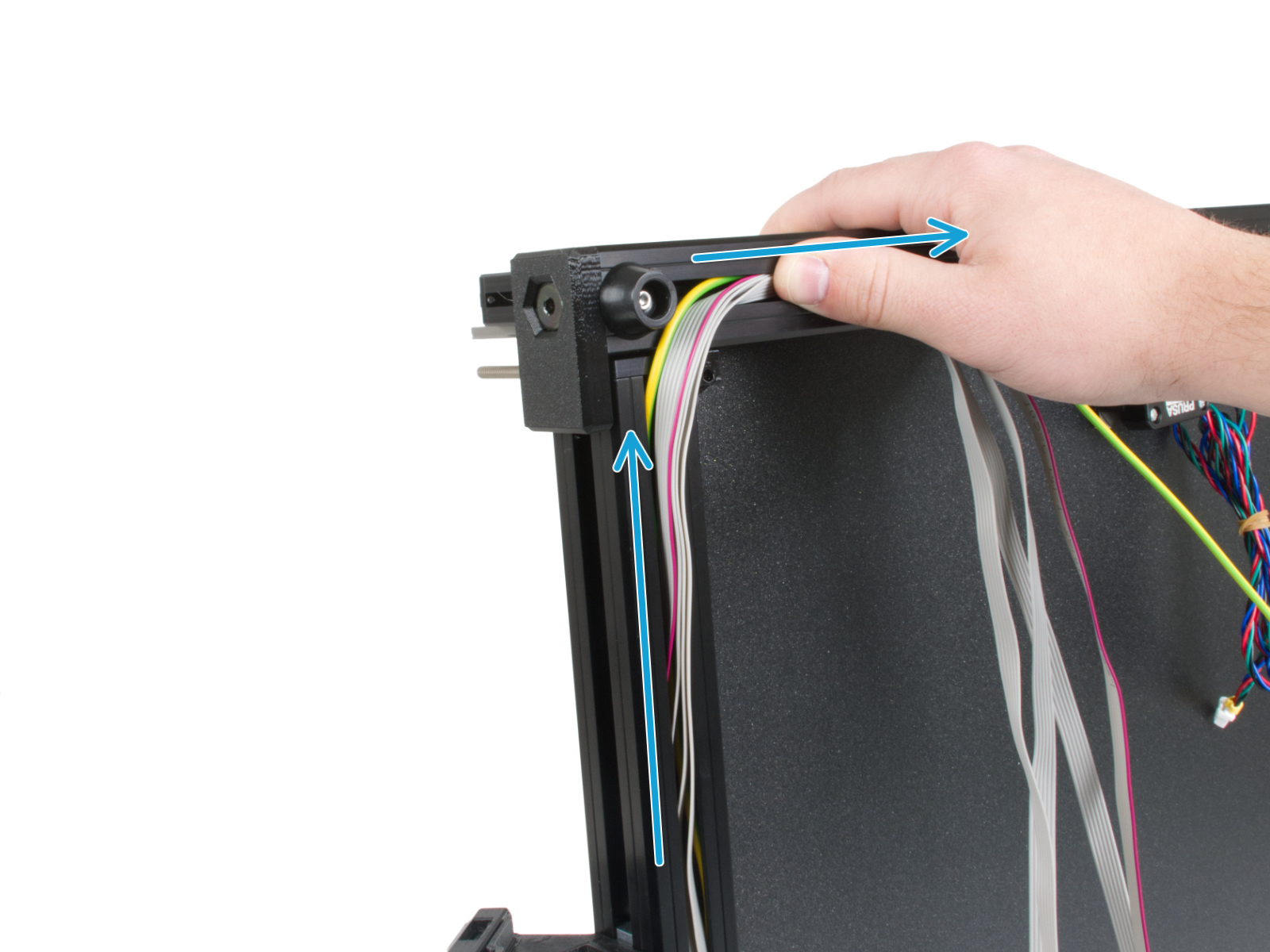
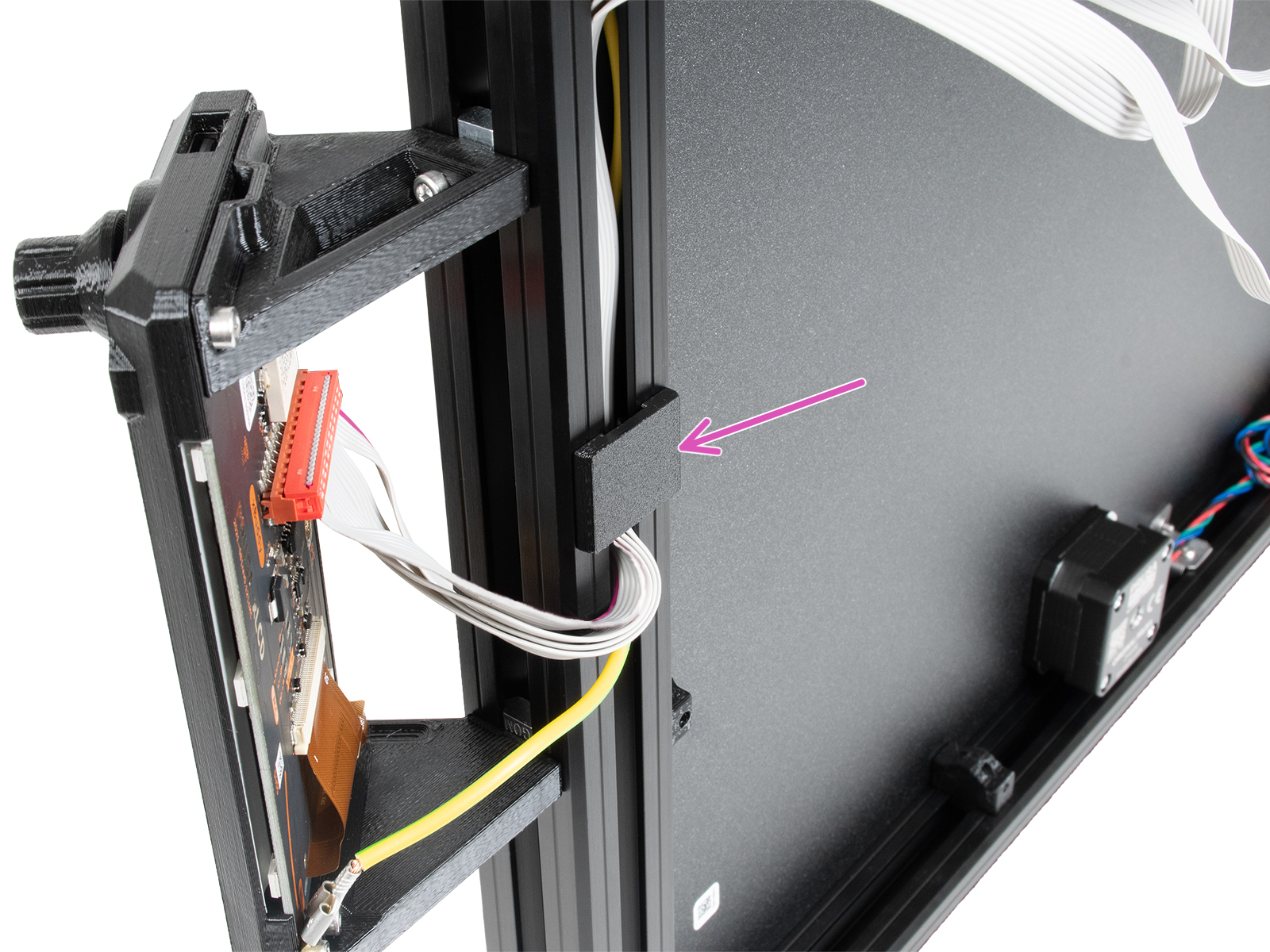


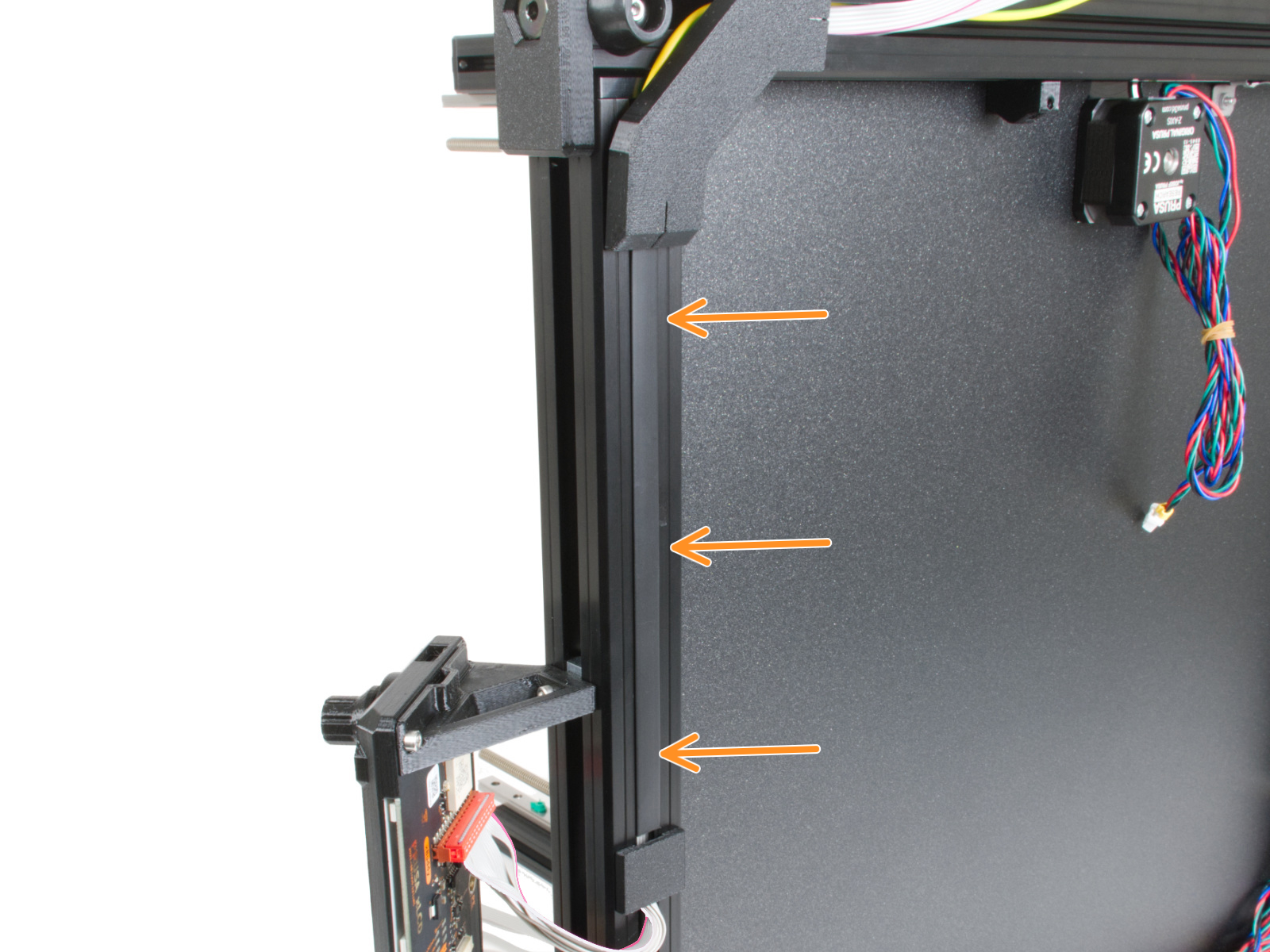


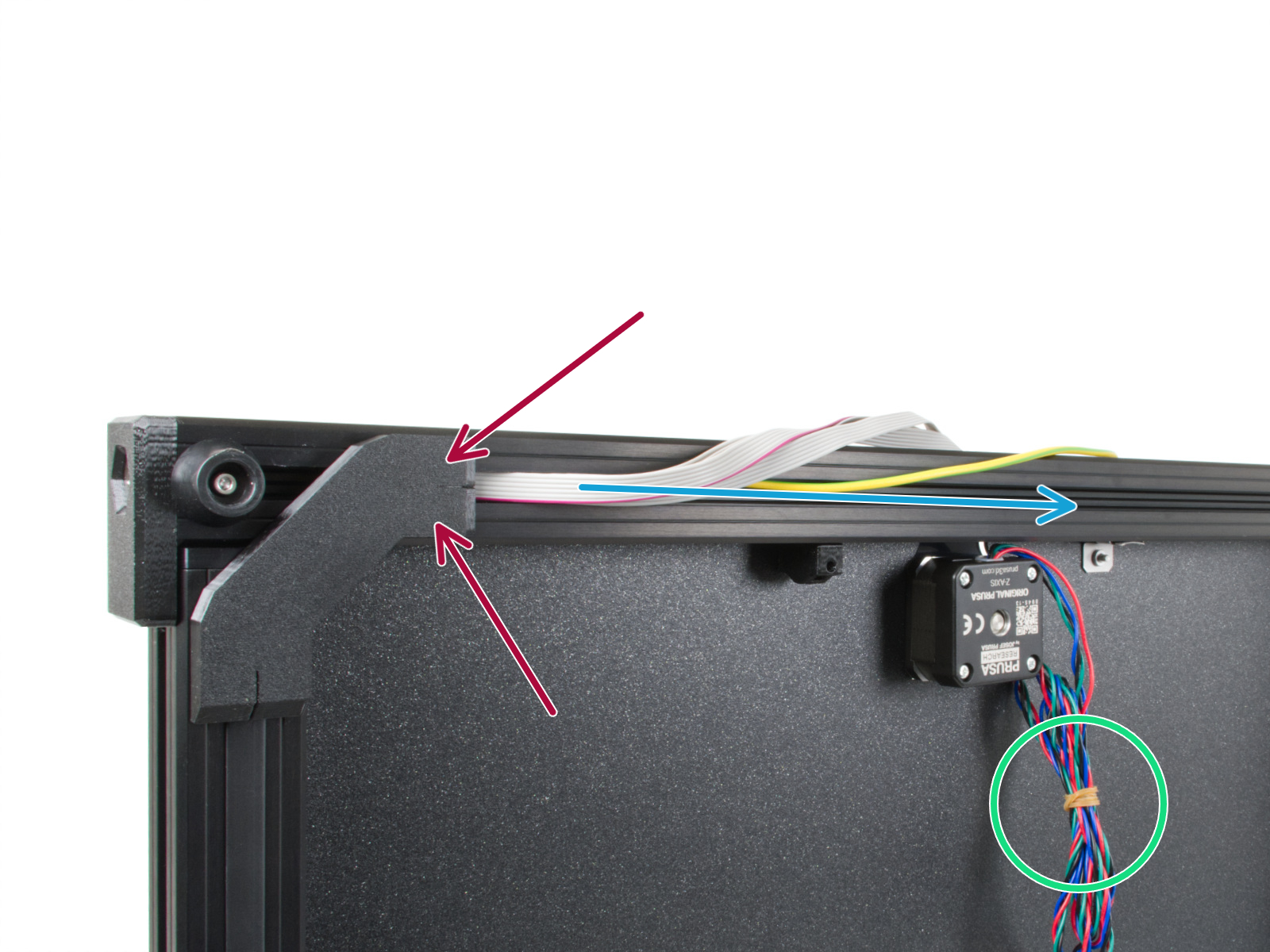
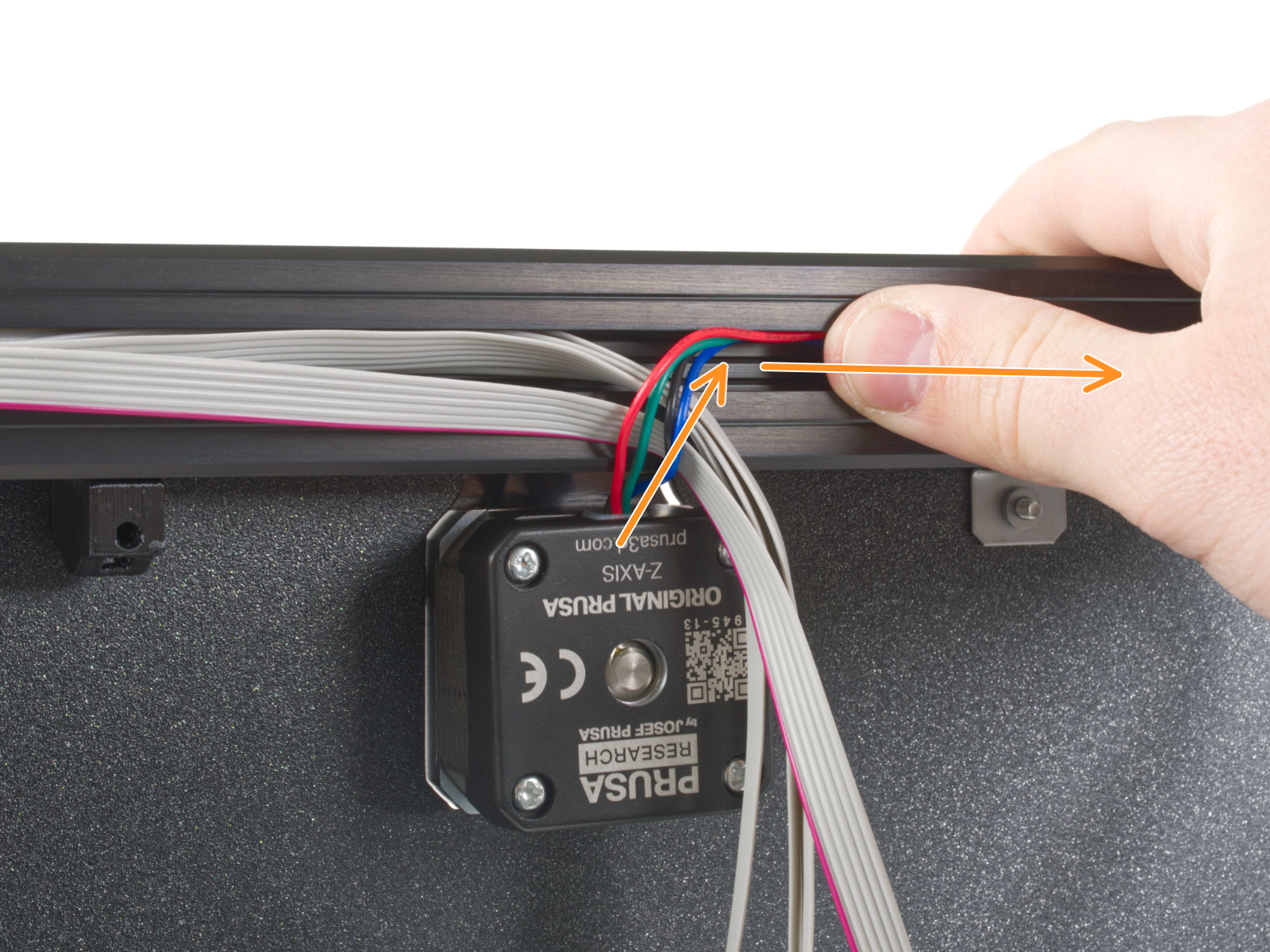
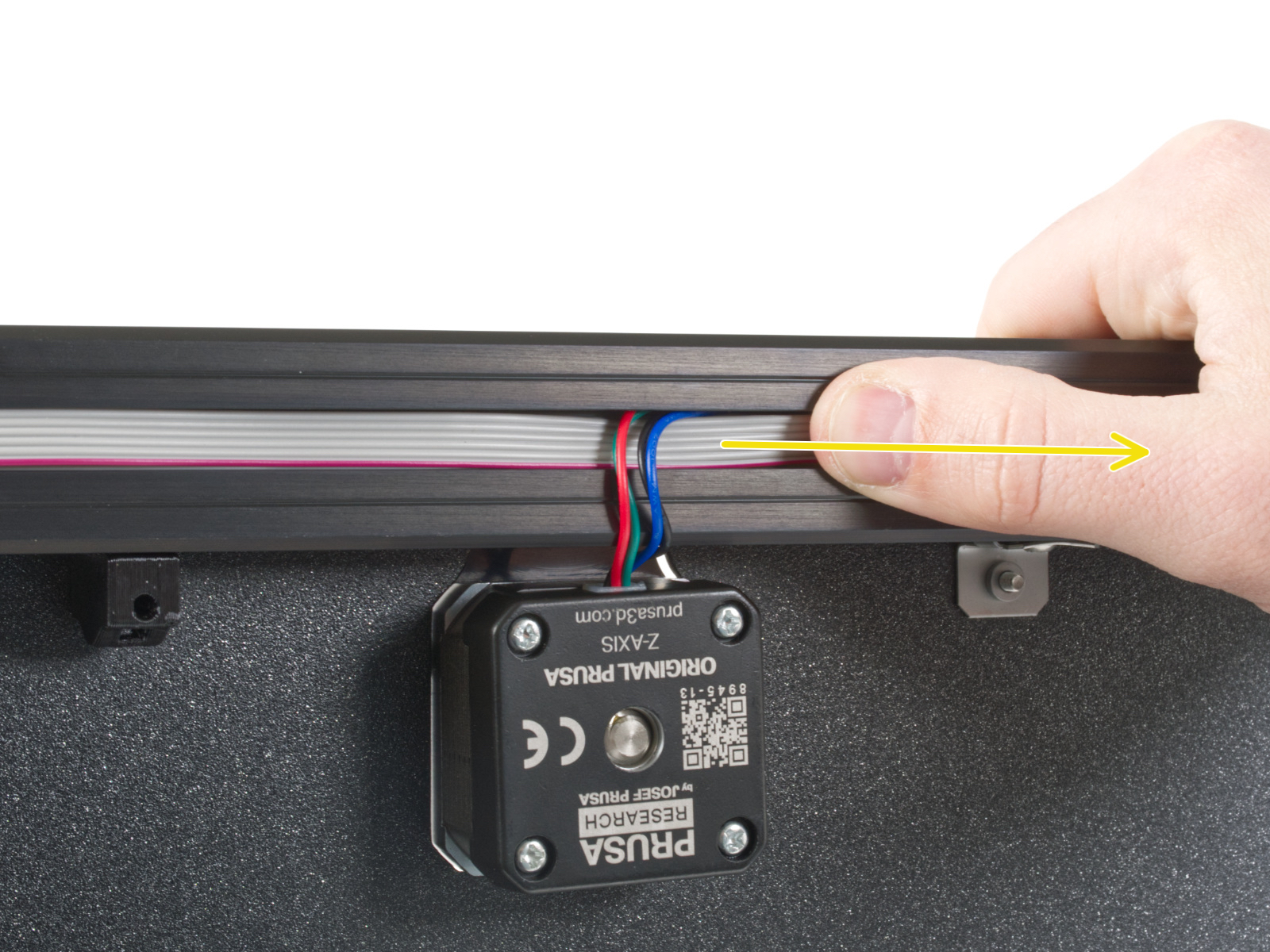
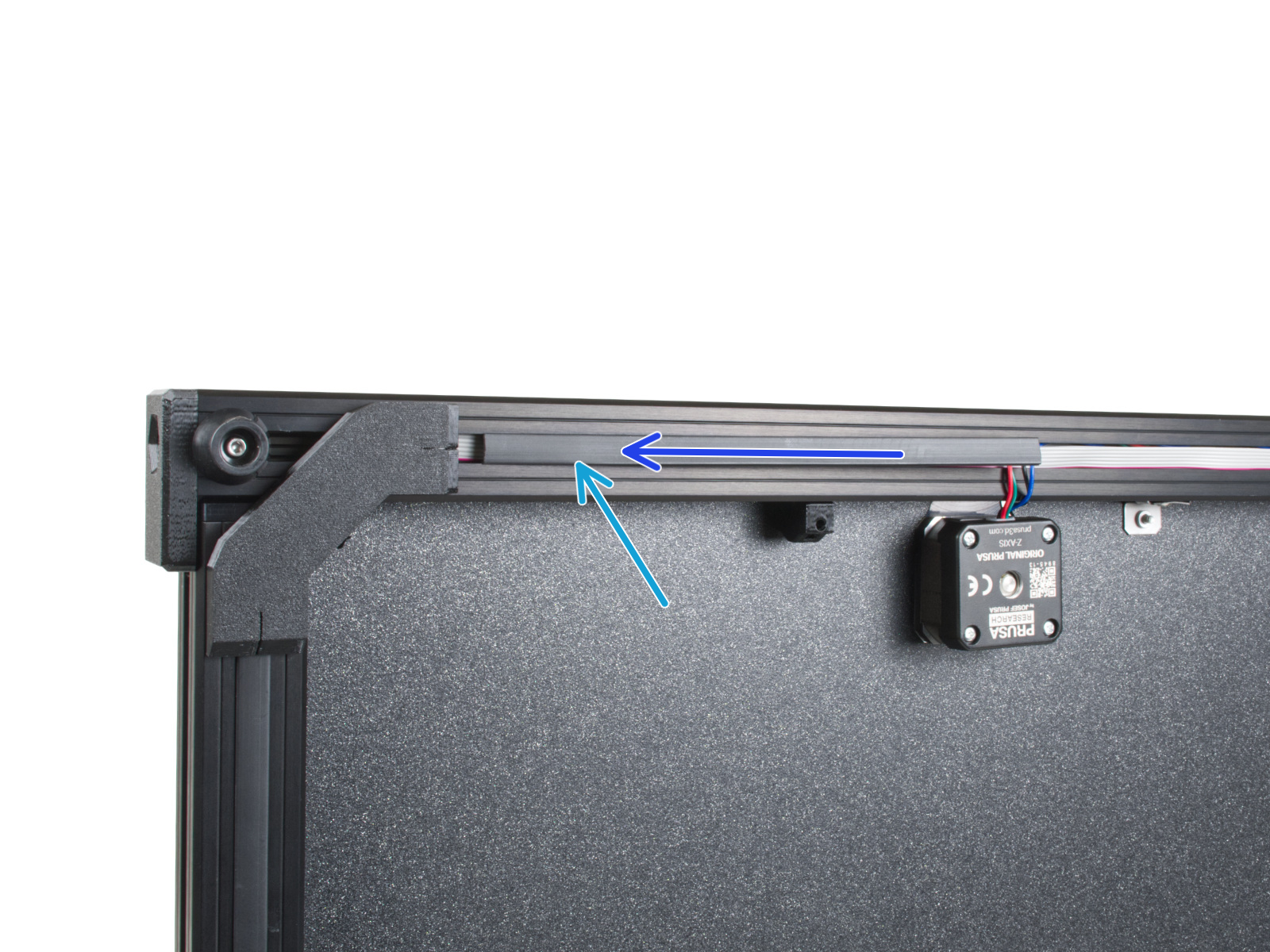


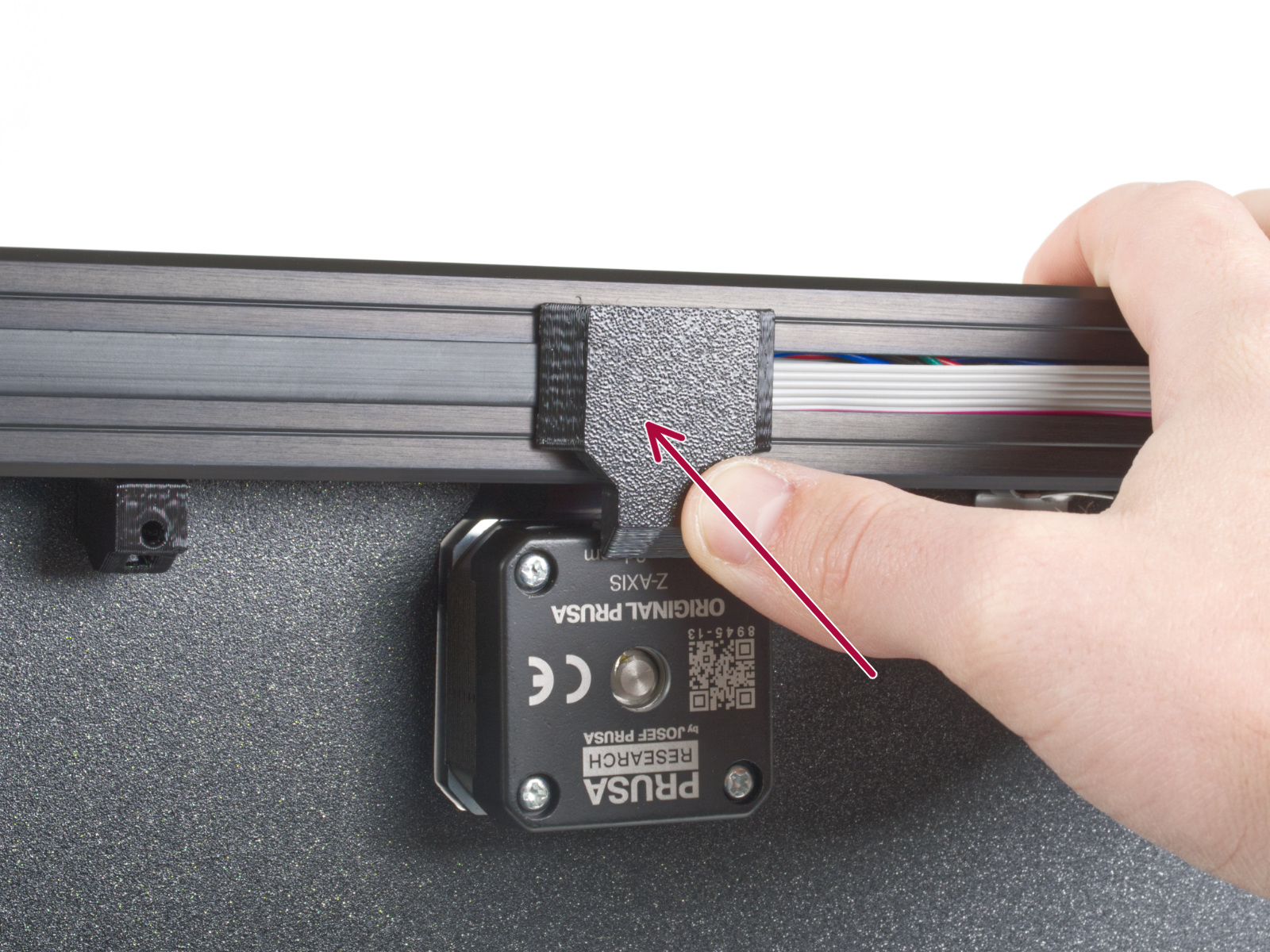

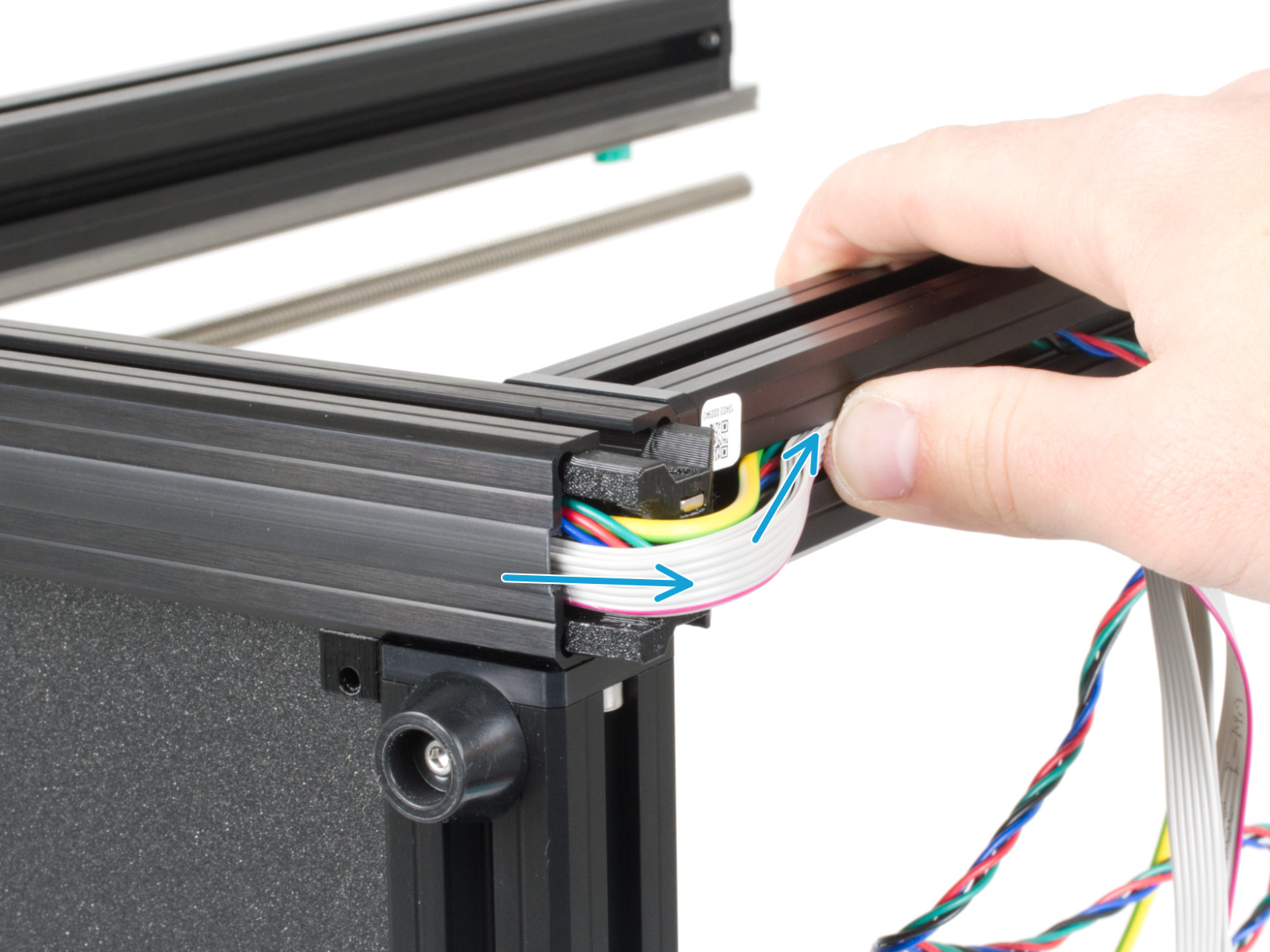
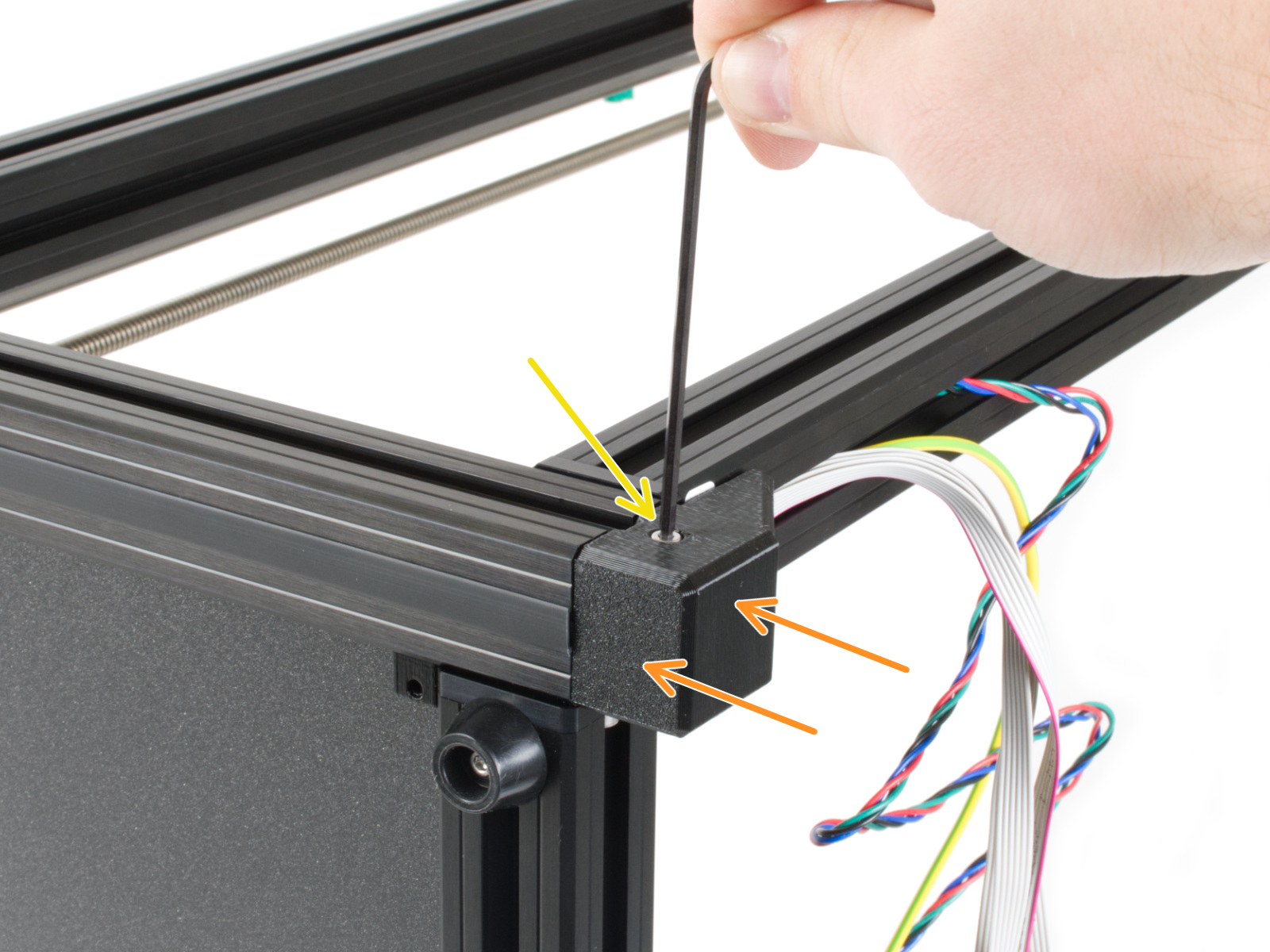
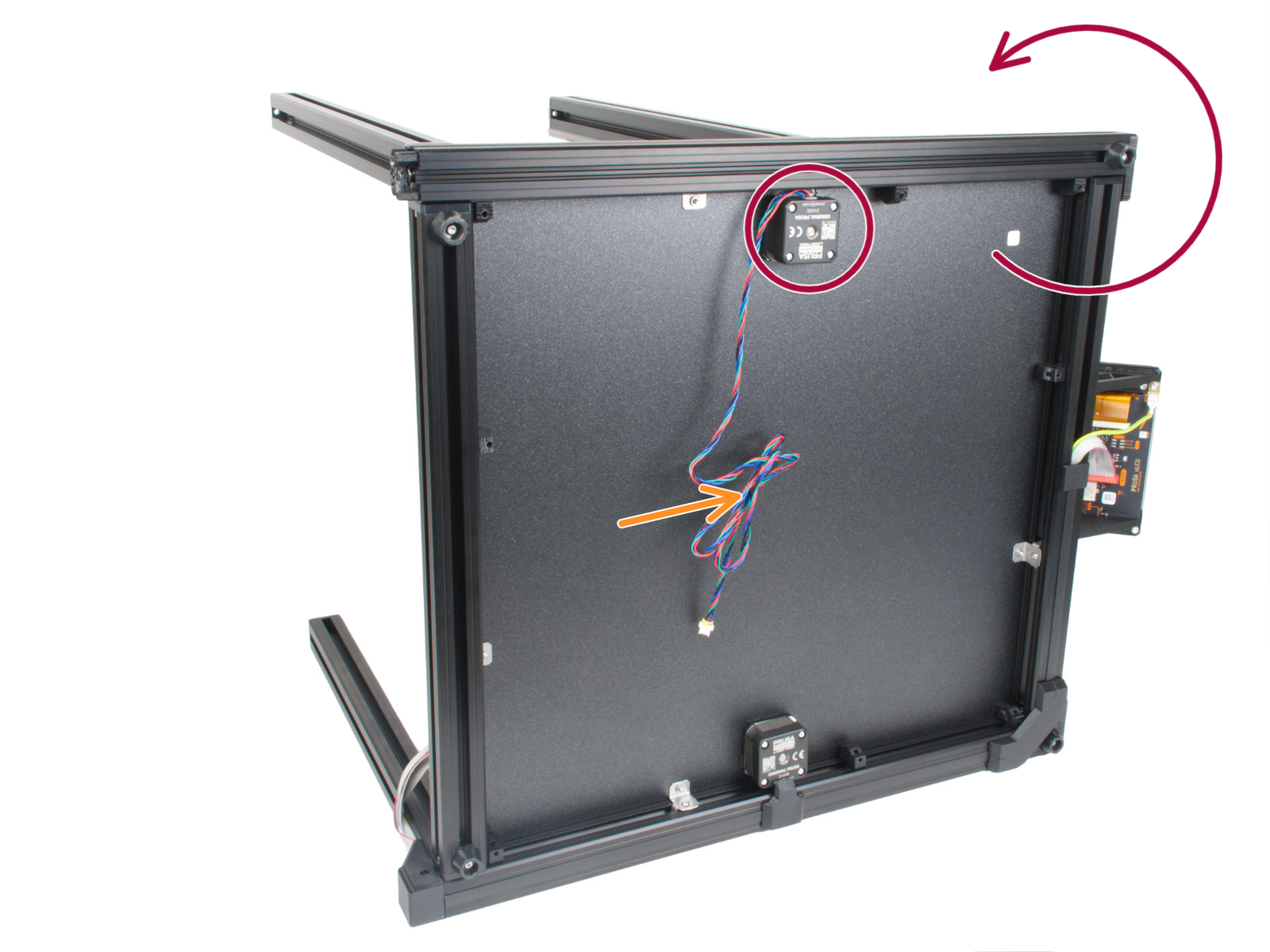
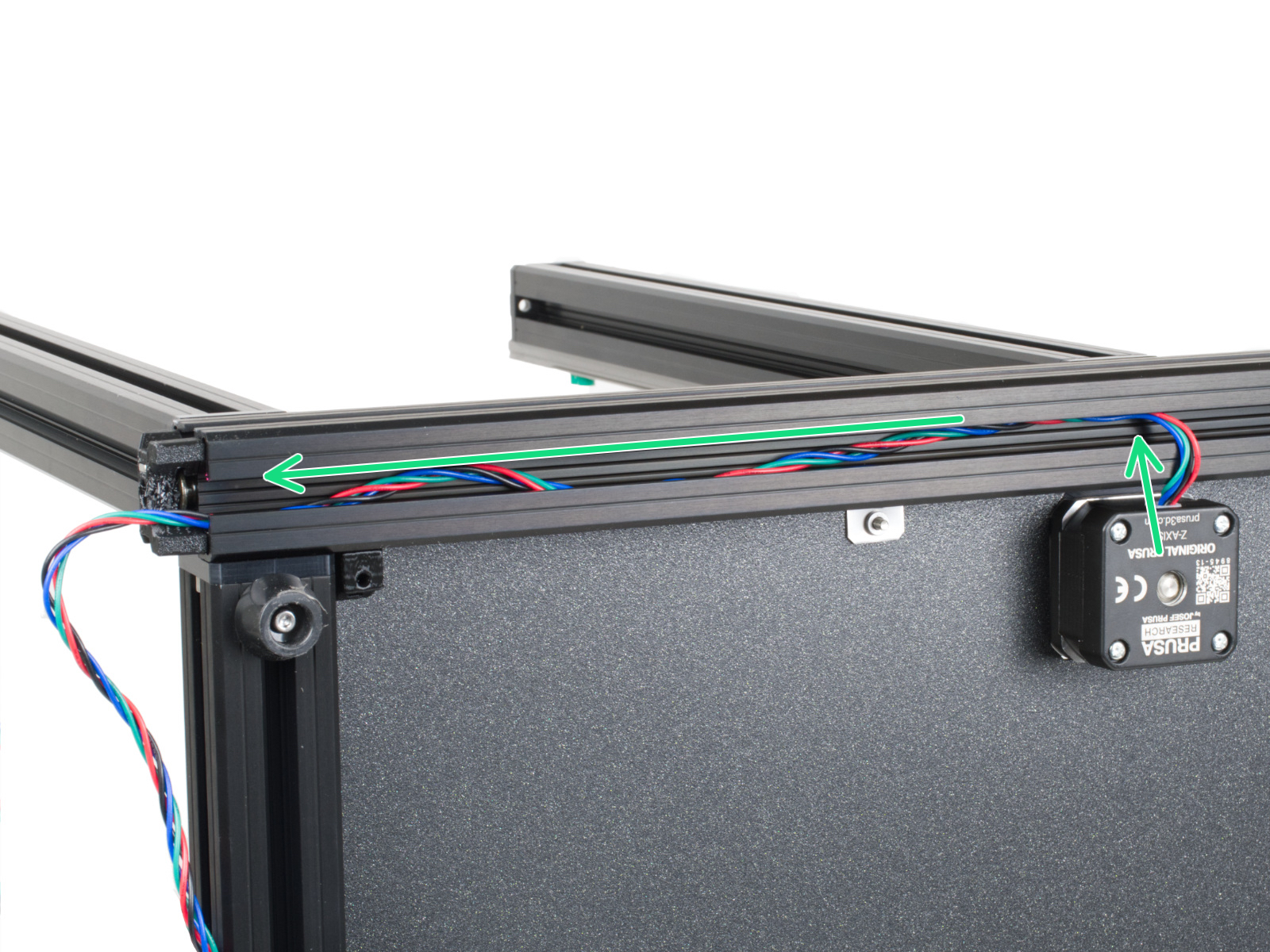
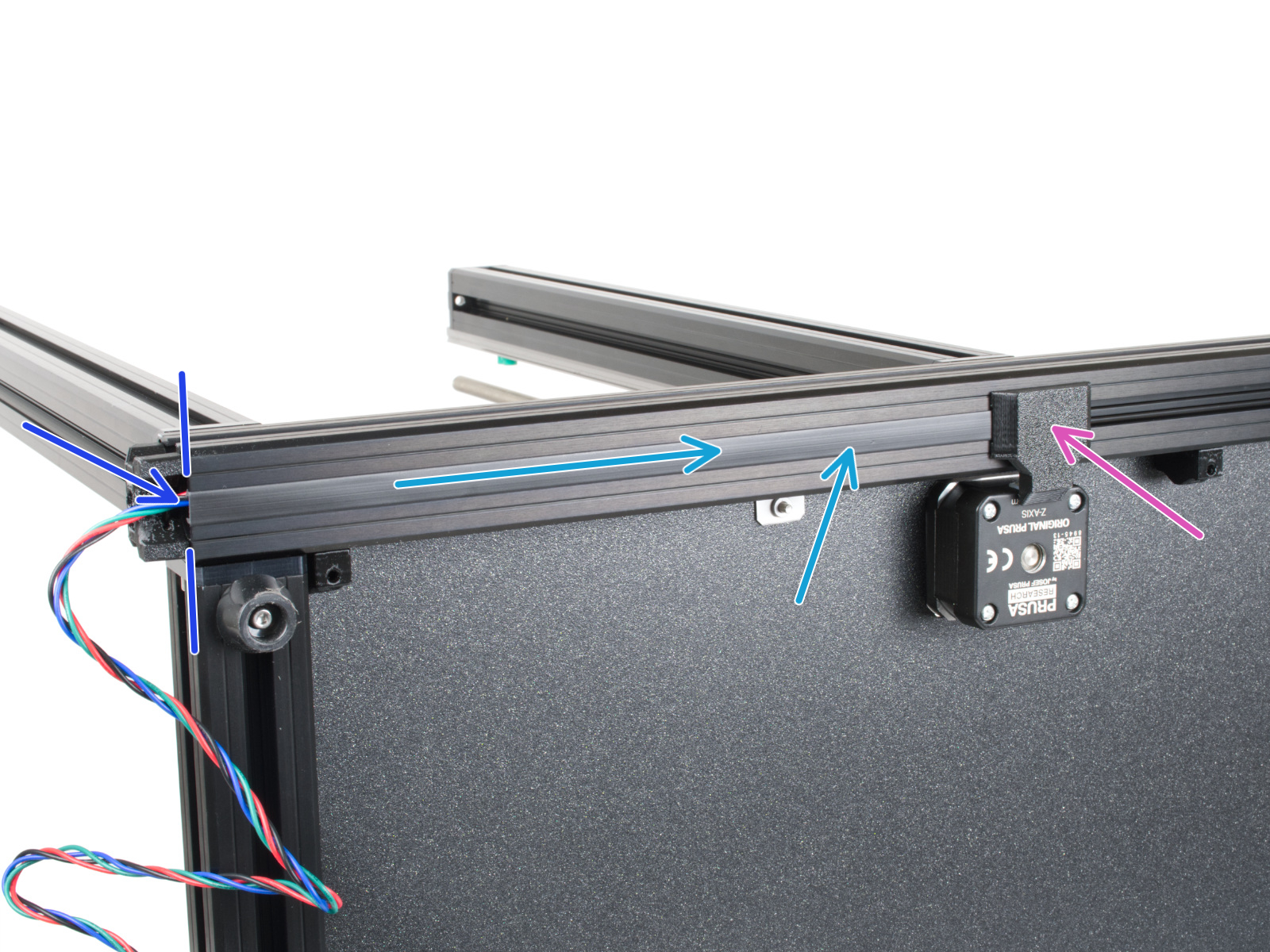
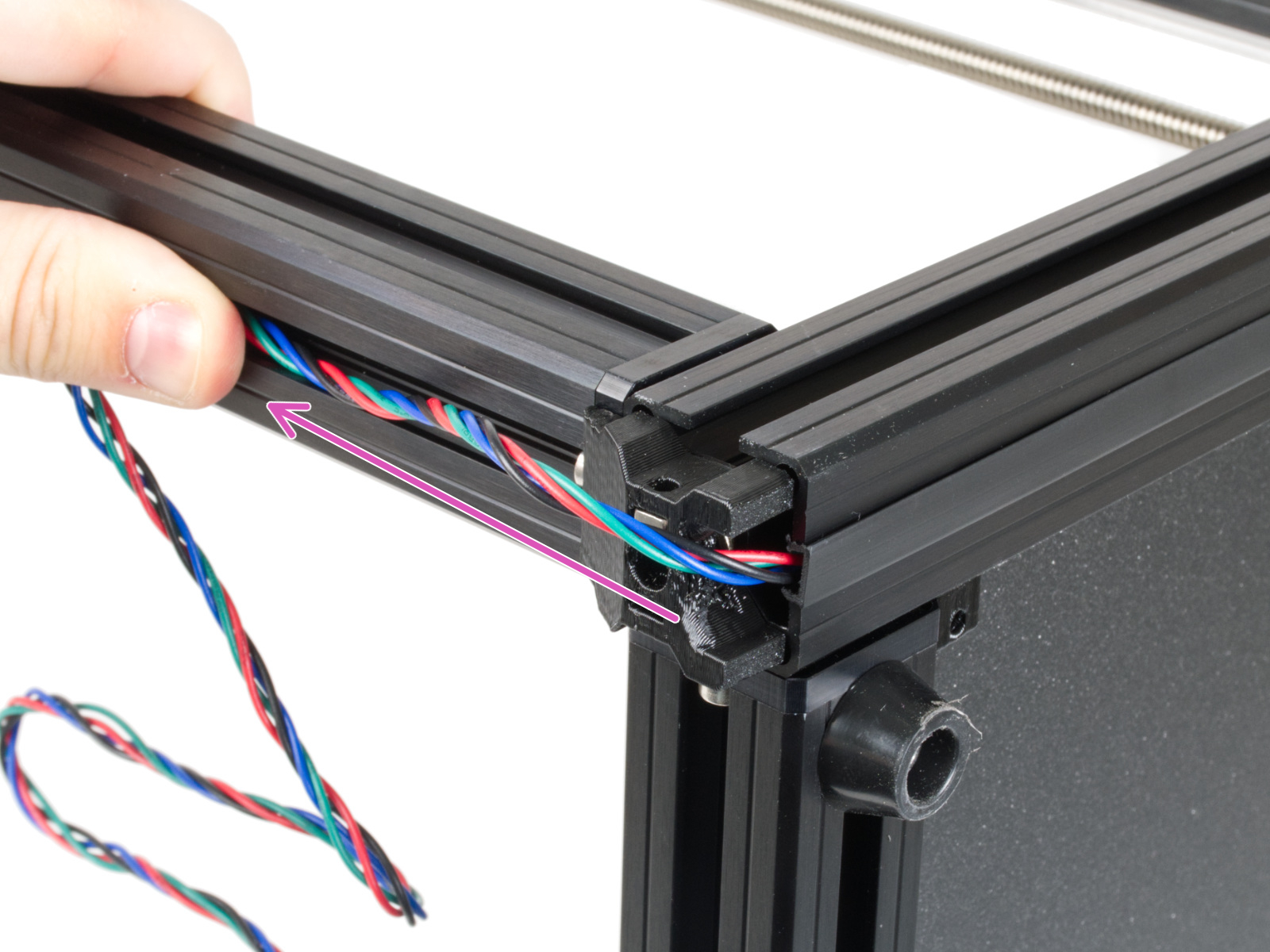
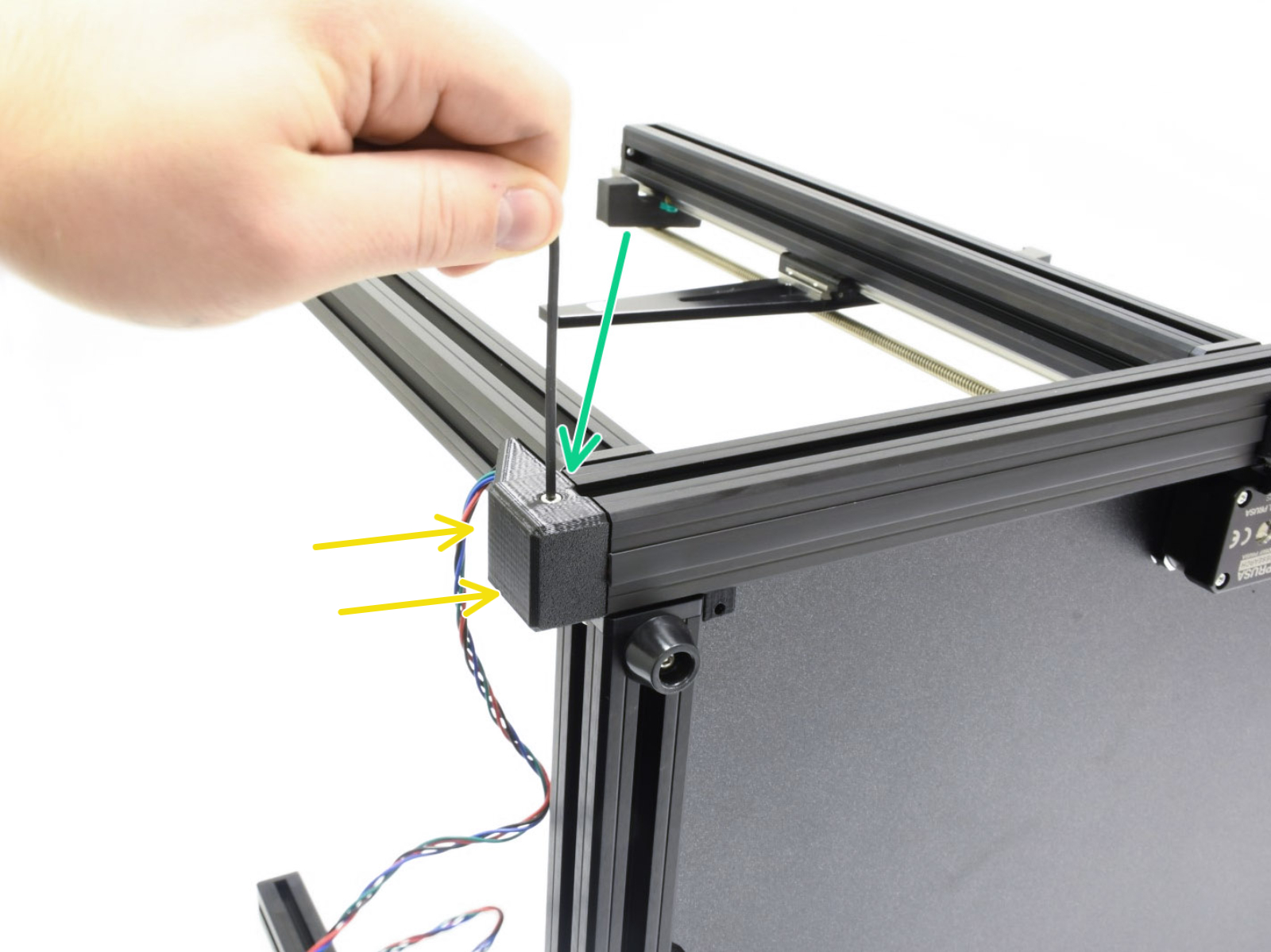


If you have a question about something that isn't covered here, check out our additional resources.
And if that doesn't do the trick, you can send an inquiry to [email protected] or through the button below.