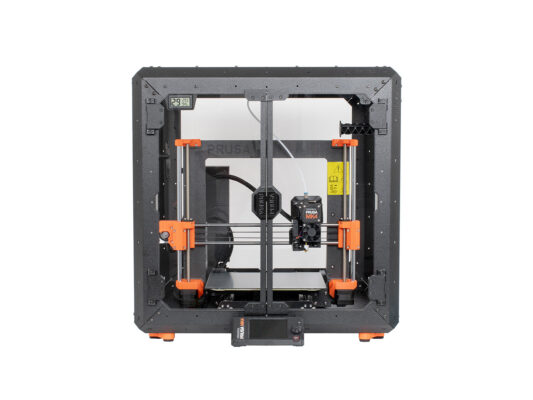English
Original Prusa Enclosure assembly (external display mounting) (v1.03)
Comments
Contents
- 1. Introduction
- 2A. Preparing the printer (MK4/S & 3.9/S)
- 2B. Preparing the printer (MK3S+ Black PSU)
- 2C. Preparing the printer (MK3S+ Silver PSU)
- 3. Assembling the enclosure
- 4A. Installing the printer (MK4/S & 3.9/S)
- 4B. Installing the printer (MK3S+ Black PSU)
- 4C. Installing the printer (MK3S+ Silver PSU)
- Manual changelog Enclosure kit
- Fire Suppression System (add-on)
- Hinged Lid (add-on)
- Hinged Lid with MMU3
- Hinged lid with MMU2S
- Advanced filtration system (add-on)
- Mechanical lock (add-on)
- Quick release PSU cable - MK3S+ Black PSU (add-on)
- Quick release PSU cable - MK4/3.9 Black PSU (add-on)
- White LED strip (add-on)
Comments
Log in to post a comment
No comments