The Knowledge Base is aimed at helping users assemble the printer, service it, and, if needed, get instructions for troubleshooting. To expand your knowledge even further, we offer the Prusa Academy. It is a library of online courses on 3D printing covering everything from basic to advanced 3D topics, both focused on our products and general 3D printing.
Courses
3D printing and modeling for beginners

These are basic courses that teach you more about specific printers. If you have purchased the assembled version of each of these printers, after the printer is delivered, the course is available when using your Prusa Account on the Academy page. These are meant for 3D printing beginners with lessons that follow a very straightforward path to help you get successful prints as quickly as possible.
Note that the beginners’ courses are not meant to replace our existing free sources of information, like the Help page or the 3D printing handbooks. The courses will offer a more streamlined, beginner-friendly option that takes advantage of more interactive and visual tools.
Other courses
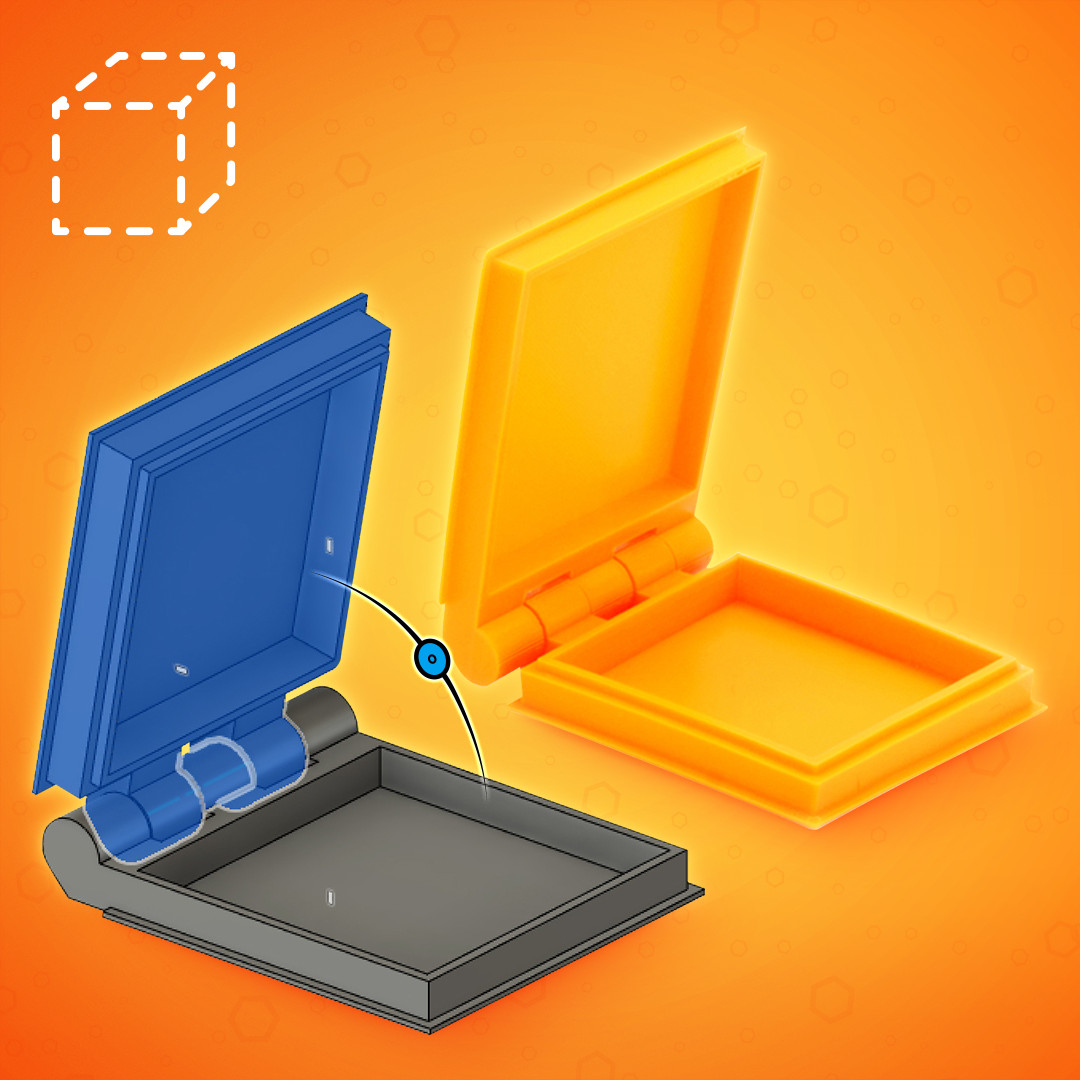
The Prusa Academy also offers advanced courses if you wish to take your 3D printing skills further with modeling, photography or PrusaSlicer.
How are the courses arranged?
The courses are arranged in short paragraphs, using icons and color-coding to mark extra tips, warnings, active tasks, etc. We also use tooltips to explain some technical terms without having to clutter the main text with definitions. There are also many useful links to other information sources like our blog articles or the Knowledge Base, for inspiration and further study.
Each course contains quizzes to help you check your newly gained knowledge along the way. If you make any mistakes, you can return to the lessons, catch up, and attempt again as many times as you like. If you pass all of the quizzes successfully, you will get a nice certificate with your name on it. Keep in mind that if you don’t care about the certificate, none of the quizzes are mandatory. You don’t have to “unlock” anything; the whole content of each course is available right from the beginning. Advance at your own pace, jump back and forth, and skip whatever you want.
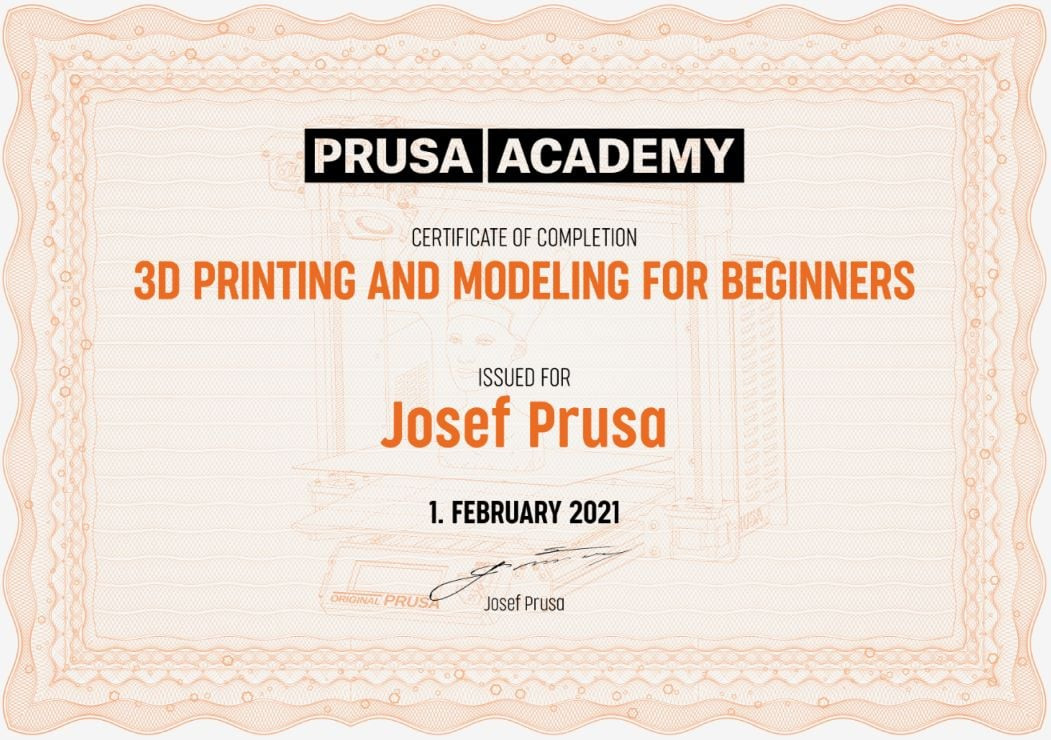
How to purchase the courses?
The existing courses can be purchased in our e-shop. Note that you cannot mix the courses with regular products, there have to be separate orders. Right after the purchase, you will get a confirmation email with a link to the course. Then you can access it with your Prusa Account credentials (i.e. the same login as for the e-shop, Printables.com, etc.). No extra registration is needed. Also, there are no limits regarding the number of devices using the course.
The beginners' courses are free for customers who purchase the assembled variant of that particular printer.