- Čeština
- Español
- Italiano
- Deutsch
- Polski
- Français
- 日本語
- Home
- About your printer
- General Information
- Photo and video documentation
Photo and video documentation
- Printer description
- Printer features
- General Information
- Assembly manuals
- Customer support
- E-shop order creation
- Enclosure guidepost
- Error when placing an order
- Factory repair
- FAQ - Extended buyers-guide
- FAQ - Frequently Asked Questions
- FAQ - Orders
- Food safe FDM printing
- Glossary i3-Series
- Glossary MINI
- Glossary MMU2S
- Glossary SL1/CW1
- How do Prusameters on Printables work?
- Input Shaper (MK4/S, MK3.9/S, MK3.5/S, XL, MINI/+)
- LoveBoard status LEDs (MK4)
- MMU3 Compatibility
- Notify me when available - How the system works
- Order status
- Orders to the UK
- Original Prusa Enclosure
- Original Prusa Serial Number
- Packing i3 printer for return
- Packing Multi Material upgrade for return
- Packing SL1/CW1 for return
- Packing the Prusa MINI for return
- Payment error
- Payment options
- Photo and video documentation
- Guidelines when shooting photos and video
- How to share
- Printed Solid Service center USA
- Printer Handbooks
- Prusa Academy
- Prusa Account creation
- Prusa Printer Upgrades
- PrusaAccount 2-step Verification
- Purchasing and managing licenses for Prusa Academy courses
- Refunds & returns
- SD cards and USB drives
- Shipping information
- Supplemental Statements valid on Prusa websites
- Types of printers and their differences
- Unpacking a CW1
- Unpacking an assembled i3 printer
- UPS backup for your printer
- VAT (Value Added Tax) & Customs fees
- Vouchers/Discounts
- Warranty
Pictures and videos are an important part of troubleshooting. When one of our agents is trying to help you with an issue, they often rely on pictures and videos to get a better understanding of the issue at hand. Photo and video documentation is also a part of our warranty terms.
Therefore, we want to go through some advice and guidelines regarding shooting and sharing photo and video content.
Guidelines when shooting photos and video
The specific machine under troubleshooting
Example pictures and screenshots from, for instance, our assembly manual, is of no assistance. We are helping you with your machine, so we need to see your specific machine. It is not helpful to see other printers, as there are always nuances to your specific case. Example: "Pictures in the third post of this forum thread is exactly like my issue" is unfortunately not sufficient.
Well lit and in focus
Make sure the object is well-lit and in focus before sending pictures or videos. On a small handheld screen it is not always obvious when important detail is missing, so zoom in to make sure, Also, use your camera's flash unless it burns out the picture.
Super Close-up
We often require general shots of “extruder” or ”frame” and with the resolution now available in modern handhelds there is rarely a need to go in very close, especially if it is well lit. Mostly it will end with you having to take and send more pictures.
Camera orientation
It is a common oversight to shoot video holding the phone in portrait orientation. The image chip in your phone’s camera always has its resolution in the same orientation as its screen, so when shooting video in this manner we lose about two-thirds of the resolution (illustration below) when it is displayed on a normal 'landscape' monitor. This removes detail important for the support agent. Please shoot video in Landscape orientation.
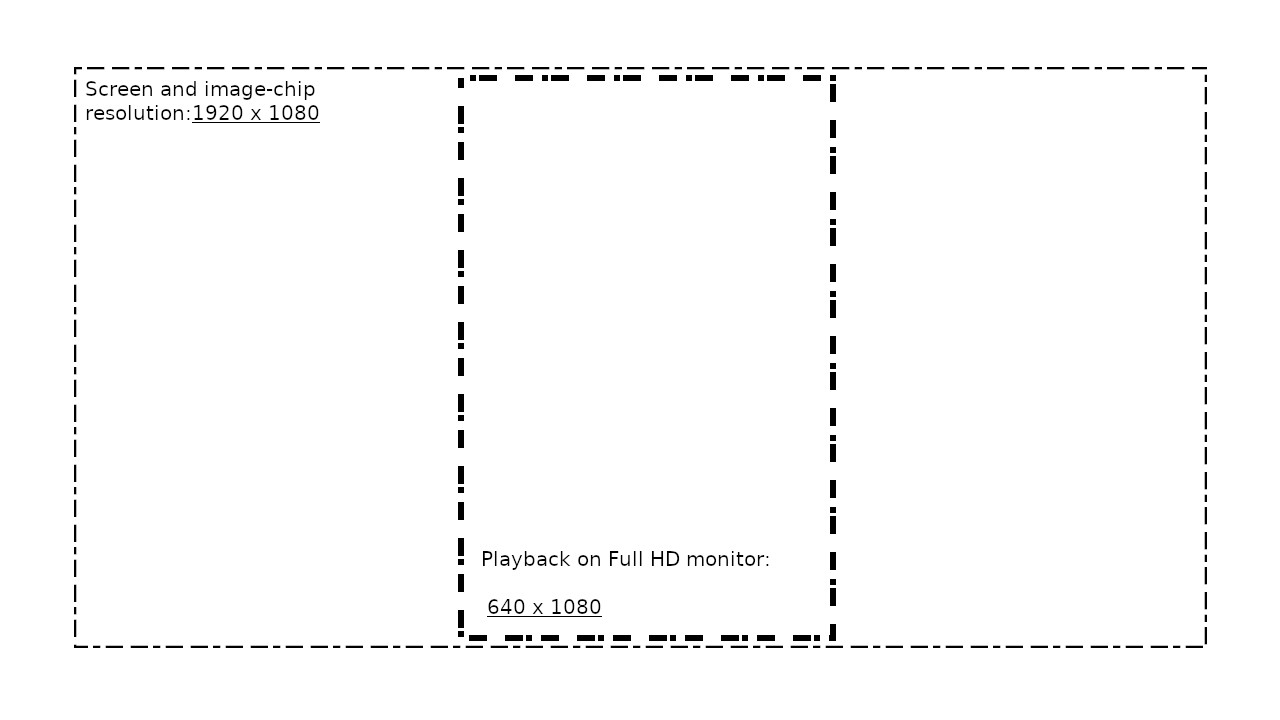
How to share
Cloud of your choice
Both through email and Live Chat there is a 10 Mb data cap. Therefore, we often rely on your cloud services like Dropbox, Imgur, and Youtube to receive the material.
Google Drive and Youtube
Many of us use Gmail. With that, you have both access to Google Drive and Youtube. There are many guides out there on using Youtube. We found this clear and to-the-point guide from Wix.
Regarding Google Drive, right-click the file, after uploading, and select "Get shareable link". In the dialog box that will open, make sure the option "Anyone with the link" is selected.
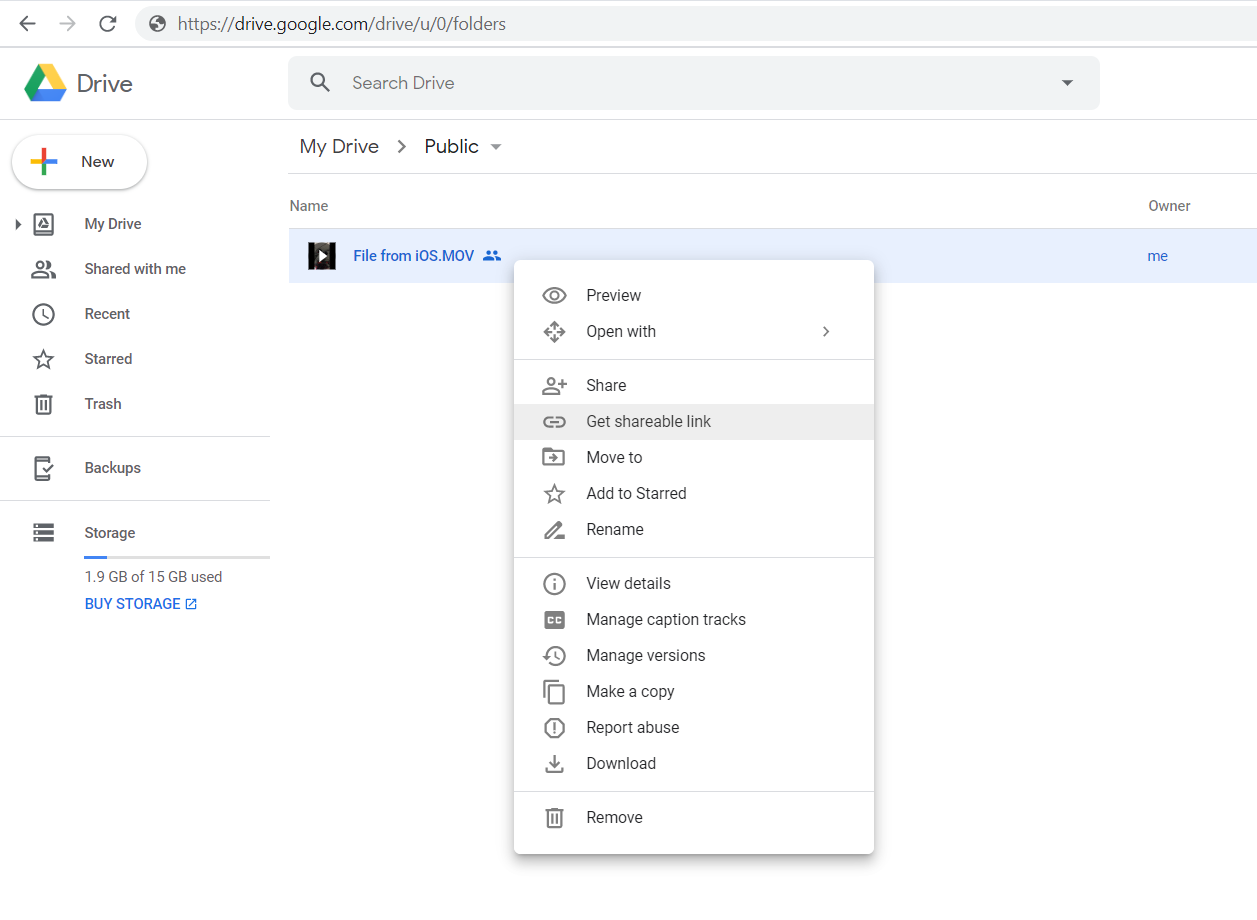 | 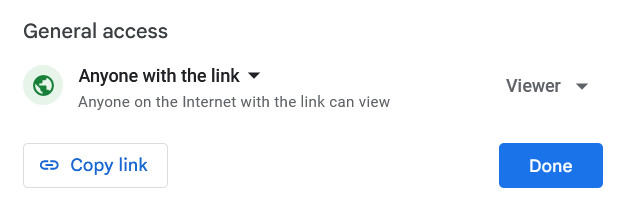 |
Imgur
Imgur is a site where you can upload photos without having an account. Per email and chat pictures are not really a problem, due to their small size, but it can be handy if you have a whole series of pictures. It also has good support for uploading directly from handhelds. wikiHow made a good guide on how to use this.
Comments
Still have questions?
If you have a question about something that isn't covered here, check out our additional resources.
And if that doesn't do the trick, you can send an inquiry to [email protected] or through the button below.